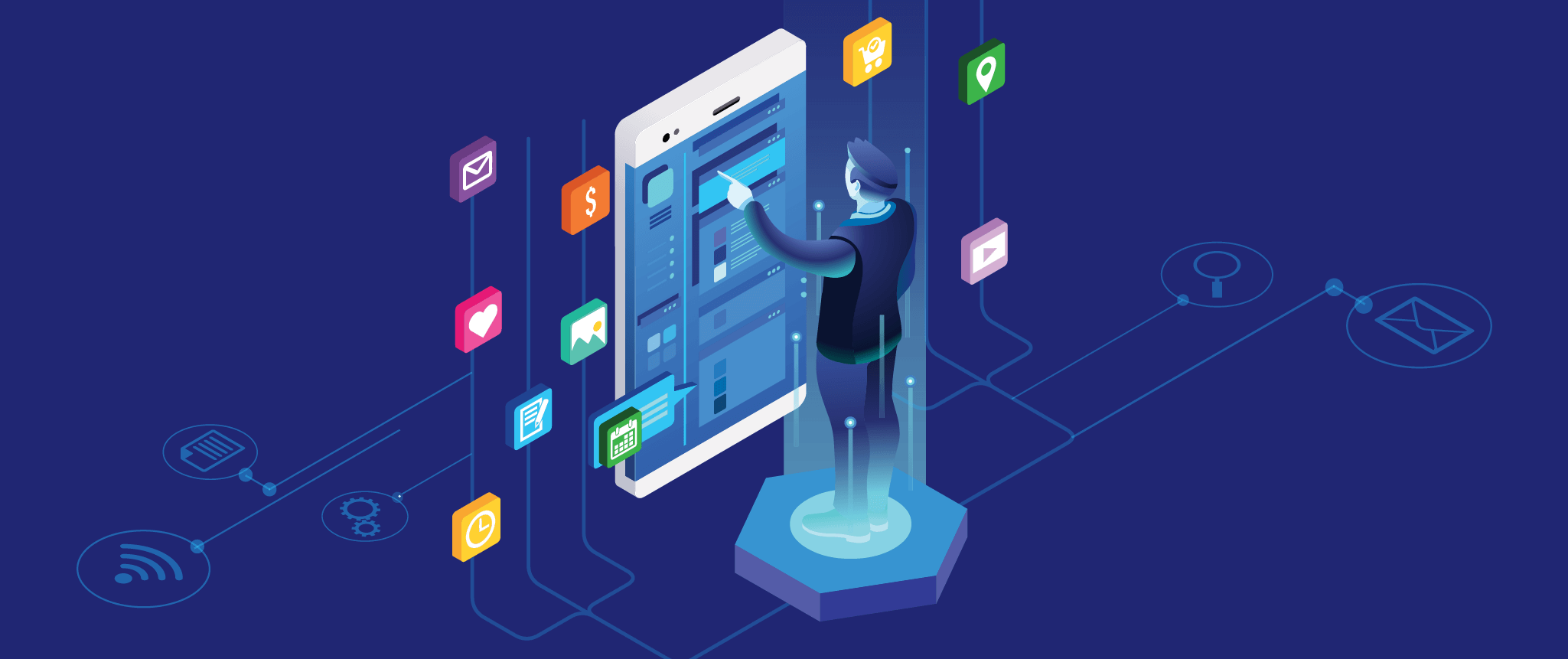Behind every great app is a toolkit of possibilities. Enter the SDK—the unsung hero of software development. In this blog, we’ll unpack what software development kits are and how they’re empowering developers to build the apps you can’t live without.
Every mobile marketer has heard the acronym “SDK” tossed around in discussions with their product and customer support teams. If you’re not quite sure what it means, you’re not alone. For mobile marketers, SDKs (Software Development Kits) are often discussed by product teams and developers, but their purpose and value can be a mystery. Yet, understanding SDKs is critical to unlocking faster, more efficient app development and enhancing the overall user experience.
So, what exactly is an SDK, and why should it matter to you? In this article, we’ll break down the basics, explain how SDKs work, and explore the many ways they can benefit your mobile app. Whether you’re looking to streamline development, add new features, or integrate third-party services, an SDK might just be the missing piece of your app strategy.
What is an SDK, Exactly?
An SDK, or Software Development Kit, is a collection of tools, libraries, code samples, documentation, and APIs that developers use to build applications for a specific platform or operating system. Think of it as a toolkit for developers that helps them create software more easily. SDKs, called devkits, often include debuggers, emulators, and other valuable tools that streamline development.
SDK tools include libraries, documentation, code samples, processes, and guides that developers can use and integrate into their own apps. SDKs are designed for specific platforms or programming languages.
So, if you’re developing a mobile app for iOS, you would need an iOS SDK. Developing an Android app would require an Android SDK toolkit and so forth. These kits give you everything you need to build and customize your app to work seamlessly with the operating system.
The Characteristics of a Good SDK
Not all SDKs are created equal. A good SDK should be reliable, efficient, and easy to use. It has to provide value to other businesses and their developers by offering the following characteristics:
- Comprehensive Documentation: Clear, concise, and detailed documentation is essential. Developers need to understand how the SDK works without struggling to interpret complex instructions. Good documentation saves time and minimizes errors.
- Ease of Integration: The SDK should “play well” with other SDKs and easily integrate with your existing codebase. The more seamless the integration, the less time you’ll spend troubleshooting and setting things up, allowing developers to focus on building features.
- Enough Functionality to Add Value: The SDK should go beyond providing minimal functionality and truly enhance the app. It should enable access to features that enrich the app, whether by providing analytics, adding payment gateways, or integrating with other tools.
- Regular Updates: Platforms evolve, and so should the SDK. Regular updates ensure compatibility with the latest versions of the platform and keep the SDK secure. An outdated SDK can cause bugs or security issues.
- Lightweight: While offering rich functionality, the SDK should remain lightweight. A bloated SDK can slow down your application’s performance. The goal is to provide powerful features without negatively impacting app speed or the mobile device’s CPU, battery, or data consumption.
- Strong Support: A solid support system, whether through a dedicated team, community forum, or detailed knowledge base, can make all the difference when issues arise. Developers need reliable support when things go wrong or if they encounter obstacles during integration.
In short, it has to work. Ideally, it should work elegantly, but when time is of the essence, it should be good enough as long as the job gets done.
How Will a Mobile SDK Benefit Your Brand?
There are several distinct advantages to providing an SDK download for your app.
Quicker Integration -> Shorter Sales Cycles
Let’s face it: if you’re trying to close more deals, having a mobile SDK speeds these deals along. Your devkit will help shorten the sales cycle because it makes integrating with a customer’s existing tech stack much easier.
Efficient Development -> Faster Deployment
Considering that the average Android app uses around 18.2 third-party SDKs (even more for games), no software developer has the time to code every tool from scratch. Instead, developers use pre-existing SDKs made publicly available by major platforms.
Especially since your highly skilled developers are being paid by the hour to build a world-class app, not to ensure that functionalities like crash reporting, sending mobile notifications, or gathering behavioral analytics are all custom-coded.
Say you want a way to share text or images from your app directly into Facebook. Instead of writing the code from scratch, your developer could start by checking out Facebook’s Android SDK toolkit to find code that would work for an Android device. This speeds up deployment by not needing to code from a blank slate.
In essence, you provide that same efficiency to other developers when you build an SDK for your product that they can use to bridge your product with their apps.
Great Product + SDK -> Increased Reach
If your product is valuable and its SDK allows for interoperability, other tools will want to integrate with it, increasing your brand’s exposure. Developers look for solutions that save time and effort, and an SDK that simplifies integration can help your brand reach more platforms and users.
Access to Native Features -> Enhanced Functionality
One of the biggest benefits of an SDK is access to native device features. Want to use a phone’s camera, GPS, or push notifications? An SDK provides the tools to tap into these features without reinventing the wheel. Developers can easily integrate capabilities like image sharing, location tracking, or biometric login. This leads to richer app experiences without added complexity for the development team.
Better Security -> Minimized Risks
Security is a top priority, especially when handling user data. A well-built SDK includes built-in security protocols, reducing vulnerabilities and protecting your app from potential threats. When other developers use your SDK, they benefit from these pre-established security measures, ensuring that integrations remain safe and compliant with industry standards. Using an SDK, you can minimize risks and ensure your product and brand are protected across different apps.
Great Product + SDK -> Increased Reach
If your product is valuable and its accompanying SDK allows for a generous amount of interoperability, you increase the chances that other tools will want to integrate with your product, which leads to more exposure for your brand.
Brand Control -> Mitigated Risks
With an SDK, you have better control over the elements of your user interface that show up in other apps. This allows you to dictate not just how your product integrates with other apps, but also how it looks. All while ensuring the most critical functions remain safe from being tampered with and possibly ruining a user’s experience down the road.
SDK Use Cases
SDKs simplify complex processes and unlock powerful features across different platforms. Here are some of their common uses:
Mobile App Development
SDKs for iOS, Android, or Flutter give developers ready-made tools to build apps faster. Instead of coding every feature from scratch, they can rely on SDKs to add standard functions like notifications or user authentication. This saves time and ensures the app works seamlessly on the chosen platform.
Analytics Integration
Want to understand how users interact with your app? SDKs like Google Analytics or Mixpanel allow you to track user behavior easily. With these tools, you can measure the most popular features, monitor in-app actions, and gather valuable data without custom-tracking solutions.
Payment Processing
Handling payments doesn’t need to be complicated. SDKs from providers like Stripe or PayPal make integrating secure payment systems into your app simple. With built-in encryption and fraud protection, these SDKs offer peace of mind while letting your users make transactions with ease.
Augmented Reality (AR)
Building AR from scratch is tough, but SDKs like ARKit and ARCore make it easy. These SDKs allow developers to create immersive, interactive experiences, from virtual product try-ons to AR games, without developing the complex tech themselves.
Advertising and Monetization
Monetizing your app is easier with advertising SDKs like Google AdMob or Facebook Audience Network. They enable you to place ads strategically within your app and track their performance. With just a few lines of code, you can start generating revenue while maintaining control over the user experience.
Push Notifications
Staying connected with users is crucial. SDKs like Firebase Cloud Messaging or OneSignal make push notifications a breeze. You can send timely messages, alerts, or reminders directly to users’ devices, keeping them engaged without having to build a complex messaging system.
Social Media Integration
Want your users to share content directly on social platforms? SDKs from Facebook or Twitter let you easily embed social sharing features in your app. Users can share content, log in using their social accounts, or even invite friends, boosting engagement and visibility.
Authentication and Security
Security is non-negotiable, and SDKs from providers like Auth0 or Firebase Authentication help you implement secure logins. Whether it’s multi-factor authentication or social logins, these SDKs ensure user data is safe while streamlining the sign-in process.
Geolocation and Mapping
Need to track locations or provide directions? SDKs like Google Maps or Mapbox offer geolocation services with minimal coding. Whether you’re building a rideshare app or a delivery service, these tools make adding real-time tracking and mapping easy.
Cloud Storage and Backend Services
Managing backend services is simple with SDKs from AWS, Google Cloud, or Azure. These SDKs handle data storage, user management, and server scaling, so you don’t have to worry about building complex infrastructure.
SDK vs API: Is there a Difference?
At first glance, SDKs (Software Development Kits) and APIs (Application Programming Interfaces) may seem similar, but they serve different purposes in app development.
An API is like a communication tool. It allows different software systems to talk to each other. APIs define how one application can request data or services from another. Imagine you have a travel app that syncs with Google Calendar. The API is the middleman that connects the two, letting your app add events to the calendar without understanding how Google Calendar works internally.
On the other hand, an SDK is a complete toolkit. It provides everything a developer needs to build or enhance an app. While it often includes APIs, an SDK also comes with libraries, sample code, documentation, and debugging tools. Think of it as a complete toolbox, not just a single tool. If you’re building a mobile app, an SDK for iOS or Android helps you access features like the camera, notifications, or location services—making the development process faster and more efficient.
In short, an API lets software interact and share data, while an SDK gives developers all the tools to create software from scratch or add new features. The API is just one component inside an SDK’s larger toolbox.
Conclusion
In the end, allowing other brands to use your technology via your mobile SDK opens up opportunities for your brand to reach wider audiences than you can on your own. All it takes is a functional SDK tool that other apps can implement and integrate with.
If you’d like to see whether we follow our own advice, head over to our Developer Documentation page, where you can download our official mobile and web SDKs, server-side libraries, partner integrations, and community-supported projects. Our SDKs are easy to integrate into your mobile apps, giving you the power of our analytics and engagement platform within your product.
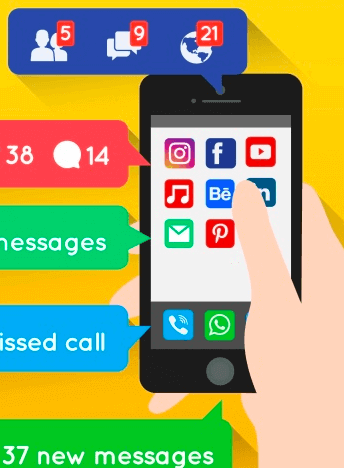
Push Notification Secrets from Today’s Top Mobile Apps
Shivkumar M 
Head Product Launches, Adoption, & Evangelism.Expert in cross channel marketing strategies & platforms.
Free Customer Engagement Guides
Join our newsletter for actionable tips and proven strategies to grow your business and engage your customers.