We’ve been talking a lot about user experience on the blog. In an earlier post, we covered the principles of UX design that should guide you when developing an app.
Then we dove into the psychology behind optimizing user experience and how to get users into a flow state. Those psychological milestones should mark your progress in creating a UX that users want to immerse themselves in.
Now we’ll cover techniques that will teach you exactly how to optimize for mobile user experience.
User Experience Optimization: Why Care?
User experience optimization is critical because it can increase retention. As you improve the app and user satisfaction, you’ll keep from losing users due to poor user experience.
Moreover, improving UX helps improve your conversion rates, allowing you to drive increased revenue.
User Experience Optimization Process: How to Optimize User Experience
The best way to streamline your UX is to understand your users better.
Since you are not the end user, you need to find out how your users think and act so you know what they expect. All of the processes below lead you toward that understanding.
While there are various tools and techniques that you can use, there really are only four steps in building an optimal user experience:
1. Identify Core Tasks
Pinpoint a user segment’s core tasks – the steps these users need to accomplish to achieve their goals.
Typically those goals are “Entertain me!” or “Get this task done!” But sometimes their goals may be totally off your radar.
The biggest example might be Instagram, which started out as Burbn, an app that enabled users to check in at physical locations, upload photos with geolocation tags, and even share notes. Turns out users’ goals were simpler and didn’t need all those other features. Burbn users just wanted to upload images, comment on them, and like them. So the company pivoted into Instagram.
Whatever the case, it’s your job as a mobile marketer to figure out the steps users need to take to attain their goals. By doing this, you identify the critical tasks for that user persona or segment and establish the foundation for a better user experience.
In order to discover what those core tasks are, you need to do two things: first, look at your behavioral data to learn what your users do in your app right now. And second, form a hypothesis about why this is so, and test your hypothesis.
2. Analyze Behavioral Data
Start by conducting behavioral UX data analysis. This means looking at the quantitative data you already have from your web and app analytics in order to find out:
- How long people are using your app
- How many times they launch your app in a day/week/month
- How long it takes for them to convert
- Current churn rate
- Current conversion rate, and so on
This data helps you form a hypothesis about why certain features in your UI and UX work. But in order to prove or disprove your hypothesis, you must complete the next step:
3. Test Your Hypothesis
You can’t have user experience optimization without testing.
Knowing how to conduct effective tests is what differentiates a marketer with data-driven insights from one relying solely on intuition.
What drives a user to open the emails or push notifications they receive? Where do users drop off? Which features are most used?
There are many ways you can test your hypotheses: from A/B tests and multivariate tests to using control groups and random sampling. And everything in between. All this new data will either confirm or reject the hypotheses you initially formed.
4. Implement and Iterate
In the end, as you implement the results of your tests into the app, you will enter cycles of continuous improvement. Or as developers like to call them: iterations.
And that’s a good thing! No app is perfect; they’re all works in progress. Users will greatly appreciate these efforts at making the app better. In fact, these improvements are exactly the things that will boost your retention rate.
User Experience Optimization Techniques & Methodologies
There are many techniques that marketers and UX designers use to achieve an optimal user experience. Some, like A/B or split testing, we’ve already covered. But below, let’s tackle some of the more commonly used methods.
Conduct Task Analysis
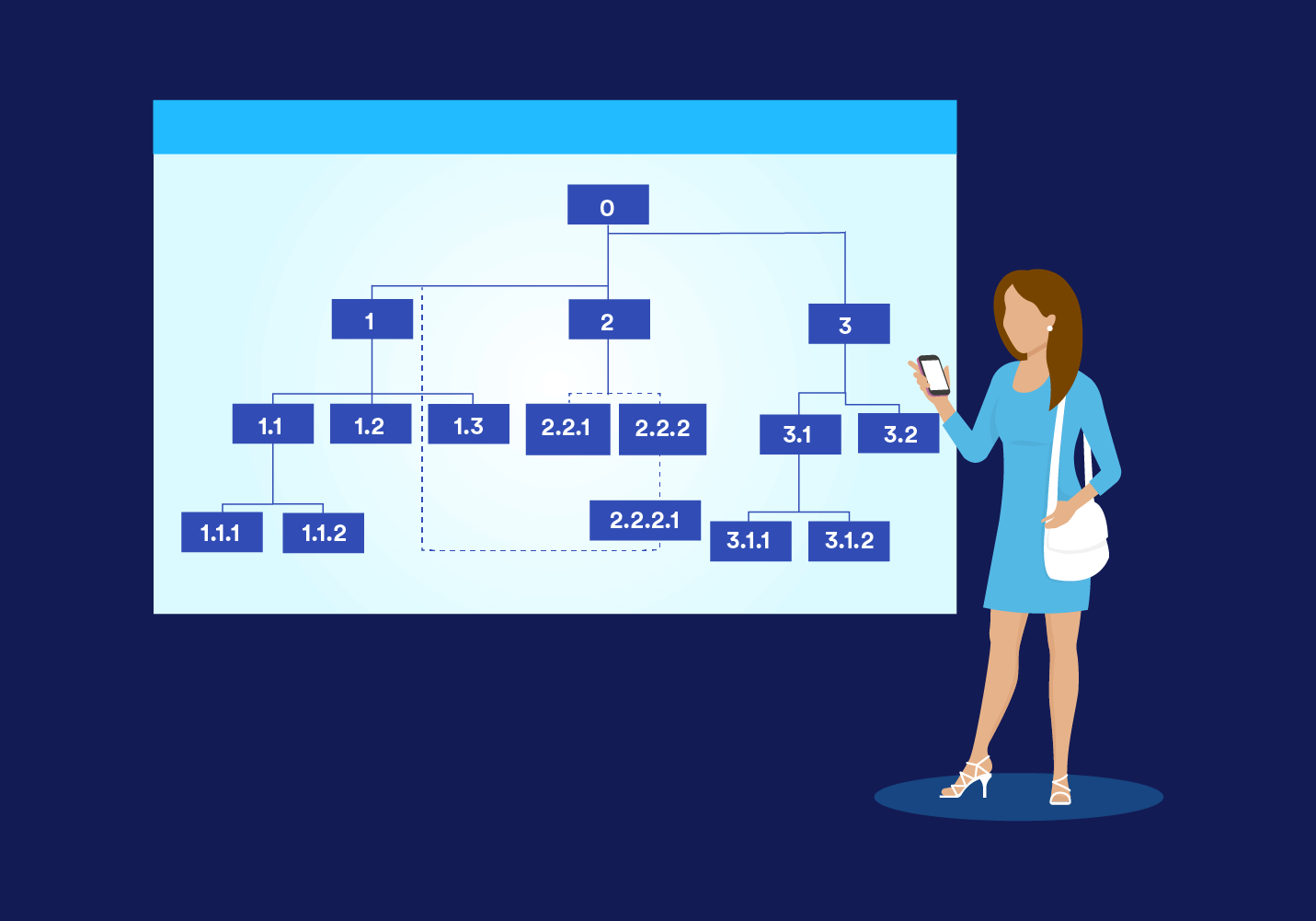
While this might look like the first step in the user experience optimization process (establishing the core tasks), this technique actually takes it even further.
With task analysis, UX designers study how information currently flows in your app. And then they break down a given task into its component actions, or subtasks.
For example: if the task is to purchase a product, what subtasks must a user do to complete the process?
Task analysis will break it down into: browsing the catalog, adding a product to the cart, checking out, entering payment information, and receiving a confirmation message.
The concept is quite similar to building a user journey map. However, unlike journey mapping, where every interaction between user and brand is mapped to include emotions, task analysis focuses more on action. Specifically, which actions users take to achieve their goals within your app.
Task analysis steps:
- Break down a task into its subtasks
- Determine how these subtasks fit together
- Restructure or streamline subtasks to be more efficient
Interview All Stakeholders
Stakeholders include anyone with an interest in seeing your app’s user experience improve – from investors to executives to managers to rank-and-file employees, and of course, users.
Sit down with every stakeholder in your app – both internal and external – to figure out which features matter to each one and prioritize these features on your app’s roadmap.
These interviews could be one-on-one or moderated focus group discussions.
Stakeholder interviews require:
- Questions that lead into a discussion about how the app can be improved for that stakeholder.
- Conversational skills. This interview is a conversation. If it veers away from the script, that’s ok — let the stakeholder talk. As long as it gives you relevant feedback, you’re on the right track.
Conduct UX and Usability Testing
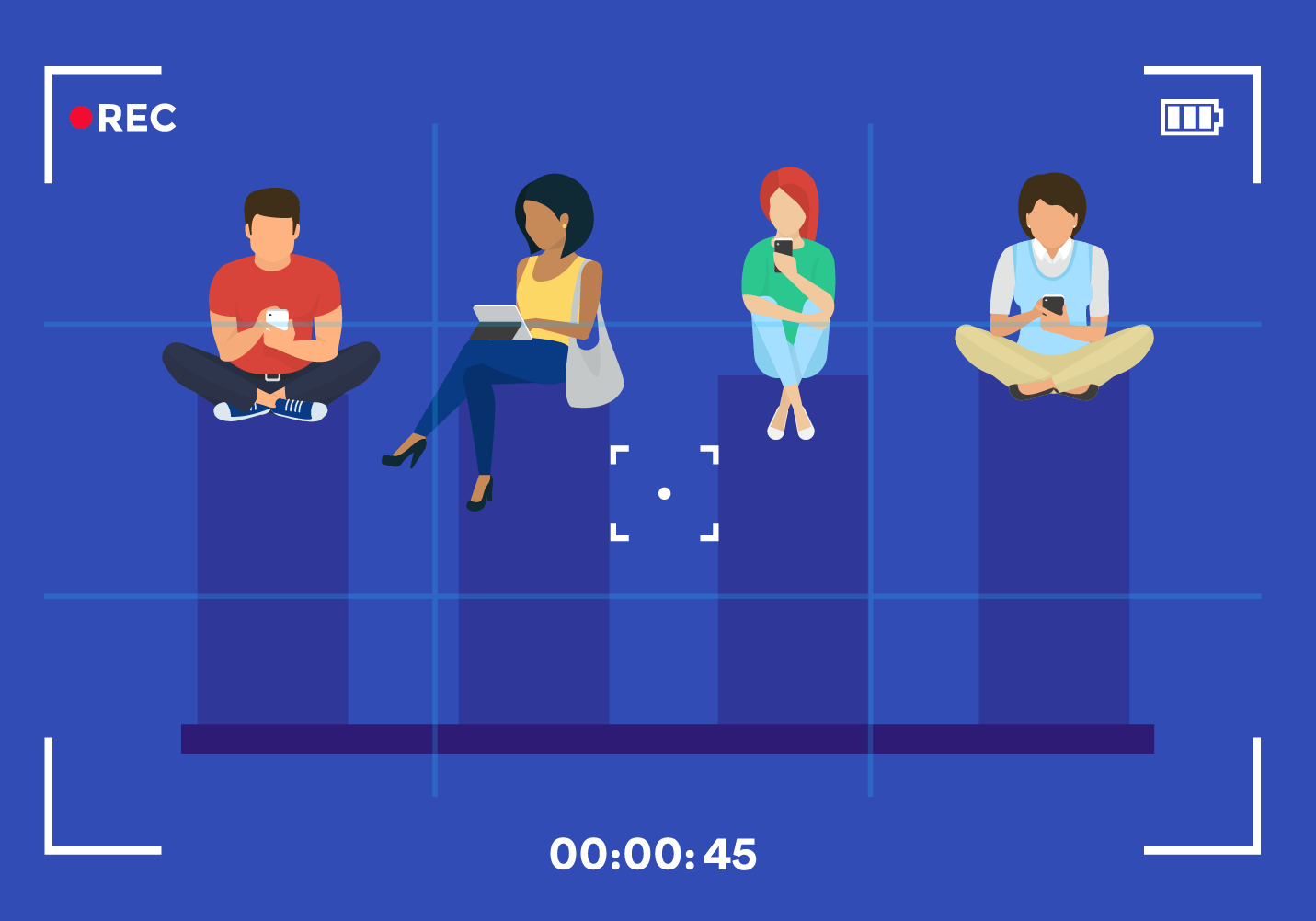
With this technique, you give the user a set of tasks to accomplish and either observe in real time or review a recording.
There are several types of usability tests, including the:
- Moderated test: you are in the same room or watching a user behave remotely
- Unmoderated test: your user simply acts and the data is recorded
- 5-second test: measures a user’s first impressions and whether the design communicates the right message immediately
- First click test: tells you what a user would click on first in your app UI to complete a specified task
Usability testing is typically eye-opening for the UX designer and mobile marketer alike.
The user may be unfamiliar with your app or with a new feature you’re launching, and will often behave in unexpected ways. But this is also what makes it an extremely useful test of whether your UX is headed in the right direction.
Usability testing will require:
- Finding willing users
- Drafting a test plan: what tasks will the user accomplish?
- Moderating the testing session
- Presenting results
Test for Accessibility
This method is a crucial subset of usability testing, because it ensures your app can be used effectively by people with disabilities including those who are hearing impaired, sight impaired or color blind, and so on.
Legislation around the globe is pushing for products that are accessible to the disabled. Doing so can protect you from potential legal action filed against you.
This kind of testing can be done both manually and using automation. At the very least, plan on making your app support:
- Sight impairment: Blindness, poor vision, color blindness, people who have problems with flashing light effects
- Hearing impairment: Deafness, difficulty hearing clearly
- Physical impairment: Inability to use a mouse or keyboard, poor control of hand movements
- Cognitive disability: Difficulty comprehending complex scenarios, or difficult language, difficulty with reading comprehension
Invest in a Heuristic Evaluation
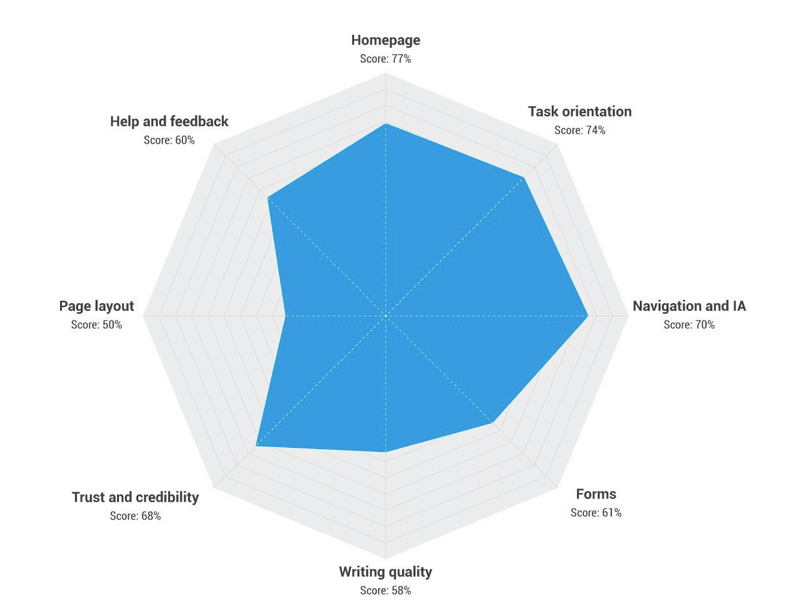
Image: Medium**
Then there is the heuristic evaluation. This is a detailed analysis of the good and the bad in an app. It is judged using predetermined qualitative criteria or heuristics, and done by usability experts.
These experts can choose from well over 200 criteria to judge your app’s UX. But more commonly, only 10 are used. These typically cover an app’s usability, accessibility, consistency, aesthetic design, and efficiency.
Heuristic evaluation entails:
- Finding at least 3 usability experts to test the app
- Agreeing on a set of criteria on which to judge the UX
- Having someone on the team record the session as well as answer any questions
- Compiling evaluation data from the experts
Check out these sample heuristic evaluation forms.
Delivering a Customer Optimized User Experience
Because the user experience is the backbone of your app, you need to optimize for mobile user experience.
The process is straightforward, but within the process, there are many techniques and methodologies you can choose to get to the overall goal of improving UX. Good luck!
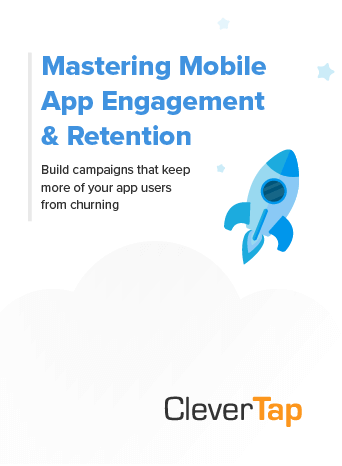
Mastering Mobile App Engagement & Retention
Shivkumar M 
Head Product Launches, Adoption, & Evangelism.Expert in cross channel marketing strategies & platforms.
Free Customer Engagement Guides
Join our newsletter for actionable tips and proven strategies to grow your business and engage your customers.















































