Learn how you can Unlock Limitless Customer Lifetime Value with CleverTap’s All-in-One Customer Engagement Platform.
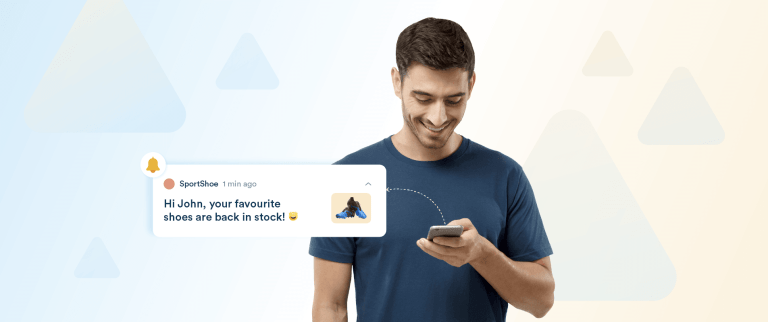
Push messages are nifty little messages sent by apps to a user’s mobile device, even when users are not actively using the app. Unlike emails, push messages are designed to be seen right away and often prompt immediate action. They can be used for varied purposes, like sending reminders, new product updates, deals and promotions. Push messages are a powerful mobile first communication channel for brands to stay connected with their customers and keep them engaged.
Push messaging, often referred to as push notifications, constitutes a crucial tool for mobile teams seeking to engage with their app users effectively. These messages are brief alerts or updates sent directly to users’ mobile devices, serving various purposes such as delivering important information, promoting new features or content, encouraging user interaction, or providing timely reminders.
Push notifications are a fantastic way of communicating with and engaging your users, but they can be so involved that they need an entire marketing strategy of their own. Studies have shown that by using the right push notifications tools, app teams can raise retention rates by up to seven times, while open rates can increase by up to 800 percent.
Push messaging strategies start right from the point of app download with the opt-in settings. Marketers should be wary of flooding their users with too many permissions requests. Some apps offer solutions to override the default system prompt and make the ask at a better point in the user journey, instead of requesting push permissions right away.
After the initial app download, marketers can retain customers by personalizing their push notifications. This can be anything from using the person’s first name in messages to sending out automated notifications based on user location or purchasing behavior.
Timing also plays a crucial role in an effective push messaging strategy, marketers can send alerts all at once, at a scheduled time, or based on time zones, app usage patterns, or in-app triggers. Marketers can automate these strategies to save time and target more users at once. Furthermore, marketers can use behavioral segmentation, or use age, location, and more.
Other considerations include user location, not only to send notifications like an alert to a change of gate at an airport but also to ensure that you reach global audiences with messages in their native language.
Finally, a good push messaging strategy will recognize the benefits of cross-channel messaging, using push notifications in tandem with other mediums such as email. This approach encourages engagement in and out of the app. Marketers can then use an integrated analytics dashboard to compare the value of different channels and A/B test to ensure they are targeting their users most effectively.
While both push messages and text messages are designed to be delivered to a smartphone, the effect of the two types of communication can be quite different.
Push messages are more noticeable and can be targeted far more carefully than text messages. The notifications can be set up to send at particular points in the user journey and will appear on the homepage of a user’s device along with their other notifications.
Push notifications can be personalized more easily than text messages. They also provide brands with more insight into how users have interacted with the message once it’s been sent out.
There are many benefits to using push messaging to engage with users. The messages allow companies to interact with potential customers and retain their interest through the use of carefully crafted, personalized messaging.
Perfect for brands operating in a whole range of different sectors, push messaging provides a new way of starting conversations with users, drawing their attention back to an app or website.
Once a user registers for an app, they need to opt-in to receive push notifications from the company behind the app. Often, this question will come up as part of the onboarding process. Some app developers prefer to leave it until later on, though, to avoid overwhelming a new user with information. If a user chooses to accept the opt-in message, then they will start receiving push messages from the app.
When used well, push notifications can be a real secret weapon in improving engagement and keeping users interested. But use them too often and you risk alienating users completely. Here are a few quick tips on how to use push messages effectively.
Timing is important, so don’t overlook it. Send push messages at a time when they are most likely to get noticed, by targeting messages depending on what stage of the customer journey a user is at. Use previous insights to determine when different audiences are most likely to engage with messages, and send messages at these precise moments. Avoid Sending messages during late hours or busy periods when they might be less receptive. Use CleverTap’s Best Time Campaign feature to send campaigns when each user is most active in your app.
Read more: The Untapped Potential of Push Advertising
Keep interactions relevant to users, to limit the risk of users losing interest and opting out of receiving notifications. Segmenting your user base helps to ensure message content can be personalized. RFM analysis divides the entire user base into distinct groups that range from champions and loyal users to at-risk and hibernating users that are more likely to churn; this helps eliminate the guess-work from segmentation and makes it more efficient. Geolocation based segmentation by CleverTap triggers messages based on a customer’s location. This will delight your users with relevant push notifications and reduce bulk spamming. Not only will this boost engagement rates, but it’ll also make users far more likely to respond favorably to messaging in the future.
Use trigger-based automation to send push notifications, when users take (or don’t take) specific actions, like abandoning a shopping cart. This ensures the push message reaches users at the most relevant moment, boosting engagement. For high-security situations, like an unknown device login attempt, omnichannel triggers across various platforms can further enhance user protection.
Users will decide whether or not to engage with a push message in a matter of seconds, so make sure content is short and to the point. Use punchy, concise copy that piques a users’ interest and leaves them more likely to click the message and launch your app. Scribe is an AI-powered tool that can generate marketing copy. It can write content in different emotional tones to boost engagement.
A major challenge with push notifications is that they can be blocked by a device’s battery optimization settings. CleverTap’s RenderMax is a solution to the problem, it increases the chances of notifications being delivered and displayed on users’ devices, even when the app is inactive. This can significantly improve metrics like conversion and user retention rates.
Push messaging is one of many tools that help a mobile app reach its true potential for customer engagement and retention. By taking into account data on preferences, location, age, language, and more, marketers can set up notifications that are targeted towards different user segments and increase conversion rates across their entire app.
When used appropriately with other channels, like a push notification preceding a follow-up email, marketers can ensure users are engaged at every point in the customer journey.
To make the most of your push messaging strategy with CleverTap, schedule a demo today.