Learn how you can Unlock Limitless Customer Lifetime Value with CleverTap’s All-in-One Customer Engagement Platform.
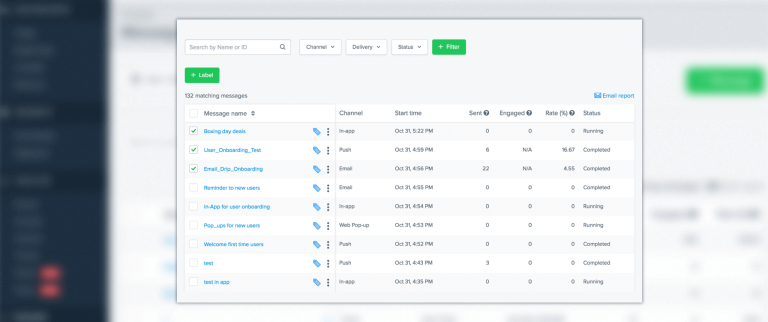
Effective messaging campaigns can make or break an app.
Mobile marketers need to be able to send users timely, personalized messages — and see how users are responding to those messages, measure the impact of specific campaigns, and quickly course correct. But there’s a lot of data to sift through to get those insights.
Today we’re adding a few more improvements that offer a faster way to view and compare campaign performance, and calibrate your user messaging.
The new messaging menu lets you see all your campaigns across every channel in one consolidated view, complete with all the metrics that matter. We’ve added simple options to filter and sort campaigns, and download the report to a .csv file. 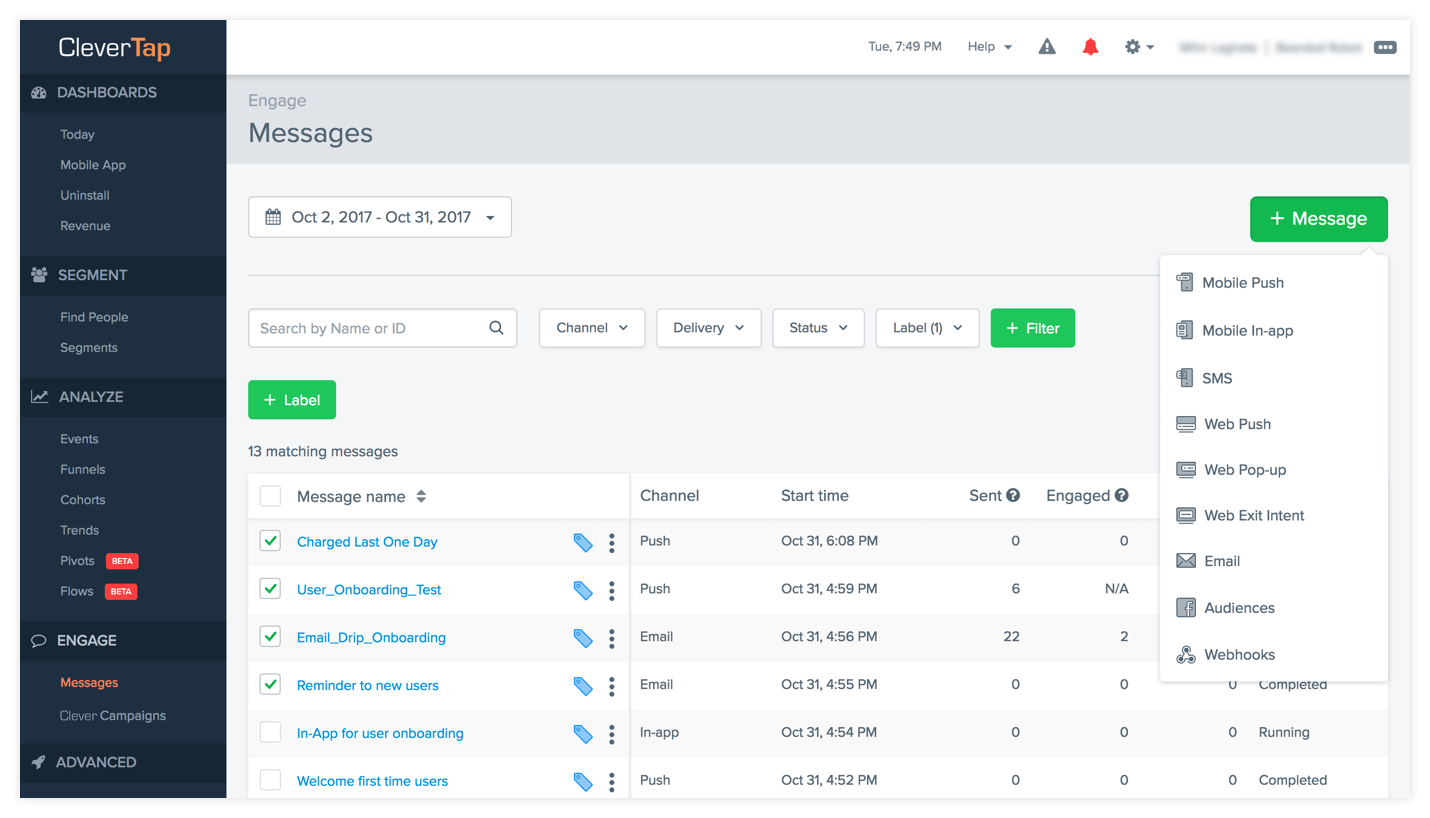
We’ve also added Message Labels — a new way to tag messages and group them by category or theme.
For example, create an “Onboarding” label to track all messages (across all channels) that are designed to onboard new users.
Filter campaign reports by tags to quickly view and compare performance, or segment users who have been sent a message with a particular label to analyze its effect on user behavior.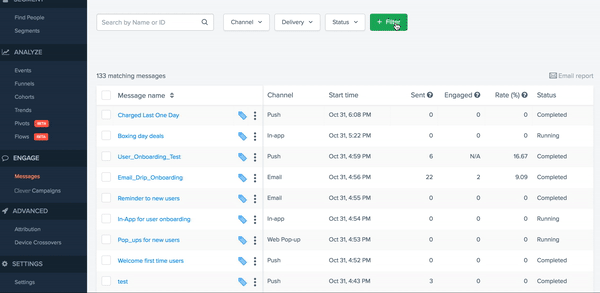
Want to know whether your new onboarding messages are having an impact?
Just create a new Segment based on your Onboarding label, then filter your Cohort Analysis for 30-day retention. You’ll see how well the users who received those messages are being retained, and be able to compare with your larger user base quickly.
Or maybe you want to know if users who took advantage of a Black Friday promotion later came back to make a full-price purchase.
Create a label called “Black Friday” to track messages that are part of a holiday promotional campaign, and segment users based on that label.
For more details on the new messaging menu and message labels, read the user docs.
And coming next week we have:
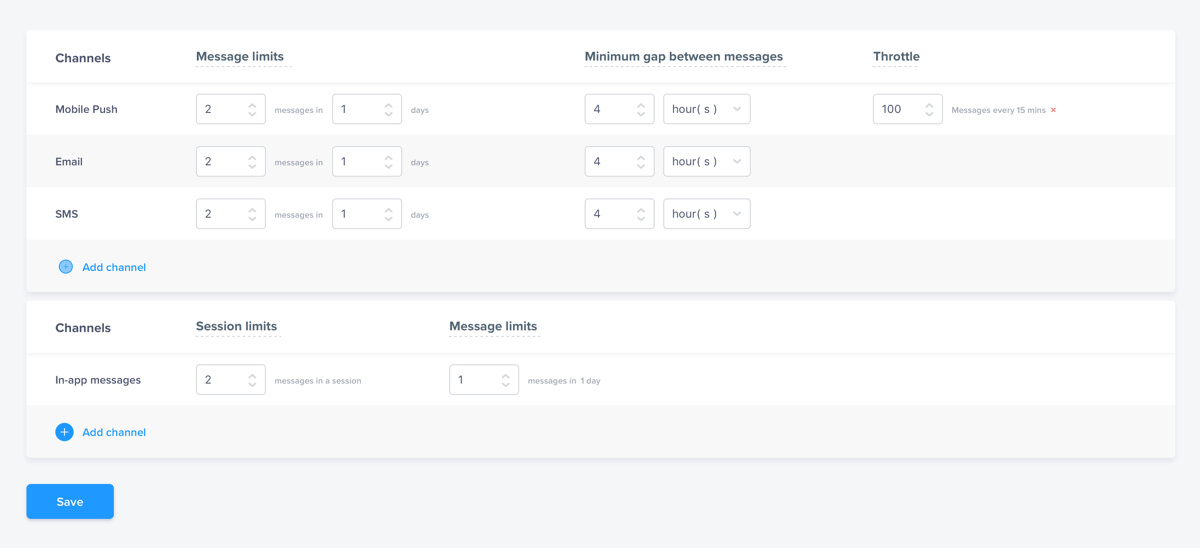
We’ve added more detailed controls to our per-channel frequency caps so you can fine-tune how many messages your users receive.
As always, tell us what you think in the comments below or schedule a demo with one of our growth specialists to see these features in action.

Mobile Engagement & Retention