Learn how you can Unlock Limitless Customer Lifetime Value with CleverTap’s All-in-One Customer Engagement Platform.
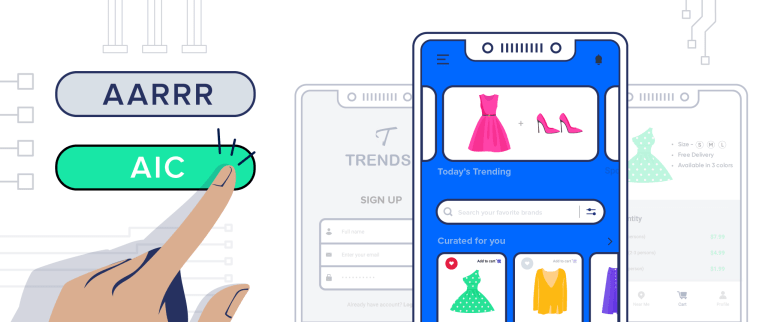
We believe user retention is more than just keeping your app installed on a user’s device. It’s about building loyal relationships that drive revenue growth.
That’s why we created Lifecycle Optimizer: a new feature designed to increase retention and customer lifetime value by helping users progress through the customer lifecycle into deeper engagement with your brand.
Customer engagement is often limited by tools that focus on creating and collecting user data at the campaign level. But the more you understand your customers and how they behave, the more effectively you can influence them to move from one stage to the next of the customer lifecycle. True visibility and impact come from looking at the entire user base holistically. This latest feature helps you understand how customers progress through defined stages, so you can encourage key conversions. and maximize customer lifetime value.
With the launch of Lifecycle Optimizer, you can now measurably move users forward through each stage of the customer lifecycle by:
Teams can now understand how their marketing efforts help users move through the customer lifecycle and adjust accordingly.
Let’s see what this would look like in the real world.
A women’s clothing store tests three storefront signs to see which draws the most people into the store. They test signs A, B, and C, and find that sign C, “20% Off Spring Sale” attracts 17% more people to enter. The general manager decides to adopt sign C through the end of June, ultimately driving revenue up 13% for the month. 
Similar to this sign selection process, Lifecycle Optimizer identifies which campaigns and types of engagement (e.g., push notifications, in-app messaging, SMS, email, etc.) move the most users from one stage of the lifecycle to the next, ultimately yielding the greatest conversion rate. This is a powerful feature, as prior to this, brands had not been able to view user engagement data holistically. Data is often only collected for individual campaigns or journeys.
This feature guides marketers through a four-step process:
Let’s get into the details.
Upon launching Lifecycle Optimizer, marketers can choose between two frameworks: AIC and AARRR. The framework you choose will depend on your business structure and goals.
Framework 1: AIC (Acknowledgement, Interest, Conversion)
The AIC Framework was co-created with our partners at Phiture and helps brands understand user engagement with a framework that shows which growth initiatives increase both meaningful user engagement and monetization.
The framework measures the degree of user engagement by bucketing each activity into one of three layers: acknowledgment, interest, or conversion. Users in the conversion stage are the most engaged, while those in the acknowledgment stage are just starting to interact meaningfully with your brand.
This engagement pyramid helps marketers understand how users move across layers and translate these insights into strategies. Targeting specific events and in-app activities provides marketers a clearer, more actionable path to long-term customer relationships.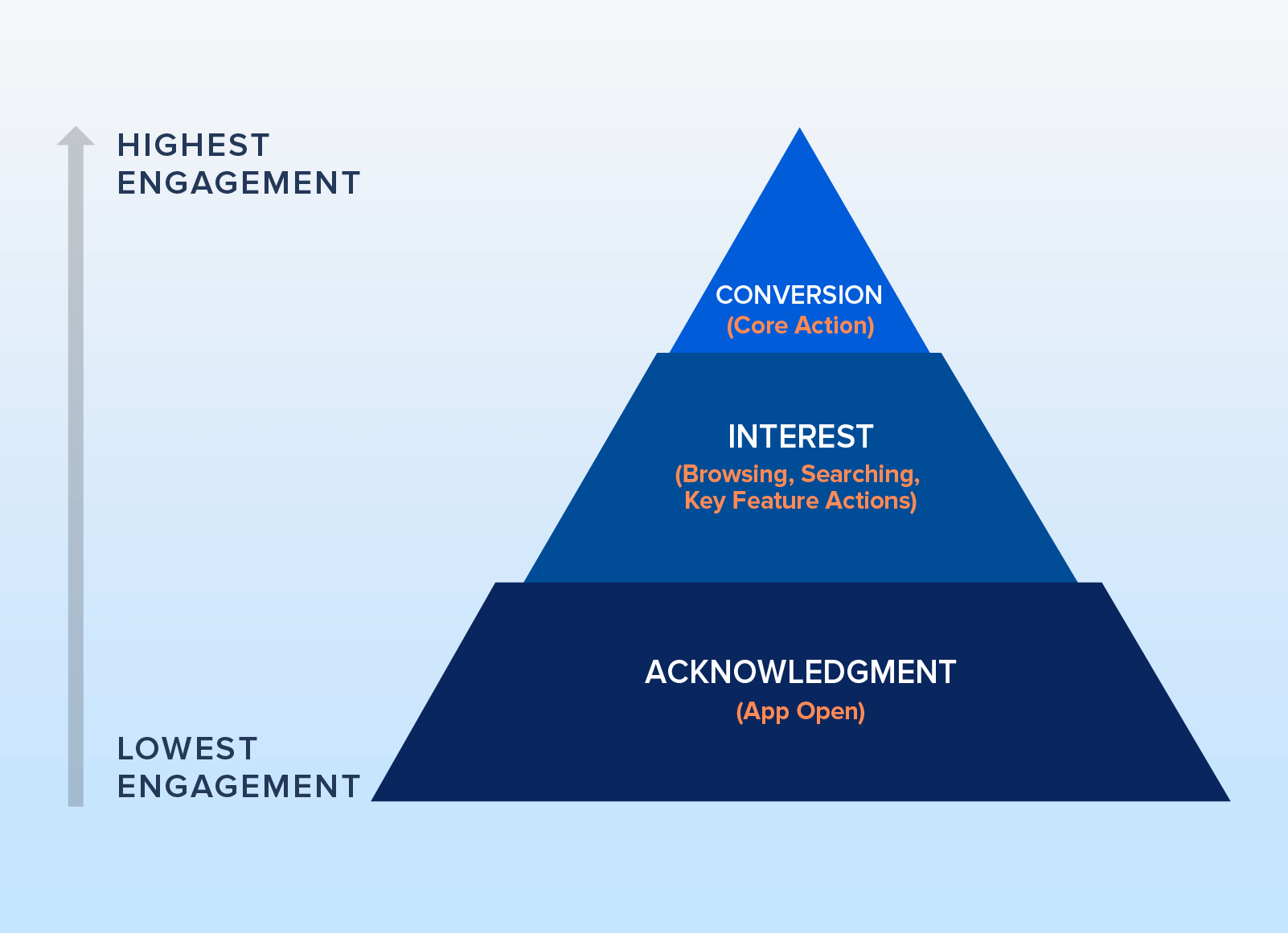
Framework 2: AARRR (Acquisition, Activation, Retention, Revenue, Referral)
Brands that choose the AARRR framework examine user progression through 5 defined stages: Acquisition, Activation, Retention, Revenue, and Referral. Teams can identify actions that qualify users into these sequential stages and design engagement campaigns that encourage them to progress to the next stage. For example, users in the revenue stage can be encouraged into the referral stage with in-app notifications or emails that prompt them to leave a product review or share a referral link with friends. 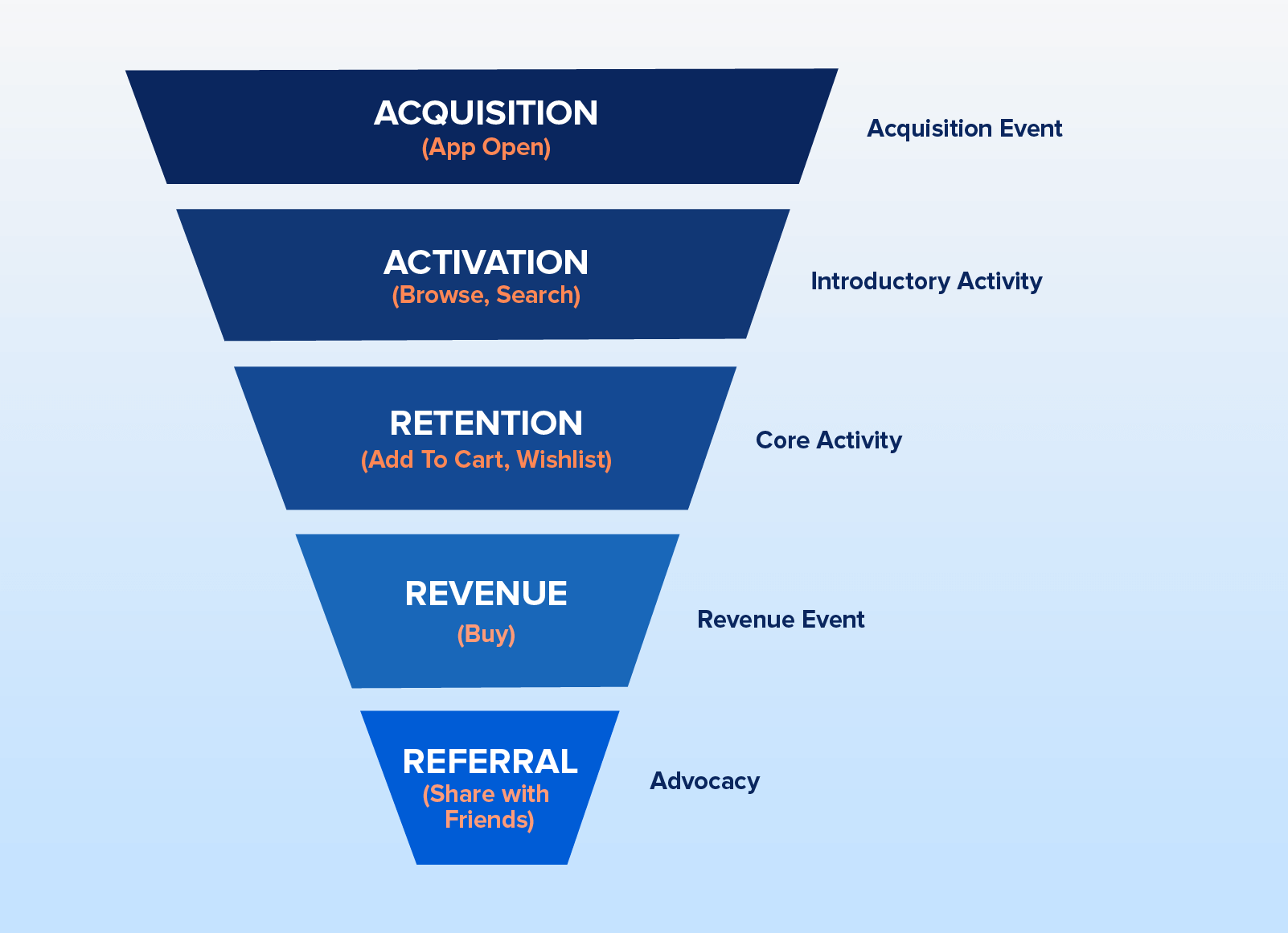
While there are commonalities within industries, mapping events to lifecycle stages is fully customizable to individual apps.
Let’s take a closer look into how actions in a social media app can be mapped across each stage in the AIC framework: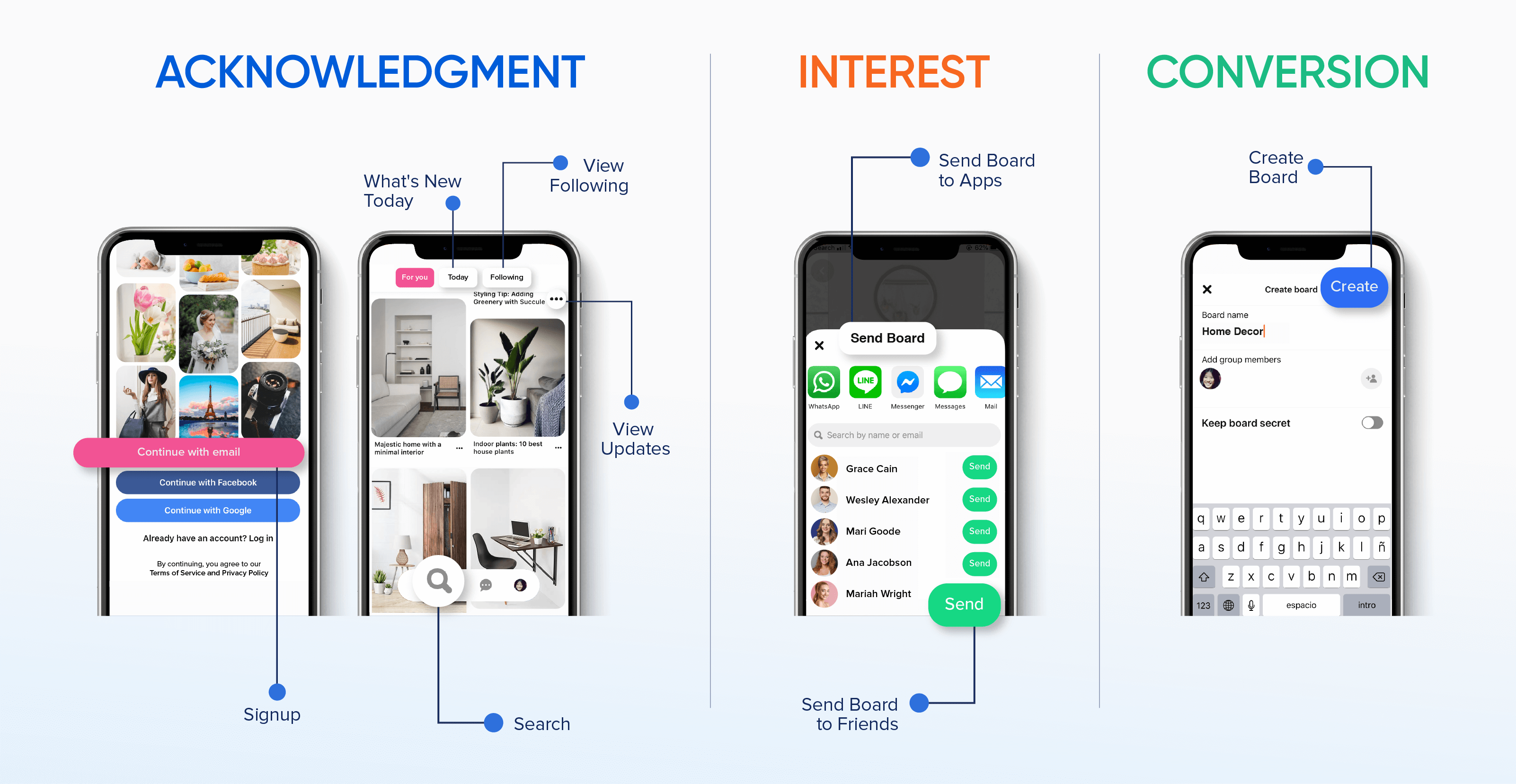
At the acknowledgment stage, marketers are identifying an action indicating user interest. For many apps, this could be the first app launch or registration.
At the interest stage, marketers are looking for users who are engaging in a more meaningful way. For an app focused on collecting content, this could include: completing a profile, sharing a board with a friend, or liking a post.
Conversion represents the highest action a user can take within the app. Since this particular social media app is monetized through ad impressions, its key conversions are creating boards (which increases time spent in the app/ad views) and clicking on promoted posts.
Lifecycle Optimizer prompts marketers to define specific user actions that correlate to each lifecycle stage and provides an easy interface for teams to create engagements that influence users to move into the next stage.
Here’s how actions within the AARRR framework could be mapped across each stage: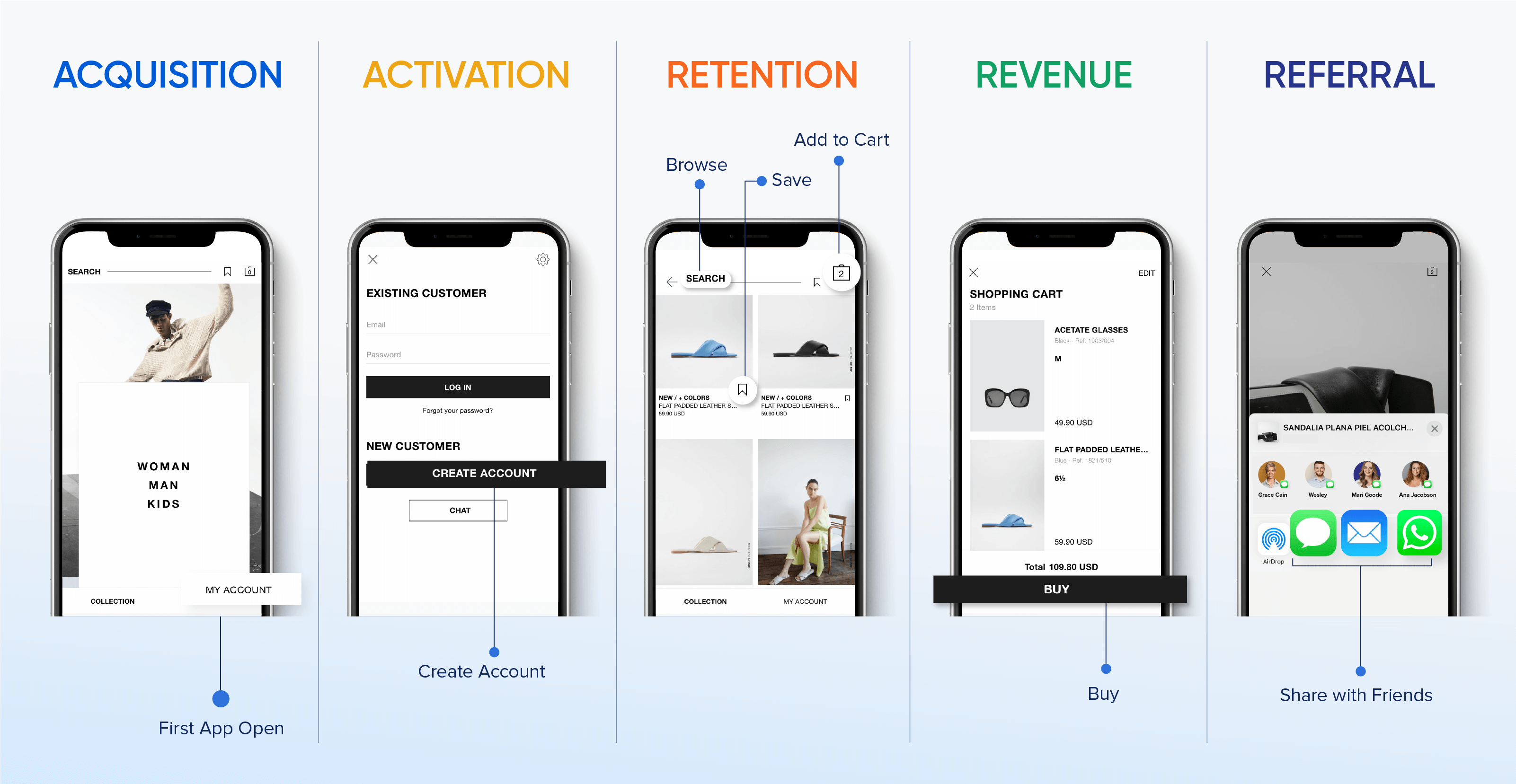
With AARRR, the acquisition stage is tied to when a user installs an app and is tracked at the first app open. Activation is an introductory activity that indicates a user is likely to continue using this app (e.g. creating an account). The retention stage identifies core actions within the app. For an ecommerce app this often includes browsing, adding products to a wishlist, or adding something to a cart — actions that could lead to revenue. The revenue stage involves monetization, and is identified by the revenue event (i.e. the purchase event). Finally, referral indicates brand advocacy (sharing a product to social, sending a referral code, and more).
The experiment and iteration phase allows brands to test and experiment with multiple variations and make a data-driven decision based on performance.
A marketer could experiment with different email messages to move users from the Acknowledge to Interest phases. In this example, the first email prompts the recipient to buy a gift for their mom, the second variant offers a discount code, and the third promotes a specific product. Lifecycle Optimizer runs these experiments with a small number of users in the acknowledgment phase, and identifies which of them results in the highest number of users moving into the next stage, Interest. 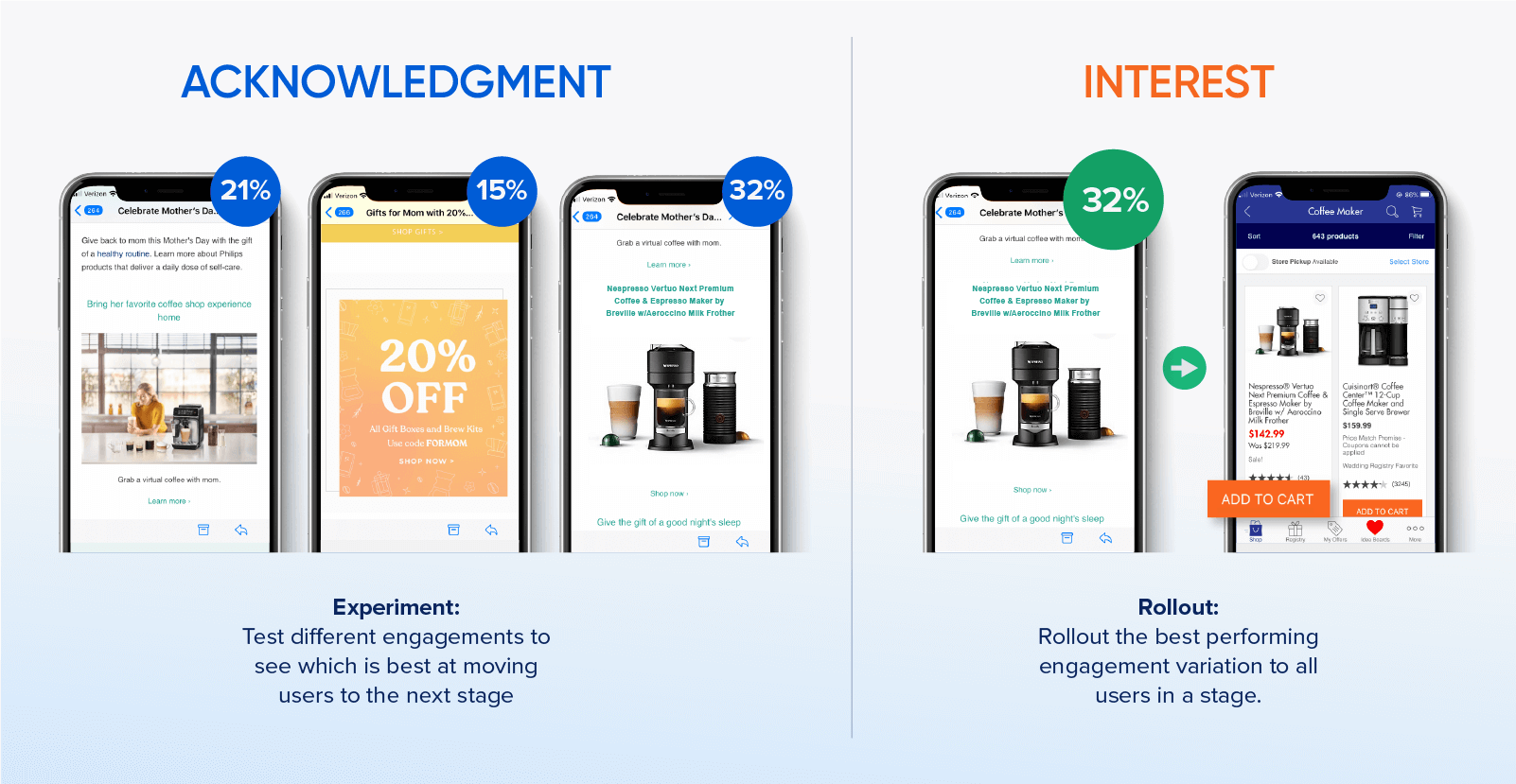
Armed with insights, marketers are able to make data-driven decisions on strategy and roll out engagement campaigns that have a tangible impact at each lifecycle stage. Marketers are also able to automate this process with Journeys, creating omnichannel campaigns that reach users at the right moment on the ideal channel to improve engagement and LTV.
Lifecycle Optimizer is a clear, user-based approach to improving meaningful customer engagement and increasing customer lifetime value. Because brands gain a deeper understanding of how different engagements influence users, marketers can move more customers forward into subsequent lifecycle stages, ultimately increasing retention and customer lifetime value.
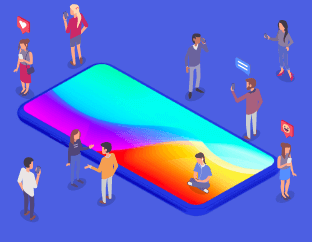
See what the power of this feature can do for your business.