Push notifications have quietly become one of the most effective tools in a marketer’s arsenal, especially for businesses that live and breathe mobile. But without a well-defined push notification strategy, these messages risk becoming noise.
Unlike emails that often get buried in crowded inboxes, push notifications appear directly on a user’s screen, enabling real-time engagement that’s both immediate and impactful.
This blog outlines 25 proven push notification strategies to help you build an effective, results-driven program, along with real-world examples from brands that have successfully put these tactics into action.
Why You Need a Push Notification Strategy
Push notifications are powerful—but without a clear strategy, they can quickly become noise. A thoughtful push notification strategy plays a critical role in user retention and customer engagement.
As a direct communication channel, it allows brands to deliver timely, personalized messages that guide users toward key actions—be it completing a purchase, re-engaging with content, or returning to an app. Strategic push campaigns can significantly lift conversion rates and foster long-term loyalty by keeping users informed, valued, and connected to the brand experience.
With increasing competition for attention on mobile devices, having a strategy allows you to segment customers effectively, personalize content, and optimize timing and frequency based on real behavioral insights. It also ensures compliance with data privacy laws and user consent preferences.
Ultimately, a strong push strategy transforms notifications from mere alerts into strategic touchpoints that nurture loyalty, reduce churn rate, and boost long-term customer lifetime value.
Let’s take a look at 25 tips to build an effective push notification strategy.
Improve Opt-In Rates with Smart Prompts
1. Time Your Opt-In Prompts for Maximum Acceptance
The moment you ask for push notification permissions is crucial. Prompting users immediately upon app installation often leads to denial, as users haven’t yet experienced the app’s value.
Instead, as a part of your push notification strategy, trigger the opt-in request after a meaningful milestone, such as completing a key onboarding step or engaging with a core feature. By aligning the timing with perceived value, you reduce friction and boost your opt-in rates.
2. Show Value Upfront to Drive Opt-Ins
Permission prompts shouldn’t feel like interruptions. They should feel like opportunities. Frame the benefits clearly: “Want delivery updates in real-time?” or “Be the first to know about flash deals.” A well-timed, benefit-driven soft prompt can improve opt-in rates drastically.
Pro Tip: A/B test different opt-in flows with microcopy changes to see what resonates. Even subtle word choices like using power words can impact user response.
Pitfall to Avoid: Don’t bury the prompt behind too many screens or steps. Users who miss it once may never see it again.
Deliver Personalized Notifications That Truly Resonate
3. Leverage Historical Data to Personalize Messages
Today’s users expect hyper-relevant communication tailored to their preferences and behavior. Sending the same message to everyone not only leads to low engagement but also increases opt-outs and app uninstalls. Instead, use user-level historical data in your push notification strategy, such as browsing patterns, past purchases, session frequency, and in-app actions to write messages that feel personalized and timely.
For instance, a streaming app could notify a user when a new episode drops in a genre they frequently watch, or recommend similar shows based on their viewing history. This level of relevance makes users feel understood and valued, turning passive recipients into active participants.
4. Use Contextual and Dynamic Content to Increase Relevance
Personalization doesn’t end with user behavior, it extends to context. Combining behavioral data with contextual signals like time of day or location can further boost impact. Include dynamic content like names, product types, and locations. “Hey Priya, your order is out for delivery in Delhi!” outperforms a bland “Your order is on its way.”
Pro Tip: Use predictive segments, like high intent or likely-to-churn, to trigger ultra-relevant pushes at just the right moment.
Pitfall to Avoid: Don’t fake personalization. “Hey {FirstName}” with a missing token breaks trust.
Optimize Delivery Timing and Frequency to Maximize Impact
5. Send Notifications When Users Are Most Engaged
Timing is a critical component of any push notification strategy. Use behavioral analytics to map user engagement windows. A meditation app might see higher engagement early in the morning, while a food delivery app spikes at mealtimes. Aligning your push notification strategy with these behavioral rhythms can dramatically improve effectiveness.
Get access to a detailed report on the best times to send push notifications.
6. Control Frequency to Avoid Overwhelming Users
Too many messages can annoy; too few and you’re forgotten. Use frequency capping to avoid spamming. Better yet, let users set preferences. Incorporating frequency control into your push notification strategy gives users a sense of control, improves trust, and keeps opt-outs low.
Pro Tip: Analyze open time data, not just send time. Users may open hours after delivery, know your lag.
Pitfall to Avoid: Don’t batch-blast everyone at once. One-time global sends often miss the mark.
Segment Your Audience to Drive Targeted Engagement
7. Use Behavioral Segmentation to Push Engagement
Push notifications become powerful when paired with behavioral segmentation. Rather than relying on static lists or broad customer demographics, behavioral segmentation groups users based on what they actually do—offering a dynamic and context-aware approach to engagement.
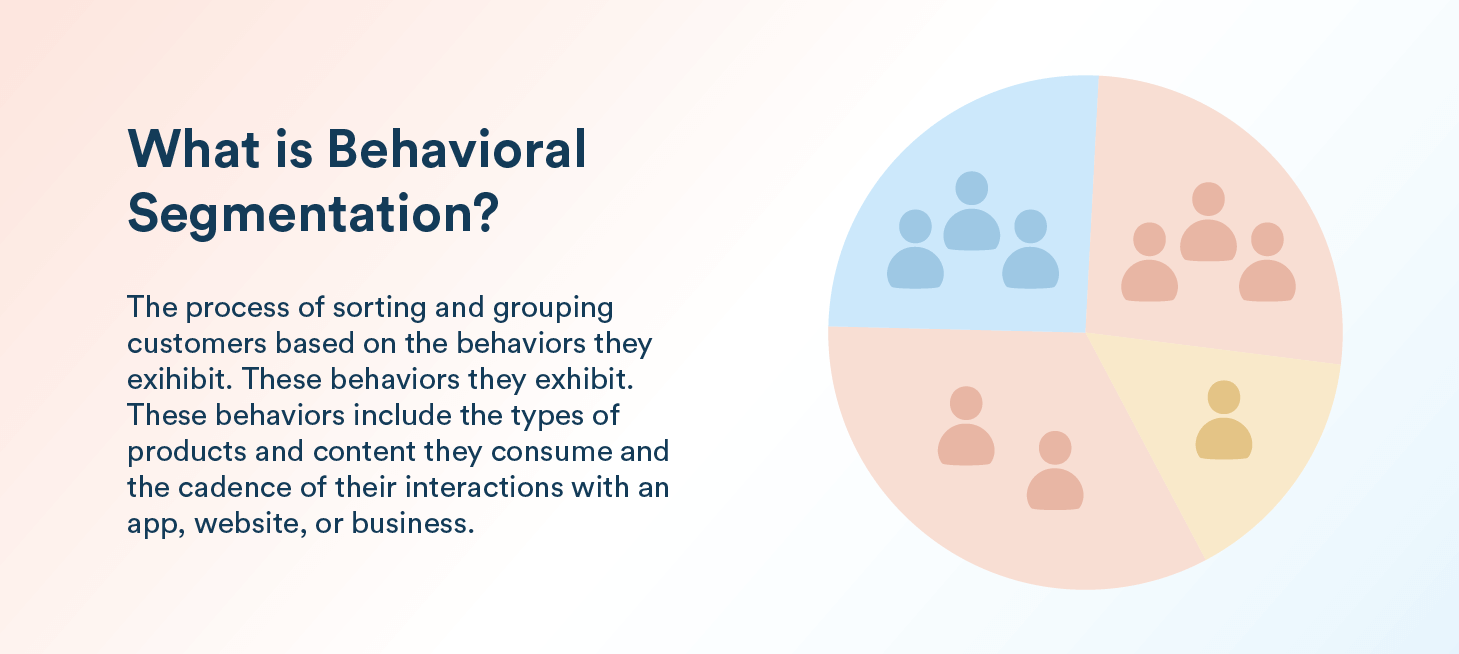
Track key user actions such as cart abandonment, content consumption, feature usage, or inactivity windows to understand intent and lifecycle stage.
8. Target Messages Using Demographic and Geographic Data
Context drives clicks. Use location data from geographic segmentation, language, or age group from demographic segmentation, to tailor messages. “Rainy weekend? Cozy up with this binge-worthy playlist” speaks volumes to a user in Mumbai but may fall flat elsewhere.
Pro Tip: Combine behavioral and geographic filters, like “new user + Mumbai + last 24 hours” to run micro-targeted campaigns.
Pitfall to Avoid: Avoid over-segmentation that leads to fragmented messages and thin reach.
Check out the best customer segmentation tools to understand your audience.
Incorporate Rich Media to Improve Notification Appeal
9. Enhance Messages with Visual and Rich Media
A visual-first push notification strategy helps your message stand out in a crowded mobile environment. Adding rich visuals like product thumbnails, GIFs, or short-form video previews increases message scannability and appeal. Rich push notifications can significantly boost click-through rates.
You can also use emojis in push notifications effectively to drive up engagement and clicks.

10. Make Notifications Interactive to Increase Engagement
Interactive features are a key part of a high-performing app push notification strategy. Give users a reason to engage directly from the notification. Use carousel formats to showcase multiple products or options within a single notification, perfect for e-commerce campaigns or personalized recommendations. Integrate quick reply buttons to capture instant user feedback (“Love it 👍 / Not for me 👎”), confirm actions (“Yes / No”), or guide users through micro-surveys without needing to open the app.
Additionally, embed deep links that take users directly to a specific screen—whether it’s to resume a video, complete a purchase, or claim a limited-time offer. These shortcuts remove friction, improve UX, and increase the overall impact of your push notification strategy.
Pro Tip: Use visual hierarchy, ensure the most important element (like a countdown or offer banner) is seen first.
Pitfall to Avoid: Don’t overload visuals. Keep imagery aligned with your message goal.
Automate Notifications Based on Events and Transactions
11. Trigger Notifications Based on Real-Time User Behavior
Timely, automated messages triggered by user behavior can feel like magic when done right. For example, a user browsing winter jackets but not purchasing might receive a reminder: “Still looking for warmth? These styles are trending now.” Cart abandonment, level completion, inactivity, and wishlist views all offer trigger points to spark action.
12. Send Timely Transactional Notifications to Build Trust
An often-overlooked element of a holistic push notification strategy is transactional messaging. Push isn’t just for marketing, it’s for building trust. Sending real-time updates on transactions (e.g., “Payment received,” “Refund processed,” “Delivery en route”) helps keep users informed and reduces anxiety.
Pro Tip: Tie transactional updates with upsell nudges. For example, after order confirmation, suggest add-ons or similar items.
Pitfall to Avoid: Don’t over-trigger. Too many auto-messages in a short span can overwhelm and frustrate users
Engage Users Locally with Geolocation and Geo-Fencing Tactics
13. Send Hyper-Local Messages Based on User Location
Location-based marketing is a powerful lever for contextual engagement and should be an integral part of your app push notification strategy. When you know where a user is, you can deliver hyper-relevant messages that feel timely and helpful. For example, notify users about exclusive deals as they walk near a store, send reminders about parking availability before an event, or prompt check-ins at local businesses. These messages—like “Grab a coffee, 50% off just around the corner!”—don’t just drive action, they feel serendipitous and personalized.
Location-aware notifications enhance both the moment and the message, increasing the likelihood of conversion while improving the overall user experience.
Find the best location-based marketing platform that aligns with your broader push notification strategy.
14. Trigger Campaigns with Smart Geo-Fencing
Geo-fencing takes location-based marketing to the next level by setting virtual boundaries around physical spaces like retail zones, stadiums, or airports. When a user enters or exits these areas, it triggers automated, context-specific push notifications. For example, a retail app might send a discount code as soon as a shopper enters a mall.

As part of a location-informed push notification strategy, this technique is highly effective for increasing footfall, driving real-time engagement, and connecting online behavior with offline actions. When combined with behavioral or time-based filters, geo-fencing can power precisely timed campaigns that feel both relevant and personal—without overwhelming the user.
Pro Tip: Combine geofencing with time-based filters. A lunch promo at 1:00 p.m. makes sense, at 5:00 p.m., it doesn’t.
Pitfall to Avoid: Don’t drain battery or data. Ensure background location access is efficient and respectful of user settings.
Test and Analyze Campaigns to Continuously Improve Performance
15. Run A/B Tests to Optimize Push Notification Performance
Your app push notification strategy should never assume what works; test it. Try different headlines, CTAs, emoji usage, tone (formal vs. casual), or even color in visual pushes. Multivariate A/B tests help identify high-performing elements.
16. Track Performance Metrics to Improve Campaigns
Monitor key push notification metrics. Track open rates, CTRs, delivery success, conversions, and uninstalls. Watch for negative signals too, like spikes in opt-outs after a campaign.
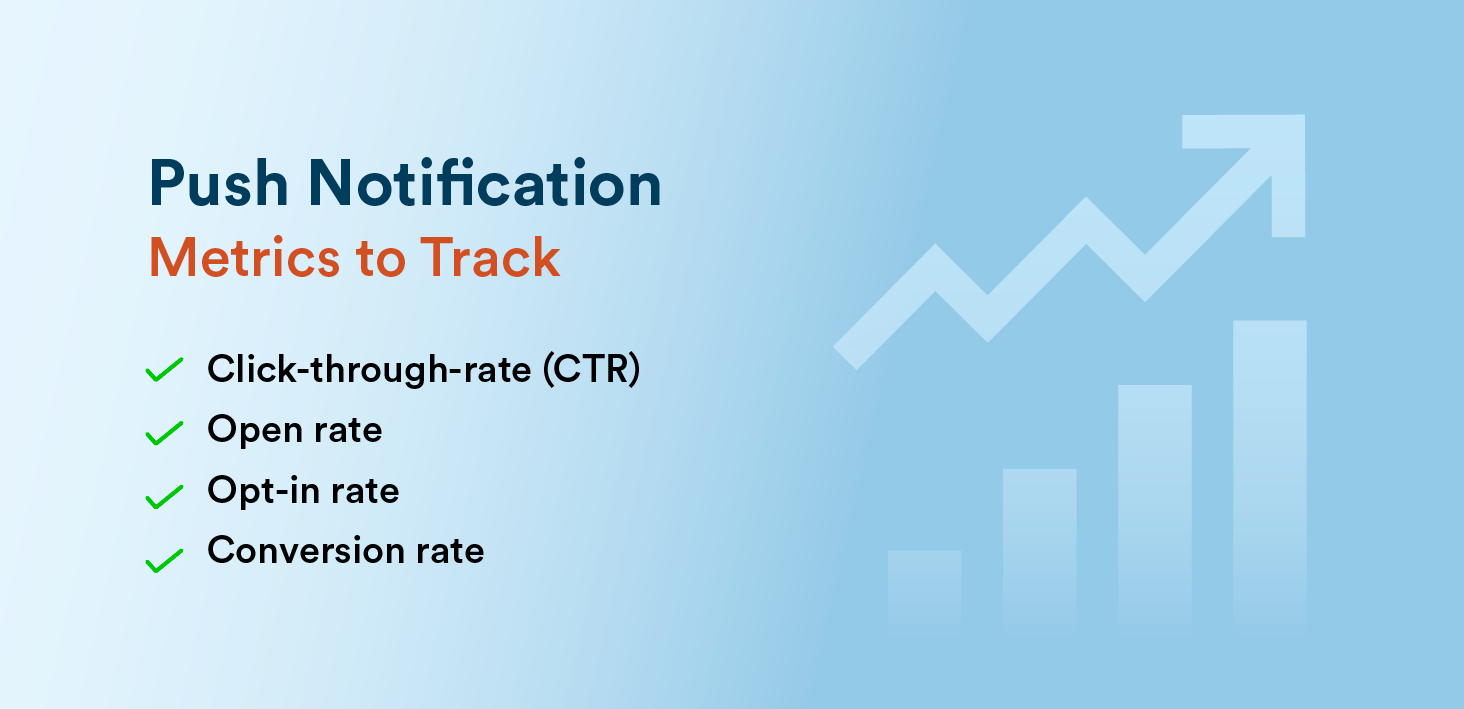
Pro Tip: Establish benchmarks per campaign type (e.g., cart recovery vs. upsell) so you’re not comparing apples to oranges.
Pitfall to Avoid: Don’t over-optimize based on one test. Patterns matter more than one-off wins.
Follow Compliance Standards and Respect User Preferences
17. Stay Compliant with Global Privacy Regulations
Privacy laws like GDPR, CCPA, etc., impose strict obligations on how you collect and use user data. To build a responsible and effective push notification strategy, compliance must be foundational. Users should give explicit consent, and your privacy policy must clearly explain how their data will be used. Incorporate transparent data practices into your push notification strategy by using clear language and offering simple, accessible opt-out options.
18. Respect User Control and Preferences
Respect builds retention—and it’s a core pillar of a user-centric push notification strategy. Let users choose the types of notifications they want to receive (e.g., offers, reminders, alerts) and how often. A well-designed preferences center within your app empowers users, reduces opt-outs, and ensures your messages feel welcomed rather than intrusive.
Pro Tip: Remind users periodically to update their preferences, especially around seasonal campaigns.
Pitfall to Avoid: Don’t make opting out difficult or bury settings behind several layers. This frustrates users and leads to uninstalls.
Unify Push Notifications with a Cross-Channel Messaging Strategy
19. Use an Omnichannel Approach
The effectiveness of your app push notification strategy multiplies when it’s integrated into a broader omnichannel engagement plan. Users interact across various touchpoints—apps, email, SMS, web, and messaging platforms like WhatsApp—so your communication should mirror this reality.
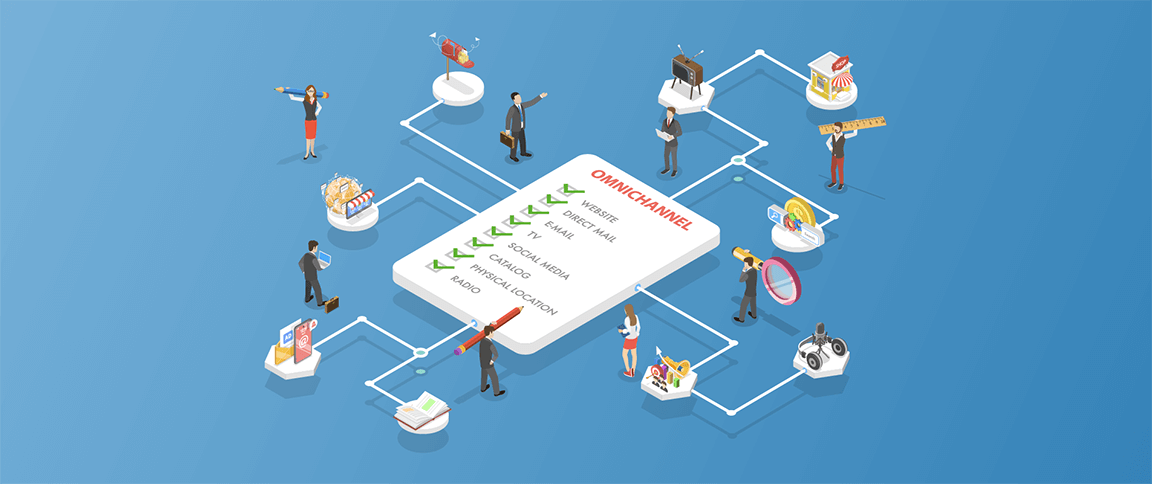
When coordinated effectively, push notifications can serve as the initial nudge, followed by an in-app message for added context, an email with detailed content, or a WhatsApp reminder to create urgency. This cross-channel orchestration strengthens your push notification strategy by ensuring continuity and reinforcing the message across platforms.
21. Align Messaging Across All Customer Touchpoints
Consistency is critical in omnichannel engagement. Every message—whether a push, email, or in-app notification—should reflect your brand’s tone, visual identity, and core message. The CTA in a push notification should align with the destination experience, whether it’s a landing page, offer, or product detail.
A unified app push notification strategy reduces confusion, builds trust, and improves conversions by delivering a seamless, end-to-end customer journey.
Pro Tip: Use CleverTap’s Journeys to automate and orchestrate cross-channel flows tailored to behavior in real time.
Pitfall to Avoid: Avoid duplicate messaging across channels within short time frames. It can feel spammy and confusing.
Here’s everything you need to learn about omnichannel and multi-channel marketing strategies.
Gather Feedback to Refine Your Push Notification Strategy
21. Collect Real-Time Feedback Through Notifications
Build feedback loops directly into your push notifications by enabling quick reactions like thumbs up/down, emoji-based responses, or one-tap satisfaction ratings. These lightweight inputs help you gauge immediate sentiment at scale, giving you real-time insight into what resonates with your audience.
Incorporate structured tools like Net Promoter Score (NPS) periodically within your app or through in-app messages to measure user loyalty and satisfaction. Use NPS data to identify promoters who can receive exclusive offers or referral pushes, and detractors who may need re-engagement strategies or support follow-ups.
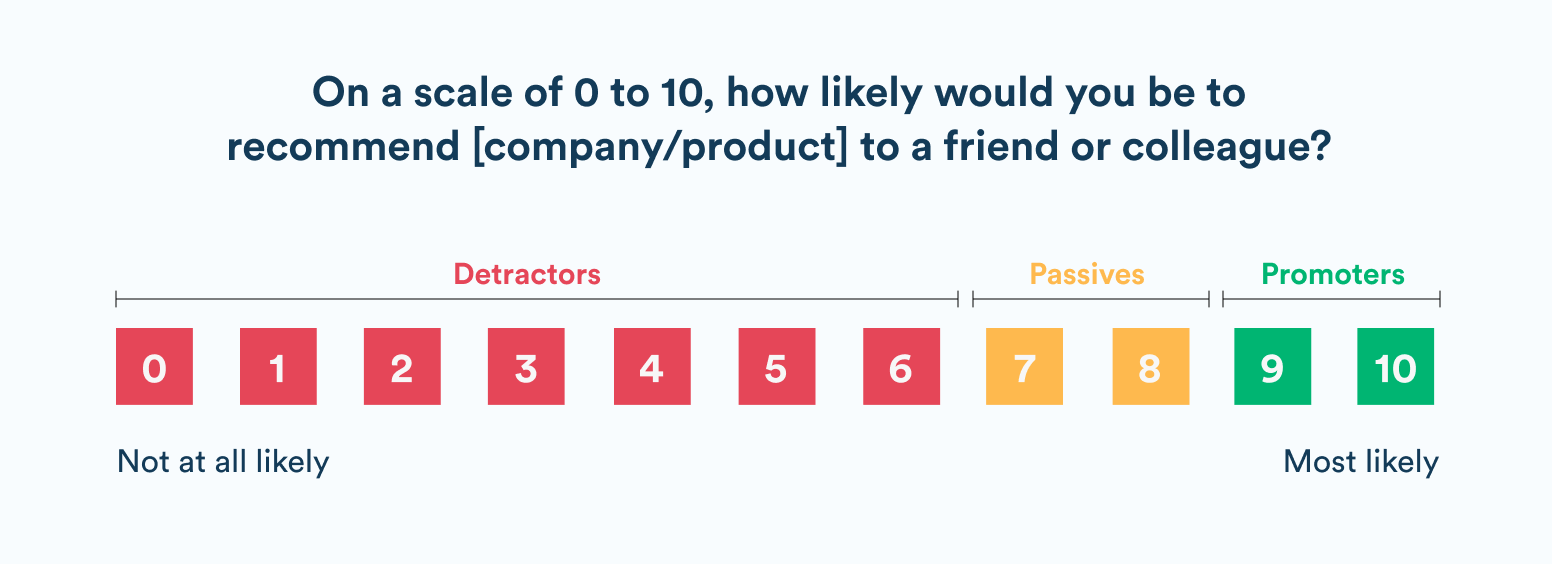
22. Act on User Feedback to Refine Your Strategy
Collecting feedback is only half the job—acting on it is what builds trust. Regularly analyze sentiment trends and engagement patterns to refine your messaging tone, timing, and frequency. If a certain type of notification consistently underperforms or triggers negative responses, optimize or sunset it.
Showing users that their input shapes their experience reinforces loyalty and keeps your push strategy agile and user-centric.
Pro Tip: Segment users based on sentiment trends to test new message formats on high-engagement cohorts first.
Pitfall to Avoid: Don’t collect feedback and let it sit unused. Lack of response diminishes trust.
Add Social Proof to Build Trust and Encourage Action
23. Use Testimonials and Reviews to Build Trust
Social proof is a psychological driver that builds instant credibility and trust. Incorporate it into your push notifications by showcasing user-generated content (UGC), app store ratings, or short testimonials. Messaging like “Rated 4.8⭐️ by over 1 million users—see what the buzz is about” adds authenticity and encourages users to explore further. You can also personalize social proof by referencing actions of similar users, such as “People like you are loving this feature.”
Consider rotating different forms of proof—star ratings, quotes, influencer endorsements—to keep the content fresh and relatable.
24. Create Urgency with FOMO and Popularity Cues
Tap into FOMO marketing by using scarcity and trend-based messaging. Push notifications like “Only a few spots left!”, “Selling fast”, or “Trending this week in your area” drive urgency and action. These subtle signals create a sense of momentum and influence user decisions, especially during product launches, flash sales, or limited-time offers.
When used authentically, social proof can dramatically improve engagement and conversion without adding complexity to your messaging strategy.
Pro Tip: Rotate social proof types, peer actions, expert endorsements, review snippets, to maintain freshness.
Pitfall to Avoid: Avoid fake reviews or exaggerated claims. They backfire fast.
Deliver Exclusive Content to Drive Loyalty and Retention
25. Deliver Exclusive Offers to Reward Loyal Users
Push notifications are an ideal channel for delivering a sense of exclusivity and rewarding loyal users. Offering members-only content or limited-access deals reinforces the value of being part of your brand’s inner circle. Phrases like “Just for you,” “VIP early access,” or “Insiders get first dibs” create a feeling of privilege and urgency, motivating quicker engagement.
Use push to tease upcoming exclusive events, flash sales, or product drops, then follow up with reminders as they go live. This not only drives conversions but also deepens emotional connection and brand affinity.
Segmenting your most engaged users for these deals—or those with high LTV or NPS scores—can further personalize the experience and increase retention. When users feel seen and rewarded, they’re far more likely to stick around and continue engaging with your app or platform.
Pro Tip: Tease upcoming exclusives in-app, then close the loop with a push alert when it drops.
Pitfall to Avoid: Don’t overuse “exclusive” messaging, over time it dilutes urgency.
Real-World Examples of Effective Push Notification Strategies
Let’s take a look at some real-world examples of brands using push notification strategies to see boosts in engagement, click-through rates, and user base.
1. Aha: 5x Increase in User Engagement
Aha, a regional OTT streaming platform, used CleverTap’s push notification capabilities to segment users based on language preferences and content consumption patterns. By sending personalized notifications about new regional content drops and leveraging rich media, Aha saw a 5x increase in user engagement, a 2x boost in viewership during major launches, and received at least 1,000 new subscribers within 24 hours.
Read the full case study here.
2. Trade Hounds: 30% Boost in CTRs
Trade Hounds, a social platform for construction professionals in the US, employed CleverTap’s cohort analysis and Journey Builder to send segmented, time-sensitive push campaigns. By targeting new users with onboarding prompts and re-engaging dormant ones with contextual nudges, they achieved a 30% increase in push notification click-through rates.
Read the full case study here.
3. Beblue: 96% Spike in Daily Active Users
Fintech app Beblue utilized CleverTap’s advanced segmentation and personalized push strategies to increase transaction frequency. By delivering cashback reminders and local merchant offers at high-intent times, they recorded a 96% surge in daily active users and a 16% rise in business partner engagement.
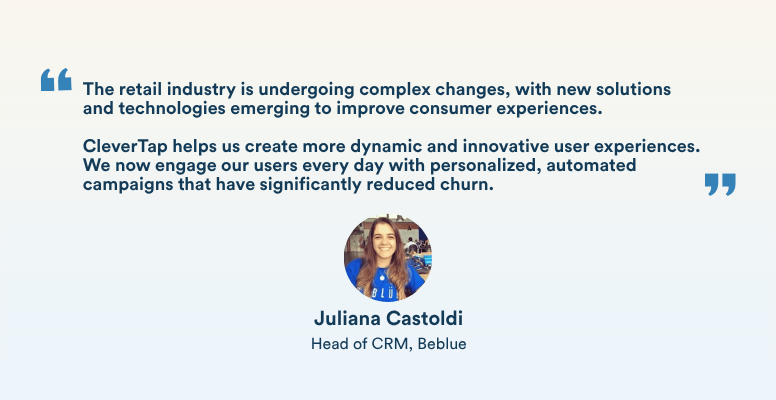
Read the full case study here.
Sharpen Your Push Notifications Strategies Using CleverTap
Writing push notifications or creating a strategy is just the beginning. The real challenge is ensuring they reach your audience and make an impact. CleverTap empowers marketers to do just that by offering a comprehensive toolkit designed to maximize visibility, engagement, and conversions.
Personalized, Behavior-Based Targeting: CleverTap’s advanced user segmentation enables brands to send highly relevant messages tailored to user behavior, preferences, and location. By connecting with the right users at the right time, your campaigns feel more personal and drive better outcomes.
Engaging Rich Media Content: Bring your notifications to life with rich media support including images, videos, GIFs, emojis, and action buttons. These interactive elements help your messages stand out in a crowded notification tray and enhance user recall.
Data-Driven Optimization with A/B Testing: Using IntelliNODE, CleverTap enables multivariate testing across up to 35 unique user journeys. This allows you to experiment with different formats, timing, and delivery strategies to find the most effective combinations for boosting engagement.
Real-Time Analytics for Smarter Decisions: With granular analytics, marketers can track key performance metrics like delivery, open, and click-through rates. These insights help you continuously optimize campaigns for better performance and higher ROI.
AI-Powered Personalization at Scale:
- Clever.AI predicts user behavior, crafts personalized messages, and automates delivery based on emotional resonance, driving deeper connections and increased retention.
- Scribe, CleverTap’s AI writing assistant, fine-tunes message tone and emotion (e.g., joy, trust, FOMO) to improve click-through and conversion rates.
Increased Visibility with RenderMax Technology: A major hurdle in Android push campaigns is that up to 40% of messages may not appear due to inactive apps or battery optimization. CleverTap’s RenderMax solves this by:
- Navigating restrictive Android protocols to ensure messages are rendered correctly.
- Re-rendering notifications when devices exit battery-saving modes, giving your campaigns a second chance to be seen.
Learn why leading brands choose CleverTap to execute their push notification strategy.
What’s Next?
As customer expectations rise, push campaigns must get smarter. AI will play a key role, automating content generation, predicting user intent, and optimizing delivery in real time.
CleverTap helps you power intelligent push strategies with behavioral insights, real-time automation, and seamless cross-channel execution. Learn how to build smarter engagement today.
Recommended reads for you:
Top 14 Push Notification Platforms to Boost User Engagement
15 Best Customer Engagement Platforms Every Marketer Needs to Know
Top 10 Email Marketing Platforms to Boost Your Campaigns
Top 21 AI Email Marketing Tools to Boost Engagement & Conversions
Kiran Pius 
Leads Product Launches, Adoption, & Evangelism.Expert in cross-channel marketing strategies & platforms.
Free Customer Engagement Guides
Join our newsletter for actionable tips and proven strategies to grow your business and engage your customers.














































