Learn how you can Unlock Limitless Customer Lifetime Value with CleverTap’s All-in-One Customer Engagement Platform.

Push notifications are a huge boon for marketers. When used correctly, they can help you draw frequent users back to your app for repeat business or remind infrequent ones about your service offerings.
There is a lot of work and thought that goes into creating a successful push notification — especially when the average smartphone user receives 46 per day. More than just being able to riff on viral internet memes or offer a discount, you should consider how your notification will look to your user.
When the text of your notification exceeds the amount of characters supported by the user’s device or browser, the text is cut off. Which affects the readability of your notification and, likewise, the user’s interest.
We’ve broken down the character limits for push notifications by device and browser to help you stay on top of your notification marketing efforts.
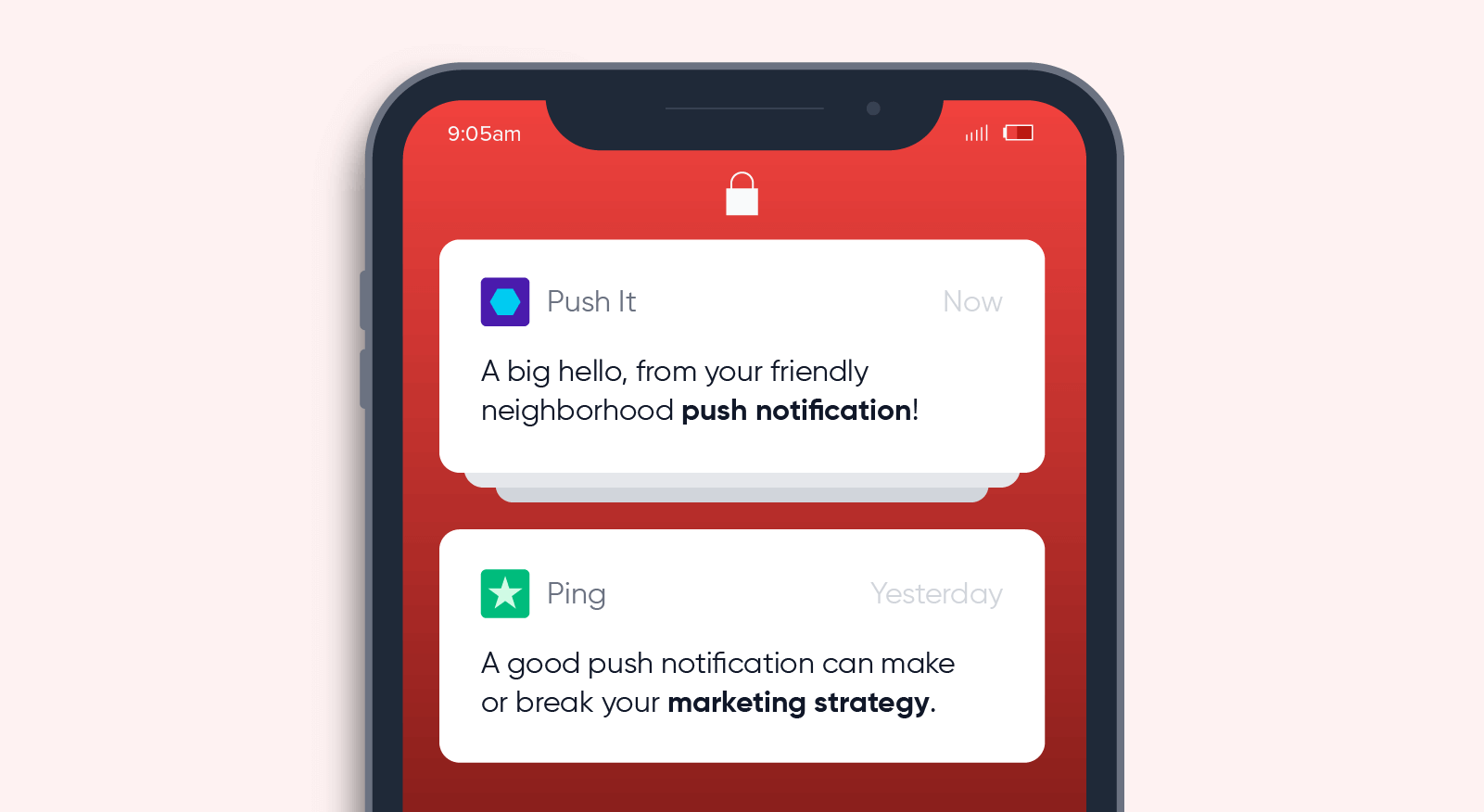
For iOS devices, the character limit is 178 before the text is cut off. This means four lines of text. On Android, the character limits are 65 characters for titles and 240 for descriptions.
| DEVICE | TITLE LIMIT | DESCRIPTION LIMIT |
| Android | 65 | 240 |
| iOs | 178 | |
App push notifications pop up on the phone’s lock screen, alerting users of new promotions or enticing them to open the app. While you can have more text involved in the notification, only a certain amount will be displayed onscreen.
An app push notification strategy centers around conversions. Thus, you’ll want to keep your notifications brief, timely, and on brand. Though an iOS notification allows up to 178 characters and four lines, most people aren’t going to read the entire thing if it ends up that long.
App push will most likely be your primary mode of push notification. App push notifications are a great way to connect with your customers, advertise to them, and remind them of your offerings. They can also be a useful tool to help remind users of appointments, travel plans, and other logistical life happenings.
Marketers will mainly use app push notifications for advertising and connections. Thus, you’ll use them when you have something new to advertise or when you want to get attention during peak times.
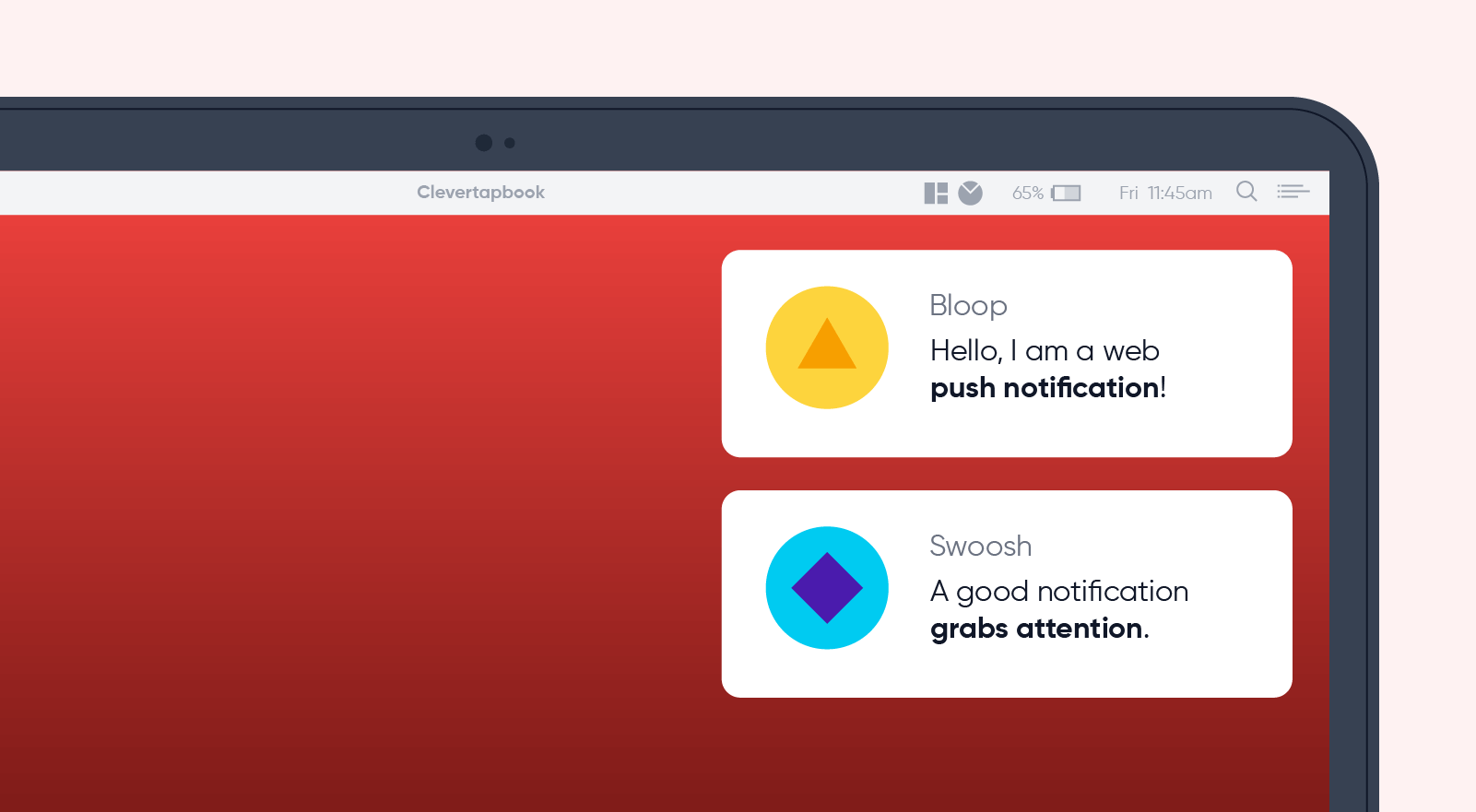
Androids can also support mobile web push. For people who don’t have your app downloaded, a web or browser push notification can still get their eyes on your product. Sending them a push notification while they’re surfing the web on their smartphone is another way to attract attention and up your marketing game.
Mobile web push notifications vary by web browser and operating system — usually, the range will be somewhere between 40 and 75 for titles and 50 and 225 for descriptions.
| Body | Description | |
| Android, Chrome | 30 | 65 |
| Android, Firefox | 30 | 65 |
| Android, Opera | 50 | 65 |
| Android, Yandex | 35 | 65 |
Web push notifications are sent to the user via web browser while surfing the internet on a computer or mobile device. These function similarly to app push notifications in that they are also issuing a call to action and are pop-ups during the user’s experience.
Browser push notifications, on the other hand, show up while using a computer or tablet. The character limits for these notifications vary by browser, but are typically between 35 and 100 characters for titles and 30 and 250 characters for descriptions.
When app push isn’t an option, you’ll resort to web and browser push notifications. These serve to help markets expand their omnichannel marketing strategy and form connections with customers who don’t have your app installed. They function similarly to app push, but with the goal of getting a conversion from a new customer rather than an established one.
Writing a good push notification can make or break your marketing strategy. There are a few best practices that can get you started right.
Grabbing a user’s attention is a push notification’s main goal — so you want to make sure your notification is interesting and attention-grabbing enough to do so. Write short, snappy copy that will get a user to engage.
Just because you have the characters doesn’t mean you need to use them. Keep your notification brief enough to give the user a sense of what you’re asking them to do without being convoluted or losing their attention.
It won’t do you any good to get a chuckle but not a click. Make sure your notification includes a clear goal or call to action that will lead your users to convert.
Push notifications can annoy the user if they’re ill-timed or insulting. Make sure not to send out push notifications that could be taken the wrong way, such as during times of national tension or crisis.
Developing a successful push notification campaign ultimately means getting users to engage with your content. Character limits play a role in this game — being able to read your entire message easily and in its entirety can help readers know exactly what you’re asking of them.
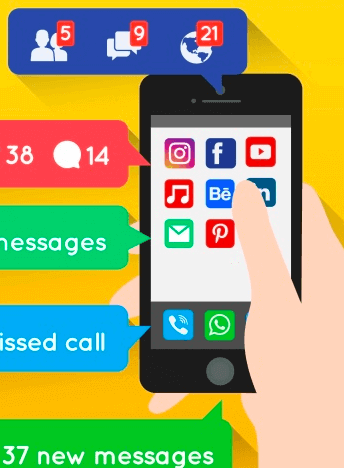
Push Notification Secrets from Today’s Top Mobile Apps