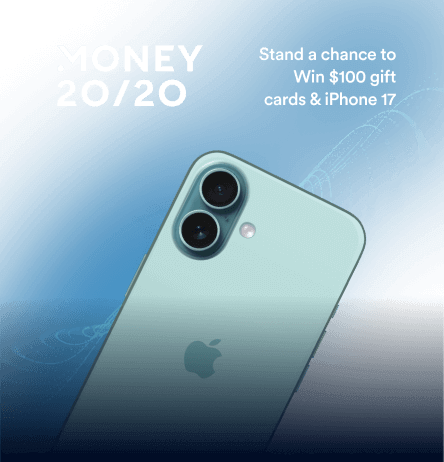Your email campaigns can’t drive results if they never reach the inbox. Before you can worry about open rates or clicks, you need to improve email deliverability, which is the foundation that ensures your messages are seen in the first place. Without it, even the best emails end up ignored or lost in spam folders.
Email deliverability ensures your campaigns check the preliminary boxes to make an impact. If it’s poor, it not only hurts current campaigns but also customers, as they’re not seeing any messaging from your brand and losing touch.
If you’re experiencing this or want to go beyond the deliverability you have already achieved, there are a few email marketing best practices that can help. This article provides 15 detailed email deliverability tips on how to improve email deliverability.
Why You Should Improve Email Deliverability
Email deliverability refers to the ability of an email to successfully reach a subscriber’s inbox, rather than being filtered into spam or bouncing back. It’s essentially measured as the inbox placement rate, which is the percentage of sent emails that reach the inbox.
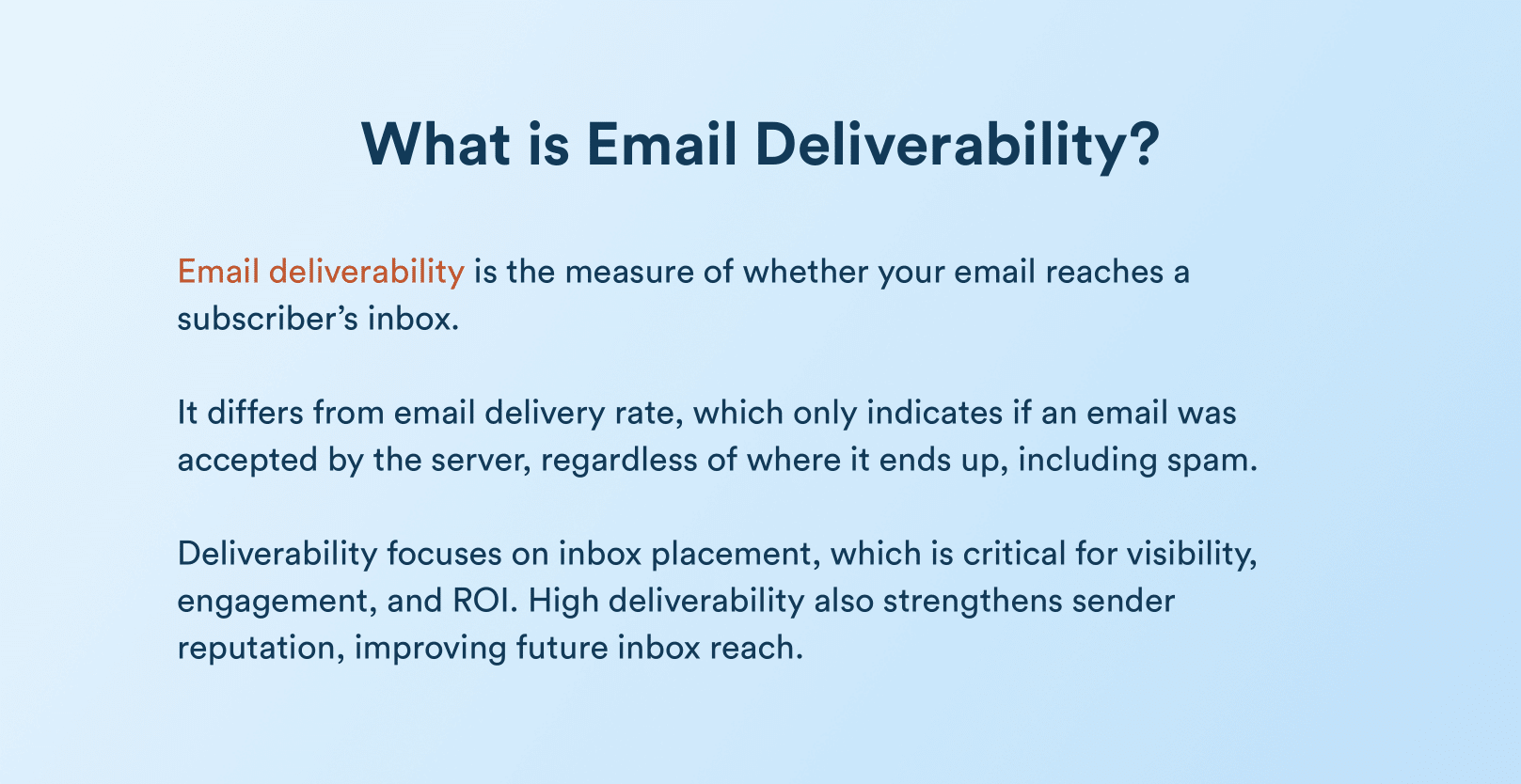
This is distinct from mere “delivery,” which counts an email as delivered even if it went to spam. Deliverability focuses on reaching the inbox. In the present context, an email deliverability rate above 95% is considered excellent.
Why Does Improving Email Deliverability Matter So Much?
If your emails aren’t reaching recipients, you’re losing opportunities to convert and engage. Undelivered emails translate into missed opportunities for a brand.
Several factors determine deliverability, including sender reputation, which is the most significant of these. It’s a score that ISPs, such as Gmail, assign to your sending domain/IP address based on factors like past engagement and compliance. Knowing how to improve email reputation is critical to maintaining strong inbox placement.
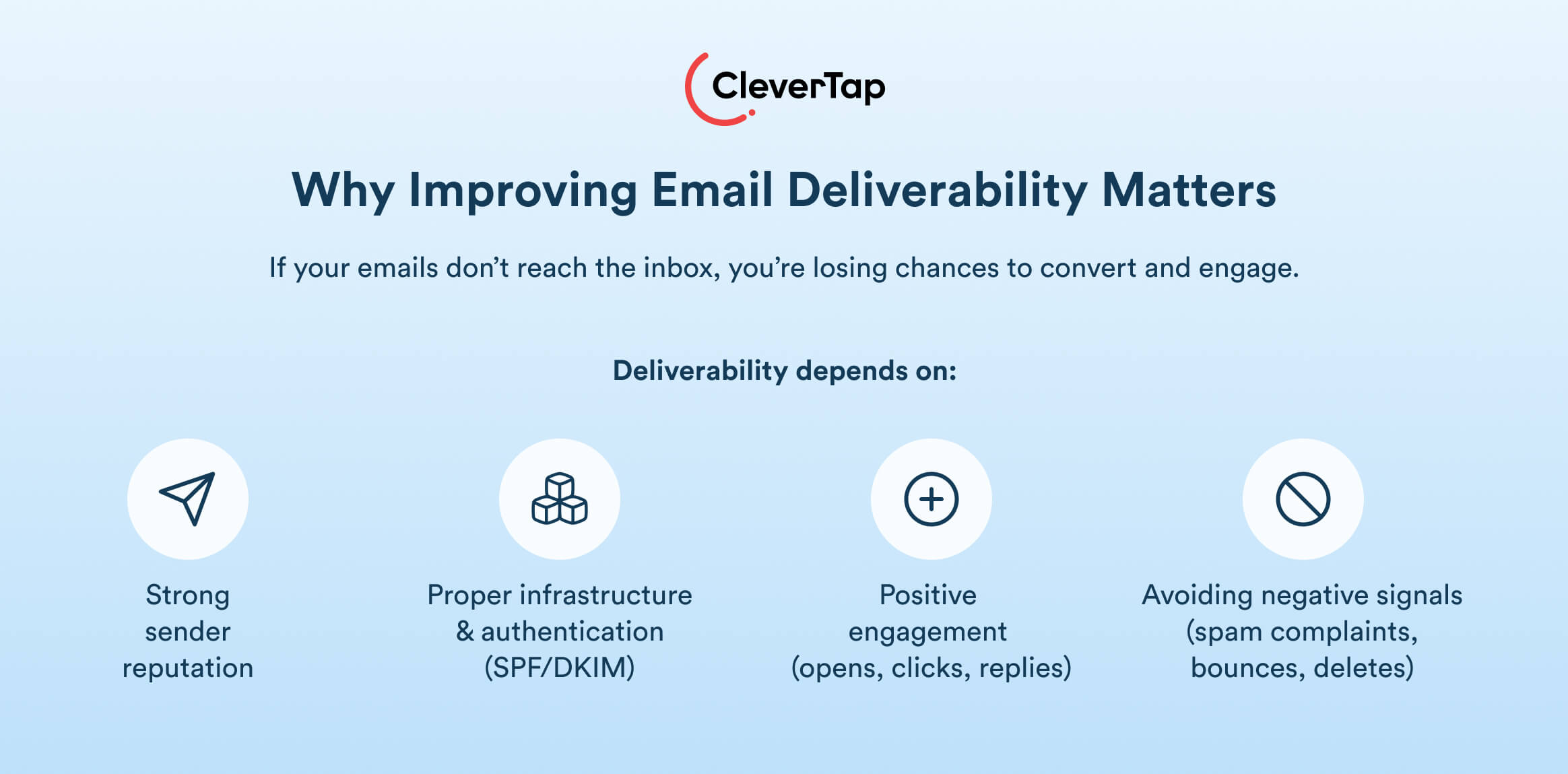
Fundamentally, ISPs want to protect users by delivering wanted emails and filtering out unwanted or untrustworthy senders. Due to which, these factors play a significant role:
- Infrastructure and authentication ensure you have properly set up SPF/DKIM records.
- Engagement signals such as opens, clicks, and replies.
- Negative signals include spam complaints, bounces, deletes without opening, etc.
Ultimately, email is a reliable channel for acquiring new users. McKinsey states it’s 40% more effective than Facebook and Twitter combined.
Pro Tip: CleverTap’s customer engagement platform is built with deliverability in mind. It provides real-time tools to monitor and improve email deliverability, tracking opens, clicks, bounces, and unsubscribes in real time via an intuitive dashboard.
Increase Email Reputation and Domain Health to Improve Email Deliverability
Before diving into tactics, it’s key to understand how to improve email reputation. This reputation is like a credit score for your email sends.
A good sender reputation indicates that ISPs trust your emails, allowing them to be accepted and delivered promptly to intended inboxes. A bad reputation, however, will cause ISPs to throttle or outright block your emails from reaching users, which makes it important to improve email deliverability.
How Is Email Sender Reputation Determined?
Mailbox providers look at a variety of signals from your recent campaigns. If you’re focused on how to improve deliverability of emails, start by ensuring consistency and quality. If you have positive signals, such as a high percentage of your sent emails being delivered and opened, with users clicking and engaging, it will increase email reputation over time.
If users move your messages out of the junk folder or add your address to their address book, those are great signs too.
On the other hand, negative signals can harm your reputation. These include sending emails to numerous invalid addresses, recipients ignoring your emails, high unsubscribe rates, and high spam complaint rates.
Sudden spikes in send volume or erratic sending patterns also raise red flags. Essentially, anything that makes you appear to be an irresponsible or unwanted sender will negatively affect your domain health and make it harder to improve email deliverability in future campaigns.
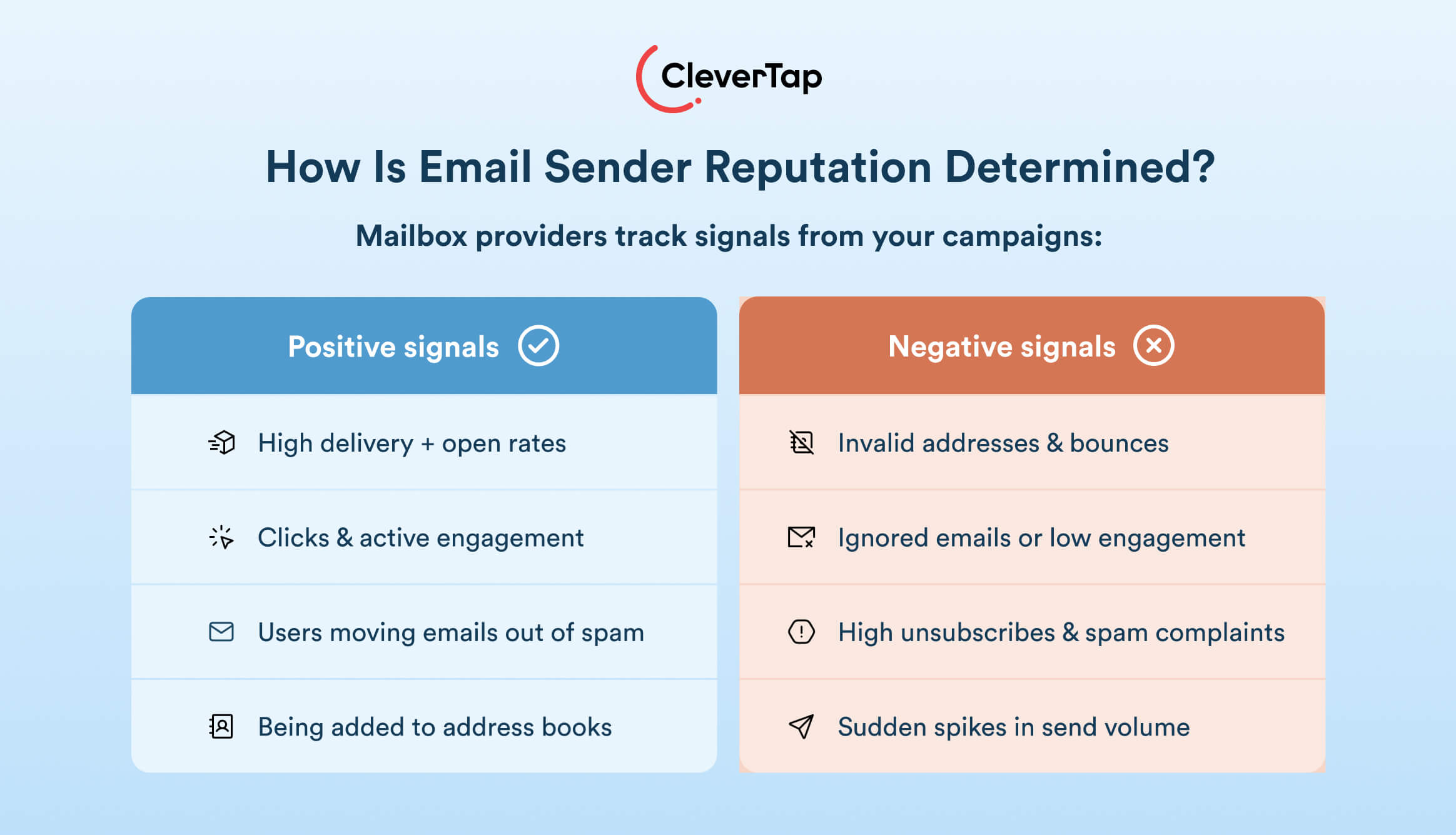
Understanding Domain and IP Health
Domain and IP health are closely related concepts that directly impact your ability to improve email deliverability. If your sending IP or domain is on any blocklist, or it’s not properly authenticated, ISPs will block your emails from reaching people’s inboxes. Good senders keep an eye on their blocklist status and remove any problematic data causing listings. These are foundational steps in how to improve email deliverability and protect sender reputation.
ISPs essentially “score” you behind the scenes. As senders, we don’t see an exact score, but we do see the effects in the form of higher inbox placement or more spam folder placement.
Booky, a restaurant booking app, was facing a similar deliverability issue with its email. Their domain health was damaged, and open rates dropped by 50% due to an erroneous email blast.
CleverTap provided Booky with monthly deliverability reports and IP warm-up and configuration assistance. As part of the enhanced onboarding process, Booky learned best practices for optimizing email deliverability.
The results? 36% improvement in email open rates. Explore the comprehensive solution that CleverTap offered.
15 Best Practices to Improve Email Deliverability
Below are a few best practices that help improve email deliverability and sender reputation for emails.
Build a Strong Email Foundation
Take care of the technicalities first, as they’re more objective to handle. Check off the items below to outline the first few steps toward improving email deliverability.

1. Authenticate Your Domain (SPF, DKIM, DMARC)
Set up proper email authentication protocols for your sending domain. Consider these protocols:
- Sender Policy Framework (SPF) allows you to specify which mail servers are authorized to send email on your behalf. It prevents spoofing.
- DomainKeys Identified Mail (DKIM) adds a cryptographic signature to your emails. It allows receiving servers to verify that the message wasn’t tampered with and truly comes from your domain.
- Domain-based Message Authentication, Reporting, and Conformance (DMARC) ties SPF and DKIM together, allowing you to instruct ISPs on how to handle messages that fail authentication.
As of February 2024, any domain sending more than 5000 marketing emails must have an enforced DMARC policy, in addition to SPF and DKIM. Without authentication, your emails are far more likely to be blocked or flagged as phishing.
2. Use a Reputable ESP and a Dedicated IP
Reputable email service providers maintain a good relationship with ISPs, manage feedback loops and suppressions for bounces and complaints. ESPs also enforce standards to protect their IP reputation. For instance, you won’t be able to send to a purchased list.
If you’re sending high volumes of email, consider using a dedicated IP address. On a shared IP address, your reputation is partially influenced by the actions of other senders. A high-quality ESP may pool good senders together, but you still have a shared risk. On a dedicated IP, it’s your sending behavior and patterns alone that drive reputation, helping improve email deliverability.
If you’re considering a dedicated IP without preparation, warm it up by gradually increasing the number of emails you send.
3. Monitor Sender Reputation
A rising reputation score correlates with improved email deliverability. Monitor third-party reputation services for additional insights into how others perceive your IP address or domain.
Beyond your reputation score, regularly check blocklists to see if your IP or domain appears on any major blocklists, such as Spamhaus or Barracuda. If you are listed, investigate and remediate the issue immediately.
Maintain Email List Hygiene and Segmentation to Improve Email Deliverability
List hygiene not only ensures you have a high email deliverability, but it’s a reality check that allows you to include only genuine and relevant recipients. When your email list is in good hygiene, the emails are sent to genuine and active email addresses. The more the number of opens and clicks, the higher their relevance for audiences.
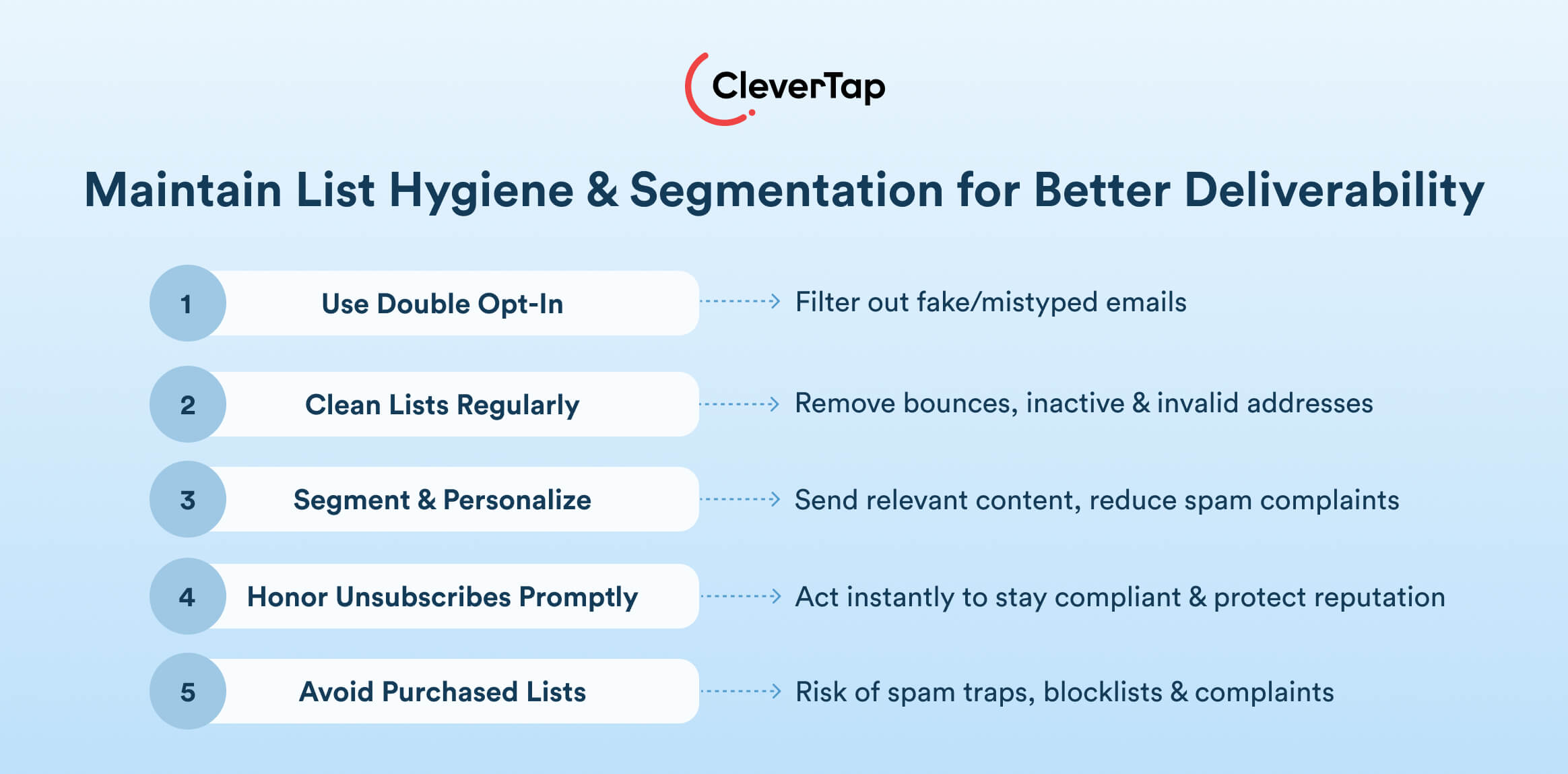
It’s good for the current campaign’s ROI and future email deliverability. Here are a few ways to maintain list hygiene and segment recipients for relevance:
4. Use Double Opt-In for Quality Leads
With double opt-in, after a user signs up on your site or app, you send a confirmation email requiring them to click a link to verify their subscription. This extra step filters out fake or mistyped addresses and confirms that the person truly wants to receive your emails. This way, you get a cleaner list with far fewer spam complaints and bounces.
Conversely, a single opt-in process might grow the list faster, but a smaller list of more engaged and verified contacts would be more valuable than a larger, less engaged, and less verified one.
5. Regularly Clean Your Email Lists
Even with good opt-in practices, email lists naturally degrade over time. People abandon old email accounts, switch jobs, or simply become inactive. This makes list hygiene an ongoing necessity rather than a one-time task.
Typically, an average list becomes undeliverable or risky within a year. This attrition is significant, so without regular cleaning, a large portion of your emails could be dead weight or spam traps. The best way to deal with it would be to remove hard bounces immediately and suppress those addresses.
Use an email verification service on your list periodically to catch invalid addresses, role accounts, and known complainers. It pre-empts bounces and complaints.
6. Segment and Personalize Your Emails
When you segment your email list, you categorize it into meaningful groups and tailor your approach to each segment’s interests. This gives you more opens and clicks, and most importantly, lower spam complaints since you serve them messaging and content of their interest. It improves your reputation. The emails are personalized for each segment’s areas of interest, giving you a more engaged audience base.
For example, you might segment out your most active users and send them special offers. They’ll likely respond enthusiastically while sending a different re-engagement message to lapsed users. By not mixing the two, each group gets content suited to them, which reduces deletes and complaints.
Such behavioral segmentation is incredibly powerful for B2C, as you can target users based on their actions. CleverTap enables you to create real-time segments and trigger emails or campaigns tailored to those users. It makes your messaging more powerful and less likely to end up in spam.
Check out CleverTap’s email personalization tool to achieve 1:1 precision at scale.
7. Honor Unsubscribe Requests Promptly
When a user indicates they want to opt out of your emails, act on their request promptly. Not only is this required by law, but it’s also critical for deliverability. CAN-SPAM in the U.S. requires you to honor opt-outs within 10 business days, and GDPR requires honoring consent withdrawals. Moreover, Google’s bulk sender rules also recommend that unsubscribe requests be processed in real-time or within 48 hours at most.
It’s best to remove the user from your mailing list as soon as you receive the unsubscribe action. Ideally, it should happen instantly, via your ESP’s API or feedback loop.
8. Avoid Purchased or Scraped Email Lists
Using a purchased list is extremely risky and can be damaging to deliverability. These recipients have never permitted you to email them, so at best, your emails will be unwelcome, and at worst, you’ll be hitting spam traps or active complainers.
List purchasing is one of the fastest ways to get in trouble with ISPs. In the past, hitting a spam trap from a bad list could result in your IP being blocklisted by Spamhaus, potentially causing 60% or more of your mail to bounce until the issue is resolved.
It’s just not worth it. Instead, focus on organic list growth. Build your list through opt-in channels and lead generation tactics, even if it’s a slower process.
Optimize Campaign Strategy and Content to Improve Email Deliverability
Beyond list hygiene and technical infrastructure, the type of content that you promote also influences your email’s deliverability. Follow these practices below to ensure you’re using the right strategy and approach.
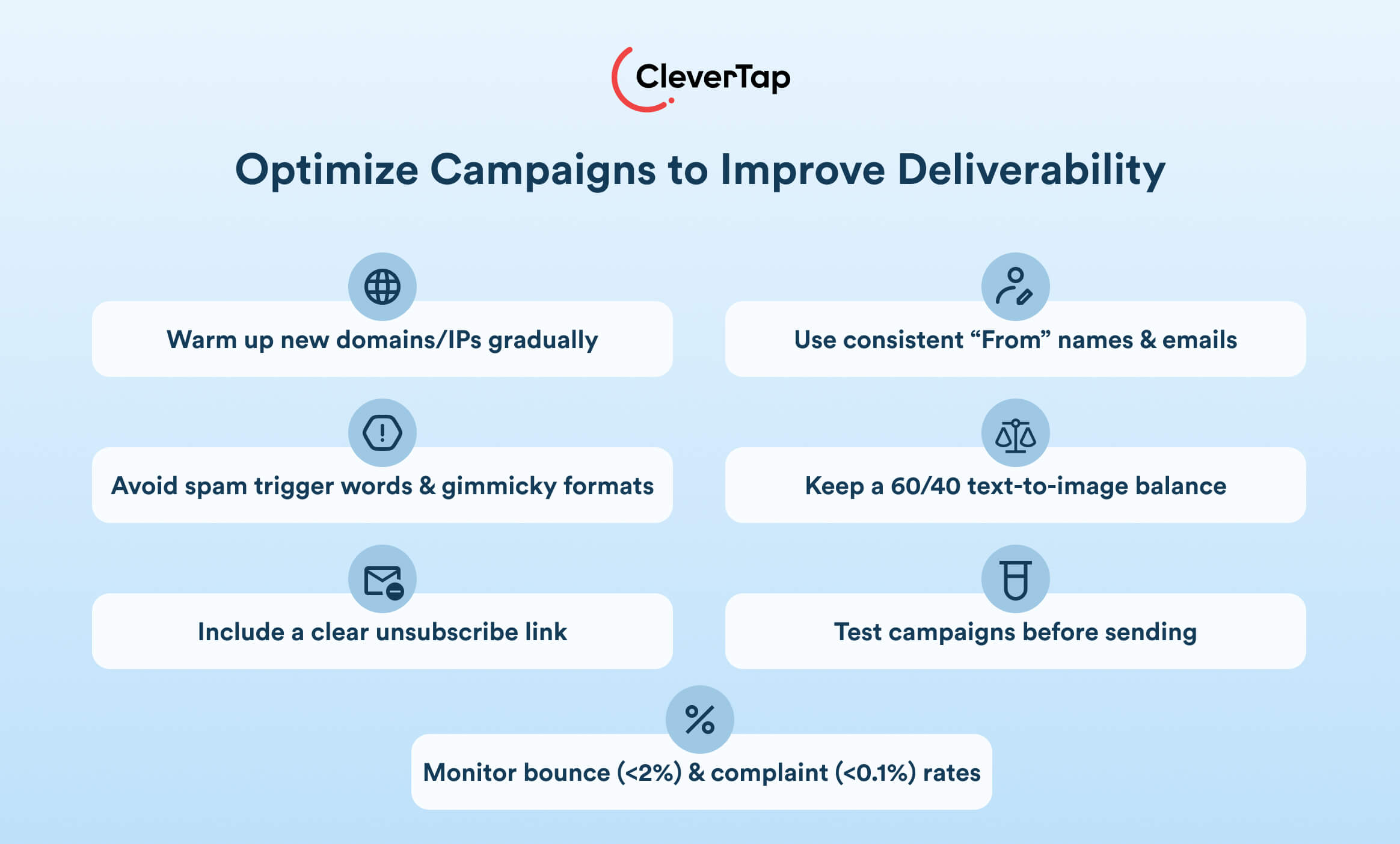
9. Warm Up New Domains and IPs Gradually
Whenever you use a new sending IP address or domain, do not start at full volume. ISPs have no history of that IP/domain, so they treat it with caution. You need to warm it up by building a good sending reputation over time.
Start by sending a low volume of emails on the new IP/domain, especially to your most engaged subscribers, who are likely to open them. Then, incrementally increase the volume over days or weeks.
10. Use Consistent “From” Names and Email Addresses
The sender’s name and address that you use in your emails should be as consistent and recognizable as possible. If your from name is inconsistent or confusing, you risk lower opens or even being mistaken for spam.
It’s best to use either your brand name or a combination of a person’s name and brand. Use the same from name for all your regular campaigns so it builds familiarity and trust over time. Likewise, use a consistent sender email address and domain.
11. Avoid Spam Trigger Words and Formats in Subject Lines and Content
The content of your emails is analyzed by spam filters, especially subject lines and the top of the message. There are certain words and practices that are known to trigger spam filters. For example, subject lines or email copy laden with phrases like “FREE!!!”, “Act Now!!!”, “Winner”, “$$$”, or excessive exclamation points and all-caps are classic spam signals.
Similarly, words related to sensitive topics, such as adult content, get-rich-quick schemes, and miracle cures, will almost guarantee a one-way trip to the spam folder if your email is unsolicited. Even for legitimate marketers, it’s wise to avoid overly salesy language and gimmicky formatting.
Write subject lines that are concise and relevant, not just clickbait. Learn more email copywriting best practices here.
12. Keep a Balanced Text-to-Image Ratio to Improve Email Deliverability
Emails that are entirely images and have no text appear suspicious to spam filters. Spammers often send emails that are one big image to evade text-based filtering; therefore, many filters penalize emails with a very high image-to-text ratio.
To avoid this, design your emails with a good balance of textual content and visual elements, such as images. A standard guideline is the “60/40 rule”. This means the textual content should make up at least half of the email, including alt text for images.
13. Include a Clear, Working Unsubscribe Link in Every Email
If people can’t easily find your unsubscribe link, they might use the universal “Report Spam” button. You want to avoid that at all costs. Make your unsubscribe link clear, visible, and one-click if possible.
Adhering to this keeps you in compliance with the policies of big ISPs and improves your sender reputation. Mailbox providers see that you’re offering users a safe opt-out option. Some will automatically add these headers to your campaign if it includes an unsubscribe link.
14. Monitor Bounce Rates and Spam Complaint Rates
Bounce rate and complaint rate are direct signals of list health and email acceptance. You should strive to keep your overall bounce rate as low as possible. Generally, an acceptable bounce rate is under about 2% of your sent volume. If you see a bounce rate creeping above 2% on campaigns, that’s a warning sign that you need to remove invalid addresses and investigate issues.
Always remove hard bounces immediately and do not attempt to resend to them. Now, spam complaint rate is arguably even more critical because ISPs closely watch it. Keep this well under 0.1% (1 in 1,000) if possible.
15. Test Your Emails Before Sending
Before you hit “send” on a major campaign, it’s wise to perform some pre-flight tests to catch any deliverability issues. This goes beyond just proofreading. You want to see how various mailbox providers will likely treat your email.
Use an inbox placement test via seed accounts. It reveals if, for example, Gmail is flagging your content or if some provider is throttling your emails. Additionally, use spam score tools on your email content and headers before sending. These will simulate ordinary spam filters and flag any technical or content problems.
Metrics to Monitor to Improve Email Deliverability Health
To manage email deliverability long-term, you should continuously track a core set of email marketing metrics that indicate your “email health.”
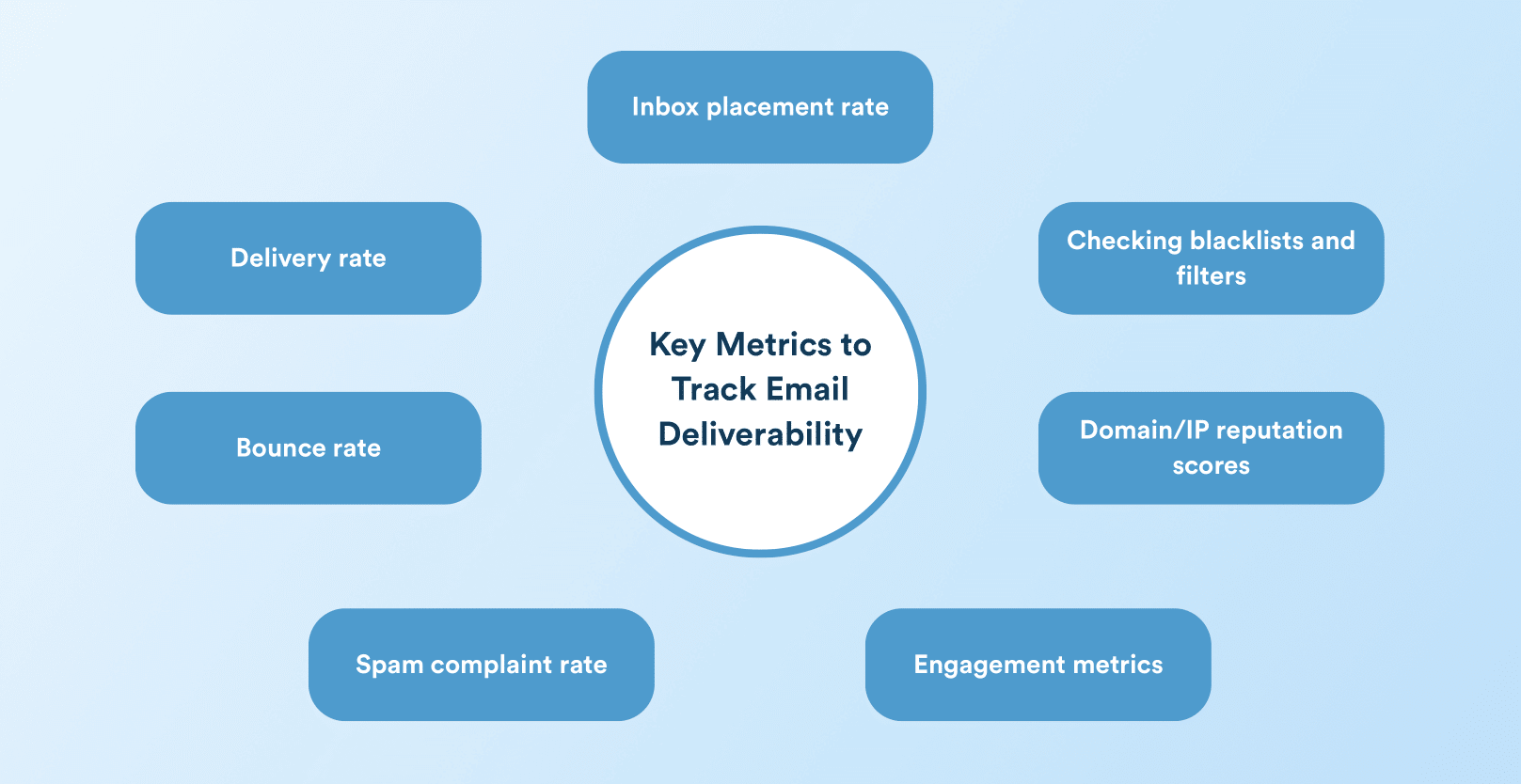
- Inbox Placement Rate: This measures the percentage of emails sent that reach the inbox. If you can get data on inbox placement through seed tests, monitor it by domain. For example, you might have a 95% inbox placement at Yahoo but only an 85% placement at Gmail. It’s a sign to investigate your Gmail reputation.
- Bounce Rate (Hard vs. Soft): It refers to the percentage of emails that were rejected or bounced back. Keep a close eye on hard bounces, which are invalid addresses. A high hard bounce rate means your list needs cleaning. Soft bounces, which occur due to a full mailbox or temporary server issues, should also be monitored. If soft bounces persist to the same addresses, suppress those addresses for a while.
- Open Rate and Click Rate: These traditional engagement metrics indirectly relate to deliverability. ISPs consider user engagement actions, such as opens, clicks, or replies, as a signal of whether emails are wanted. A healthy open rate indicates recipients are interested. Click-through rates show that emails are highly relevant.
- Sender Reputation Scores: While you may not have a single “score,” you can monitor proxies like Google’s Postmaster domain reputation, which might give a score of high, medium, and low.
How CleverTap Helps Improve Email Deliverability
CleverTap’s customer engagement platform is built to help you land emails in the inbox, not the spam folder. It utilizes real-time segmentation to help you send personalized emails to users who are genuinely engaged. You can trigger emails based on app activity or create smart lists like “active in the last 10 days.” This keeps your emails relevant and increases open and click rates.
More engagement means better signals to inbox providers, which helps improve your reputation. The platform also automatically manages email hygiene. It suppresses bounced emails, unsubscribed users, and inactive contacts without requiring any manual intervention. Features like email sunsetting ensure you’re not sending to people who no longer interact with your brand.
On the technical side, CleverTap handles email authentication, including SPF, DKIM, and DMARC, for you. The team assists in setting up the necessary DNS records and helps monitor your sending domain. If you’re starting from scratch or switching IPs, CleverTap offers IP warm-up plans and consults on reputation management.
CleverTap lets you optimize the send time to ensure emails arrive when they’re most likely to be opened.
Explore CleverTap as your customer engagement partner to get maximum ROI from your marketing campaigns.
Kiran Pius 
Leads Product Launches, Adoption, & Evangelism.Expert in cross-channel marketing strategies & platforms.
Free Customer Engagement Guides
Join our newsletter for actionable tips and proven strategies to grow your business and engage your customers.