Email marketing metrics are key indicators that provide insights into how effective and relevant your emails marketing campaigns are to your target audience. This blog breaks down the top email marketing metrics you should track to improve email marketing ROI, the best practices for email marketing reporting, and more.
What are Email Marketing Metrics?
Email marketing metrics are quantitative measures that track how your email campaigns perform. They provide insights into key aspects like deliverability (whether your emails reach inboxes), engagement (how recipients interact with your emails), and conversions (whether recipients take the desired action).
Data-driven email marketing helps you understand how well your email marketing campaigns are working and where improvements are needed. By analyzing them, you can optimize your email marketing campaigns to increase ROI, refine content, improve targeting, and enhance overall effectiveness.
10 Key Email Marketing Metrics Every Email Marketer Must Monitor
Let’s look at the top 10 email marketing metrics that should be on top of your minds while evaluating the performance of your email campaigns.
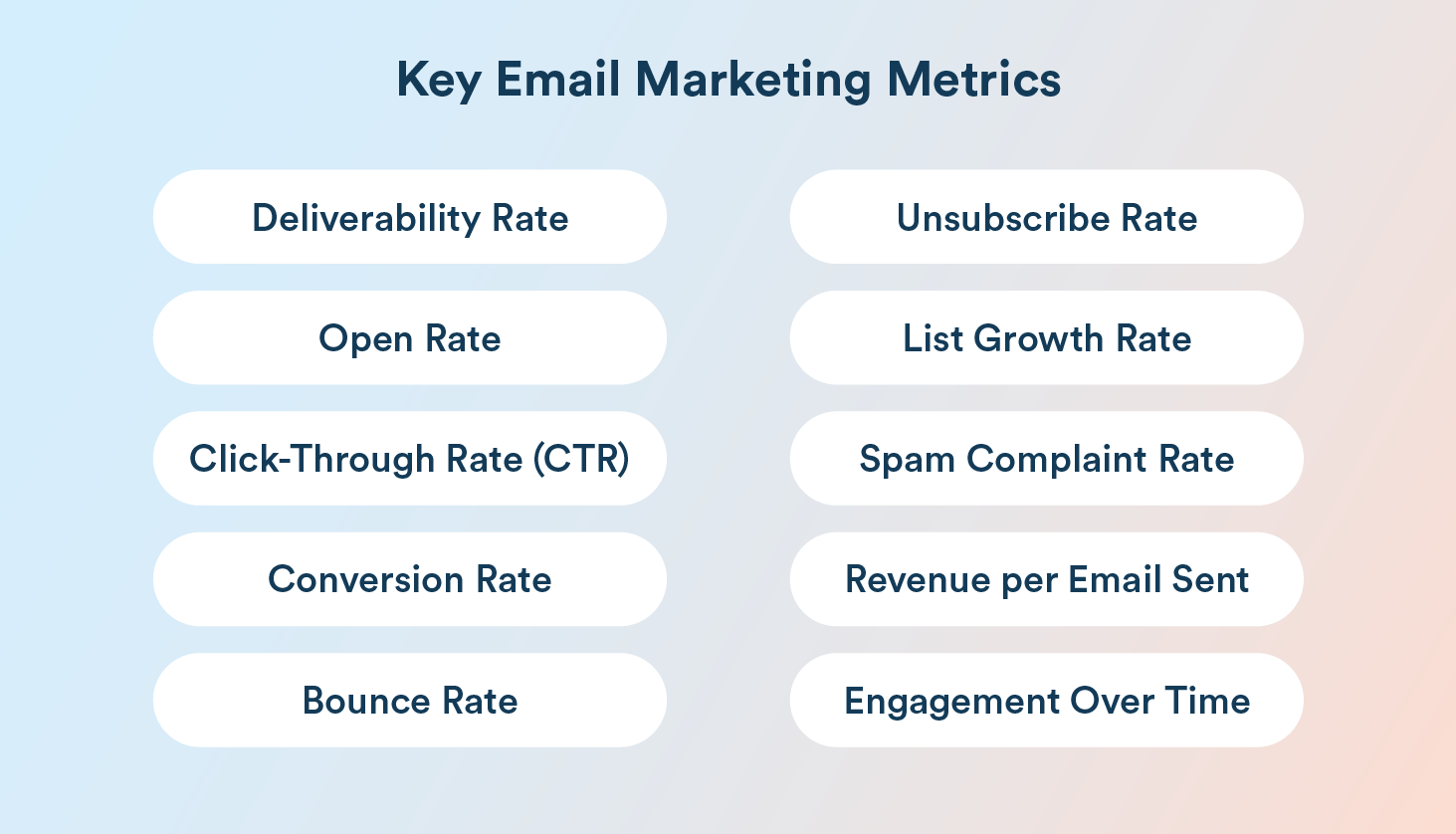
1. Deliverability Rate
The deliverability rate indicates the percentage of emails successfully delivered to the intended recipients’ inboxes. It is calculated as:
Deliverability Rate = (Number of Emails Delivered / Number of Emails Sent) X 100
While the benchmark of this email marketing metric varies between industries and also depends on email providers, a good email deliverability rate is generally considered to be between 85% and 95%. A low deliverability indicates that the emails are being filtered or rejected by the email service provider. A low rate of deliverability can adversely impact email marketing ROI.
You can improve the email deliverability rate by:
- Adopting and implementing a robust customer engagement and retention platform along with a trusted email service provider
- Verifying the email list to remove redundant email IDs
- Efficiently conducting audience segmentation and avoiding spammy words and practices
2. Open Rate
The open rate indicates the percentage of emails from campaigns that were opened by the recipients. This metric indicates if the subject lines and sender names are attractive enough, resonate with the end users, and motivate them to open the email. It is calculated as:
Open Rate = (Number of Emails Opened / Number of Emails Delivered) X 100
A good benchmark of this email marketing metric is generally considered to be above 20%. For example, the average open rate for e-commerce is around 34%, for finance it is around 26%, and so on. Dwindling open rates hurts email campaign metrics as it signifies that email marketing campaigns are unable to pique the users’ interest.
Better open rates can be achieved by:
- Crafting a catchy and personalized subject line
- Using a familiar sender name
- Optimizing the timing and frequency of the emails
CleverTap helped Booky increase its open rate by 36%. Learn how.
3. Click-Through Rate (CTR)
The click-through rate or CTR denotes the percentage of emails that have received a minimum of one click on a button or link. This email marketing metric indicates how engaging and persuasive the content and call-to-action buttons are in any email campaign. It is calculated as:
Click-Through Rate = (Number of Clicks / Number of Emails Delivered) X 100
The benchmark for for this email marketing metric is between 2–5%, depending on the industry. For example, the average click-through rate for e-commerce is around 2%, for finance it is around 2.7%, and so on. Email campaign CTRs can turn out to be low if they do not motivate the user to take the intended action. This can translate into a low email marketing ROI.
CTR can be improved by:
- Creating relevant and valuable content
- Using a clear and compelling call-to-action button
- Designing responsive and user-friendly email layouts
4. Conversion Rate
The conversion rate indicates the percentage of emails that have achieved the desired outcome like a purchase, a sign-up, or a download. It is a clear indicator of the efficacy of any email campaign. It is calculated as:
Conversion Rate = (Number of Email Recipients Who Took the Desired Action / Total Number of Emails Delivered) X 100
Conversion rate also varies by industry, type of campaign, and audience. The average email marketing conversion rate is between 2-5%. If the email campaigns are aligned with the business goals, it can result in a low conversion rate and hamper lead generation via email marketing.
This email marketing metric can be improved by:
- Personalizing the emails based on audience segmentation
- Offering special discounts and offers to entice the recipients to take the desired action
- Performing A/B tests of various email elements, including the subject line, the body of the email, and the call to action button, to see what’s working the best
5. Bounce Rate
The bounce rate denotes the percentage of emails that were not delivered to the recipients and were bounced back to the sender. It can be due to various reasons, such as the email address of the targeted recipient being disabled or shut, the recipient’s inbox being full, the email ID being fake, the recipient’s email server being done, etc. It is calculated as:
Bounce Rate = (Total Number of Bounced Emails / Total Sent Emails) X 100
There can be a soft or hard bounce:
- Soft Bounce: This happens when the email address of the targeted recipient is temporarily unavailable or unreachable.
- Hard Bounce: This happens when the email address of the targeted recipient is invalid, closed, or non-existent.
Email bounce rate varies by industry. A good benchmark of this email marketing metric is usually considered to be below 2%. For example, the bounce rate for the e-commerce industry is 0.29%, for the finance industry, it’s around 4%, and so on. A low bounce rate indicates a healthy, well-maintained email list with active subscribers.
Here are some email marketing best practices to reduce bounce rates:
- Review your email list to remove any invalid email addresses
- Ensure that all the email addresses have been added organically and with consent
- Avoid purchasing email addresses, as most of the included accounts are often fake or unverified
Learn how to create email drip campaigns and set up email automation workflows to bring down your bounce rates and boost conversions.
6. Unsubscribe Rate
The unsubscribe rate is the percentage of emails that led its recipients to click unsubscribe and opt out from receiving future emails. It is a key indicator of how satisfied and loyal the email subscribers are. It is calculated as:
Unsubscribe Rate = (Number of Unsubscribed Contacts/Number of Emails Sent) X 100
Generally, anything under 0.5% is considered to be a good unsubscribe rate. However, this email marketing metric’s benchmark differs from industry to industry. For example, for the e-commerce industry it is around 0.22%, for business and finance it is 0.16%, and so on.
Email marketing campaigns that translate into a high unsubscribe rate signal that the emails are irrelevant or annoying to the users which can adversely impact the email marketing ROI.
To reduce the unsubscribe rate, you should:
- Respect the user preferences and consent
- Provide value and deliver quality with compelling email copywriting that resonates with your audience—use clear language, persuasive calls-to-action, and personalization to keep readers engaged
- Launch personalized win-back email campaigns to retain your subscribers
- Avoid sending too many or too few emails
7. List Growth Rate
The list growth rate refers to the rate at which your email list is growing, i.e., adding new subscribers. It is calculated as:
List Growth Rate = ((Number of New Subscribers – Number of Unsubscribers) / Total Number Of Subscribers at the Beginning of the Period)) X 100
A good average email growth rate is around 1-3% per month. A low growth rate could indicate that your email marketing strategy is not working to attract new subscribers and keep existing subscribers engaged.
To improve the list growth rate, you can:
- Keep the signing-up process simple and avoid using long form-fills
- Offer some value for a person to be interested in signing up, such as event passes, discount coupons, early access to special offers, etc.
- Segment your email list to send targeted and personalized emails for maximum engagement
- Ensure the relevance of your emails to your subscribers
- Launch an email marketing newsletter to grow your list
Referral emails can help you grow your list organically. Get inspired by these examples from top brands.
8. Spam Complaint Rate
The spam complaint rate indicates the percentage of emails that have been marked as spam by the recipients. This can be due to many reasons, such as poor quality or irrelevant content, high frequency of emails, and bad reputation of the sender, among others. It is calculated as:
Spam Complaint Rate = (Number of Emails Marked as Spam / Number of Emails Sent) X 100
The industry standard for this email marketing metric is less than 0.1% or 1 spam complaint for every 1,000 emails sent. It is critical to immediately rectify a high spam complaint rate as it could lead to deliverability issues such as getting blocked by inbox providers or even blacklisted by email service providers.
You can reduce spam complaint rate by:
- Ensuring your email doesn’t look spammy – give special attention to the design and content so that it looks professional
- Spacing out your email sends – avoid sending too many emails too frequently
- Making it easy to unsubscribe from your email list
- Segmenting your email list to send personalized content to the targeted audience
- Maintaining your email list’s hygiene to ensure it includes active and verified users and remove old and unengaged subscribers
9. Revenue per Email Sent
The revenue per email sent is a measure of the revenue generated from each sent email in monetary terms. It is a direct measure of the financial impact and effectiveness of email campaigns. It is calculated as:
Revenue per Email Sent = Total Revenue Generated / Total Emails Sent
A high revenue per email sent indicates that your email campaign is successful in generating revenue for your business. It is an important email marketing metric that helps to identify which email campaigns or specific email segments are driving the most revenue, enabling you to ensure the optimum allocation of resources and fine-tune your strategy for the best results.
Revenue per email sent provides you with insights into:
- The return on investment (ROI) of your marketing activities
- Opportunities to optimize your emails
- Optimizing the segmentation and personalization strategies
- The successful email campaigns and the most valuable segments
10. Engagement Over Time
The engagement over time metric measures the overall activity of the emails, such as open rates, click-through rates, etc., on a given day or across a specific period of time. Tracking engagement over time helps identify trends and patterns in user behavior and plan your email campaigns based on customer lifecycle.
There is no single formula to calculate engagement over time. You need to:
- Choose the metric you want to track over time
- Get the data based on what time frame you want to analyze it for – daily, weekly, monthly, quarterly, etc.
- Visualize the trend using graphs and charts
Learn how customer onboarding emails and well-timed welcome messages can solidify customer engagement from the get-go.
Best Practices for Reporting on Email Marketing Metrics
Presenting the email marketing metrics in a well-structured report is essential to gain insights into the performance and effectiveness of the email campaigns, identify trends, and make better-informed marketing decisions. It enables you to better personalize and optimize content based on engagement and improve the impact and ROI of the email campaigns.
Most email marketing platforms today come with ready-to-use and customizable email templates that can help you get started with email marketing reporting quickly. While these pre-built templates are a great starting point, there are a few key considerations and best practices that you should keep in mind while reporting email marketing metrics:
- Use a clean layout.
- Focus on the most important KPIs – those that help you substantiate the effectiveness of email campaigns in driving more customer engagement, conversions, and revenue.
- Use relevant visualization tools like graphs and charts; don’t use only numerical data.
- Add contextual information, such as a short description of the email KPIs, how the performance data compares with the goal, etc., wherever possible for anyone to understand what data they’re looking at and how they should interpret it.
- Include a summary section that includes the top three to five key email marketing performance metrics you’re tracking on the top of the dashboard so that it is easy to spot.
- Showcase your best-performing campaigns.
- Highlight any important trends that you might have uncovered while analyzing the data.
How CleverTap Can Help Improve Email Marketing Metrics
CleverTap email marketing tool offers features and capabilities that help marketers track email marketing metrics and boost ROI.
Customer Data and Analytics: CleverTap‘s email automation capabilities helps drive targeted customer engagement through features like automated segments, advanced analytics, and actionable intelligence. The tool can collect and unify customer data from multiple sources and touchpoints, create dynamic segments based on real-time behavior and attributes, and gain deep insights into email campaign performance, helping you analyze email performance metrics better.
Experimentation and Optimization: CleverTap provides features like real-time experimentation, continuous testing, and customer lifecycle optimization. Marketers can run A/B tests and multivariate tests on the email campaigns to compare different variants and measure their impact on email campaigns, business goals, and KPIs.
Personalization: Tailor customer interactions based on demographic segmentation, prior behavioral patterns, real-time interactions, and recommend the next best experiences to the users with CleverTap. Marketers can leverage CleverTap to personalize email, subject lines, content, and CTA depending on customer segments and individual profiles and deliver contextual and timely emails that resonate with the user base to drive conversion.
Campaign Orchestration : Automate customer engagement with CleverTap by leveraging multiple channels tailored and optimized for individual customer preferences and interests. Marketers can rely on the expertise of CleverTap to create and execute well-planned email campaigns along with other channels, such as push notifications, in-app messages, and SMS, and orchestrate cross-channel campaigns that drive conversions and retention.
Learn how CleverTap helped Swan orchestrate a highly effective user reactivation campaign.
Clever.AI: Empower your brand with smarter, faster decisions with insightful, empathetic, and prescriptive intelligence with Clever.AI. Use marketing automation and AI in email marketing tools to automate and optimize email campaigns, like predicting the best time and ideal frequency to send emails recommending the best content and offer for each user, and identifying and preventing user churn.
Empower your brand to make smarter, faster decisions with Clever.AI‘s insightful, empathetic, and prescriptive intelligence. Harness AI in email marketing and machine learning to automate and optimize campaigns—predicting the best send times and ideal frequency, recommending personalized content and offers, and identifying as well as preventing user churn.
Tracking Email Marketing Metrics for Continued Success
Tracking and analyzing email marketing performance metrics can help marketers identify the strengths and weaknesses of the campaigns, understand trends and patterns in customer engagement, and tweak marketing strategy accordingly for optimum results.
With CleverTap email marketing platform, brands can create personalized and effective email campaigns that drive conversions and retention and enhance your email marketing ROI.
Meet all your email KPIs with CleverTap.
Kiran Pius 
Leads Product Launches, Adoption, & Evangelism.Expert in cross-channel marketing strategies & platforms.
Free Customer Engagement Guides
Join our newsletter for actionable tips and proven strategies to grow your business and engage your customers.















































