Push notifications are alerts or messages that apps send to a user’s device to capture attention and convey important information. This guide will cover key aspects of push alerts, including their importance and best practices for effective use.
What are Push Notifications?
Push notifications are text or rich media messages that third-party applications or websites send to a user’s device even when the user is not actively using it. They can appear on the lock screen, in the notification center, or on desktop browsers, often containing text, images, and action buttons for user engagement.
If you’re reading this on your smartphone, you’ve likely come across a push notification or two recently. A push notification can be a message about a flash sale, an update on your food delivery, or an alert about a new season of your favorite show.
While it may seem like push notifications have been around forever, they are a relatively new technology. The first push notification was launched in June 2009 by Apple with the introduction of the Apple Push Notification Service (APNS). This launch marked a major turning point for mobile communication, as it allowed apps to send real-time updates directly to users. Since then, push alerts have evolved, and now they are essential for businesses to engage their audiences effectively.
Let’s look at how big the push notification pond is these days:
- 97% of Americans own a smartphone
- The average smartphone user in the US checks their phone 144 times a day
- Studies show that an average American smartphone user receives 46 daily push notifications
- A medium range of 51% of iOS users vs 81% of Android users opt-in to push notifications.

These numbers highlight the immense reach of push notifications. Mobile marketers have an incredible opportunity to engage users effectively and encourage retention. As people always stay connected to their phones, push alerts offer a seamless way to deliver important messages directly to their screens.
Case Study: See How Home Credit Indonesia Achieves 3.5x higher CTRs Using Push Notifications
Why Push Notifications Matter
So, why exactly are push notifications so critical? Here’s a breakdown of the major benefits they bring to the table:
- Real-Time Communication: Push messages are instant and allow businesses to communicate with users in real time. They get your message across immediately, whether it is a sale announcement or an urgent update.
- Increased User Engagement: Notifications can encourage users to interact with your app or website. You can keep users coming back for more by offering personalized and relevant content.
- Boosting Retention: Well-timed notifications can keep users engaged with your app. You can do this through reminders about abandoned carts, new features, or personalized content recommendations.
- Targeted Messaging: Push notifications allow for segmented and personalized messaging. You can tailor messages based on user behavior, location, preferences, and more to deliver content that feels relevant and timely.
- Higher Conversion Rates: A well-executed push notification strategy can increase conversion rates by nudging users to take action. You can make them make a purchase, sign up for an event, or even download new content.
Push notifications are versatile and can drive engagement across multiple industries. Here’s how they can benefit different sectors:
- E-commerce & Retail: Push notifications can help businesses notify customers about flash sales, personalized offers, or order updates. They are perfect for keeping shoppers in the loop and boosting conversions with abandoned cart reminders.
- Banking & Finance: You can send real-time alerts for transactions, low balances, or fraud warnings. Hence, push notifications help users stay on top of their financial health and build trust.
- Travel & Hospitality: Keep travelers informed with flight updates, gate changes, or hotel check-in reminders. Push messages enhance their travel experience by delivering essential information on the go.
- Media & Entertainment: Push alerts can also recommend content based on user preferences or notify them of new releases. So, streaming services are able to keep their users engaged with updates about the latest shows or movies.
- Healthcare: With the help of push messages, healthcare businesses can remind patients about appointments, medication schedules, or fitness goals. Such apps can help users manage their well-being and stay consistent with their routines.

How Do Push Notifications Work?
Push notifications might seem simple, but there’s a lot going on behind the scenes. These alerts can only reach users who have installed an app and opted-in to these messages. As a result, push messages differ for iOS and Android users. Push notification character limits also differ based on the device and platform.
How iOS push notifications work: A push notification appears on the lock screen first when an alert is sent to an iOS device. Once the device is unlocked, the notification moves to the Notification Center, where the user can either engage with or delete it.
With the recent updates announced at Apple’s WWDC 2024, push notifications have become even more dynamic, allowing for richer interactions and enhanced personalization features that improve user engagement.
For iOS users, opting into notifications is a manual process. So, they must actively grant permission for apps to send notifications.
How Android push notifications work: Android users have more control over their notifications. They can set priorities, group notifications, and even determine how they appear on their devices.
Unlike iOS, Android users are automatically opted in to receive notifications, but they can choose to opt out at any time.
Now, you might ask: “But how do push notifications work if a user hasn’t opted in?” Short answer: they don’t. However, there are other ways to reach them with your marketing campaigns, such as in-app notifications, SMS, and good old email. So don’t worry. Some omnichannel marketing should help.
Push notifications are a great way to reach customers in real time due to the increase in mobile users and the amount of time that people spend on their phones. As our inboxes become as busy as we are, it’s easy to understand why businesses prefer push notifications. However, app push notifications are not the only option. There are three other types of push alerts that businesses should consider and include in their strategies.
Opt-In: Not an Option
Opt-ins are critical to push notification success. Without them, you can’t reach your users. There’s a significant difference between Android and iOS users when it comes to opt-ins.
According to our recent report:
- 44% of iOS users opt-in to receive push notifications.
- 91% of Android users opt-in automatically, though they can manually opt out.
This difference boils down to the way each operating system handles notifications. iOS users must choose to accept notifications the first time they launch a new app. You only get one shot to make a good impression, so make sure your opt-in message is compelling.
Types of Push Alerts
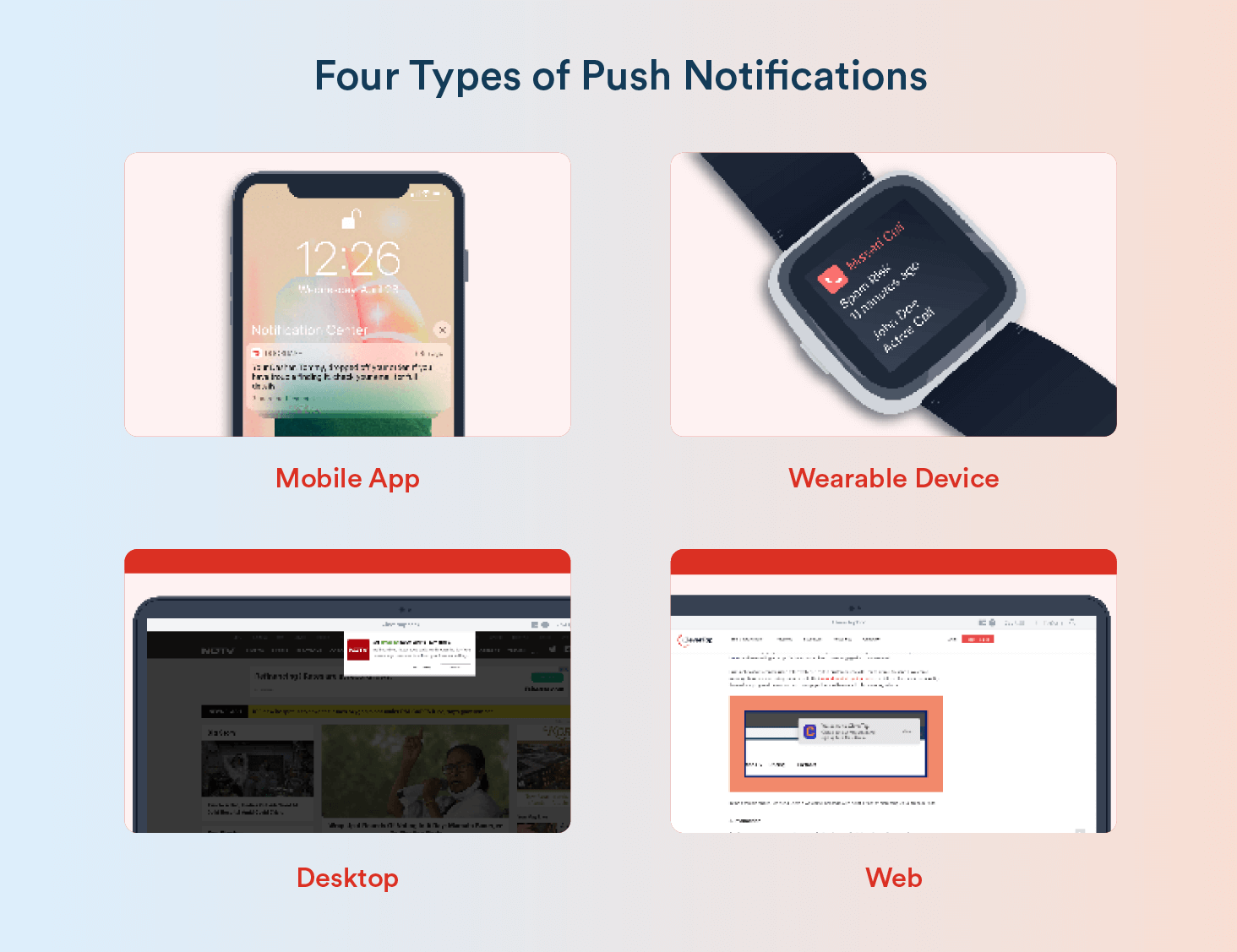
Push messages come in different formats depending on the platform and device. Here are the four main types of push notifications:
- Mobile App Push Notifications: These notifications are generated by apps installed on a user’s mobile device. They can appear on the lock screen, as banners, or in the notification center.
- Web Push Notifications: These are delivered to users through desktop or mobile browsers and appear in the corner of the screen. Web push notifications are great for reaching users who might not have downloaded your app but visit your website regularly.Click-Through Rate (CTR)
- Desktop Push Notifications: These pop up directly on a user’s computer screen and can be triggered by web or desktop apps. This makes them perfect for users who spend a lot of time on their computers.
- Wearable Device Push Notifications: These notifications appear on wearable devices like smartwatches. These are usually synced with a user’s smartphone. Hence, they offer a convenient way for users to get quick updates at a glance.
Explore more: 25 Effective Push Notification Examples to Drive Customer Retention
Components of Push Notifications
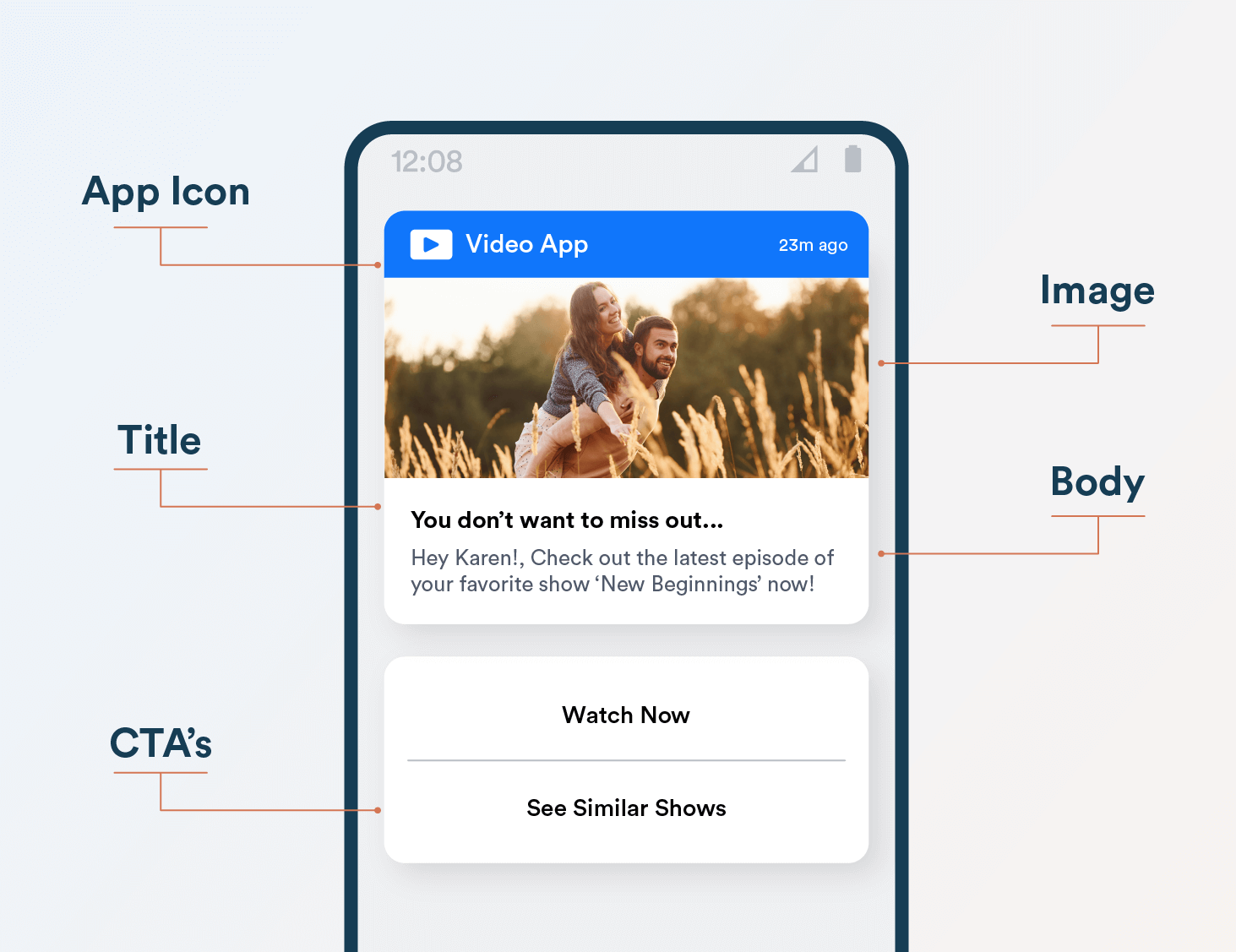
Getting the details right is important to craft creative push notifications that really stand out. The following key components will help you build effective and engaging notifications:
- An App Icon is a small image that appears alongside the notification, usually your app’s logo. It helps users quickly identify where the message is coming from.
- Rich Media are images, videos, emojis, or GIFs that you can include in your notifications. These can make them much more engaging and capture attention faster than text alone. A CleverTap study signified that Push notifications with emojis caused an industry-wide 38% increase in average click-through rate (CTR).
- A Title is a short, catchy headline that grabs attention is key. The title should be concise and clear and give users a quick idea of what the message is about.
- Messages are the main content of your notification. So, keep it relevant, direct, and action-oriented. Aim for clarity while delivering the core message.
- Add interactive Action Buttons like “Shop Now,” “View Offer,” or “Learn More” to encourage users to engage directly from the notification. These make it easy for users to take immediate steps.
- A Timestamp gives context by showing when the notification was sent. For time-sensitive messages, it helps users understand the urgency of the notification.
Your push notifications will look polished and will also drive higher engagement if you combine all these elements effectively.
Explore in Depth: 35 Push Notification Best Practices You Need to Know!
How CleverTap Can Boost Your Push Notification Campaigns
Sending effective push notifications isn’t just about delivering messages, it’s about ensuring they reach your users and resonate with them. To improve engagement it’s essential to personalize notifications based on user behavior and preferences. Besides, adding rich media like images or videos makes your messages more engaging and memorable.
However, many marketers face a common problem: about 40% of notifications sent to Android devices don’t show up due to inactive apps or device optimization. This means a large portion of your audience might never see your messages.

To tackle this issue, CleverTap provides tools that help you create personalized and timely push notifications with ease:
- User Segmentation: CleverTap helps you target specific users based on their behavior, location, and preferences. This ensures that your messaging is highly relevant and personalized to each user segment.
- Rich Media Support: Enables you to include rich media elements such as images, videos, GIFs, and emojis in your push notifications, making them more interactive and attention-grabbing.
- A/B Testing: CleverTap allows you to experiment with different message formats, timings, and channels. Through features like IntelliNODE, you can test up to 35 different journey paths to determine the best-performing strategy for higher engagement and conversions.
- CleverTap lets you experiment with different message formats to see what resonates best with your audience.
- Detailed Analytics: Track and analyze key metrics such as delivery rates, open rates, click-through rates, and conversions. CleverTap’s analytics empower you to refine your campaigns based on real-time data, ensuring continuous improvement in engagement.
- Clever.AI: An AI-powered engine that predicts user behavior, generates personalized content, and automates customer interactions. Clever.AI enhances customer engagement by delivering messages that resonate emotionally, improving retention rate and conversions.
- Scribe: An AI writing assistant that generates push notification messages with optimized emotional tone. Scribe helps create engaging content by adjusting emotions such as Joy, FOMO, and Trust, which leads to better user engagement.
Additionally, CleverTap’s proprietary technology, RenderMax, ensures that your notifications not only get delivered but actually appear on the user’s device. Here’s how RenderMax helps:
- Handles Strict Device Protocols: Ensures notifications render seamlessly across Android devices with stricter push notification rules.
- Works Around Battery Optimization: Attempts to re-render notifications when devices wake up from battery-saving modes, giving your messages another chance to be seen.
By addressing these challenges, RenderMax increases the visibility of your messages, leading to higher engagement and better results from your campaigns.
With these tools, you can overcome common hurdles in push alert campaigns and connect with your users more effectively. Take the next step in improving your push notification strategy today. Book a demo with CleverTap.
Push Notifications Vs. SMS
Push notifications and SMS are both great ways to engage with customers, but they have different methods of delivery and communication objectives. One of the main differences is the delivery method. With push notifications, a customer must download your app before they can receive a notification compared to an SMS that they opt-in to.
Here are other ways to help you distinguish between push notifications vs SMS text messages.
| Push Notification | SMS | |
| Delivery Method | App installed | Opt-in |
| Audience | App users only | Anyone who has opted in to receiving SMS |
| Intent | Promotional, educational, and location-based | Urgent, time-sensitive or transactional |
| Example | A surprise sale on flights to sunny destinations | An update on food delivery purchase |
Now that you understand more about the differences between push messages and SMS, let’s look at what you would use SMS notifications for versus push notifications.
Send SMS Notifications For:
- Banking alerts
- Weather warnings
- Flight delays
- Appointment reminders
- Event cancellations
- Billing reminders
- Delivery or tracking notices
Send Push Notifications For:
- Latest deals or discounts
- Content recommendations or suggestions
- Action reminders
- Announcements
- Educate users on a new feature
How to Craft Your Push Notifications
Designing push notifications that resonate with your users is crucial to their success. Here’s how to make yours stand out:
- Personalization: Use user data to tailor notifications based on behavior, preferences, and location.
- Clear Messaging: Keep it brief and impactful. Ensure users understand the value at a glance.
- Strong CTA: Include a clear call to action like “Shop Now” or “Learn More” to encourage engagement.
- Timeliness: Send notifications when users are most likely to engage, based on data.
- Rich Media: Use images or GIFs to make notifications more visually appealing and engaging.
- Test & Iterate: Regularly test and tweak your messaging, timing, and format using A/B testing to see what works best.
Create Push Notifications Effortlessly with Advanced Features
Push Notifications Metrics for Optimization
You can’t improve what you don’t measure. It’s important to track the right metrics to make sure that your push notification strategy delivers results. Here are some key metrics to monitor:
- Open Rate: The percentage of users who opened the notification. A higher rate means your message caught their attention.
- Click-Through Rate (CTR): Measures how many users clicked on links or action buttons within the notification. Click-Through Rate (CTR) is a good indicator of engagement.
- Conversion Rate: Tracks how many users completed the desired action (like making a purchase) after interacting with the notification.
- Opt-Out Rate: Shows how many users unsubscribed from receiving further notifications. High rates could signal overuse or irrelevant content.
- Retention Rate: Measures how effectively notifications bring users back to your app or website over time.
Monitor and analyze these metrics regularly to have a clearer picture of what’s working and where you can improve your push notification strategy.
Last Words
Push notifications have changed how brands communicate with customers, providing a fast and effective way to engage users. They work well across various industries, from e-commerce to travel and finance.
As smartphones and wearable devices continue to play a big role in daily life, push notifications will become even more important in mobile marketing. To get the best results, push notifications should be part of a broader omnichannel strategy, where all your messaging channels—like email, SMS, and social media—work together.
For more tips and insights, check out our E-book on Cross-Channel Marketing Strategy to help improve your push notification campaigns and overall marketing efforts.
FAQs
How do I opt-in for push notifications?
Typically, users are prompted to opt-in when they first open an app. Users can also manage their preferences through the app settings or device settings.
What types of push notifications are there?
There are mobile app push notifications, web push notifications, desktop push notifications, and notifications on wearable devices.
How can I increase my push alert opt-in rates?
Make the opt-in process engaging, clearly communicate the benefits, and personalize notifications to attract more users to opt-in.
What metrics should I track for push messages?
Key metrics include open rates, click-through rates, conversion rates, opt-out rates, user engagement, and retention rates.
What are push notifications with multimedia called?
Push notifications with multimedia content like images, videos, or GIFs are called rich push notifications. They enhance user engagement by making messages more interactive and visually appealing.
Are push notifications subject to regulations like GDPR and CCPA?
Yes, push notifications must comply with data privacy laws like GDPR and CCPA when personal data is involved. This includes obtaining user consent and offering clear opt-out options.
Subharun Mukherjee 
Heads Cross-Functional Marketing.Expert in SaaS Product Marketing, CX & GTM strategies.
Free Customer Engagement Guides
Join our newsletter for actionable tips and proven strategies to grow your business and engage your customers.














































