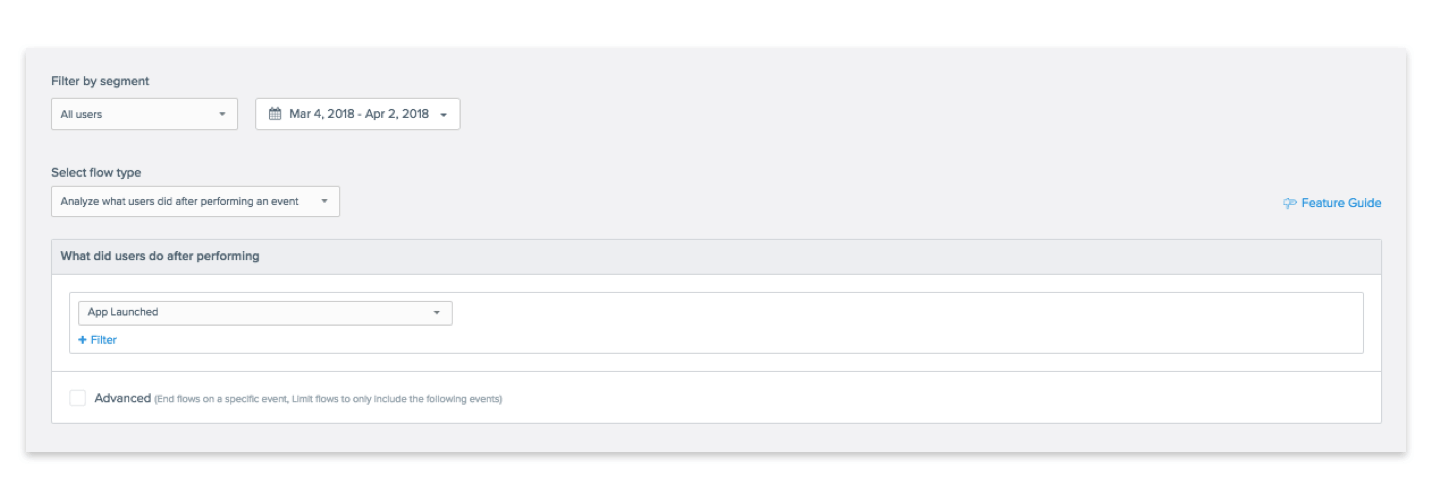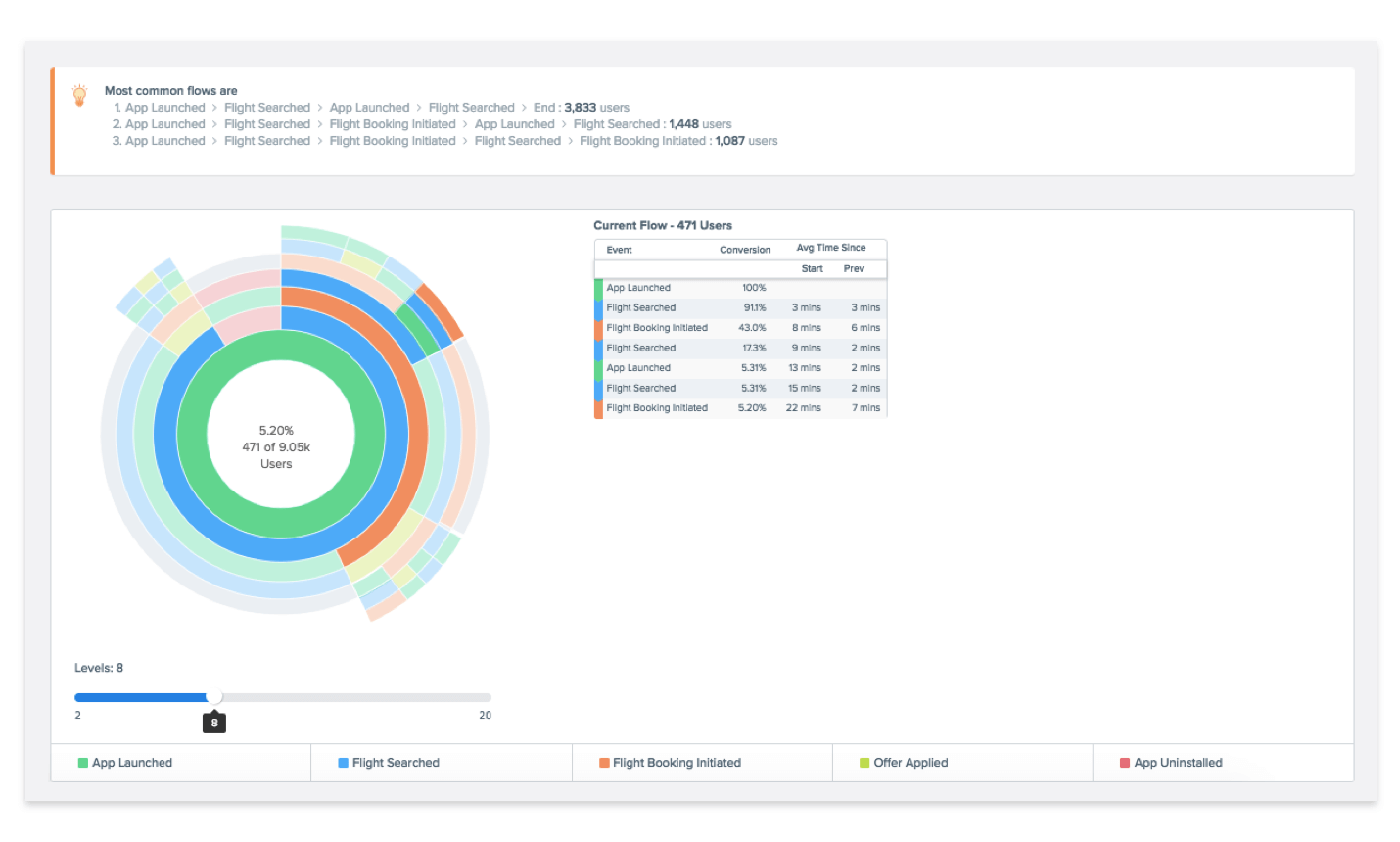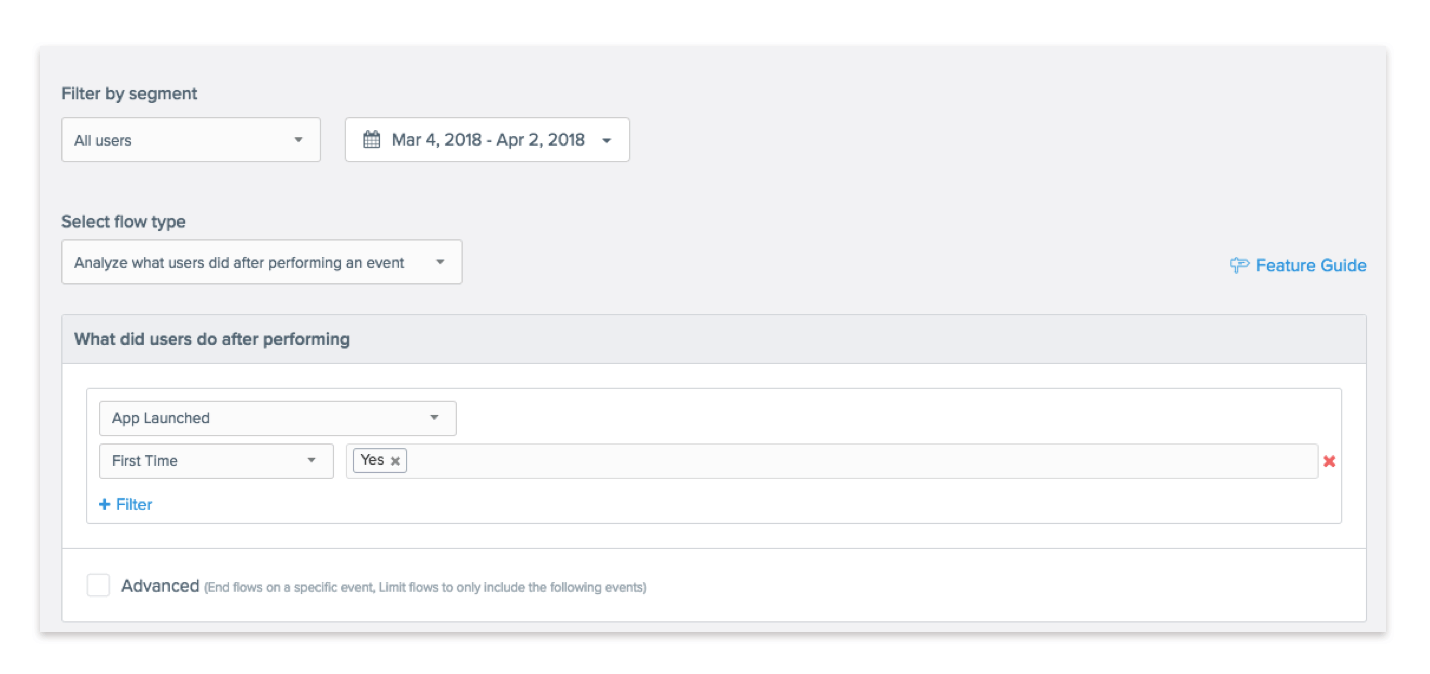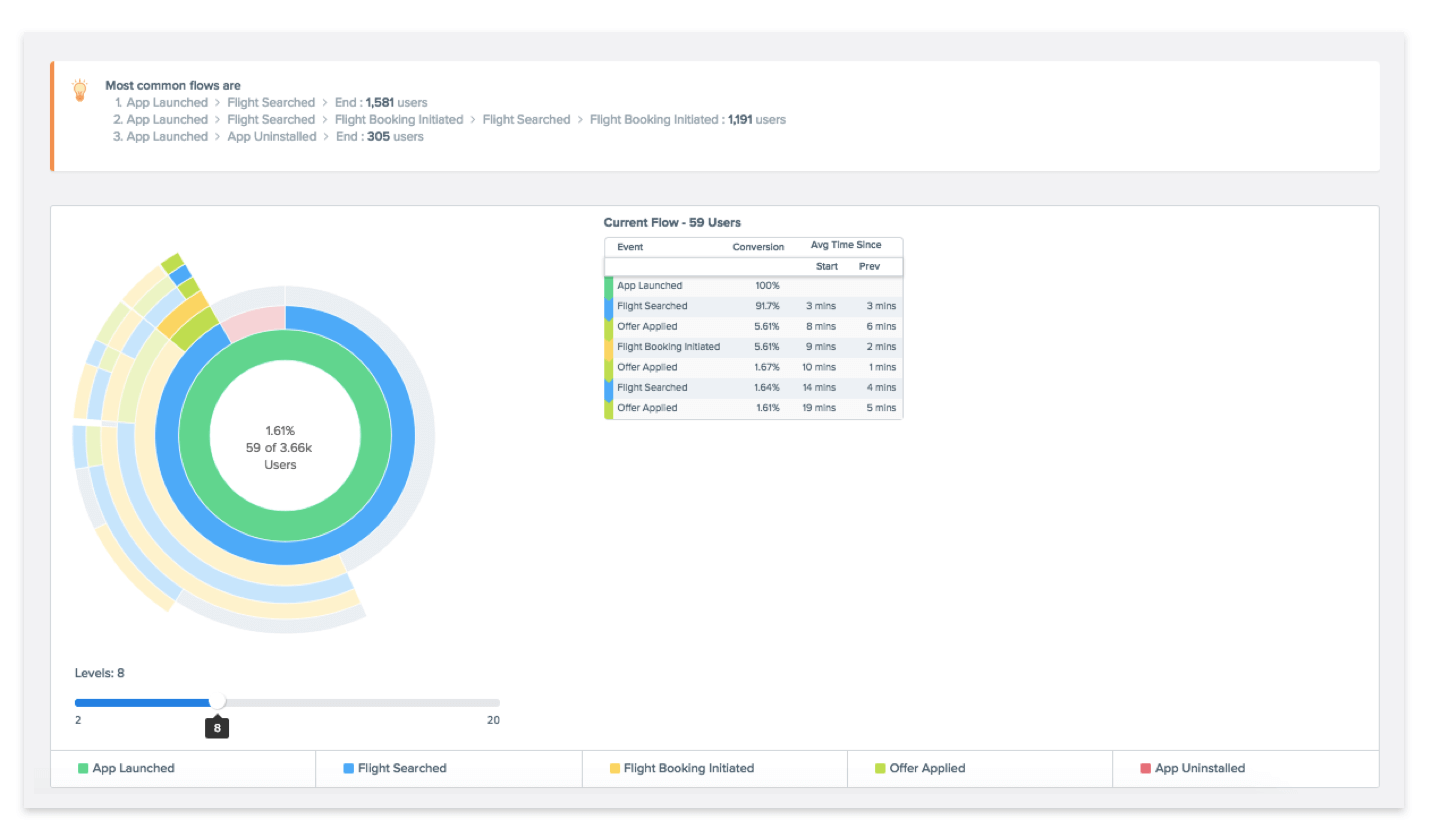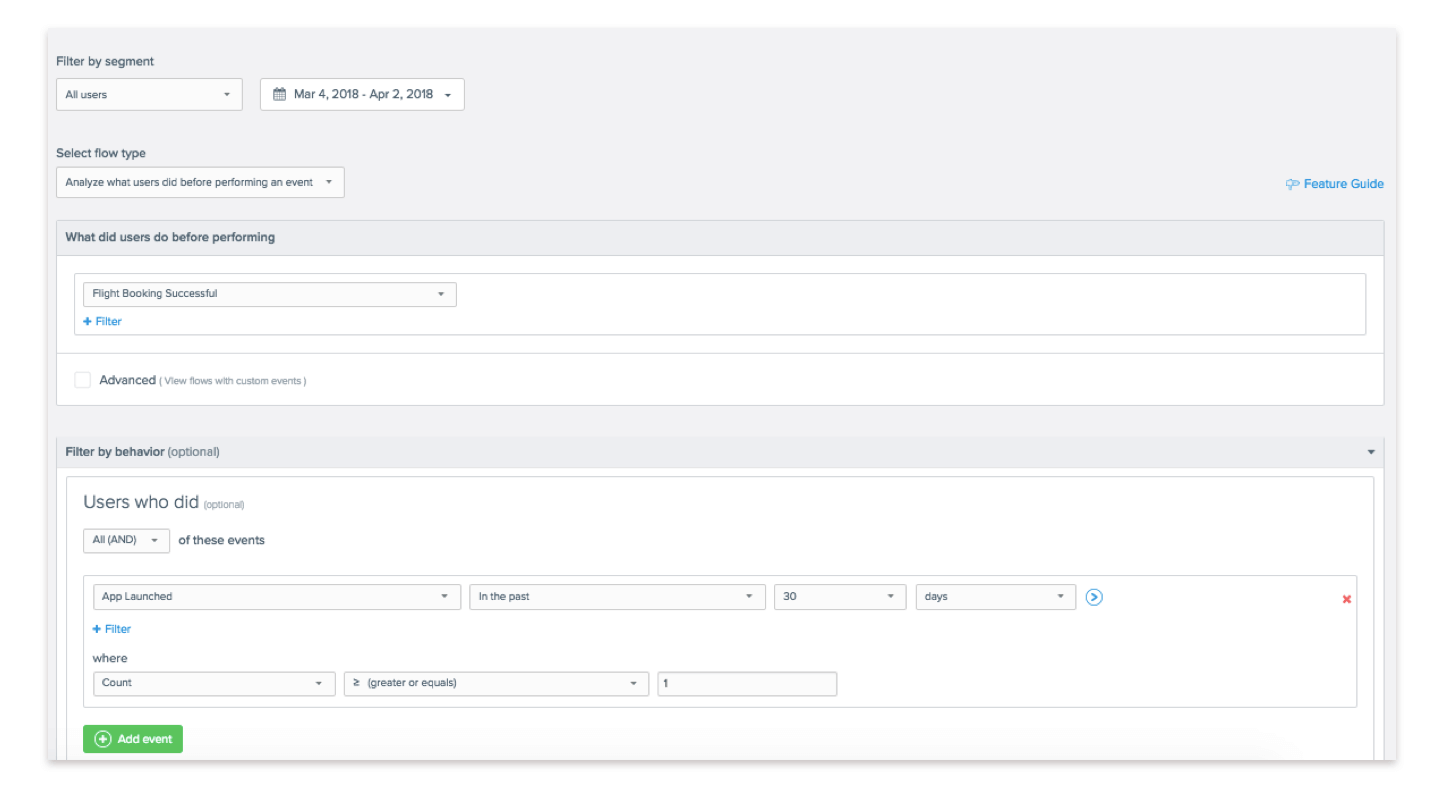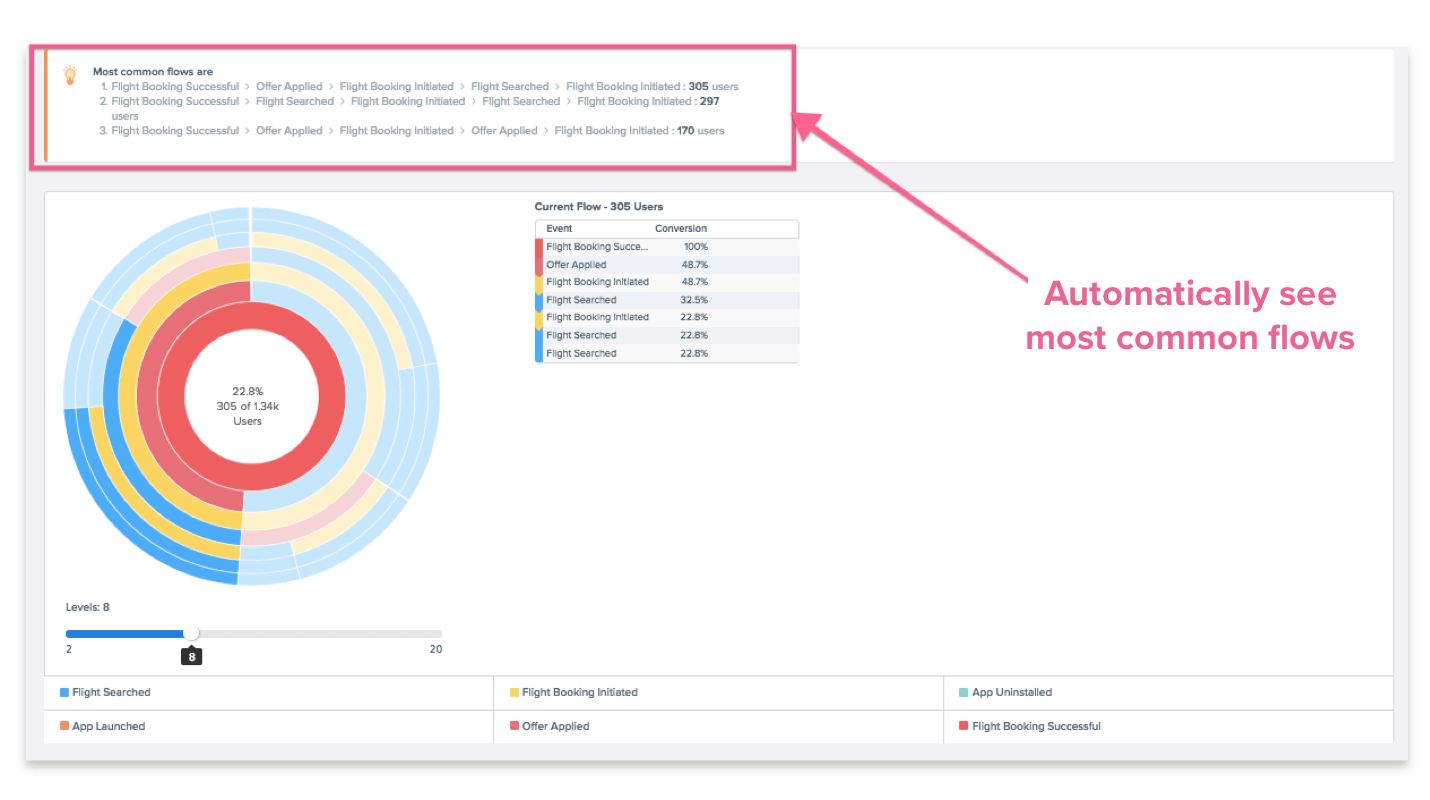As data-driven marketers, we’re trained to keep a close eye on important metrics like MAUs, uninstall rates, CTRs, etc.
As soon as an important metric changes, say an unusual spike in uninstalls one week, we’re all over it. But more often than not, we don’t know what led to that spike.
Was it because users were confused by the new feature you launched last week, or was it because they got stuck searching for a particular item? If so, how many of them reached out to customer support before uninstalling?
To get answers to these questions, you need to know one thing:
What are users doing inside the app?
The question is more complex than it seems. Different users adopt and use mobile apps differently. Understanding how users navigate through your app, not to mention plotting every different path users take, gets pretty complicated.
To help you answer these questions, we introduced Flows so you can find actionable solutions in one interactive sunburst chart.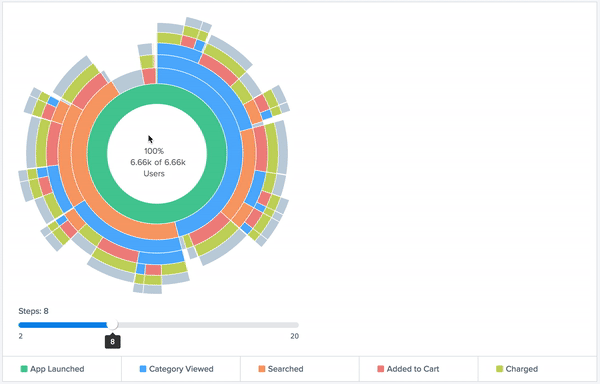
Knowing what’s actually happening inside the app will help you understand the most common paths users take to completing important events, like conversions, referrals, or even uninstalls. And you’ll see the most common points where they get stuck along the way.
Here’s a 2-minute video that explains how marketers can use Flows to visualize user behaviour patterns:
In this blog, we dive deeper into the more advanced functionality of Flows that differentiates it from any other path analysis tool out there.
Use Flows to Answer Key User Engagement Questions
Say you have a travel app. You track several user events in your app including:
- App installed
- App launched
- Flight searched
- Flight booking initiated
- Flight booking successful
- Flight booking failed
- App uninstalled
With Flows, you can analyze what actions users perform after they install the app or perform a flight search. You can also see what user behaviors led to app uninstall or what they did right before flight booking failed. Take the guesswork out of your churn analysis and optimize app conversions.
- Use event occurrence filters to limit your analysis (e.g., analyze only new users to optimize onboarding)
Flows can be used to see what users do immediately after, before, or between specific events. Say you want to analyze user paths after they launch the app.
This view tells you who launched the app and performed events such as flight search, as well as how many of those users initiated flight bookings.
However, you want to limit your analysis to only new users who launched the app for the first time to optimize your onboarding funnel. Use the ‘First Time’ filter under the ‘App Launched’ event to do so.

You can now see that new users don’t complete a flight booking, in spite of spending about 19 minutes on the app to apply the offer. The onboarding flow needs to be simplified in order to motivate new users to book a flight as soon as they apply the offer. - Increase Conversions by Applying Behavioral Segmentation on the Fly
Let’s look at another Flows chart that shows what users do right before they convert, i.e. users that successfully booked a flight. Say you want to segment only those users that have been active in the app in the last 30 days so you can send promising users targeted campaigns and keep them engaged with your app.

With Flows, you can automatically see the most common paths users take to convert. For example, the majority of users that booked the flight successfully were those that applied a promotional offer. Using this path as reference you can engage users with triggered campaigns to drive further conversions.
Let Data Flow!
Flows is a tool that takes the guesswork out of user behavior. It eliminates decisions based solely on intuition and gut feelings and lets your data talk in an easy and sophisticated manner.
Use Flows to discover user insights earlier and act on them faster!
The Intelligent Mobile Marketing Platform
Mrinal Parekh 
Leads Product Marketing & Analyst Relations.Expert in cross-channel marketing strategies & platforms.
Free Customer Engagement Guides
Join our newsletter for actionable tips and proven strategies to grow your business and engage your customers.