Learn how you can Unlock Limitless Customer Lifetime Value with CleverTap’s All-in-One Customer Engagement Platform.

Instant Apps are a way for businesses to offer web users a lightweight version of their Android app without requiring a visit to Play Store and install it. These apps can be triggered by a simple click on a browser link, and the user would get the real app experience. These instant apps are in essence features of the main app, with each feature being a fully functional standalone app.
Let’s consider a flight ticket booking app. The main app focuses on 3 specific services:
(i) Searching for flights,
(ii) Viewing details for a flight and lastly,
(iii) Selecting your seats and paying for the flight tickets.
These 3 functionalities can essentially be 3 different instant apps. So, if a user is searching for flights on a web browser, an instant app can be triggered to the user instantly. This will not only save the user time and effort, but also allow users to experience the native app of the business.
For easy understanding, check out the list of features specific to Android Instant Apps:
a. Apps Without Installation
Android Instant Apps allows Android users to run your apps instantly, without installation.
b. Access From Anywhere
Users can get to your native Android experience from any URL—including search, social media, messaging, and other deep links—without needing to install your app first.
c. Works on the Latest Android Devices
Android Instant Apps supports the latest Android devices from Android 6.0 (API level 23) through Android O, across more than 40 countries. Google will be rolling out support to more devices and countries soon, including expanding support to Android 5.0 (API level 21) devices.
d. Upgrades Your Existing App
Android Instant Apps functionality is an upgrade to your existing Android app, not a new, separate app. It’s the same Android APIs, the same project, and the same source code. Using Android Studio you can modularize your app so that users load only the portion of the instant app that they need, when they need it. You don’t need to hire a new Android Instant App developer.
How do Instant Apps work?
When Google Play receives a request for a URL that matches an instant app, it sends the necessary code files to the Android device that sent the request. The device then runs the app. Users may need to enable Android Instant Apps to use it effectively.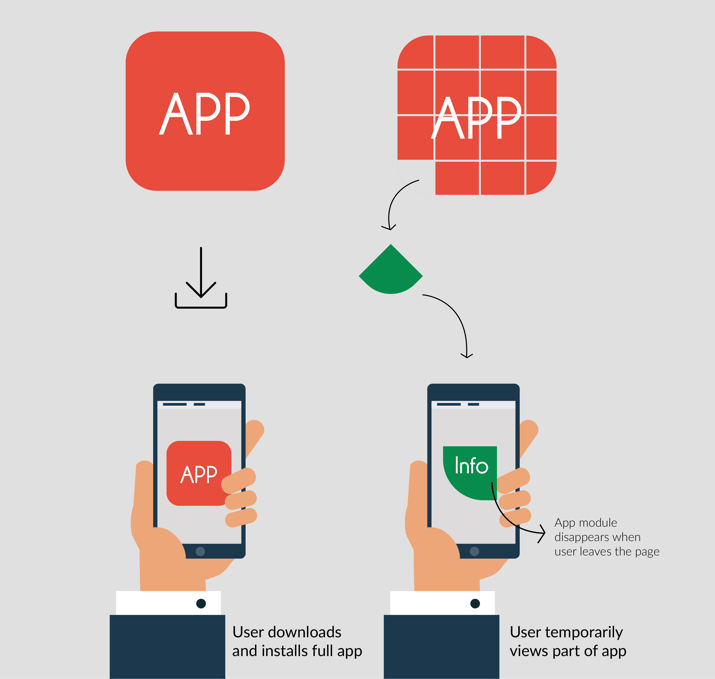
Key steps required to prepare your App for Instant Apps:
1. Remove any unnecessary bulky features from your app
2. Support Android App Links
3. Refactor your app, if necessary
4. Implement runtime permissions from Android 6.0
5. Implement Smart Lock for Passwords if your app authenticates users
Where CleverTap Comes In:
App download numbers can no longer be a metric to determine the success of your app. Now, more importance needs to be given to analyzing your core metrics rather than just app install numbers.
The user behavior will change drastically as there will be multiple entry points into your app and users will be able to use your app without installing.
Earlier : Play Store → Install → Browse → Purchase.
With Instant App : URL → Browse → Purchase → Install?…
Since users no longer need to download the app before using it, it becomes important to integrate analytics into your Instant Apps to measure user behaviour, analyze user flows that drive the most conversions, engage with these users accordingly and measure how these users and their behaviour are impacting your business. CleverTap integrates easily with your instant apps and helps analyze the performance of your instant apps.
Here is a simple code example on how to integrate CleverTap into an Android Instant App: https://github.com/CleverTap/clevertap-android-instant-app-example
More cool resources for deep diving into Android Instant Apps:
For Marketing Teams:
1. Introduction to Android Instant Apps (Google I/O ’17) :
2. Google Instant Apps on Android are really fast :
For Product/Engineering Team:
1. Building an Android Instant App (Google I/O ’17):
2. Android Instant Apps Best Practices Fireside Chat (Google I/O ’17):
3. Start Developing today – Native Android apps, without the installation
4. 41-minute tutorial to building your first instant app
Make your apps smarter