Automation is the backbone of modern email marketing. Email automation workflows help marketers send the right message at the right time to each subscriber without manually triggering each send. One study found that 63% of marketing automation usage comes from emails, and automated emails generate 31% of all email orders.
These numbers demonstrate that a well-designed email marketing automation workflow can increase engagement and ROI while reducing repetitive work. In this article, we explain what email automation workflows are, how to build them, examples of common workflows, and best practices for optimizing performance.
What Are Email Automation Workflows?
An email automation workflow is a series of emails that are sent automatically based on defined triggers, conditions, and actions.
In practice, this means setting up a flowchart in your email marketing tool: When a certain event occurs (a trigger)—for example, a user signs up, makes a purchase, or clicks a link—the system sends one or more emails and performs other actions (like tagging the user or moving them to a different list). You can include conditions or filters (such as “only send if the user opened the last email” or “only if the user is in the US”) to make the workflow dynamic. Actions are what happen next: sending an email, updating a contact field, delaying for a day, or ending the workflow.
Finally, each email automation workflow should have a clear goal, such as driving a purchase, reactivating a subscriber, or onboarding a new customer.
For example, a workflow might be: Trigger: User downloads an eBook → Action: Send thank-you email immediately → Wait 3 days → Condition: If user has not opened email → Action: Send a reminder email → Action: Tag user as “Engaged” → Goal: Notify sales when user clicks a link.

In contrast, a manual email campaign would be a one-off broadcast email sent to a list on a fixed schedule, regardless of individual behavior. Automated email workflows are far more tailored and timely than manual blasts, because they respond to real user activity.
Key components of an email workflow include:
- Triggers: The events that kick off the workflow (e.g., new signup, purchase, email click, date/event such as a birthday).
- Conditions/Filters: Criteria that refine who enters or continues in the flow (e.g., segment membership, engagement status, purchase history).
- Actions: What the workflow does next (e.g., send an email, wait a certain time, update a contact property, exit workflow).
- Goals and Endpoints: The desired outcome or stopping point (e.g., conversion, reaching a certain number of touches, or unsubscribing).
Automated email workflows are powerful because they scale with your audience: once set up, they run on autopilot.
Benefits of Implementing Email Automation Workflows
Using email marketing automation workflows brings many advantages over manual sending:
- Efficiency & Time Savings: Automation frees marketers from repetitive tasks. For instance, a welcome series starts instantly when someone subscribes, without any manual intervention. This efficiency enables teams to focus on strategy and optimization instead of constantly sending out manual updates.
- Personalization & Relevance: Email automation workflows let you send highly relevant content to each user. By using behavioral triggers and email segmentation, each subscriber gets messages tailored to their interests and actions. For example, a cart abandonment workflow will only send reminders to those who left items in their cart.
- Scalability: Automated workflows work the same for 100 subscribers or 100,000. You don’t need to hire more people just because your list grows. A single workflow template can serve an unlimited audience. For instance, a single onboarding email series can nurture every new user without extra effort.
- Consistency & Timeliness: Workflows ensure that every lead or customer receives consistent messaging in a timely sequence. By mapping out the customer journey in advance, you guarantee that each subscriber sees the right email at each stage. Consistent timing and follow-up also help build trust and anticipation.
Together, these benefits lead to better results. In fact, industry reports consistently rate email as the top channel for ROI: email marketing ROI is roughly $36 of revenue for every $1 spent, far exceeding most other tactics. This exceptional ROI is largely because automation makes campaigns highly effective and cost-efficient.
Examples of Email Automation Workflows
Below are eight common email automation workflow types, with examples of how each works in practice. For each, we explain the context, trigger, and typical sequence of emails or actions.
1. Welcome Series Email Automation Workflows
A welcome message series is triggered when someone first subscribes to your email list or creates an account. Its goal is to introduce your brand and start building a relationship. A typical welcome workflow might send:
- (1) an immediate thank-you/welcome email
- (2) a follow-up brand-introduction email the next day
- (3) an educational or promotional email a few days later

Each message provides value and encourages the subscriber to engage (e.g., showing product tips, a discount code, or popular blog posts). By the end of the series, new subscribers have learned about your products and why they should stay on the list. The average open rate for welcome emails is as high as 50%, since the subscriber just opted in.
2. Lead Nurturing Email Automation Workflows
Lead nurturing workflows aim to move leads down the funnel by delivering targeted content and offers. The trigger is usually a mid-funnel action, such as downloading an eBook, signing up for a webinar, or abandoning a product comparison page.
For example, if a user downloads a whitepaper, you might send them a thank-you email, then over the next 1–2 weeks send follow-ups that share relevant blog posts, case studies, or product demos. A lead-nurturing flow might look like:
- Day 0: Educational content (e.g., link to the whitepaper or guide they requested).
- Day 3: More resources (e.g., related articles, videos, or an invitation to a live webinar).
- Day 7: Product highlight email (show how your product solves their problem).
- Day 10: Special offer or consult invitation (invite them to try a demo or use a limited-time discount).
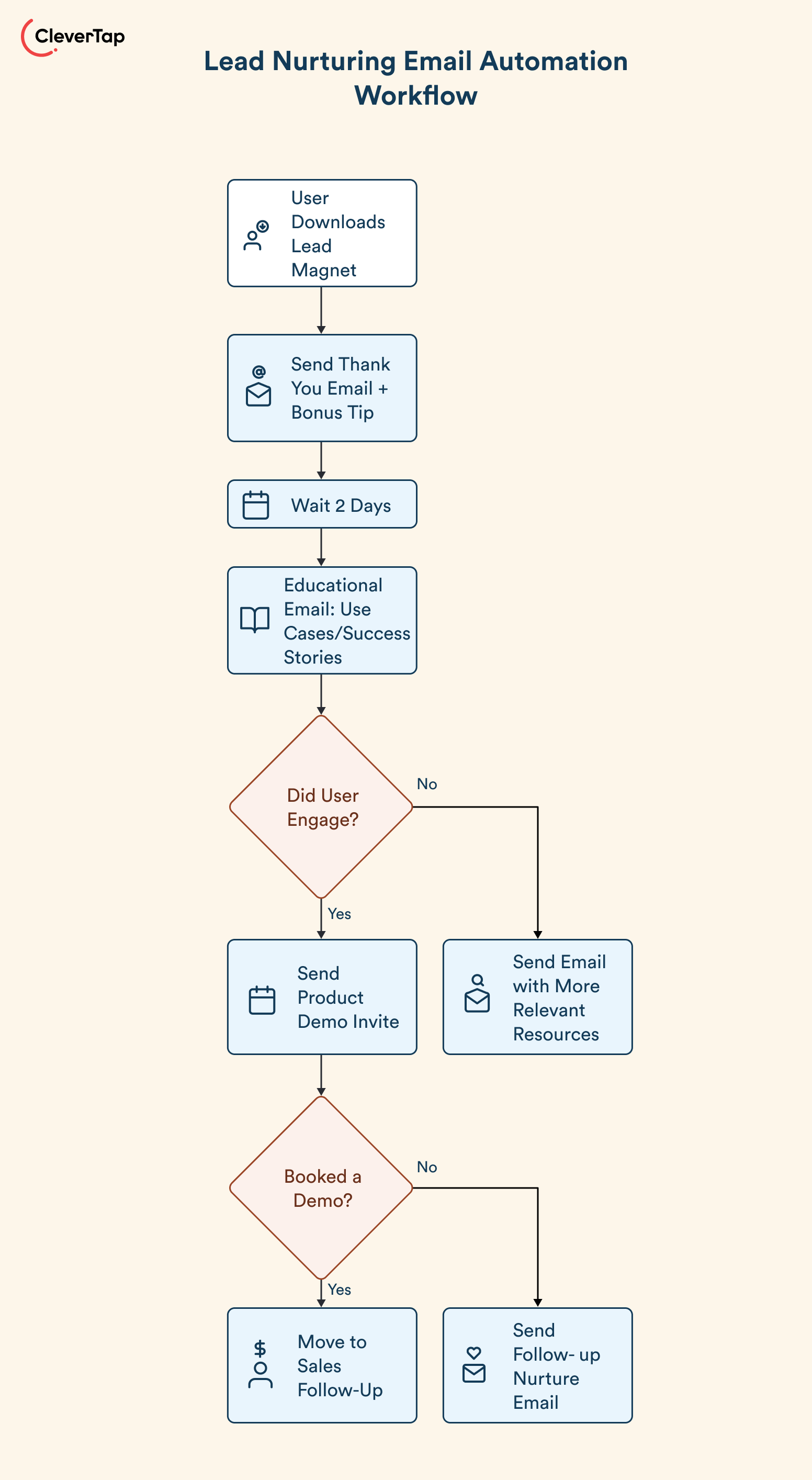
By gradually delivering value and addressing pain points, a lead nurturing workflow builds trust and readiness to buy.
Learn why you should have an email marketing lead generation strategy.
3. Re-engagement Email Automation Workflows
A re-engagement workflow (sometimes called a win-back email campaign) targets subscribers or customers who have gone quiet. The trigger could be a lack of activity (e.g., no opens or clicks in 90 days) or no purchases in a defined period. The goal is to rekindle interest or clean the list. A re-engagement sequence might include:
- (1) “We miss you” email reminding them who you are and what’s new
- (2) an email with new product announcements or content highlights
- (3) an incentive like a special discount or a survey asking why they left

For example, one company’s campaign might email a message with customer favorites and a coupon code for those who haven’t purchased in 6 months. By targeting only inactive users, re-engagement workflows help revive lapsed relationships or identify truly uninterested people. Since 59% of people say most emails they receive aren’t useful, these workflows ensure you give dormant subscribers a reason to care, before letting them go.
4. Transactional Email Automation Workflows
Transactional workflows send the critical emails related to a transaction or account action. While often considered “system” emails, they can be automated workflows with multiple steps. A common example is the order confirmation and fulfillment workflow. When a customer completes a purchase, a transactional workflow might send:
- Immediate order confirmation (thank you and order details)
- Shipping notification (once the item ships, with tracking info)
- Delivery confirmation (when delivered)
- Post-purchase follow-up (e.g., asking for feedback or offering complementary products)

These automated touchpoints reassure the customer and keep your brand top-of-mind. Every touch – from “Your order is confirmed” to “We’d love your feedback” – is timed automatically, so no customer is left wondering about their order. Transactional workflows help build trust and can even drive additional sales through cross-sell recommendations.
5. Event-Based Trigger Workflows
Event-based workflows respond to specific user events or dates. Examples include:
- Birthday or Anniversary Emails: Trigger on a contact’s birthday or the anniversary of their signup or first purchase. Sending a special birthday discount or thank-you message can strengthen loyalty.
- Milestone Emails: When users hit certain milestones (e.g., “1 year with us” or “10 purchases made”), send a congratulatory email or offer.
- Behavioral Triggers: For apps or websites, events like first app login, completing a profile, or using a new feature can trigger onboarding tips.
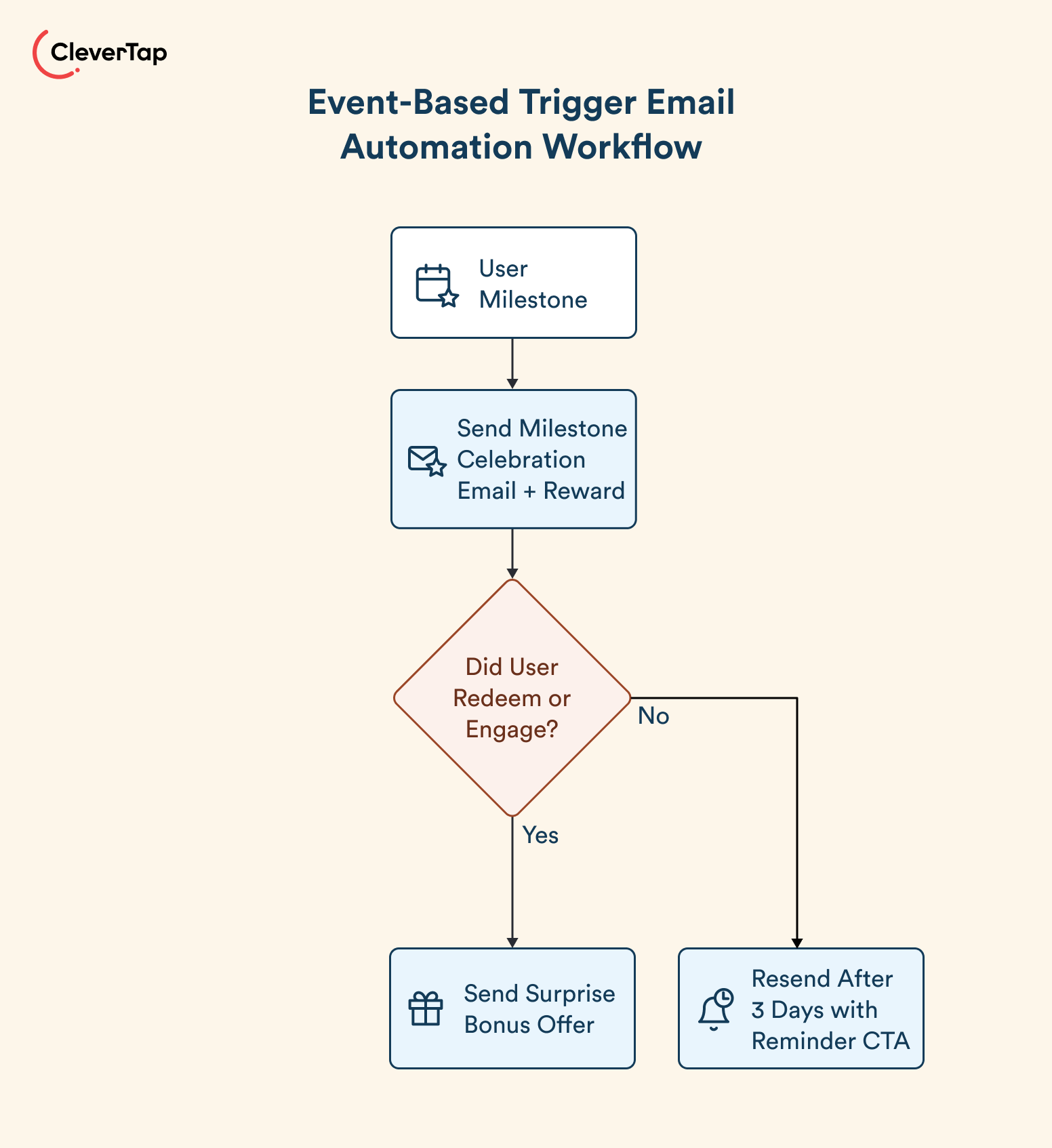
For example, a fitness app might trigger an email when a user completes their 10th workout (“Congrats on 10 workouts! Here’s a tip for the next level”). Event-triggered workflows make emails feel timely and personalized.
6. Promotional Email Automation Workflows
Promotional email automation workflows help automate marketing campaigns around sales or events. Unlike regular email marketing newsletters, these workflows are triggered by marketing calendars or user behavior. For instance:
- Seasonal/Flash Sale Series: Triggered when a sale starts, sending a series like (1) announcement email, (2) reminder email mid-sale, and (3) final “last chance” email before the sale ends.
- VIP Offers: When a customer moves into a high-value segment, trigger a special offer email series just for VIPs.
- Product Announcements: Trigger when a new product launches, sending a teaser email, then launch email, then follow-up with product details.
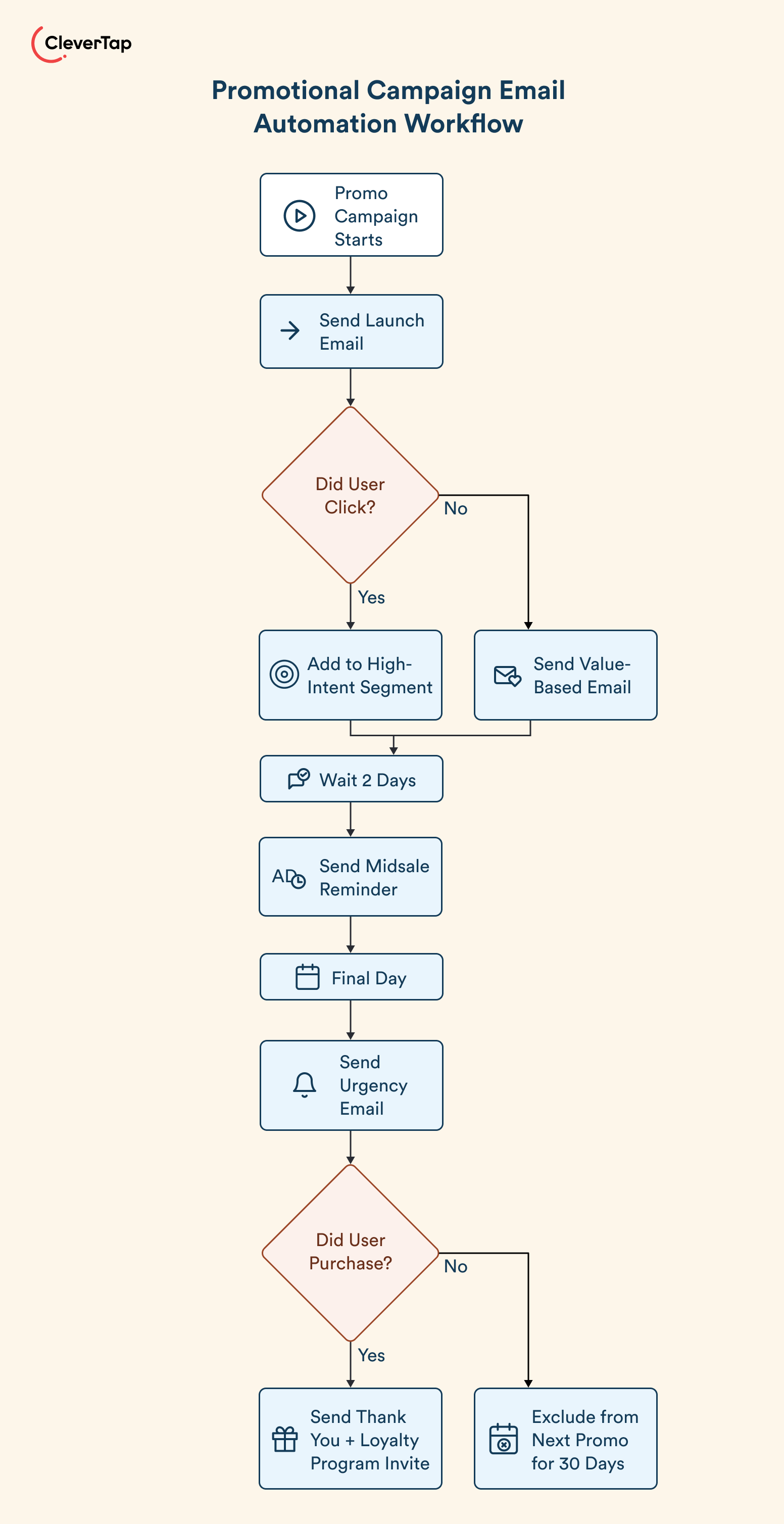
A promotional email workflow ensures coordinated sends during a campaign. For example, as soon as a summer sale launches, the automated workflow can immediately send the launch email to all subscribers, then follow up with targeted reminders without manual scheduling.
7. Onboarding Email Automation Workflows
Onboarding workflows welcome and guide new customers or users of a product/service after signup. The trigger is typically account creation or first login. A SaaS onboarding series might include:
- Welcome Email: Congratulations and a quick start guide.
- First-Use Tips: A day later, tips or videos on how to use key features.
- Feature Spotlight: A few days later, showcase a valuable feature they haven’t used yet.
- Check-in: After a week, ask if they have questions or offer a support call.
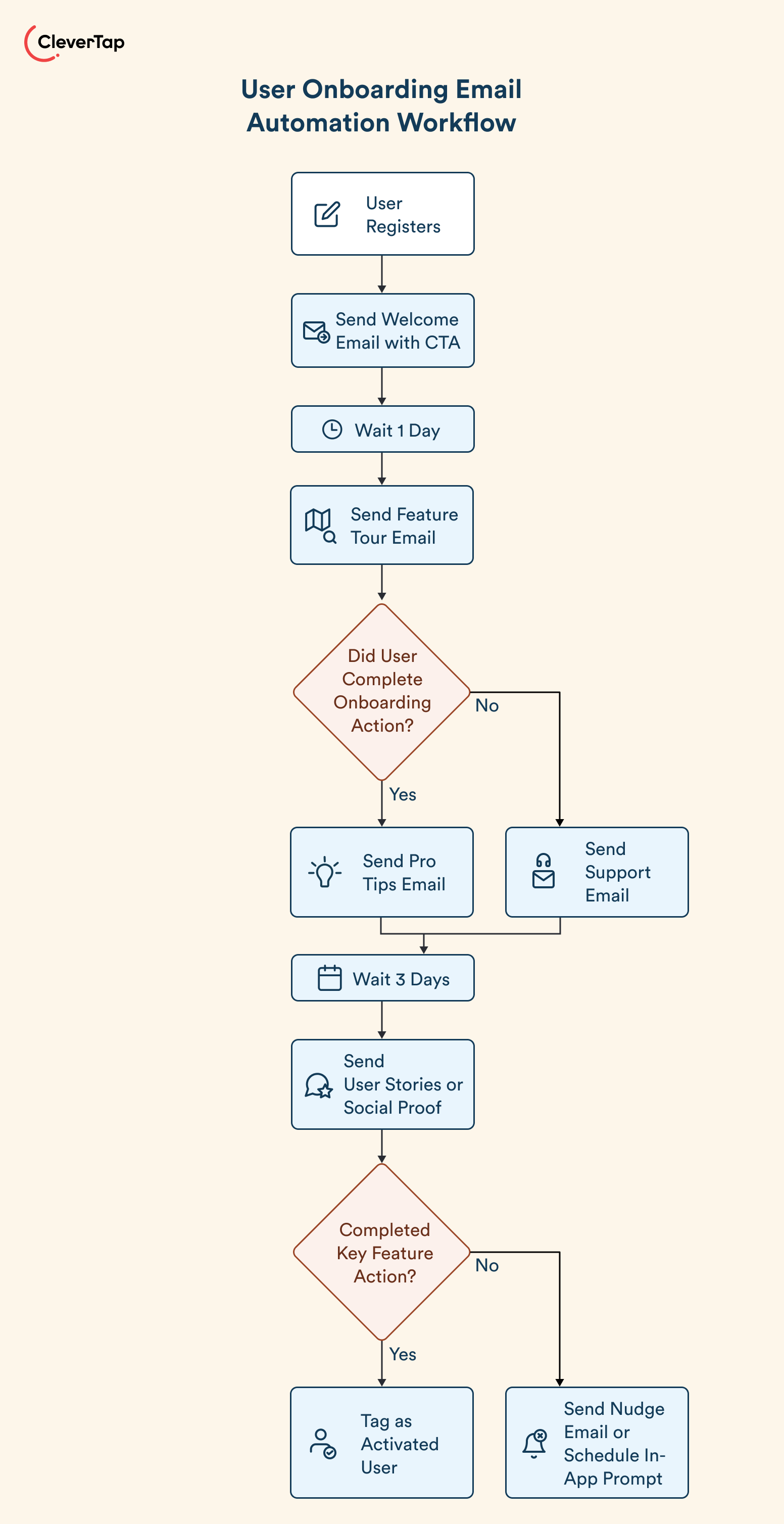
By sending helpful resources and nudges in the first days of use, onboarding workflows increase user engagement and adoption. For example, a project management tool might trigger an email sequence that helps new users set up their first project, invite team members, and customize their workflow—all automatically and in order.
See a list of inspiring customer onboarding emails from top brands to kickstart your onboarding workflows.
8. Abandoned Cart Email Automation Workflows
An abandoned cart workflow triggers when an online shopper adds items to their cart but doesn’t complete checkout. Since nearly 70% of carts are abandoned, a timely email can recapture a lot of lost revenue. A common abandoned-cart workflow might be:
- First reminder (after 1–3 hours): a gentle nudge showing the items left behind (“You forgot something!”).
- Second email (after 24 hours): adds urgency (“Hurry, your cart expires soon!”) or shows social proof.
- Third email (after 2 days): offers an incentive like free shipping or a small discount.
- Final email (after 3 days): a last-chance offer before items are released back to stock.
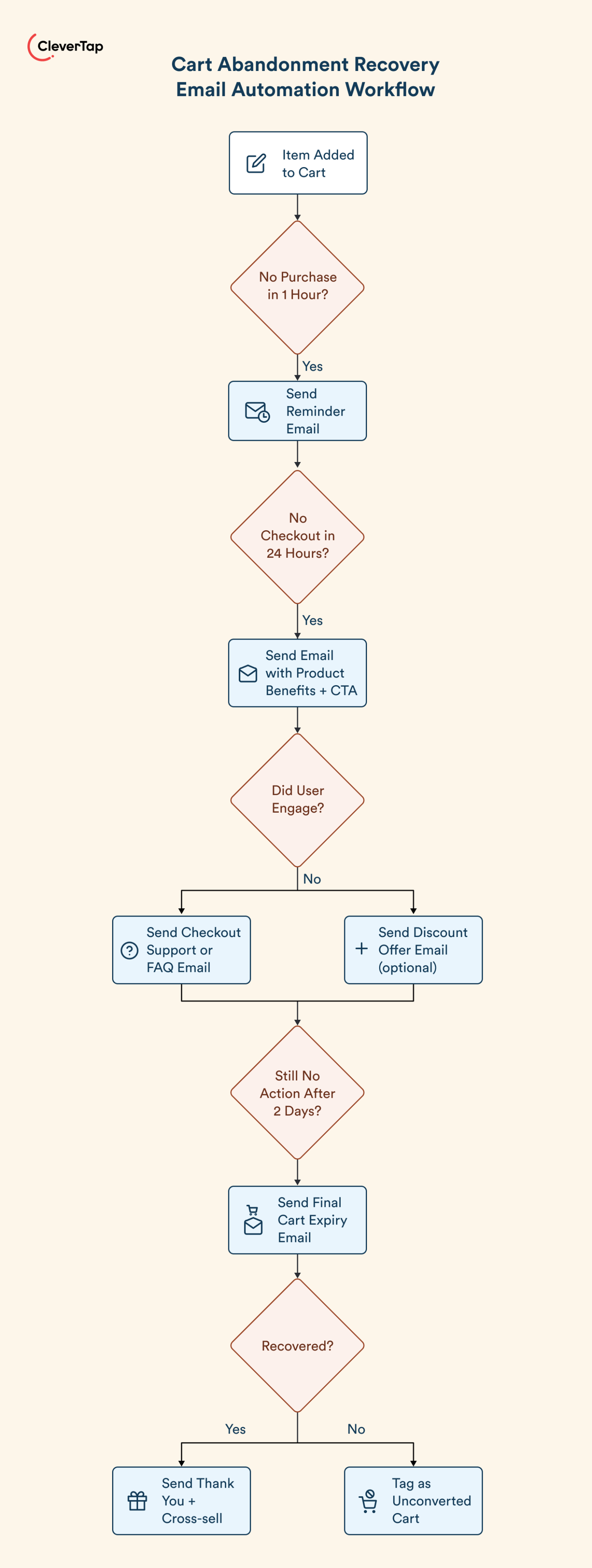
The flowchart above illustrates one such sequence. Each message includes images of the exact products they abandoned. This stepwise approach recovers sales by reminding customers while the shopping intent is still fresh.
By contrast, a one-off reminder wouldn’t work as well. Abandoned cart workflows capitalize on the fact that many shoppers simply need a reminder or small push to complete the purchase.
Read our full guide on cart abandonment. Learn strategies and tips to reduce it.
Step-by-Step Guide to Building Email Automation Workflows
Creating an effective email marketing workflow involves careful planning and execution. Here’s a step-by-step blueprint:
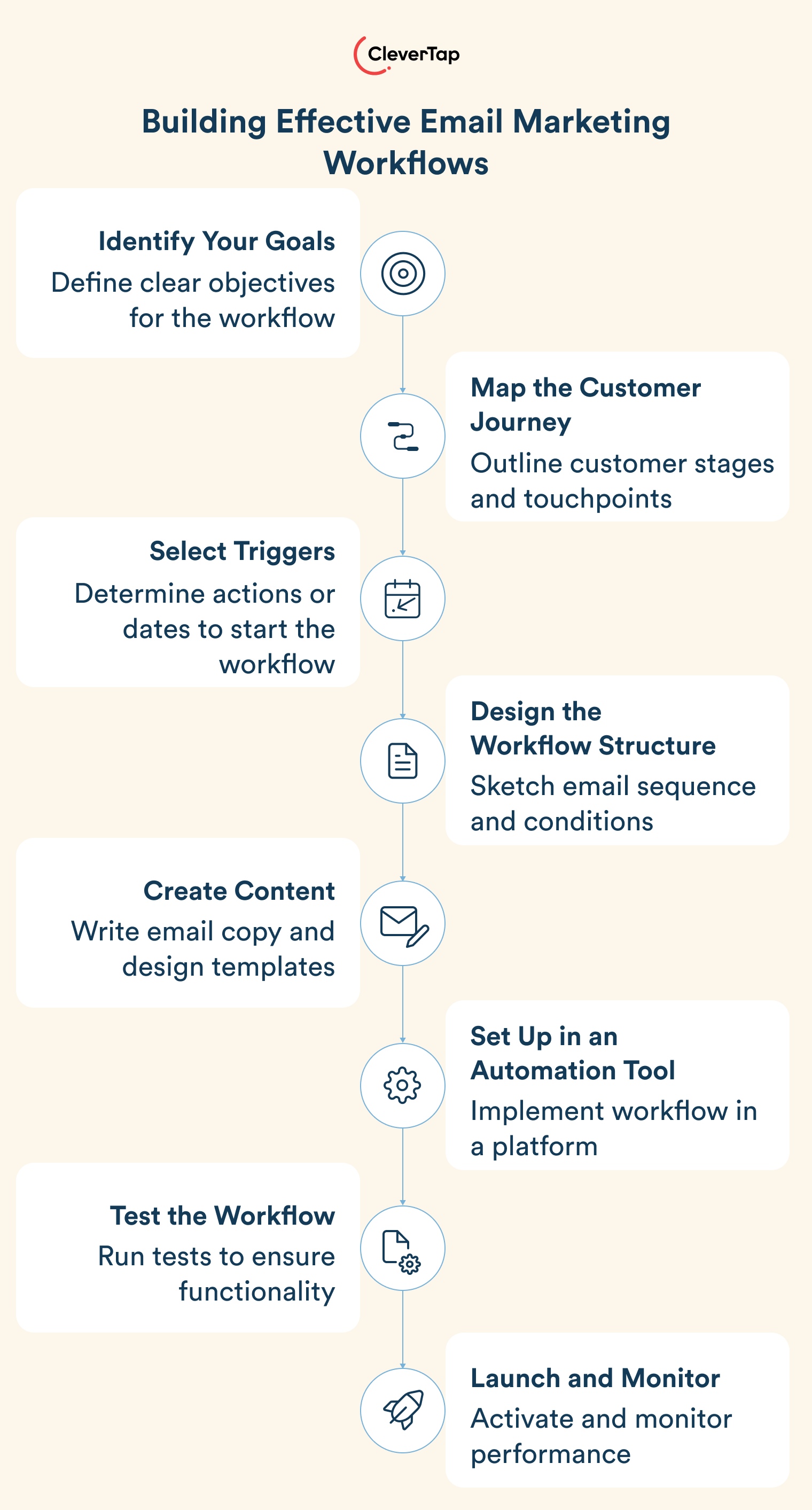
Identify Your Goals: Begin by determining what you want to achieve with the workflow (e.g., increasing trial-to-paid conversions, reducing churn rate, boosting event registrations, re-engaging cold leads, etc.). Every workflow should have a clear purpose and measurable outcome.
Map the Customer Journey: Outline the stages a customer or lead goes through. Identify key touchpoints where emails can help (signup, post-purchase, inactivity, etc.). Understanding the customer journey enables you to decide where automation fits best.
Select Triggers: Determine which actions or dates will start the workflow. Common triggers include form submissions (such as newsletter signups or eBook downloads), e-commerce events (like order placements or cart abandonments), or time-based events (like birthdays, anniversaries, or inactivity periods).
Design the Workflow Structure: Sketch out the sequence of emails and conditions. Decide how many emails to send, what each one will say, and the time delays between them. For example, you might draw a flowchart with branches: “If user opens email 1, then do X; if not, do Y.” This planning ensures logical and cohesive flows.
Create Content: Write the email copy and design the templates for each step. Tailor the content to the customer’s stage: educational or welcoming tone for new leads, persuasive and benefit-focused for late-funnel leads. Be sure to personalize where possible (e.g., first name, product information, etc.) to increase relevance.
Set Up in an Automation Tool: Use an email automation platform like CleverTap to implement the workflow. Enter the triggers, conditions, and actions per your design. Use advanced segmentation to segment your audience correctly so only the right subscribers enter the flow.
Test the Workflow: Before going live, run tests. Use test contacts to ensure each trigger fires correctly, emails look right, links work, and conditional splits behave as expected. Check that subscribers enter and exit the flow at the correct points. Testing avoids embarrassing mistakes (like incorrect links or sending the wrong content).
Launch and Monitor: Activate the workflow and let it run. Closely monitor initial performance (opens, clicks, conversions, unsubscribes) to ensure everything works smoothly. It’s often wise to do a soft launch with an internal or smaller segment first.
How Ixigo Boosted Email Open Rates with CleverTap’s Email Campaigns
India’s leading travel platform, ixigo, partnered with CleverTap to enhance user engagement through targeted email campaigns. Facing challenges like user drop-off post-download, low repeat transactions, and the need for scalable personalization, ixigo implemented several strategies using CleverTap’s tools:
- Welcome Campaigns: Utilized dynamic visuals and A/B testing to create impactful onboarding emails for new users.
- User Journey Mapping: Employed CleverTap’s Flows to monitor user actions, such as post-login behavior and booking activities, to identify engagement opportunities.
- Funnel Analysis: Used Funnels to detect drop-off points in the user journey, allowing for targeted interventions.
- Personalized Email Campaigns: Addressed friction points with tailored emails, enhancing user interaction and retention.
- Email Templates: Leveraged pre-designed templates to streamline campaign creation and deployment.
Results Achieved:
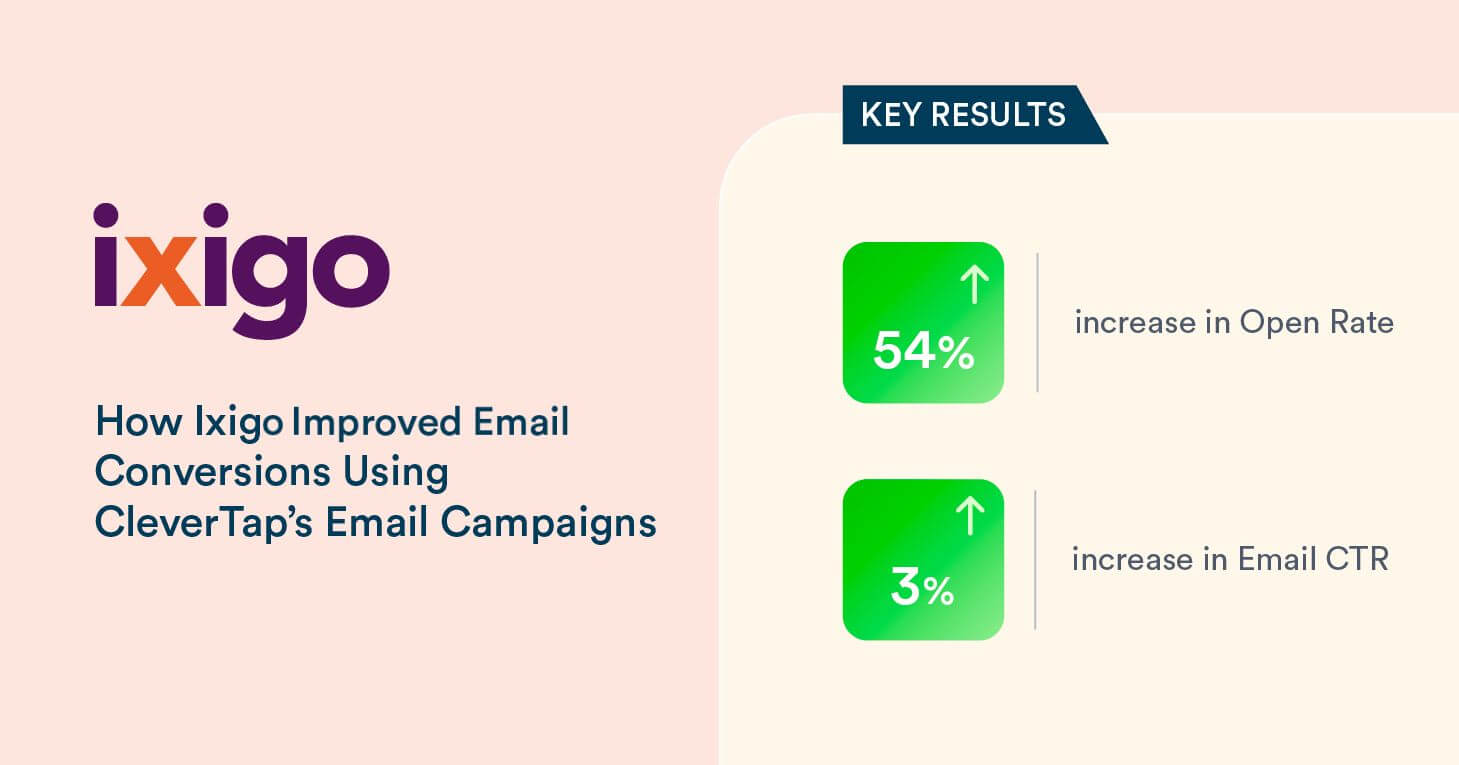
- Achieved a 54% increase in email open rates.
- Saw a 3% rise in email click-through rates.
These improvements significantly enhanced user engagement and contributed to revenue growth.
Read the full case study here.
Best Practices for Creating Email Automation Workflows
To maximize the impact of your email automation workflows, follow these email marketing best practices:
Maintain List Hygiene
Keep your subscriber lists clean and updated. Remove or suppress bounced emails and users who have unsubscribed. Segment actively by engagement level (openers vs. inactive, buyers vs. browsers) so you target workflows only to interested people. Cleaning your list regularly improves deliverability and engagement.
Ensure Compliance (GDPR, CAN-SPAM, etc.)
Always include an easy unsubscribe link and your valid mailing address. For subscribers in regions like the EU, ensure you have explicit opt-in permission and clear privacy policies. Track consent dates if required.
Make sure your workflows honor user preferences and consent (e.g., opt-down segments, double opt-in). Non-compliance can lead to fines and damage reputation, so incorporate checks into your automated processes.
Monitor Key Metrics
Track workflow performance with the right metrics. Typical KPIs include open rate, click-through rate, email conversion rate, and unsubscribe rate. Pay attention to click-through rate, as it’s often the most-used measure of email success. A high unsubscribe rate is a red flag that your content or frequency may need adjustment. Use analytics to spot bottlenecks.
Continuous Testing and Optimization
Perform A/B tests on subject lines, email copy, send times, and segment criteria. For example, test two subject lines to see which gets more opens, or try varying the delay between emails. Refresh content periodically (especially for recurring campaigns like re-engagement) so emails don’t become stale.
Leverage Personalization and Dynamic Content
Use customer data to make emails feel individual. In addition to using the subscriber’s name, consider inserting personalized product recommendations or location-based offers. CleverTap lets you use if/then logic or dynamic tags within workflows. The more tailored the experience, the higher the engagement.
Learn how to create a personalized email marketing strategy.
Set Up Fail-Safes
Include “goal” checks or exit criteria. For example, if a subscriber makes a purchase mid-workflow, automatically remove them from a nurturing sequence. If someone replies or unsubscribes, end their journey. This prevents sending irrelevant follow-ups and keeps your audience experience smooth.
How to Measure Email Automation Workflow Performance
Continuous measurement and optimization are essential. Focus on these areas:
Key Metrics: Monitor the standard email marketing metrics for each workflow:
- Open Rate: What percentage of recipients opened the email?
- Click-Through Rate (CTR): What percent clicked a link? A higher CTR means your content resonated and your CTAs are effective.
- Conversion Rate: How many recipients took the final desired action (purchase, signup, download)? This is the true measure of success. Automated flows tend to have much higher conversion rates than batch campaigns.
- Unsubscribe/Complaint Rate: Monitor the number of opt-outs or complaints. A rising unsubscribe rate often signals issues with relevance or frequency. Receiving too many emails is the #1 reason consumers unsubscribe.
- Email ROI: Also track revenue per email or ROI if relevant (e.g., total sales attributed to a workflow divided by number of emails sent).
Analytics Tools: Use your email platform’s built-in reports or external analytics. Most ESPs show performance by campaign or workflow. Advanced tools like CleverTap can help you visualize the entire customer journey and see how email fits in.
Segmentation Analysis: Break down results by segment. For example, did new subscribers respond better than long-time customers? Were some triggers or segments underperforming? Segmentation analysis can reveal areas for improvement. If one segment has low opens, consider re-engagement or list trimming for them.
CleverTap: A Comprehensive Platform for Powerful Email Marketing Workflows
CleverTap’s email automation platform enables marketers to build high-impact email marketing campaigns effortlessly through a no-code setup and a robust suite of tools designed for personalization, automation, and performance optimization.
Streamlined Campaign Creation
CleverTap’s intuitive drag-and-drop editor simplifies the creation of visually engaging emails using rich media, templates, or custom HTML.
Its built-in preview and testing tools allow marketers to check email rendering across devices, including dark mode optimization, while A/B testing supports data-driven experimentation on subject lines, content, and calls to action (CTAs) to improve performance.
The AI-powered IntelliNode feature further refines workflows by dynamically routing users through the highest-performing paths, maximizing conversions.
Hyper-Personalization Capabilities
Marketers can leverage CleverTap’s deep segmentation tools to target users based on demographics, behavior, and preferences, allowing for highly tailored email campaigns. Real-time personalization ensures emails dynamically adapt to individual user behavior, increasing engagement and relevance.
Automation & Omnichannel Integration
Event-based triggers power automated workflows based on user actions like sign-ups or purchases, enabling timely, personalized communication.
CleverTap also integrates easily with existing Email Service Providers (ESPs) or can use its native ESP, facilitating a unified marketing strategy. The platform’s visual journey builder enables omnichannel orchestration across email, push notifications, and in-app messages, creating cohesive user experiences.
Interactive and Data-Driven Engagement
CleverTap supports AMP for Email, transforming static emails into interactive experiences where users can engage directly within the message. Marketers also benefit from comprehensive analytics, including open and click-through rates, conversion metrics, and deliverability reports, enabling continuous optimization.
By harnessing these features, brands can develop automated, personalized, and insight-led email campaigns that enhance user engagement and support key marketing objectives.
Get started with building your email automation workflows. Learn how CleverTap can help.
Email automation workflows boost personalization, efficiency, and ROI by delivering the right message at the right time. With tools like CleverTap, you can segment users, automate journeys, and track results—saving time while nurturing leads, re-engaging users, and driving conversions at every stage.
Kiran Pius 
Leads Product Launches, Adoption, & Evangelism.Expert in cross-channel marketing strategies & platforms.
Free Customer Engagement Guides
Join our newsletter for actionable tips and proven strategies to grow your business and engage your customers.















































![8 High-Converting Email Automation Workflows [+ Step-by-Step Guide]](https://clevertap.com/wp-content/uploads/2024/07/Email-Automation-Workflows.png?w=1024&w=721)