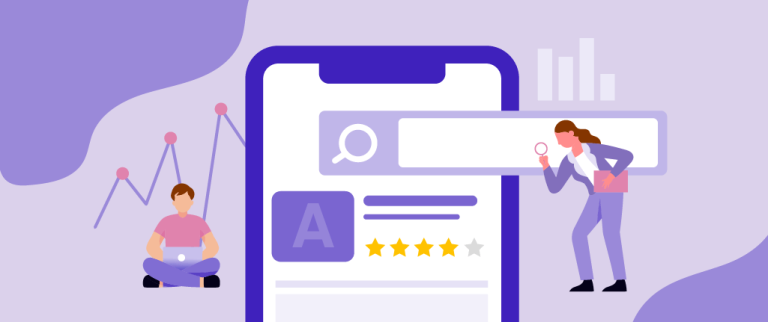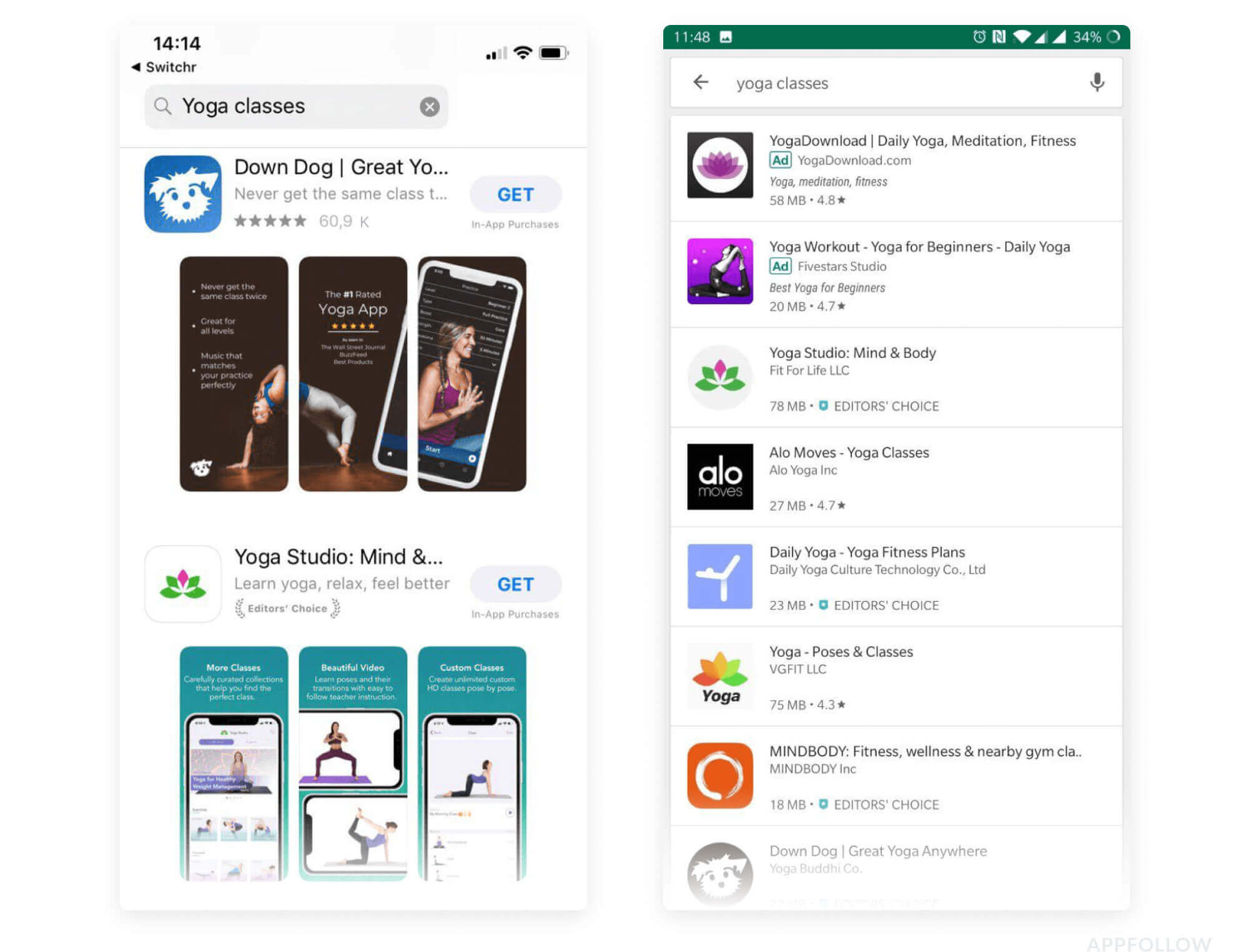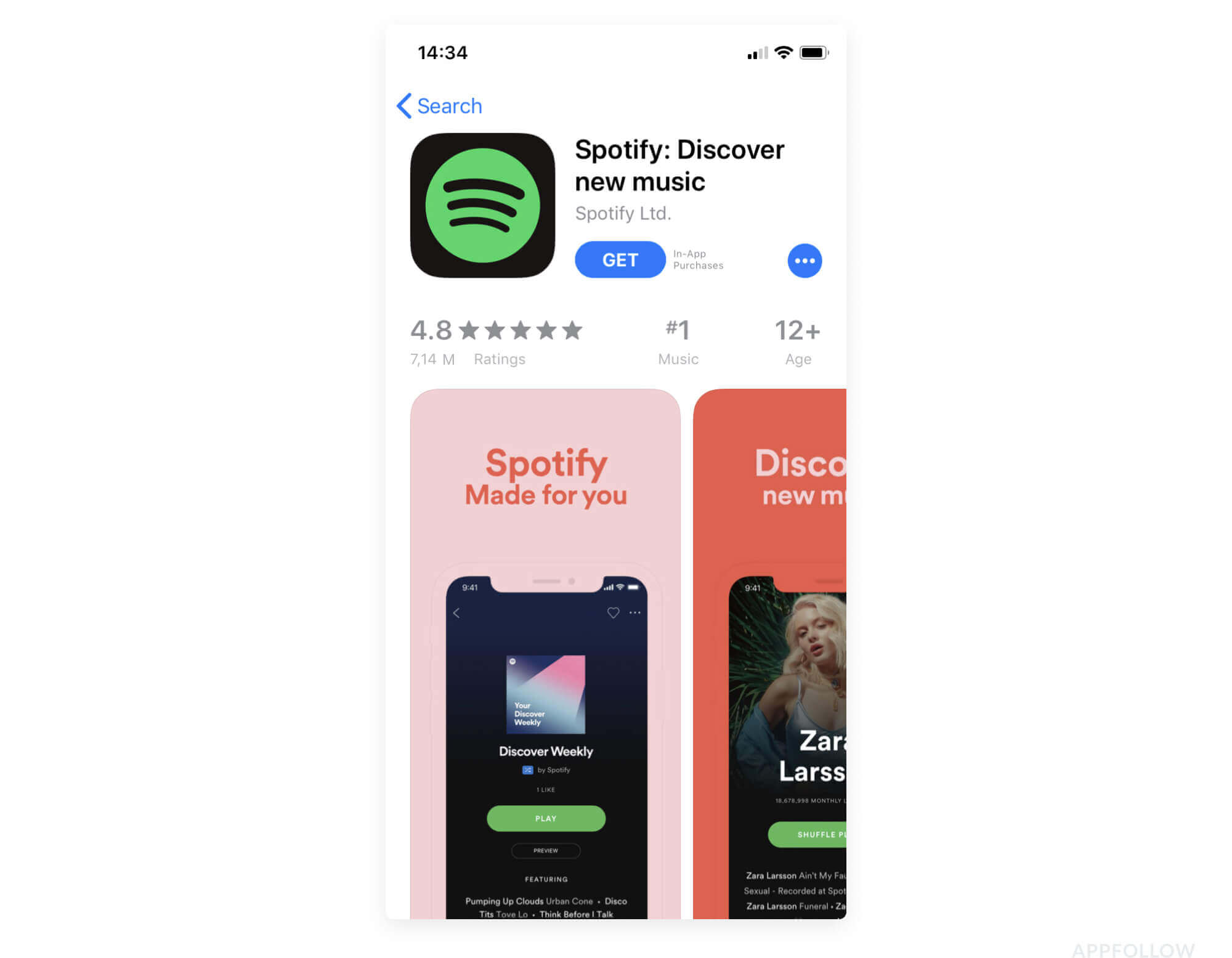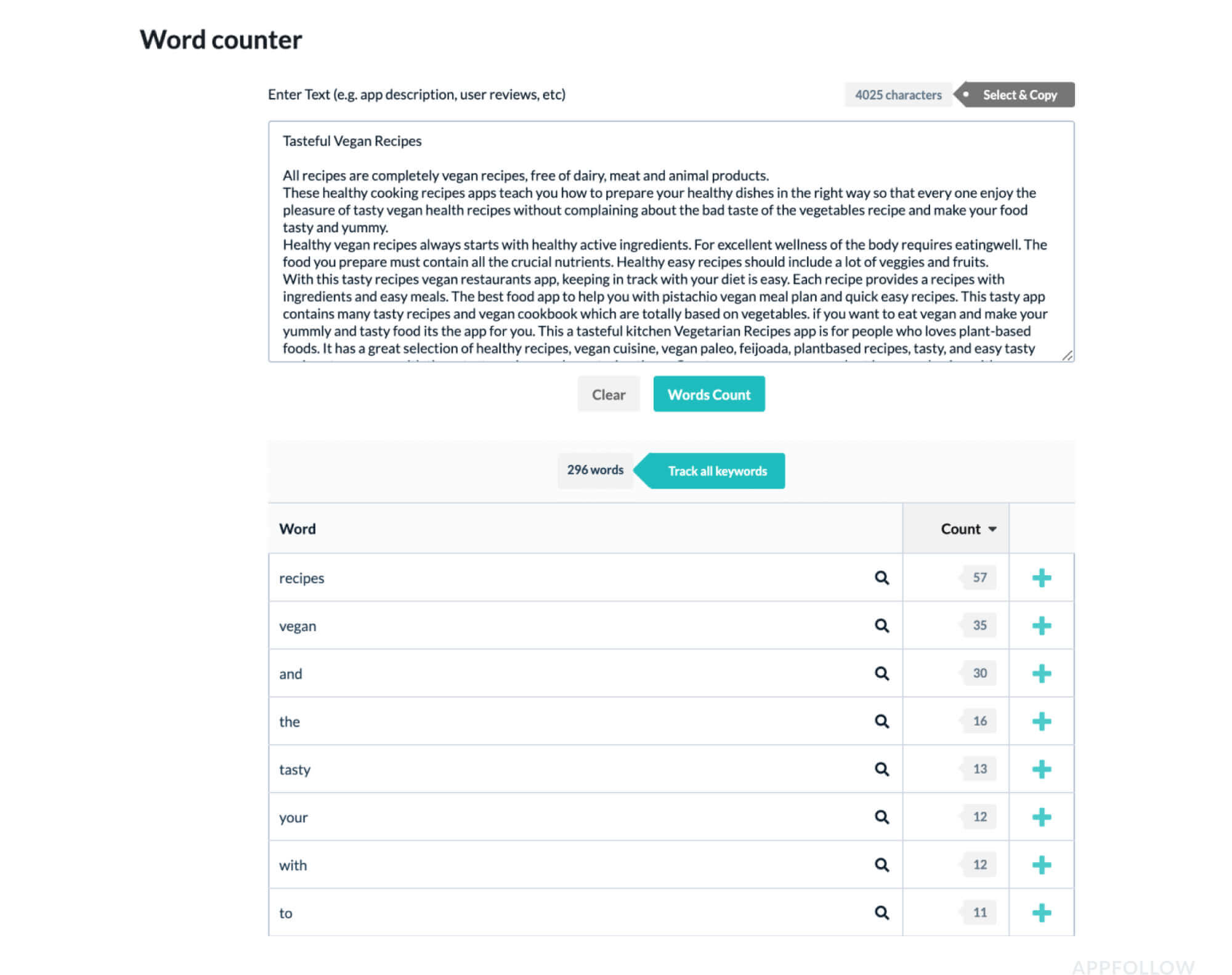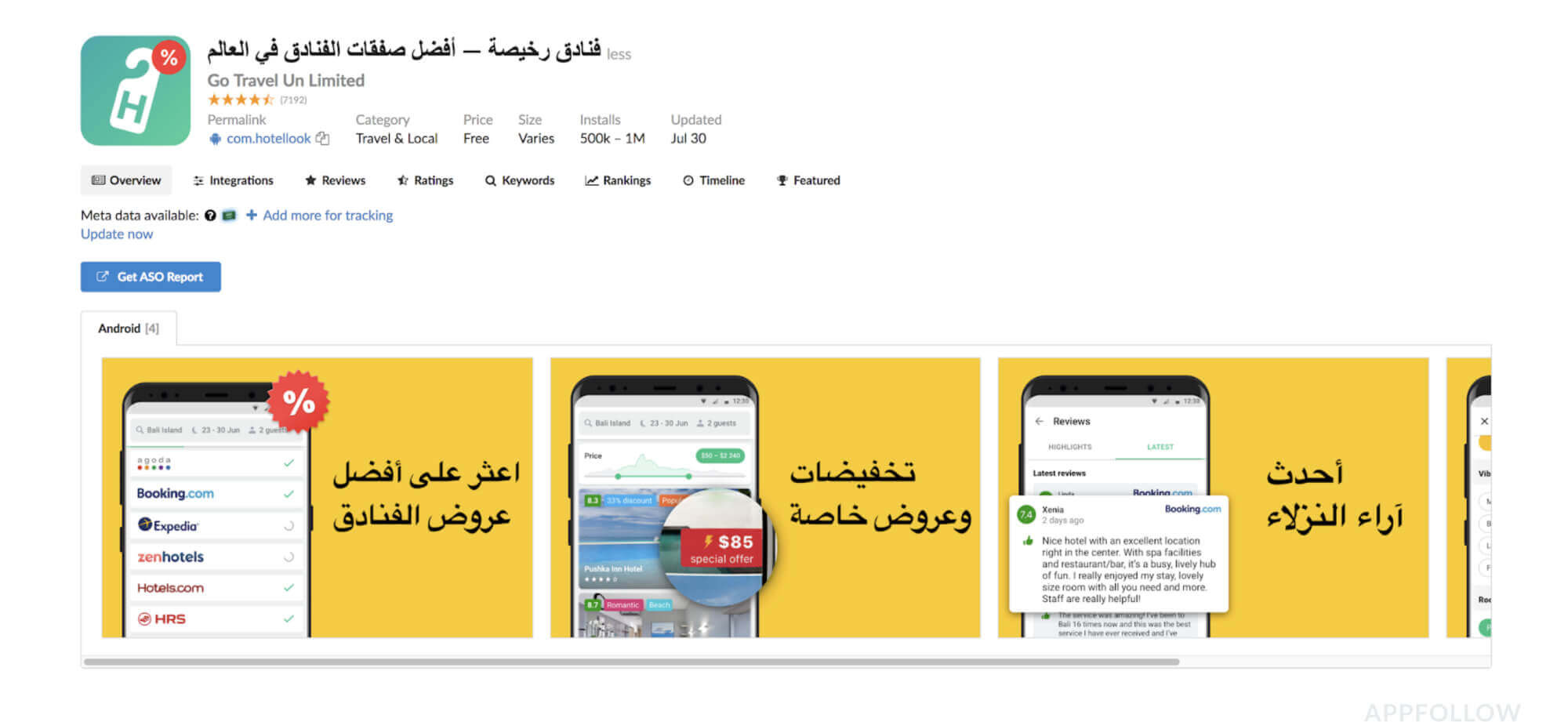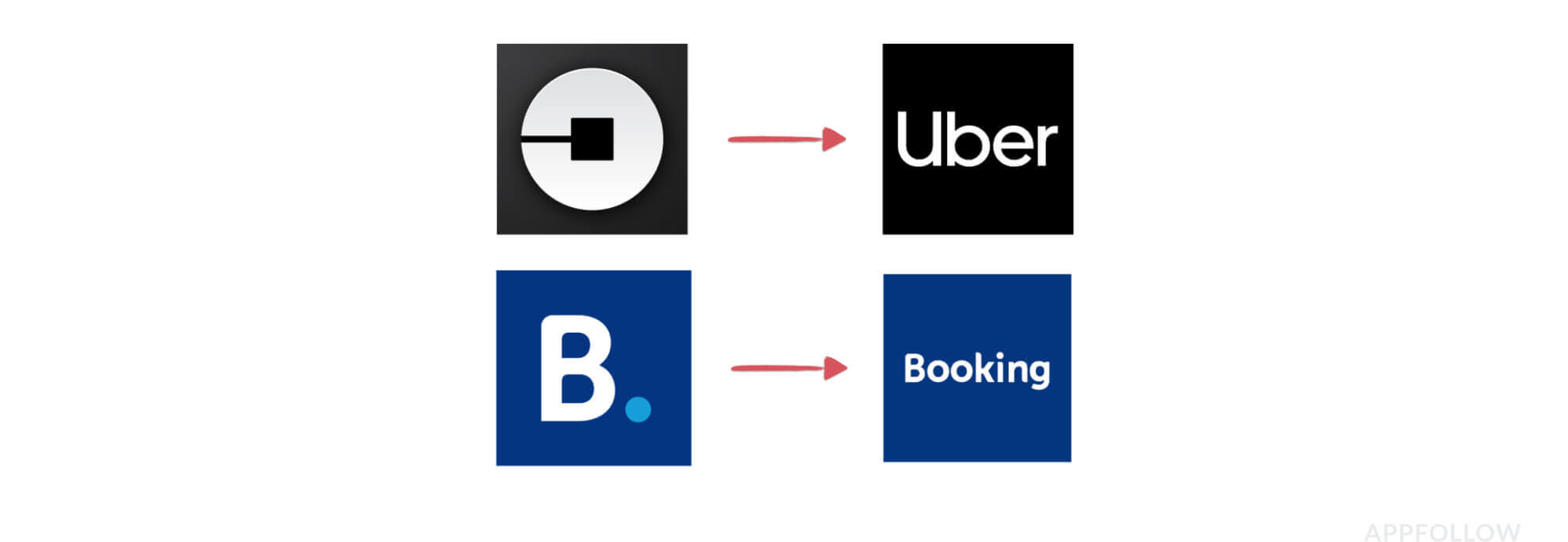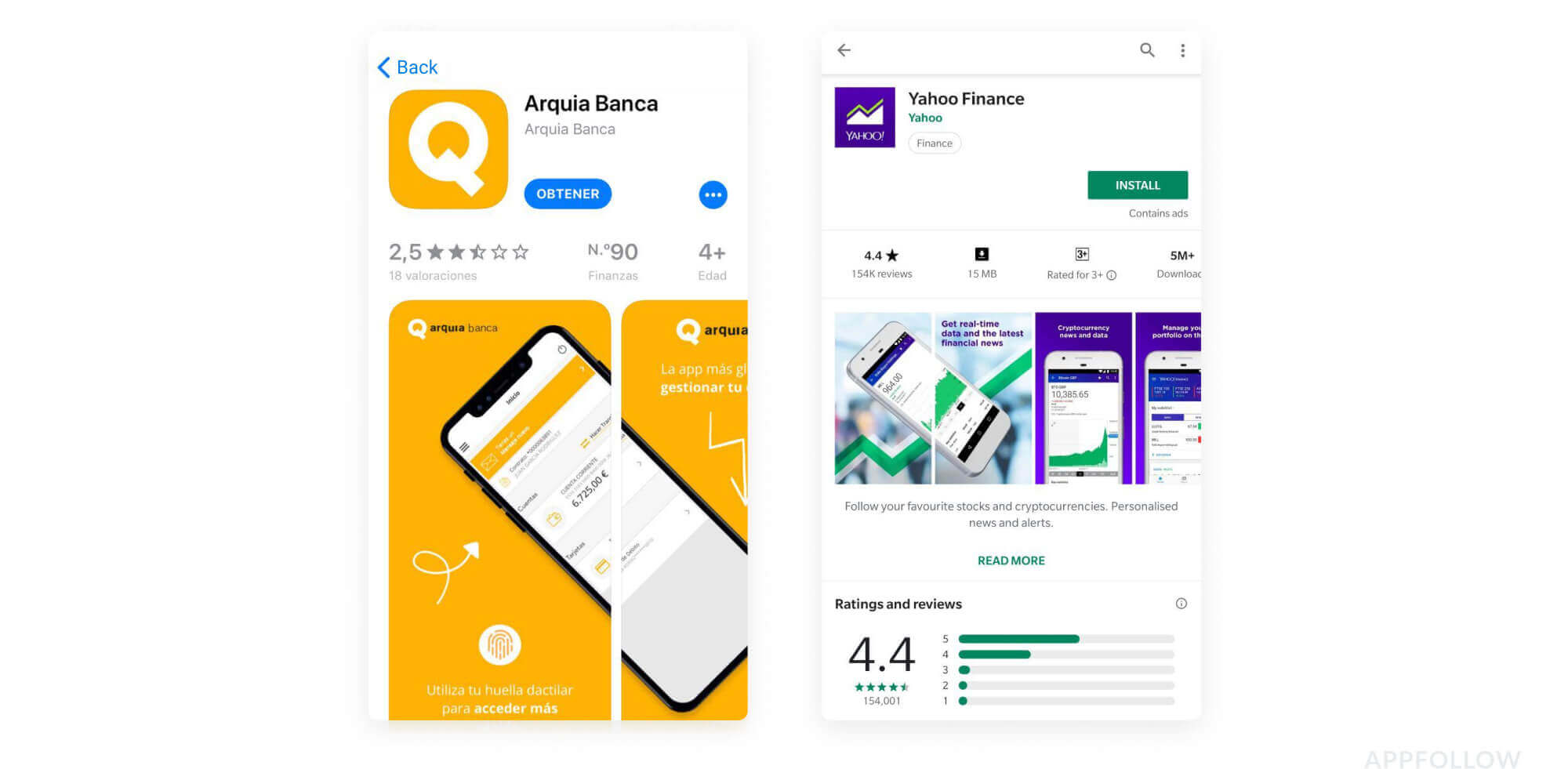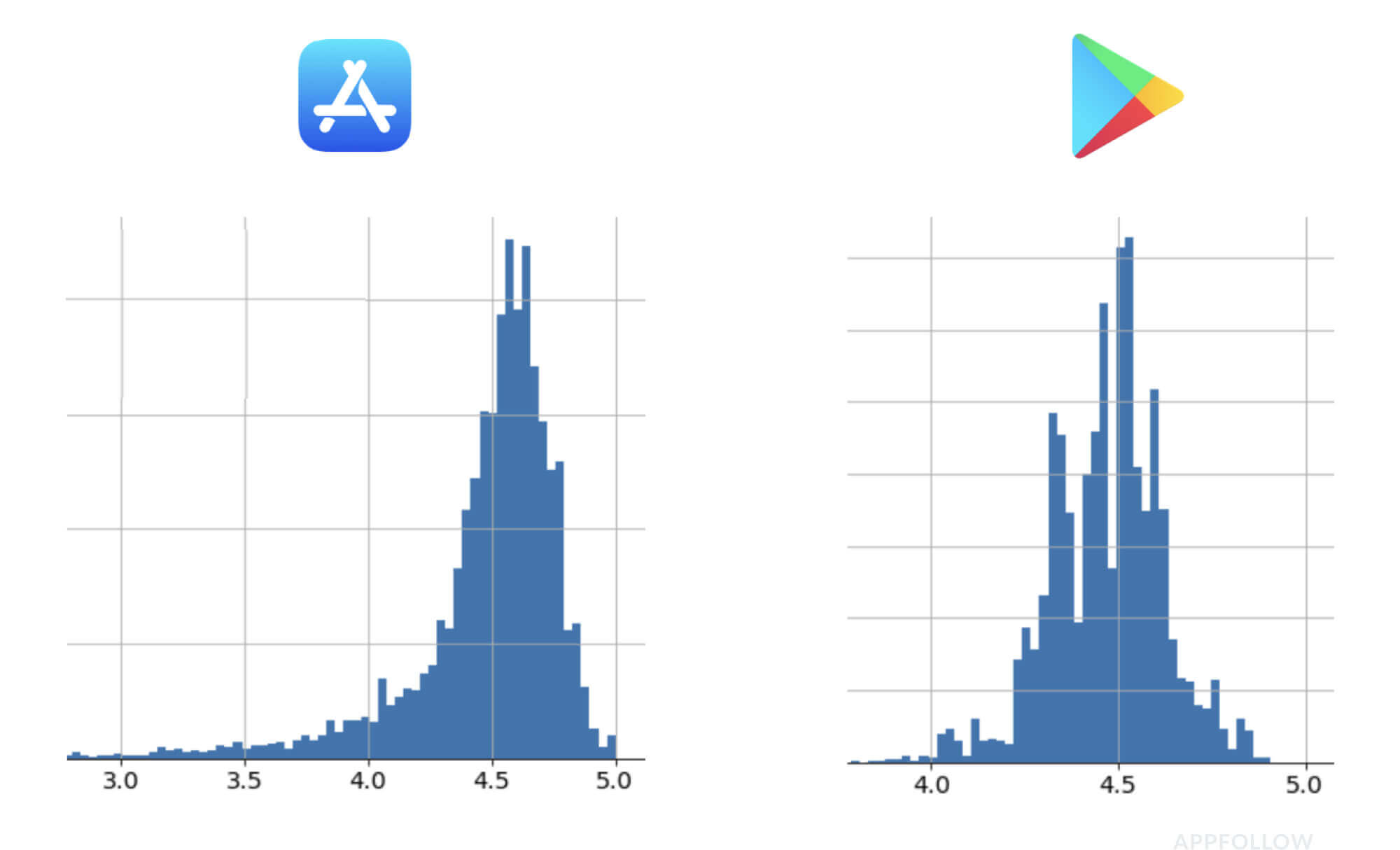App Store Optimization (ASO) is not a task you check off as “done.”
Even if it’s executed perfectly by an ASO expert or agency, if left alone, it will stop bringing in results. Your app will lose rankings and valuable search traffic.
There are multiple factors that come into play: Apple or Google may change their app store algorithms, competitors may start targeting your most important keywords, and negative reviews may lower your average app rating, affecting conversions.
Successful app businesses approach ASO as a process with room for improvement. They regularly audit their apps’ positions, keep an eye on competitors, and run multiple tests to improve app visibility and get more installs.
There are also certain tactics successful mobile games and apps avoid because they have a negative impact on ASO KPIs and strategy.
We’ve gathered the most frequent App Store Optimization mistakes that every mobile marketer should avoid. Follow the expert tips below to dodge ASO mistakes and improve your user acquisition strategy.
Mistakes in Text Optimization
As ASO is focused on driving targeted traffic through queries made by users on app stores (the Apple App Store and Google Play), text optimization and use of top-traffic keywords are among the most important ranking factors.
Postponing Work On Your App’s Semantic Core
Building a semantic core is a time-consuming and challenging process, especially if you are new to ASO and keyword research. Many app owners rely on luck and wait to see which keywords app stores will position their app for, before getting down to work on a semantic core. But identifying a comprehensive list of keywords for your app should actually be the first step in your App Store Optimization strategy.
How to Build Your Semantic Core
First, let’s define the semantic core in ASO. Semantic core is a set of words and phrases that users type into the app store search bar to look for your app or game.
Say, for example, you have a yoga app, people will most probably use queries like yoga workout, yoga classes, yoga asanas, yoga for beginners, and similar to find an app in your category.

The more words and phrases relevant to your app or game that you can come up with for your list, the better. Having a wide variety of queries in your semantic core allows you to identify keywords that have a higher potential to drive quality traffic and installs from the App Store or Google Play.
Tips for Creating a High Quality Semantic Core
- Brainstorm a list of the words and phrases you would use to look for your app. Ask friends and colleagues to search for apps with a particular functionality or feature and see what words and phrases they use.
- Find all possible synonyms and misspellings.
- Compare your results with keyword research tools. Add missing keywords to your list.
- Do competitor research. Many apps from your category have probably worked on their ASO strategy and added high-traffic keywords to their app title and subtitle which can be beneficial to your app as well.
- Analyze and prioritize keywords with ASO Tools. Remove keywords with zero traffic potential. This final list of words and phrases make up your app semantic core which you can base the keyword optimization strategy on.
Limiting Your App Name to the Brand Name
Some app owners mistakenly think that keeping the app title “clean” and limiting it to the brand name is good for their apps’ ASO. Even universally recognized brands like Spotify add strategic keywords to their app title and subtitle. This approach allows the music streaming app to reach more potential users on app stores at zero cost.

When looking for new music to add to their playlists, App Store users will most likely use a query like “New music” and Spotify will be their first result. Source: Apple App Store
Tips for Creating an App Title- Add your most strategic keywords to the app title, as it is considered the most important ranking factor in ASO.
- Use all characters available and give users a better idea of your app. Try to cover as many search queries as possible.
- Use additional languages. In the App Store, you can increase the number of keywords your app ranks for by using additional locales. For example, both English-US and Spanish-Mexico can be indexed in the United States.
Repeating Your Strategic Keywords Multiple Times
The Apple App Store recommends using each of your keywords only once in your app metadata. Repetitive use of keywords won’t improve your chances of ranking for these keywords but may easily result in your app getting suspended or banned.
On the other hand, repeating keywords in different parts of metadata is good for your app ASO in Google Play. However, keep an eye on the number of times you use your strategic keywords.
Keyword stuffing in ASO is very negative and Google may lower your search ranking. There are a number of tools on the market that allow you to check the keyword density in your app metadata.

Use ASO Tools to check the app description for keyword stuffing. Source: AppFollowNot Localizing Your App
According to AppAnnie research, the countries with the highest number of app downloads in the world are China, India, United States, Brazil, and Russia. Doing ASO for only English-speaking markets means you lose almost 90% of your potential app users. Besides, you have a much better chance of getting featured by Apple in the countries you target if the app page is localized.
Here’s what Minimum Viable Localization involves:
- App Title, Subtitle, and Keywords
- Screenshots with annotations and CTA
- App Description – full for Google Play, visible part for App Store

Hotellook app page localized for the Arabic market. Source: AppFollow
Mistakes in Optimizing Visual Assets
Kickass visual assets are a must in ASO. In app stores, a creative icon and screenshot can help you to stand out from competitors who offer products similar to yours. That’s why successful mobile apps spend a lot of time optimizing icons and screenshots.Underestimating the Impact of the App Icon on Number of Installs
Some app owners and mobile marketers believe that converting their brand logo to the app icon size is enough for App Store Optimization. But in fact, an abstract brand logo or complicated design with a lot of elements can negatively influence users’ desire to click on your app.
The icon is still a great conversion factor. Simply changing your app icon can lift the conversion rate by 20%*.
Tips for Creating the Perfect App Icon
- Use a strong central graphic element that people can relate to.
- Simplify the design. When it comes to the app icon, simple is better. Don’t use photographs or busy backgrounds.
- Test various icon shapes, colors, and backgrounds to determine what attracts your potential app users.
- Keep it up to date. Every year there is a new design trend. Monitor market leaders and competitors to discover which trends are in and out.

Uber and Booking.com updated their app icons before entering new markets.Overloading Screenshots with Marketing Messages
When exploring app pages, users are most likely to search for solutions to their problems. By trying to hook them with the screenshot section, app owners often overload screenshots with text and marketing messages. App store users don’t like reading, and especially not small text on a colorful background.
Tips for Creating Outstanding Screenshots
- Make the marketing message on your screenshots simple and to the point. Also, make sure the fonts and colors you use are easy to read on mobile device screens.
- Show your strongest messages on the first two screenshots. Over 70% of your app page visitors will never scroll through your screenshot gallery.
- Don’t just show the app interface. Create an engaging story about the user experience that inspires users to download the app. Use text and graphics to emphasize the value you offer.
- Test, test, test. The screenshots you select don’t always work right away. Test different sets of screenshots to discover the combination that works best.
- Check the guidelines. Apple App Store and Google Play have different app size requirements for different devices. If you match up an image across two portrait screenshots, check the app preview so it matches across devices.

On the left: financial services app Arquia. On the right: Yahoo Finance.
Other Factors Affecting ASO
There is a common misconception that App Store Optimization is all about SEO keywords and visual assets. In reality, ratings and reviews are another important factor. With over 4 million apps available in app stores, users won’t just buy a promising name and creative images, they will check the average rating and reviews before even considering your app.Ignoring Low Ratings and Negative Reviews
Leaving negative reviews unanswered is one of the worst mistakes an app can make. It will affect the app visibility and conversion rate immediately. Moreover, the average low rating and negative reviews may kill your chances of getting featured by the App Store and Google Play.

Apps with a rating lower than 4 stars are rarely featured by app stores. The average rating of featured apps is 4.5. Source: AppFollow
Tips to Improve App Ratings and Reviews- Check app ratings and reviews regularly. A great time-saving trick is to use services like AppFollow to get reviews from both stores in one place, analyze and reply to them instantly.
- Reply to featured reviews. Featured reviews are the first reviews users see on your app page, so they have the strongest effect on the users’ decision to download your app.
- Reply to long reviews. The fact that a user has invested a lot of time in writing a detailed review deserves your attention. Even if a user doesn’t complain, your response will make them feel appreciated.
- Notify users when the issue they reported is fixed. Don’t hesitate to ask them to update their review and their rating once the issue is resolved.
- Use in-app rating requests. This tool increases both positive and negative reviews, as the request will prompt users for a 1 to 5 star rating. Therefore, timing is key when implementing in-app rating requests with the aim of getting more positive reviews. The perfect moment to send the rating request is after a user has successfully completed a task or passed a game level.
If you avoid these mistakes, you can find and fix the flaws in your current ASO strategy, and perhaps develop a new approach that will improve your position in app stores and bring in more installs.
Last updated on August 28, 2024