Learn how you can Unlock Limitless Customer Lifetime Value with CleverTap’s All-in-One Customer Engagement Platform.

Today’s travelers have access to an unprecedented variety of travel apps, all vying for their attention. But for the developers behind these apps, the issue remains the same: how do you get users to engage with your app for longer? Used strategically, in-app notifications can give you that edge.
According to CleverTap’s latest Travel App Engagement Benchmark Report, the average click-through rate (CTR) for in-app travel notifications is 22.8%. That’s a little better than CTRs for food tech and ecommerce apps—at 21% and 22%, respectively—but less than the average for fintech platforms (24%).
Here are some tactics to make the most of your in-app notifications and level up those CTRs!
No matter what type of travel app you’re developing, optimizing user engagement is the bottom line. In-app notifications give you a unique opportunity to present users with personalized content.
But why use in-app notifications to reach out to new users? Why not push notifications? Unlike push messages, in-app messaging happens when the user already has the app open. And although push messages can happen at any time, many people disable the feature. This is especially true when users feel like they’re being bombarded with a constant stream of push notifications.
Mobile travel apps are a great medium for providing customers with value-added services. Activating in-app notifications helps them familiarize themselves with the platform, discover new features, and learn about exciting deals and promos while they navigate your app.
Here are some novel ways to use in-app notifications to increase user interest and engagement:
Whether you’re dealing with new users who have yet to utilize your travel app, or past users who haven’t been active for a while, it’s always a worthwhile reminding them why they have the app in the first place.
Example: “You’ve been working too hard these past few months! Maybe it’s time to take the break you deserve. We have the perfect travel packages waiting for you!”
Airlines, accommodation providers, and tourism agencies often run sales to fill vacancies during off-peak season. A gentle reminder via in-app notifications about upcoming travel expos and sales is a great way to encourage users to book cut-rate flights and vacation packages.
Example: “Are you holding out for your dream vacation? You’re in luck! Our Annual Travel Expo starts next week.”
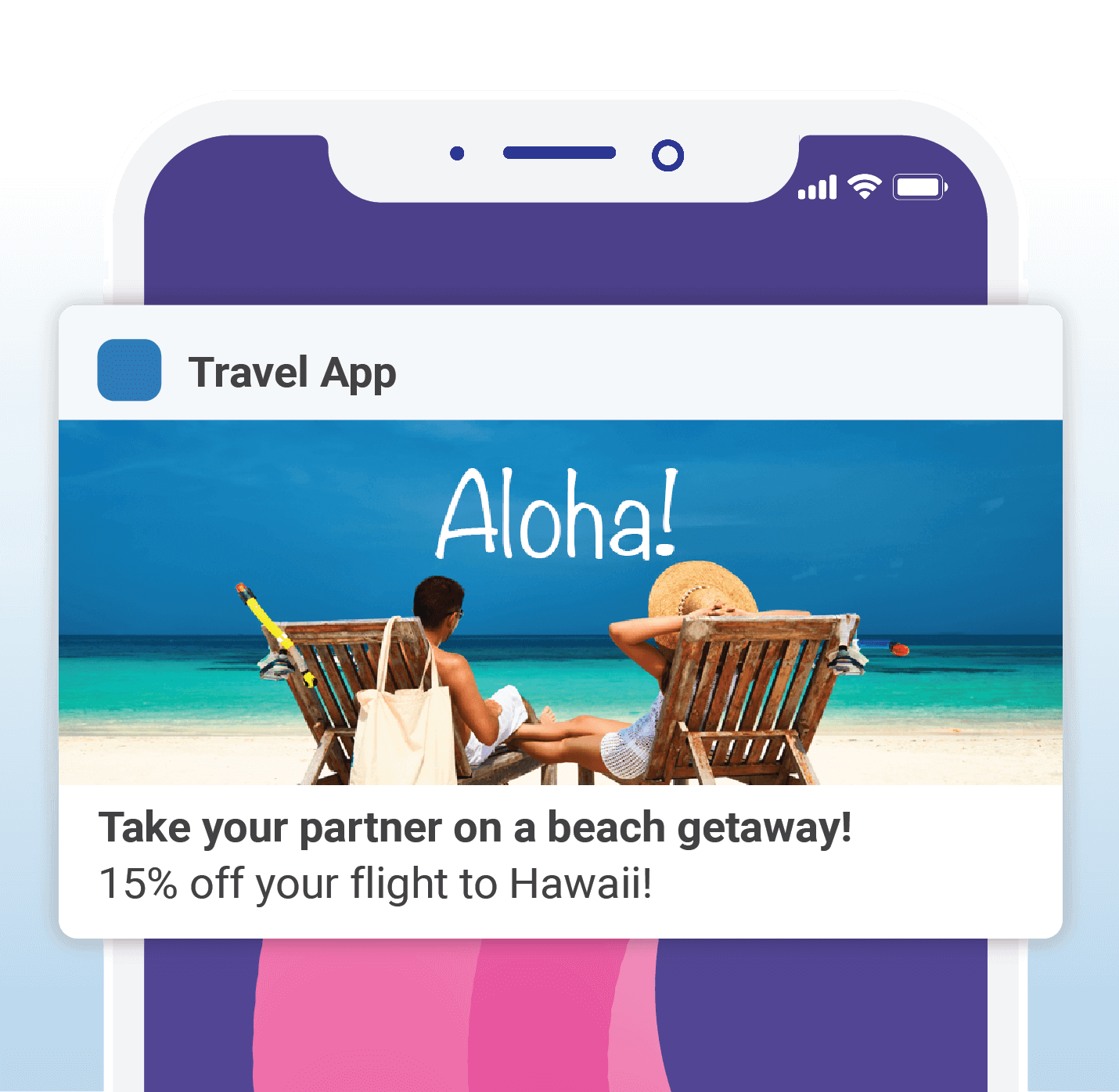
When a recent user becomes less active, revive their interest by reminding them what your app is all about. In-app notifications could also be an opportunity to request feedback and gather some insights on how to improve your product.
Example: “Long time no see! It’s been a while since you last used the app. Would you care to tell us why?”
Providing a selection of replies, such as “Busy,” “No plans to travel,” or “I don’t see any new information,” can pinpoint the reason and help you offer a solution.
Say hello to new users with a “Welcome” splash screen and maybe an attractive promo. In addition, you could offer them assistance in navigating the app.
Example: “Let’s get you started on finding travel deals! Let’s take a quick tour of the app.”
Don’t forget to give users the option of turning off the guide at any time.
Sharing personalized recommendations based on purchase history is an excellent tactic to drive purchase frequency. Most apps show users their recent buying history and offer an automated means of repeating a purchase. That said, in-app travel notifications need a little more nuance when suggesting the next destination.
Example: “We hope you had fun on your last trip! Planning the next trip? Here are some suggestions.”
Your travel app can then show two options—a similar package based on a previous trip or all-new deals for the user.
Gamification is the process by which apps add gaming elements to enhance user engagement. This includes scoreboards that promote competitions and achievement levels that deliver a sense of accomplishment. Used in conjunction with promotional offers, gamification can entice people to increase their app usage.
Example: “Congratulations! With your last trip, you’ve accumulated 4,900 miles. Only 100 miles to go before you earn the Golden Traveler badge, along with exclusive perks and discounts.”
Users can sometimes experience buyer’s remorse in the middle of an online purchase and promptly abandon their shopping carts. For travel apps in particular, a simple reminder can ensure they don’t miss out on those special deals that suit their schedule.
Example: “Oops, you left something in the cart. You’ll need to complete your checkout in order to secure your reservation. Otherwise, you’ll have to start over and book new dates.”
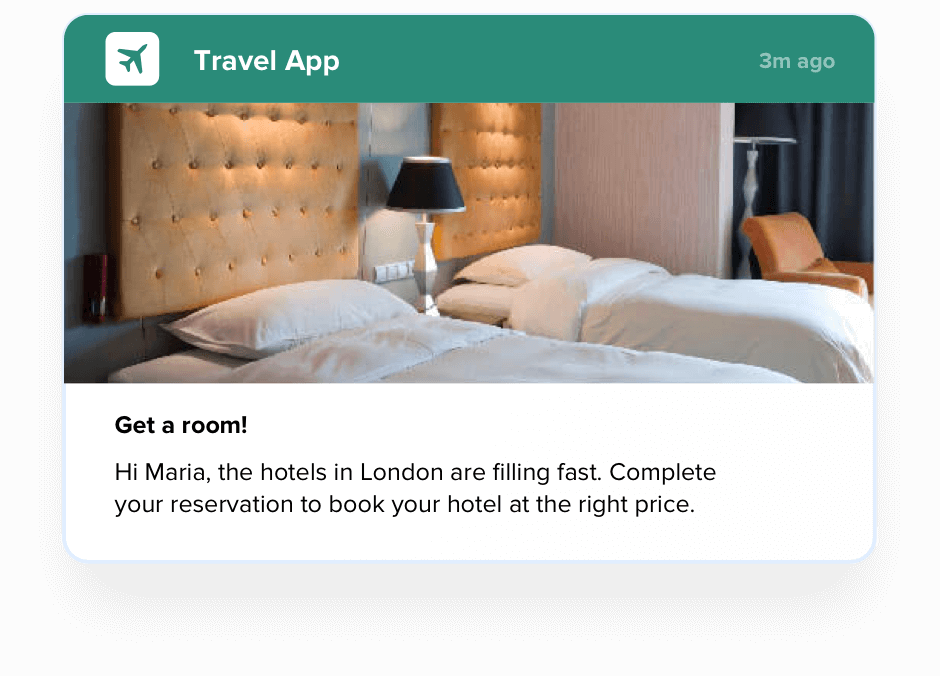
Referrals are an effective method of getting your existing customers to convince others to join in as well. Many companies generate personalized promo codes when conducting referral programs. This gives new recruits—and the members that refer them—a welcome reward or discount. Timely reminders can help incentivize the recruitment process.
Example: “Share the gift of TRAVELAPP with your friends and family! Ask them to enter URPROMOCODE to receive a signup bonus. You’ll also get a reward for every successful referral.”
It’s important to check up on your users’ in-app experiences—and once they’ve successfully made their first purchase, it’s the perfect opportunity to ask them to leave a review. Interacting with other users can also boost engagement, so be sure to make provision for an in-app community then encourage your users to join in the conversation.
Examples: “Are you happy with the app? Let us know on the app store page how you feel about using TRAVELAPP.”
“Join our growing community—meet other users and share your travel experiences.”
In-app notifications are all about providing value-added services. That means sharing important news, giving valuable advice, and making timely reminders. When used to provide personalized, relevant, engaging, and helpful information, these notifications can educate users while boosting their engagement levels. Ultimately, this gives them the incentive to explore the travel app further—as well as holding off on abandoning shopping carts, opting out of subscriptions, or uninstalling the app. They’re also ideal for telling users about your new features and add-ons to keep them coming back for more.
Feedback helps you learn more about your customers. And although most wouldn’t bother sharing what they really think, thankfully, their actions tend to speak louder than words. CleverTap offers a unique ecosystem that helps you learn more about your customers via context as well as AI and machine learning models.
The more you understand your customers and customer segments, the more effectively you’ll be able to deliver a superior customer experience. Allow us to help you unlock your travel app’s potential. Download our Travel App Engagement Benchmark Report for free!

Travel App Engagement Benchmark Report