Mobile apps often see a large portion of new users leave shortly after installation – in fact, over 50% of users uninstall an app within the first month, with a significant chunk leaving in just the first week. Unless you’re tracking these app uninstalls, you may be sailing in a leaky boat without realizing it.
Uninstall tracking is crucial for understanding user churn and improving app retention. By tracking when and why users leave, you can identify underlying issues (e.g., bugs, poor performance, lack of value) and take action to fix them.
This blog post explores uninstall tracking in depth, covering what it is, why users uninstall apps, and traditional vs. real-time tracking methods.
What is Uninstall Tracking?
Uninstall tracking is the process of monitoring and recording when users remove (uninstall) your mobile app from their devices. Unlike in-app events, an uninstall event must be captured indirectly, since the app cannot run any code once it is deleted.
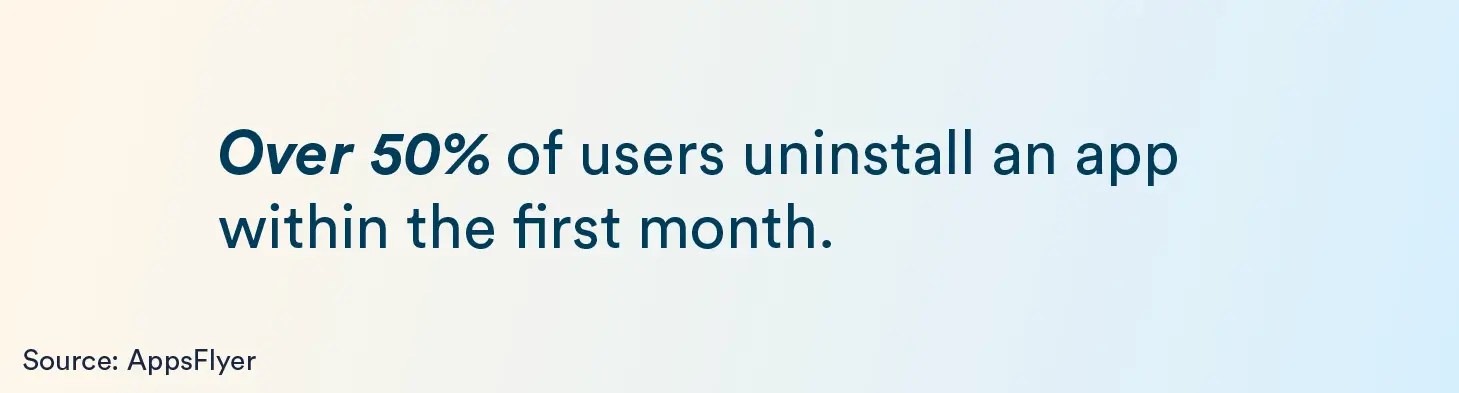
Instead, developers rely on external signals to detect that a user has uninstalled the app. Tracking these uninstall events provides critical insight into user churn rate: it reveals how many users you are losing over time and helps pinpoint issues that may be causing them to leave.
Why Users Uninstall Apps
Users uninstall apps for a variety of reasons. Some of the most common factors include:
- Poor user experience or performance
- Lack of value
- Excessive ads or notifications
- Onboarding or permission turn-offs
- Device storage concerns
Read a detailed guide on why users uninstall mobile apps here.
When users leave, the impact on business metrics is significant. Every uninstall represents a user lost. A high uninstall rate means wasted acquisition costs and missed revenue opportunities – in other words, churn. Such churn directly reduces customer lifetime value, making uninstall tracking a critical metric for product success.
Traditional Methods of Uninstall Tracking
Historically, developers have used indirect techniques to detect app removals. Two primary methods are silent push notifications and periodic “heartbeat” checks from the app itself.
Silent Push Notifications
One common approach is to send an invisible or “silent” push notification to each device and infer uninstalls from the push service response.
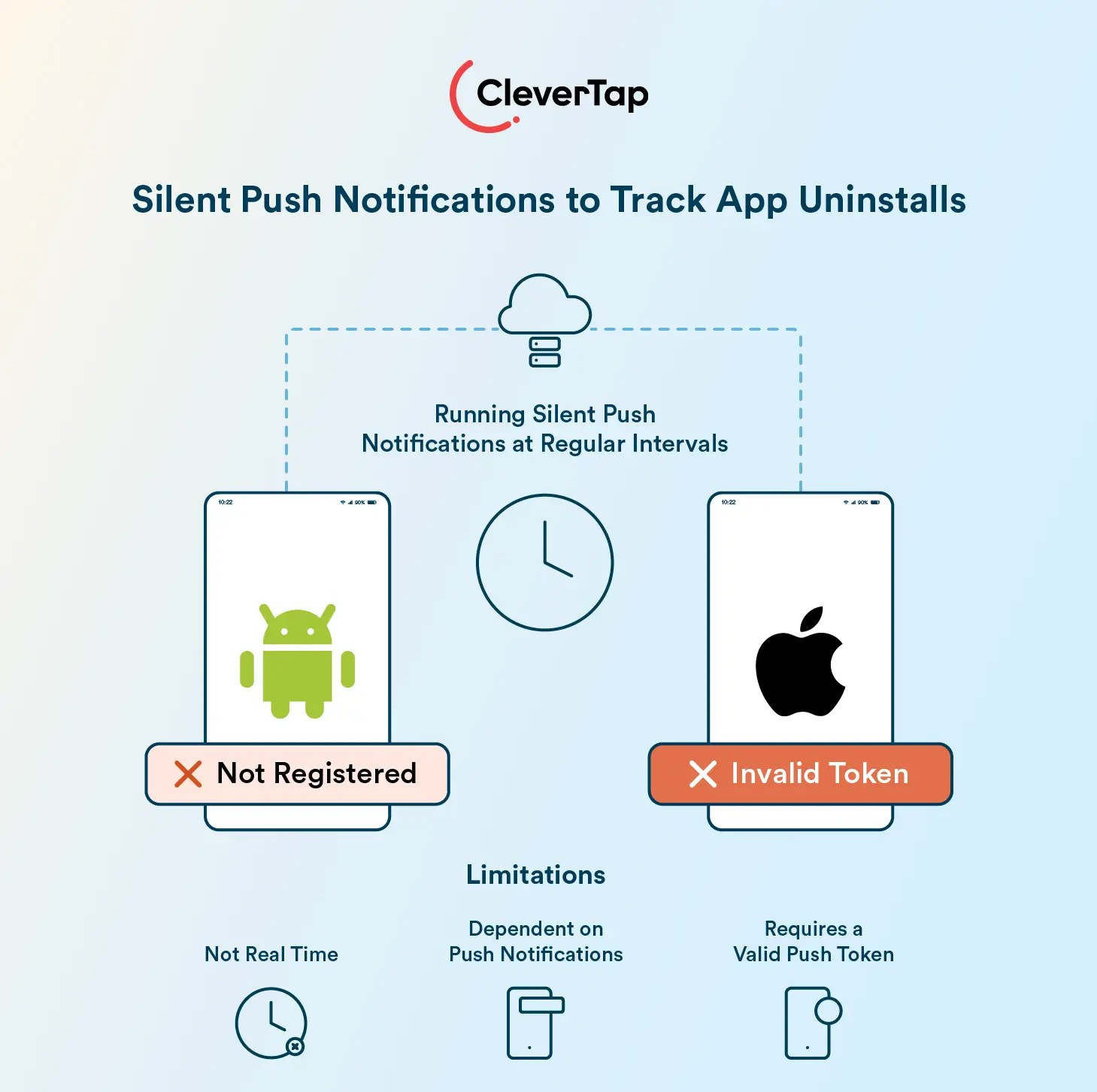
For example, on Android, the server can send an empty message via Firebase Cloud Messaging (FCM) – if the app is gone, FCM returns a NotRegistered error, indicating an uninstall.
On iOS, Apple’s Push Notification service similarly reports an “invalid” device token when an app is uninstalled. This silent push method is typically run at regular intervals (e.g., daily) to flag devices that no longer accept the message.
However, this approach isn’t real-time and has several limitations. Uninstalls are only detected when a push is sent (introducing a delay), and it requires a valid push token, meaning it won’t catch users who never enabled notifications or devices that are offline during the check. Despite these gaps, silent push tracking has been widely used due to its simplicity.
Learn more about Android and iOS push notifications.
Periodic App Check Mechanisms
Another technique is to have the app periodically “check in” with a server to confirm it’s still present. If these heartbeat pings stop from a user, one can assume the app was uninstalled. This works without relying on push notifications, but it has major downsides.
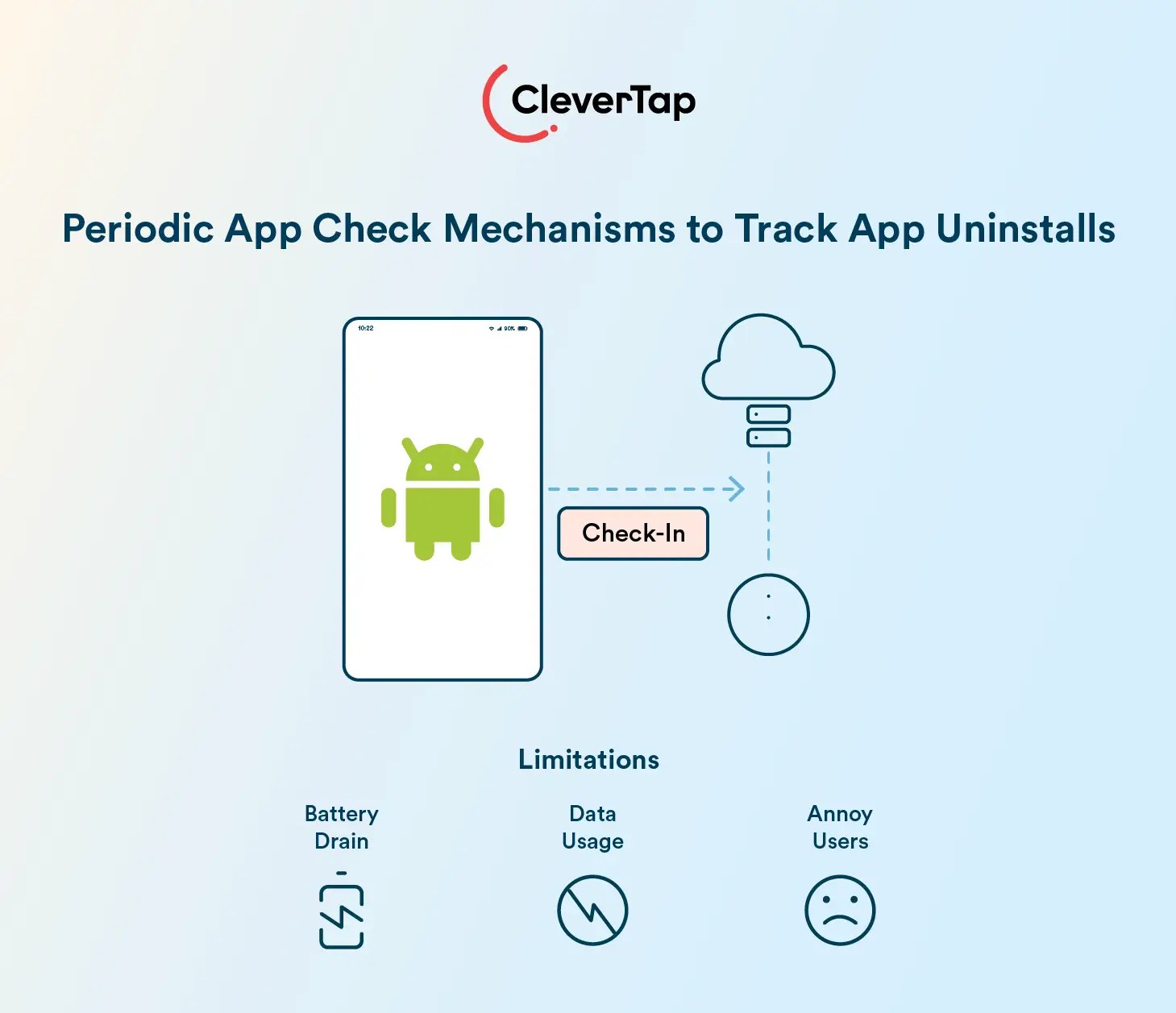
Running persistent background tasks drains battery and data and can annoy users. In fact, an app that aggressively pings could itself prompt uninstalls due to the extra resource usage. Moreover, modern mobile operating systems limit background processes (especially iOS, which discourages silent background activities), making this method unreliable.
In practice, periodic app-check approaches are rarely used because they are not elegant or user-friendly.
Challenges in Uninstall Tracking
Tracking uninstalls is inherently challenging due to mobile platform restrictions and data accuracy issues that can arise.
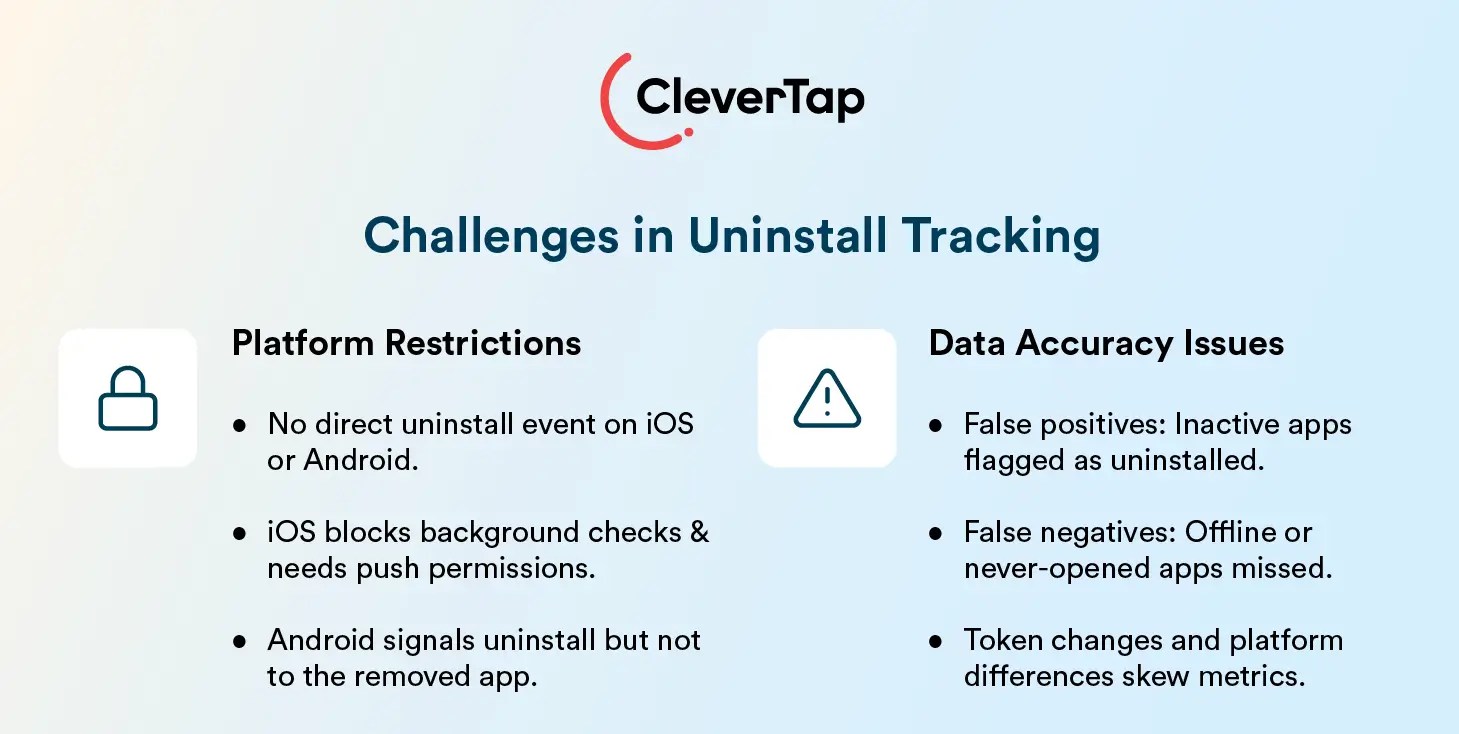
Platform Restrictions
Both iOS and Android impose limits that make uninstall tracking tricky. There is no built-in “uninstall event” callback provided to apps by either platform.
On Android, the system broadcasts an ACTION_PACKAGE_REMOVED intent when any app is removed, but that broadcast is not delivered to the app that was uninstalled, meaning an app cannot detect its own removal directly.
iOS is even more restrictive: Apps cannot run arbitrary background processes, and Apple’s guidelines discourage such attempts to periodically check if an app is still installed. Furthermore, iOS relies on APNs device tokens for push notifications, so without push permission, you have no uninstall tracking via silent push. These platform limitations mean developers must rely on external mechanisms (like push notification feedback or analytics SDKs) to infer uninstalls, each with its own caveats.
Accuracy and Data Discrepancies
Because uninstall tracking uses indirect signals, it’s difficult to achieve 100% precision. False positives are possible – for instance, FCM may treat long-inactive app instances as “unregistered” and flag them as uninstalled, even if the user still has the app (just hasn’t opened it in months).
Conversely, an actual uninstall might go undetected if the device is offline or the user never opened the app after installing (no push token), leading to undercounting. Such factors can cause discrepancies – for example, changes in token policies might cause temporary spikes in reported uninstall numbers.
Differences in tracking methods across platforms (Android’s real-time event vs. iOS’s periodic check) can result in inconsistent metrics. Teams should be aware of these limitations – uninstall data is valuable, but it must be interpreted with these gaps in mind.
How to Track App Uninstalls Using Real-Time Uninstall Tracking
Real-time uninstall tracking means capturing an uninstall event as soon as it happens, rather than waiting for a periodic batch job. On Android, this is now possible thanks to Firebase Analytics, which logs a special app_remove event whenever the app is removed from a user’s device. By leveraging such system events (an Android-only capability), developers can update their backend or analytics platform in near real-time when a user deletes the app.
Real-time tracking offers clear advantages over older methods:
- Instant re-engagement: You can react immediately – for example, send a win-back message right after a user uninstalls, instead of finding out days later.
- Precise insights: You get the exact time of the uninstall, letting you correlate it with the user’s last in-app actions or a recent app update that might have triggered the churn.
- Immediate feedback: Timely uninstall data helps you quickly spot spikes and gather user feedback while the issue is fresh.
Overall, real-time uninstall tracking provides up-to-date visibility into user churn, enabling more proactive retention efforts.
Uninstall Tracking Implementation Using Firebase Analytics
Implementing real-time uninstall tracking for Android typically involves using Firebase as the intermediary. The high-level steps are:
- Capture the uninstall event in Firebase: Integrate Firebase Analytics into your Android app. Firebase automatically logs the app_remove event when the app is uninstalled. In the Firebase console, mark app_remove as a conversion event so it’s visible for use in triggers or exports.
- Forward the event via a Cloud Function: Set up a Firebase Cloud Function that triggers on the app_remove event and forwards the data to your analytics or CRM platform. For example, CleverTap’s solution uses a Cloud Function that listens for app_remove and then makes an HTTP request to CleverTap’s API to record the uninstall for that user.
The function includes a unique user identifier (such as the CleverTap ID) in the payload so the receiving platform knows which user uninstalled the app, and then it sends the event using the platform’s API credentials.
With this setup, every uninstall by an Android user is immediately reflected in your analytics system. Instead of waiting for a daily check or a push feedback cycle, you have a real-time feed of uninstall events that can drive live dashboards or trigger instant re-engagement actions. iOS still lacks a similar real-time capability due to platform limitations.
Implementing Uninstall Tracking with CleverTap
To implement CleverTap uninstall tracking (real-time) for Android, follow these steps:
- Set up a common identifier: To connect Firebase Analytics with CleverTap, add a small update to your app that uses the same user identifier for both platforms. For example, you can get the CleverTap ID from the CleverTap SDK and save it as a custom user detail in Firebase (like ‘ct_objectId‘). This helps CleverTap match uninstall events from Firebase to the right user.
- Configure the uninstall event in Firebase: Mark app_remove as a conversion event on your Firebase project. This ensures that the Cloud Function triggers and exports to external systems.
- Create and deploy a Cloud Function: Set up a Firebase Cloud Function that runs when someone uninstalls the app. This function should send a message to CleverTap’s system with the user’s CleverTap ID and an event, such as ‘App Uninstalled‘. Make sure to include your CleverTap account details so it knows the request is from you. Once set up, the function will automatically send this info to CleverTap every time an uninstall is recorded.
- Enable real-time tracking in CleverTap: Log in to your CleverTap dashboard and turn on real-time uninstall tracking for Android. This allows CleverTap to receive uninstall information from Firebase immediately.
Once configured, CleverTap will begin capturing Android uninstall events almost instantly via this Firebase integration. You’ll be able to monitor these uninstall events in CleverTap dashboards and use them to drive targeted re-engagement campaigns or analyze churn patterns as they happen.
Get a step-by-step guide on how to track app uninstalls with CleverTap.
Analyzing Uninstall Tracking Data
Collecting uninstall events is only the first step – the real value comes from analyzing this data to gain insights.
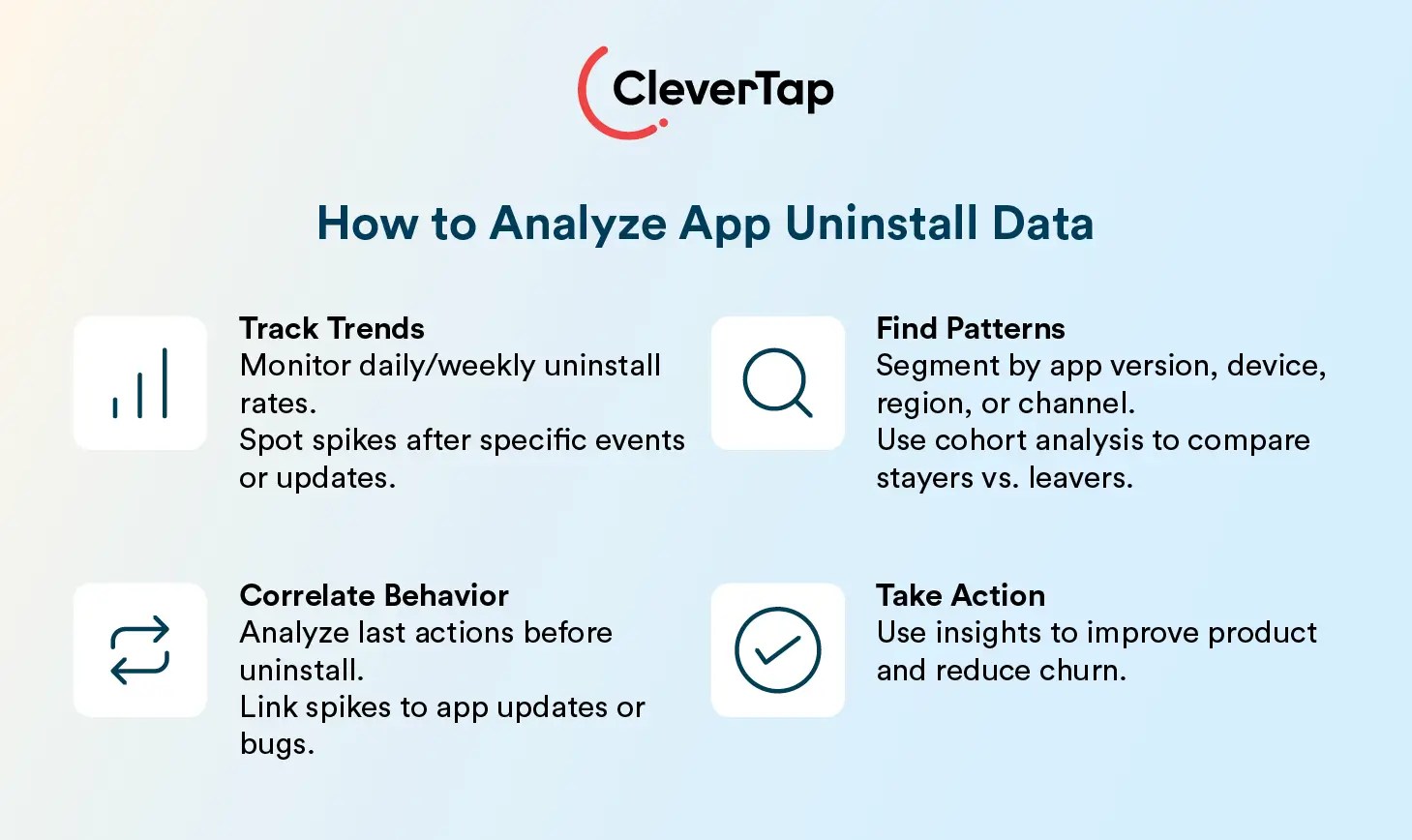
Key approaches include:
- Monitor overall trends: Use analytics dashboards or CleverTap’s Uninstall board to track uninstall metrics over time. Observe daily or weekly uninstall counts and rates, and watch for abnormal spikes (for example, a sudden rise in uninstalls on a particular day or right after a specific event). Regular monitoring helps you catch problems early.
- Identify patterns and causes: Break down uninstalls by different segments to find patterns. For instance, analyze uninstalls by app version, device model, region, or acquisition channel. This can reveal root causes – e.g., a certain app version may have a bug that drives higher churn. Tools like cohort analysis are useful for comparing the behaviors of users who stay versus those who uninstall. Pinpointing where the churn is concentrated helps you zero in on issues to fix.
- Correlate with user behavior and updates: To understand why users uninstall, correlate uninstall events with what users did beforehand and any recent app changes. Examine the last in-app actions users took before uninstalling – did many encounter an error or get stuck at a particular step?
Also, map uninstall spikes to your release timeline: if uninstalls jump right after an update, that update likely introduced an issue. By tying uninstall data to user behavior and app updates, you can form hypotheses about the reasons for churn and address them in your product roadmap. CleverTap Product Experiences enables the release of app updates and optimizes customer experiences.
Careful analysis of uninstall data tells the story behind the numbers. It highlights which pain points or events are causing users to leave, allowing your team to prioritize fixes and improve the app experience to ultimately reduce churn.
Strategies to Reduce App Uninstalls
To minimize churn, implement these best practices:
- Enhance onboarding: Simplify the first-time user experience (e.g., use tutorials or guided tours) so new users see value quickly.
- Update regularly: Fix bugs promptly and introduce improvements based on user feedback. Showing the app is consistently improving builds trust.
- Personalize the experience: Tailor content and features to individual users’ preferences and usage patterns to increase engagement.
- Run re-engagement campaigns: Use targeted push notifications or email offers to win back inactive users before they leave.
Privacy Considerations with Uninstall Tracking
Uninstall tracking should be done in compliance with user privacy regulations. Ensure you have proper consent to collect usage data and that you adhere to laws like GDPR or CCPA when handling personal data. Be transparent in your privacy policy about what you track (including app uninstalls) and why, so users aren’t taken by surprise.
Future Trends in Uninstall Tracking
The methods to track app uninstalls will continue to evolve. We may see analytics platforms and OS providers offering more built-in, privacy-safe ways to detect app removals. Ongoing platform policy changes (e.g., Google’s push token rules) will affect tracking methods, prompting developers to shift toward server-side solutions.
Additionally, AI and machine learning will play a larger role: predictive models could flag users likely to uninstall (enabling proactive retention), and advanced analytics could uncover uninstall patterns or reasons that human analysis might miss. Uninstall tracking will become smarter and more seamless as it adapts to stricter privacy norms.
Want to reduce app uninstalls?
Download our free guide to preventing mobile app churn.
Mrinal Parekh 
Leads Product Marketing & Analyst Relations.Expert in cross-channel marketing strategies & platforms.
Free Customer Engagement Guides
Join our newsletter for actionable tips and proven strategies to grow your business and engage your customers.













































