Learn how you can Unlock Limitless Customer Lifetime Value with CleverTap’s All-in-One Customer Engagement Platform.
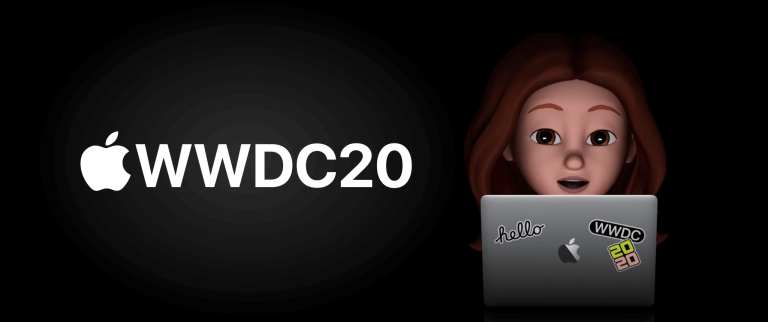
Apple wrapped up its annual 2020 World Wide Developer Conference on Friday, June 26. As usual, Apple announced a ton of new features, along with some exciting changes to how your brand can interact with customers via your mobile apps.
Here are the major highlights you need to know and adjust your marketing strategies for as we prepare for the launch of iOS 14 this fall.

What are app clips?
Similar to Instant Apps on Android devices, an app clip is a small, lightweight part of your app that allows users to experience it without downloading it to their device. You can use them to help users quickly complete a task, like ordering take-out, buying a movie ticket, or hailing a ride.
App clips are discoverable via NFC tags, QR codes, Safari App Banners, Maps place cards, and even links in Messages. You can also offer an option to download the full app within your app clip, and any information the user has provided will be preserved.
App clips are like fully interactive previews of what your app offers. But won’t these clips prevent some users from fully installing your app, hurting your acquisition efforts?
By giving users a clearer picture of your app’s functionality — and by helping them complete an urgent action — it’s just as likely you’ll end up seeing higher download rates. And because these new users better understand your app’s functionality when they do hit the ‘download’ button, they’re likely to be more engaged with your app and stick around longer.
In short, app clips may help attract the right users to your app, ultimately improving your engagement and retention rates.
App clips can also help you win back churned customers. By creating segments of uninstalled users, you can create targeted SMS or email win-back campaigns, include a link to your App Clip, and give them an immediate, immersive look at what’s new in your app.

Another big update with iOS 14: major changes to a user’s home screen. For one, Apple is introducing App Library, a new space at the end of the home screen pages that automatically organizes all of a user’s apps into groups based on category.
This means your app will automatically be placed next to your direct competitors, making your UX a key component in setting your app apart when vying for user attention. Now is a good time to start looking for opportunities to personalize your user experience in order to differentiate yourself.
With this update, users will also be able to hide entire pages from their home screen — and the app icons they house along with them. But the App Library is also designed to highlight a user’s most-used apps and make finding useful apps easier than ever.
A search bar at the top of the App Library page will give users a quick way to find the exact app they need, and a Suggestions section at the top left uses Apple’s AI to predict which apps a user is most likely to be looking for. Within each App Library category section, the user’s most frequently used apps will be featured at the top for greater visibility and easy access.
All of these changes are intended to help users quickly find and access the apps they love and use the most, and offer a valuable way to keep your app top of mind with your most engaged users.

The introduction of iOS 14 has brought one of the largest changes to the iOS home screen in many years: widgets.
Sure, widgets have been around since iOS 13 where they showed up in the Today View page to the left of the home screen. This latest update however allows users to pin widgets to the main Home screen alongside other app icons. They can simply long-press on an app from a widget gallery and drag it into the home screen. Users can also manually group widgets together by stacking one atop another. To view one or another, users swipe up or down.
But Apple took it even further with the Smart Stack. Here, iOS 14 automatically creates a group of widgets that users open most often and the time of day they’re typically used. This means if a user checks their calendar widget every night before they go to sleep, that widget will surface automatically on top of their Smart Stack when evening rolls in.
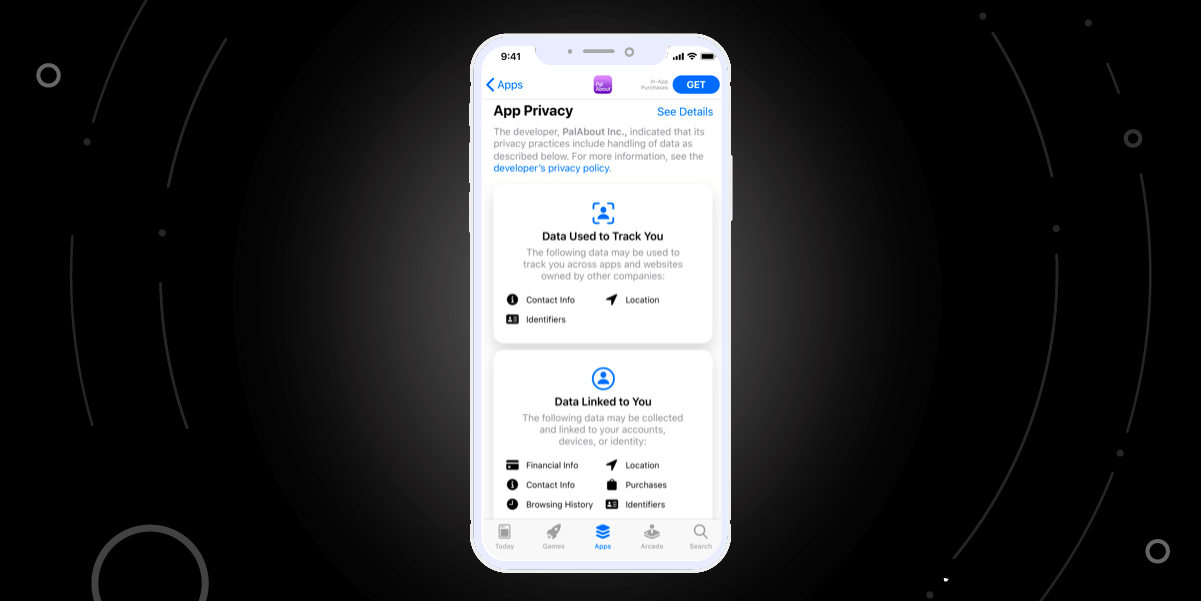
In an effort to help users better understand an app’s privacy practices before they decide to download, Apple will require you to make prominent App Store product page disclosures about the data you collect. This will include the types of data collected, whether the information is used to track users, and whether you use third-party code like analytics or advertising SDKs.
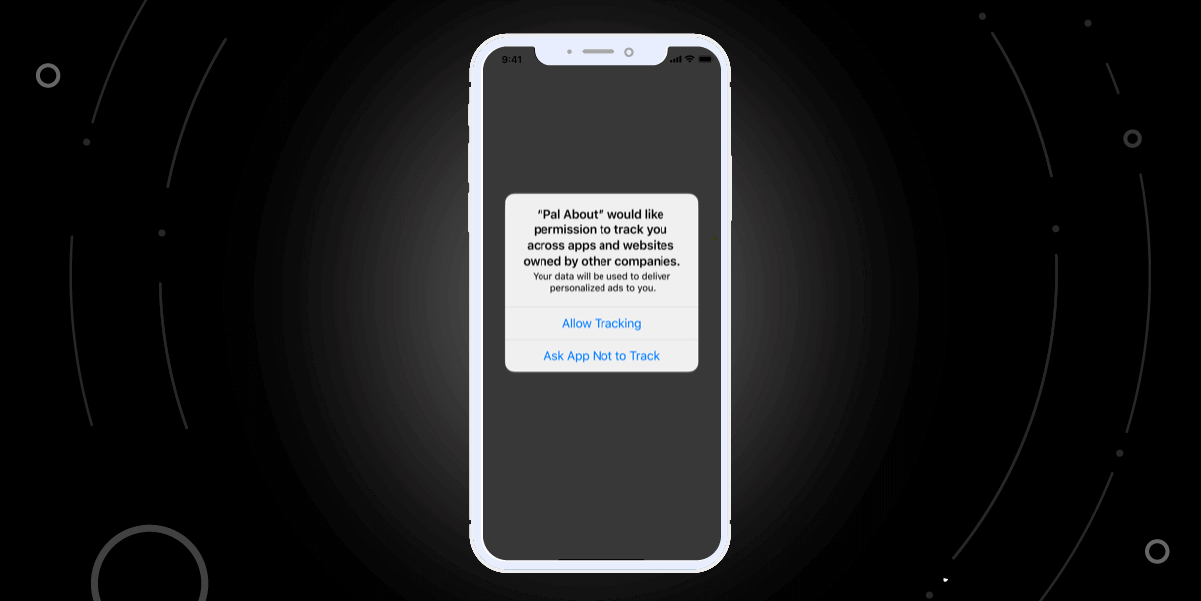
With iOS 14, you’ll need a user’s explicit permission to track them or access their device’s Identifier For Advertisers (IDFA). That means if you want to link the user or device data collected from your app with that from other companies’ apps/websites, or to share user or device data with data brokers, you will need to request permission through the AppTrackingTransparency framework. You must also include a purpose string in the system prompt that explains why you want to track that user.
Opt-in rates for these prompts are likely to be low, so review your reliance on IDFA for user identification and app install attribution. The Identifier For Vendor (IDFV) can still be used for analytics across your apps, but will require user consent if combined with other data to track a user across another company’s apps and websites.
Apple is giving users greater visibility and control over exactly what information apps have access to and when.
For example, users can choose to grant your app access to their approximate, rather than precise location. Or share a single photo or contact with your app, instead of their entire photo gallery or address book. iOS 14 will also display an on-screen indicator when your app is accessing the device’s microphone or camera.
Because health and fitness is a big focus area for Apple, there are some major updates for HealthKit that allow developers to do more with their health apps.
For one, iOS 14 can now track 39 total symptoms (13 new symptoms added to iOS13’s current list of 26), including mood changes, nausea, diarrhea, and fatigue. For another, HealthKit now includes a new ECG API that allows third-party apps to read electrocardiogram data.
Finally, HealthKit has added 4 new mobility types that it can measure, namely: walking speed/step length, walking asymmetry, stair ascent/descent speed, and a six-minute walk test distance.
By the end of this year, Apple will begin shipping Macs that run on Apple silicon — the same chips as those on iOS devices.* This means your iOS/iPadOs app will be able to run natively on these Macs without modifications and extra development effort.
The move toward building their own chips creates a common architecture across all Apple products, which means it will be easier for app developers to write and optimize apps not per device as before, but for the entire ecosystem.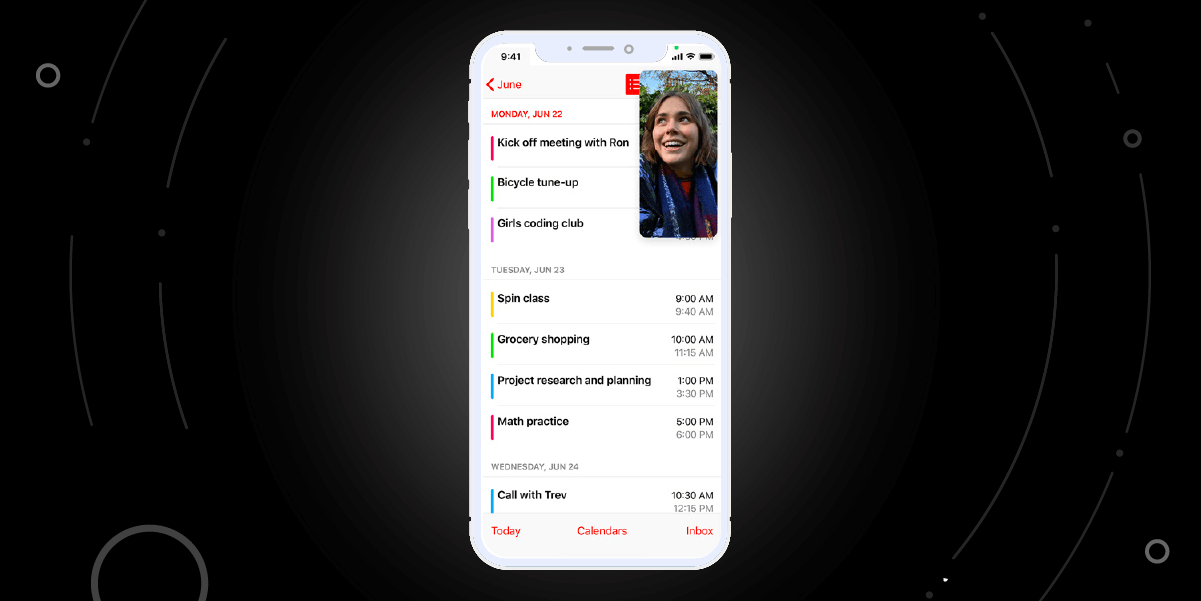
The continued trend of putting users in control — of both their personal data and their app experience — is in full force with Apple’s iOS 14 updates and announcements.
With these new privacy enhancements, understanding users within the context of your app is going to be more important than ever for growing your mobile business. And in order to understand those users, you’ll need to provide a superior customer experience that zeroes in on helping users satisfy their immediate needs in every micro-moment.
To succeed, it’s imperative that marketers have the right tools to segment, understand, engage, and retain users in order to consistently deliver value and earn their place on their customer’s device. Learn more about CleverTap’s complete suite of marketing analytics and engagement tools.
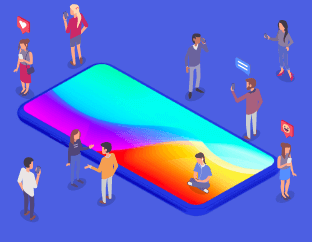
See how today’s top brands use CleverTap to drive long-term growth and retention