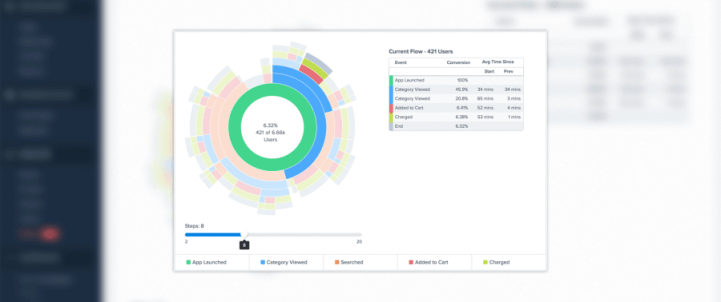Product Managers and Marketers alike want to know one thing:
What are users doing inside my app?
All too often, it’s not what you’d expect.
To a user, especially a first-time user, navigating through an app is a lot like flying a plane without a compass:
- Where am I going?
- How do I get there?
- Wait, where’s the landing strip?
Without a compass to help them navigate, it’s easy to see how they can end up taking new and unexpected routes within your app. And identifying all of these possible user paths is a major challenge for the average marketer.
Well, today we’re excited to bring you our brand new, easy-to-use visualization tool.
We call it:
Flows.
Flows is the simplest way to see exactly how users make their way through your app. Think of Flows as your visual tracking device. It shows you all of the common user paths and friction points inside your app.
With Flows, you can see things like:
- What users do immediately AFTER an event (ex: launched app)
- What users do immediately BEFORE an event (ex: uninstalled app)
- And any other user journey within your app
Here’s how it works:
Say you have an ecommerce app and want to see what users do after install that lead to making a purchase.
Simply set the start and end events (ex: App Launched -> Charged), and Flows will plot all the paths taken by your users.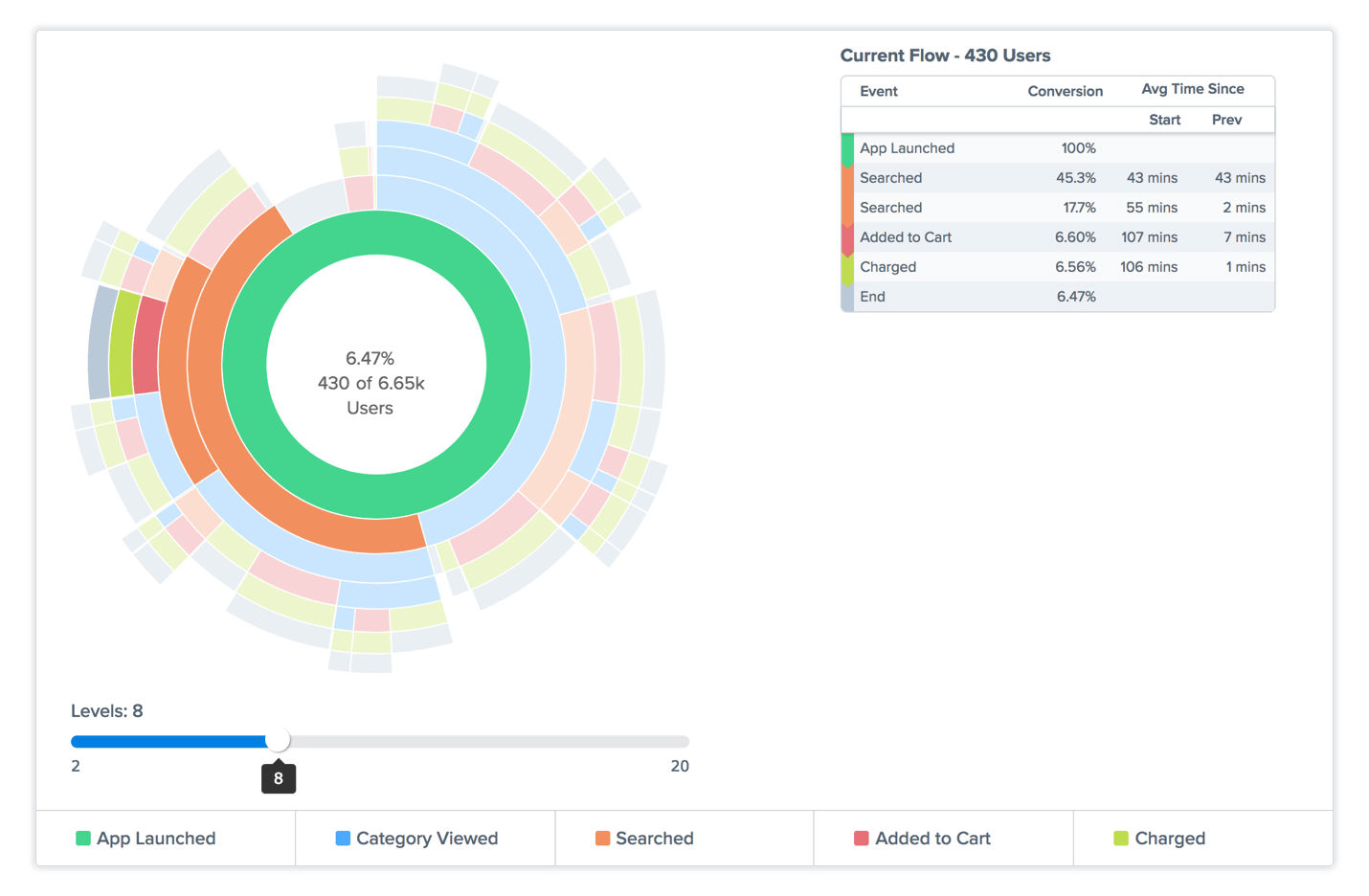
45.3% of users search for something as soon as they launch your app, and 6.5% of users end up converting after searching.
Flows is an excellent complement to traditional Funnel Analysis. Funnels will help you identify how many users progress between specific events, and Flows will show you the different paths users take in between those steps.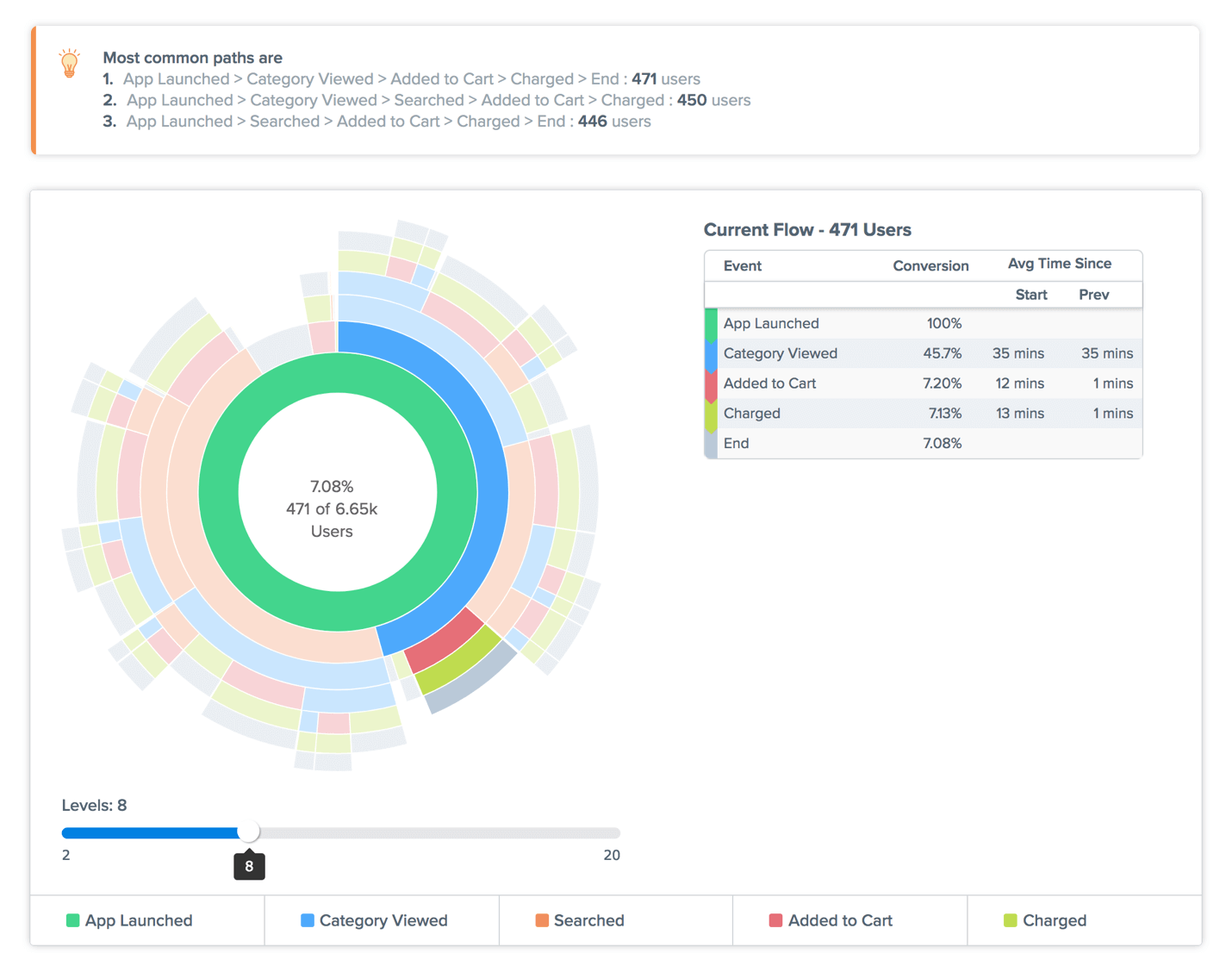
As another example, say you want to see what users do right before they uninstall your app. Flows will plot the sequence of actions users took that led to an uninstall:
You can also highlight specific events by hovering over the one you’d like to call attention to. In this example, we hovered over Searched: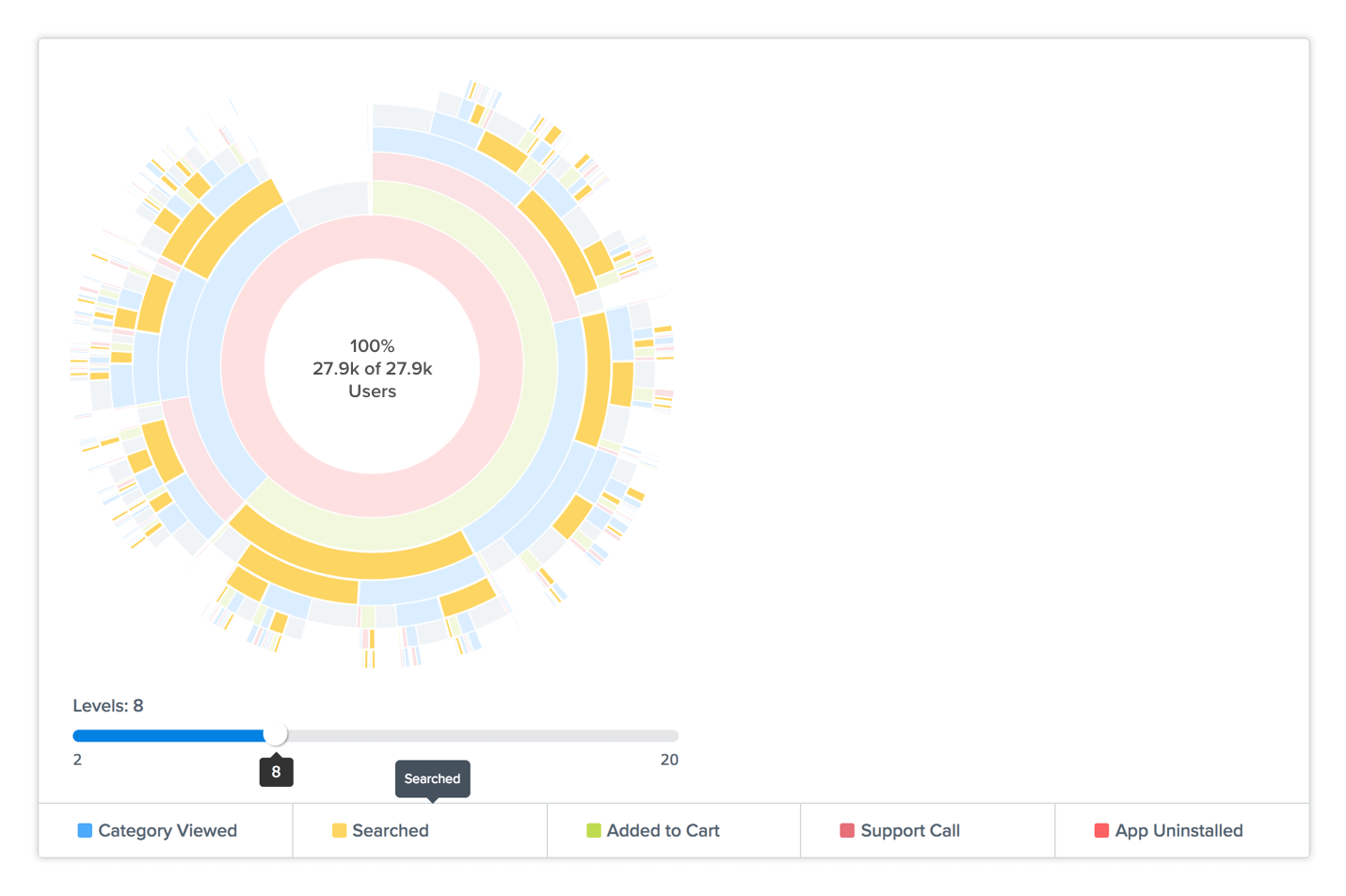
You can see that 3 to 4 search events happen before a user uninstalls your app.
With Flows, you can:
- Visualize The Different Paths Users Take In Your App
With funnels, you can analyze one specific path to conversion, but Flows shows you all of the different paths users take in your app. Easily identify and encourage conversion behaviors.
- Find the Best Paths to Conversion and Retention
Stop guessing about the best steps to conversion — let your users tell you.
- Pinpoint Where Users Churn
Discover confusing paths in your app to reduce churn and improve your user experience.
- Compare Paths Across User Segments
Discover the different paths that retained vs. churned users take to optimize and grow your app.
Flows is now available in beta for all customers for a limited time.
You can read more about Flows in our user docs or schedule a demo with one of our growth specialists to see it in action.
We’d love to hear what you think of this new feature — so leave us a comment below!
The Intelligent Mobile Marketing Platform
Subharun Mukherjee 
Heads Cross-Functional Marketing.Expert in SaaS Product Marketing, CX & GTM strategies.
Free Customer Engagement Guides
Join our newsletter for actionable tips and proven strategies to grow your business and engage your customers.