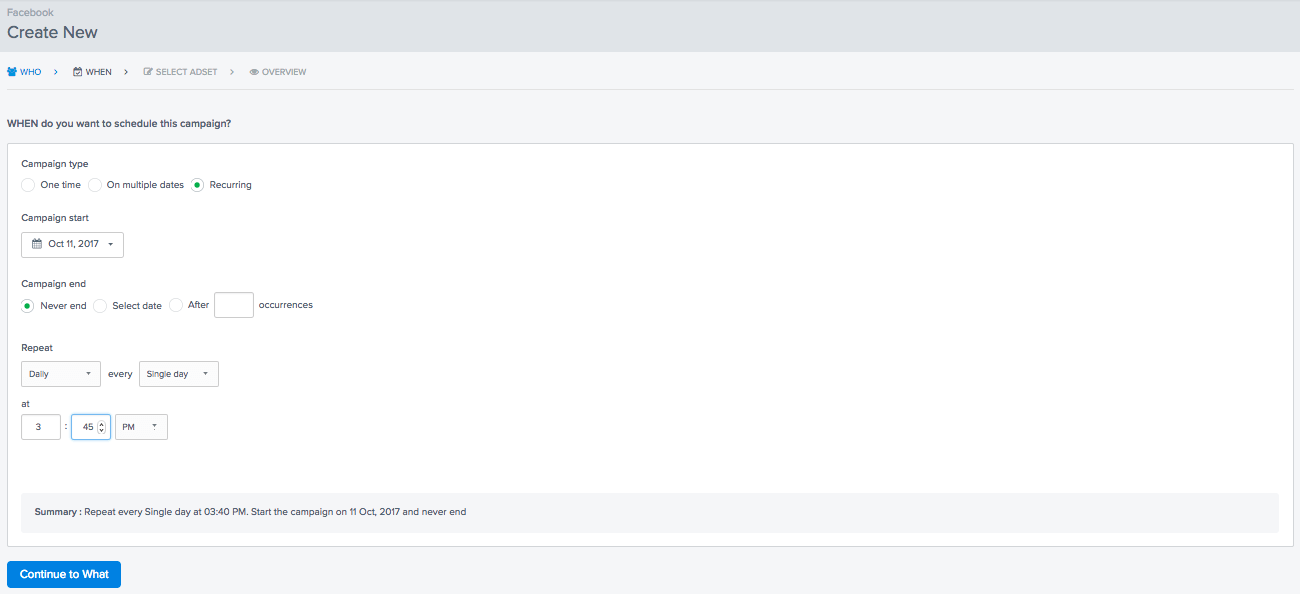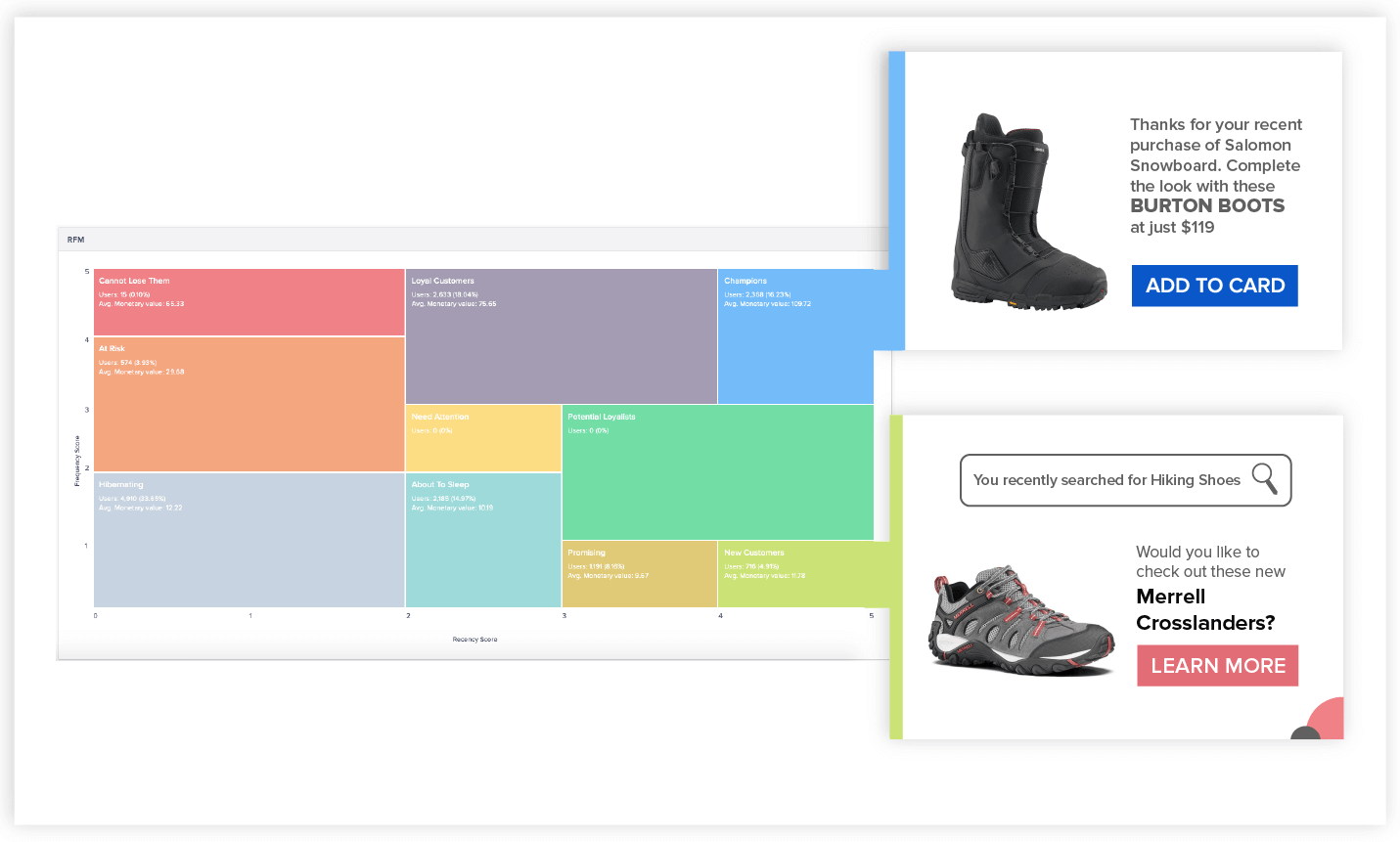It is not uncommon for visitors to leave your website or app without completing any action. The problem is: it takes several touchpoints to convert users that are new to your brand.
To persuade users to reconsider your brand, you have to ensure that you stay top of mind while they go on their purchase journey – from awareness to interest, from decision to action.
And for that, you need retargeting.
What is Retargeting?
Retargeting website or mobile app users means serving ads to re-engage your website visitors or app users who have shown interest in your brand and move them closer to a purchase.
Only 2% of online shoppers convert on their first visit. But retargeting helps you bring back the remaining 98% that you initially lose on the first visit.
With tools like Facebook Custom Audiences and Google Adwords, you get to select your audiences using a treasure trove of data that these platforms gather on users. This helps you show targeted ads to highly specific segments.
For example, showing an ad to download an ebook to visitors who bounced from your homepage without clicking on the ebook popup, or an ad with a discounted upgrade offer to an existing paid user.
Creating a Facebook Custom Audiences Campaign on CleverTap
Facebook Custom Audiences is a powerful tool in your ad targeting arsenal. It allows you to upload a custom list of users. Once the Facebook Pixel is on your website, it’s ready to go. It’s built to use your customer data to create a custom list of people you want to engage with on Facebook.
CleverTap integrates with Facebook Custom Audiences so you can create a Facebook campaign using a target audience of your choice. You can build a user segment on-the-fly or utilize a segment from the list of pre-saved, past behavior segments.
Why Does Segmentation Matter in Retargeting?
Being able to show targeted ads is great, but the costs of reaching high-value and high-ROI audiences can be staggering.
A report on Facebook ad impressions finds that Cost Per 1,000 Impressions (CPM) in Q4 2018 for app installs averaged $9.77, which is 40.9% higher than the previous year. The CPM for lead generation campaigns was $14.37, up 3.9% year-over-year.
Acquiring new customers is hard, and retaining them even harder. If you target the wrong set of people, you’re bound to see little to no conversions. The lack of streamlined targeting, especially if using only demographics instead of interests, recency of visit, etc. can severely hit your marketing budgets.
That’s why creating a robust retargeting strategy is critical so you optimize your spend on user acquisition and retention. This allows you to focus on providing more value to users who are loyal to your brand.
A big part of optimizing the spend on a retargeting campaign is to get the audience right each time. Users visit your website or your mobile app for different reasons – they show different purchase intents and represent different demographics, behaviors, and attributes. To stay competitive, businesses have to keep up with users’ changing habits and preferences.
That’s where segmentation comes in. The more specific your segment is, the higher your chances of getting them back to your site.
You can show different creative elements to different cohorts of users so they see the most relevant message based on their lifecycle stage.
Using CleverTap RFM to Optimize Facebook Retargeting
Since Facebook has information about thousands of purchase behaviors, it can be a gold mine for brand marketers and advertisers.
However, to retarget effectively, you need to ask yourself: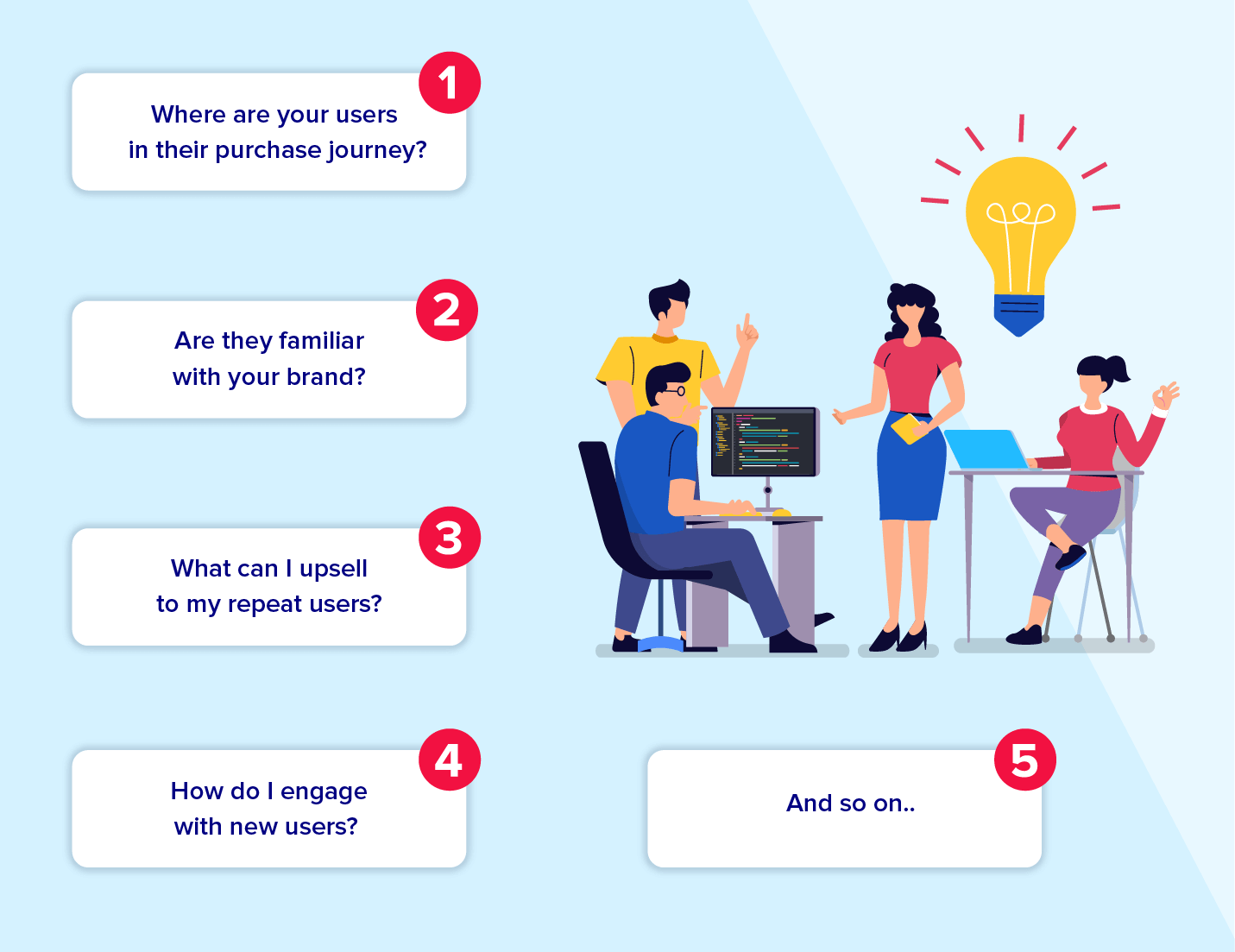
When you choose to upload your custom list, Facebook offers a list of identifiers and profile attributes you can use to set your retargeting criteria. It also offers various tools to optimize your campaign budget based on your cost bid strategy and other parameters.
What is RFM and Why Use It for Retargeting?
Recency, frequency, and monetary (RFM) analysis groups users based on how recently and frequently your users performed an action. For example: when and how many times they launched your app.
Based on this, it automatically creates a two-dimensional graph that answers key questions such as:
- Who are your best customers?
- Who will likely become the most valuable customer?
- Which customers are most likely to churn?
Why is RFM Segmentation Perfect for Facebook Retargeting?
The segments that our RFM Analysis tool create are perfect for retargeting users on Facebook because they are:
- Fully Automated
Your target audience is constantly switching between lifecycle stages, making it almost impossible to manually track where each user is in their purchase cycle. Our platform allows you to set up recurring campaigns at an interval of your choice so you’re targeting the most current list of users each time.
- Recency and Frequency-based
One of the most common reasons Facebook retargeting fails is that the targeting is based only on demographics and ends up being too broad. Assuming that your entire cohort of users in a given age group is alike is one of the biggest mistakes for a marketer.
Considering that different users can be at different stages of their purchase cycle, recency and frequency are much more accurate parameters for segmentation.
Our RFM model takes both recency and frequency into consideration so you don’t have to worry about identifying the most optimal time window for your entire audience. Users with higher recency are bucketed to the right of the graph (new customers, promising, loyal users) whereas those less recent are on the left (at-risk of churn, hibernating). Similarly, those that are more frequent are to the right and less frequent to the left.
For example: a user that has visited very recently but has low frequency is a new customer who needs more education. A champion is the most recent and frequent user who may be ready for their next purchase. Thus, you can serve different ad creatives to each group based on where they are on the RFM chart – which in plain English means where they are in their purchase cycle.
- User Action Based
Instead of targeting all website visitors, RFM allows you to target by specific actions users take on your site/app such as app launch, searched, added to cart, etc. This means that the list you upload to Facebook Custom Audiences is already customized for your specific business case based on their exact behavior on your website. Now you don’t have to rely entirely on the universal filters provided on Facebook such as URLs visited since you can have multiple user actions on each webpage.
Read more: Learn how RFM analysis helps e-commerce businesses personalize marketing strategies.
Final Thoughts
Using Automated Segmentation with RFM, you can re-engage with the user segments based on where they are in their lifecycle stages in real time. If you don’t automate it, you can easily miss out on an opportunity to connect with the right user at the right moment.
RFM allows you to tackle the following use cases for your company:
- Win back users that churned or uninstalled your app
- Engage with hibernating users
- Bring active users back to complete an action
- Engage with new users for cross-sell and upsell opportunities
- Drive repeat purchases among loyal users
Check out our blog on Automated Segmentation with RFM to learn more or check out our documentation to get started with Facebook Retargeting.
Mrinal Parekh 
Leads Product Marketing & Analyst Relations.Expert in cross-channel marketing strategies & platforms.
Free Customer Engagement Guides
Join our newsletter for actionable tips and proven strategies to grow your business and engage your customers.