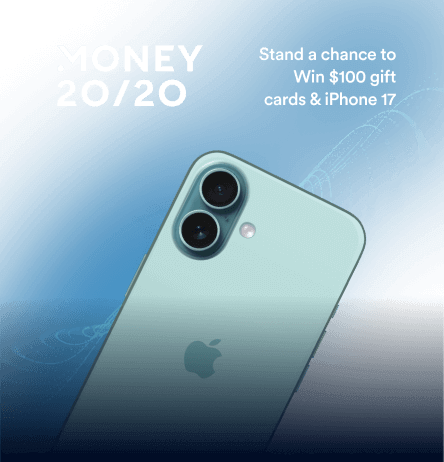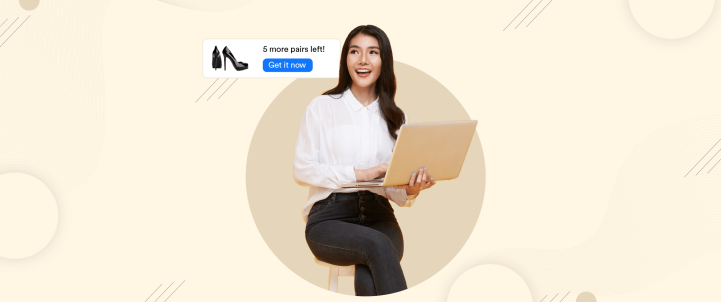User engagement is the ultimate metric for measuring the success of a digital brand. Crafting innovative methods to reach current and prospective users with timely and contextual messages is a constant challenge. Browser notifications have proven to be a game-changer in this quest for engagement and have changed the way brands interact with their customers, allowing brands to reach out to users in real time and creating an engaging experience for them.
Browser notifications, also known as web push notifications, are actionable messages and prompts, sent by web applications and websites to the user’s browser. It happens while the user is active and when the user has granted permission to receive them. Browser notifications are contextual, timely, personalized and apt to engage and retain website visitors.
The Benefits of Browser Notifications
Let’s further explore the power of browser notifications and their significant impact on user engagement.
Browser Notifications Bring Lightning Fast Engagement
The most noteworthy advantage of browser notifications is instantaneous engagement. Unlike push notifications or emails, browser notifications appear on a user’s screen in real time. This immediacy can be effective in capturing the audience’s attention swiftly. For example, sending users a reminder about the cart they abandoned in real time and nudging them to complete the transaction can increase conversion and revenue.
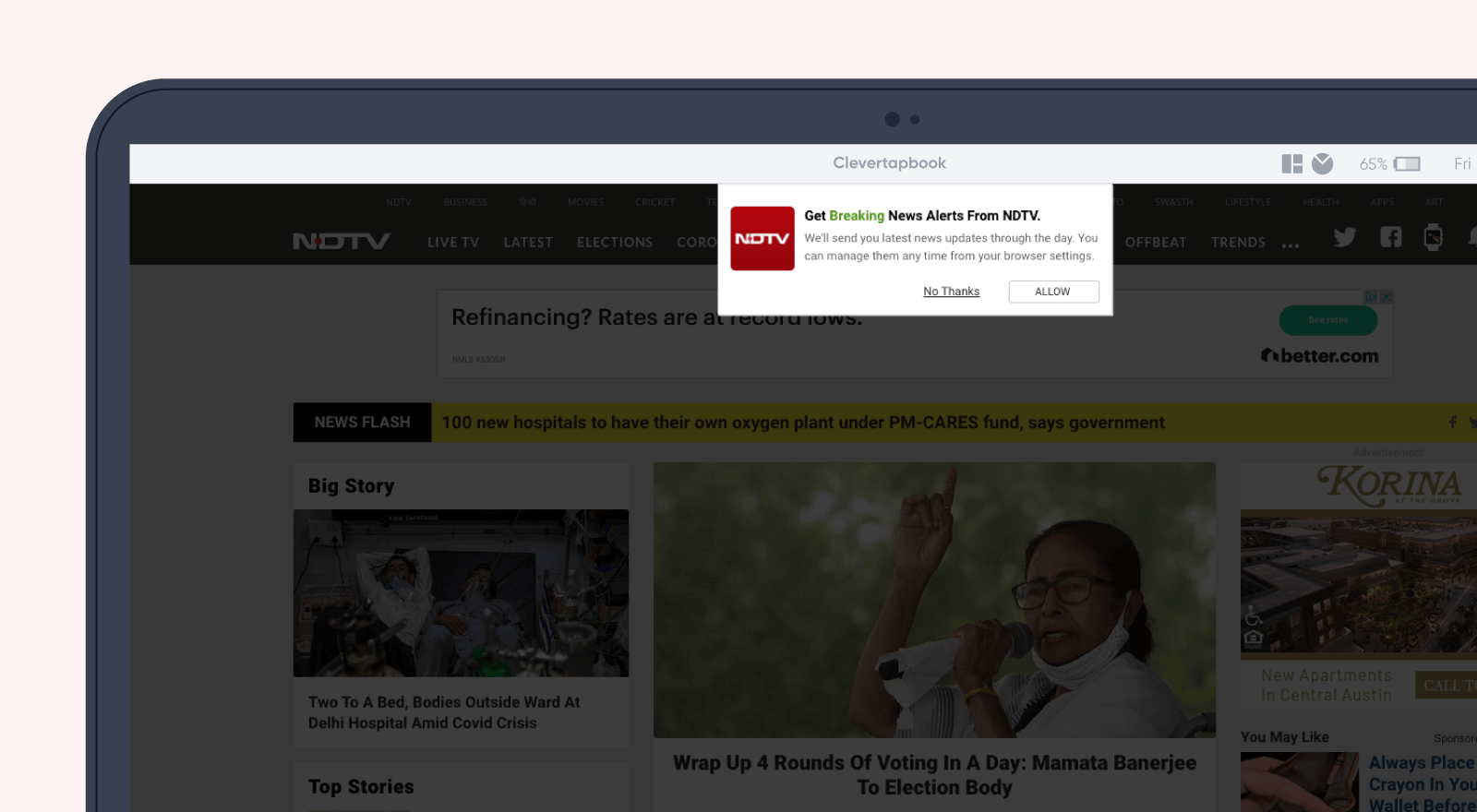
Browser Notifications Offer Personalization
The power of personalization lies in its ability to make users feel understood and valued. When users receive notifications that are relevant and tailored to their interests, they’re more likely to engage, leading to higher CTRs and increased customer satisfaction. Browser notifications can be highly personalized by segmenting the audience by behavior, preferences, and interest.
Picture this: a user visits your ecommerce website and browses through the women’s footwear section, spending a considerable amount of time looking at black heels and even adding a pair to the wishlist. Personalization enables brands to send highly relevant browser notifications—such as promotions on black high heel shoes—or create a sense of scarcity and urgency by notifying the user about the availability of the last few pairs. Nothing like a little well-placed FOMO for aiding conversion.
Browser Notifications Reduce Cart Abandonment
Shopping cart abandonment is a huge challenge for digital businesses. Browser notifications can be a potent tool to deal with such unfulfilled carts and reduce abandonment rate. Simply send a timely reminder or an offer to users incentivising them to complete their purchase. This one action can help boost sales and enhance the user experience by allowing users to pick up from where they left off.

Browser Notifications Drive Traffic and Retention
Browser notifications aren’t just limited to transactional messages. They can be leveraged to drive traffic towards the website (or app) and enhance engagement. Marketers can use them to notify users with product suggestions, new blog posts, latest launches, upcoming events, or special promotions.
Consistently delivering relevant and informative content through notifications can be instrumental in drawing users back to the website, thereby boosting retention—especially since retaining existing customers is more cost-effective than acquiring new ones.
The Cons of Browser Notifications
However, there are disadvantages that can affect a business adversely when it comes to browser notifications:
- Too frequent, intrusive, irrelevant, or misleading browser notifications will annoy the users who may revoke the permissions previously granted.
- They can damage your brand reputation and create distrust if these browser notifications are spammy or deceptive.
- They can distract users from the primary goal and reduce conversion.
So you’ve got to use browser notifications wisely.
Best Practices
Here are some tips to help your brand optimize browser notifications for user engagement:
- Tell them why. Explain the value and benefit of receiving notifications and requests for permission politely and clearly. Use a friendly tone of voice.
- Don’t overload. Avoid sending too many messages. Optimize send times and frequency by sending notifications when your users are more likely to be online and receptive to these messages.
- Craft compelling copy. Concise and catchy headlines grab user attention and pique curiosity. Clear call-to-action buttons drive conversion. Use images and emoticons to connect with the user.
- Segment and personalize. Deploy data analytics to segment users based on their traits, behaviors, preferences and send them personalized notifications accordingly.
- Test for the best. Use A/B testing or multivariate testing to compare different variations of the notification with a sample set of users to understand which ones impact them and perform better in terms of CTRs, conversion, and retention.
- Track how users respond. Monitor and analyze the feedback and results. Gather users opinions and suggestions through tools like surveys or ratings.
Browser notifications are a powerful tool if used efficiently to connect with users, deliver value, increase loyalty, and drive growth. However, they do require careful planning, testing, optimization, and evaluation to ensure their efficacy.
Read More
- Web Push Notifications: What Are They and How Are They Different From Mobile?
- Introducing Web Push Notifications
- User Docs: How to Set Up Web Push Notifications

The Experience Optimization Pocket Guide
Shivkumar M 
Head Product Launches, Adoption, & Evangelism.Expert in cross channel marketing strategies & platforms.
Free Customer Engagement Guides
Join our newsletter for actionable tips and proven strategies to grow your business and engage your customers.