For many mobile marketers, app uninstalls can feel like a nightmare—an indication that something went wrong. Perhaps your app didn’t meet user expectations, or your onboarding process was too cumbersome. While uninstalls can be disheartening, they’re not the end of the road.
The truth is that every app experiences uninstalls—even the most successful ones. Uninstalls are part of the app lifecycle, and they offer valuable insights that can help you improve your user experience (UX), boost retention, and win back users.
In this blog, we’ll explore the main reasons behind app uninstalls and, more importantly, how you can tackle them head-on.
The Numbers Behind App Uninstalls
The mobile app market is booming, with over 6.3 billion smartphones worldwide and approximately 200 billion app downloads annually. But along with these downloads comes a sobering statistic:
- More than 1 in every 2 apps are uninstalled within 30 days of being downloaded.
- Worse, 21% of users abandon an app after the first use.
These numbers highlight a crucial reality: apps must deliver immediate value to users, or they risk being uninstalled.
Top Reasons for App Uninstalls
Users uninstall apps for a variety of reasons, but the most common culprits include:
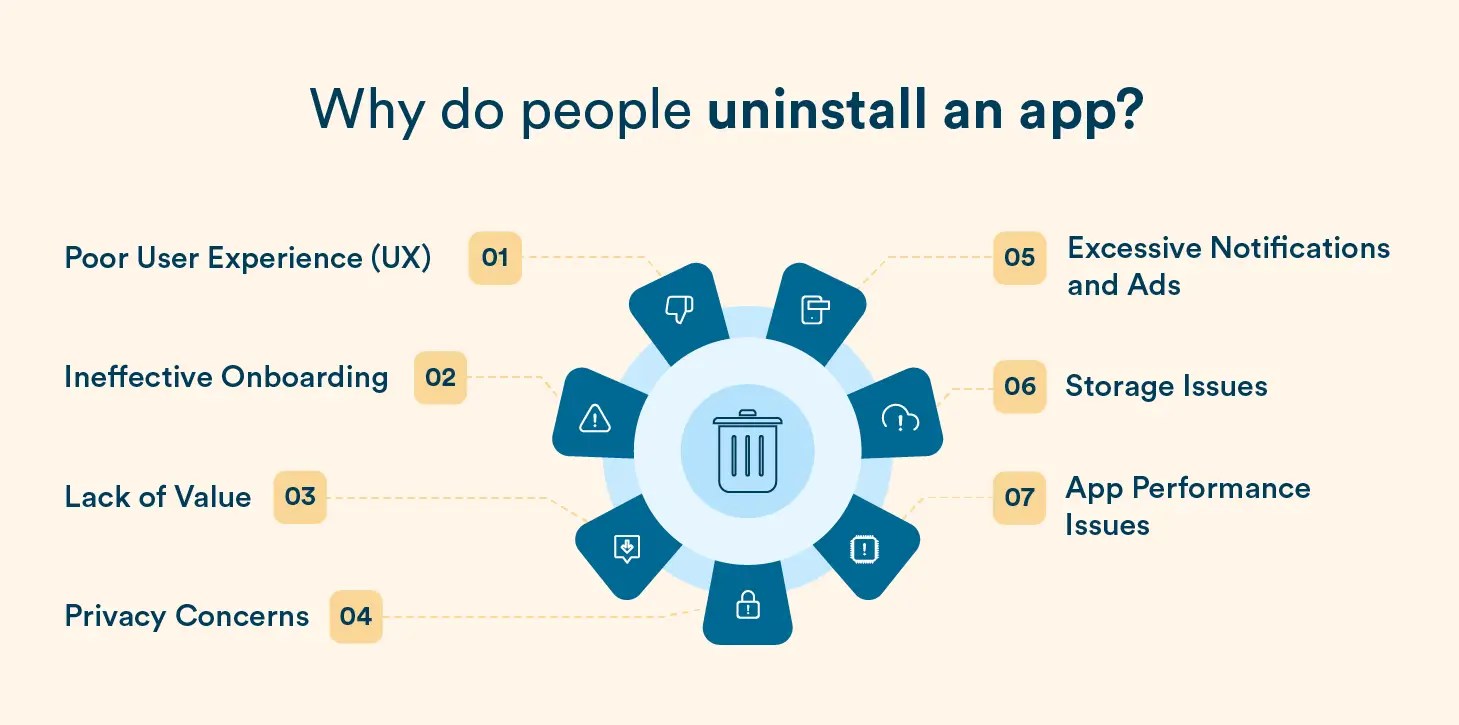
1. Poor User Experience (UX)
Apps riddled with bugs, crashes, or slow load times frustrate users. On top of that, overcomplicated interfaces or too many unnecessary features can confuse and overwhelm users.
To solve user experience issues, prioritize performance optimization and usability testing. Regularly collect feedback and fix issues quickly. Simplify your app’s interface to focus on the most important features to users.
2. Ineffective Onboarding
A steep learning curve or lengthy onboarding process can deter new users. It is important to note that users expect to understand your app’s value within minutes, not hours.
To boost user retention and deter app uninstalls, invest in the user onboarding process. Streamline onboarding with clear tutorials, interactive walkthroughs, or tooltips. Show users how your app solves their problems right from the start.
3. Lack of Value
Users may feel your app doesn’t offer enough utility, whether due to limited content, lack of features, or no real impact on their daily lives.
As a mobile marketer, it is essential to effectively communicate your app’s unique value proposition frequently. Through continuous testing and research, add meaningful updates and features that address user needs.
4. Privacy Concerns
App uninstalls also happen when apps ask for excessive permissions or fail to explain why they’re needed, making users wary.
Make sure to request only essential permissions and explain their purpose in simple terms. Transparency builds trust.
5. Excessive Notifications and Ads
Bombarding users with irrelevant or frequent push notifications can irritate them and lead to app uninstalls. On the flip side, a lack of communication can make users forget your app.
Adopt a balanced notification strategy. Personalize notifications based on user behavior and offer value in every message.
6. Storage Issues
Apps that consume too much memory are often the first to go when users need space. 20% of users uninstall apps when to prevent their devices from running out of storage.
Optimize your app’s size and provide updates that reduce resource consumption.
7. App Performance Issues
According to CIO, 96% of mobile users cite speed and responsiveness as critical factors in their decision to keep or uninstall an app.
Invest in performance optimization and conduct thorough testing before app launch to ensure fast load times and smooth navigation.
App Uninstalls Aren’t Always Permanent
It’s important to remember that not all uninstalls are final. Depending on your app category, users may reinstall your app when the need arises.
App Categories with High Reinstall Rates:
- Travel and Navigation: Users reinstall apps like ride-hailing or ticket-booking platforms when planning trips.
- Media and Entertainment: OTT apps often see reinstalls during new seasons of popular shows or sports events.
- Productivity: A study by Tune found that 75.7% of productivity app installs are reinstalls, driven by periodic usage patterns.
- Gaming: Casual games often see users uninstall and reinstall when they feel the urge to play again.
These trends show that uninstalls often signify temporary disengagement rather than permanent churn.
How to Reduce and Address App Uninstalls
While app uninstalls are inevitable, they don’t have to be a roadblock to your growth. A thoughtful strategy can minimize uninstalls, address user frustrations, and even win back users who’ve left. Below, we expand on the key steps to tackle uninstalls effectively:
1. Track and Analyze App Uninstalls
The first step in combating uninstalls is understanding why they happen. Use uninstall tracking tools and analytics platforms to identify trends, user behavior patterns, and product feedback. Look for solutions to the following questions:
- When are users uninstalling? Is it during onboarding, after a certain update, or during a specific part of the user journey?
- What actions lead to uninstalls? Are users dropping off after trying a feature or encountering a bug?
- Are uninstalls tied to external factors? For example, seasonal demand for travel or entertainment apps may result in temporary uninstalls.
How to track app uninstalls?
Silent push notifications: These are invisible notifications used to refresh app content, initiate downloads, or track uninstalls.
- On Android: A silent push sent via Google Cloud Messaging triggers a ‘NotRegistered’ error if the app is uninstalled.
- On iOS: Apple Push Notification (APN) service flags inactive device tokens to identify uninstalled apps.
Periodic App Check Mechanism: Apps can periodically ping servers to confirm their presence on user devices:
- On Android: Requires memory and data, which may lead to uninstalls.
- On iOS: Stringent Apple guidelines discourage frequent pings, making this approach risky.
You can take some proactive steps to address this issue. Conduct audience segmentation to identify high-risk users based on usage patterns. Leverage cohort analysis to understand what separates users who stay from those who churn. Use in-app surveys or exit-intent pop-ups to gather feedback directly before users uninstall.
2. Engage Users Early
The first few days after a user installs your app are crucial—this is when they decide whether your app adds value to their lives.
Some best practices for early engagement and trigger app reinstalls include:
- Onboarding: Keep the process simple and intuitive. Use checklists, progress bars, or gamification to guide users through essential app features.
- Personalization: Tailor the app experience from the start by leveraging user data (e.g., location, preferences, or usage history).
- Multichannel engagement: Create a multichannel engagement environment and encourage users to connect via email, SMS, or social media. This allows you to communicate with them outside the app, even after an uninstall.
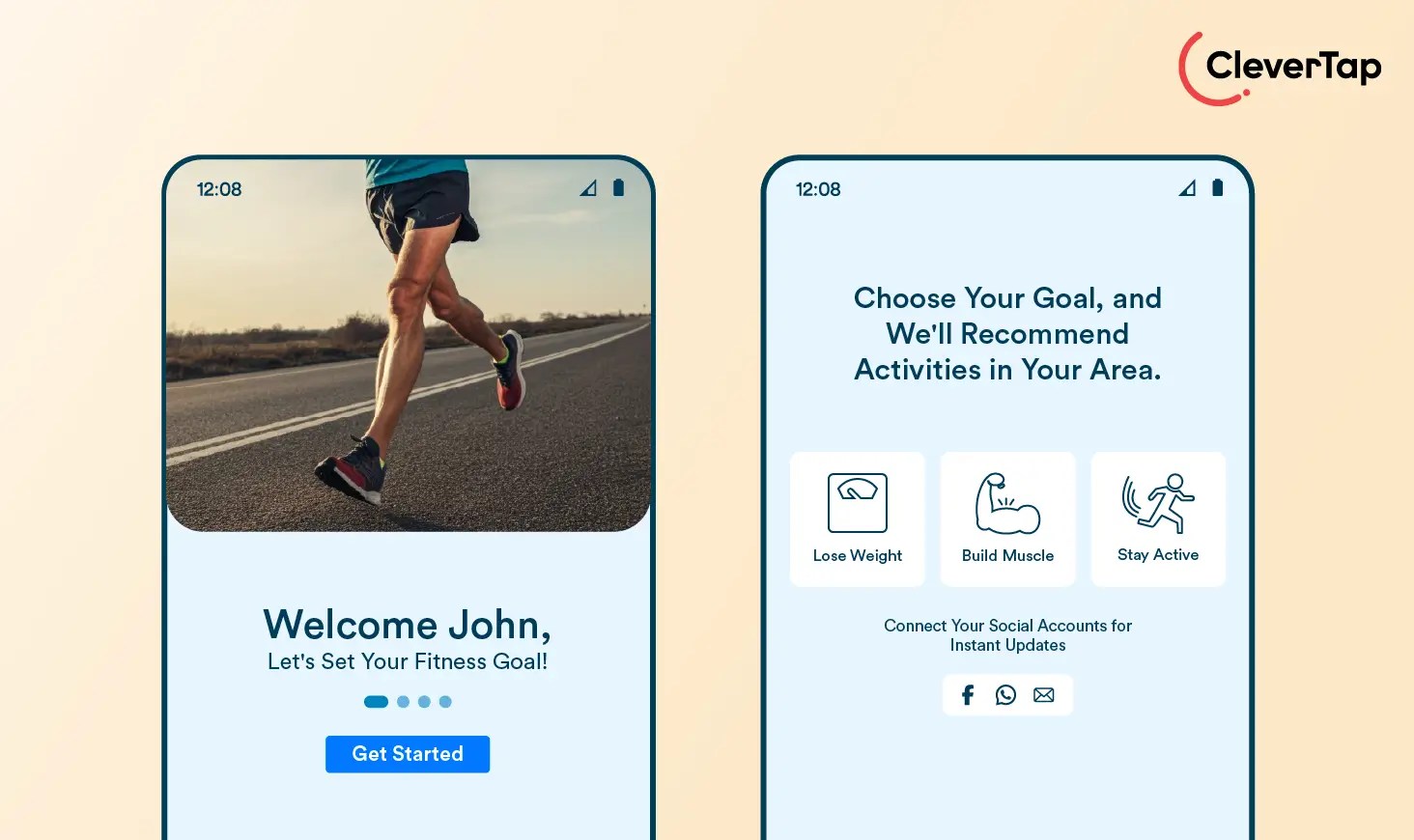
For example, if your app is a fitness tracker, prompt users to set goals during onboarding and follow up with personalized reminders to help them stay on track.
3. Launch Win-Back Campaigns
A user who uninstalls isn’t necessarily gone for good. Win-back campaigns can re-engage users by reminding them of your app’s value and addressing any concerns they might have had.
Effective win-back strategies may include:
- Promotional offers: Offer discounts, free trials, or exclusive content to encourage users to reinstall.
- Highlight improvements: Showcase new features or fixes that directly address previous complaints.
- Feedback collection: Send a survey to understand why users uninstalled and demonstrate that you’re taking action on their feedback.
Consider this example campaign:
- Subject line: “We’ve made some exciting updates just for you!”
- Body: Highlight key updates (e.g., “Faster load times!”) and offer an incentive, such as 20% off their next purchase.
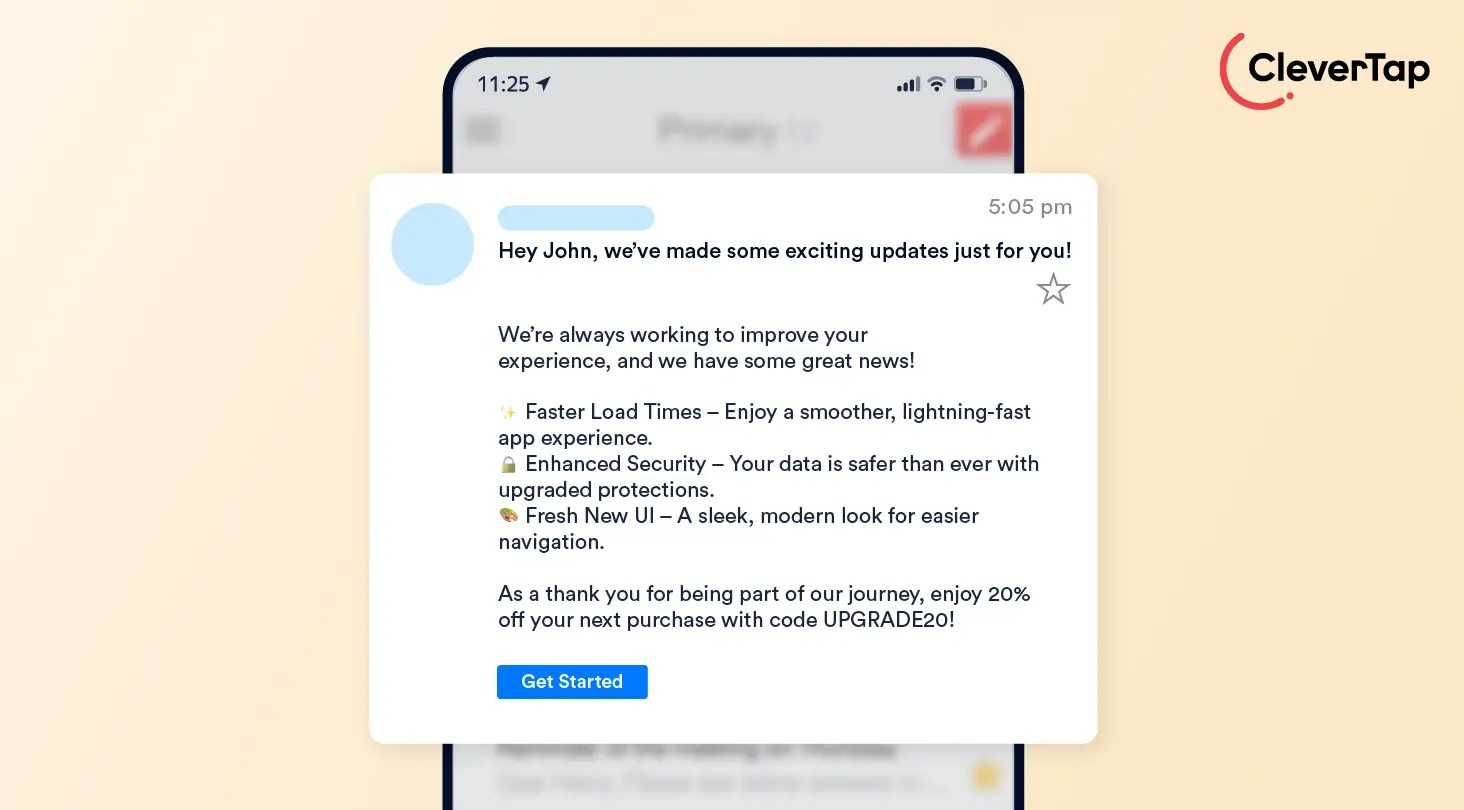
Pro tip: Time your campaigns strategically. For instance, if a user uninstalls a travel app after their vacation, reach out a month before the next holiday season.
4. Optimize for Retention
Retention is the ultimate strategy to prevent uninstalls. A strong retention strategy ensures users see ongoing value and remain engaged over time.
You can implement the following retention strategies:
- Push notifications: Use personalized and contextually relevant push messages to re-engage users. Avoid spamming, and make sure notifications add value.
- Example: “Hi [Name], don’t miss out on your 3-day streak! Log in to complete today’s challenge.”
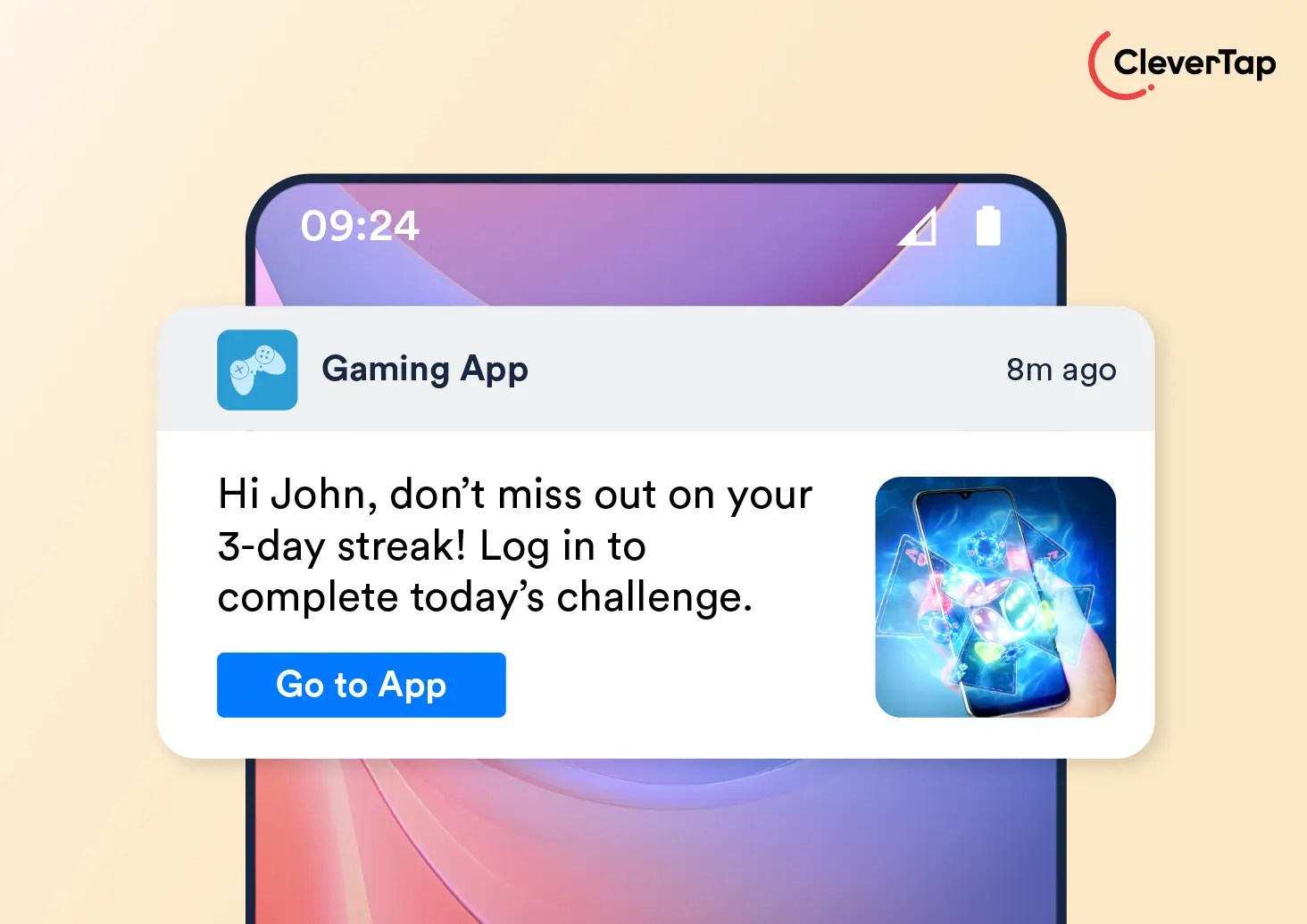
- Gamification and rewards: Encourage consistent app usage by incorporating loyalty programs, badges, or progress tracking.
- Example: Offer points for daily logins that users can redeem for in-app perks.
- Content updates: Regularly release fresh and relevant content to keep users coming back.
- Example: For OTT apps, notify users when new seasons of trending shows are available.
Monitor metrics like daily active users (DAU), monthly active users (MAU), and churn rate to gauge the effectiveness of your retention efforts.
5. Deliver Exceptional App Performance
Performance issues are among the top reasons for app uninstalls. Users expect apps to load quickly, run smoothly, and deliver a seamless experience.
Optimize load times by reducing app size, compressing images, and caching data. Regularly test your app for bugs and crashes. Use error-monitoring tools to resolve issues promptly. Where possible, allow users to access parts of your app without an internet connection.
6. Build a Community Around Your App
A sense of community fosters loyalty and reduces churn. Create spaces where users can interact, share feedback, and feel invested in your app’s success.
- Launch a user forum or in-app community section for discussions and support.
- Highlight user-generated content (e.g., reviews, social media posts) to build trust and customer engagement.
- Share success stories or testimonials to reinforce your app’s impact.
7. Predict and Prevent Churn
Use predictive analytics to identify users at risk of uninstalling and take preemptive action.
- Identify warning signs: Monitor users who haven’t engaged in a while or those whose activity is declining.
- Offer timely interventions: Send targeted messages or incentives to re-engage users before they uninstall.
For example, if a user hasn’t opened your app in two weeks, send a notification like: “We miss you! Check out our latest features designed to make your experience even better.”
How to Track App Uninstalls Using CleverTap
CleverTap provides an effective solution for tracking app uninstalls, offering valuable insights into user behavior and retention.
Implementing uninstall tracking helps businesses receive real-time notifications when users uninstall their apps, enabling them to analyze trends among different user segments. CleverTap uses device-level data to accurately track uninstalls, helping companies understand the reasons behind user disengagement. This information allows for targeted re-engagement campaigns aimed at winning back users who have uninstalled the app.
![]()
By identifying issues such as poor user experience or irrelevant content, businesses can make informed decisions to enhance their app offerings, reduce churn, and improve overall user satisfaction, ultimately driving better retention strategies and app performance.
App Uninstalls Aren’t Forever
App uninstalls are an inevitable part of the mobile app ecosystem. However, they don’t have to be permanent, nor should they be seen as a failure. By understanding the reasons behind uninstalls and taking proactive steps to address them, you can reduce churn, enhance user satisfaction, and even win back users who’ve left.
Your app’s value should be apparent from the first interaction, and with a robust engagement strategy, you can keep users coming back for more.
Shivkumar M 
Head Product Launches, Adoption, & Evangelism.Expert in cross channel marketing strategies & platforms.
Free Customer Engagement Guides
Join our newsletter for actionable tips and proven strategies to grow your business and engage your customers.














































