Most App developers are obsessed with downloads – how many new users did I get this week and last? They forget all about an arguably more import metric – i.e. how many people Uninstalled my app this week and last. After-all, understanding how many users you’re losing is the first step to doing something about it.
That’s why we built the industry’s first and most comprehensive Uninstall detection capability. Whether your users are on Android or iOS, each day we’ll detect how many users uninstalled your app.
Just go to the Uninstall Dashboard, select your desired date range, and see how many users uninstalled, plotted against new user activations (installs).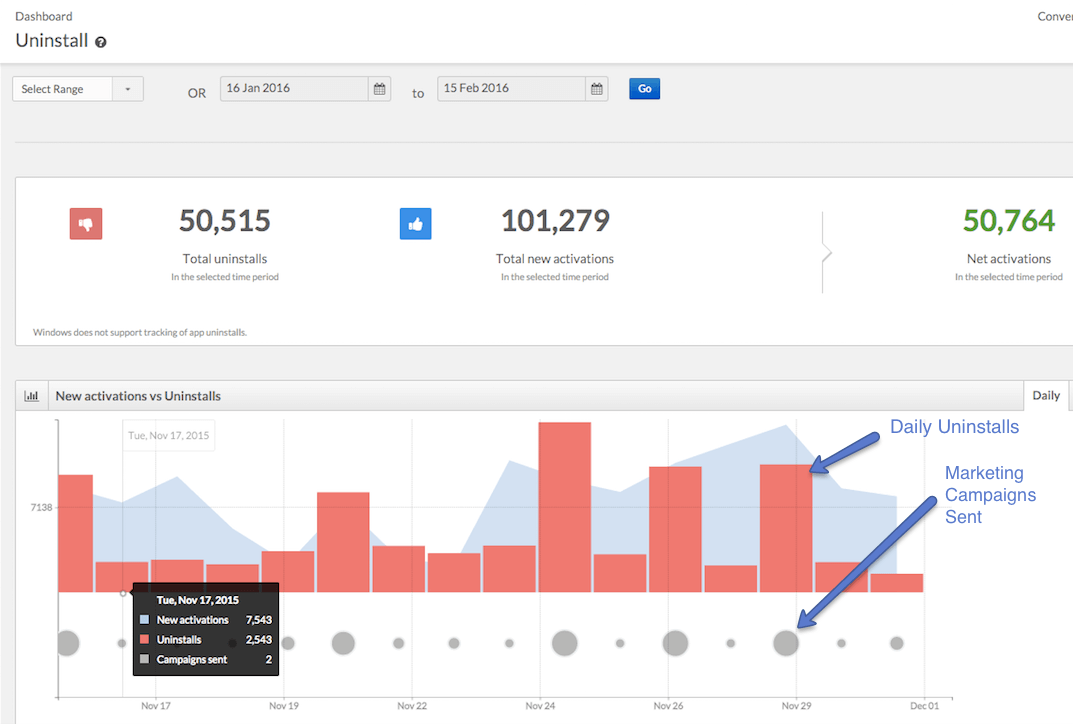
Mobile marketers know that too many campaigns (i.e. sending too many push notifications) can cause a user to uninstall. That’s why we conveniently superimpose campaigns you are running right on the Uninstall Graph. A spike in uninstalls that corresponds to a marketing campaign(s) shows you cause and effect right on the chart.
And at CleverTap we strive to make actionable all the data our analytics provides. That’s why we designed a Clever Campaign specifically to win back users who have uninstalled your app. Clever Campaigns are pre-built, work out of the box and are designed for specific objectives such as reaching users who have uninstalled. All you do is edit the text and we take care of the rest.
Just go to the Clever Campaign section of your dashboard and check out the one entitled “Tackling App Uninstalls.”
ps: We’ve had uninstall reporting live in the dashboard for a few months now, but had forgotten to blog about it. This post restores the balance in the universe!
Shivkumar M 
Head Product Launches, Adoption, & Evangelism.Expert in cross channel marketing strategies & platforms.
Free Customer Engagement Guides
Join our newsletter for actionable tips and proven strategies to grow your business and engage your customers.














































