The app stores aren’t just where you publish your app. They’re the #1 driver of app discovery, with an average of 100 million apps being downloaded every single day across the globe.*
Shopping apps in particular are seeing a huge amount of interest from users. They have the highest year-over-year growth rate of all mobile industries, increasing sessions by 54% as consumers continue to shift their spending to mobile apps.*
But when nearly 5,000 apps are being published on the app stores every day, visibility can be a massive hurdle. How do you help new customers find your needle in this ever-growing haystack?
The answer is App Store Optimization.
Why is App Store Optimization Important?
App Store Optimization is all about attracting users to download your app by making it easier to find in the app stores. By fine-tuning the title, keywords, ratings, and other ranking factors, you can boost your app’s visibility and drive a huge amount of high-quality traffic to your app.
ASO is an essential method of user acquisition and a major issue for mobile apps. And it can seem complex — entire books have been devoted to the topic! But we’ve broken it down step by step to help you optimize your ecommerce app’s listing and net a major boost in visibility and organic user acquisition.
Let’s dive in!
App Title
Your app title can extend beyond just your brand name to include search keywords that help potential customers find your app. In fact, apps that included their target keyword within the title ranked an average 10.3% higher in app stores.
But you’re working with a 30 character limit, and you’ll be truncated past 23 characters on the App Store search results page. So be as concise as possible. Really think about a short and sweet app title that communicates what you offer customers.
Here are some ecommerce app name examples:
- H&M – we love fashion
- Etsy: Custom & Creative Goods
- JCPenney — Shopping & Deals
- Zappos: Shop shoes & clothes
- NET-A-PORTER: Luxury Clothing
- Shopbop — Women’s Fashion
- Old Navy: Fun, Fashion & Value
- Free People — Boho Clothing
- Grailed — Buy & Sell Clothing
App Subtitle
Along with your app title, these 30 characters are instantly visible on-screen in search results. They’re a valuable chance to highlight your app’s benefits and increase your app’s discoverability by including keywords in your subtitle.
Check out these examples to see how major retailers are using their subtitles to quickly reinforce brand perception and communicate their unique value prop to potential users.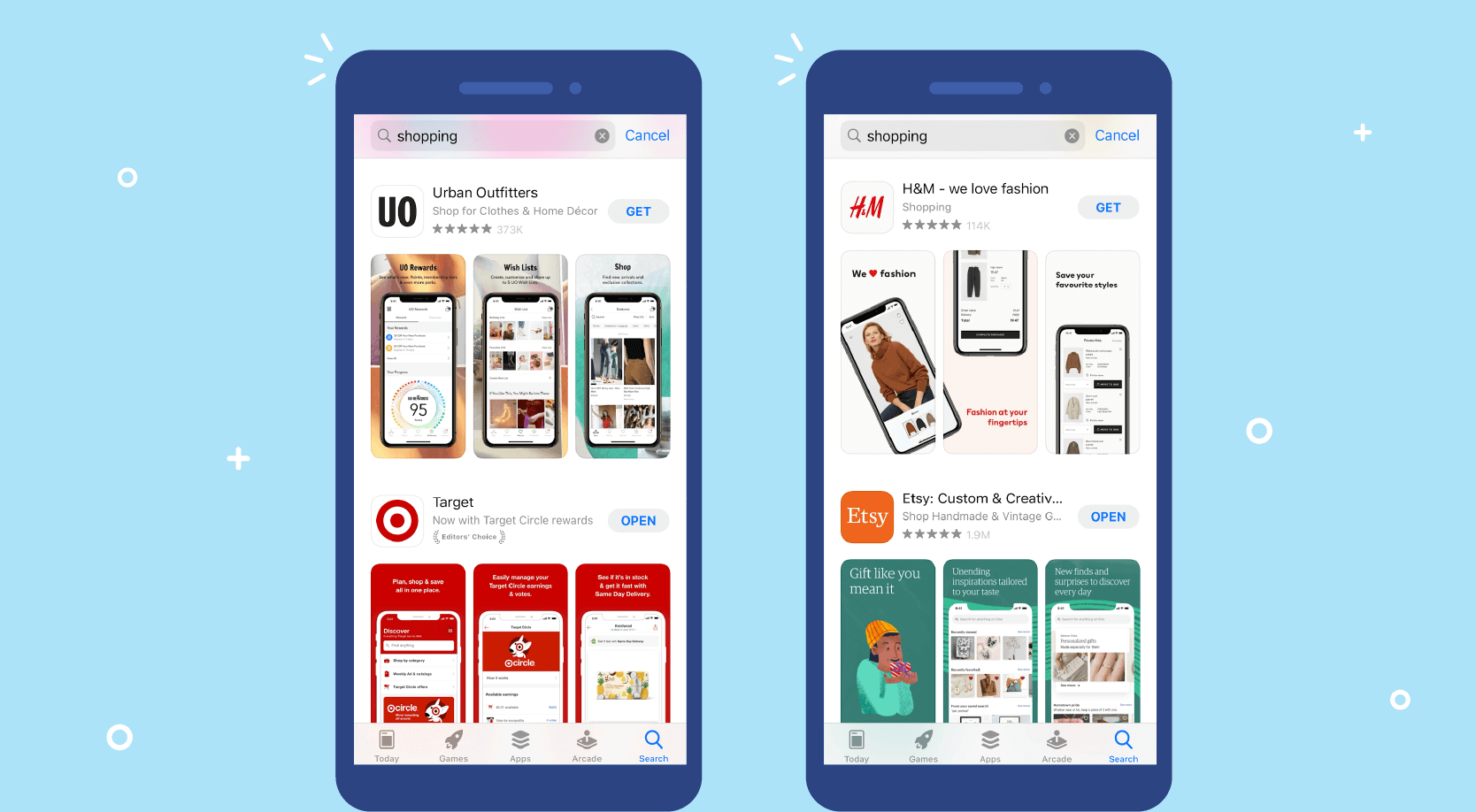
Keywords
Part of your app information will include a field for “Keywords” — these tell Apple’s search algorithm what your app is all about and which search results it should appear in. Since Apple says 65% of downloads come directly from search,* being smart about keywords is vitally important to successful ASO.
Think of your app store keywords as SEO for mobile apps. You need to get into the mind of your potential customer. Which search words or phrases would they use to find your brand?
One idea is to look at which keywords customers are currently using to find your website, or find out which keywords your competitors are using. You can also use App Store optimization tools like App Radar to help you pinpoint the best keywords for your app.
App Icon
Your app icon is an important way to stand out from the zillions of other ecommerce apps available to users on the app store. Apple in particular loves minimalism, so aim for a streamlined app icon that’s easy to spot and stands out on both light and dark phone wallpapers.
It’s usually a good idea to A/B-test different versions of your icon, since a small change can have a big effect on download numbers. Take a look at your main competitors and consider how your icon can stand out.
Below are the app icons for several major retail brands. Notice anything? Nearly every one is a single letter on a simple background; the brand name; or in a few notable cases, a universally recognized logo. Takeaway: ecommerce brands tend to keep their app logos simple and straightforward for immediate recognition on their user’s home screen. 
Promo text
This appears immediately above your app’s description. This text is not indexed, so you don’t need to worry about adding keywords here. Instead, focus on communicating your app’s benefits and standout features.
Notice how Etsy places a huge emphasis on the uniqueness of their products by featuring “handmade & vintage” in their promo text, and then reinforcing that key differentiator in their screenshots. 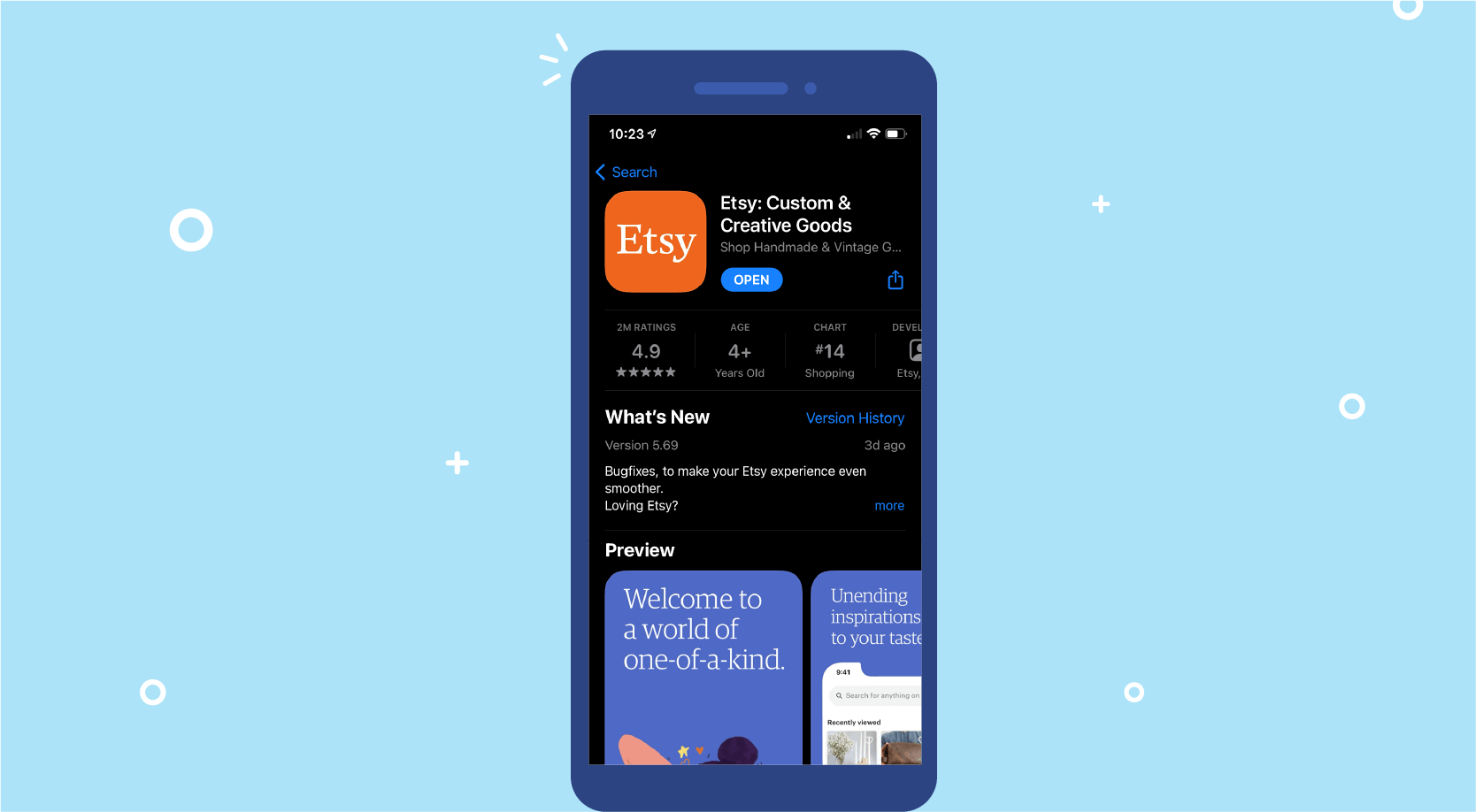
App Description
Let’s stick with the Etsy example — their description continues to emphasize what makes them different from other major marketplaces by including words like “one-of-a-kind,” “handmade,” “vintage,” “custom,” “creative,” “personalized,” “unique,” “handcrafted,” and “just for you.”
Because your app description tends to be the longest chunk of text on your listing page, it’s also a good idea to break up copy with frequent paragraph breaks and bullet points. Use bullets to highlight your key features and benefits. Etsy spotlights its personalized notifications, easy payment options, and augmented reality features.
It’s also a good idea to refresh your write-up to reflect specific holiday seasons. For example, Zalora revamped its app description to attract Black Friday & Cyber Monday shoppers, and Romwe gave its listing a fresh look for the New Year. 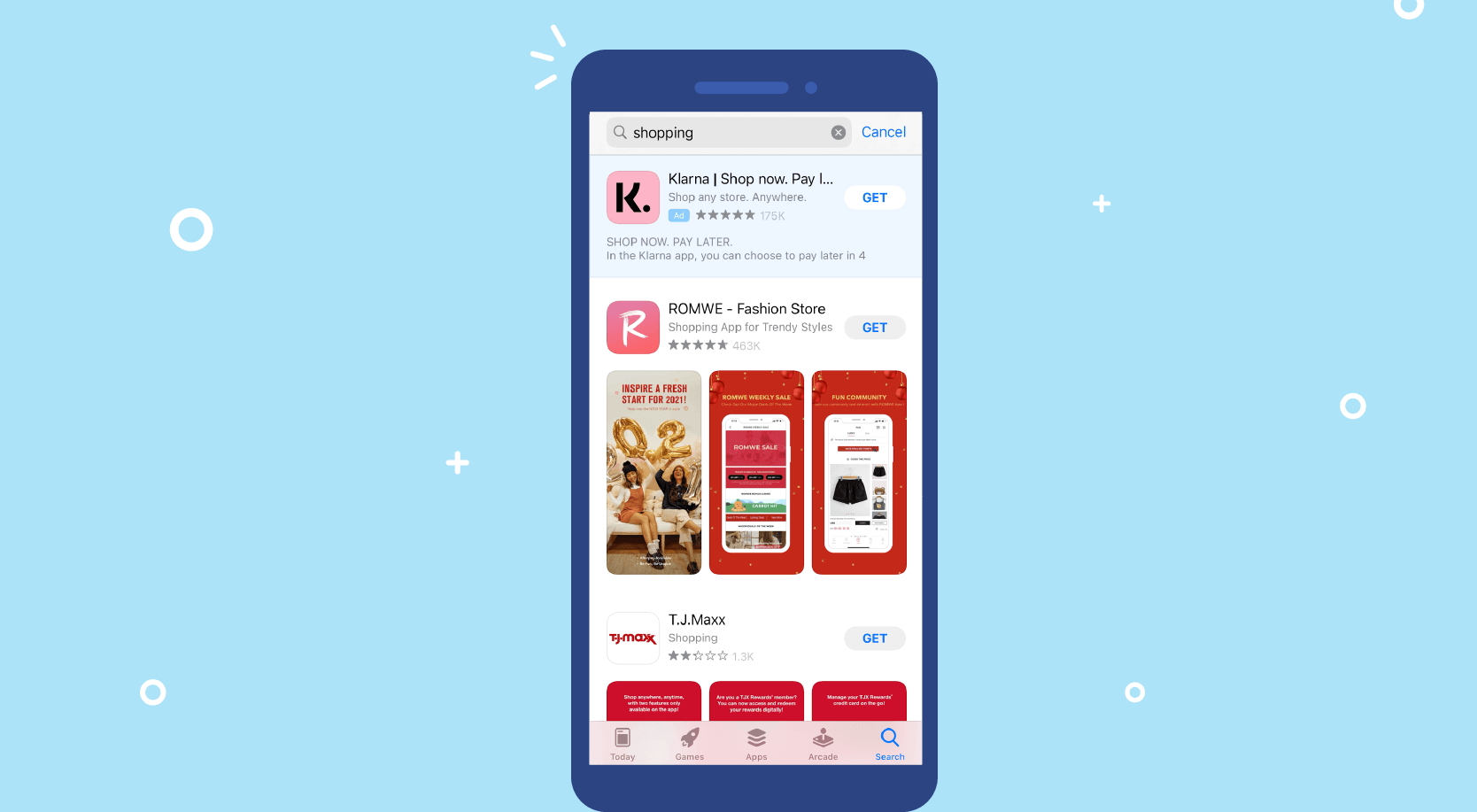
Screenshots
Potential customers want answers to one question: what’s in it for me? Answer convincingly with compelling visuals.
Screenshots should center around your value proposition, showing why users will benefit from downloading the app. Showcase your cool wishlist feature, 1-click checkout functionality, beautiful lookbooks — your unique value and the features your customers use the most.
Mercari does this brilliantly with minimal text. Potential users immediately understand the app’s value as a marketplace where they can both sell their unwanted stuff and discover their “new favorite thing” all from the convenience of home.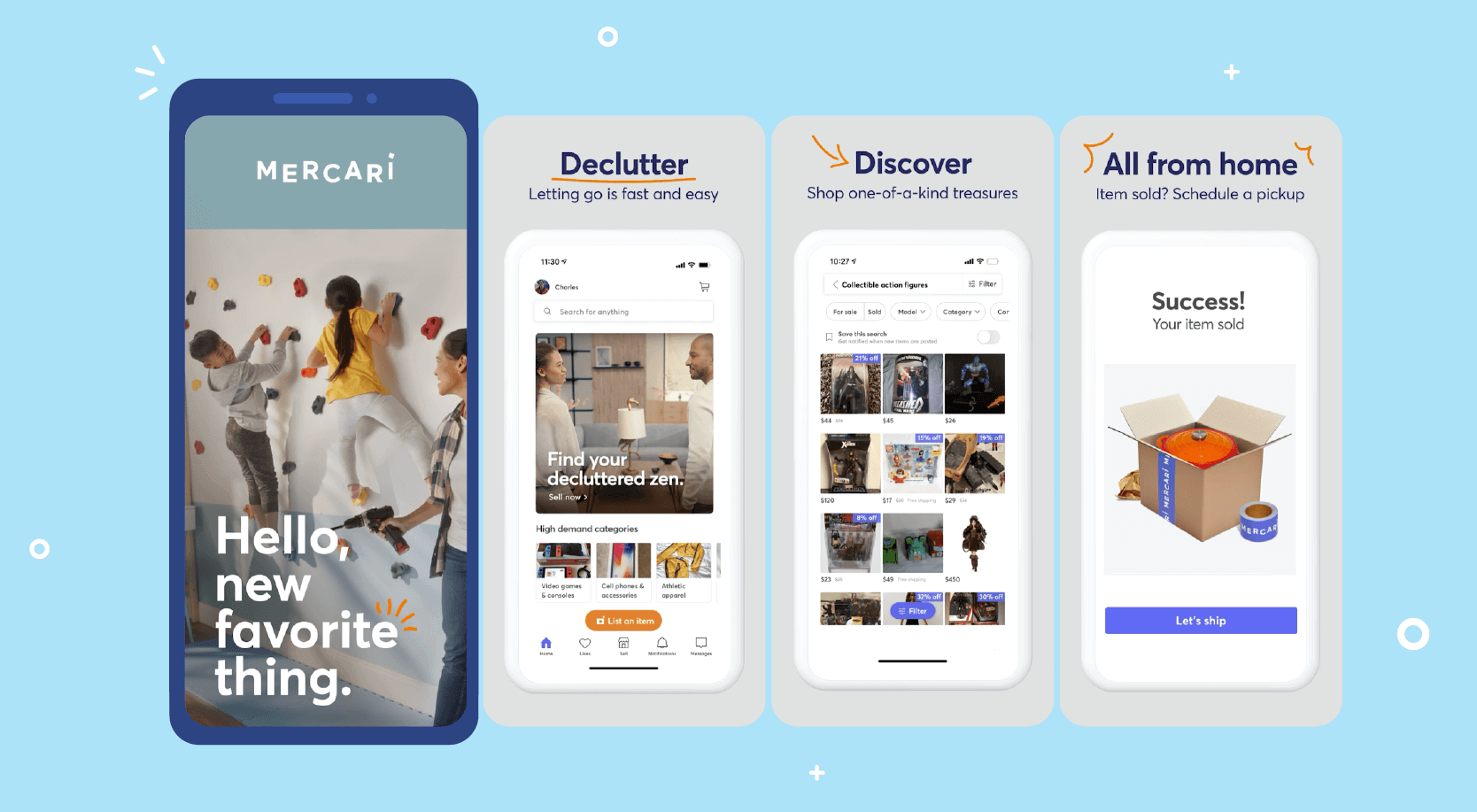
Videos
Retail brands seem to have shied away from featuring videos in their app store screenshots — none of the top 10 search results for ‘shopping’ use videos, and only 4 of the top 20 do. But those that include video enjoy the advantage of standing out among the other results. Plus, users who engage with video are twice as likely to install your app.*
If you choose to include a video, note that it will automatically start playing with sound off. So while you should assume most users are watching your video on mute, don’t be afraid to add music, effects, and voiceovers for users who switch on sound.
Take a cue from Nike and by featuring your actual UI and demonstrating your best features in action. Their video is a powerful showcase for how easy it is for customers to find and purchase athletic gear that perfectly fits their needs.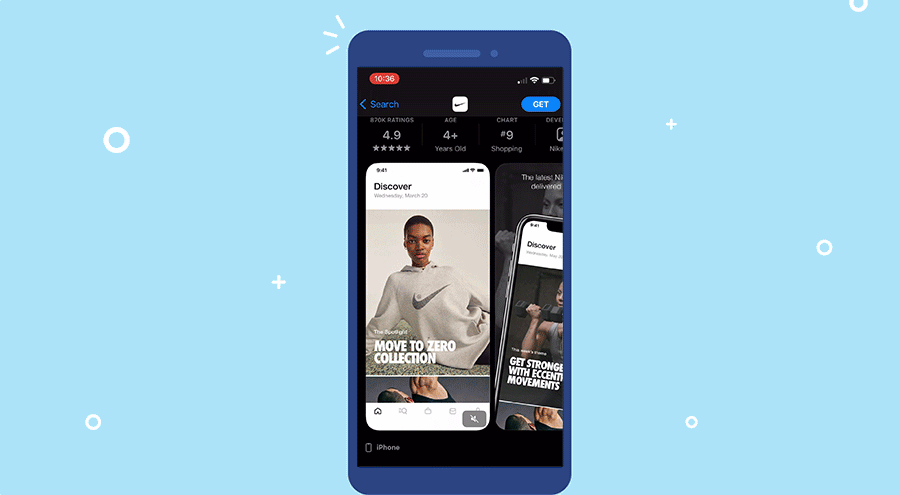
Ratings & Reviews
Here’s the truth: 5-star ratings are not an option, they’re a necessity. Thousands and thousands and thousands of them. Nearly all of the apps that appear in the top 100 search results have over 100k 5-star ratings, and many of them have half a million or more.
And you can bet they didn’t get them by sitting around and hoping for the best. You’ve got to be proactive in asking your happiest users to leave ratings and reviews. And because volume and freshness of ratings are both factors, it can’t be a one-time thing: you need to establish an ongoing process for gathering ratings, replying to critical reviews, and engaging with customer feedback.
Time your ratings prompts for when users have had a great experience, such as when they’ve tapped on a personalized back-in-stock notification or discount code and completed a purchase. ask for reviews, either with reminders and updates, via a contest, or otherwise.
You also have to have stellar customer service and a flawless app experience. For low-rated ecommerce apps, nearly every complaint is centered around unhelpful or frustrating experiences with customer service reps or around login/payment bugs and frequent app crashes.
Cheat Sheet: How to Improve App Store Optimization
The fact is, app stores are extremely valuable marketing channels. And you have to approach them that way in order to attract downloads: with proper App Store Optimization strategies, testing, and continual optimization.
The best way to see results and drive organic downloads is to ensure you’re implementing all of the ASO best practices in the book. To help you out, we’ve condensed tips and advice into a cheat sheet of App Store Optimization Tips for Ecommerce Apps.

Onboarding Secrets from Today’s Top Mobile Apps
Shivkumar M 
Head Product Launches, Adoption, & Evangelism.Expert in cross channel marketing strategies & platforms.
Free Customer Engagement Guides
Join our newsletter for actionable tips and proven strategies to grow your business and engage your customers.















































