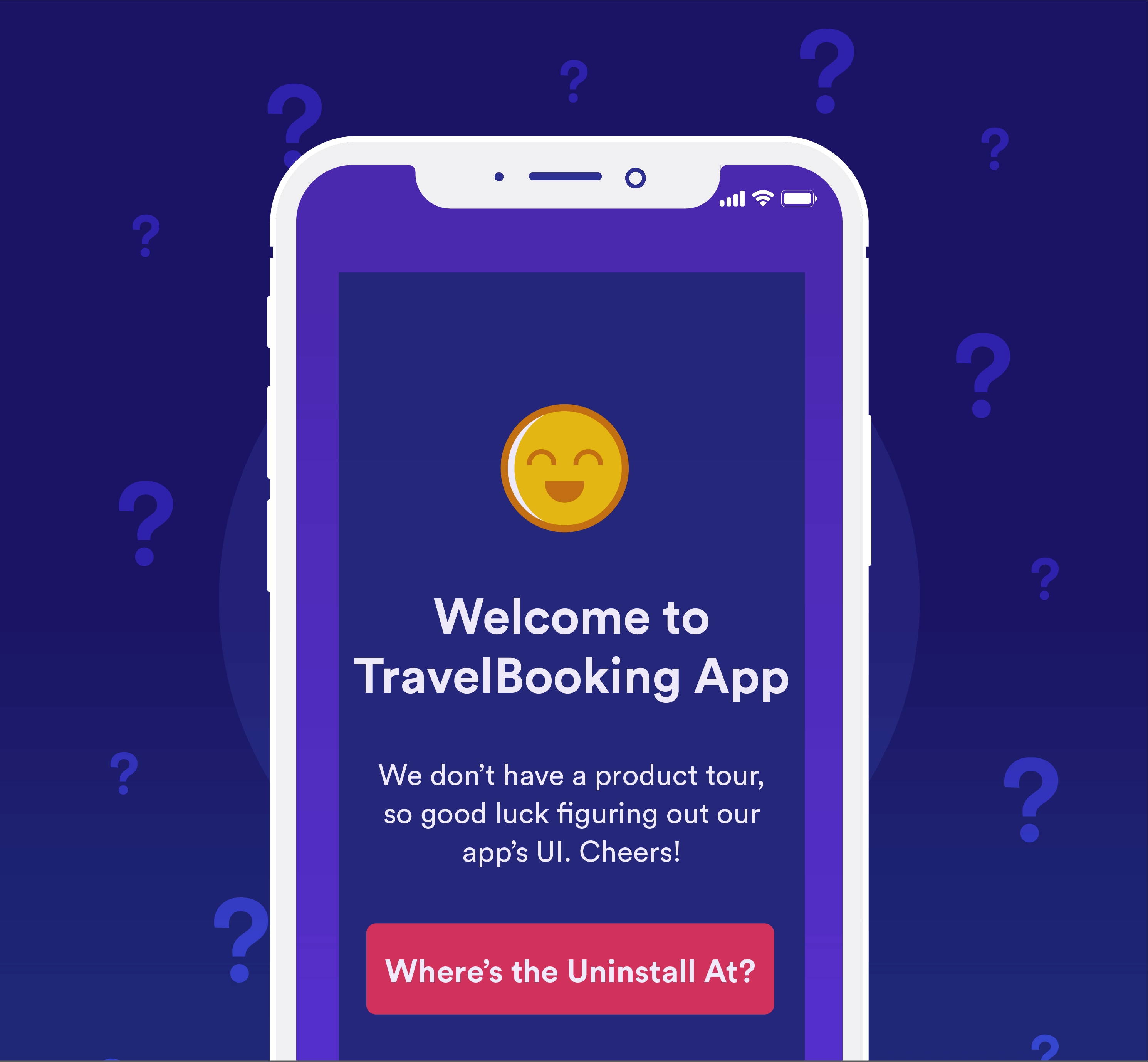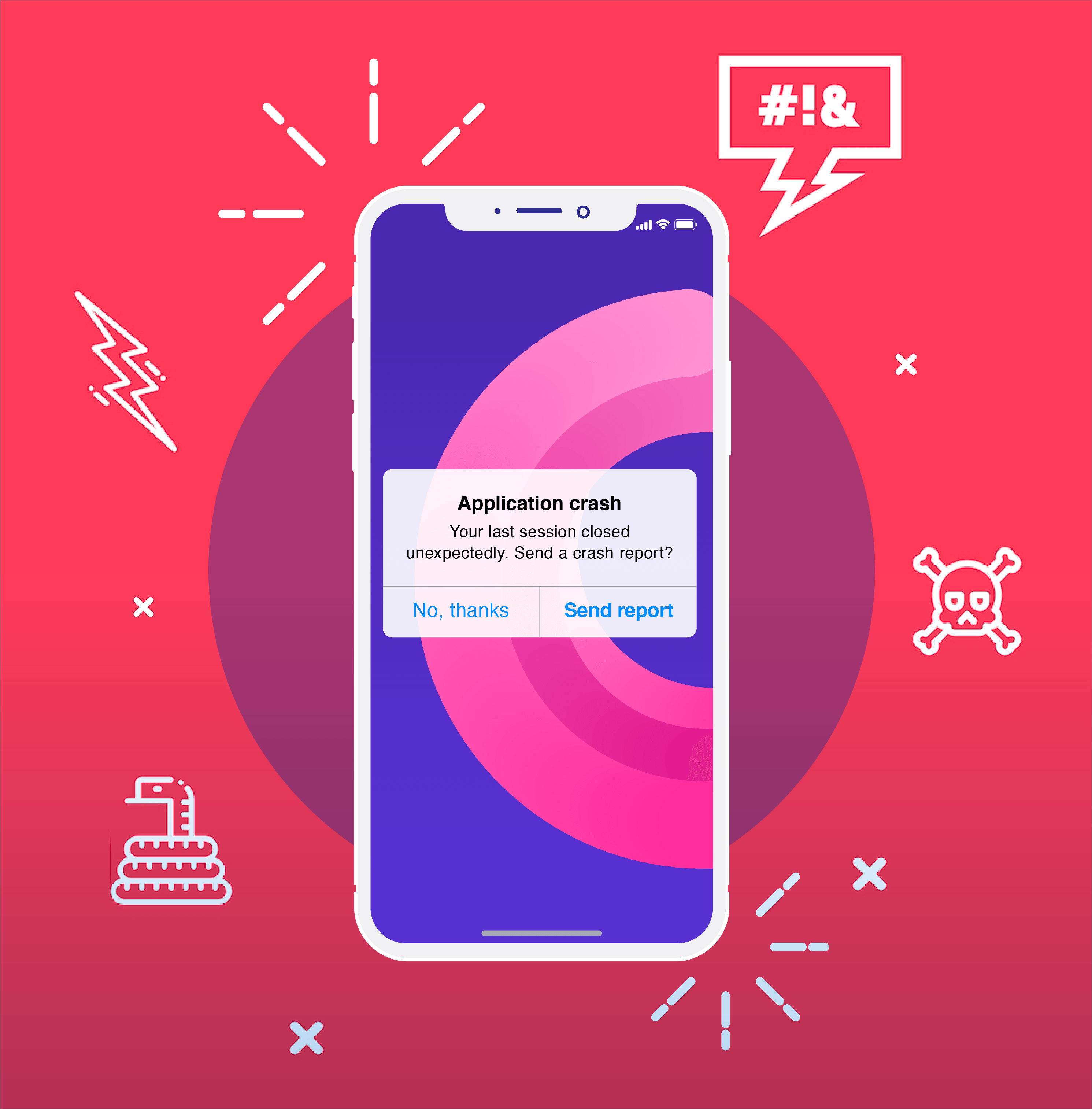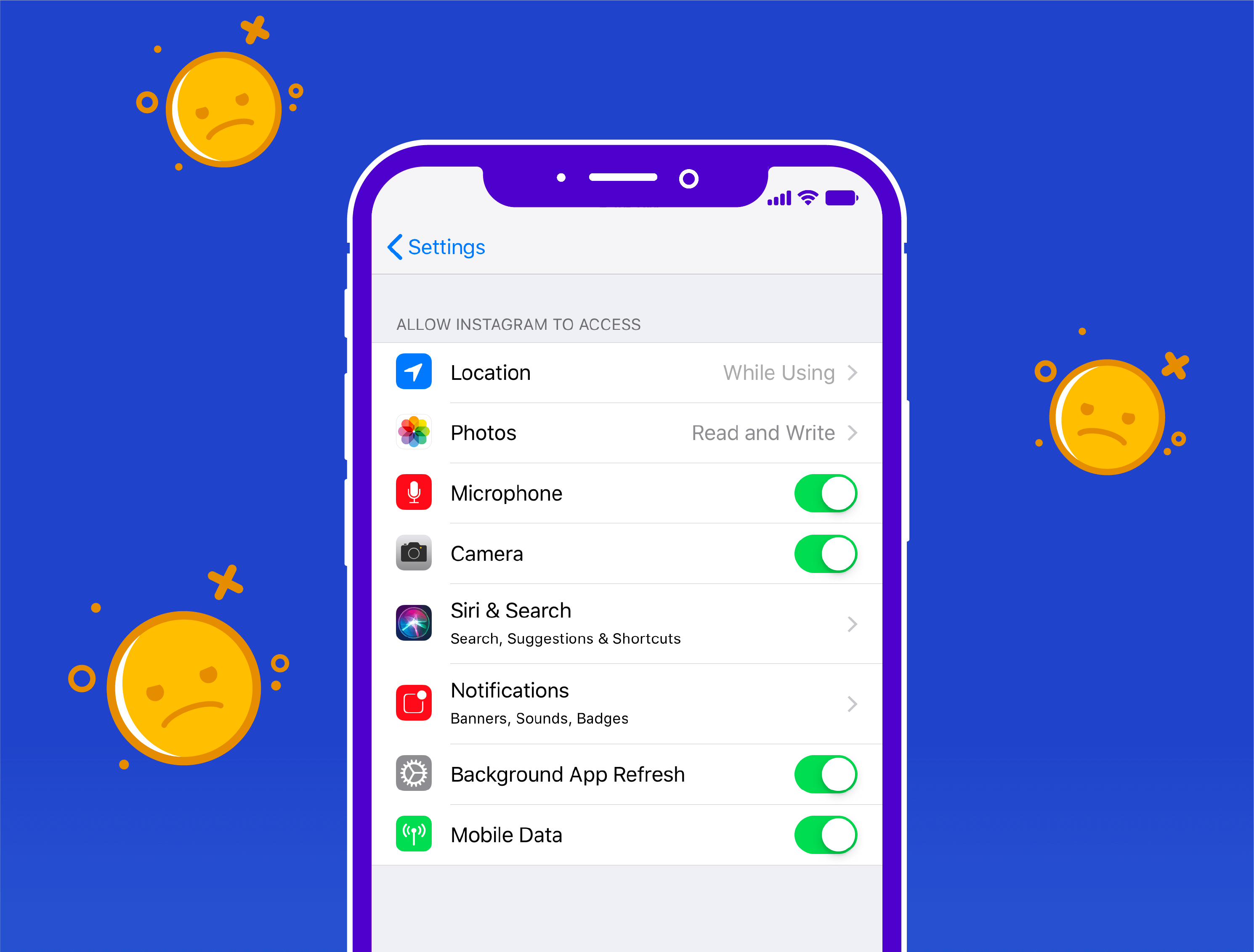Mobile apps are an integral part of our day-to-day routines. They provide information and convenience on the go, help us be more productive, keep our health in check, and manage our finances.
But we also know that a majority of the apps don’t make it into this routine.
It’s challenging to reach users that will download and install your app. It’s even more challenging to get them to see value and use it frequently. 21% of apps are used only once during the first 6 months.1 3 out of 10 apps are uninstalled in the first 30 days.2
Clearly, uninstalls are a huge problem for most apps. It’s expensive to retain users and even more expensive to acquire new ones. It’s no wonder that uninstall tracking is an important customer engagement metric for brands.
Making Apps Sticky
If you want to meet your acquisition and retention goals, tracking install and uninstall rates is a must. Understanding when and why users uninstall is necessary for improving both your engagement campaigns and the overall user experience.
However, there is a lot of misinformation in the industry around tracking users after they have left your app. But the use cases of uninstall tracking are much more diverse and can impact both your product and marketing initiatives.
In this post, we explain how uninstall tracking helps measure app performance and shed light on its benefits for mobile marketers.
How to Track App Uninstalls
There are a few ways you can track app uninstalls:
- Send a Silent Push Notification
Silent push notifications are remote notifications that do not display anything on a user’s device. They don’t make any sounds or show alerts or app icon badges on your app’s icon.
Silent push notifications can be used to refresh an app’s content, initiate a download from a server, and track uninstalls. In order to receive a silent push notification, an app must have the necessary support in the background.
To track app uninstalls on Android, a silent push notification to the Google Cloud Messaging (GCM) server sends the empty message to the user’s device. The device will trigger the Package Manager and return a false flag. This in turn notifies the server that the app has been uninstalled using a ‘NotRegistered’ error message.
For iOS app uninstall tracking, Apple Push Notification (APN) service uses device tokens to indicate that an app is inactive on a given device. When it receives a silent push notification, it allows developers to use these inactive device tokens to identify an uninstalled user. - Periodically Check if the App is Alive on the User’s Device
App owners can set up a mechanism on the device to ping the server at regular intervals in order to ensure that the app still lives on the user’s device. This is also an option for Android apps, but it means taking up memory on the user’s device and eating up user data (which may lead to uninstalls, defying the purpose).
In iOS, apps can run in the background. However, brands need to have a strong use case to send a ping from the user. Frequently checking for uninstalls can do more harm to the app than good due to Apple’s stringent review process.
You can learn more in-depth about how to track app uninstalls here.
Why Brands Need to Track App Uninstalls
Unless misused, app uninstall tracking is not intrusive. And it has critical use cases that help everyone on your team, from developers to product managers and marketers.
- Gather Product Feedback
Being a product manager for a mobile app is nothing short of a herculean task, regardless of the industry you are in. Product managers constantly strive to improve their app’s utility and user experience.
Analyzing uninstalls monthly, weekly, or even daily can play a huge role in identifying the friction points in your app that are leading to drop offs. Even the smallest UX improvements can help the app become more relevant to users.
For example, if a customer uninstalls the app only a day after they install it, this may indicate a problem with the onboarding experience. This feedback can help product teams look into the aspects of their app that may not have stood out during testing. It helps immediately detect bugs and fix user experience issues before it is too late.

- Improve App Performance
App uninstall data can be especially useful in determining whether there is a correlation between user drop offs and app performance. Maybe the app is consuming too much memory and slowing down the user’s device performance. Or a recent app update caused the app to crash repeatedly. It can bring out issues related to specific operating systems that you may not have considered while developing the app.

- Measure Retention
User churn is a strong indicator of your app’s bottom line. Once they leave the app, the time and money you spent to acquire them is wasted.
Tracking uninstalls makes you more aware of your app’s limitations.
Often, it could be a single campaign or a standalone point in your app, like the check out page, that led users to remove the app. Or perhaps the user is not comfortable sharing personal information. Uninstalls can be triggered by a number of reasons, and can often serve as a much-needed reality check.

- Assess the Competition
Say you notice a substantial number of users uninstalling your app. Is there is a hot new app on the market?
There are over 2.6 million apps on the Google Play Store and another 2 million on the Apple App Store. It’s easy to miss out on global app trends when you’re caught up in running your own app.
This is why regularly measuring app uninstalls is so important. The quicker you find out why users are uninstalling your app, the faster you can fix it. When you know there is a similar app in the market, you can double up on your retention strategy and ensure that you are investing wisely in the channels that are working for new user acquisition.

Final Thoughts
Bottom line is that once your users uninstall your app, they are not coming back. When you spend thousands of dollars on app acquisition, you want to make sure they continue to see value in your app. Tracking uninstall metrics effectively can optimize your app’s retention strategy so you know what is working and can get a complete picture of the metrics that matter.
We have done an in-depth study of why consumers uninstall and how you can proactively spot it before you lose them. Check out the CleverTap uninstall tracking report and let us know what you think.
Last updated on December 10, 2024