In-app notifications are a powerful tool for engaging users at the right moments, driving conversions, and enhancing retention. Here are 15 actionable examples of in-app notifications, segmented by use case, to inspire personalized messaging strategies that captivate users and create seamless app experiences.
In-app notifications are contextual and targeted messaging that are automated or triggered by user behavior. They prompt users to take specific actions and drive them towards meaningful conversion.
They provide the solution by delivering messages while users are actively engaged with your app. Unlike other communication channels, in-app notifications allow you to influence behavior, spotlight features, and drive conversions at moments when users are most receptive.
Types & Formats of In-App Notifications
In-app notifications can be categorized by their purpose and presentation. Here’s a quick overview:
Types of in-app notifications:
- Transactional notifications: Keep users informed with updates on payments, orders, or account changes.
- Engagement notifications: Encourage users to take action, celebrate milestones, or re-engage.
- Promotional notifications: Highlight special offers, discounts, or seasonal campaigns
- Feature notifications: Announce new features or improvements to your app.
- Behavioral triggers: Based on user actions, like an abandoned cart or an incomplete profile.
Common formats of in-app notifications:
- Modal Overlay: Also known as pop-up notifications, these are full-screen or half-screen overlays that immediately grab attention. They’re used to communicate critical information that requires user engagement, like cookie consent notices, reminders, or upcoming events.
- Tooltips: They are notifications that show up while the user is interacting with a specific element. Often used for more context or to provide more information about a feature on your app.
- Banners: Also known as notification bars, these appear across the length of the screen, either on the top or bottom. Best used to promote deals & offers.
- Slideouts: Similar to modal overlays, they slide in from the sides of the screen. They’re less disruptive and used for low-priority or routine updates.
- Beacons: Also known as hotspots, they appear as pulsating dots to draw the user’s attention without being disruptive. They provide additional information or are used to simply highlight a feature.
15 In-App Notification Examples to Inspire Your Engagement Strategy
Engagement Notifications
#1 Welcome Screens
A user downloads your fitness app, excited to begin their health journey. They open the app and are greeted with this message:
“Welcome to FitTrack, Luna! Let’s create a custom plan to reach your goals. Tap below to get started.”
Use Case:
Welcome push notifications are designed for first-time users to onboard them smoothly. By guiding them to set up their profile or goals, you establish a sense of direction from the first interaction.
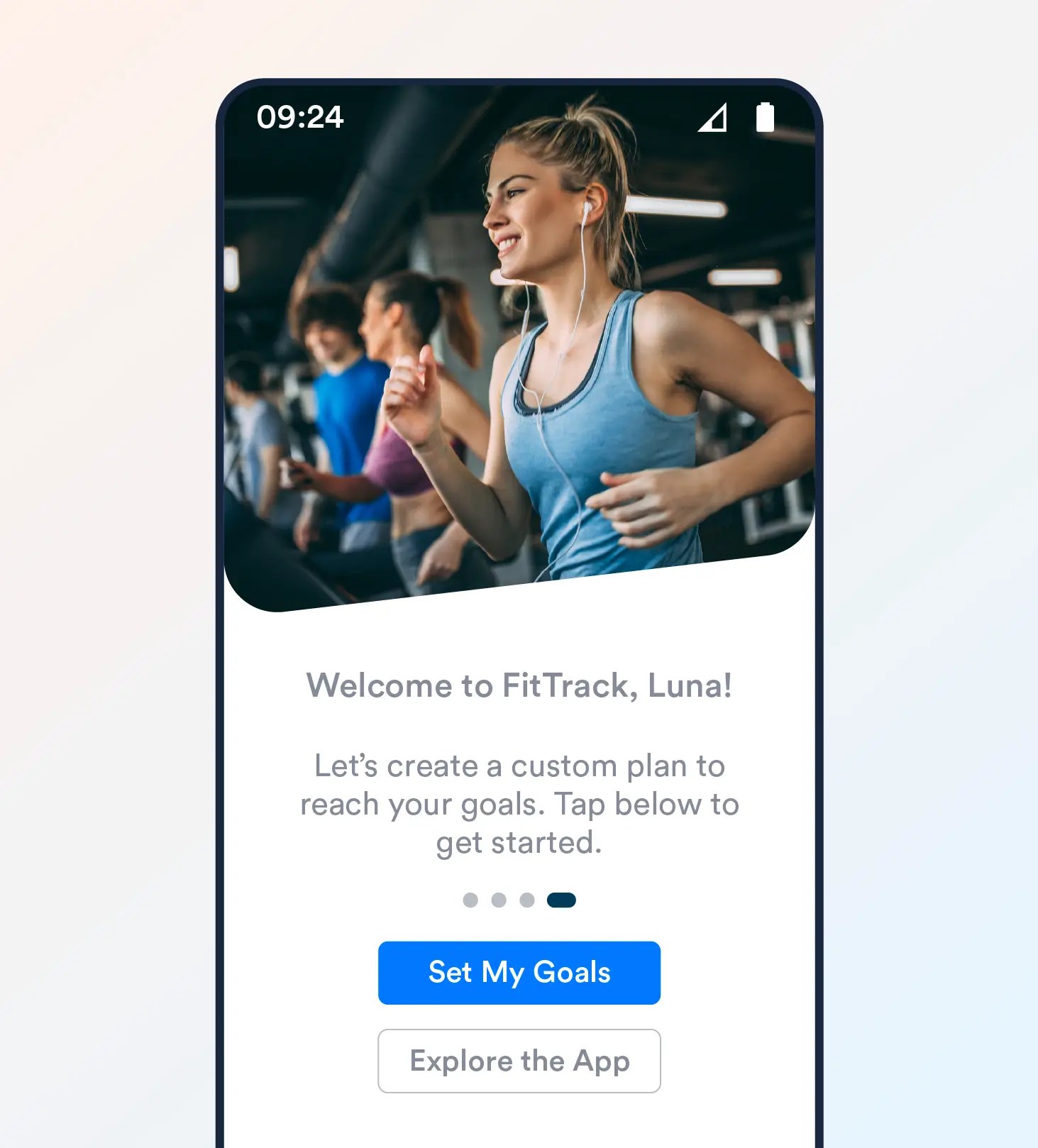
Why It Works:
- Retention Begins on Day One: Research shows that 80% of users delete apps because they don’t know how to use them. This welcome message reduces confusion and creates clarity.
- Builds Trust: A friendly and personalized welcome makes users feel valued and understood.
- Drives Engagement: Offering specific next steps like “Set My Goals” encourages immediate interaction, increasing the likelihood of retention.
Pro Tip: Incorporate micro-surveys within the welcome flow to segment users. For example: “Are you here to track workouts, meals, or both?” This not only personalizes their experience but also provides valuable data to refine and personalize your messaging later.
#2 Usage Milestone
A user has been diligently using your habit-tracking app for weeks. One morning, they receive this message:
“Congrats, John! You’re on a 7 day streak on your habits—way to go! Keep the streak alive with more wins today.”
Use Case:
Designed to celebrate user achievements, milestone notifications reinforce positive behavior and keep users engaged within your app. Whether it’s tracking habits, completing workouts, or reaching a savings goal, recognizing progress is key to continued user interactions with your app.
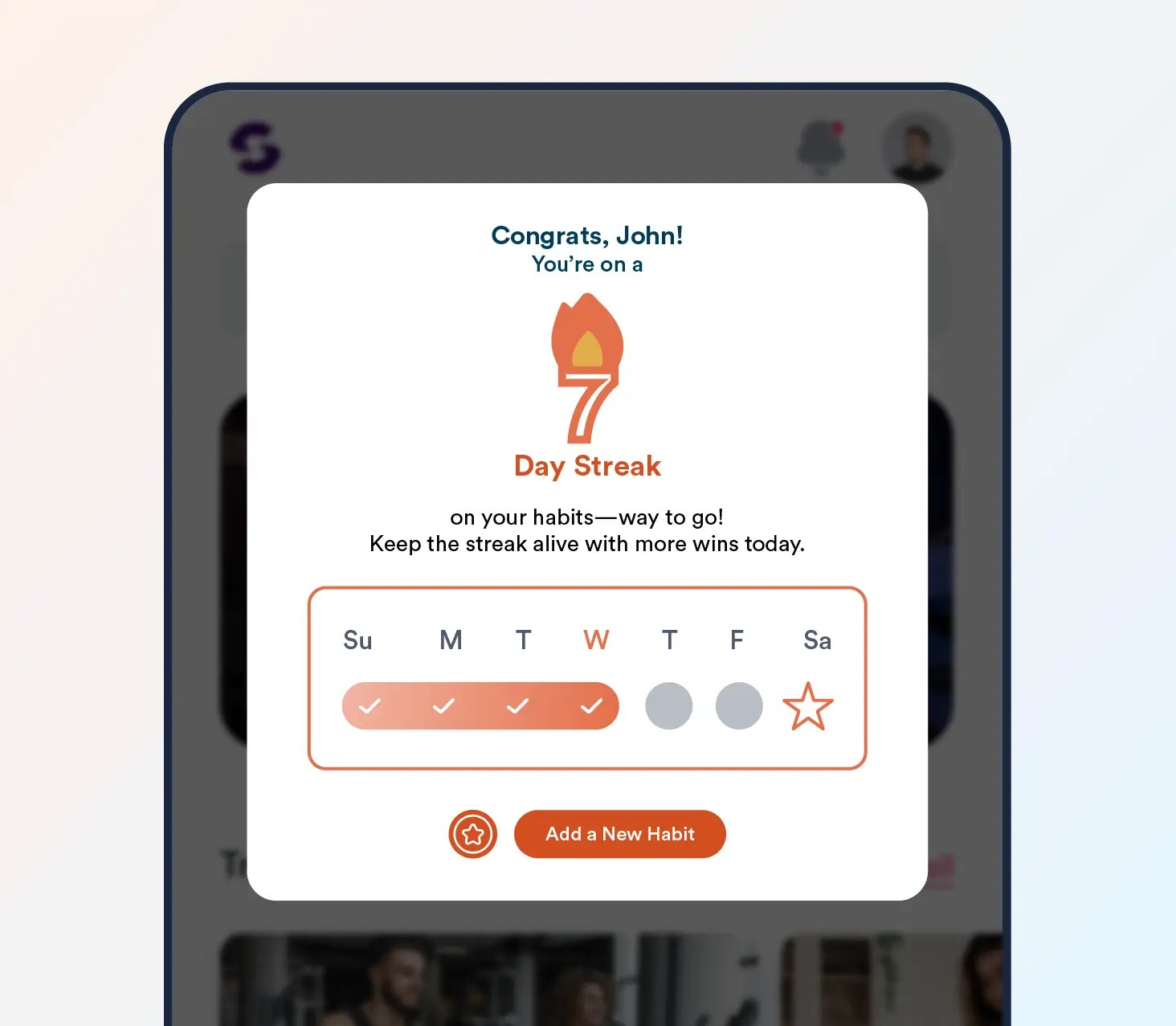
Why It Works:
- Psychological Reinforcement: People love being acknowledged for their efforts.
- Encourages Consistency: By highlighting achievements, you subtly motivate users to maintain their progress.
- Builds Emotional Connection: A milestone notification makes users feel valued and part of a success-driven community.
Pro Tip: Include shareable content in milestone notifications. For example, add a button that says: “Share Your Success!”. This not only boosts engagement but also turns users into advocates for your app.
#3 Re-Engagement
A user hasn’t opened your meditation app in two weeks. They’ve been busy and distracted, but today, they see this notification:
“Life can get very busy, Iva. Take a moment for yourself—explore our new guided meditations designed to help you de-stress. Tap to begin now.”
Use Case:
Re-engagement notifications are designed to bring inactive users back into your app. Whether they’ve drifted away due to time constraints or lost interest, these reminders reignite their curiosity by offering fresh content or personalized suggestions.
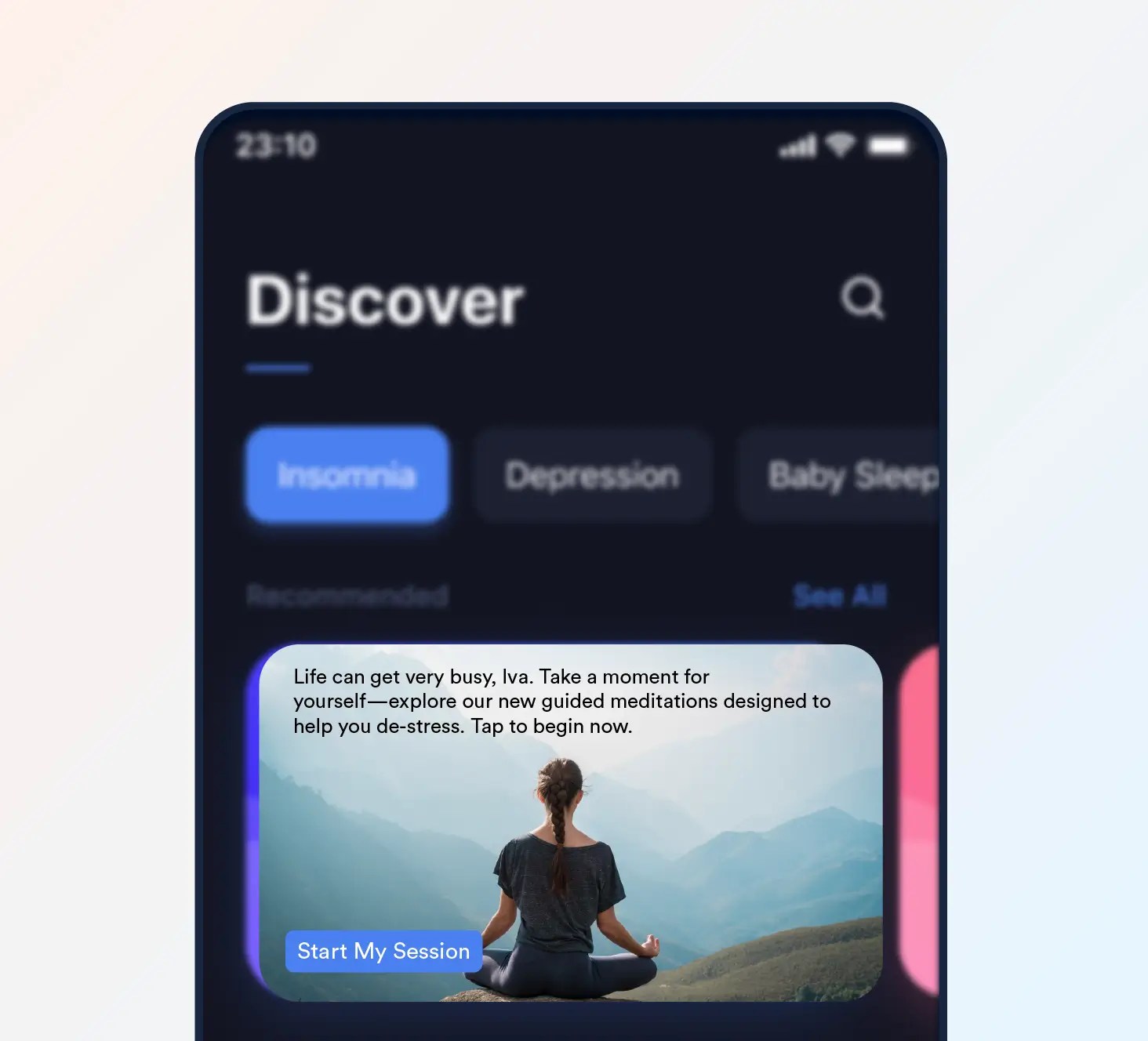
Why It Works:
- Triggers Emotional Resonance: A message like “Life can get very busy” feels like having a personal conversation with the user.
- Offers Value: Highlighting new or relevant content gives users a compelling reason to resume using your app.
- Promotes Habit Formation: Regular prompts encourage users to build a routine around your app, reducing churn.
Pro Tip: Use behavioral data to tailor re-engagement messages. For example, if a user previously completed relaxation exercises, suggest similar content to align with their preferences.
Promotional Notifications
#4 Limited-Time Offers
A user is browsing your e-commerce app but hasn’t made a purchase in weeks. Suddenly, they receive this notification:
“Hurry, Jack! Get 20% off your next purchase—offer expires in 24 hours. Tap here to shop now!”
Use Case:
A key part of FOMO marketing strategies, limited-time offers are designed to create urgency and encourage immediate action, especially for users who are on the fence about making a purchase or have recently disengaged from the app.
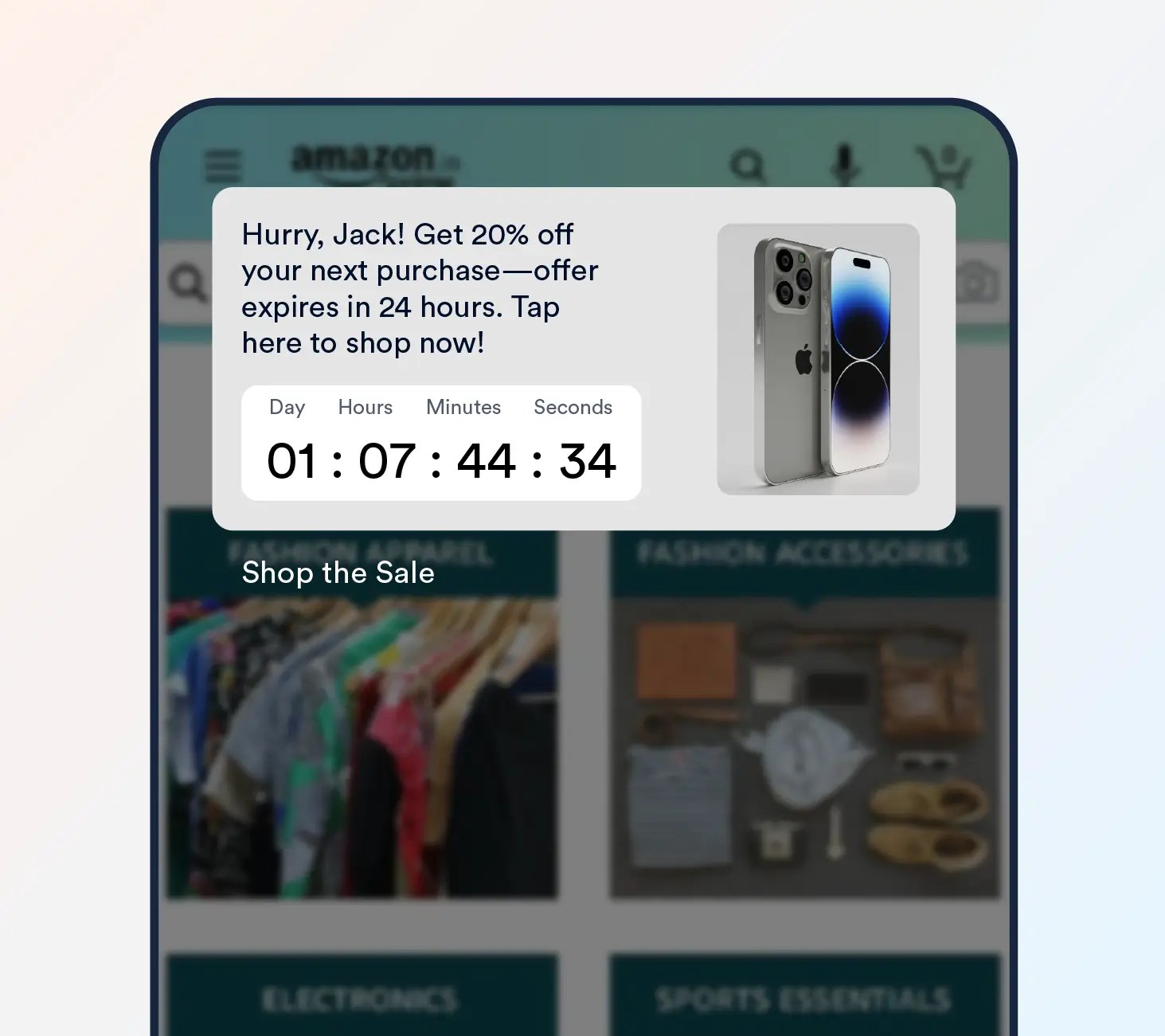
Why It Works:
- Taps into FOMO: The countdown timer heightens the urgency, making users feel they need to act quickly.
- Drives Conversions: Time-sensitive discounts nudge users to complete purchases they might have delayed.
- Reactivates Dormant Users: A special deal provides an enticing reason for inactive users to return to the app.
Pro Tip: Combine limited-time offers with personalization. For example: “Exclusive for you, [Name]: 20% off on items in your wishlist!” This makes the notification feel tailored and increases the likelihood of a conversion.
#5 Referral Program Alerts
A loyal user of your ride-sharing app has completed multiple rides and loves the service. One day, they receive this notification:
“Love using RideFast? Share the joy! Invite your friends and earn $10 credit for each signup. Tap to start sharing.”
Use Case:
Referral program alerts encourage users to share your app with their network. This approach not only rewards existing users but also helps acquire new ones through trusted recommendations.
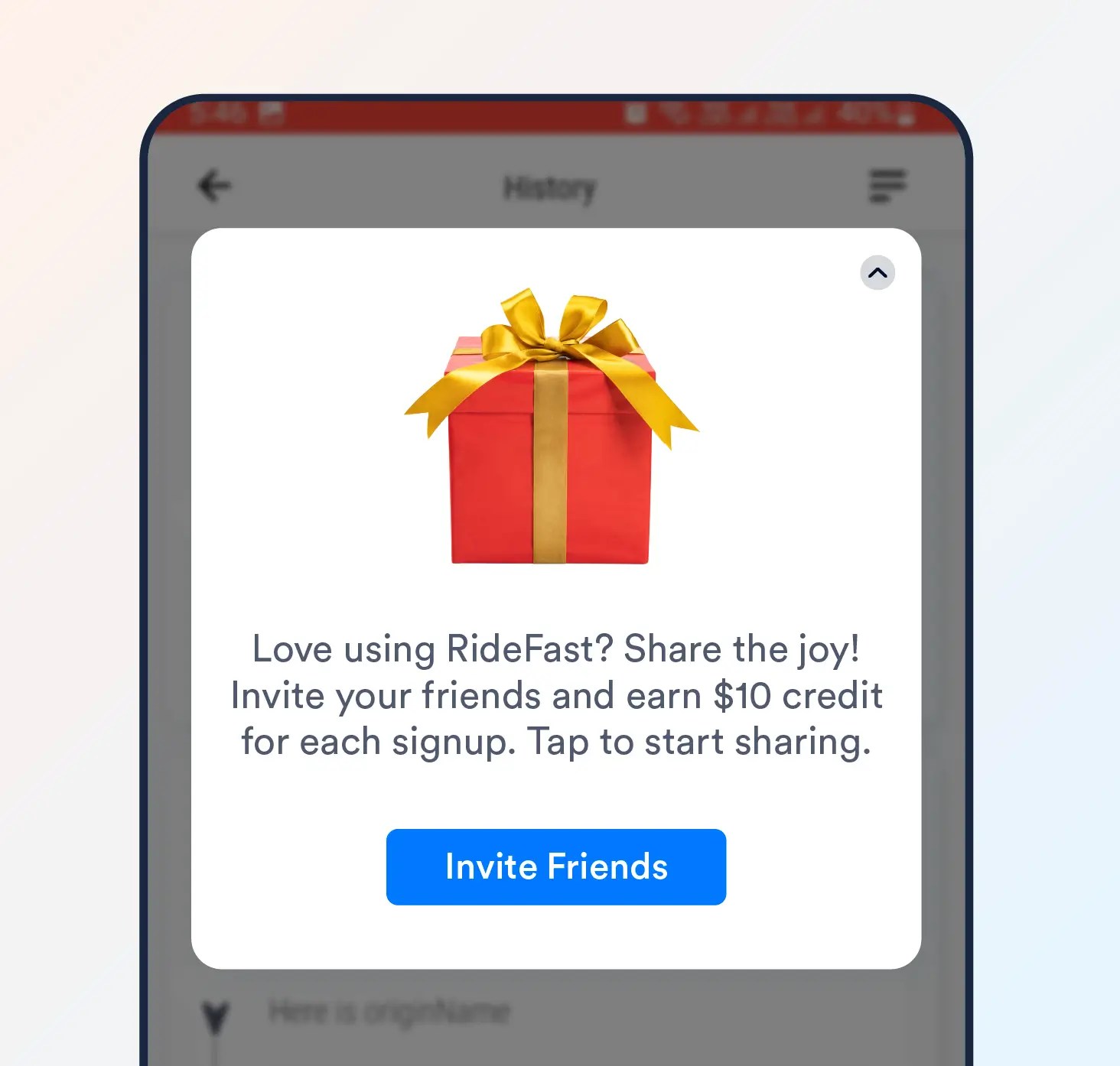
Why It Works:
- Encourages Advocacy: Happy users are likely to promote your app when there’s a tangible reward involved.
- Builds Trust: Referrals come with inherent trust since they’re recommended by friends or family, often resulting in higher conversion rates.
- Creates a Win-Win Scenario: Offering incentives for both the referrer and the referee makes the deal more appealing to everyone.
Pro Tip: Personalize referral notifications based on user behavior. For instance: “You’ve earned $50 in ride credits this month. Invite friends to earn more!” This reinforces the value of their participation and encourages continued advocacy.
#6 Seasonal Campaigns
It’s the holiday season, and a user has been browsing your fashion app but hasn’t made any recent purchases. They receive this notification:
“It’s the holiday season! 🎁 Enjoy 30% off on exclusive winter styles. Tap to shop gifts for everyone on your list!”
Use Case:
Seasonal marketing campaigns are ideal for leveraging holidays, festivals, or special occasions to drive user engagement and boost sales. They align with heightened consumer activity during these periods.
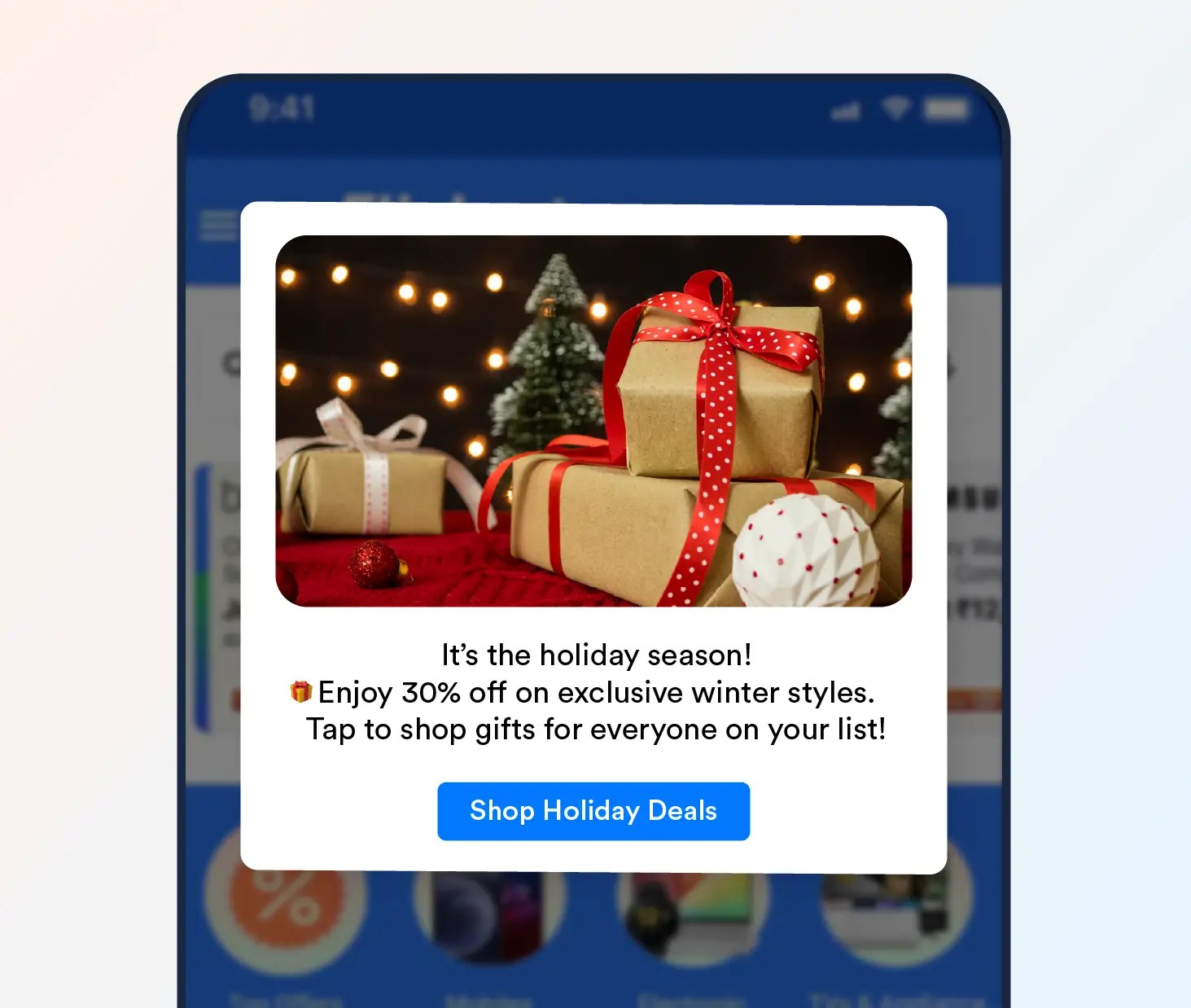
Why It Works:
- Aligns with User Mindset: During seasonal events, users are already inclined to shop or explore deals. A well-timed notification taps into this behavior.
- Builds Emotional Appeal: Festive themes create a sense of joy and celebration, encouraging users to engage with your app.
- Drives Urgency: Limited-time seasonal offers create the same urgency as flash sales while tying into a broader cultural moment.
Pro Tip: Use geo-targeting to make seasonal notifications even more relevant. For example: “Celebrate Diwali with us! Enjoy exclusive discounts on festive collections.” This enhances the user’s connection to the campaign.
Transactional Notifications
#7 Payment Confirmation
A user has just purchased a premium subscription in your streaming app. Moments later, they receive this notification:
“Thank you, William! Your payment of $9.99 has been processed successfully. Your subscription is now active—start enjoying ad-free streaming!”
Use Case:
Payment confirmation notifications are crucial for reassuring users about successful transactions. They provide immediate feedback and serve as a digital receipt, boosting user trust.
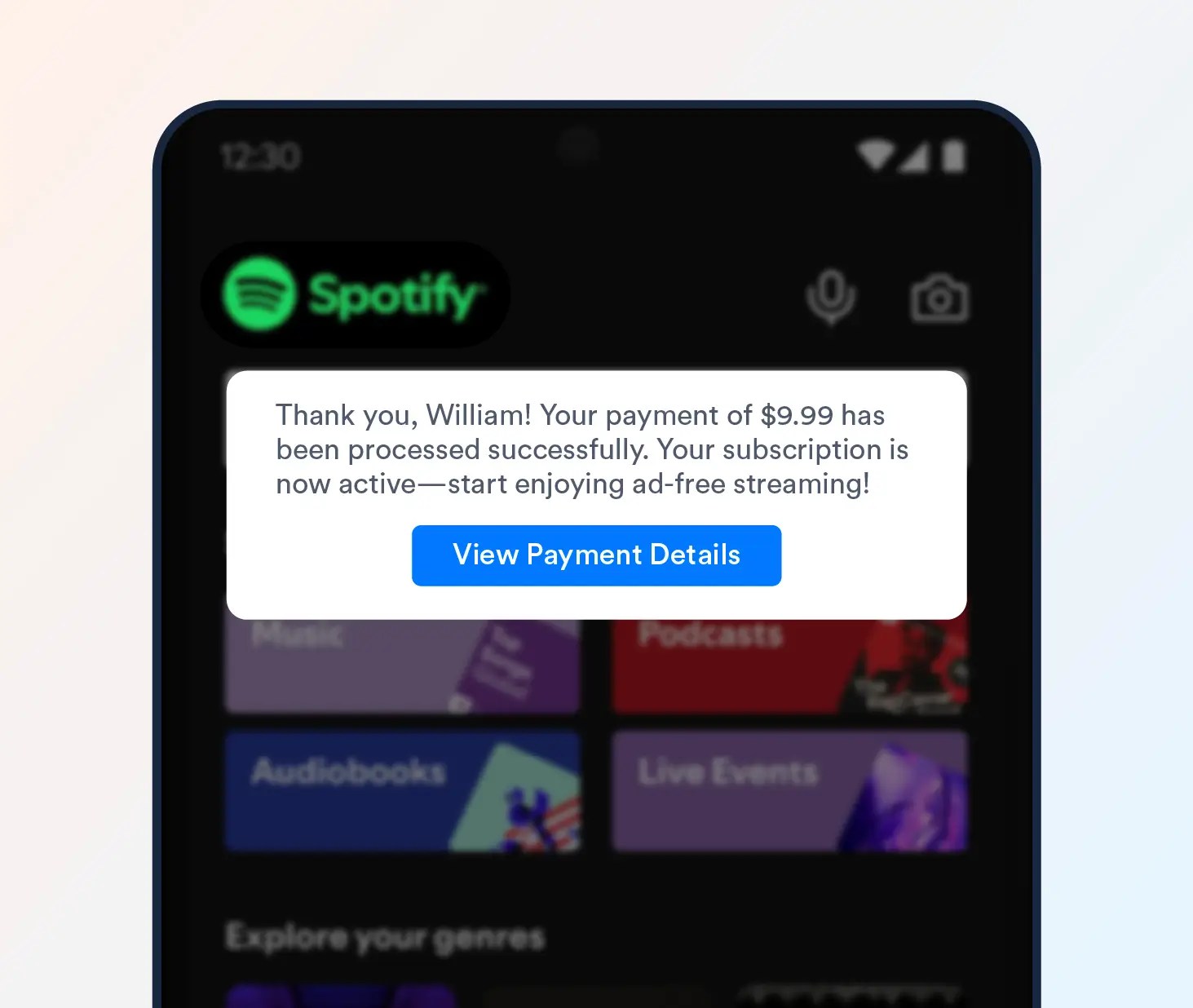
Why It Works:
- Builds Trust: Immediate confirmation of payment reassures users, reducing anxiety about the transaction process.
- Enhances Transparency: Providing details like the amount and service period increases confidence in the app.
- Reinforces Value: Including a benefit reminder (e.g., “ad-free streaming”) emphasizes the value of the purchase and encourages usage.
Pro Tip: Include additional actions in the notification, such as: “Need help? Contact support here.” This offers convenience and demonstrates commitment to user satisfaction.
#8 Shipping Updates
A user has placed an order through your e-commerce app. Two days later, they receive this notification:
“Good news, James! Your order has been shipped and is on its way. Track your delivery here: [Track Now].”
Use Case:
Shipping update notifications keep users informed about the status of their orders, enhancing transparency and reducing post-purchase anxiety.

Why It Works:
- Provides Reassurance: Updates on shipping progress make users feel confident that their purchase is being handled promptly.
- Improves Customer Experience: By offering a direct tracking link, you streamline the process, reducing the need for users to search for updates manually.
- Builds Trust and Loyalty: Timely communication throughout the delivery process fosters trust in your brand and encourages repeat purchases.
Pro Tip: Use real-time tracking integration to make updates dynamic. For example: “Your order is just 5 stops away—get ready!” This adds excitement and keeps users engaged with your app.
#9 Subscription Renewal Reminders
A user’s annual subscription to your fitness app is about to expire. A week before the renewal date, they receive this notification:
“Hi Daniel, your subscription to FitTrack will renew on 28 Dec for $59.99. Update your payment details or cancel before the renewal date to avoid interruption.”
Use Case:
Subscription renewal reminders inform users about upcoming charges, reducing surprise billing complaints and increasing customer retention rate by ensuring uninterrupted service.
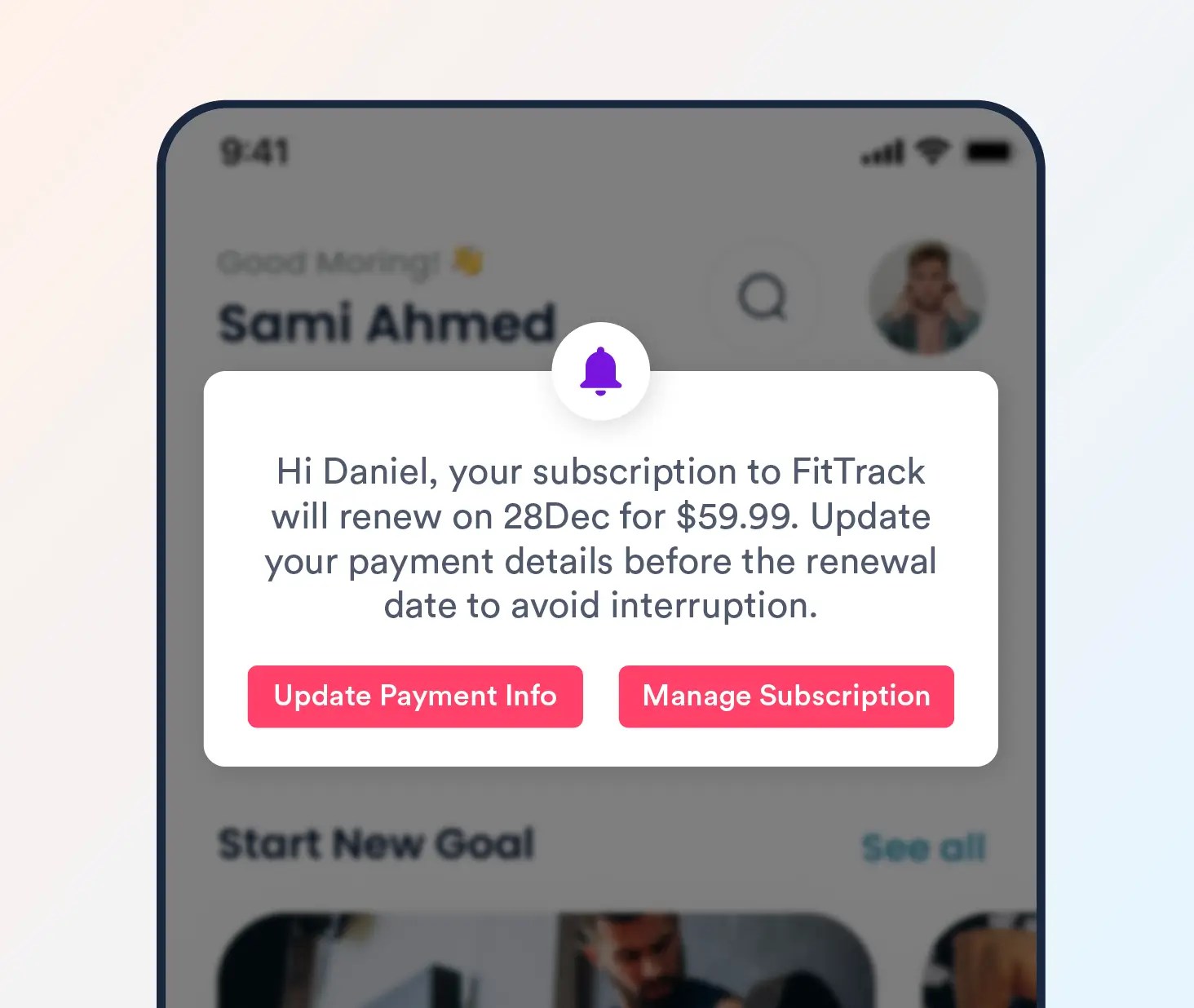
Why It Works:
- Reduces Churn: Reminding users before renewal gives them a chance to update payment details, preventing involuntary churn due to failed payments.
- Maintains Trust: Transparency about upcoming charges reinforces a positive relationship with users.
- Encourages Action: Including direct options to manage subscriptions or update payment methods makes the process convenient, improving user experience.
Pro Tip: Use customer segmentation to personalize renewal reminders. For example: “Enjoy another year of premium workouts and meal plans—your subscription renews on [Date]!” This reinforces the value they’ve already experienced.
Feature Notifications
#10 Feature Introduction
A user logs into your productivity app and sees a notification at the top of their dashboard:
“New Feature Alert! Organize your tasks effortlessly with our AI-powered Smart Sorting. Try it now!”
Use Case:
Feature introduction notifications highlight new tools or functionalities to encourage users to explore and adopt them, driving deeper engagement with the app.
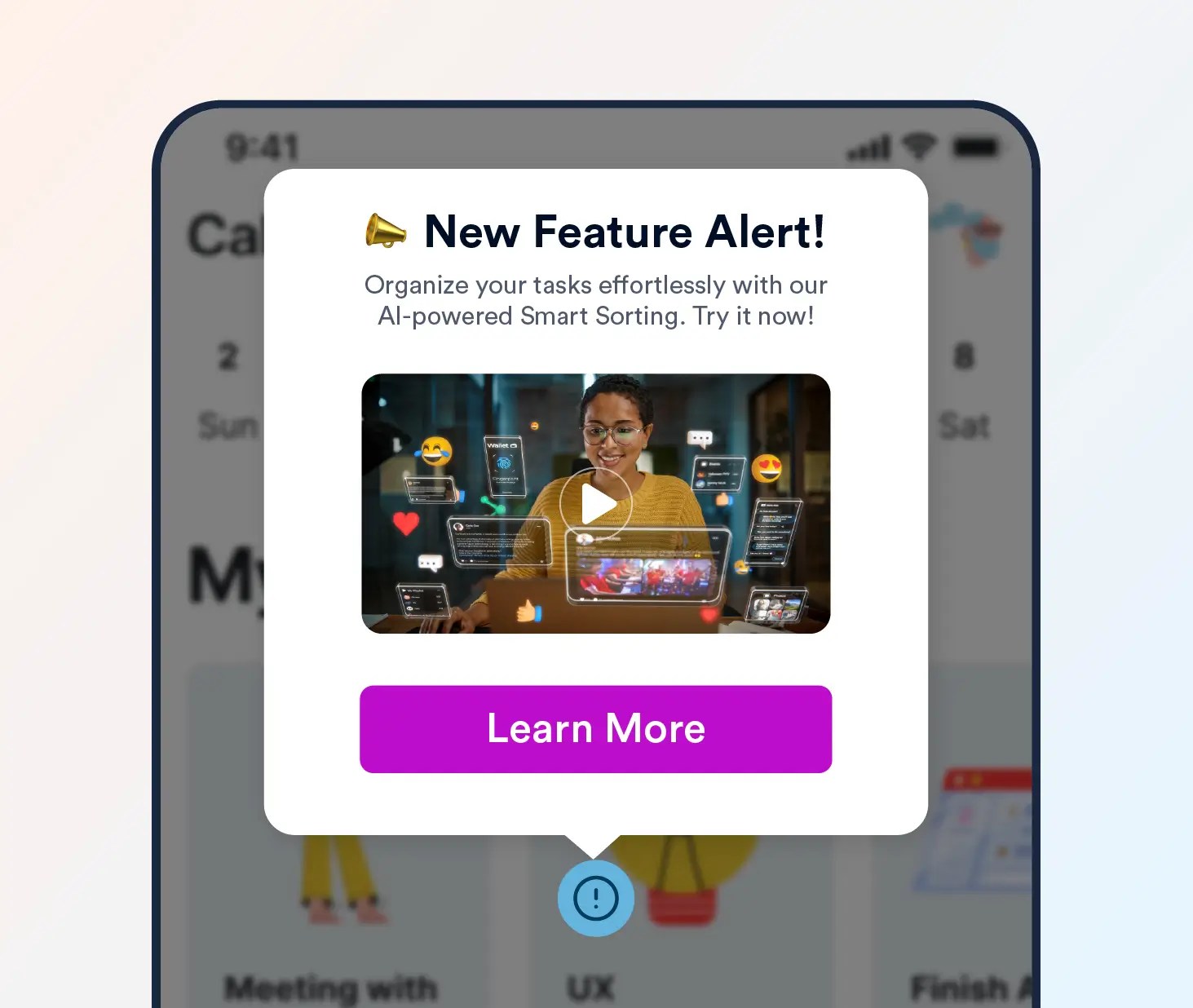
Why It Works:
- Generates Excitement: Announcing new features adds novelty and keeps the user experience fresh.
- Promotes Engagement: Highlighting tools that solve specific pain points encourages users to try them immediately.
- Reinforces Value: Introducing continuous improvements demonstrates the app’s commitment to innovation and user satisfaction.
Pro Tip: Combine feature introduction notifications with usage data. For example: “Tired of sorting tasks manually? Use Smart Sorting to save time!” This directly addresses user needs based on their behavior.
#11 Tutorial Popups
A user navigates to a new feature in your design app but seems unsure of how to use it. As they hover over the feature, a tutorial pop-up appears:
“Need help? Watch this quick 30-second tutorial to master our new AI Design Assistant!”
Use Case:
Tutorial pop-ups are ideal for introducing users to complex features or workflows. They reduce confusion and help users derive immediate value from your app.
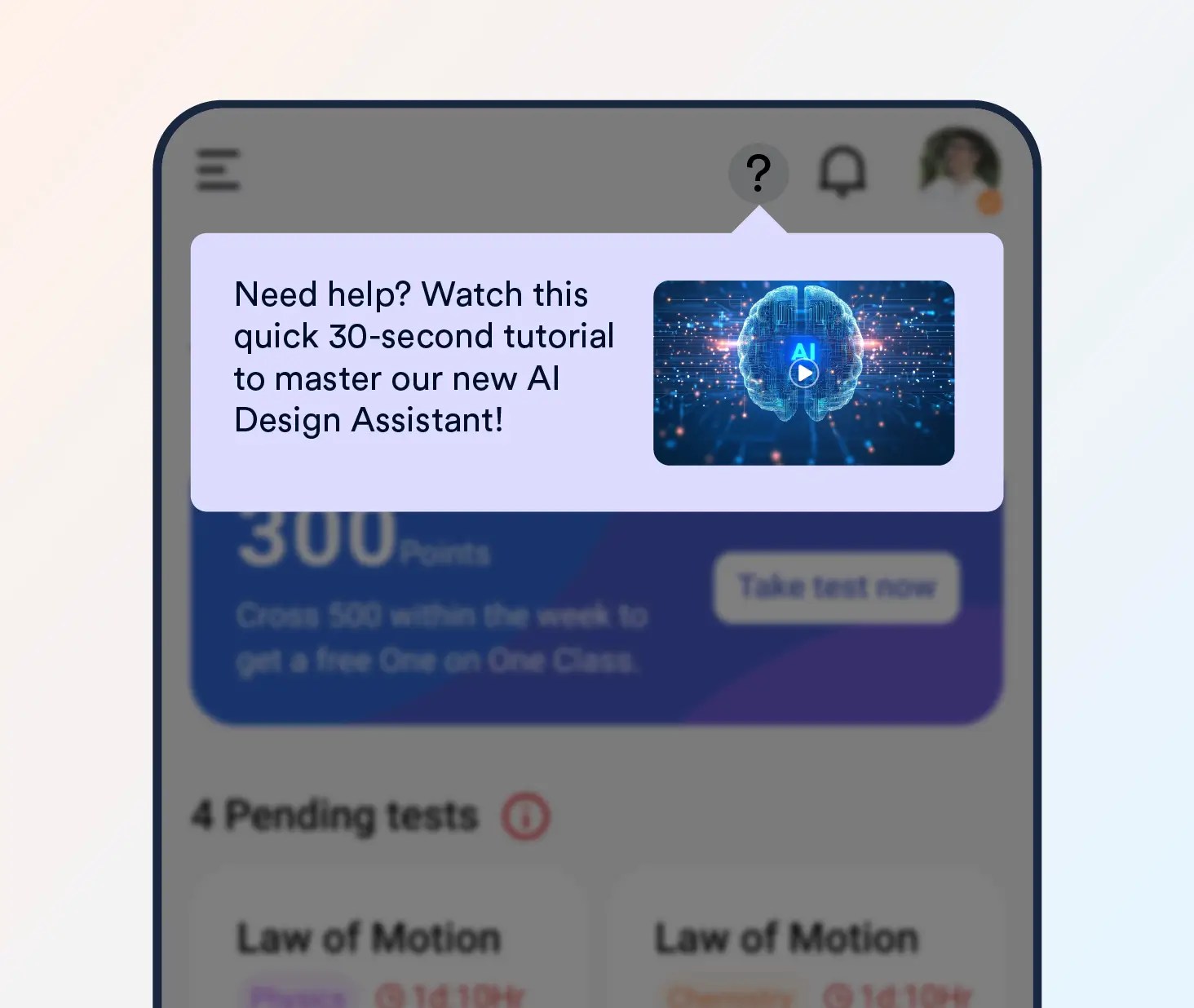
Why It Works:
- Reduces Frustration: Providing immediate guidance ensures users can use features without feeling lost or overwhelmed.
- Drives Feature Adoption: By offering assistance upfront, users are more likely to try and continue using new features.
- Enhances User Experience: Tutorial pop-ups act as a helpful guide rather than a disruption, improving overall satisfaction.
Pro Tip: Use contextual triggers for tutorials. For example, only display the pop-up if a user hovers over the feature or clicks on it without taking any action. This ensures relevance and minimizes clutter.
Behavioral Triggers
#12 Abandoned Cart Reminder
A user adds several items to their cart in your e-commerce app but leaves without completing the purchase. A few hours later, they receive this notification:
“Don’t leave your favorites behind, Sophia! Complete your purchase now and enjoy free shipping on orders over $50. Tap to checkout.”
Use Case:
Abandoned cart reminders aim to recover lost sales by nudging users who showed purchase intent but didn’t follow through.
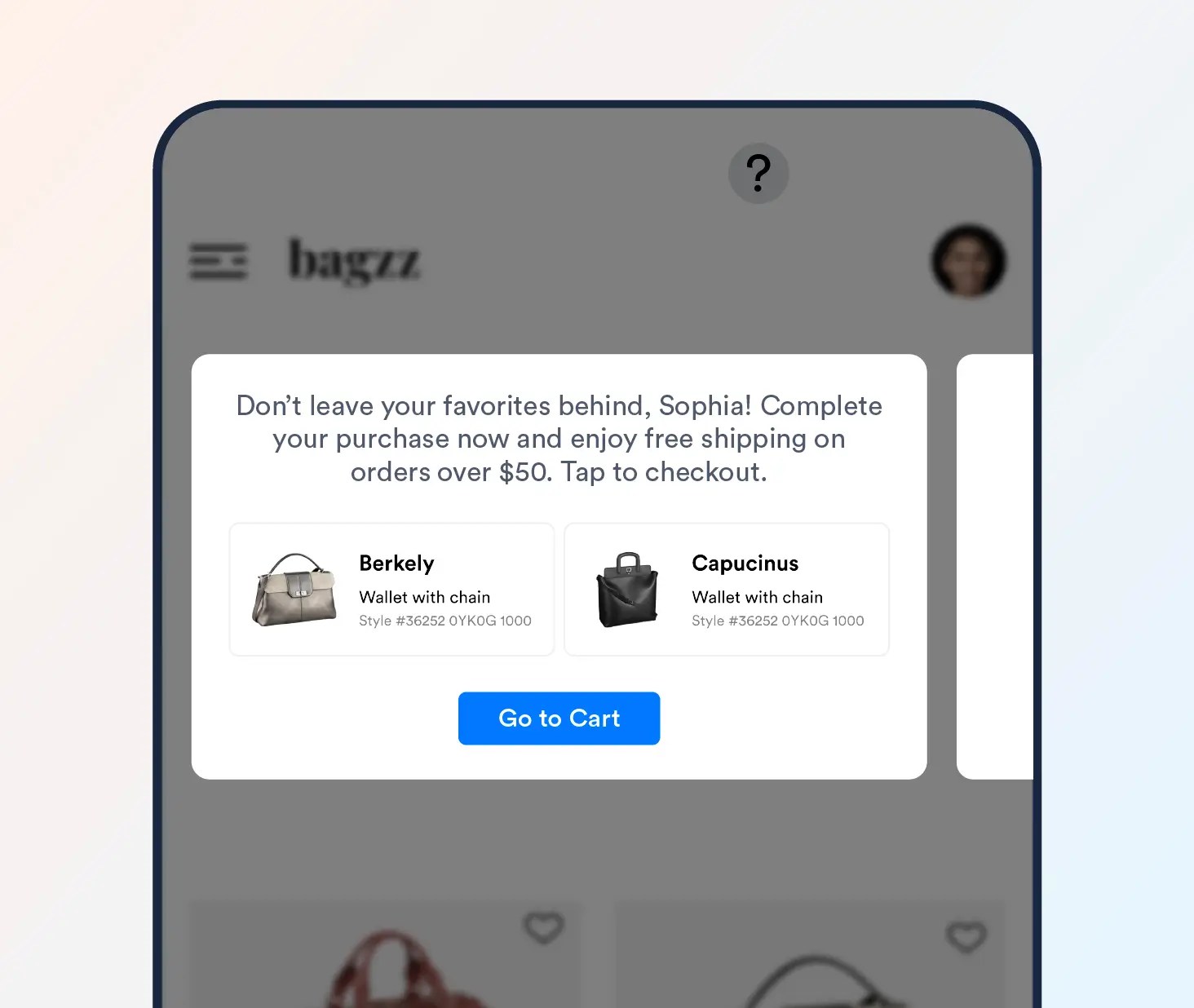
Why It Works:
- Timely Re-engagement: Reminders sent soon after abandonment keep the purchase fresh in the user’s mind.
- Personalization: Displaying specific items from the cart makes the notification highly relevant.
- Incentivizes Action: Offering an incentive, like free shipping or a discount, reduces friction and encourages checkout.
Pro Tip: Experiment with urgency to drive action. For instance, add a time-sensitive incentive: “Hurry! Your free shipping offer expires in 24 hours.”
#13 Social Proof
A user is browsing your project management app but hasn’t yet explored its premium features. Suddenly, they see this notification:
“Join 50,000+ teams using our Premium Tools to boost productivity. Try it free for 14 days!”
Use Case:
Social proof alerts use the power of community and testimonials to encourage users to adopt popular features or upgrades.
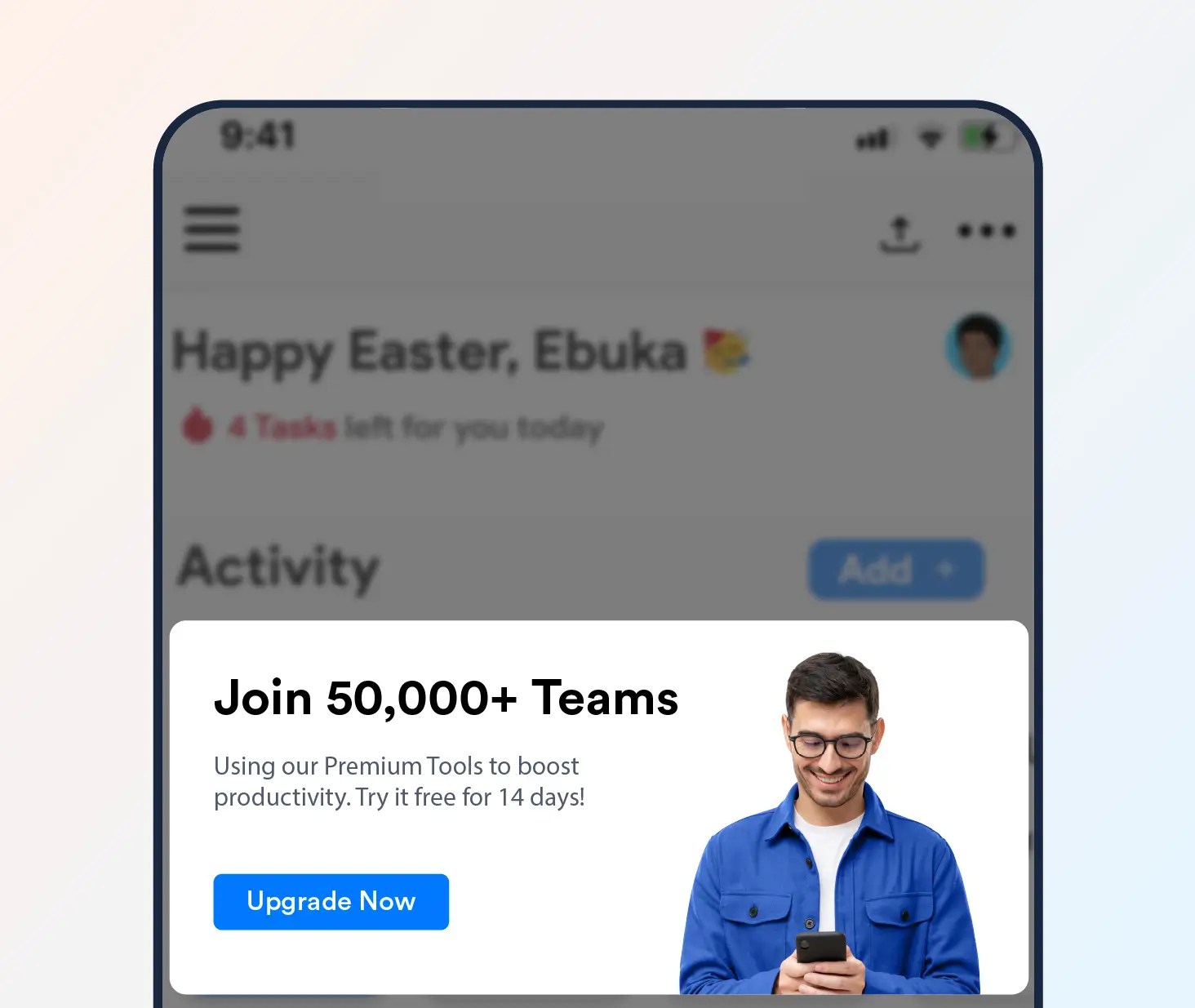
Why It Works:
- Leverages FOMO: Highlighting how many others are benefiting from the feature encourages users to join in.
- Builds Credibility: Testimonials or user counts create trust, making the app’s features appear more valuable.
- Drives Conversions: The combination of trust and urgency motivates users to take action, especially when paired with a free trial or discount.
Pro Tip: Personalize the notification by referencing the user’s activity. For example: “Teams like yours have saved an average of 10 hours per week with Premium Tools!” This makes the message more relatable and compelling.
#14 Goal-Based Nudges
A user is tracking their daily water intake in your fitness app. Midday, they receive this notification:
“You’re 70% toward your daily goal! Just 2 more glasses to reach 8 cups today. Keep going!”
Use Case:
Goal-based nudges help users stay on track with their objectives by encouraging small, actionable steps. These notifications are particularly effective in apps focused on fitness, productivity, or learning.
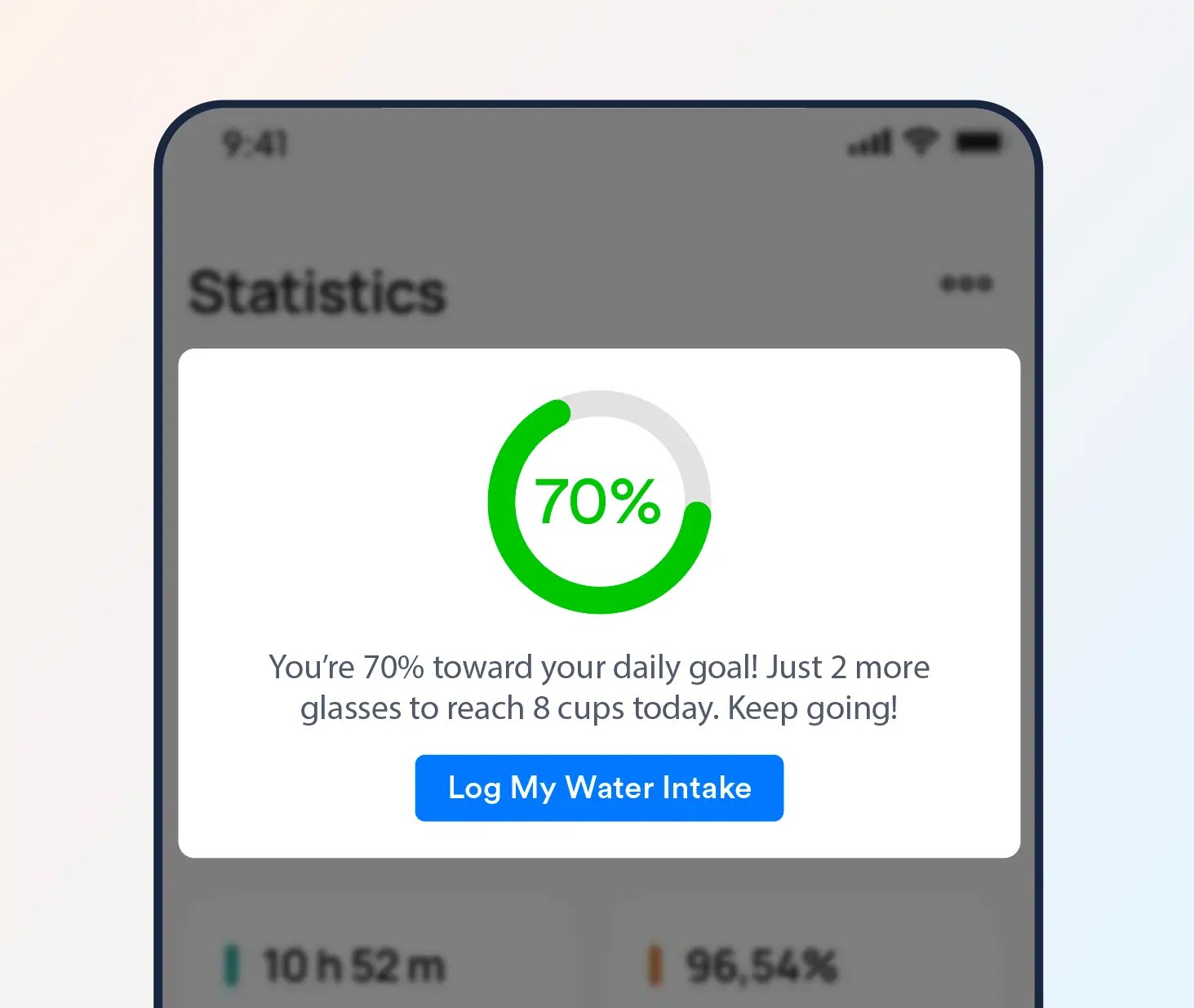
Why It Works:
- Encourages Progress: Acknowledging achievements and showing progress motivates users to continue their streak.
- Promotes Habit Formation: Regular nudges help users incorporate the app into their daily routine.
- Provides Positive Reinforcement: Celebrating small wins fosters a sense of accomplishment, making users more likely to engage further.
Pro Tip: Use dynamic data to make the nudge feel personalized. For example: “Great work, [Name]! You’ve already logged 6 cups today. Just 2 more to hit your goal!” This ensures relevance and keeps the notification encouraging rather than repetitive.
#15 Feedback Requests
A user has just completed a workout session on your fitness app. Moments later, they receive this notification:
“How was your workout today, [Name]? Your feedback helps us improve! Tap to rate your experience.”
Use Case:
Feedback request notifications are perfect for gathering user opinions after key interactions, such as completing a task, achieving a goal, or using a feature.
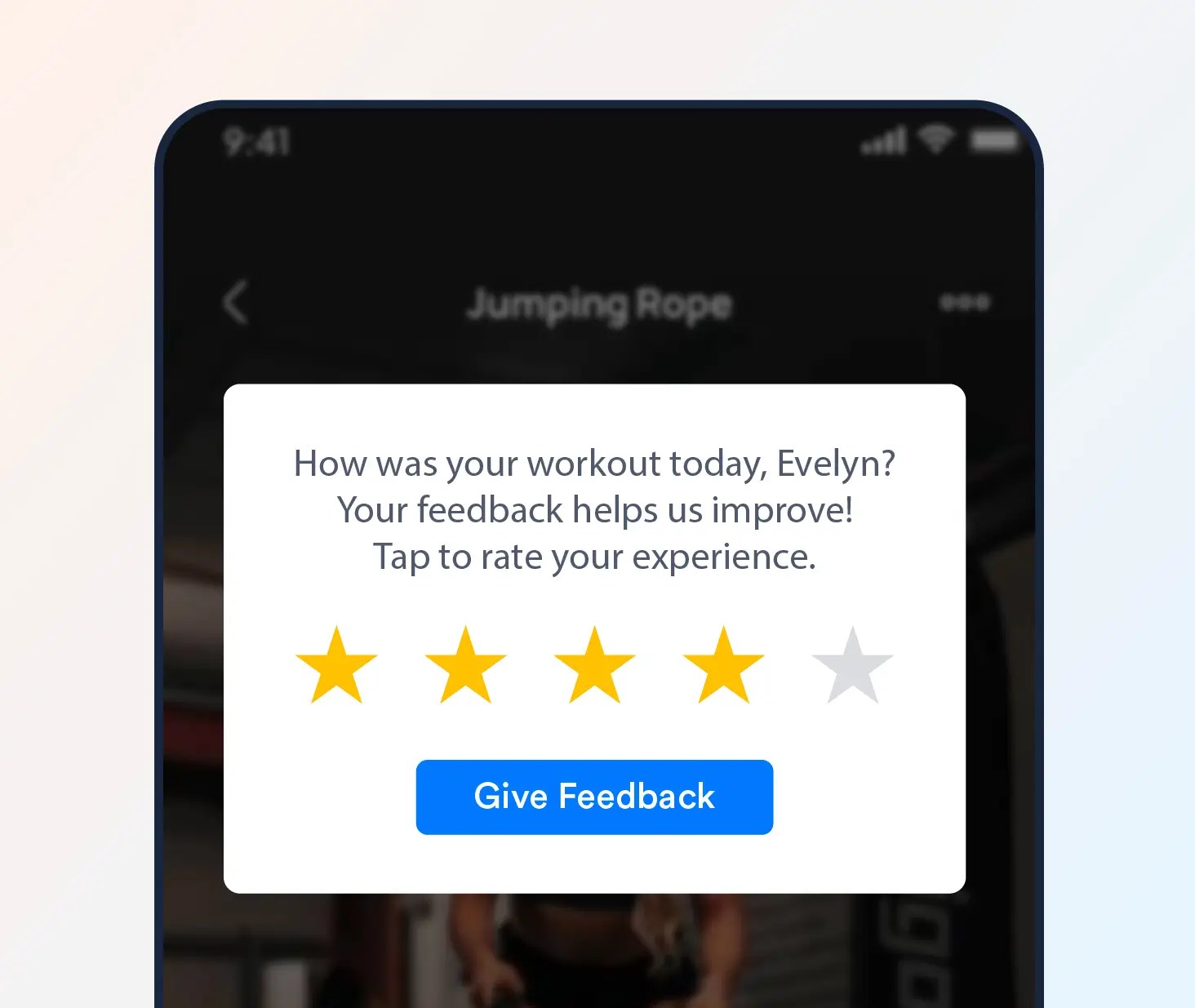
Why It Works:
- Encourages Engagement: Asking for feedback shows that you value the user’s opinion, fostering a sense of partnership.
- Improves App Experience: The feedback collected helps you identify areas for improvement and enhance your app’s offerings.
- Drives Loyalty: By acting on feedback, users see their input has an impact, building trust and loyalty.
Pro Tip: Add an incentive to encourage responses, such as: “Rate your experience and earn a premium consult with a personal trainer.” This increases participation and shows appreciation for their time.
How Are In-App Messages Different From Push Notifications?
While both in-app messages and push notifications are powerful tools for user engagement, they serve distinct purposes and are best utilized in complementary ways. Understanding their key differences helps you design a cohesive messaging strategy that maximizes impact.
| Aspect | In-App Messages | Push Notifications |
| Delivery Context | Displayed when the user is actively using the app. | Delivered externally, regardless of app usage. |
| Primary Purpose | Drives immediate action within the app (e.g., explore features). | Re-engages users to bring them back to the app. |
| Design Flexibility | Supports rich visuals, animations, and interactive elements. | Limited to concise text and static visuals due to space constraints. |
| Timing | Triggered based on user behavior within the app journey. | Can be scheduled or triggered externally based on user activity. |
| User Flow | Integrated seamlessly into the app experience. | Delivered independently, interrupting the user’s external activities. |
| Interruption Level | Non-intrusive when timed and designed correctly. | Can be disruptive if not relevant or poorly timed. |
| Engagement Focus | Encourages immediate actions like completing a task or purchase. | Aims to drive app re-openings or notify users of new updates. |
A holistic messaging strategy leverages both tools effectively:
- Use push notifications to bring users back to the app with enticing offers or reminders.
- Use in-app messages to deepen engagement and guide users toward specific actions once they are actively using the app.
CleverTap combines the power of in-app messages and push notifications to deliver seamless user experiences. With advanced targeting, rich customization, real-time analytics, and RenderMax technology ensuring up to 90% push notification render rates across devices, CleverTap helps you:
- Engage Smarter: Tailor messages to user behavior and preferences.
- Convert Faster: Use in-app messaging to drive on-the-spot conversions.
- Re-engage Effectively: Win back inactive users with personalized push notifications.
Want to see how CleverTap can elevate your messaging strategy? Request a Demo today!
Agnishwar Banerjee 
Leads content and digital marketing.Expert in SaaS sales, marketing and GTM strategies.
Free Customer Engagement Guides
Join our newsletter for actionable tips and proven strategies to grow your business and engage your customers.







