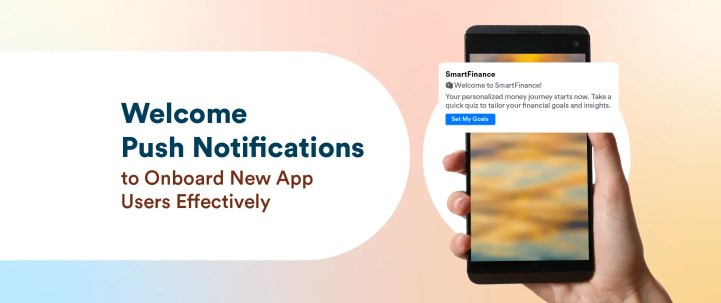App downloads are only the first step in the user journey. What comes next is onboarding, where brands either win loyalty or lose attention. In fact, research shows that one in four people abandon an app after just one use.
That’s where welcome push notifications come in. These targeted messages help new users understand the value of your app, guide them through activation, and nudge them towards key conversions. When strategically timed and personalized, these push notifications can drive engagement, reduce early churn, and lay the foundation for long-term retention.
This blog walks through twelve high-impact types of welcome push notifications, onboarding best practices, real-world examples, and how to implement and automate these strategies using CleverTap.
12 Types of Welcome Push Notifications
Most apps rely on a single welcome message, but that’s rarely enough to drive activation. New users don’t follow a linear journey; they explore features right away, while others need more time or context. That’s why it’s important to design a layered push notification strategy, one that adapts to different behaviors, intents, and drop-off points. The examples below show how different types of messages can serve unique moments in the app onboarding flow.
Welcome push notifications vary depending on the user’s intent and stage. Some users are curious browsers, while others are looking for instant solutions. Each type of message serves a different purpose in moving users from installation to activation. Below, we explore formats that align with specific user motivations and onboarding steps.
1. Warm Greeting
A warm greeting creates an immediate emotional connection. A message like “🎉 Welcome aboard, Sarah! We’re thrilled to have you. Let’s get started” sets a friendly tone that replaces transactional language with a personal touch. This works well for apps that depend on trust, like wellness, fitness, or finance platforms. Send it within 30 minutes of the first app open to build momentum.
2. Value Proposition Highlight
Early reinforcement of the app’s core value is critical for retention. For example, “Get a better night’s sleep. Track your progress with a personalized routine!” reminds users why they downloaded your app. This is especially relevant for apps offering long-term benefits like meditation, journaling, or goal tracking. Use this type of message after the first session if inactivity is detected.
3. Feature Showcase
Highlighting lesser-known features helps users see more value. A welcome push notification like “Explore our built-in planner to organize your tasks and stay on track” is useful for productivity and SaaS apps. It’s best delivered during the second session, once users are familiar with the basics.
4. Tutorial Push
Complex workflows can intimidate new users. A tutorial prompt such as “📚 Learn how to build your first budget in 2 minutes. Tap to watch now” helps simplify the experience. These are particularly helpful for fintech, travel, or learning apps. Trigger it when users skip onboarding steps or exit prematurely.
5. First-Time Offer or Incentive
Some users hesitate at the point of conversion. A push like “Your 25% off on first order expires in 3 hours. Don’t miss out!” adds urgency and encourages action. This tactic applies FOMO marketing principles, using time-sensitive urgency to overcome hesitation and drive immediate action. Ecommerce and delivery apps benefit most from this tactic, especially when sent after cart abandonment.
6. Time-Limited Bonus Push
Scarcity can drive faster decisions. “⏰ Flash deal: $5 cashback for new users until midnight!” is ideal for marketplaces, fintech, or gaming apps. Deliver these pushes within 48 hours of install and experiment with timing to improve performance.
7. Preference Collection Push
Let users tell you what they like. A message like “What do you love—travel, tech, or fashion? Tell us to personalize your feed” improves future targeting and engagement. Use this approach with OTT, media or ecommerce platforms after a few browsing actions.
8. Gamified Welcome
Gamification adds interactivity. Welcome push notifications like “🎯 Spin the wheel to unlock your surprise reward! New users only” taps into curiosity and increases early usage. It works best for entertainment, loyalty, or rewards apps. Trigger this post-signup, but before deeper engagement.
9. Inactive User Nudge
When users drop off before completing onboarding, a gentle reminder like “Still setting up your journey? We saved your spot. Let’s finish it together” brings them back. Apps with optional setups like finance or health tracking should send this within 24 hours of inactivity.
10. Social Proof Welcome
Show users they’re not alone. “Hi 👋 Join thousands of users building better habits with our tools” builds trust through community. It’s suitable for creation, learning, or productivity tools. Send it post-account creation.
11. Cross-Channel Prompt
Let users control how they hear from you. “Prefer WhatsApp alerts? Set your preference now!” enables personalization and builds opt-ins. Ideal after onboarding is complete or after a key milestone.
12. Friend Referral Welcome
Referrals perform well early. “👫 Invite 2 friends & get $15 credit. Start your journey with rewards!” encourages sharing and works best for gaming, finance, and mobility apps. Send it post-transaction.
Want a deep dive? Read our expert guide on app onboarding.
Welcome Push Notification Best Practices to Maximize Impact
Once you’ve identified the types of welcome push notifications that align with your product and user goals, the next step is ensuring they’re executed effectively.
The best onboarding experiences feel like thoughtful guidance. When welcome messages are timed based on behavior and delivered with intent, they encourage activation instead of interrupting it. Great messages guide users forward with clarity and purpose.
Below are six proven push notification best practices to help your welcome push strategy deliver meaningful outcomes:
1. Send early, but not too early
Push notifications perform better when they’re tied to intent. Instead of messaging upon install, wait until after a user’s first session or if they pause during setup. This avoids coming off as spammy.
Overcommunication in the first 24 hours is one of the biggest drivers of push opt-outs. Many users want to explore the app on their own terms before being nudged. Let their behavior guide the timing rather than a fixed schedule.
2. Prioritize behavioral personalization
Personalization goes beyond using a name. Trigger push notifications based on skipped steps, categories browsed, or platform preferences. These inputs add relevance and improve engagement.
Behavioral segmentation remains one of the most effective ways to improve campaign performance. Instead of relying on generic messaging, tailor your outreach based on in-app actions, session frequency, or user preferences. Start simple with basic behavior triggers and evolve your logic as you learn what drives engagement. Many modern engagement strategies are built on this foundation, enabling marketers to align messaging with real-time user behavior and lifecycle intent.
3. Create single-message clarity
Clarity drives action. Each push notification should guide the user toward one clear, intentional next step. Instead of stacking multiple CTAs like “Update your profile” and “Refer a friend,” prioritize the most valuable or time-sensitive outcome. When messages ask users to do too much, cognitive load increases, attention splits, and engagement drops.
Focused messaging minimizes decision fatigue and helps users stay on track within their journey. In a crowded notification tray, cluttered or ambiguous prompts are far more likely to be dismissed. Concise, purpose-driven pushes tend to earn higher tap-through rates and lead to stronger downstream conversions.
4. Test everything, especially timing
A/B testing is essential for continuous improvement. Compare variations in message format, CTAs, emojis, timing, and tone to learn what resonates with different audience segments. Start simple by testing morning versus evening sends or short versus long-form copy. As your strategy matures, scale experimentation with tools like CleverTap’s IntelliNODE to test different paths within your customer lifecycle journeys. This enables you to optimize the entire user experience, from first touch to re-engagement, without slowing down execution.
5. Control frequency
Push notifications should feel like a conversation, not a barrage. Rapid, back-to-back messages, especially after a user has already engaged, can frustrate them and lead to opt-outs. Use behavioral logic to suppress pushes after key actions like purchases, reward claims, or level completions. Adjust cadence based on user activity, letting engagement signals guide when to pause or continue outreach. The goal is not just visibility, but timing that respects user intent and keeps them open to the next interaction.
6. Align push with onboarding across channels
Coordinate welcome push notifications with in-app, email, or WhatsApp messages. If a push doesn’t convert, a follow-up in-app message might.
Cross-channel alignment improves recall and response. When users receive consistent messaging across platforms, the overall experience feels seamless and intentional. With CleverTap’s omnichannel orchestration engine, you can deliver unified customer experiences across push, email, in-app, SMS, and more, ensuring every touchpoint reinforces your brand narrative and drives action.
Do’s and Don’ts of Welcome Push Notifications
Here’s a quick breakdown of what to do and what to avoid when sending welcome push notifications to maximize engagement and reduce churn:
| Do’s | Don’ts |
| Send push based on user behavior and intent signals | Blast messages immediately after app install |
| Personalize beyond first name | Use generic greetings without context |
| Include one clear CTA per push | Overload users with multiple CTAs |
| A/B test send times and message variants | Assume the same timing works for all user segments |
| Limit push frequency and sequence strategically | Spam users with redundant onboarding prompts |
| Integrate push with email and in-app onboarding | Treat push notifications as a standalone channel |
These examples show that push notification success depends on context and timing, not volume. Brands that prioritize user experience and behavior-driven engagement consistently see better retention outcomes.
Read in detail: What is the best time to send push notifications?
Real-World Examples of Effective Welcome Push Notifications
Let’s look at how leading brands applied these best practices to drive real-world engagement and retention.
Blinkit: Onboarding with Purposeful Welcome Messaging
Blinkit, a leading quick-commerce grocery delivery app, built a structured onboarding journey using CleverTap that welcomed new users and guided them through the app experience. Their welcome push notification introduced users to the app’s key benefits, fast delivery, a wide inventory, and flexible payment options, immediately after install, when user curiosity is at its peak.
By aligning their messaging with what new users care about most, Blinkit created a high-impact first impression. This onboarding journey contributed to a 53% increase in Week-1 logins and a 6% improvement in user retention according to this case study.
Dream11: Contextual Reactivation During High-Stakes Matches
Dream11, India’s leading fantasy sports platform, mastered the art of reactivating users during live sporting events. A standout example was the push notification:
“KOL vs MUM: Time for victory! ⏰ The 7:00pm deadline is almost here! Have you created your team yet?”
Timed just before match kickoff, this message tapped into real-time anticipation and rivalry. By aligning notifications with marquee player face-offs and high-value contests, Dream11 created urgency and emotional pull, drawing users back into the app right when engagement potential peaked. Such match-tied push campaigns drove sharp spikes in user sessions and contest participation.
Read the full case study here.
How CleverTap Helps You Build a Winning Welcome Journey
CleverTap is an all-in-one customer engagement platform that can supercharge your push notification strategy with intelligence, personalization, and precision.
Here’s how CleverTap empowers you to build a high-converting welcome journey from day one:
- All-in-one onboarding toolkit: CleverTap provides growth teams with all the tools needed to build high-converting welcome journeys, from user segmentation to advanced push delivery and real-time optimization.
- Behavior-based segmentation: New users can be segmented based on behavioral signals such as skipped sign-up steps, app installs without activity, or early funnel drop-offs. Each welcome push can then be personalized to suit the user’s context, ensuring relevance from the very first interaction.
- Engaging push notification features: CleverTap’s push notification suite offers rich media support (images, videos, carousels), action buttons, and deep linking to drive more meaningful engagement. The platform also supports smart delivery, which uses machine learning to send notifications at the user’s most active time, and frequency capping to avoid over-messaging.
- Maximized Android delivery: To ensure your messages are actually seen, CleverTap’s RenderMax technology works behind the scenes to boost push delivery rates on Android. It reattempts rendering when devices wake from battery-saving modes and navigates strict OEM restrictions, giving your welcome message a better chance of showing up when it matters most.
- AI-powered copywriting support: With Scribe, CleverTap’s AI-powered writing assistant, marketers can generate high-performing push messages tuned to emotional tones like FOMO, joy, or trust—helping new users feel more connected and compelled to act.
- Cross-channel journey orchestration: Using Journey Builder, marketers can orchestrate multi-step onboarding flows that span across channels like push, email, SMS, WhatsApp, and in-app messaging, designed as connected touchpoints rather than siloed messages. Dynamic personalization is built in, allowing tokens like name, location, or preferred category to be injected automatically.
- Advanced journey optimization tools: To optimize each step, IntelliNODE supports multivariate testing across up to 35 journey paths, making it easy to identify which flows convert best. Combined with real-time analytics, pivot insights, and built-in A/B testing, you can continuously improve based on what’s working.
- Predictive AI intelligence: Clever.AI brings predictive intelligence to the table by analyzing behavior patterns, automating decision-making, and suggesting next-best actions to personalize engagement at scale.
- Smarter user activation: Whether you’re launching a single push or an entire cross-channel sequence, CleverTap equips you with the delivery capabilities, creative intelligence, and optimization tools needed to convert new users into loyal customers—quickly and efficiently.
Your welcome journey is your first impression. Make it count. With CleverTap, every message is timely, personalized, and optimized to convert. Deliver more than just a notification. Deliver value, engagement, and trust from day one.
Drive conversions from day one with CleverTap’s intelligent onboarding journeys.
How to Create Automated Welcome Push Notifications for New Users in CleverTap
When someone installs your app for the first time, that’s your chance to make a strong first impression. A quick, friendly push notification can do the trick, and with CleverTap, setting that up is pretty simple.
1. Start a New Campaign
Head into your CleverTap dashboard and create a new campaign. Select “Push Notification” as your channel and choose your goal. Maybe you want to guide users through onboarding, encourage a key action, or just say “hey, glad you’re here.” Defining your campaign’s goal ensures your targeting, messaging, and delivery align for optimal impact.
2. Choose Who Gets It
Once your goal is set, it’s time to choose the right audience. You can filter users by behavior, such as:
- Installed the app in the last 24 hours
- Opened the app but didn’t sign up
- Custom events or user properties
CleverTap also has AI-powered segmentation, which means you can target folks who are likely to stick around or drop off before they do.
3. Write Your Message
Craft a message that’s concise, friendly, and personal. You can dynamically insert user attributes like name, location, or interests. Enhance the message with emojis, rich media, and action buttons. Relevance and personalization are proven to boost tap-through rates and engagement.
4. Pick the Right Timing
Timing is critical. With CleverTap, you can:
- Right after someone installs
- A few minutes later, once they’ve had a look around
- Trigger messages based on specific behaviors (e.g., not completing signup)
Leverage event-based triggers and AI-recommended send times for optimized engagement.
5. Make Sure It’s Delivered
Not all push notifications render successfully, especially on Android devices affected by OEM battery optimizations. CleverTap’s proprietary RenderMax™ technology boosts render rates up to 90%, especially on devices from Xiaomi, Huawei, and others. This significantly reduces message loss and ensures greater visibility.
6. Track What Works (and What Doesn’t)
After launching your campaign, monitor performance with CleverTap’s real-time analytics. Track important push notification metrics, including open rates, CTRs, and conversions. Use A/B and multivariate testing to optimize content and delivery timing. Clever.AI tools like IntelliNODE can route users through best-performing journey paths automatically, helping you maximize impact.
Getting Started with Smarter Onboarding
Onboarding is one of the few moments in the customer lifecycle where users are most open to exploring and engaging. Welcome push notifications, when well-crafted, can become an engine for building habits, driving early wins, and setting expectations for long-term value.
Welcome push notifications do more than offer a friendly hello. When timed right and crafted with purpose, they guide users from install to action.
With CleverTap, you can build onboarding flows that are fast, personal, and optimized to drive retention. From segmentation and automation to A/B testing and analytics, the platform gives you everything needed to convert new users into loyal champions.
Book a demo with CleverTap today to build onboarding journeys that work.
Kiran Pius 
Leads Product Launches, Adoption, & Evangelism.Expert in cross-channel marketing strategies & platforms.
Free Customer Engagement Guides
Join our newsletter for actionable tips and proven strategies to grow your business and engage your customers.