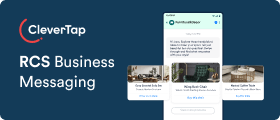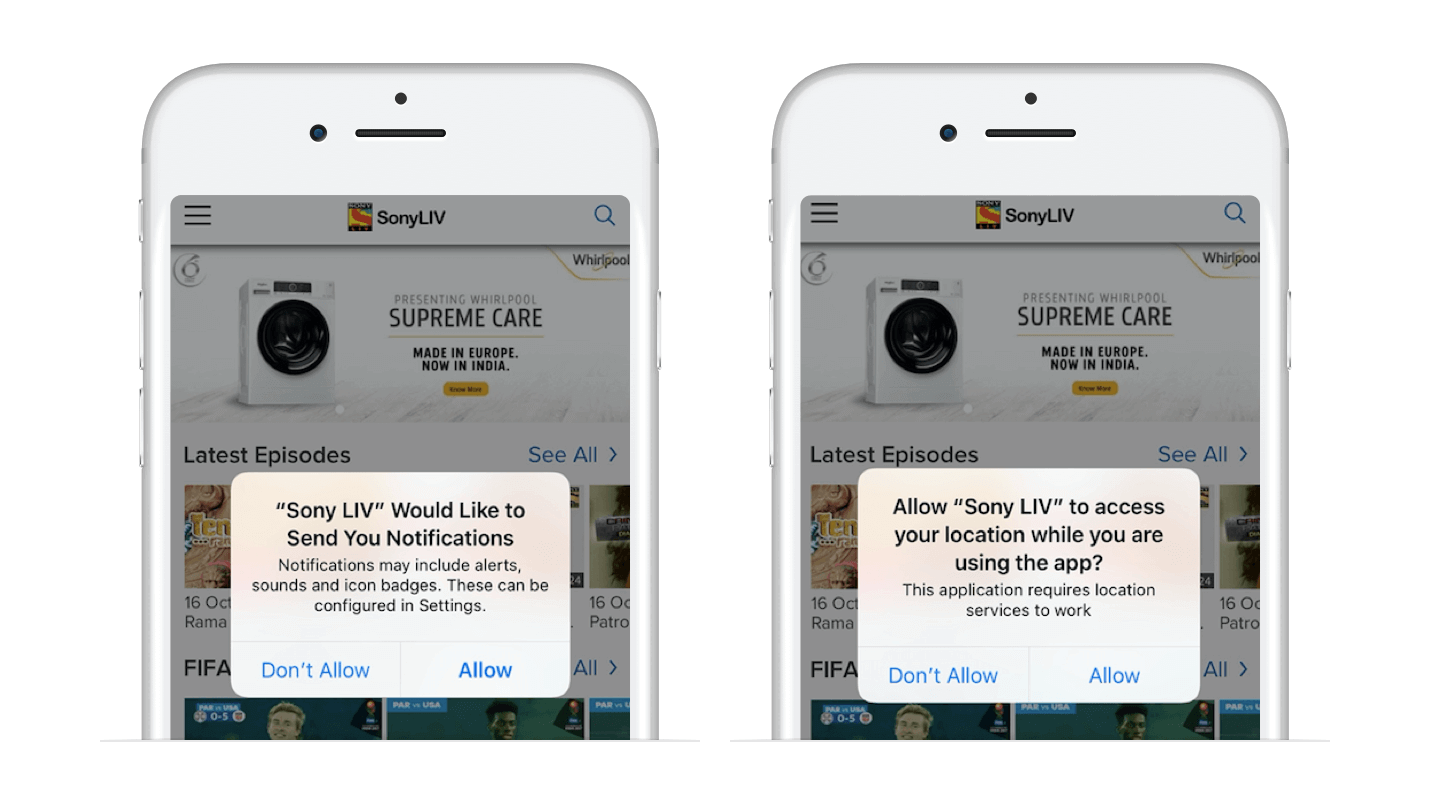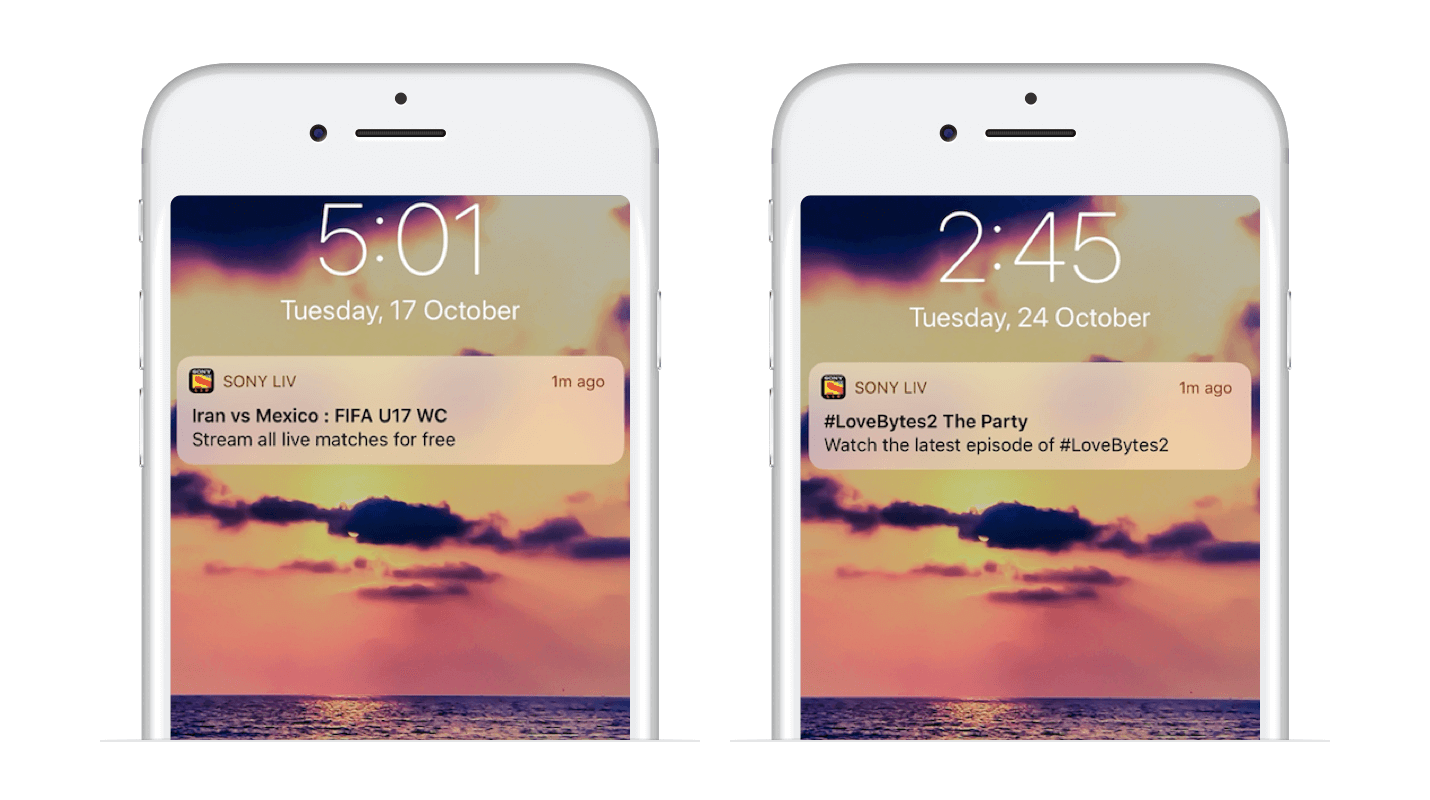US users are spending up to 5 hours a day on smart devices, with media and entertainment apps accounting for 15% of total time spent in apps.1 Whether it’s news, music, or video streaming, these apps have quickly become an essential part of our daily lives.
And yet media and entertainment apps face a significant retention problem. Only 43% of all media and entertainment apps continue to be used just one month after download.2
In such a competitive market, how do successful media and entertainment apps keep their users attention and grow their audience?
Key User Engagement Lessons from SonyLIV
With the likes of Netflix and Amazon Prime Video venturing into new markets, SonyLIV has managed to hold its own by offering a wide range of content and running clever user engagement campaigns. With over 20 million app downloads and 9.5 million active subscribers, SonyLIV has some solid tips to take from their user engagement playbook.
- Permission-Based Marketing
By convincing users to enable push notifications on first launch, SonyLIV is able to create highly contextual and relevant engagement campaigns based on viewing history, content preferences, and watchlists.
SonyLIV mentions that their notifications include “alerts, sounds, and app icon badges” so that users know exactly what they’re opting in to. The best way to encourage your users to enable push notifications is by explaining how they’ll benefit from them.
Encourage users to allow location-sharing so that you can send updates on local shows, movies, live sporting events (based on their timezone), etc.
- Personalized Engagement Campaigns
Push notifications should be an integral part of your user engagement strategy, and can increase app engagement rates by over 80%.3
SonyLIV runs highly targeted push notification campaigns to boost user engagement. Their push campaigns consider the user’s:- Preferred content types and genres
- Content consumption history
- App usage patterns (e.g., average session frequency and length, time of day they launch the app, etc.)
- New content followed or added to personal library
These personalized push notifications can even be scheduled or triggered campaigns based on what users do (and don’t do) in the app. Depending on the user segment being targeted, these notifications can highlight:
- The beginning of a live event, or an event update (E.g. a soccer match or a UFC bout)
- New content that matches the user’s genre preferences
- New episode of a followed TV show
- Call to sign up for a free trial
- Call to sign up for an annual subscription
Learn how CleverTap helps SonyLIV use real-time user analytics to send personalized push notifications that ramp up engagement and retention.

Run rich push notification campaigns that include emojis, images, videos, GIFs, audio, and other interactive elements to increase open rates by 56%.4 - In-App Content Campaigns
By pitching new video content that matches a user’s viewing history, SonyLIV encourages users to spend more time in the app. These related content notifications not only pique curiosity, they also provide a more customized user experience. This is a virtual form of content cross-selling.
Non-intrusive in-app notifications encourage users to engage with new content, without disrupting the user experience. Increase app engagement without annoying users!
For instance, if a user is watching the highlights of an English Premier League soccer game, they might be prompted to view highlights for other matches from the same weekend.
In addition, they might be prompted to sign up for an annual subscription plan to access the full season of games — all through in-app notifications. - Feedback-Based Campaigns
SonyLIV uses in-app notifications to request user ratings and reviews. This type of in-app engagement is less intrusive and targeted only at repeat users, creating a reliable source of valuable user feedback that helps SonyLIV improve its platform and become more user-centric.
Plus, favorable ratings and reviews boost the app’s ranking and visibility on app stores — which in turn increases the chances of new users downloading the app.
Event Strategy Based on Use Cases
When users install and use your media and entertainment app, they engage in different in-app activities that can be tracked and monitored as specific events at each stage of the app user lifecycle.
Try these tactics to improve your app engagement and monetization for different types of user segments:
| User Segment | Tactics |
|---|---|
Onboarded but Non-Converted Users Users who have successfully been onboarded, but haven’t completed a key in-app action like searching for a song or artist, reading an article, viewing a video, etc. |
|
First-Time Converted Users Users who have completed a key in-app action for the first time, such as commenting on an article, viewing a trailer, etc. |
|
Repeat Converted Users Users who have completed multiple in-app actions over a period of time, such as creating multiple playlists, savings articles to reading lists, etc. |
|
Key Metrics to Track Business Success
Track the following customer engagement metrics:
| Metric | Description | Industry Benchmark |
|---|---|---|
Daily Active Users (DAU) | The number of users who engage in some way with your app at least once a day | ~1-17 million |
Monthly Active Users (MAU) | The number of users who engage in some way with your app at least once in a month | ~ 3-50 million |
App Stickiness | How often your users come back to your app | 23-30% |
Average Number of App Launches | The number of times a user has launched your app in a month | 13 launches/month |
Average Session Length | The amount of time spent in-app per session over a month | 6-8 minutes/session |
Total Time Spent In-App | The total amount of time spent in-app by a user over a month | 78 minutes/month |
What’s Next?
Effective user engagement forms the foundation on which you can elevate content consumption and gradually convert irregular users into loyalists. For that to happen, you need to engage, engage, and re-engage in a personalized, contextual, and timely manner.
I will discuss how you can amplify user re-engagement and retention for your media app in my next blog.
The Intelligent Mobile Marketing Platform
Mrinal Parekh 
Leads Product Marketing & Analyst Relations.Expert in cross-channel marketing strategies & platforms.
Free Customer Engagement Guides
Join our newsletter for actionable tips and proven strategies to grow your business and engage your customers.