In an attention economy, every streaming app faces an uphill battle to retain subscriber interest. One way to keep them coming back to your app is through push notifications. When done right, these keep engagement alive with potential and existing customers. To measure whether your marketing campaign is working, the best metric is still the push notification click-through rate (CTR).
On average, push CTRs for streaming apps are lower than for other verticals. For instance, the average CTR for in-app notifications is 18.32%, while the CTR for push notifications on Android is 5.3%.
Find out more about why you should be tracking push notification CTRs and how they differ on Android and iOS devices.
What Can Cause a Lower CTR?
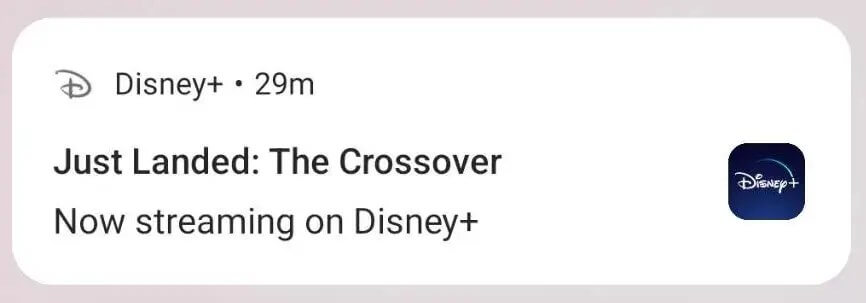
Users tend to ignore notifications that are bland and generic.
A low CTR usually means one of two things: your message isn’t reaching customers, or customers aren’t interested in engaging with your service. There could be a few issues with your push notification strategy:
Customer Fatigue
Customers don’t like to be bombarded with marketing material all the time. There’s a difference between optimal marketing and too much marketing. Crossing this threshold can cause customer fatigue—they simply get overwhelmed by your constant notifications.
Send Time
Knowing when your customers are online is essential; otherwise, your notifications will be ignored. Lean on your data analytics to see what time your streaming service gets the highest clicks. Or, build a customer persona—the research involved will show you the right time to send notifications.
Notification Content
The content of the notification must evoke a reaction from the end users. So frame the content in accordance with customer preferences to increase CTRs. Be wary of clickbait—if your content doesn’t deliver what the notification promises, you’ll lose client trust.
CTR on Android vs iOS
Push notifications typically have better results on Android devices than iOS devices. For instance, the CTR of a push notification on Android is 5.3% but only 2.75% on iOS. Why? The iOS security structure prevents the user from receiving push notifications unless they’ve opted in. Because Android has relatively fewer restrictions, Android users get more notifications.
Opt-In and Opt-Out Model
The opt-in rate is 91.1% for Android and 43.9% for iOS. This is because all iOS users must choose to opt in or out of receiving push notifications. Android users, on the other hand, receive push notifications without explicitly giving permission.
As a result, you’ll notice a higher CTR on Android devices. This is an important factor to keep in mind. If your streaming app is built for iOS devices, then you must incorporate a sequence to prompt users for the required permission.
Boosting Your Streaming App’s CTR

Users are more likely to click on personalized push notifications.
Your marketing and development teams must work together to boost the push notification CTR. While developers will bring insights about the device, the marketing team should deliver its understanding of the customers.
Here are five methods to boost push CTRs:
1. Find the Best Frequency and Timing
The time of the day and the number of notifications you send matter. Find the perfect window in which your users are most active and send notifications around that time. Don’t overwhelm users with notifications.
Generally, the three best time frames to send push notifications are:
- 7–9 a.m.
- Noon–2 p.m.
- 6:30–8:30 p.m.
Of course, each streaming app is different. Your workout music playlist may be the perfect offer in a morning push notification. But if you’re a streaming video app, evening might be the best time for your push notification. But try different times. Test them all until you find the times that give you the best push click-through rates.
2. Make it Personal… and Relevant
Use multiple techniques, including surveys, personal interviews, polls, and heatmap surveys, to assess your users’ preferences. Then, turn these preferences into guidelines for your marketing messages.
Even better, let your app gather necessary info for personalization: everything from location, general interests, and demographic details to purchase history and historical behavior on your app.
Employing all this data, send messages that are personalized and relevant to them. Nothing entices users to click through like a push that calls them out. For instance: send push notifications when new episodes arrive in a series that your users are actively watching.
3. Craft Compelling Content
To gain the most traction, the push notification copy must be effective and engaging. To create compelling content, you must understand the audience and their preferences.
For example, if you want your users to pay attention to your notifications, make them personal. Instead of sending something like “This movie is now streaming. Watch now!”, try something like “You’ve just finished this series. Here’s another series you might like!” Avoid sending marketing-related information, as users are more likely to ignore them.
Next, keep it short. To gain the highest CTR, push notifications should contain between 20-90 characters, which is around 10-15 words. Going over the push notification character limit will also increase the chances of users ignoring your message.
Lastly, ensure that your users click on your notifications by adding a clear call-to-action that directs users to what you want them to do next. For streaming apps, that can be a call to sign-up for a premium plan or simply a reminder to “Tap to continue watching your show!”
4. Add Emojis and Visuals
Adding emojis to content increases the CTR. The average CTR for all industries is 2.74%; but when emojis are added, the same content has a CTR of 3.84%. Industry-specific emojis get the most reactions from customers.
Push notifications with visuals also get better traction. After all, an image describes the service or product better than just plain copy.
5. A/B Test and Optimize
Testing involves checking all the different combinations of elements that can make your push notifications successful. A/B testing with different elements such as images, emojis, and dynamic content lead to better push notifications.
Businesses in different industries must curate the best strategy relevant to their customers and services. The push notifications strategy in the finance sector will differ from the streaming services. So, don’t use generalized tips and recommendations. Go out there, test-run everything, and build a unique strategy for your business.
Choose CleverTap to Achieve a Consistent CTR
Streaming apps may find it hard to maintain engagement, given the many choices users have today. But to gain better results, you must create personalized and relevant content for your users. Sending push notifications at the right time and with the right frequency is a critical step to building retention and ultimately, LTV.
For more information on how streaming media applications can boost CTR, read CleverTap’s Streaming Media App Engagement Benchmark Report 2022.
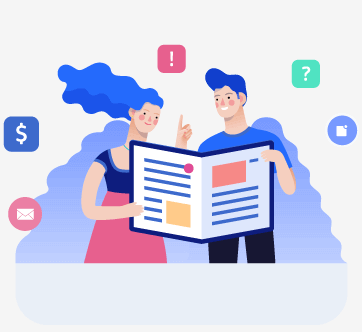
Shivkumar M 
Head Product Launches, Adoption, & Evangelism.Expert in cross channel marketing strategies & platforms.
Free Customer Engagement Guides
Join our newsletter for actionable tips and proven strategies to grow your business and engage your customers.














































