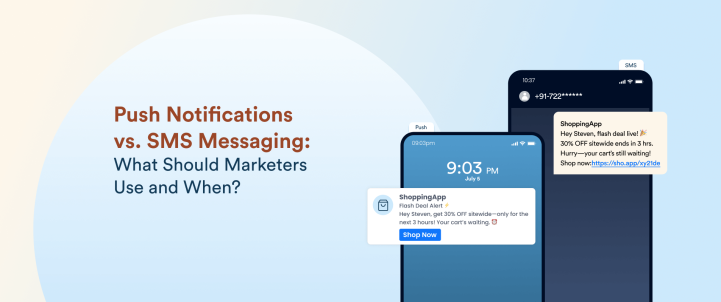Today’s customers expect brands to engage them with speed, context, and relevance across every touchpoint of their journeys. Mobile-first experiences reshape how consumers interact with businesses, and communication strategies must adapt to meet the 4.48 billion people worldwide, where they are: on their smartphones, in real time.
Marketers are increasingly relying on two high-impact channels to deliver the type of personalized and contextualized communication customers expect from brands: push notifications and SMS messaging. Both offer direct access to users’ attention, but they operate under very different technical, regulatory, and behavioral dynamics.
But which one should a marketer use to drive app engagement, send transactional alerts, or run time-sensitive campaigns, and when is it more effective to use both? This blog covers how the two communication channels differ and how businesses can deploy the right messaging strategy for maximum reach, retention, and revenue.
What are Push Notifications?
Push notifications are text or media-rich, clickable messages that third-party applications or websites send to a user’s device even when the user is not actively using the app or website. They appear as pop-up messages on the device screen, even when it is locked. Push alerts require users to have an internet connection and the app installed to receive them. The user must also opt in to receive notifications and advertisements from the app.
The notification appears as a banner, badge, or alert on the screen and is used for promotions, reminders, time-sensitive alerts, and updates. The push notification character limits typically range between 100 and 200 and can include media aligned with brand guidelines. There is, however, no strict character limitation.
What is SMS Messaging?
An SMS (short message service) message is a text-based message transmitted over cellular networks between mobile devices. Using SMS marketing is ideal to reach users without an internet connection or who are outside the app ecosystem. It’s particularly effective for time-sensitive alerts, OTPs, and promotional campaigns where offline reach is critical.
Unlike push notifications, SMS contains only text with a maximum limit of 160 characters and does not require internet connectivity. SMS can only be sent to users who have opted in to share their contact numbers.
Push Notifications vs. SMS: Key Differences
The table below covers the major differences between push notification and SMS.
| Criteria | SMS | Push Notification |
| Delivery Mechanism | Requires cellular network, works without the internet | Requires internet and is app-based. Needs the app installed |
| Media | Limited to text within 160 characters | Includes rich media (images, videos, interactive elements) with no strict character limit |
| Cost | Per-message cost | Fixed cost per user or subscriber |
| Reach | Has a wider global reach, as anyone with a cellular device can receive SMS | Limited to users with internet connectivity and the app installed |
| Personalization | Limited personalization | Allows deep personalization using in-app behavior, preferences, and location |
| User Opt-in | Users enter their phone number or text a short code to opt in to receive messages | After downloading the app, users need to confirm opt-in and their preferences |
Some more points on push notification vs. SMS
- SMS delivery is faster than push notifications, especially for large batches.
- Push notifications drive app engagement as they always take users to the app with a single tap.
- SMS can be used for two-way interactions. In push notifications, only the brand can send messages to the user and not the other way around.
- Users have less control over SMS preferences and only have the option of subscribing or unsubscribing. Users have greater control over which messages they receive on push notifications and how the messages appear on their devices.
When to Use Push Notifications?
With medium opt-in rates of 81% on Android devices and 51% on iOS devices, businesses can use push notifications if they want to:
- Get more users to open the app
- Deliver hyper-personalized in-app messaging based on user behavior, preference, or location
- Choose a cost-effective method to interact with their audience, as push notifications are cheaper than sending an SMS
- Rely on rich-media content, like emojis, GIFs, and video, to drive user engagement
Best Use Cases
Push notifications excel in driving engagement and prompting immediate action within mobile or web apps. Here are some high-impact scenarios:
- Cart Abandonment: Gently nudge users to complete purchases with personalized push reminders that link directly to the product to reduce cart abandonment.
- Daily Engagement Nudges: Bait with content updates, predictive recommendations, streak notifications, or habit-building prompts, commonly used by fitness and education apps.
- Loyalty and Rewards: Announce reward milestones, new point redemptions, or exclusive offers for loyal users.
- New Feature Announcements: Inform users about product updates, new capabilities, or onboarding tips in a way that feels personal and non-intrusive.
- Behavioral Triggers: Send notifications based on user activity or inaction. For example, a reminder to complete profile setup or try a new feature.
Best-Suited Business Types
Push notifications are best suited for businesses with a mobile-first or app-centric approach, especially those that rely on high engagement and frequent user interaction. These include:
- Fintech: Alert users about transactions, spending insights, or bill reminders in real time.
- Edtech: Send daily lesson prompts, quiz results, or class reminders.
- E-commerce: Drive re-engagement with deals, flash sales, or back-in-stock alerts.
- Gaming: Prompt players to return, claim rewards, or explore new levels.
- Delivery and Mobility Apps: Notify users about order tracking, ETA updates, or peak hour deals.
When to Use SMS Messaging
SMS remains one of the most dependable communication channels with a 98% open rate and 45% response rate. It is ideal for urgent, transactional, or time-sensitive communication, especially when internet access or app engagement isn’t guaranteed and businesses want to keep it simple.
Delivery is almost instant for SMS messaging, and it’s second nature for most people to pick up their phone when they receive a text notification. 90% of SMS notifications are read within three minutes.
Best Use Cases
SMS is perfect when the message must be seen quickly, is critical, or when users may not be active on your app. Common and effective use cases include:
- One-Time Passwords (OTPs)
- Order Confirmation
- Order Updates
- Delivery or Tracking Notices
- Payment Confirmation
- Banking Alerts
- Event Cancellations
- Appointment Reminders
- Critical Alerts
Best-Suited Business Types
SMS is especially used by industries where trust, reliability, and offline accessibility are key. It’s best suited for:
- Healthcare: Appointment confirmations, prescription pick-ups, vaccination reminders.
- Banking and Finance: Transaction alerts, fraud detection notices, EMI reminders.
- Logistics and Transportation: Shipment tracking, delivery confirmations, courier instructions.
- Essential Services and Field Support: Industries where users may not have internet or app access, e.g., telecoms, utilities, maintenance services.
Why Marketers Shouldn’t Choose One Over the Other
Marketers shouldn’t look at push notifications and SMS as competing channels. They work best when complementing each other. The better approach is to use a holistic and hybrid marketing strategy that avoids false trade-offs.
Benefits of a Hybrid Strategy
A hybrid strategy uses the best of both SMS and push notifications by integrating omnichannel engagement, instead of isolating the channels. Smart marketers use push, SMS, email, and in-app messaging together to meet customers where they are at the moment.
Here’s why a hybrid approach works:
- Complete Customer Coverage: Push notifications work great for app users, while SMS ensures you reach even those who are offline or not engaged in-app.
- Lifecycle Coverage: Marketers can cover the entire customer lifecycle on the same platform by using SMS to activate new users with welcome OTPs, while push notifications can be used for daily engagement. Monthly updates can be relayed through emails, and in-app messages can be used for onboarding.
- Omnichannel Consistency: With platforms like CleverTap, marketers can design journeys where every message, regardless of its delivery channel, is timely, relevant, and context-aware.
- Reduced Drop-offs: If a push notification fails when the device is offline or the app is uninstalled, a fallback SMS can still deliver the message.
Read in detail: What Is Omnichannel Marketing & How Can Marketers Benefit from It?
Complementary Strengths
Push notifications and SMS each offer unique advantages:
- Push Notifications: Push notifications are ideal for delivering dynamic, contextual, and app-native messages. They allow for personalized content, rich media like images or GIFs, deep linking, and real-time triggers based on user behavior within your app.
- SMS: SMS is universal, failsafe, and compliance-friendly. It doesn’t require an internet connection, a smartphone, or even an app.
Robust customer engagement platforms like CleverTap provide fallback strategies where, if a push notification does not get delivered, it’s automatically sent as an SMS message. If even the push notification or SMS is not delivered or engaged with, an email can serve as a softer, more content-rich fallback alternative.
Real-World Scenarios for Using Both
The most effective marketing strategies don’t treat push and SMS as either-or options. Instead, they use both in tandem, leveraging the strengths of each channel to ensure timely, relevant, and reliable communication. Below are some real-world scenarios on how to use SMS and push together
1. Cart Abandonment Recovery: Push First with SMS Fallback
A user adds items to their cart but doesn’t complete the purchase. The app triggers a push notification within 30 minutes as a gentle reminder, perhaps offering an incentive or highlighting product scarcity.
If the user doesn’t have push enabled or the notification goes undelivered, the system falls back to a concise SMS a few hours later, keeping the intent alive.
2. Service Appointment: SMS Confirmation with Push Notification Reminder
For businesses like salons, clinics, or home services, appointment communication is critical. An SMS is sent immediately after booking to confirm the time and location. Then, a few hours before the appointment, a push notification reminds the user, possibly with a link to reschedule or check in.
3. Flash Sale: Push Notification with SMS for Wider Reach
An e-commerce brand runs a 2-hour flash sale. Push notifications go out first to app users, segmented by interest or browsing history. To reach users who haven’t opened the app recently or have notifications disabled, a follow-up SMS is sent an hour before the sale ends, creating urgency.
How CleverTap Can Help with Push Notification and SMS Marketing
CleverTap is an all-in-one engagement platform that helps marketers set up omnichannel customer experiences. The platform can set up customer journeys using SMS, push notifications, in-app messaging, web messages, and WhatsApp.
SMS Marketing Capabilities
Businesses using CleverTap as an SMS marketing platform have achieved a 30% increase in customer retention, a 25% increase in conversion rates, and a 35X boost in view rate. These impressive results were possible because users can use the platform to
- Craft contextual SMS campaigns using the versatile editor. The intuitive editor counts characters, detects encoding, and shortens long URLs, ensuring every message is optimized for clarity and impact.
- Improve click rates with emotionally intelligent and resonant, AI-generated SMS content.
- Optimize SMS campaigns for tone, timing, and frequency to boost engagement and conversions.
- Conduct A/B and multivariate tests to send the best-performing SMS.
- Segment users based on DND hours, and opt-in and opt-out management leveraging keywords to adhere to local government regulations.
- Contextualize messages based on user profile data, behavior, and actions.
- Include dynamic content and rely on predictive recommendations to accelerate purchases and delight customers.
- Automate triggered or drip campaigns mapped to the customer lifecycle, along with other channels for an omnichannel customer experience.
- Track delivery, clicks, and campaign ROI with precision. The use of funnels, cohorts, and pivots on behavioral data helps measure the real impact of campaigns.
Push Notification Capabilities
CleverTap can also set up push notifications and integrate them into customer journeys. The points below cover how CleverTap helps marketers as a comprehensive push notification platform.
- Rich media support to include images, video, or audio to keep users hooked on the app.
- Ability to personalize and contextualize any part of the message by tracking user behavior or activity from their profile, such as name, location, or product viewed.
- Interactive and rich push notifications keep users engaged. For example, sending out friendly reminders when a scheduled booking draws near.
- A/B and multivariate testing of the message and CTA variations, along with the ability to use split delivery to an audience subset.
- Push notifications can contain links to previously searched products or content rather than displaying a generic message.
- Analyzes push notification metrics, including deliveries, click-through rate, and goal conversions for your campaigns.
- Track campaign-specific goals, including revenue, and get daily, weekly, and monthly trend reports for campaigns triggered via user actions
Omnichannel Capability
CleverTap empowers marketers to run coordinated, personalized campaigns across multiple channels that include SMS and push notifications. Here’s how it delivers an omnichannel experience.
- Unified Customer Profiles: CleverTap merges data from apps, websites, and other sources into a single user profile, enabling real-time 1:1 personalization. Push and SMS campaigns both draw from this unified profile, ensuring consistency in targeting and messaging across channels.
- Create Journeys across Channels: Journeys lets marketers automate cross-channel campaigns. Define the entry criteria (a user segment or event) and sequence actions over time. Each step can use the most effective channel for that moment (e.g., send a push, then an SMS, then an email), tailored by user behavior and timing. Campaigns can span days or weeks, guiding users through onboarding, re-engagement, or sales funnels.
- Fallback: Pull notifications act as a fallback mechanism. If a notification wasn’t rendered due to device state or connectivity issues, the CleverTap SDK periodically checks the server to retrieve and render any missed notifications.
- RenderMax: CleverTap’s proprietary technology, RenderMax, maximizes the likelihood of notifications being effectively displayed on every device by adapting to device states, like battery optimizations.
Run high-impact push and SMS campaigns that speak in one voice—with CleverTap.
Push Notification vs. SMS: Which Should You Choose?
Both communication channels come with their own set of advantages and disadvantages. The smart thing to do is to come up with a hybrid marketing strategy that utilizes the benefits of both.
Transactional and urgent messages can be delivered via SMS as it is not dependent on app installation or internet availability. In comparison, push notifications can be used to bring the user back into the app and keep them engaged. Both channels can, in turn, be integrated into a bigger omnichannel strategy with fallback options to ensure the relevant message gets delivered, no matter the obstacle.
Kiran Pius 
Leads Product Launches, Adoption, & Evangelism.Expert in cross-channel marketing strategies & platforms.
Free Customer Engagement Guides
Join our newsletter for actionable tips and proven strategies to grow your business and engage your customers.