Nearly 70-75% of online shoppers abandon carts, meaning most people with buying intent never complete their purchase. Distractions, second thoughts, or too many checkout steps turn potential revenue into lost opportunity. For businesses, that’s money left on the table. Email retargeting brings these customers back to you with personalized offers and reminders.
Retargeting emails achieve a 39.07% open rate and a 23.33% click-through rate. Whether it’s an abandoned cart, a paused signup, or a lapsed user, email retargeting provides a second chance to convert user drop-offs into paying customers.
This article walks you through how email retargeting works, ways to do it right, and the strategies and tools that make it effective.
What is Email Retargeting?
Email retargeting focuses on re-engaging users who visit your site, view products, add items to the cart, or interact in some way, but don’t convert. You trigger personalized follow-ups based on their behavior to guide them back to complete a purchase.
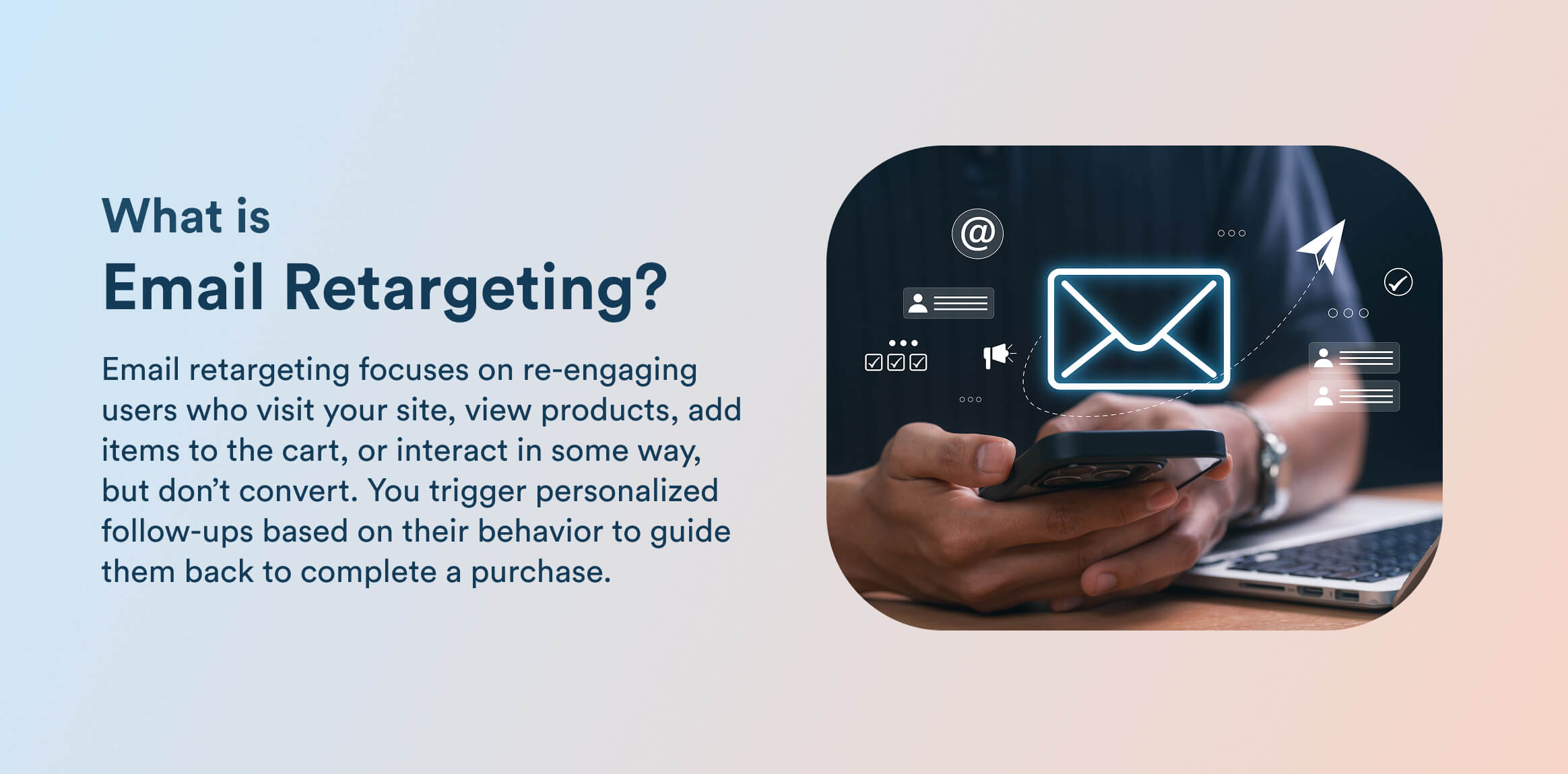
Marketers often use retargeting and remarketing interchangeably, but they are different. The key difference is that retargeting allows you to reclaim lost opportunities, while remarketing enables you to nurture existing customers.
Retargeting targets prospects who never completed an action. It relies on triggers like page views or cart drops. Remarketing nurtures your existing customers who purchased from you or signed up on your website. The focus remains on upselling, renewals, or win-back campaigns.
Now, let’s look at how email retargeting works in practice.
How Email Retargeting Works
Email retargeting combines data capture, segmentation, automation, and personalization to guide customers back to your site. Data capture tracks user actions, while segmentation groups users based on their intent. Then you use automation to deliver timely and personalized follow-ups. Together, these steps create a system that pulls drop-offs back into the funnel.
1. Track User Behavior
Tracking is the backbone of email retargeting. Cookies, pixels, and email identifiers capture what users do, from viewing a product to abandoning checkout. Only three out of ten customers are actually likely to buy products on your website. That’s why you must set event tracking to spot and re-engage lost carts.
CleverTap’s SDK captures user events like product views, cart additions, and checkout starts, allowing you to track behavior at a granular level. You can push custom events like “added to cart” or “checkout started” via the Event APIs to capture exactly what’s needed to detect abandoned carts.
2. Segment Based on Behavior
Segmentation means grouping users based on how they behave on your website. You can use it to create personalized email flows for browsers, cart abandoners, and inactive users instead of treating them all the same.
Browsers look at products but never add them to the cart. Consider using dynamic content to bring them back to the exact items they viewed or related suggestions. Cart abandoners offer the biggest upside. You can win them with incentives and reminders. Inactive users are comparatively harder to win back. Re-engagement campaigns with surveys, new content, and offers work best for them.
CleverTap lets you build real-time behavioral segments, grouping users like browsers, cart abandoners, and inactive customers based on their actions or inactions. These live segments update automatically, so your email flows always target the right users with relevant campaigns.
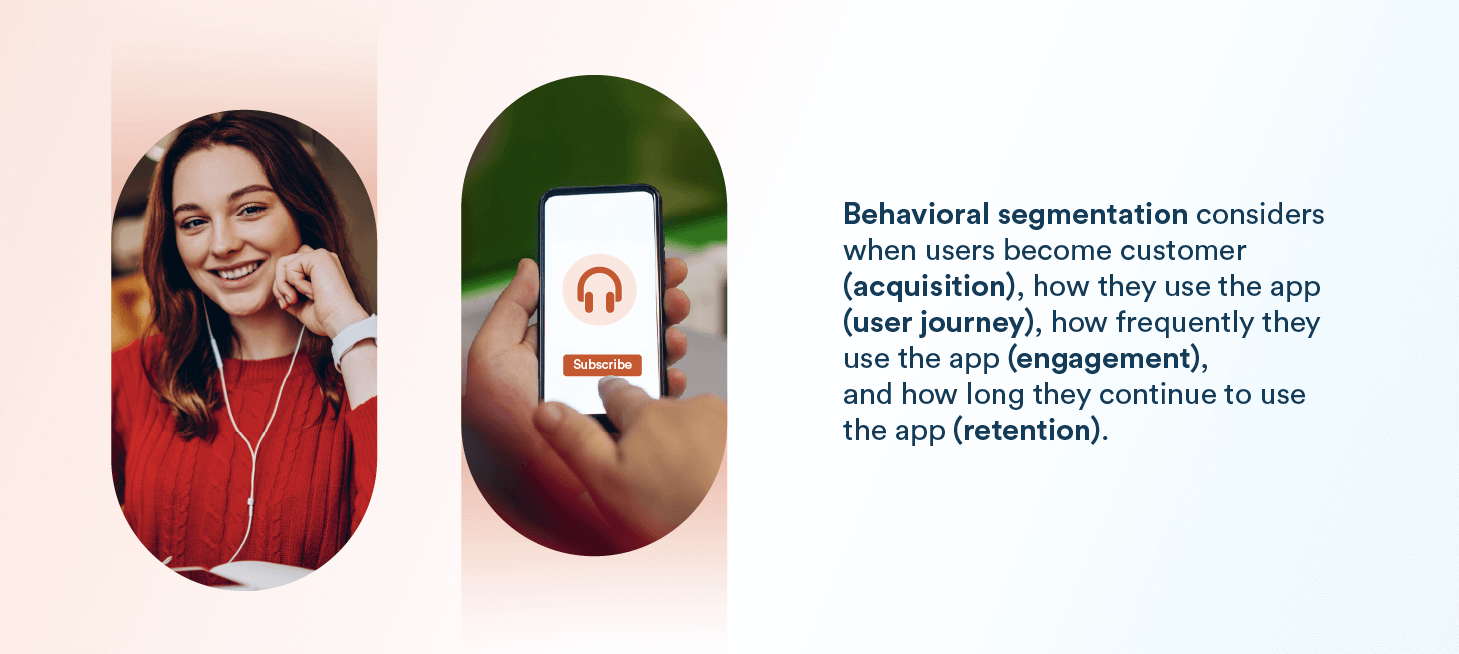
3. Segment Based on RFM value
RFM analysis helps you group customers by how recently and often they buy, and how much they spend. This data shows who’s most likely to engage with your next email. You can use it to send different retargeting messages to each group.
For example, recent and frequent buyers can get early access or loyalty rewards to strengthen retention. At-risk customers can receive gentle reminders, personalized discounts, or product recommendations to bring them back. Hibernating or Lost users may need reactivation campaigns with stronger incentives.
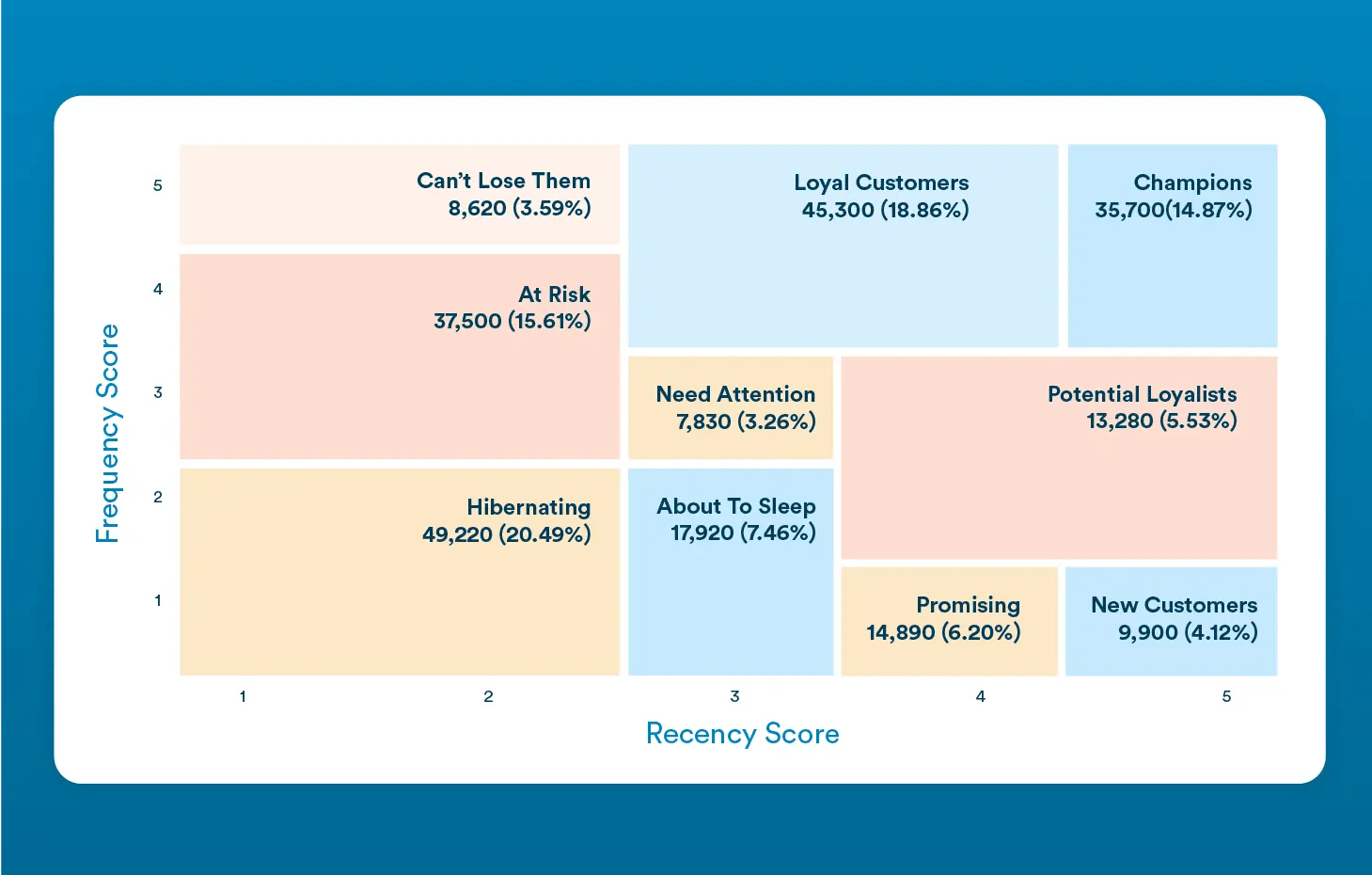
With CleverTap, you can launch targeted email campaigns directly from these segments. You can also track how users move between RFM segments, helping you measure if your retargeting works.
4. Automate Trigger-based Email Campaigns
Trigger-based email campaigns fire the moment a user takes a specific action, like abandoning a cart, browsing a product, or pausing a signup. The advantage is timing. Instead of waiting days, you reach users while their intent is still fresh.
Email marketing automation tools make this easy. You can set rules like ‘cart not purchased within 1 hour’, and the platform automatically sends an email without any manual effort. Automated email flows average open rates of 51.36%, far outperforming standard campaigns.
Consider mapping trigger workflows for abandoned cart recovery, browser follow-ups, and engaging dormant customers. Use product images, urgency cues, and offers in each email to see what works best.

CleverTap lets you create automated journeys that send emails when triggers fire, like “added to cart but not purchased,” using its visual Journey builder. It also supports dynamic content and deep personalization in those email workflows to match real-time user behavior.
5. Master Email Timing and Personalization
Personalized emails featuring dynamic product images, custom subject lines, or tailored offers boost open and click rates. According to the American Marketing Association, personalized emails can increase revenue by up to 5.7 times.
Timing is just as critical. Sending a follow-up while intent is fresh, within the first few hours, yields the best engagement. Time your first cart email 2-4 hours after abandonment, then a second send 24-48 hours later; that cadence consistently outperforms ad-hoc timing. For browsers and inactive audiences, layer send-time optimization so messages land in each recipient’s next most-likely-to-open hour.
CleverTap’s Best Send Times feature applies machine learning to individual user behavior so messages go out when users are most likely to engage. You can also run Best Time Campaigns to split the day into time slots and assign each user to their optimal window based on past activity.

Compared to other retargeting channels, email offers more room to tell a story or include detailed incentives. Display ads or social retargeting are excellent for visibility but lack context and depth. Push notifications can be faster and more intrusive. Consider pairing email with push or ads for the best results: email for rich messaging, push for attention grab, and ads for broad visibility.
What are the best times to send email campaigns? Find out here.
What are the Benefits of Email Retargeting?
Email retargeting delivers value beyond broad campaigns by letting you reconnect with high-intent users. What sets it apart is efficiency, precision, and the ability to scale relationships instead of just outreach.
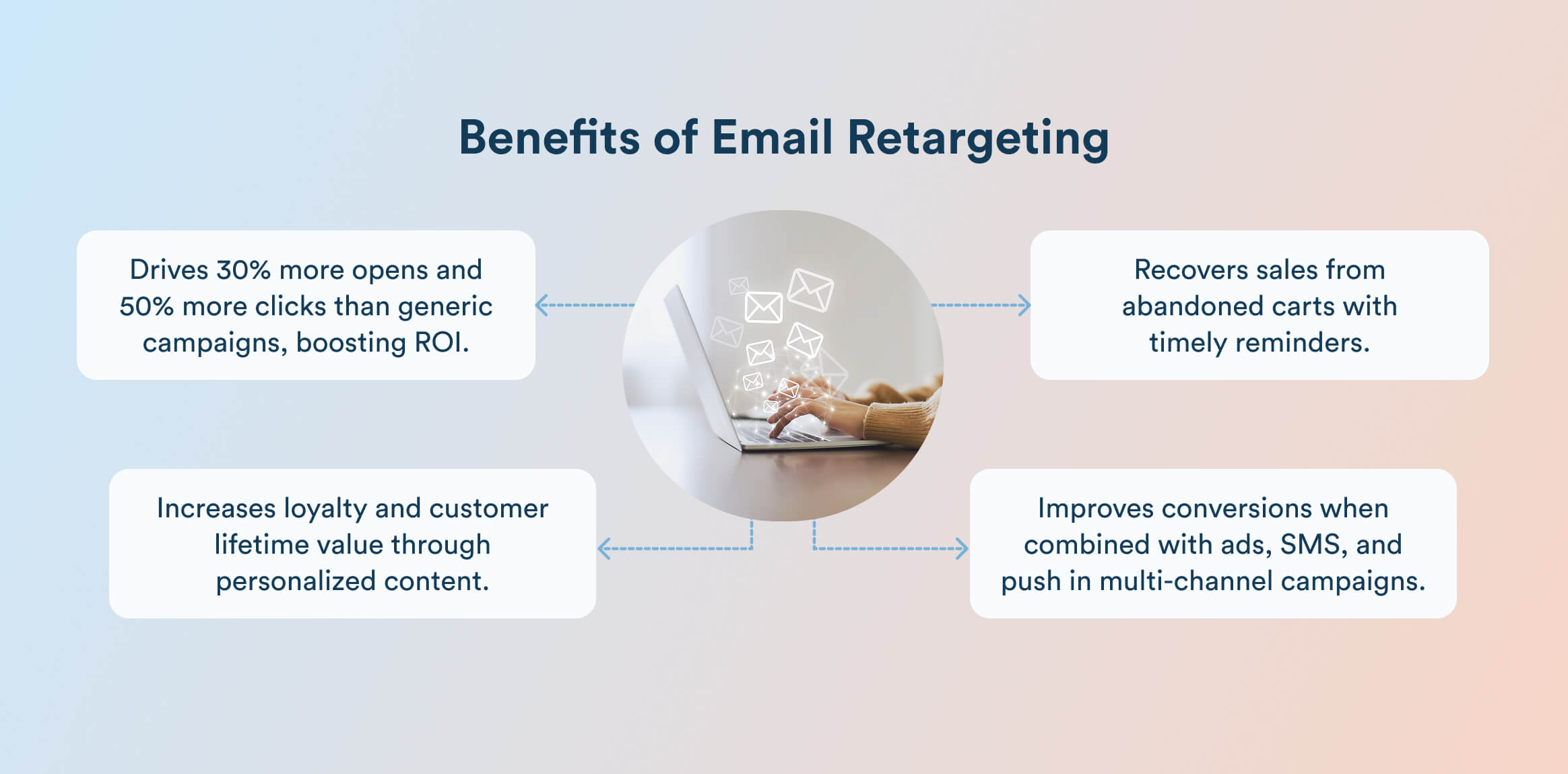
Higher ROI Compared to Generic Campaigns
Triggered and segmented emails consistently outperform broad email blasts. Benchmarks show they can drive 30% more opens and 50% more clicks than non-segmented campaigns, delivering revenue per email that is much higher. For marketers, this means dollars aren’t wasted on low-intent audiences.
Flows tied to behaviors like cart abandonment or inactivity directly target users with higher purchase intent. This focus boosts immediate conversions and revenue per email compared to untargeted sends.
Increased Conversions and Reduced Cart Abandonment
Cart abandonment averages 70.19% globally, which makes it one of the biggest leaks in the funnel. Retargeting emails close part of that gap by reaching customers while their intent is fresh. For example, data shows that sending the first recovery message within 30 minutes produces the best conversion rates.
To act on this, send your first email within the first 2-4 hours, follow up at 24-48 hours, and test adding a discount or limited-time offer. This cadence and urgency tactic regularly outperforms random timing.
Learn more about the average e-commerce conversion rate and how to improve yours.
Builds Stronger Customer Relationships through Personalization
Personalization makes retargeting feel less like a reminder and more like service. Instead of sending generic messages, you can tailor subject lines, product recommendations, and offers to match what each customer actually browsed or abandoned.
This alignment builds trust because users get emails that reflect their intent. Over time, that relevance builds loyalty and increases customer lifetime value, turning one-time buyers into repeat customers.
Complements Other Digital Channels like Ads, SMS, and Push
Ads and social retargeting extend reach but often lack depth. SMS and push notifications deliver immediacy but are constrained by character limits and risk fatigue if overused. Email fills this gap by offering space for richer storytelling, product visuals, and detailed offers.
Email retargeting anchors the multi-channel mix by nurturing intent with context, while ads, SMS, and push drive quick visibility. Together, they create a consistent user journey that converts better than any one channel alone.
Now, let’s look at a few use cases where you can actually use email retargeting.
Email Retargeting Strategy: Key Use Cases
Email retargeting adapts to different user behaviors and business goals. From abandoned carts to inactive subscribers, each use case has a distinct trigger and playbook. Understanding these email retargeting strategies helps you design flows that recover more revenue and boost engagement.
1. Cart Abandonment Emails
Cart abandonment emails re-engage users at the moment when purchase intent is still high. You want yours to go out quickly, ideally within an hour, for maximum conversions.
Use clear and direct subject lines for abandoned cart emails like “You left something behind” to trigger curiosity. Real brands use similar lines. For example, Rudy’s Barbershop, a Seattle-based barbershop chain, takes it a step further by adding free shipping.
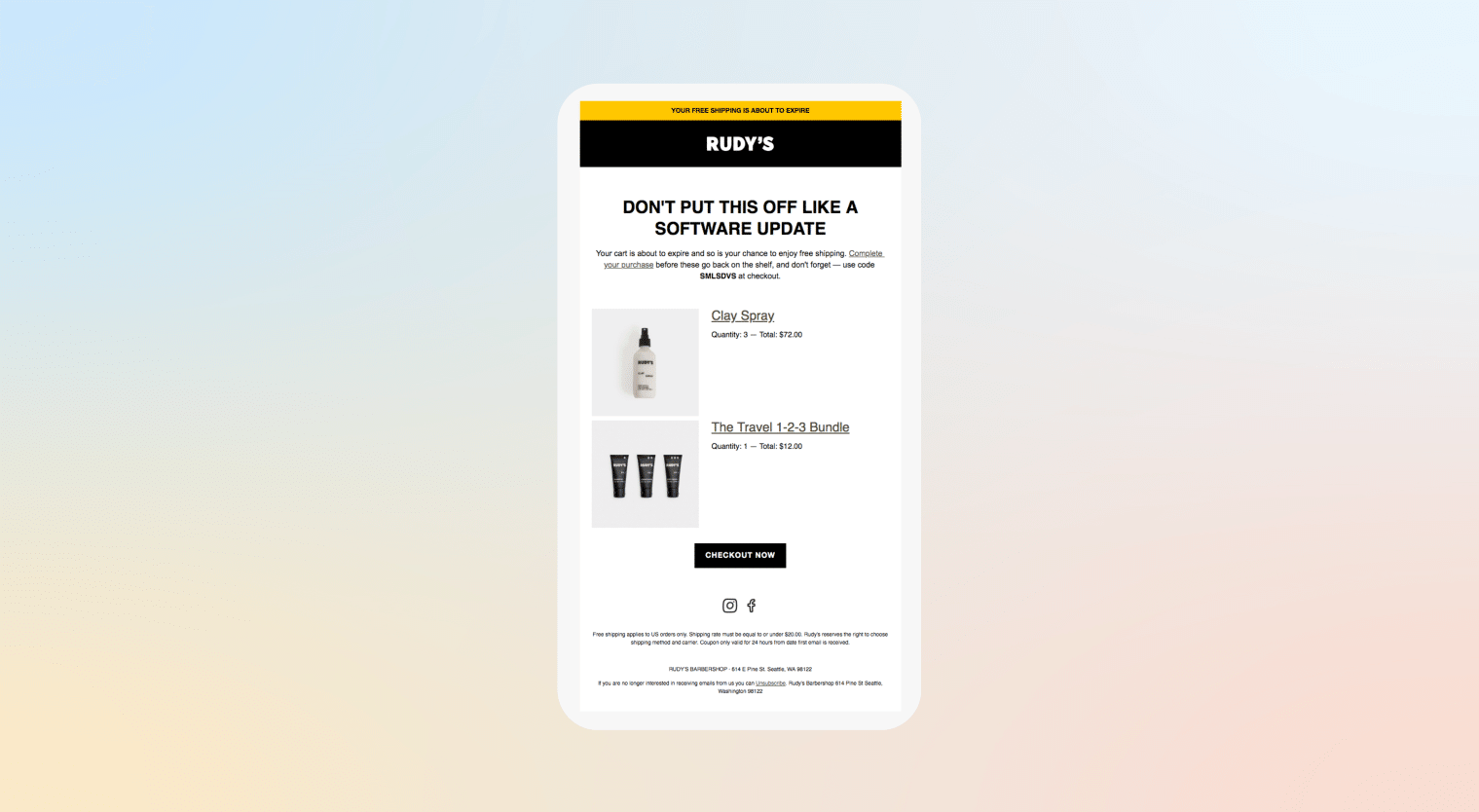
Timing is key. Many brands follow a 3-step flow:
- First email an hour after abandonment
- Second email 24 hours later
- A final incentive nudge within 48-72 hours
You can also hint at offers in the second message and test urgency cues in the third. When done right, cart abandonment flows can recover a significant share of lost revenue. They outperform one-off reminders by focusing on timely messages relevant to users.
Get inspired by these abandoned cart email examples and subject lines to create your own campaigns.
2. Browse Abandonment Emails
Browse abandonment emails catch users between consideration and commitment. Interest peaks at this point, but hesitation often prevents the final step to buy. While you can trigger instant emails within a few hours, consider balancing intrusion and relevance.
One effective example comes from Cole Haan, which sends subtle reminders highlighting what the user viewed, without pushing hard for a sale.
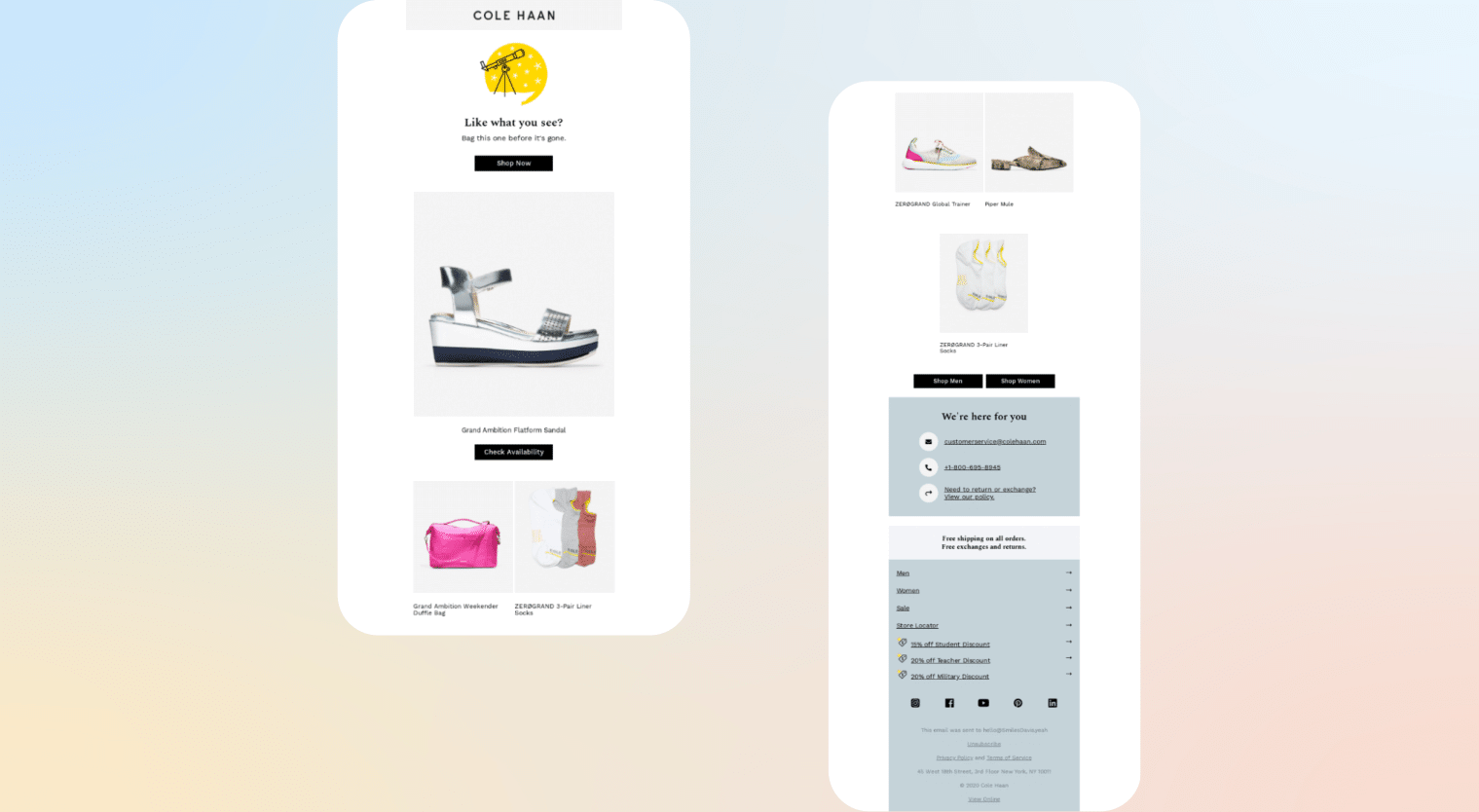
You can always show the product they browsed, add complementary suggestions, and see whether they need help deciding. This messaging opens a conversation rather than forcing a purchase.
In the end, try to keep subject lines short and curiosity-driven, send quickly enough to stay relevant but not pushy, and personalize the content around what they saw but didn’t act on.
3. Re-engagement Emails
Re-engagement or win-back emails rekindle the connection when subscribers go quiet. Use subject lines like ‘We miss you, here’s 15% off’ to open the conversation warmly.
Netflix, for example, sends re-engagement emails highlighting new shows a user might enjoy, reminding them of missed value.
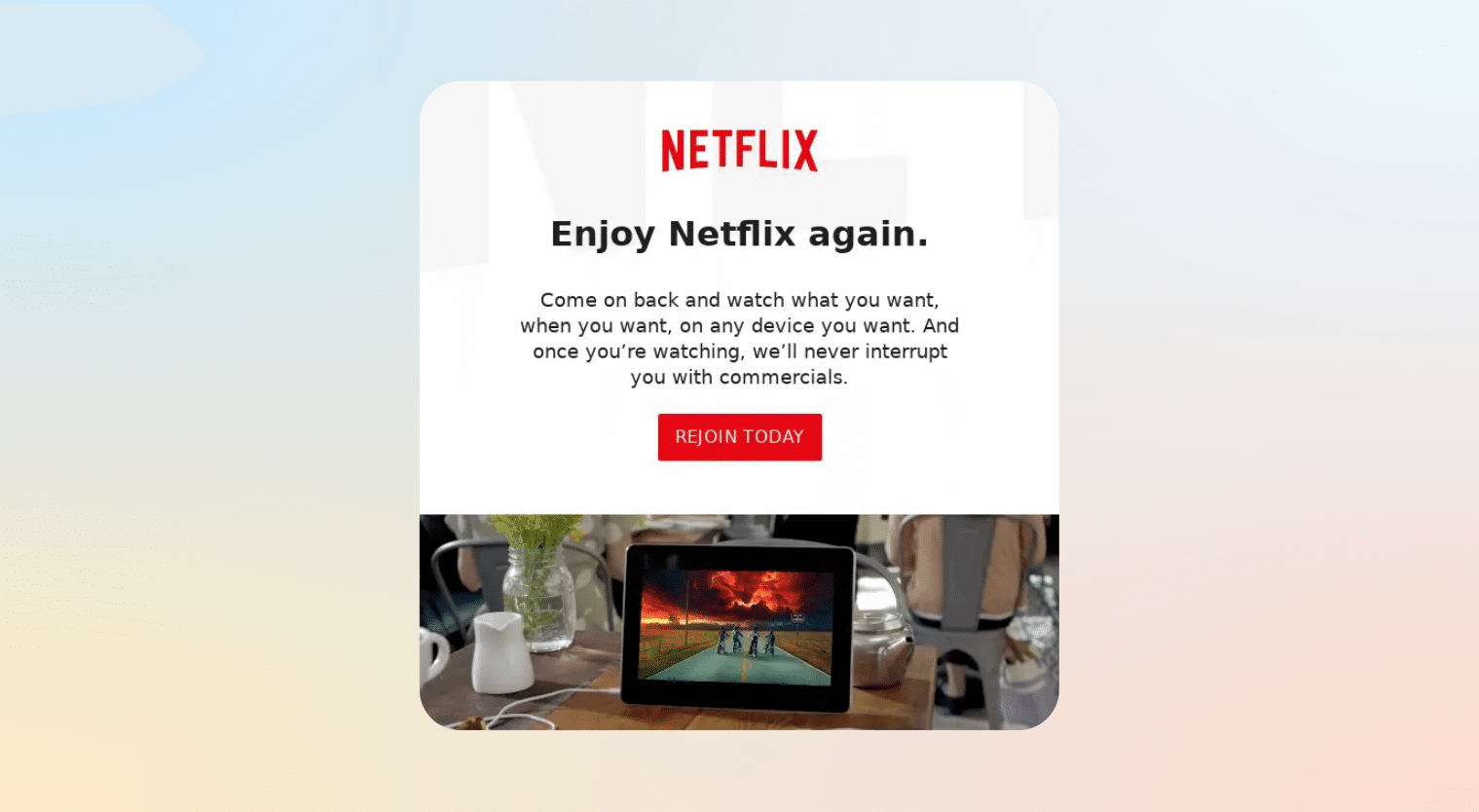
Similarly, Sephora uses loyalty points reminders and personalized product suggestions to draw customers back without eroding margins. The strategy works best as a sequence:
- Start with a simple ‘we miss you’ message
- Next, add relevance with product suggestions or program perks
- End with a ‘last chance’ message to either reactivate the subscriber or sunset them from your list.
4. Post-purchase Cross-sell and Up-sell Emails
After a customer buys, retargeting with cross-sells or upsells increases average order value and keeps momentum high. Smart cross-sell emails recommend complementary products, while upsell messages nudge customers toward premium versions.
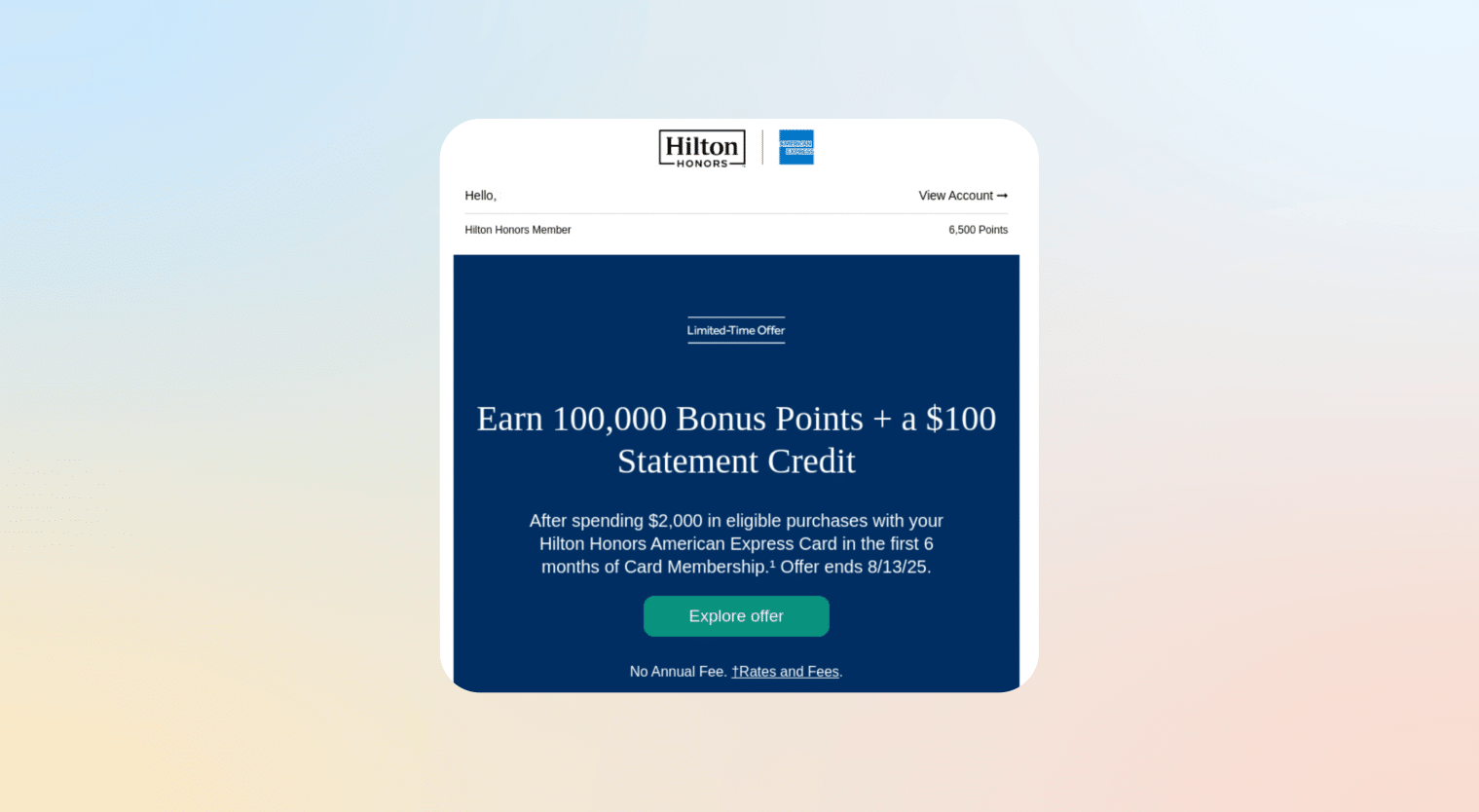
As shown in the example above, Hilton frames upsell opportunities around loyalty points. Future value can also motivate repeat purchases without relying solely on discounts. To do it well:
- Include product images that match the customer’s prior purchase.
- Use subject lines like “Complete your setup” or “Upgrade for better experience”, and limit choices to 2–3 highly relevant options.
- Test placement (in the confirmation vs. follow-up email), copy tone, and incentives (free shipping, small discount) to see which upsells or cross-sells perform the strongest.
5. Event-triggered Emails
Event-triggered campaigns tap into moments like when a product is back in stock. These emails work because they’re timely and tied to clear user interest. Back-in-stock alerts often include the exact item a shopper viewed. You can also highlight a price drop or trial expiry to win back price-sensitive shoppers or prompt free users to upgrade.
For example, Better Booch, the LA-based premium small craft kombucha brand, sent a “Back in Stock” email featuring its Island Hopper kombucha. The copy combined a strong product description and a customer review for credibility. This approach reminded shoppers of availability and reinforced trust with social proof.
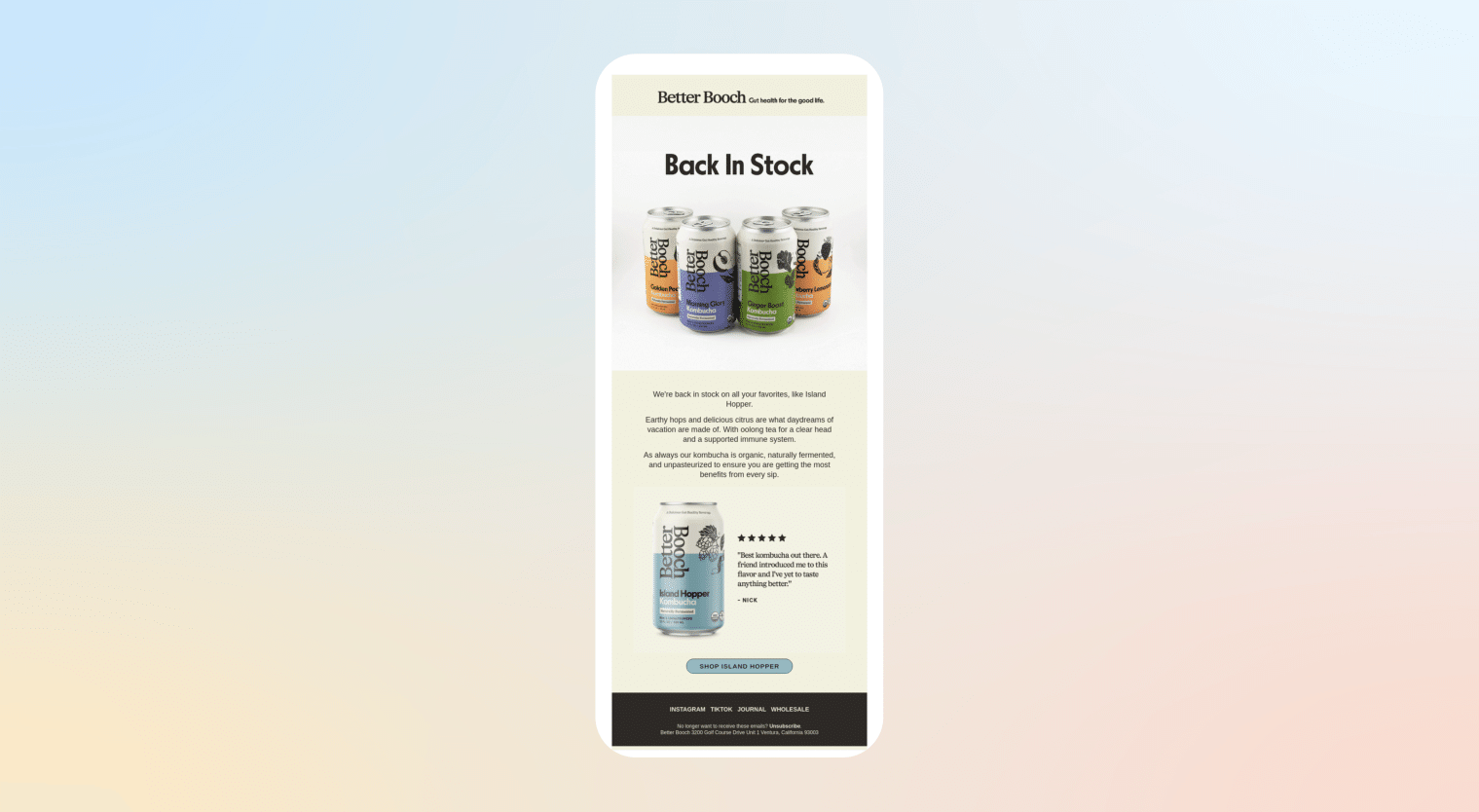
Now, let’s look at some of the best examples of retargeting emails.
Best Retargeting Email Examples (with Analysis)
Retargeting emails take different forms depending on the brand’s strategy. Some lean on urgency, others on personalization, and some use discounts to tip the balance. Below are real-world email retargeting examples from leading brands and what makes them effective.
Amazon’s Personalized Product Recommendations
Amazon’s retargeting emails often use subject lines like “Still interested in this item?” or “Customers who viewed this also bought…”. Timing is quick, usually within 24 hours of browsing or cart abandonment.
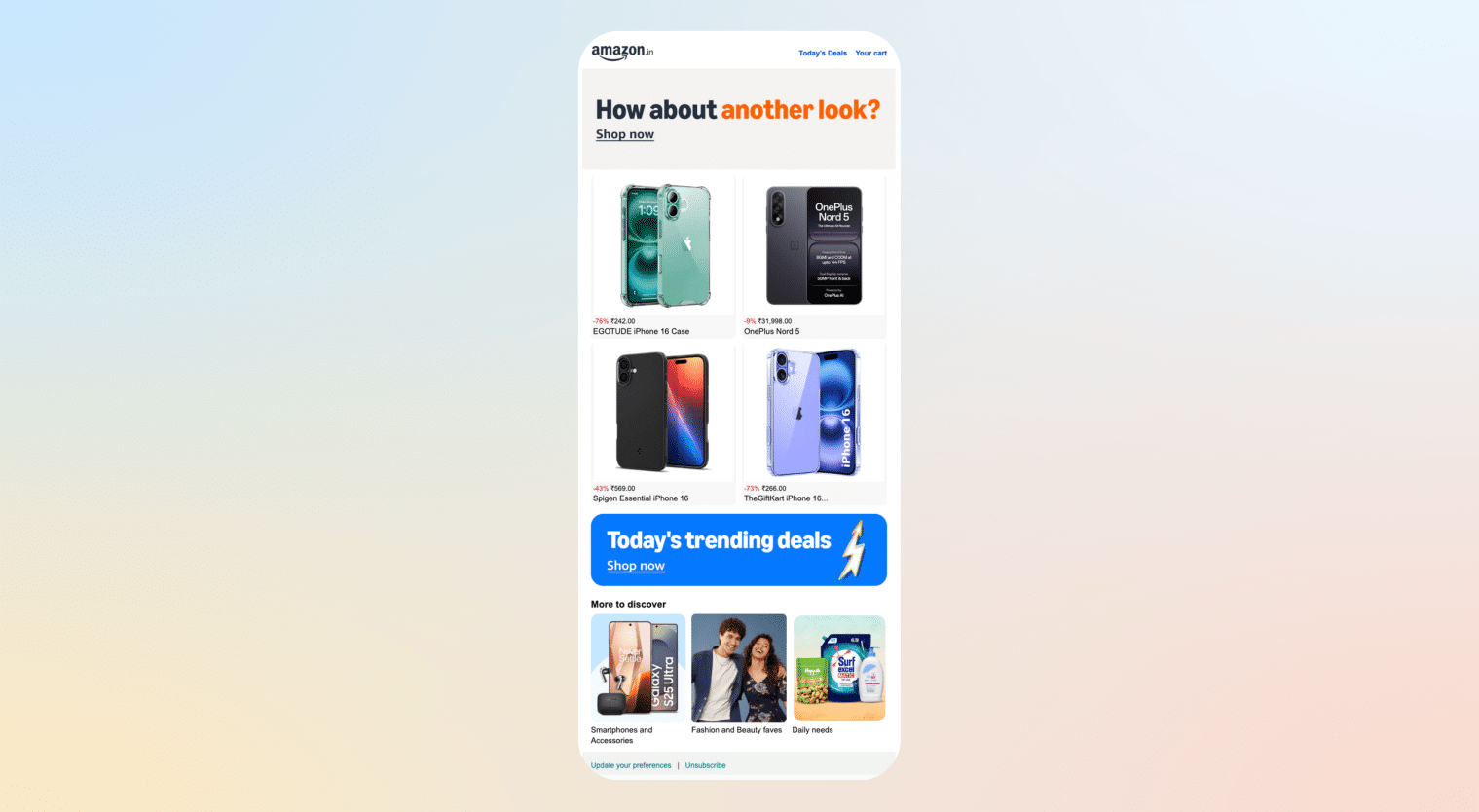
The email body shows the exact product browsed, alongside similar items to expand choice. This works because personalized emails reduce friction, and subtle social proof adds credibility.
Blinkit’s Real-time Retargeting With CleverTap
Blinkit uses CleverTap to turn inactive users into active customers. The team builds dynamic segments of users who haven’t transacted in 15-30 days. These segments update in real time, ensuring no dormant user is missed.

Once identified, Blinkit triggers personalized campaigns across push, SMS, and email. Each message is tailored to users’ past orders, preferred categories, or browsing history. The result is precise communication that feels relevant. By reconnecting at the right time and channel, Blinkit boosts app visits and repeat purchases.
Netflix’s Trial Expiry and Win-back Nudges
Netflix re-engagement emails often target inactive or lapsed users. A subject line like “Come back to Netflix for what’s new” pairs with visuals of trending shows, reminding subscribers what they’re missing. They usually send these emails just before a free trial ends or after a period of inactivity.
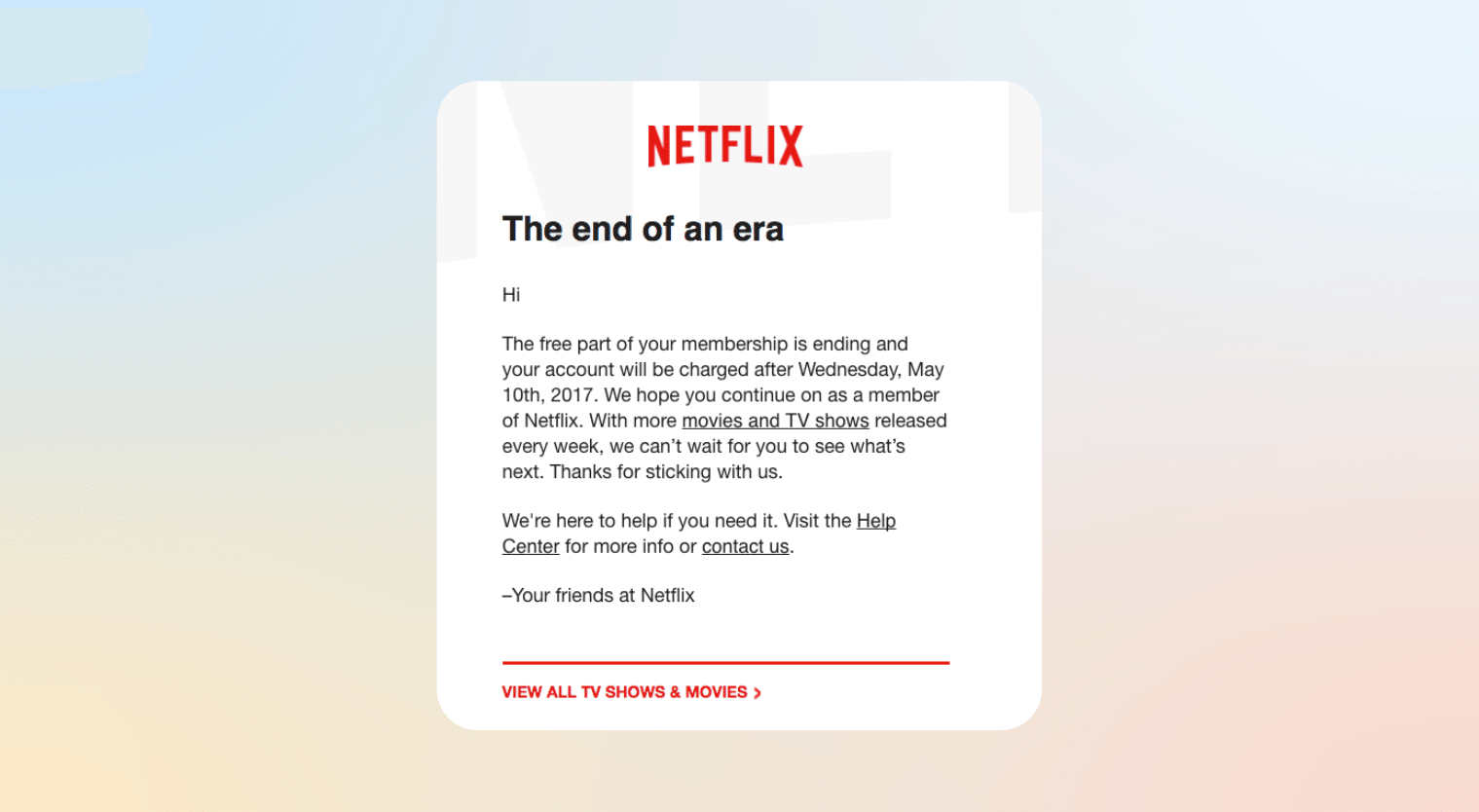
Instead of offering discounts, Netflix uses FOMO to bring back users to fresh content. This is an urgency-based tactic built on scarcity. Users risk missing new releases if they don’t return.
Sephora’s Discount-driven Win-backs
Sephora uses retargeting to re-engage inactive buyers with subject lines like “We miss you, here’s 15% off”. These emails typically go out after weeks of inactivity. They highlight personalized product picks alongside the discount.
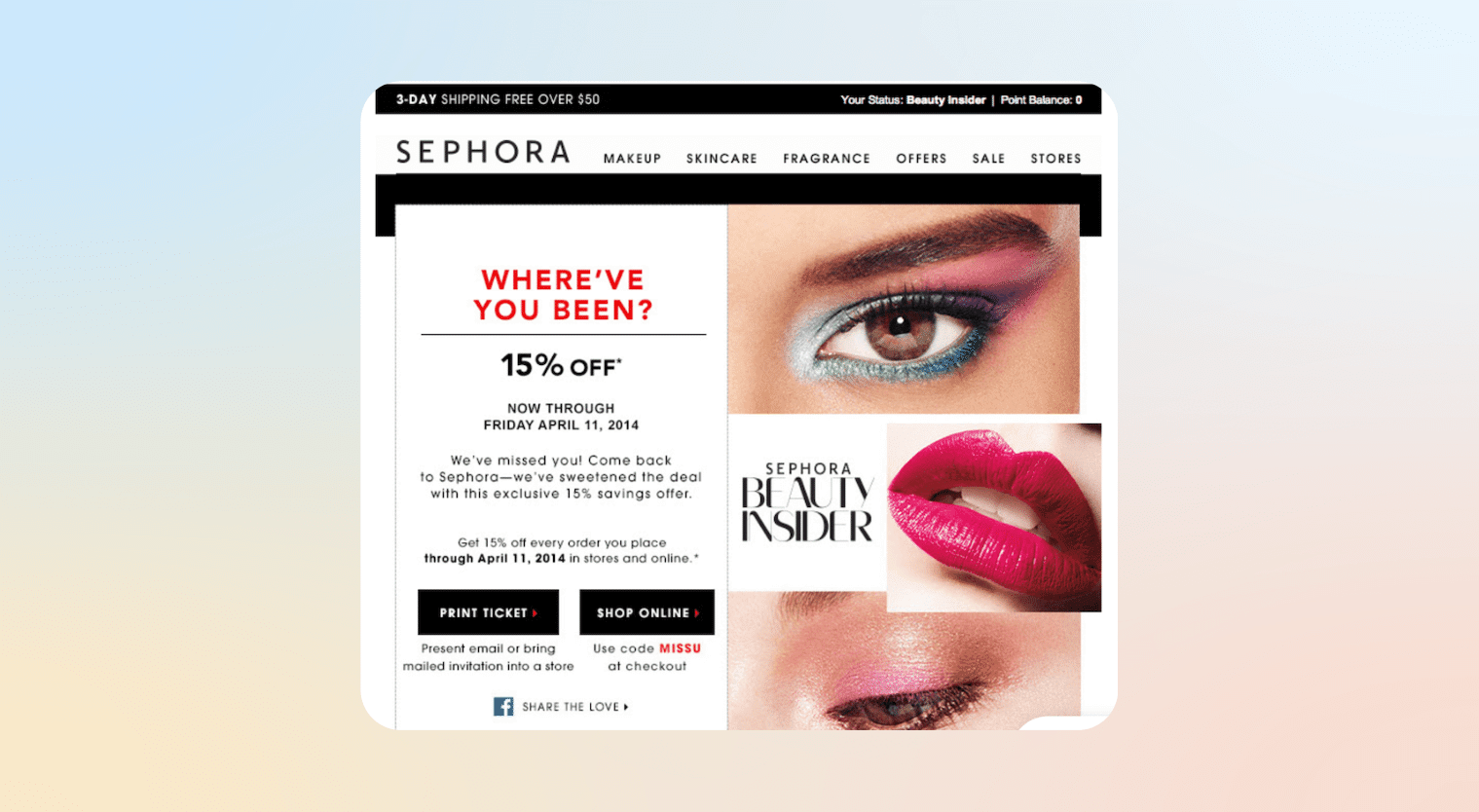
Visuals focus on popular items or loyalty program perks, while the “shop now” CTA reinforces limited-time offers. The combination of monetary incentive and personalization works well for price-sensitive buyers. Sephora’s strategy is discount-driven but doesn’t feel transactional as it balances brand tone and visual appeal.
24me Boosts Adoption With Behavioral Retargeting
24me used CleverTap to boost tutorial engagement during onboarding. The team analyzed user flows to identify users who reached the tutorial page but didn’t watch the video.
CleverTap’s segmentation helped them isolate this group and trigger targeted reminder emails. By running an inaction-based campaign, 24me nudged users to complete the tutorial. This increased viewership by 6%. Real-time analytics and funnels revealed where users disengaged, allowing continuous optimization. This approach turned behavioral data into action and improved feature adoption without added friction.
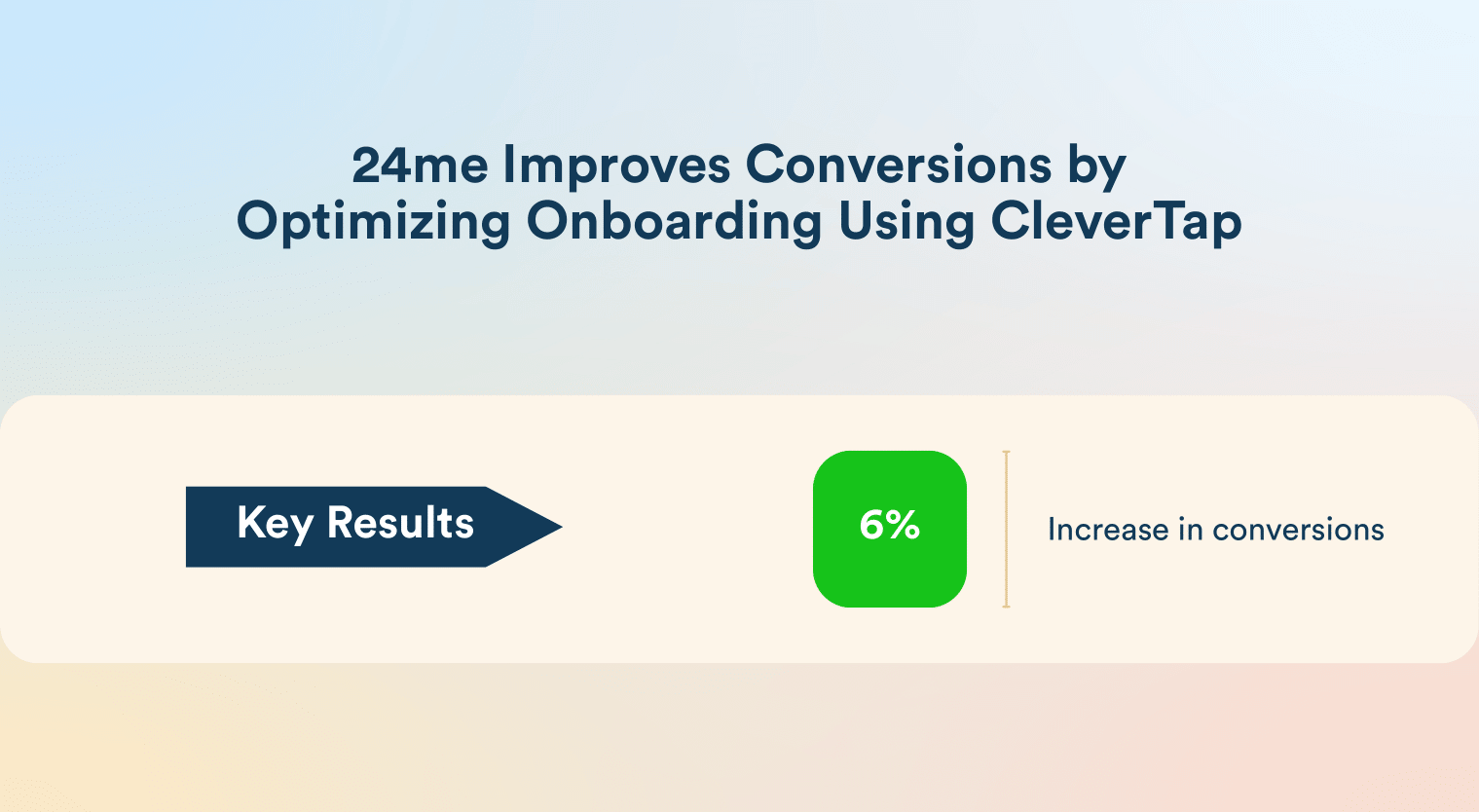
These examples of best retargeting emails show how you can execute retargeting email campaigns using different levers like personalization, urgency, or discounts. Next, let’s look at best practices that help you consistently apply these tactics for maximum impact.
Email Retargeting Best Practices
Smart retargeting is less about volume and more about precision. Follow the best practices below to re-engage users without overwhelming them or risking compliance issues.
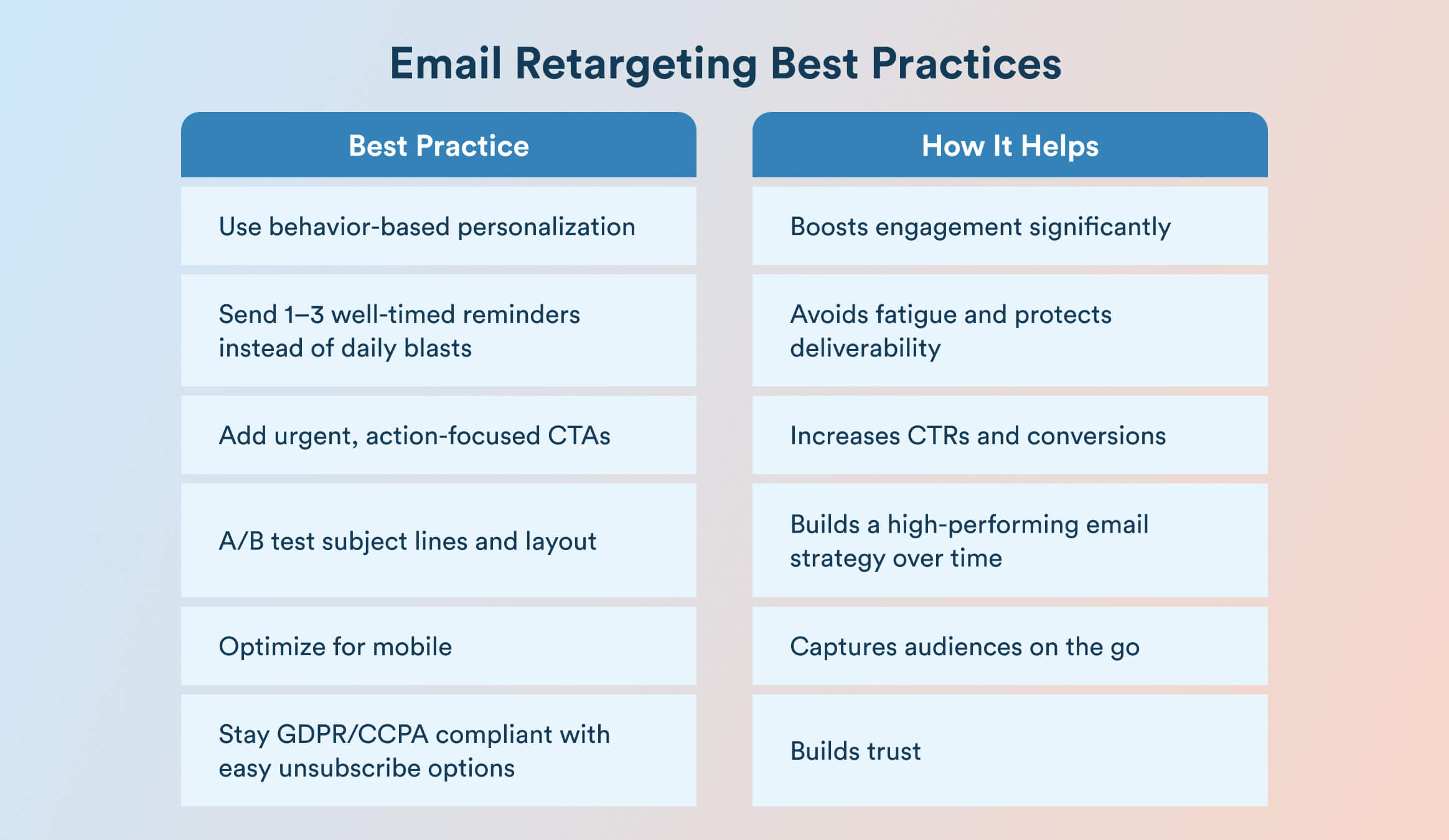
- Personalization Beyond First Name: Surface-level personalization isn’t enough. Go further by tailoring emails with product recommendations, browsing history, or loyalty status. Engagement rates rise significantly when users see content tied directly to what they viewed or purchased.
- Timing and Frequency: Send your first cart reminder within a few hours, then follow up once or twice more over the next few days. Avoid daily blasts as they create fatigue and hurt deliverability. Your goal is to stay relevant to customers, not send constant reminders.
- Strong CTAs with Urgency: A clear call-to-action should also convey why now. CTAs like “Complete your order, only 2 left” or “Offer ends at midnight” combine direction with urgency. This small shift often makes the difference between clicks and ignores.
- Testing Subject Lines and Design: Run simple A/B tests on subject lines, preheaders, or CTA placement. Change one element at a time to isolate impact. Over a few campaigns, this builds a data-driven playbook for what your audience responds to best.
- Mobile Optimization: More than half of emails are opened on phones. To make your emails mobile-friendly, use single-column layouts, larger buttons, and compressed images so designs don’t break on small screens. If it’s hard to read or click, you’ve already lost the user.
- Compliance with GDPR/CCPA: Always make consent visible and easy to manage. Include clear unsubscribe options, avoid emailing users without explicit permission, and respect regional data usage rules like GDPR and CCPA. Strong compliance builds trust with your audience.
Following these best practices makes retargeting emails more relevant, timely, and compliant. Now, let’s look at how you can turn these strategies into action with CleverTap.
How CleverTap Powers Email Retargeting
CleverTap blends real-time data, AI, multi-channel orchestration, and continuous optimization to make retargeting smarter and more scalable. Here’s how.
- Advanced Segmentation Based on Real-Time User Behavior: CleverTap lets you conduct segment analysis using criteria like actions performed, actions not performed, and profile attributes. These segments update in real time, so cart abandoners or inactive users move instantly into the right retargeting flow.
- AI-Driven Personalization: CleverTap’s personalization engine lets you tailor subject lines, offers, and dynamic content blocks. You can also use external APIs (like weather, stock) or constant event properties to enrich messages at send time.
- Omnichannel Orchestration: CleverTap supports unified campaigns across email, in-app, push, and SMS channels from a single workflow. This ensures your retargeting steps in email tie seamlessly with messages in other channels, maintaining context and momentum.
- Analytics & A/B Testing for Optimization: You can test variations in campaigns and measure outcomes to continuously refine performance. CleverTap supports A/B tests (for mobile and campaigns) and tracks key metrics like opens, clicks, and conversions to show what’s working.
Imagine a user adds items to the cart but doesn’t check out. Because of live segmentation, they instantly enter an email flow that’s personalized with the exact items. If they don’t convert, the next touch could be a push notification or SMS via the same campaign journey. Over time, analytics show which sequence works best, letting you fine-tune the paths.
See how CleverTap lets you turn retargeting emails into interactive and personalized experiences.
Kiran Pius 
Leads Product Launches, Adoption, & Evangelism.Expert in cross-channel marketing strategies & platforms.
Free Customer Engagement Guides
Join our newsletter for actionable tips and proven strategies to grow your business and engage your customers.















































![The Complete Guide to Email Retargeting Campaigns [+ Examples & Best Practices]](https://clevertap.com/wp-content/uploads/2025/10/Email-Retargeting.jpg?w=1024&w=721)