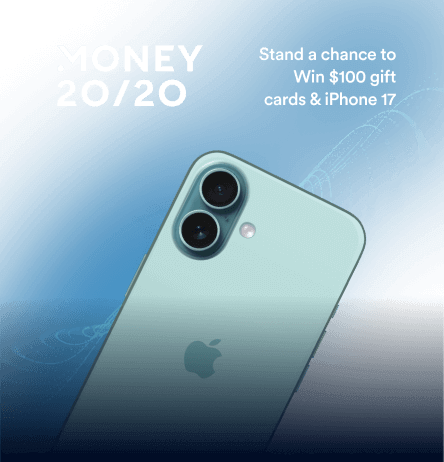If your email performance is lagging, chances are your messaging isn’t aligned with user intent. Modern users expect contextual, behavior-led communication, not static batch sends.
Email automation solves this by triggering workflows based on real-time actions like onboarding progress, cart abandonment, or feature drop-off. When email marketing is tied to what users are actually doing (or not doing), it becomes more timely, relevant, and effective.
Studies show that behavior-based automated emails consistently outperform manual sends, often delivering significantly higher open rates, click-throughs, and email conversion rates. By reacting to specific moments in a user’s journey, these emails feel personalized even at scale, resulting in stronger engagement and better email marketing ROI.
In this guide, we’ll define how automation fits into a high-performing lifecycle strategy, unpack use cases by funnel stage, and outline best practices for building scalable, intent-driven workflows that drive results across the customer journey.
What Is Email Automation?
Email automation is the process of sending pre-defined, rule-based messages to users based on specific triggers, events, or user behavior. These automated workflows are built within an email marketing platform and are designed to deliver timely, contextual messages at scale without manual intervention.
At its core, automation ensures the right message reaches the right person at the right time, without needing a marketer to hit “send” each time.
Common triggers include actions like app installs, purchases, cart abandonment, inactivity, or milestone completions. Once a user meets a trigger condition, the system sends the appropriate email automatically. For example, a new user might receive a welcome series upon signup, followed by a tutorial if they haven’t completed onboarding within 24 hours.
These automated flows are often structured as if/then logic trees or customer journeys, allowing marketers to map emails to the user lifecycle. You can layer conditions (e.g., “if user hasn’t opened the last email AND hasn’t made a purchase in 7 days…”) or build adaptive paths that shift based on real-time user behavior.
Here’s how that might look:
- Trigger: User signs up for an account
- Delay: Wait 2 hours
- Action: Send a welcome email
- Condition: If the user clicks the onboarding CTA → move to next step
- Else: Send a reminder email after 24 hours
Unlike one-time campaigns, automated emails continue to run in the background and adapt to individual user paths. This makes them an essential tool for lifecycle email marketing, from onboarding and product education to churn prevention and reactivation.
Email automation enables personalization, consistency, and scale. It helps brands improve engagement, retention, and conversions while reducing manual workload.
Why Email Automation Is Different From Other Campaigns
Not all email campaigns operate with the same intent or logic. Broadcast emails are one-to-many, sent to a broad segment to announce launches, promotions, or updates. These are typically scheduled in advance and sent simultaneously to an entire audience, regardless of individual behavior.
Drip campaigns follow a fixed schedule, typically used for onboarding or lead nurturing over time. While they may feel slightly more tailored than broadcasts, they still rely on pre-set timing (e.g., “Send Email 1 on Day 1, Email 2 on Day 3”), regardless of how users interact with the content.
Email automation, on the other hand, is event-triggered and behavior-specific. Instead of relying on fixed timelines, it responds to real-time user actions such as onboarding completion, feature adoption, inactivity, or cart abandonment. This reactive quality is what sets it apart. The email is not just scheduled, it’s earned by the user’s action (or inaction).
This allows for highly contextual messaging that aligns with each user’s current lifecycle stage. For example:
- A user who abandons their cart gets a reminder 30 minutes later, not days later.
- A customer who explores a feature but doesn’t use it might get a tutorial or benefit highlight tailored to that specific feature.
- A dormant user might receive a reactivation offer triggered precisely 14 days after their last session.
Unlike scheduled campaigns, automated workflows are dynamic, scalable, and adaptive by design. They do not require daily oversight and can respond to thousands of individual behaviors simultaneously. Each email workflow continues running in the background, adjusting messaging paths based on live inputs.
Their responsiveness is what drives higher engagement, stronger retention, and more meaningful customer interactions. Rather than broadcasting information, automation reacts, creating a sense of timeliness and relevance that’s difficult to achieve with traditional email campaigns.
Key Terms to Know Before You Automate
Getting familiar with the basics can make building your first automation flow a lot easier. These terms will help you understand how to set up campaigns that feel timely and personal without being overwhelming.
- Trigger: This is what starts the workflow. A user signing up, leaving a cart behind, or completing a transaction can all serve as triggers.
- Workflow: A sequence of automated steps, such as emails, wait times, and decisions that make up your campaign.
- Dynamic Content: Sections of an email that update based on the user’s data, such as their name or location.
- Segmentation: A way to group users by shared traits or actions so you can send more targeted messages.
- Event Attributes: Details tied to an action, such as which item was added to a cart or what page a user visited.
- Delay: A short wait time between emails in a sequence, used to space messages and make the flow feel more natural.
Benefits of Email Automation
Email automation is more than a time-saver. It’s a strategic lever for building lasting, personalized connections with your users at scale. By leveraging real-time behavioral triggers, automation ensures you send the right message at exactly the right moment, matching intent, context, and user needs.
This creates a smoother, more relevant experience for your audience while freeing up your team to focus on creative email marketing strategy, experimentation, and lifecycle planning instead of routine execution.
Here’s what makes email automation so powerful:
- Better timing: Automated emails respond to user behavior in real time, allowing you to engage when users are most receptive. Whether it’s immediately after a sign-up, right when a cart is abandoned, or days after inactivity, these moments have high intent, and automation makes sure you never miss them.
- Higher engagement: Personalized content tied to specific user actions outperforms generic campaigns. Triggered emails often see stronger open and click-through rates because they align with what the user is doing (or expecting) in the moment, making the message feel timely and relevant.
- Personalized communication: Each email can reflect individual preferences, activity history, and lifecycle stage. From product recommendations to dynamic onboarding paths, this personalization builds trust and makes users more likely to respond, convert, and stay engaged over time.
- Scalable communication: Automation lets you run sophisticated messaging flows across your entire user base without increasing manual effort. Whether you’re messaging 100 people or 1 million, the system dynamically adapts to each user’s behavior, ensuring consistent quality and timing at any scale.
- Increased ROI: Because automated emails are targeted and intent-based, they often lead to more conversions, repeat purchases, and revenue over time. You’re not just sending more emails, you’re sending smarter ones that drive measurable outcomes.
- Improved consistency and efficiency: Automation ensures that every user receives the right message at the right stage in their journey. It reduces the risk of manual errors, removes delays, and standardizes follow-up processes like onboarding sequences, win-back campaigns, or post-purchase check-ins—all without additional human bandwidth.
Common Use Cases for Email Automation
The best email automation doesn’t feel automated at all. When it lines up with what users are actually doing or forgetting to do, it feels natural, almost like you sent the email yourself at just the right time.
Here are a few real-world scenarios where automation shines:
- Welcome Sequences: Trigger email onboarding journeys immediately after signup to reduce early drop-off. A well-structured welcome email flow can introduce your product, set expectations, and guide users toward their first value moment. You can include tips, feature highlights, or even a friendly check-in if users stall during onboarding.
- Cart Abandonment: Recover lost revenue by reminding users of unpurchased items within a set delay window. These emails often include dynamic product details (image, price, item name) and can incorporate urgency (e.g., low stock alerts or limited-time discounts) to nudge users to complete the purchase.
- Inactivity Follow-ups: Re-engage dormant users after a period of inactivity using personalized nudges. Whether they’ve stopped opening emails or haven’t logged in for weeks, these messages can surface value props, suggest re-entry points, or offer incentives to bring users back into the funnel.
- Milestone Celebrations: Acknowledge user achievements, such as completing onboarding, hitting a usage goal, or reaching an anniversary, to reinforce habit loops and emotional buy-in. These small, thoughtful touches can boost retention and loyalty.
- Feedback Requests: Automatically ask for ratings, reviews, or survey participation after key moments—like a purchase, support interaction, or feature usage. These emails not only collect valuable insights but also make users feel heard and involved.
- Product Education: Deliver contextual tips based on feature usage to drive deeper engagement. For example, if a user hasn’t tried a core feature, an educational email can explain its benefits, offer tutorials, or show social proof from other users.
- Trial Expiry Notices: Alert users as their free trial nears expiration to encourage upgrades or continued engagement. Combine urgency with value reinforcement, what they’ve accomplished during the trial and what they’ll lose without upgrading.
- Renewal Reminders: Prevent churn by notifying users about upcoming subscription renewals. These can include plan details, billing summaries, and options to upgrade or adjust their plan before auto-renewal.
- Feature Announcements: Announce newly released features to active segments likely to benefit. Personalizing the message based on prior usage ensures the update feels helpful, not promotional.
- Upsell & Cross-sell Triggers: Recommend complementary products or features based on past behavior or purchases. These emails work best when they solve a problem the user already has or expand on something they’ve shown interest in.
- Transactional Confirmations: Send receipts, order confirmations, and shipping updates instantly after a transaction. While transactional, these emails can still reinforce branding, trust, and provide relevant next steps (e.g., “Track your shipment” or “Rate your order”).
- Win-back Campaigns: Target lapsed users with a reactivation incentive or update-driven message. These campaigns can highlight new features, recent improvements, or tailored offers designed to reignite interest.
Looking for the best tool to power your email campaigns? Read our blog on the top email marketing platforms to find your perfect match.
How to Set Up Email Automation: Step-by-Step Guide
You don’t need fancy tools to build great email automation, but you do need a plan. The point isn’t to flood inboxes. It’s to send messages that actually make sense based on what users need at different points in their journey.
Here’s how to get started:
Step 1: Know What You’re Trying to Achieve
Before you write a single subject line, define your goal. Are you welcoming new signups? Trying to bring inactive users back? Driving feature adoption or repeat purchases?
Clear goals help shape every aspect of the automation, from the audience and triggers to the timing and content. Without a defined outcome, it’s easy to build flows that feel busy but don’t drive results.
Pro tip: Start with one high-impact journey (like onboarding or cart recovery) before building complex multi-stage flows.
Step 2: Understand the User’s Path
Think through what a typical user does, or what you want them to do. Where are they getting stuck? When do they usually need help, encouragement, or reminders?
Map out those key interaction points. These become opportunities for automation to step in with timely nudges, support, or incentives.
For example:
- Are users signing up but not completing onboarding?
- Are they dropping off after first purchase?
- Are they browsing products but not adding to cart?
Your email content should bridge those gaps with the right message at the right time.
Step 3: Pick the Right Trigger
Every automated email starts with a trigger. This could be a behavioral trigger (e.g., app installed, cart abandoned, feature used) or a time-based trigger (e.g., 7 days since last login).
Choose triggers that reflect meaningful moments in the customer journey. The more relevant the trigger, the more relevant your message.
Advanced tip: Use multiple triggers and combine them with conditions for deeper targeting (e.g., “Send only if user has opened last 2 emails + hasn’t purchased in 14 days”).
Step 4: Segment Your Audience
Not every user needs the same message. Some are brand new, others are loyal customers, and many fall somewhere in between.
Segment your audience based on:
- Lifecycle stage (new vs. active vs. at-risk)
- Behavior (pages visited, features used, actions completed)
- Demographics or preferences (location, interests, device type)
Email segmentation ensures that your automation feels personal, not like a generic blast, by tailoring both timing and message relevance.
Step 5: Write the Email Content
Now it’s time to write. Keep your copy focused, clear, and helpful. Ask yourself: What does the user need at this point? What’s the next best action?
Tips:
- Use personalization (e.g., name, product viewed, location)
- Focus on one message per email
- Use concise, benefit-driven language
- Include a clear call-to-action (CTA)
Too many CTAs or mixed messages dilute the impact. Make it easy for the user to know what to do next.
Step 6: Add Delays and Logic
Emails shouldn’t feel robotic. Use delays to give users breathing room between steps, whether it’s hours or days.
Then layer in logic:
- If user clicks CTA → send follow-up tutorial
- If user doesn’t open → resend with new subject line
- If user purchases → exit sequence and enter loyalty flow
This logic-based structure helps your automation adapt to each user’s journey and keeps the messaging flow natural.
Step 7: Launch with a Test Group
Before going live across your full list, test the automation with a smaller segment. Check that:
- Triggers fire correctly
- Emails display properly on mobile and desktop
- Links, buttons, and dynamic content work
- The flow logic behaves as intended
Catching issues early saves you from large-scale mistakes and gives you a chance to optimize timing, subject lines, or sequencing.
Step 8: Monitor and Improve
Automation isn’t “set it and forget it.” After launch, closely track email marketing performance metrics like open rates, click rates, conversion rates, and drop-off points.
Look for patterns:
- Where do users stall?
- Which email performs best?
- What triggers produce the highest conversions?
Use these insights to test variations (e.g., different subject lines, CTA placements, content lengths) and continuously improve your flow over time.
Email Automation Best Practices
Automation only works if the content connects. You can have perfect timing, but if the message doesn’t resonate, it won’t move the needle.
- Start with what matters to the user: Grab attention early by making the benefit of the email clear within the first few lines. Whether you’re introducing a feature or nudging users to take the next step, leading with value sets the tone and boosts engagement. If you’re working on welcome emails or onboarding flows, this guide on user onboarding offers helpful framing.
- Make it easy to read: On mobile devices especially, long blocks of text get skipped. Stick to short sentences. Break up your copy into digestible chunks. Use bolding and bullet points to draw attention to what matters most. For more ways to adapt your content to mobile-first users, the mobile marketing automation guide has useful design tips.
- Design with phones in mind: Most users check email on their phones. So build for that. Use a single-column layout, large buttons, and responsive formatting to ensure everything works smoothly across screen sizes.
- Give users one job per email: Every email should have one clear goal, not three. Ask users to take a single action and make that action easy to find. Whether it’s exploring a new feature or completing a sign-up, clarity increases conversion. You’ll find more on structuring goal-oriented emails in the email marketing strategy guide.
- Keep testing and refining: Email success isn’t set-it-and-forget-it. Test subject lines, layouts, send times and pay attention to the results. Iteration helps you learn what’s actually working. CleverTap’s A/B and multivariate testing tools make it easier to experiment and scale what works across your campaigns.
- Maintain deliverability hygiene: Even the best-crafted automation won’t perform if it doesn’t reach the inbox. Regularly clean your lists, monitor bounce rates, use suppression lists for unengaged users, and warm up IPs if sending at volume. Good content means nothing without inbox placement. Prioritize sender reputation and authentication (SPF, DKIM, DMARC).
- Adapt workflows as behavior changes: Your automation should evolve as your product, user behavior, or goals shift. A welcome journey that worked last year may now need tweaks to reflect new onboarding steps or features. Revisit your automation quarterly. Audit for logic gaps, outdated copy, or missed opportunities.
Real-World Example: Booky Sees a 36% Lift in Open Rates
Booky, a lifestyle and food deals app in the Philippines, faced declining open rates due to generic, poorly timed emails. After a dip in deliverability from a batch send, they turned to CleverTap.
With CleverTap’s integrated Email Add-on, Booky created behavior-based journeys tailored to user activity. Emails reflected each user’s actions, preferences, and history. CleverTap’s tools for deliverability also helped Booky warm up domains, segment risky audiences, and improve IP reputation.
Results:
- 36% improvement in open rates
- Better sender reputation and domain health
- Higher conversion from dormant users
Read the full case study here.
Why Use CleverTap for Email Automation?
CleverTap’s email marketing platform goes beyond traditional ESPs to serve as a strategic engine for growth. It combines a robust customer data platform with real-time analytics, AI-powered personalization, and seamless omnichannel orchestration, transforming email into a high-impact, conversion-driven channel.
Designed for digital-first brands, it enables behavior-triggered, hyper-personalized, and AI-optimized campaigns that drive engagement, retention, and lifetime value at scale and speed.
Here’s what makes it different:
Behavior-Triggered Personalization
CleverTap uses real-time user actions such as feature usage, session frequency, purchase intent, and churn signals to trigger contextual emails. Instead of sending static sequences, marketers can design dynamic journeys that adapt to where the user is in their lifecycle.
AMP for Email: Drive Action, Not Just Clicks
With AMP support, your emails become interactive micro-experiences. Let users complete tasks like filling out surveys, viewing personalized offers, or updating preferences without leaving their inbox. This boosts engagement and reduces friction.
Predictive AI With Clever.AI
Clever.AI learns from historical and real-time behavior to recommend content, optimize send times, and identify high-performing audience segments. You’re sending emails faster and smarter.
Deliverability That Scales
Inbox placement can make or break a campaign. CleverTap protects your sender reputation with built-in deliverability tools like bounce management, suppression lists, and ISP-specific throttling. This ensures your emails land where they matter.
ESP Flexibility and Managed Infrastructure
Use your own ESP via SMTP or switch to CleverTap’s fully managed SendGrid integration. Either way, you gain granular control over configuration and scale without compromising speed or reliability.
Strategic Support, Not Just Setup
From day one, CleverTap’s customer success team helps you design workflows, run experiments, and interpret analytics. This isn’t just onboarding. It’s a partnership designed to accelerate outcomes.
True Omnichannel Execution
CleverTap doesn’t treat email in isolation. It is tightly integrated with push notifications, in-app messages, SMS, WhatsApp, and more. Your campaigns work in sync across every touchpoint, not in silos.
Discover how CleverTap’s email automation boosts engagement and retention.
Conclusion
Email automation helps marketing teams deliver smarter, more personalized experiences without sacrificing scale. Instead of sending one-size-fits-all blasts, you send timely, relevant messages that reflect where users are in their journey. That shift from static to dynamic communication builds trust, increases conversions, and drives long-term growth.
With CleverTap, email automation becomes more than a tactic. It becomes part of a larger engagement strategy that connects email with push, in-app, SMS, WhatsApp, and more, helping you reach users wherever they are, with messages that matter.
Ready to automate smarter, more personalized emails? Schedule a demo with CleverTap today.
Email Automation FAQs
Q1: Where should I start with email automation?
Start with one journey that drives value quickly, such as onboarding or cart recovery, and keep the flow simple. Build from there as you learn more about what works.
Q2: Which email marketing metrics matter most?
Focus on open rates, click-through rates, conversion rates, and unsubscribes. If your platform allows, also track engagement by segment and channel.
Q3: Can I automate emails without writing code?
Yes. CleverTap provides visual builders, templates, and pre-set logic so marketers can launch campaigns quickly without needing developers.
Q4: Will automation replace newsletters?
No. Newsletters are still valuable for updates and thought leadership. Automation complements them by adding contextual, real-time messages.
Q5: Does CleverTap work with my existing ESP?
Yes. You can integrate CleverTap with your current ESP via SMTP or use its managed SendGrid setup for full control over deliverability.
Kiran Pius 
Leads Product Launches, Adoption, & Evangelism.Expert in cross-channel marketing strategies & platforms.
Free Customer Engagement Guides
Join our newsletter for actionable tips and proven strategies to grow your business and engage your customers.