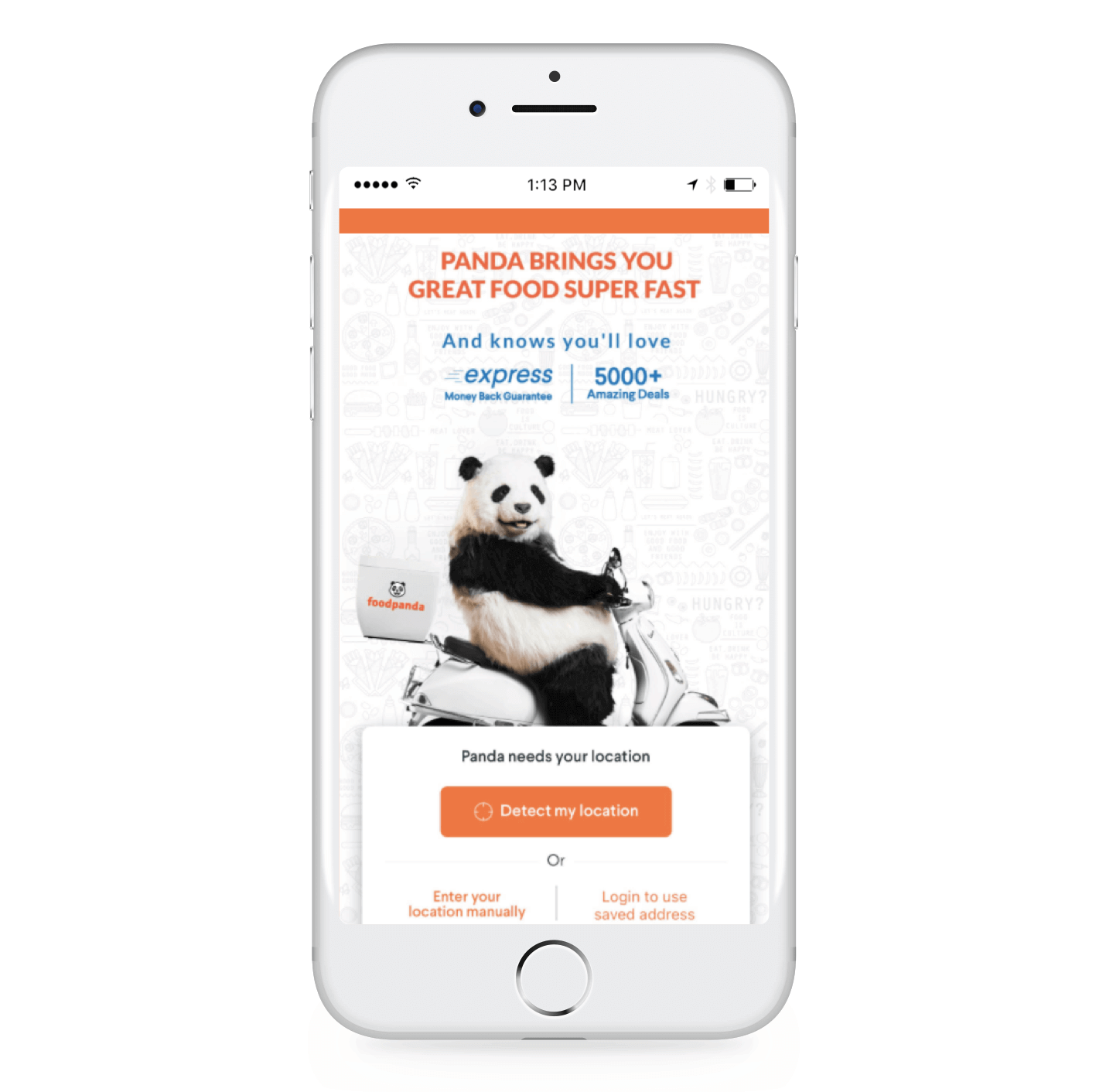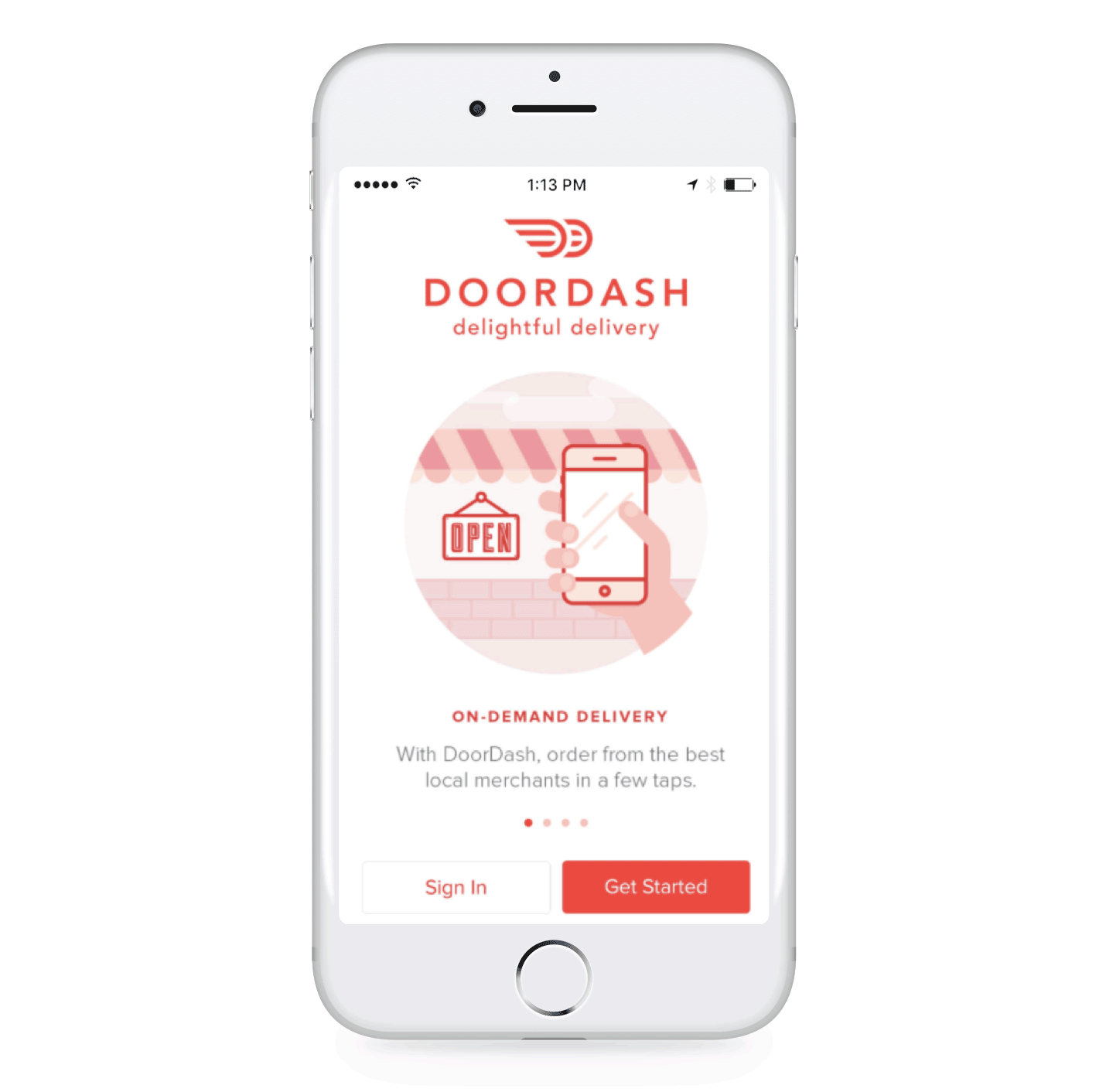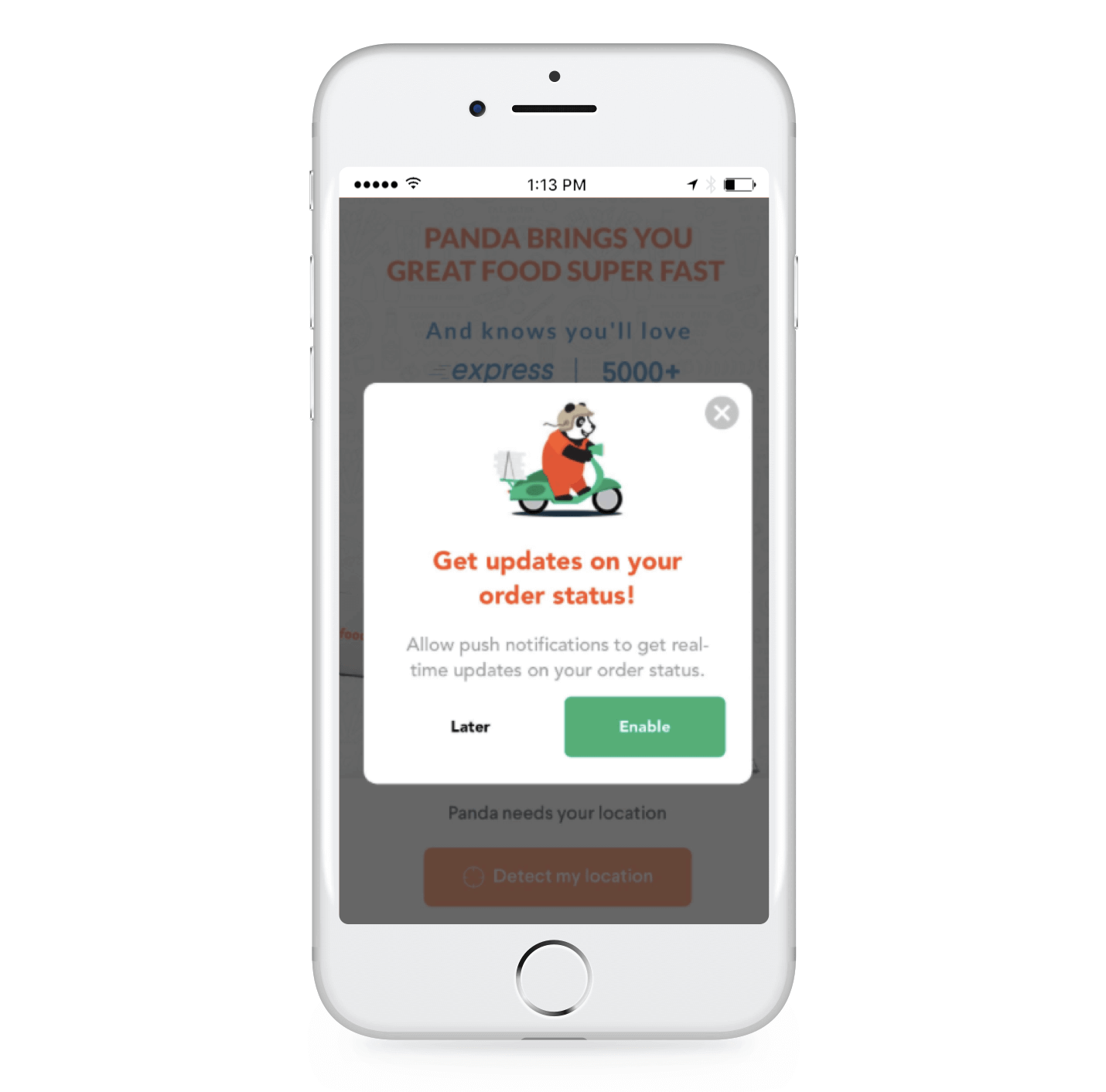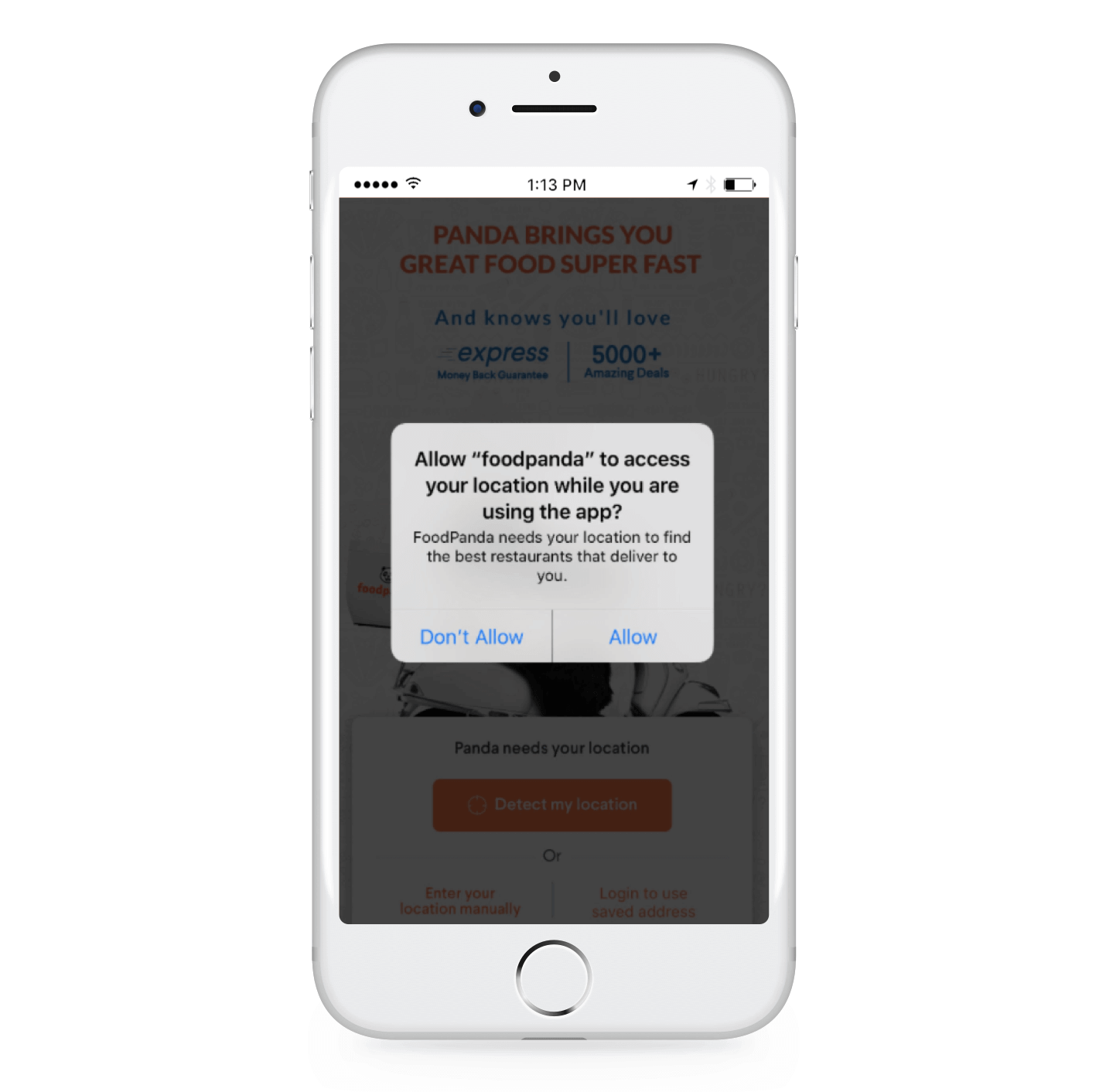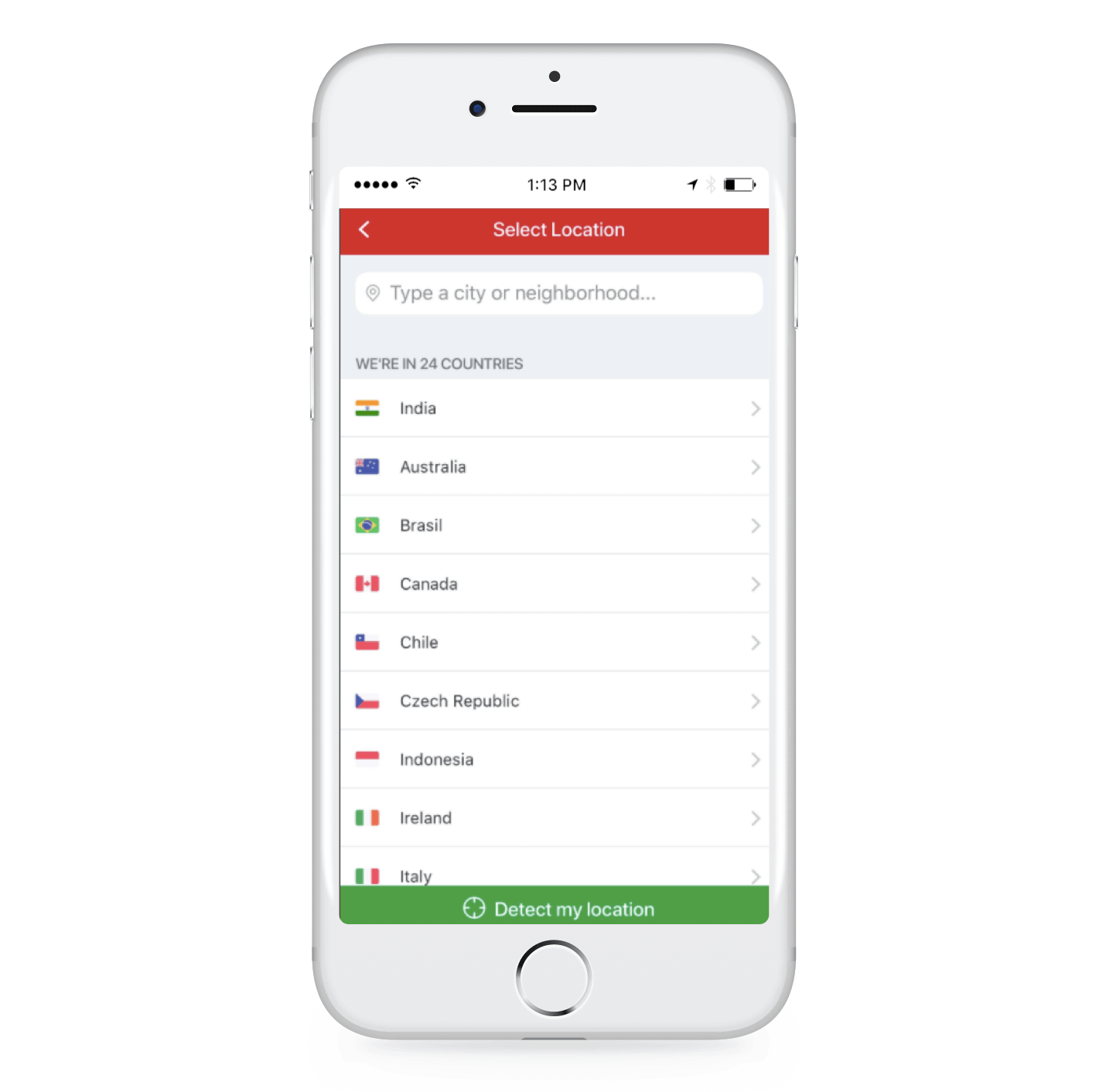It doesn’t matter how hard you’ve worked or how much money you’ve put into driving awareness and downloads for your food tech app. If your onboarding flow is clunky, you can kiss all those new users goodbye.
Harsh reality: more than 75% of users churn within the first 90 days.
The food tech industry is extremely competitive, characterized by high discounts, rising operating costs, and unpredictable customers.
In order to be successful, you need as many people as possible to fall in love with your app — and keep using it over the long term. Do you really want to lose valuable users at the onboarding stage?
The food tech industry is driven by instant gratification. Hungry people don’t like waiting for their food!
So to strike the ideal onboarding flow for your app, follow the principle of the 3 Ss: Short, Simple, and Speedy and use the following hacks:
- Create an appealing Welcome Screen
Your Welcome screen needs to convey your value proposition in as few words as possible. Even if your app is slightly complex, avoid stacking your Welcome screen with too much text.
Keep it crisp. Try to strike a balance between communicating your USP and creating anticipation so that users want to explore your app.
Foodpanda does a great job at keeping their messaging simple and to the point, effectively communicating their app’s benefits. And by leveraging a memorable mascot, they create instant brand recall.
DoorDash adopts a slightly different approach with a swipe-across carousel, but their text and images highlight their value right from the start.
- Encourage Push Notification Opt-In
A lot of apps ask users to enable push notifications on first-time app launch, but don’t explain why they should.
Push notifications can be invasive and annoying. Users need a good reason to let you message them, so explain what’s in it for them. When users see that your push notifications are actually helpful, you’re not only delivering a great first-time user experience — you’re setting the stage for better engagement and retention down the road.
When push is enabled, food tech apps see an increase in user engagement of over 80%. User retention rates nearly double over 90 days.
That’s why it’s so important to convince new users of the value of opting in to push.
Foodpanda persuades first-time users to enable push notifications by offering real-time order status updates.
- Secure Location Access
You need to subtly prompt first-time users to allow geolocation sharing by explaining just how they stand to benefit from this in the long-run.
Remember that effectively communicated value builds trust. And, trust lays the foundation for delivering the most personalized and satisfactory user experience. This data can then be used to target users in real-time with highly customized engagement strategies.
Foodpanda encourages users to allow geolocation sharing by letting them know how this information would help them locate restaurants that deliver within the users’ detected vicinity.
Zomato allows first-time users to share their location either through GPS detection or manual entry.
- Simplify the Sign Up Process
Remember that your onboarding has to be short AND simple. By offering users the chance to sign-up to your app via their Gmail, Facebook, or any other account of their choice – you are striking two birds with one stone.
On one hand, you are providing the element of login convenience to first-time users and on the other, you are capturing your users’ personal and social data points. This can later be used to create rich user profiles in your CRM systems, helping you eventually deliver highly personalized user experiences.
When given the option, 77% of all app users choose to use social logins. They increase registration rates by up to 50% and sign up conversion rates by up to 20%. - Prompt Users to Complete Profiles
User login is only half the battle. You need to encourage users to complete their profiles on your app, either in the moment or even later.
Remember that the priority is fulfilling your first-time users’ pressing need without stretching out the onboarding process.
This would help you capture data points such as users’ delivery addresses categorized as “work”, “home” etc., favorite cuisines etc. Also, this lays the foundation to attribute the creation and curation of user-generated content on your platform – a major channel of engagement for your food tech app. - Subtly Walk Users Through your Features
Once your first-time users are guided to your actual interface, ensure that you briefly touch upon how they can use and/or benefit from your app features.
This doesn’t need to be a detailed exercise as time is of the essence. Allow users to even “skip” the entire walkthrough, if they so choose to. Chances are that they have used a food tech app before or might even take joy in exploring various features, provided that your interface is user-friendly and intuitive in nature.
Foodpanda once again excels at this by creating a series of simple tips to help new users get acquainted with the UI.
- Create a Visually Engaging Experience
While trying to create a seamless onboarding experience, never lose sight of the fulcrum around which your entire business pivots – food!
Appetizing images of burgers, pastas, pizzas, or noodles will always leave your users yearning for more!
Try and strike a healthy balance between crisp copy and visually appealing on-screen imagery to deliver the most engaging onboarding experience.
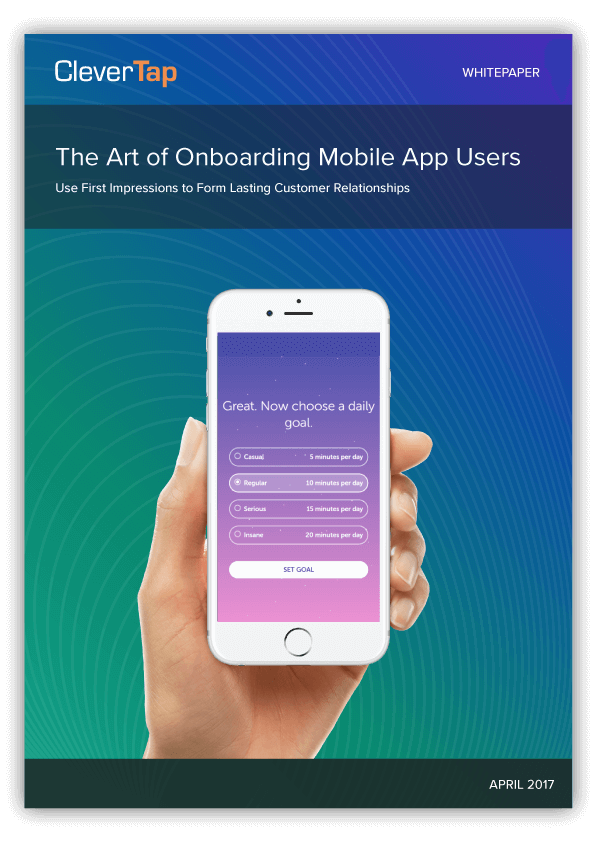
The Art of Onboarding Mobile App Users
Event Strategy Mix
When users install and use your food tech app, they engage in different in-app activities that can be tracked and monitored as specific events at multiple stages of the app user lifecycle.
Try these tactics to improve your user onboarding for different types of user segments:
| User Segment | Tactics |
|---|---|
Unregistered Users
|
|
Registered but not Activated Users
|
|
Registered and Activated Users
|
|
Key Business Metrics and KPIs to Track Success
Now you have several key strategies for improving user onboarding. But how will you know if they’re working?
Track the following key metrics to gauge your success and keep improving your results:
| Metric | Description | Industry Benchmark |
|---|---|---|
Average App Load (Launch) Time | The average time it takes for your app to launch or load on your user’s smart device | 2-2.5 seconds |
Average Onboarding Time | The average time it takes a first-time user to complete the entire onboarding process on initial app launch | 4-8 seconds* *This depends on the complexity of your app |
Install to Registration Rate | The percentage of users who choose to register after installing the app | 35.2% |
Average Cost Per User Registration | The average cost you incur in getting a user to install and register on your app | $24.00 |
Crash Rate | The percentage of app loads that result in crashing | 1-2% of all app launches |
What’s Next?
Like cheese on pizza or marinara on pasta, your user onboarding flow whets new users appetites to dig in and fully enjoy your app.
Nail your first Aha! Moment and your users are guaranteed to come back for more helpings.
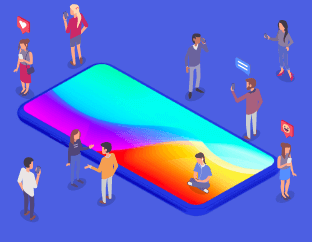
See how today’s top brands use CleverTap to drive long-term growth and retention
Subharun Mukherjee 
Heads Cross-Functional Marketing.Expert in SaaS Product Marketing, CX & GTM strategies.
Free Customer Engagement Guides
Join our newsletter for actionable tips and proven strategies to grow your business and engage your customers.