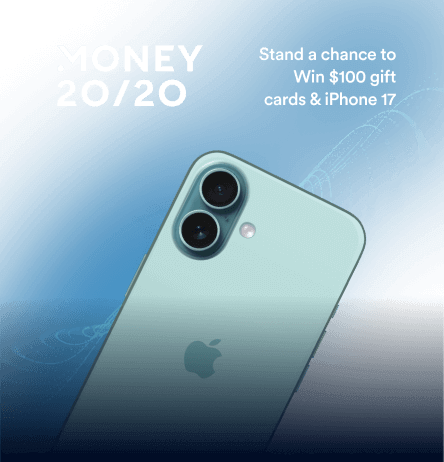Your product is the very heart of your business. And as a business owner, entrepreneur, or product manager, you know that it needs to be perfect. In an age where consumers have hundreds of choices for any product or service, companies have to understand their mobile analytics and what they indicate.
Which puts a lot of pressure on you.
You need to make sure your product stands out. Maybe it solves a problem no other product does. Or helps users in a unique way. It might just be more aesthetically pleasing than other options. But you need to make sure consumers know that it’s the best option there is.
Everyone is always trying to make their product the next must-have item. To succeed in the modern market, you need to find a way to not only create a great product, but to stay one step ahead of your competition.
In the rest of this article, we’ll show you the four-step process that will help you build and maintain a better product—no matter what kind of product it is.
That process starts with mobile analytics.
What is Mobile Analytics?
Mobile analytics involves the measurement and analysis of data on mobile user behavior. It provides insights about whatever users are doing on your app (or, in some cases, on a mobile website).
Mobile analytics tracks and measures. It also helps you determine what those users’ intentions are: do they want to buy something? Are they looking for information? Are they just scrolling around?
The Benefits of Mobile Analytics
Tracking and measuring your mobile analytics provides you with a wealth of data. But the real value in the process lies in these benefits:
- Mobile analytics tracks progress toward business goals: The core of mobile analytics is your company goals. What are your users doing, and how does that relate to what you’re trying to accomplish? If they’re not helping you reach your goals –whether that’s leads, conversions, retention, or anything else – analytics can help you figure out what’s going wrong.
- Mobile analytics help drive marketing ROI: Because there is such competition in App Stores and for keywords, you need efficiency in every aspect of your mobile marketing. Analytics helps you figure out which marketing channels provide users with the highest CLTV, where your audience really congregates, what offers and messaging you need to be presenting them.
- Mobile analytics give you data that helps improve your app: App analytics shows you where users are dropping off, or where friction points are in onboarding, and a million other details. All this insight can help you improve and streamline the user experience.
These are the sort of things that are absolute gold for product managers. If you want to make sure that your product is the best one out there, you need data. Lots of data. And you need to figure out how that data relates to your goals.
Mobile Analytics Mistakes to Avoid
Yet despite its seeming simplicity, there are possible pitfalls as you set up and monitor your app analytics. Don’t make these mistakes:
- Sitting on your data: You’ve got boatloads of data that you can use. Now you need to do something with it. There’s a reason why all the top companies have made data-driven decision making a part of their work culture. Because these decisions have hard data to back them up.
- Relying on vanity metrics: These are data points that appear to be positive, but actually hold no real evidence that your app is healthy. They might look good on paper, but that’s it. Prime example of a vanity metric: total number of app installs. A better metric would be: ARPU, or ARPDAU.
- Not building a plan: A plan helps you define what your KPIs are and what actions you need to take to meet these goals. It will also help you figure out areas to focus on when those KPIs are not met.
How Mobile Analytics Can Help if My Product Isn’t an App
I mentioned earlier that mobile analytics can help even if your product isn’t a mobile app. That might seem a bit counterintuitive, but mobile analytics is an extremely powerful window into your consumers’ interests and intentions. And that’s useful for any company.
Mobile Analytics Example
Let’s say your product is a publishing package; you sell information and tools for getting a book published. And you have an app—but that app simply helps people find the product information they’re looking for, shares company news, and distributes posts from your blog. You might not think that mobile analytics could help you in this case.
But you can learn a lot from how your customers (and potential customers) use your app. You can see which products they spend the most time looking at, the types of news they’re interested, and whether they’re sharing your blog posts. The way they interact with the content on your app gives you insight into their interests, intentions, and the problems they’re trying to solve.
And that information can be used to inform your product development cycle. No matter what kind of product you have, mobile analytics can help you make it better.
Mobile Analytics for the Product Development Cycle
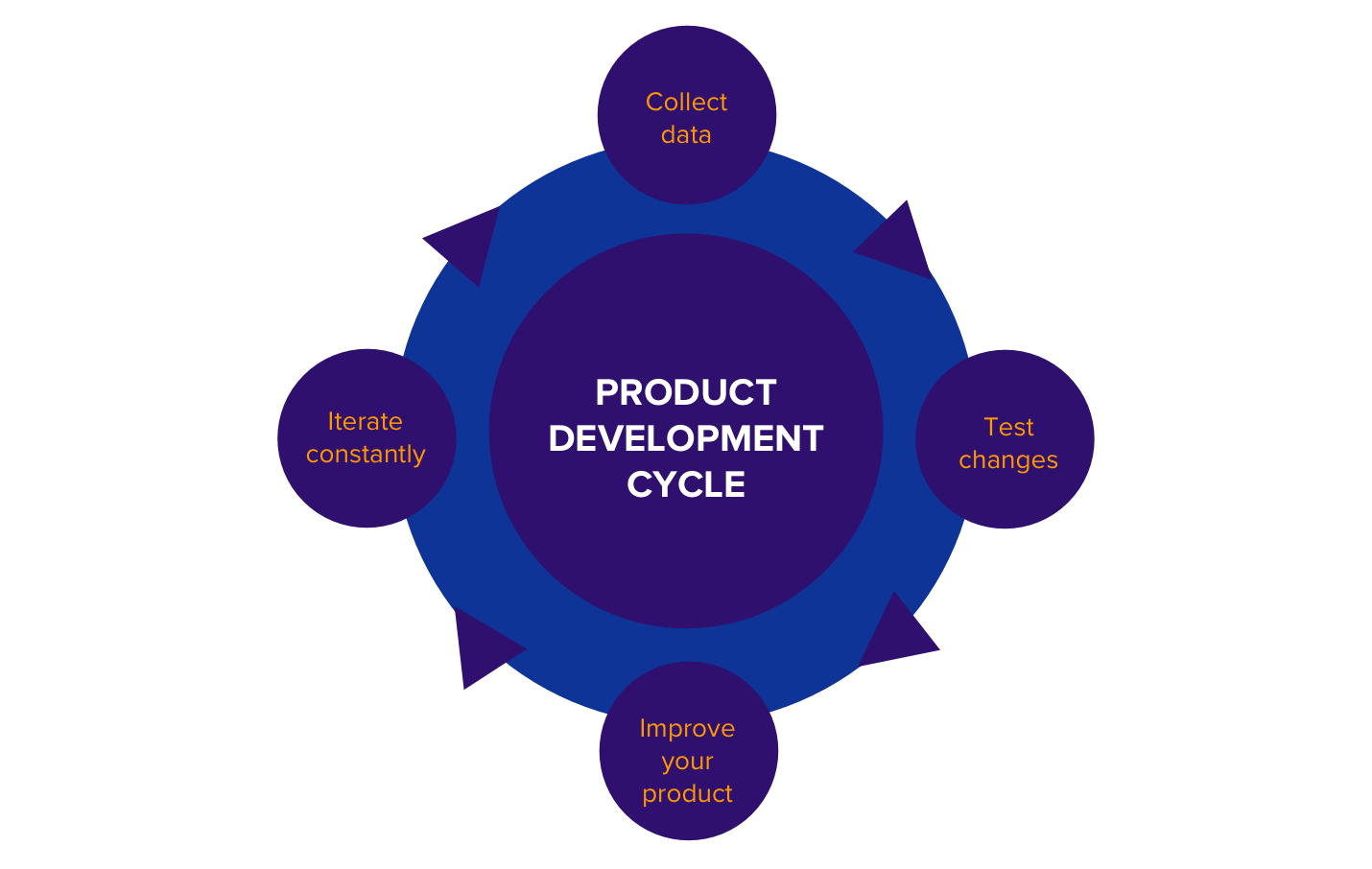
Here’s how that process starts:
1. Collect data
This is where mobile analytics gets really cool. There are loads of different things you can track and measure—you can get detailed information on absolutely anything that happens in your app.
For example, you might create a “shared via SMS” event in your mobile analytics solution. Every time someone shares something from your app via SMS, it will be logged as an event. You can then look at things like how many people shared, which pieces of content are shared most often, what people do before and after sharing, whether making the share button blue or red encourages more sharing, and just about anything else you can think of.
It’s not just simple events like tapping a specific button, though. Mobile analytics can give product managers deep insights into how users actually use an app. You can see how people move from one screen to another, which screens they’re most likely to exit the app from, and other screen flow data.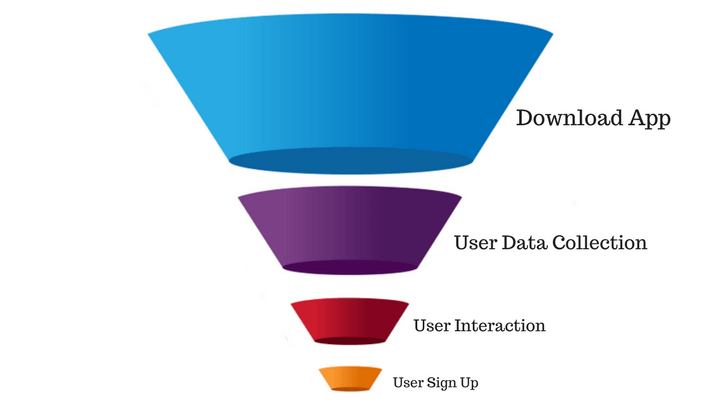
You can track behavior through the entire conversion funnel, from downloading the app (becoming a lead) and collecting user data (qualifying the lead) to delivering content (developing and nurturing interest) and signing the user up for your service (conversion).
Cohort analysis gives you even better data by splitting up your users into different groups. Maybe you ran a holiday campaign to get more users to download your app—you wouldn’t want to analyze the behavior of those users in the same way as you would your more typical users. They had different reasons for downloading the app, and will likely interact with it differently. To get actionable data, you’ll need to analyze them differently, too.
You can also split up your users into different cohorts based on their retention profile. People who have been using your app for years will probably use it differently than people who just signed up. The more you can separate these groups in your analytics, the better your data will be.
With detailed information on different groups at each stage in the process, you can start to get a much better picture of your customers.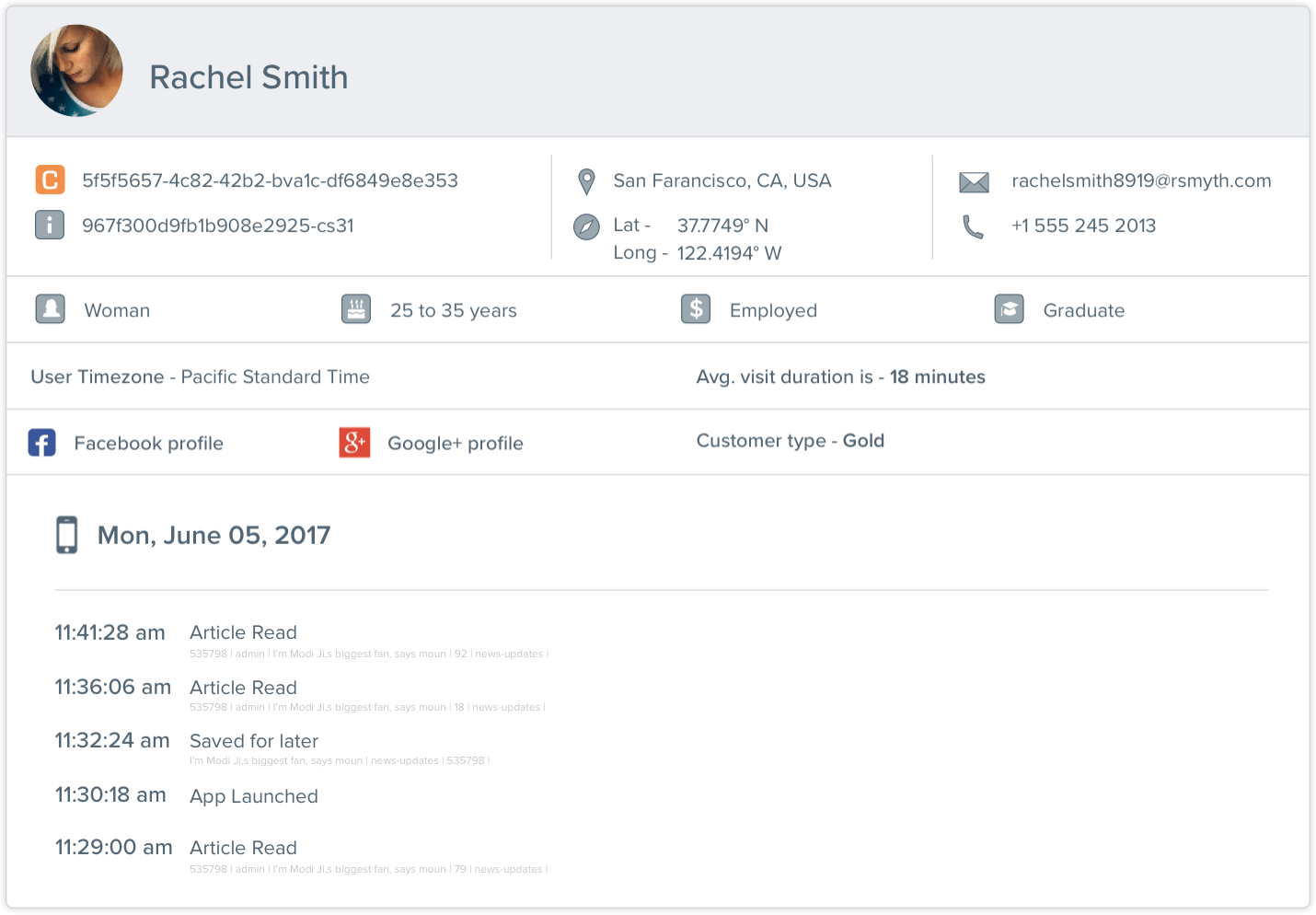
You can see what they do immediately after downloading the app. Which actions they’re most likely to take. What sorts of content they’re interested in. All of this gives you deep insights into what your customers’ interests, desires, and intentions are.
And that information becomes extremely in useful in the next step.
2. Test changes
Once you have all of this information, you can start capitalizing on it by running tests. The preferred test for most product managers and marketers is the A/B test, in which two versions of the app are displayed to different users to see how one change affects behavior.
This is where you can really start pursuing the goals you set out earlier. Let’s say you’d like to increase your customer retention. You might change, say, the frequency of notifications served by your app. With A/B testing capabilities, you can change the notification frequency for a small group of users and then compare retention statistics to the larger group to see if it makes any difference.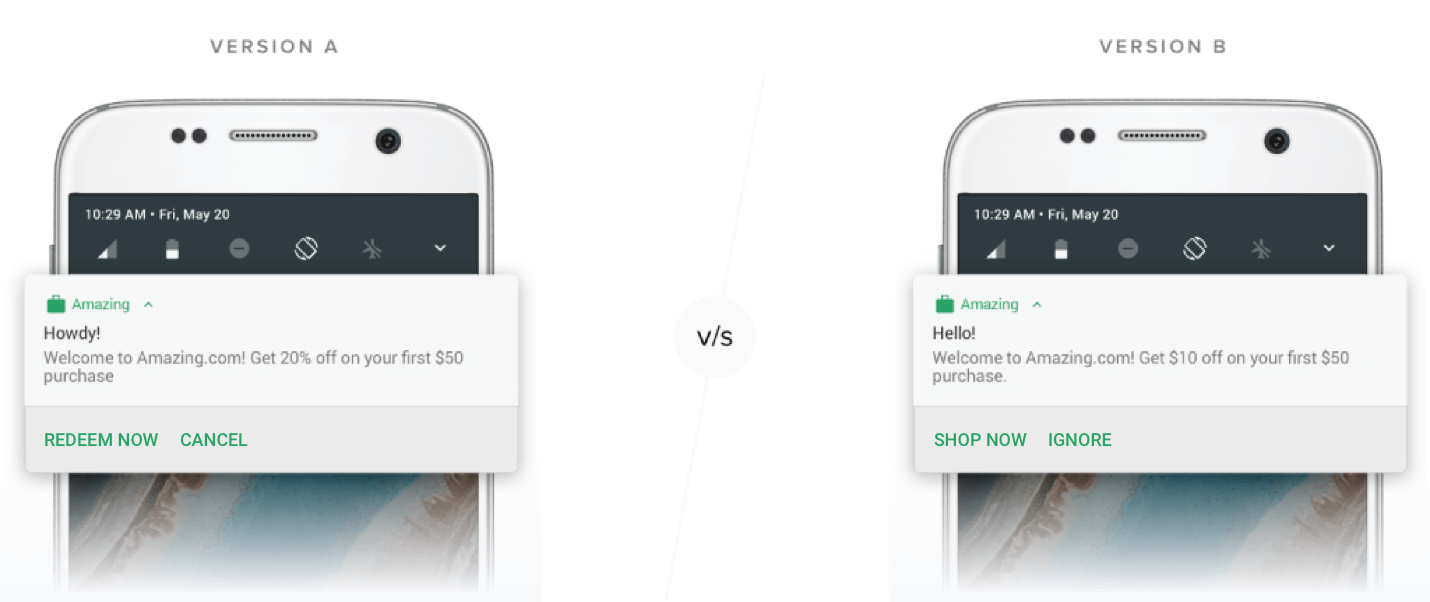
You can A/B test just about anything. You can change the look of the entire app or just one creative element. You can change the copy on a page. Or your call to action. You can change something as mundane as the page turn animation or as integral as the look of the first screen.
All of these tests have a single purpose: to make a product that better meets your goals. If your goal is retention, your changes should keep people opening and using the app. If it’s increased engagement, they should get more taps and time spent inside the app. If you’re looking to increase conversions, your changes should get more people to tap “Buy.”
A good mobile analytics solution will help you throughout this testing. It will make it easy to implement those changes, and tell you if your test has a statistically significant effect on behavior. It will show you if your drop-off points change, if retention was affected, how people use the app after the change, and so on.
In short, it will let you take the data you gathered in step one and see what you can do about it. Then, of course, comes the important part:
3. Improve your product
At this point, you’ve set goals, collected data related to those goals, and tested to see if changes within your product will affect how your users behave.
This is the information that will help you build a better product. One of the hardest parts of being a product manager is figuring out how to improve what you’re selling. But with good analytics, you don’t need to figure it out: you already know. The analytics have already told you. If you’re losing users between the ages of 18–30 near the end of your conversion funnel, you can put more effort into drumming up interest with this group before trying to convert.
Or if female users of the app tend to be more likely to respond to a specific type of message, you can tailor your notifications based on gender.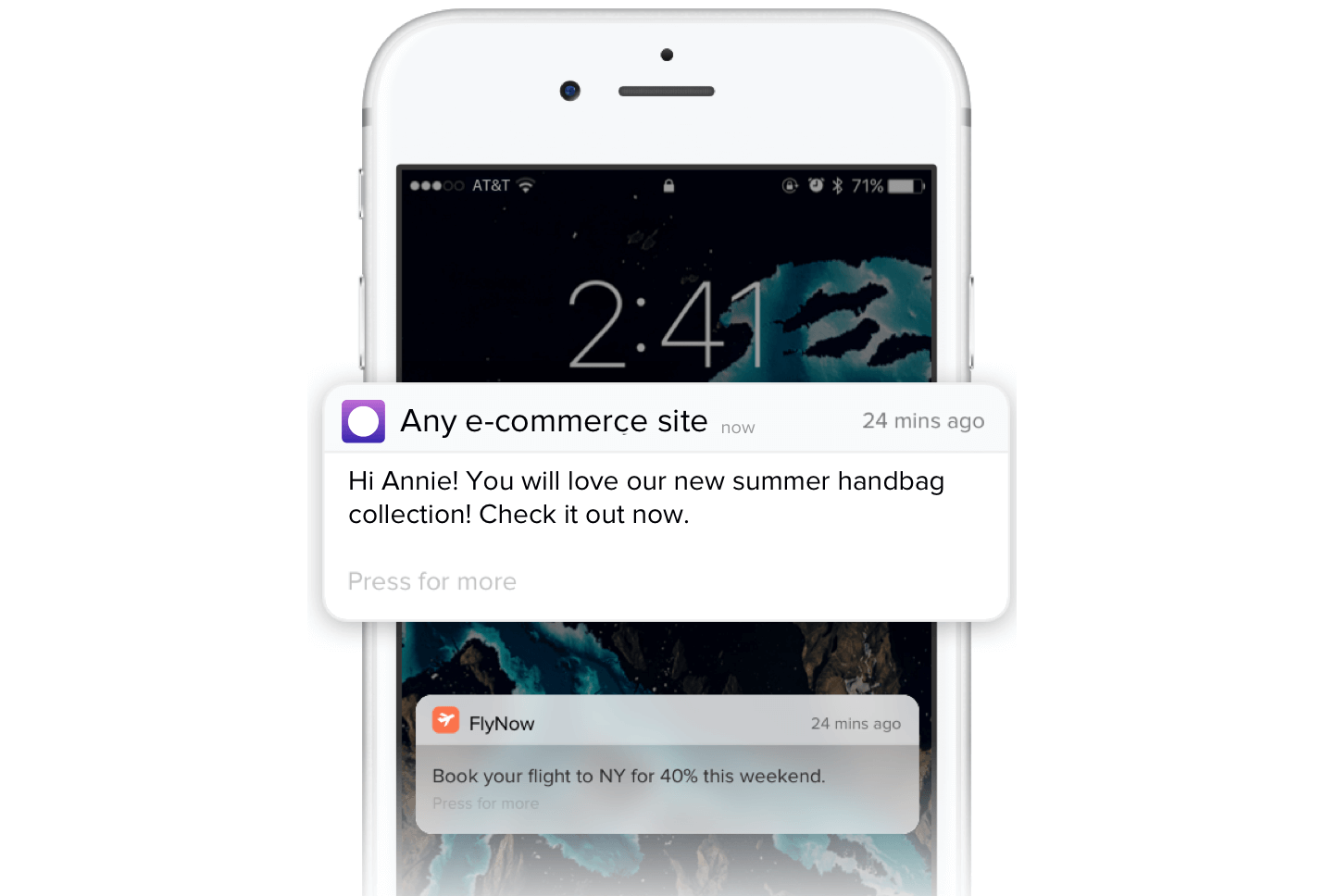
Maybe your users on different mobile platforms behave differently. You can now build a product that takes that fact into account.
There’s no need to spend countless hours asking users what they want from your product. Or making guesses as to what will help you convert more. Blind tests on fake versions of your app are no longer necessary. The analytics show exactly which changes will help you meet your goals.
From there, it’s just a matter of getting your development team to put those changes in place.
And then you’re done. Well, not quite . . .
4. Iterate constantly
Iterative development processes have taken the development world by storm over the past decade or so. “Agile” has gone from a development framework to a way to describe a company that moves quickly, constantly re-analyzes their customers’ needs, and comes up with new ways to meet them. Then, of course, they deploy their new or updated product very quickly.
Andy Singleton even recommends a process called Continuous Agile that involves extremely fast updates and deliveries of products. Sometimes fixes will be developed and released in a matter of hours. Mobile analytics makes this an option for companies who use mobile apps.
Your users’ behavior is constantly collected by your analytics solution, and you can always be testing. As soon as one test is over, you should have another one ready to go. Constant testing, improvement, and optimization should be a core strategy for your product management.
Maybe you found an effective way to segment your cohorts for better engagement. You could then move on to finding better ways to retain them. Or figure out what sort of content gets them to convert more consistently.
Like software development, product management can also be an agile process. And with effective mobile analytics, there’s always information for you to collect, analyze, and act upon.
Mobile Analytics: The Missing Piece of Your Product Lifecycle
The four-step process of collecting data, testing, improving, and iterating can be a huge help to any business owner, entrepreneur, or product manager, from one-person app development shops to multinational corporations.
With continual testing and integration of insights, you can create a product that stands out from the rest. That’s what gets loyal customers, recurring revenue, and a strong brand.
It doesn’t just help with existing products, mobile analytics is a useful tool at every stage of the product lifecycle. You can even use mobile analytics to inform the release of new products as well. If customers are interacting with your app in a way that you didn’t expect, you could capitalize on that by releasing a new product that meets their needs. Any sort of insight into your customer’s’ behavior, intention, or desires can inform product development, and help you build a successful product from day one.
The possibilities for innovation with mobile analytics are nearly endless. And every day you’re not taking advantage of them, you’re missing out on a stronger market position.
The Intelligent Mobile Marketing Platform
Anand Jain 
Co-Founder & CPO.Expert in technology, marketing & building companies.
Free Customer Engagement Guides
Join our newsletter for actionable tips and proven strategies to grow your business and engage your customers.