Rich notifications, one of the most anticipated features of iOS 10 is here. For everyone out there supporting multiple platforms, now your notifications on iOS will be at parity with Android.
Here is the rundown on the most important additions in iOS to enable you to create highly engaging rich notifications.
Rich Content for Push Notifications
Now you can add rich content to any notification including, GIFs, audio files or video files. Imagine your users seeing an image or short video of exactly the product they had searched on in your catalog – right in the body of a push notification. Or a publisher embedding an audio file with a summary of today’s headlines.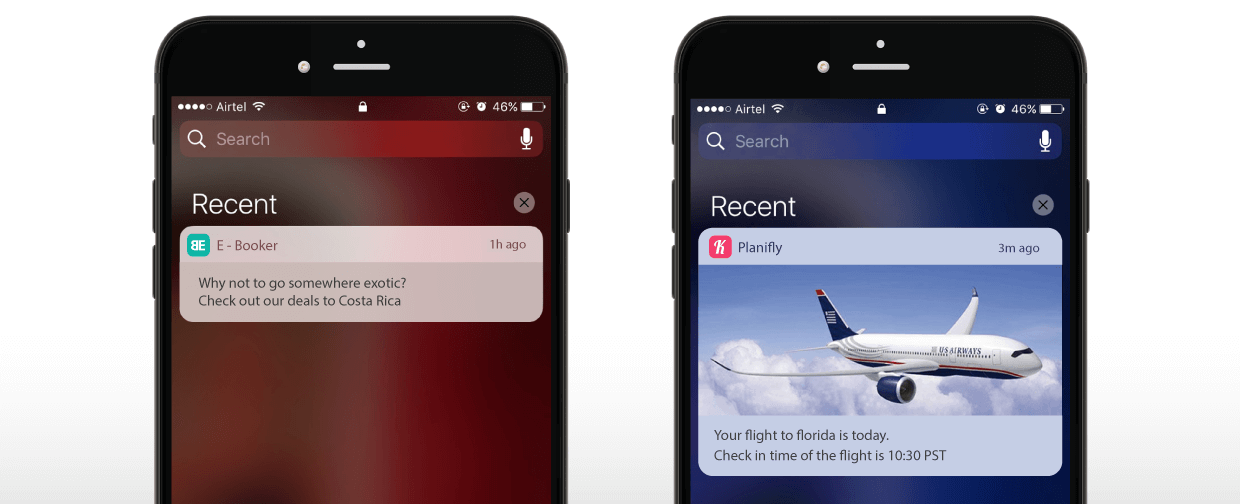
Unlike iOS 9 which showed each notification in a list view, in iOS 10 each rich notification appears as an independent card with thumbnail preview. With this format you can really showcase your message content and images. These media attachments offer fantastic opportunities for engaging your users. You no longer need to rely on a few lines of text in a notification and hoping the user will launch your app to do more.
CleverTap fully supports rich notifications today, either by including your media via our dashboard as you create a new iOS campaign or by leveraging our rich push notifications APIs to send campaigns programmatically. Check our our developer documentation to get the lowdown on what you need to add to your app to support these notifications.
Rich Notification Content Extensions
iOS 10 also enables the ability to write content extensions for your app which gives you the power to render native-app content directly in the push notification – essentially taking that interaction and moving it to the lock screen instead of in your app.
Simply put, with content extensions, your users can interact with an aspect of your app (an app extension) directly from a rich notification without ever launching the app itself.
These extensions are perfect for capitalizing on those increasingly common mobile “micro” moments where you want to capture your user’s attention for something transactional or remind them of something important and not burden them with having to launch the full app.
Tracking what your users do in these content extensions is as critical as tracking what they do in the app itself. You need these (content extension) analytics to gain the complete picture of what your users are doing.
Our latest SDK 3.0.0 release allows you to define custom events for tracking user activity in content extensions. Get the latest SDK here.
Shivkumar M 
Head Product Launches, Adoption, & Evangelism.Expert in cross channel marketing strategies & platforms.
Free Customer Engagement Guides
Join our newsletter for actionable tips and proven strategies to grow your business and engage your customers.















































