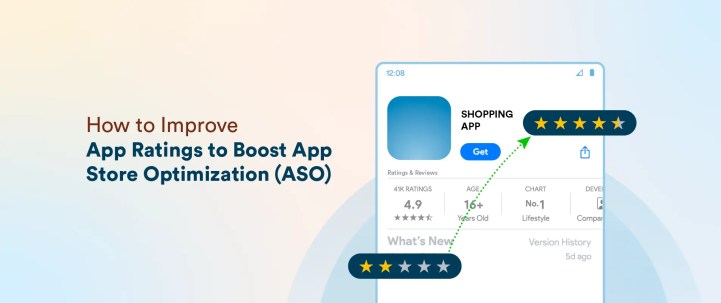With over 5 million apps on the App Store and Google Play, your app’s star rating plays a pivotal role in shaping how users perceive and discover it. Ratings are a major ranking factor in both search results and curated app lists. Even a half-star dip can significantly impact your conversions.
This guide will help you systematically raise your app rating and keep it high, using practical, measurable, and proven strategies. Whether you’re working in growth, product, or customer experience, these tactics are designed to improve both perception and performance.
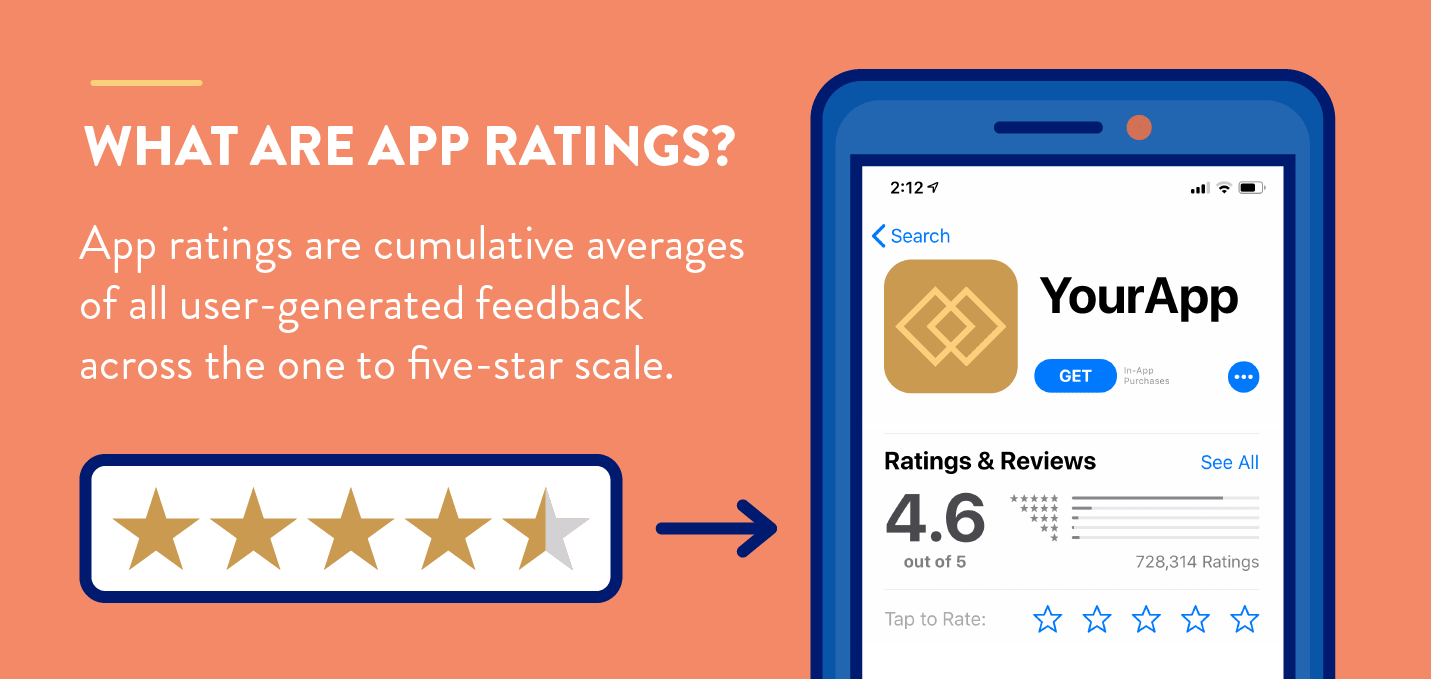
Why App Ratings Are Critical for ASO
App stores reward high-performing apps by making them more visible to potential users. Ratings and reviews directly influence:
- Install Conversion Rates: Users are more likely to install a 4.5-star app over a 3.9-star one.
- Featured Placement Odds: Editors favor apps with consistently positive sentiment.
- Trustworthiness: Ratings act as social proof for users making install decisions.
- Search Rank Position: Higher ratings boost keyword-based ranking.
Around 77% of users read at least one review before downloading an app, and apps with a rating above 4.0 can see up to 89% higher install rates than lower-rated ones.
Benefits of Improving App Ratings for Your Business
Your app’s rating is more than just a number. It signals the quality of your user experience, builds brand credibility, and directly affects core business metrics like user acquisition and retention rate.
1. Increased Organic Installs Through Higher Visibility
App stores reward positive sentiment. A 4.5+ rating can boost your ranking and help you appear in curated collections, resulting in significantly higher organic traffic. This effect compounds when your app onboarding experience is personalized using cross-sell personalization.
2. Lower Customer Acquisition Cost (CAC)
Positive app ratings build trust. When users see consistent praise, they convert faster, lowering CAC. Aligning acquisition with great onboarding and user journeys helps ensure those initial impressions convert into action.
3. Improved Retention and Lifetime Value
Ratings are a retention signal. Apps that reduce friction and deliver early value often earn higher ratings, and users who rate positively tend to return. Personalized nudges and journeys supported by engagement AI allow you to extend retention and maximize customer lifetime value.
4. Competitive Differentiation
In crowded app categories, star ratings help you stand out. When users are deciding between two similar apps, a higher rating often tips the scale, especially when supported by fresh, authentic reviews from active users.
5. Feedback Loops That Drive Product Growth
Ratings surface sentiment. They tell you what users love and what’s broken. Teams that build structured feedback loops and prioritize based on actual user voice gain a massive advantage. It’s the foundation of strong customer retention strategies.
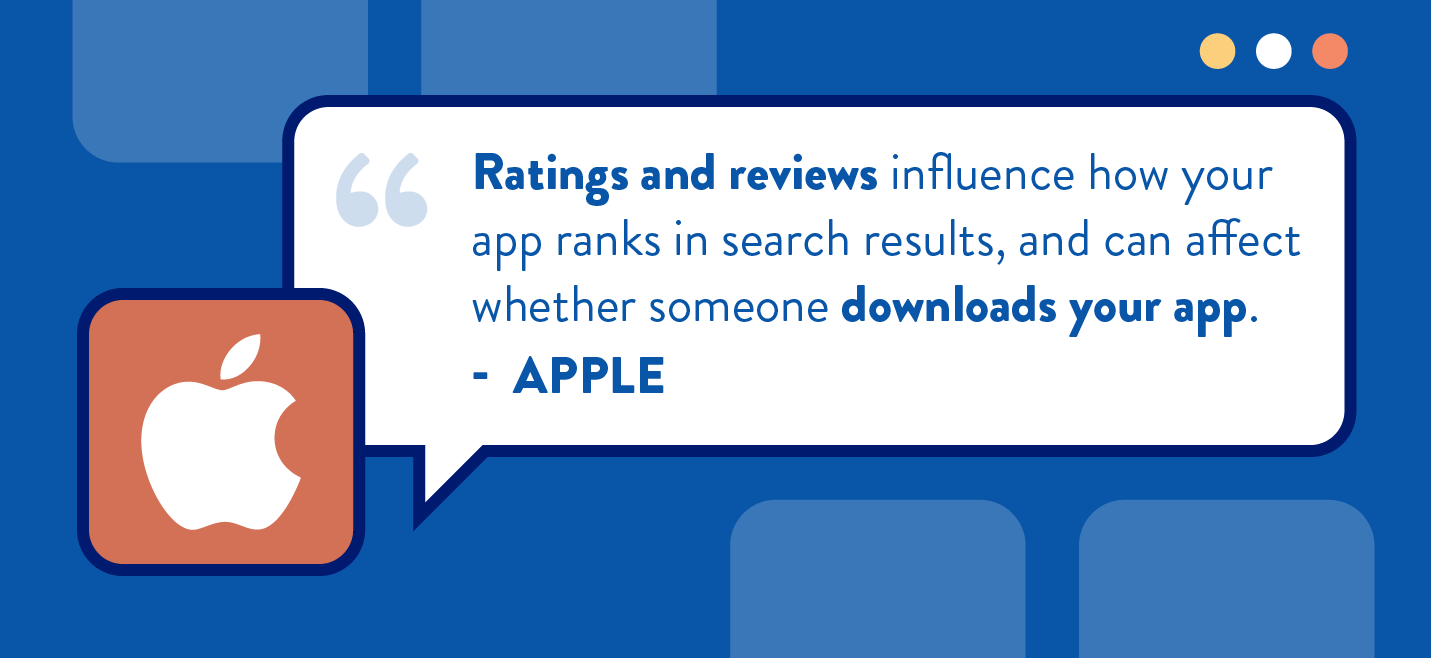
Why Apps Receive Low Ratings
Low ratings are rarely random. They result from recurring friction, unmet expectations, or lack of support. Understanding and resolving these issues at scale can dramatically change your rating trajectory.
1. App Crashes and Bugs: Stability is a dealbreaker. Even loyal users will leave negative reviews if your app crashes or behaves inconsistently. Track issues by platform and OS version to target fixes fast.
2. Poor Onboarding or Navigation: Users form judgments quickly. Slow load times, too many permissions, or confusing UI during the first session often lead to immediate exits and bad reviews.
3. Overwhelming Monetization: Ads, popups, or paywalls that appear too early alienate users. Monetization should be contextual and earned. Prompt offers after engagement milestones, not on first open.
4. Misleading App Store Descriptions: Overpromising and underdelivering is a sure way to draw criticism. Keep your app description aligned with actual functionality. If a core feature is gated or removed, make it clear.
5. Lack of Timely Support: When users can’t find help, they turn to the app store to vent. A missing help section or slow ticket response may be enough to earn a 1-star review, even if the app itself works fine.
12 Proven Strategies to Enhance App Ratings and Drive ASO
Improving ratings isn’t just about asking more often. You need to ask smarter. Timing, targeting, and the ability to intercept poor experiences before they turn into bad reviews can dramatically improve both your app rating and your overall user satisfaction. These strategies combine behavioral triggers, feedback routing, and friction-aware engagement to help you win more 5-star reviews consistently.
1. Ask for Ratings at the Right Moment
Prompting users immediately after they’ve had a positive experience, such as completing a transaction, booking, or achieving a goal, leads to significantly higher-quality reviews. These are moments of satisfaction when users are most likely to express appreciation. Prompting at the wrong time (like during setup or after an error) often backfires.
2. Use Native In-App Rating Prompts
Both Android and iOS offer APIs that allow users to rate your app without ever leaving it. These native prompts reduce friction and increase response rates. Users are far more likely to provide feedback if it takes just a tap, rather than redirecting them to the app store.
3. Segment Users Before Prompting
Don’t treat all users the same. Prompt only those who are active, engaged, and likely to leave a good review. This could include users who’ve completed key actions, returned multiple times, or interacted with multiple features. Segmentation ensures you’re asking the right people at the right time, protecting your rating from premature or negative reviews.
4. A/B Test Timing and Copy
Different prompts work better for different users. You might find that asking a question (“Are you enjoying the app?”) performs better than a direct ask (“Please rate us”). Test the prompt language, button placement, and when in the journey you deliver it. Monitor the response rate and review sentiment to refine what works best.
5. Use NPS as a Review Filter
Net Promoter Score (NPS) is a reliable indicator of user sentiment. You can use it to route users accordingly: promoters (9–10) can be asked to leave a public review, while detractors (0–6) are better directed to a feedback form. This lets you gather honest feedback without risking your public rating.
6. Respond to Negative Reviews
A polite, timely response shows your brand listens and cares. Users often update or delete negative reviews if their issue is resolved or acknowledged. Even when they don’t, other users see that your team is responsive and proactive, which can positively influence install decisions.
7. Monitor Review Sentiment by Segment
Track patterns in how different types of users review your app. Are Android users rating you lower after a certain update? Are first-time users leaving harsher comments than returning ones? Segmenting review data helps pinpoint UX or product issues that wouldn’t be obvious in aggregate metrics.
8. Announce Fixes in Release Notes
Release notes aren’t just for version logs and can be used as a communication channel. If users complain about a bug or missing feature and you fix it, call it out. Phrases like “Thanks to our users for flagging…” not only show you’re listening, but encourage users to revisit and revise old reviews.
9. Offer In-App Feedback First
Give users a place to vent before they reach the app store. A quick “Did something go wrong?” prompt after an error, or a visible feedback form on key screens, lets users share issues privately. This keeps small annoyances from becoming public complaints.
10. Localize Prompts by Region
What works in English for US users may fall flat or feel off-brand in LATAM, SEA, or Europe. Translate your prompts into the user’s native language and adapt the tone based on cultural expectations. Localized prompts increase response rates and user trust.
11. Suppress Repeat Prompts
Nothing frustrates users more than being asked the same question over and over. Use suppression logic to avoid showing the prompt again to users who have already rated the app or dismissed it more than once. This small UX detail significantly reduces friction.
12. Follow Up After Support Tickets
Once a support issue has been resolved, that’s a high-sentiment moment. It is perfect for requesting a rating. You’ve just turned a potentially negative experience into a positive one. Automate a follow-up message that asks for a review only if the issue is marked resolved and the user sentiment is positive.
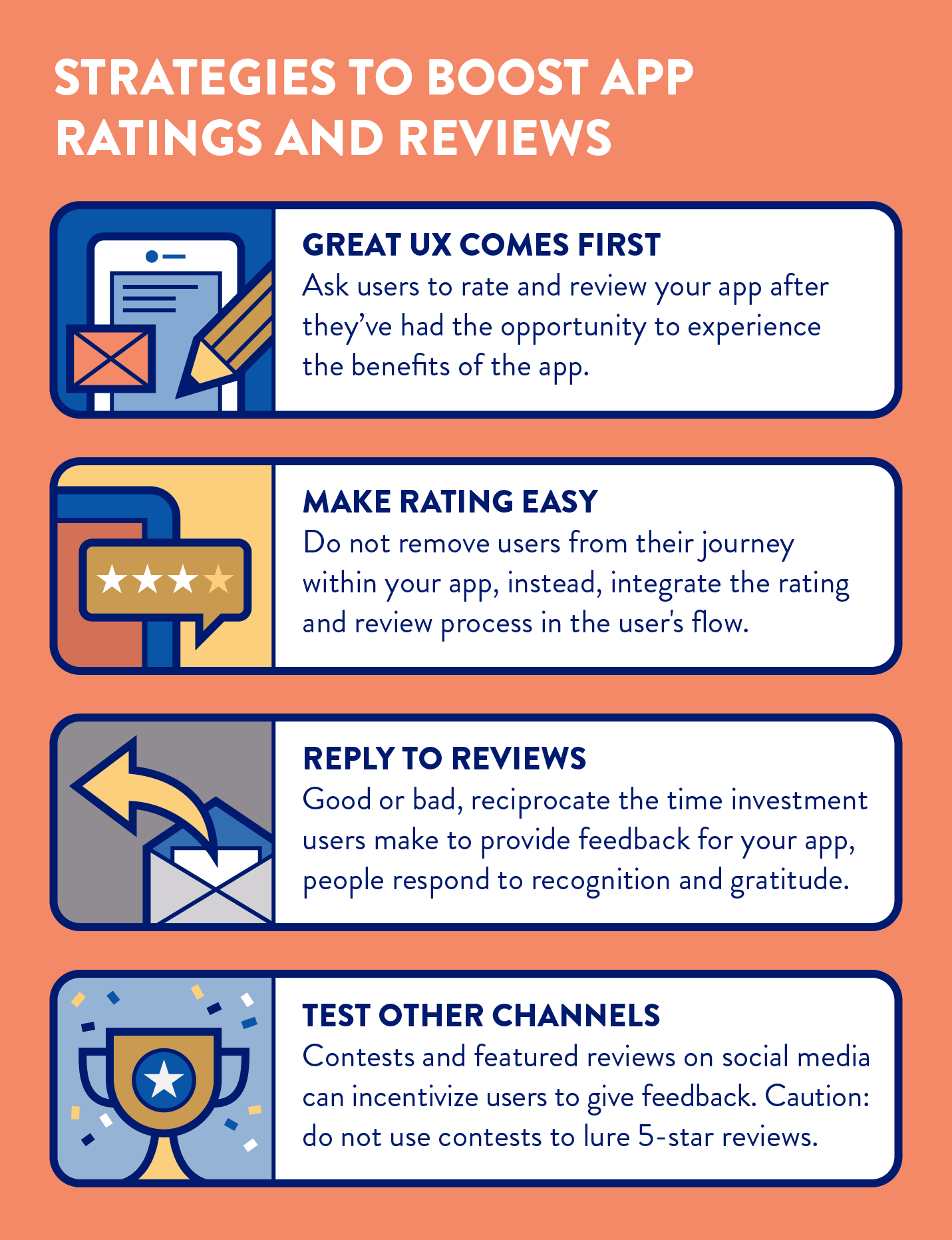
How to Measure the Impact of Your App Rating Strategy
Improving your app rating is only half the battle. The real leverage lies in measuring the improvement. A well-executed rating strategy doesn’t just lift your app’s public score; it drives retention, lowers acquisition costs, and strengthens user satisfaction. But to demonstrate impact (and iterate intelligently), you need to track both direct and downstream metrics across your user journey.
Here’s how to set up a measurement framework that connects sentiment with performance.
1. Monitor Average Star Rating Over Time
Start with your most visible metric: the average app store rating. Track it week over week and segment by platform, app version, and country. This helps you isolate where improvements are working and find out where things may be slipping. A 0.2 drop post-release could signal a hidden bug or UX regression. Don’t just rely on one overall number and track it in slices.
2. Track Prompt Conversion Rates
If you’re prompting users for reviews, how many actually follow through? Measure how often users who see the prompt leave a rating, and what score they give. Then break that down by journey stage, trigger event, and user segment. This tells you not only how effective your timing is, but whether you’re asking the right people at the right time.
3. Analyze Rating Distribution by User Segment
An app with a 4.3-star average might look healthy, but what if 50% of reviews are either 5-star or 1-star? That kind of polarization requires a closer look. Segment your ratings by user behavior (power users vs new users), geography, or platform. This helps you pinpoint which audiences are more critical and where to refine UX.
4. Perform Sentiment and Theme Analysis
Star ratings tell you what, but review comments tell you why. Use natural language analysis to detect recurring issues, product praise, or frustration themes. For example, if “slow login” spikes in reviews after a feature update, it’s a product flag. Tie sentiment trends back to specific features or updates for precise prioritization.
5. Correlate Ratings with Retention and CLV
Positive reviews are not only good PR but also a signal of long-term value. Compare Day 30 retention or average CLV of users who left a 4+ star review versus those who didn’t. Often, those who rate your app highly also convert better, return more often, and churn less. This turns your rating strategy into a driver of loyalty and growth, not just reputation.
6. Measure ASO Impact
Ratings directly influence your ASO (App Store Optimization) performance. Track your keyword rankings, category rankings, and featured placements alongside rating trends. If your visibility or browse-to-install ratio improves following a rating bump, that’s proof of impact.
Pro tip: Benchmark install conversion rates before and after major ratings campaigns. It’s one of the clearest signals of improved public sentiment driving growth.
7. Track Outcomes of Review Response Strategy
If you actively reply to reviews, especially negative ones, measure how often users update their ratings. Monitor:
- % of 1- or 2-star reviews that receive a response within 48 hours
- % of revised reviews after a response
- Average time to resolution
Users don’t just appreciate fixes—they appreciate acknowledgment. A timely, empathetic reply is often all it takes to turn a critic into a promoter.
Common Mistakes to Avoid
Avoiding these traps will help your app rating strategy succeed without alienating your users or breaking app store rules.
- Prompting Too Soon: Don’t ask for a rating before users experience value. Prompt after positive outcomes, not first launches.
- One-Size-Fits-All Messaging: Customize rating prompts for different audiences. What works for a new user may feel redundant to a loyal one.
- Incentivizing Reviews: Don’t offer rewards in exchange for a rating. It’s against Google and Apple policies and risks delisting.
- Failing to Localize: Your global users expect a native experience. Translate prompts and adjust tone to match cultural norms.
- Not Acting on Feedback: If users say, “this feature is broken,” and it stays broken for months, you’ll lose trust and stars. Review feedback regularly and tie it to your product backlog.
- Prompting Too Frequently: Even your most loyal users will be frustrated if asked to review too often. Add cooldown logic and respect dismissals.
- Ignoring Power Users: Your loyal users are your best reviewers. Don’t be afraid to prompt them after major engagement milestones.
How CleverTap Helps You Improve App Ratings
The all-in-one engagement platform CleverTap is built to help apps deliver satisfaction at scale and translate that into higher ratings, stronger retention, and better revenue.
- Behavior-Triggered Prompts: Send review prompts only after meaningful actions, like completing a purchase or resolving a support ticket.
- Real-Time Segmentation: Target users by satisfaction, recency, or value tier. Prioritize those most likely to leave a glowing review.
- Feedback Routing and Churn Recovery: Detect frustration signals (e.g., rage taps, exits, repeated errors) and divert users to feedback channels before they leave negative reviews.
- Review Analytics for Cross-Functional Teams: Surface review insights in dashboards for product, growth, and support teams to close the loop faster.
- Tie Ratings to Growth Metrics: Track how higher ratings improve retention, ASO visibility, cross-sell performance, and CLTV across segments.
Boost app engagement and retention with CleverTap.
Ready to Win More 5-Star Reviews?
Every 5-star rating is a reflection of a great user experience and a missed opportunity if you’re not actively capturing it.
The best apps don’t just wait for positive reviews. They build systems that identify high-sentiment moments, route frustrated users away from public channels, and close the loop between feedback, action, and growth. With the right strategy, your app rating can become a competitive advantage that lifts your ASO, improves retention, and drives real revenue impact.
CleverTap gives you the tools to make this scalable: from behavior-based rating prompts to sentiment-driven recovery paths and real-time feedback routing. Book a personalized CleverTap demo to see how top apps use data, context, and timing to turn great user moments into lasting public proof.

Shivkumar M 
Head Product Launches, Adoption, & Evangelism.Expert in cross channel marketing strategies & platforms.
Free Customer Engagement Guides
Join our newsletter for actionable tips and proven strategies to grow your business and engage your customers.