Google I/O 2022 is the search giant’s annual tech event, geared toward developers who create apps for Android, Chrome OS and Wear OS operating systems — apps that we all use and love. This year’s event marked the first in-person Google I/O after three years of online events.
And what an event it was! Spanning two days, it included hundreds of developer-centric sessions. The company also announced new products including the Google Pixel 6a, Pixel 7, Pixel Watch, Pixel Tablet, Android 13, and a return of Glasses.
We wanted to take a moment and quickly cover some of the highlights here, particularly those that affect CleverTap customers.
Hardware: Pixel Portfolio Unveiled
Google started with a glimpse of the future before talking about the present. They’re launching a mid-segment category phone, the Pixel 6a. It has the same features as the Pixel 6 but cheaper, and with less hardware specs. Google didn’t shy away from showing us a glimpse of next year’s planned Pixel 7 launch. But the icing on this was what came next.
After years of teasing and making their loyal fans wait, Google finally announced the upgraded version of their Pixel portfolio including: Pixel Watch, Pixel Buds Pro, and Pixel Tablet. This year’s entire conference was a push to get into an ecosystem play, where they’re launching features that allow developers to create apps smoothly across different manufacturers and with interoperability across different platforms.
Highlighting the base of 270 million users working on large screens across the globe, it’s important for Google and app developers to conform to shifting user preferences and develop apps that cater to this segment, which continues to grow significantly every year.
Software: Privacy via SDK Proposal
With privacy and safety as an urgent concern these past years, Google has been working on a large-scale project to empower customers with more choices and innovate in the advertising space.
They’ve come up with an experimental set of guidelines and an SDK proposal which gives users control over choosing the kind of ads they’d like to be served within a well-developed control center. The proposed SDK would also allow a new tracking API which masks the user’s device identity but still allows them to be trackable across different apps and platforms. More information here.
Flutter 3: Run on Six Platforms
Google announced major upgrades for Flutter — their version of a multi-platform UI development kit, which allows a single code base to be used across Android and iOS.
With Flutter 3, developers can create a single application that runs on six different platforms: Android, iOS, web, Windows, MacOS, and Linux. This enables organizations to launch their apps on all platforms in a single release without worrying about writing platform-specific code.
Google also highlighted changes in Flutter 3 that ensure a smoother operability and integration with other Google services such as Crashlytics and Firebase.
For CleverTap customers: We’re actively working on Flutter 3 support so you’ll have access to all the latest features and integrations.
New: Google Play SDK Index!
Google acknowledges that 80% of the code in apps is built through third-party libraries. This I/O 2022, they launched an index for third-party SDKs, which allows developers to get quick insights and usage data for each listed SDK.
The index also showcases whether the SDK is compliant with Google Play policies or not. This index requires third-party SDK providers to register themselves on Google Play SDK Console, which allows the provider to check on statistics and crash reporting. The providers can also directly reach out to app developers who are using their SDKs with urgent information or something as simple as deprecation notices.
For CleverTap customers: CleverTap is already listed as a trusted third-party SDK, and our SDK is compliant and follows all Google guidelines.
While Google is moving towards a more data-secure and private format, CleverTap is already ahead of the curve and has a Google Play Data Safety policy in place. Check out our blog for more details.
Android 13 (Tiramisu): What’s New
We’re finally coming to Android 13: this latest version of Android OS is another step toward improving the user experience. There have been many behind-the-scenes changes planned for the OS but not many on the UI itself.
Let’s dig into each:
Notification Permission: With the mission to make the user experience on devices the best possible, Android 13 comes with a stricter rule set around notifications. Earlier OS versions would allow the user to be targeted as soon as they launch their app for the first time. But with Android 13 onwards, the app developer needs to ask for notification permission because users can disable notifications at app install.
Now in real life scenarios, where the user has just upgraded their OS and already is reachable by different apps, they will still be targetable, but if they reinstall or install a new app, a system popup will ask for notification permission. The OS also gives the handle to the developer to check the permission and ask for it again across any session.
Battery Optimization: The Android team has finally acknowledged the fact that there’s a huge variance in the Android OS mobile ecosystem — particularly in terms of the restrictions on manufacturers put in place by the OS. They’ve taken this up as a challenge to standardize this structure across all OEMs and have come up with the following:
- Unrestricted – This is a state where the app and corresponding services are allowed to run restriction-free throughout the system. Given this state would drain the phone battery massively, it has been made available as a user input instead of a default state.
- Optimized – This is the default state of any app installed on the device, which allows the Android algorithms to optimize the app for best battery usage and is further divided into four app standby buckets:
- Active: App is currently being used or was very recently used.
- Working set: App is in regular use.
- Frequent: App is used often, but not every day.
- Rare: App is not frequently used.
- Restricted – In this state the app has access to very limited resources and affects certain functions of the app, such as push notifications.
- Background Restricted – This is the last level of restriction available; there is no background or foreground service allowed for the selected application. Given the severeness of the restriction, control is given to the user to move any app to this level.
- High Priority Notifications: In Android 12, high priority notifications were coupled with the app standby buckets mentioned above, this would lead to scenarios where even an important notification would be skipped if the app is in a rare or restricted bucket.
Android 13 decouples this logic and brings back notification priority to the optimum level, where the notification will always be displayed. They maintain that they have an internal algorithm that monitors the interactions of notifications and will deprioritize any notification if the interactions are not regular. They have, however, opened up APIs on the Android side to show original vs. new set priority for developers to act upon.
Apart from these important updates, Android 13 seems to move further towards AI/ML practices via the back button changes and the upgrades to the camera. Android 13 Beta Preview was opened up to multiple devices on May 13th for developers to play around with on real devices and for them to plan their development accordingly.
For CleverTap customers: The CleverTap SDK is already Android 12 compatible and is gearing up for a new SDK release which will support the Android 13 changes. Watch this blog for more information coming soon.
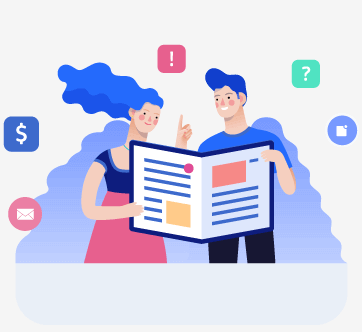
Divyekant Gupta 
Divyekant Gupta, the Associate Director of Product Development at CleverTap, spearheads product innovation and customer success. With expertise in engagement and analytics, he leads AI initiatives.
Free Customer Engagement Guides
Join our newsletter for actionable tips and proven strategies to grow your business and engage your customers.















































