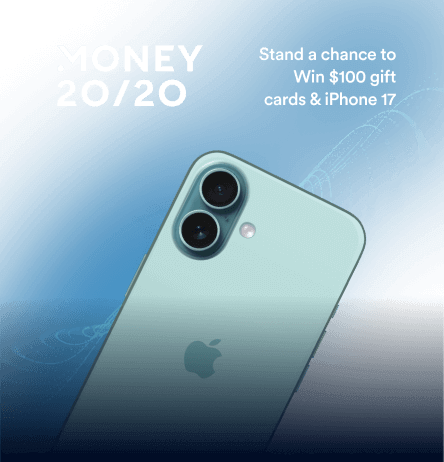Web Notifications are a great way to engage your users across your desktop and mobile websites. They’re simple yet flexible modal pop-ups that you can use to run promotions, educate your customers, even collect data in forms.
With our latest upgrade you’re now able to deliver beautiful campaigns in any form factor using our pre-built templates or your own custom design.
How to Build Web Notifications
Building Web Notification campaigns is simple. Just go to the Web Pop-ups menu and pick the form-factor you want.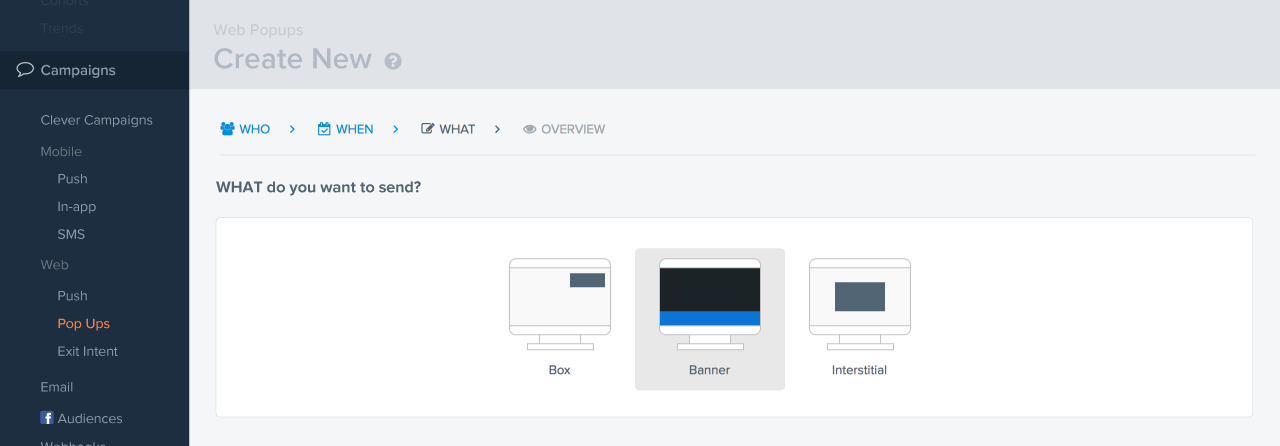
The notifications come in three flavors – Box, Banner and Interstitials.
Box Notifications are small, subtle pop-ups that can be positioned in any of the four corners of your website.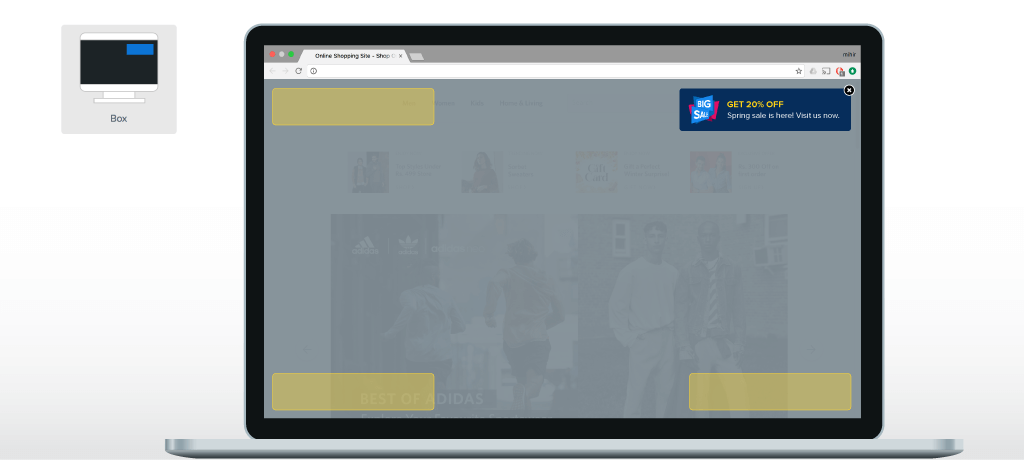
They’re great for highlighting a message without obstructing the main content of your webpage.
Banners span the full width of your webpage and can be positioned either on top or bottom.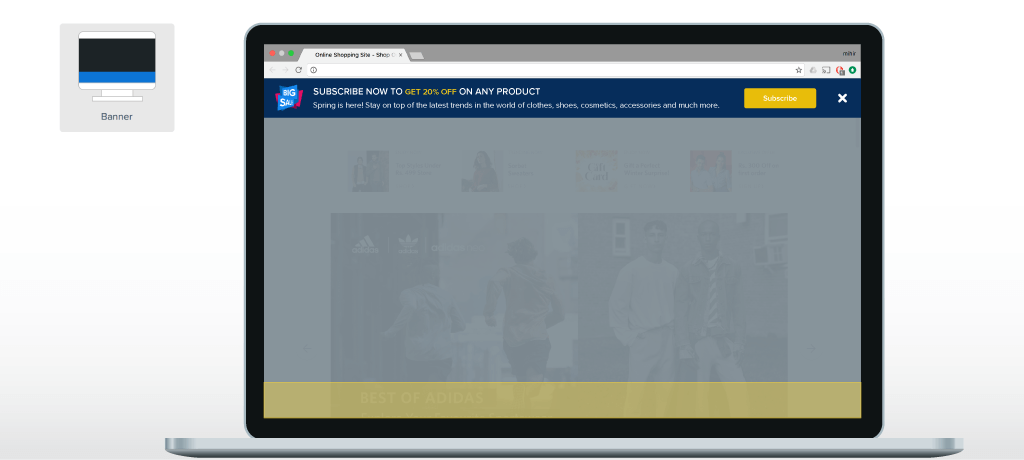
By their nature they grab more of the user’s attention again without obstructing the main content on the webpage.
Interstitials overlay the main body of the webpage. Use these notifications when you demand the user’s full attention. You decide how much of the webpage’s content to hide.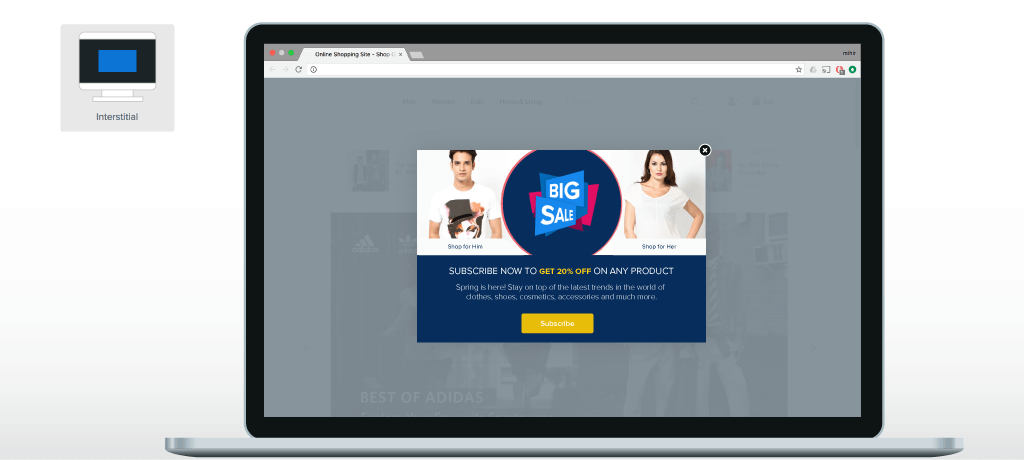
All three of three types of notifications have pre-built templates that can be customized with colors, images and embedded buttons that can open a link or execute a javascript function.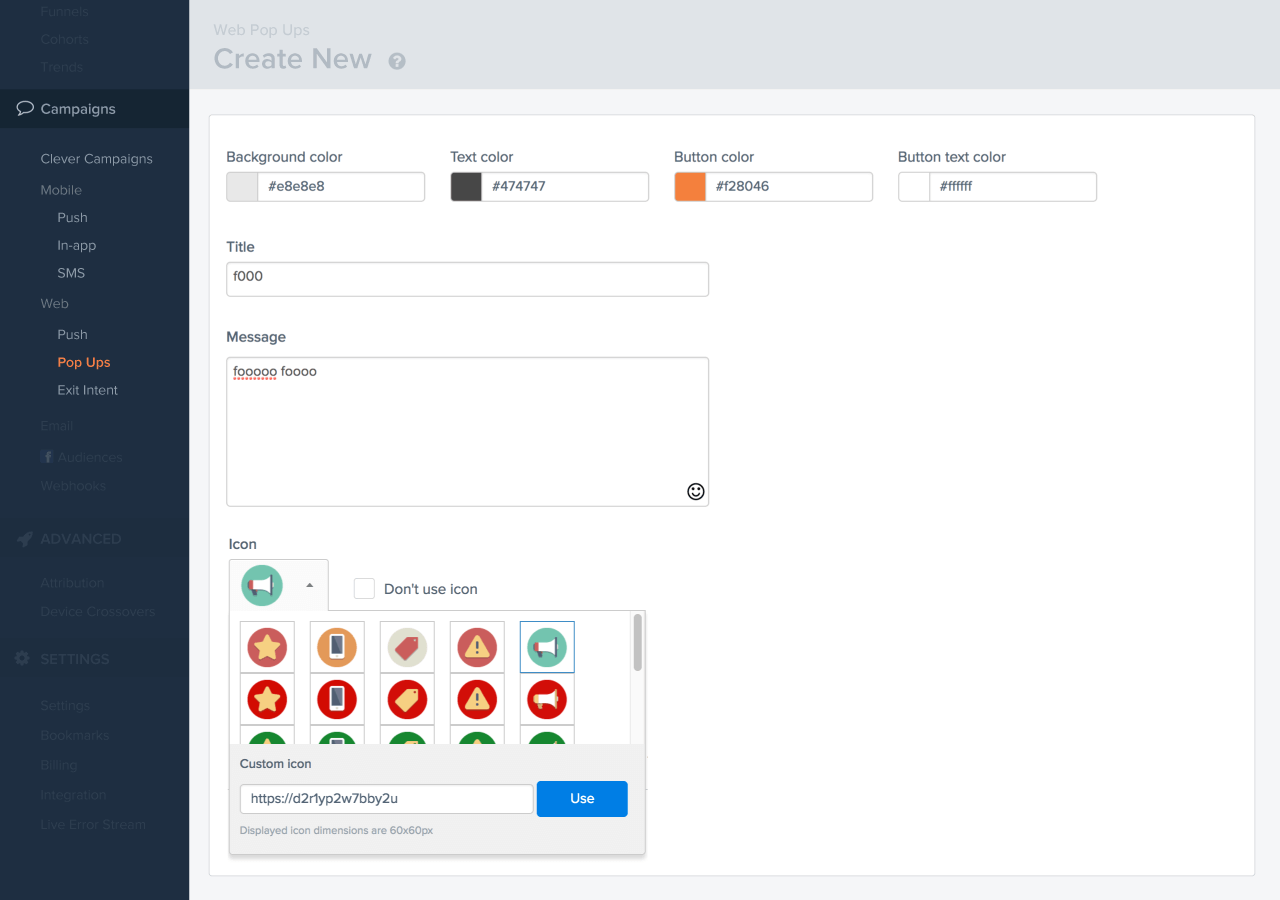
Or you use our Custom Editor and put in your own HTML directly and completely control the look and feel of the experience.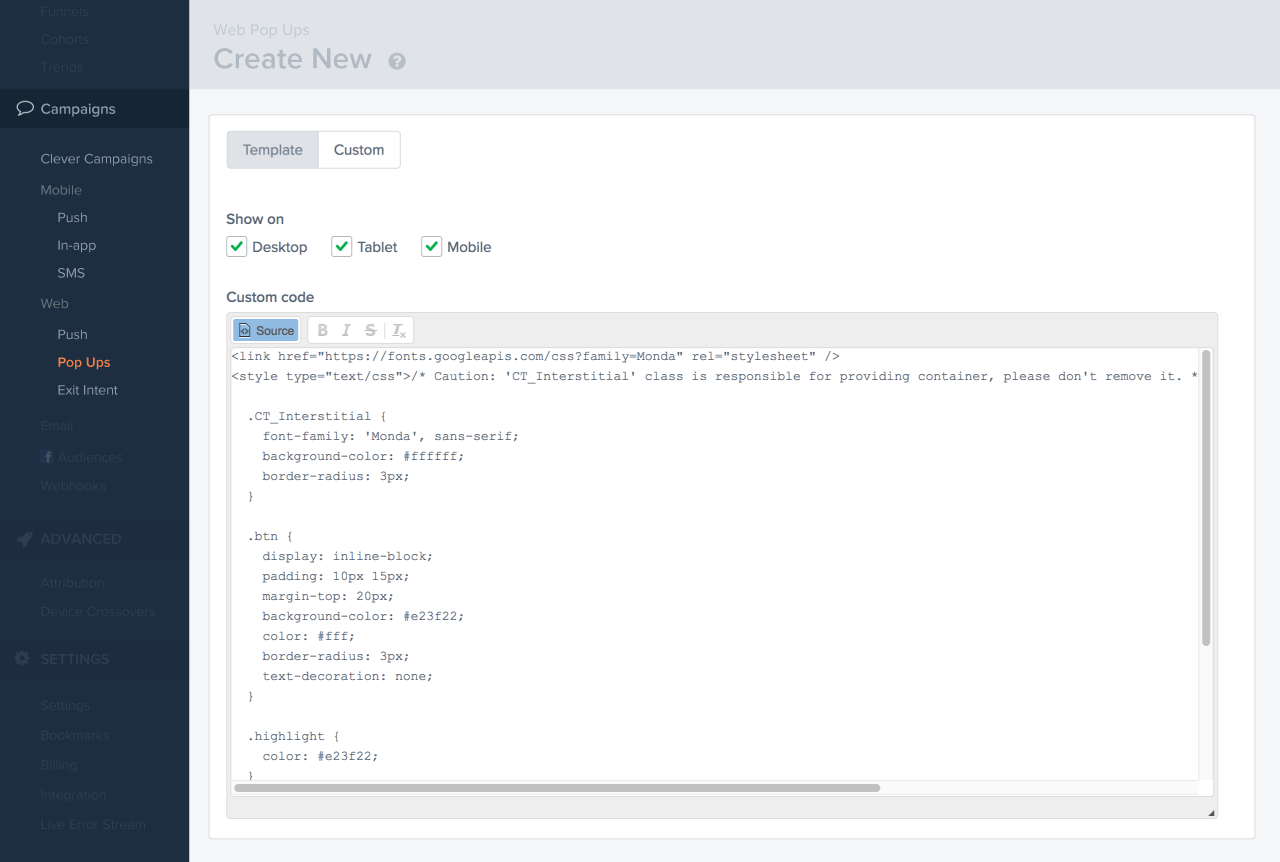
Whether you’re using our pre-built templates or your own custom design, we take care of the responsiveness of the notification so it will look great across all your target platforms.
Triggering Web Notifications
Web Notifications by their nature are triggered. The can be initiated when a user visits a page(s) or performs a specific action.
You can also time how quickly a notification is displayed after the triggering event occurs. Let’s say you want to pop-up a “Welcome” Banner to new users visiting your site for the first time. You may want to delay the display of the Banner by a few seconds until the user is oriented to your site.
During Campaign set-up, configure your delay to the desired time, schedule it and let it run.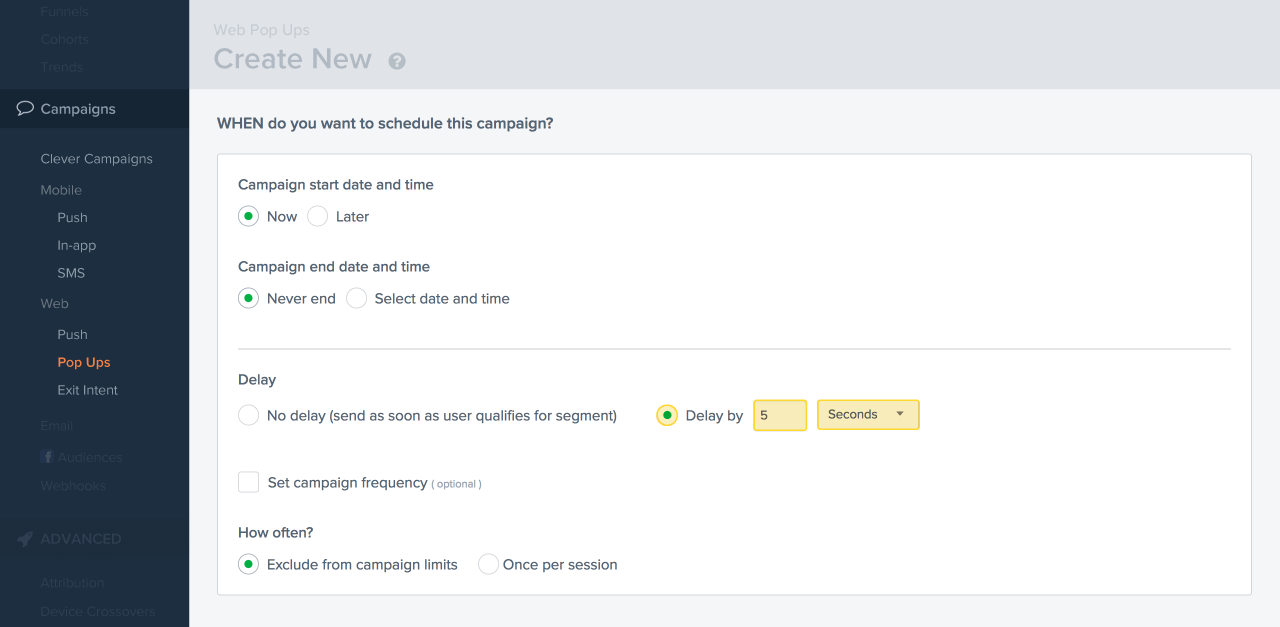
Additional Resources
We have a library of example templates to get your going if you want to design your own notifications.
We have a dedicated page covering the business use-cases of web pop-ups. Have a look.
Also check out our Developer Documentation on building web pop-ups. It covers everything you’ll need to know to build your own templates and track user clicks in the CleverTap dashboard.
Make your apps smarter
Shivkumar M 
Head Product Launches, Adoption, & Evangelism.Expert in cross channel marketing strategies & platforms.
Free Customer Engagement Guides
Join our newsletter for actionable tips and proven strategies to grow your business and engage your customers.