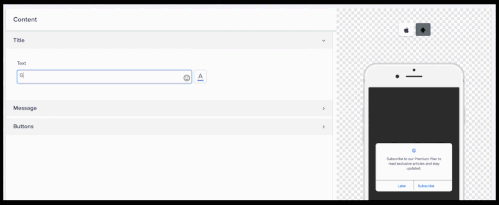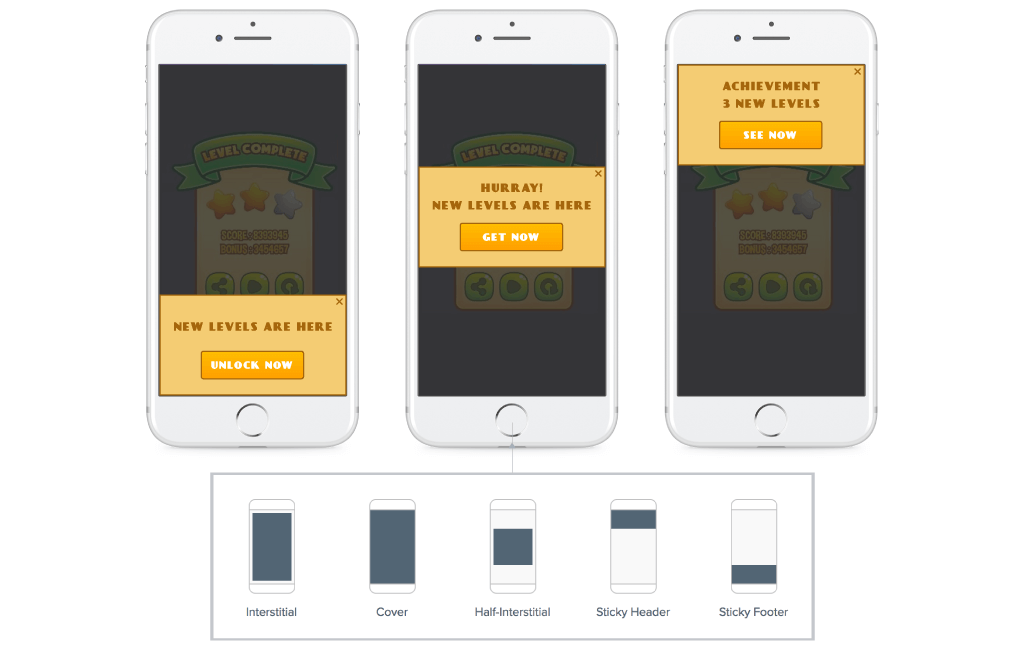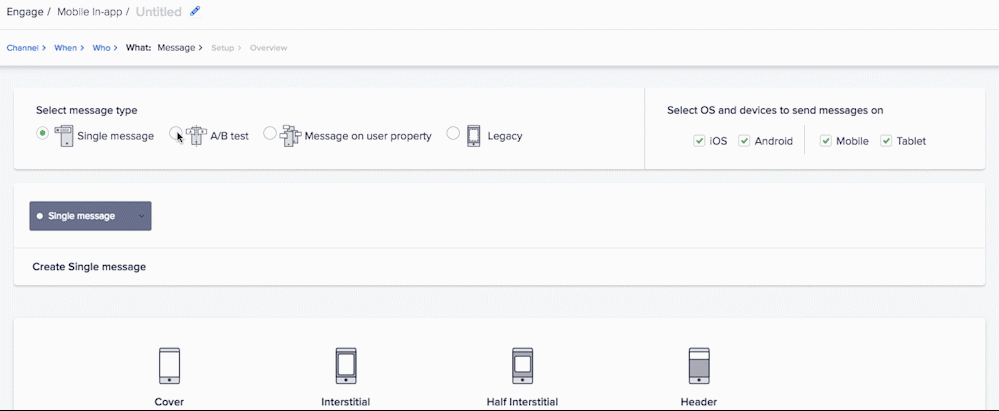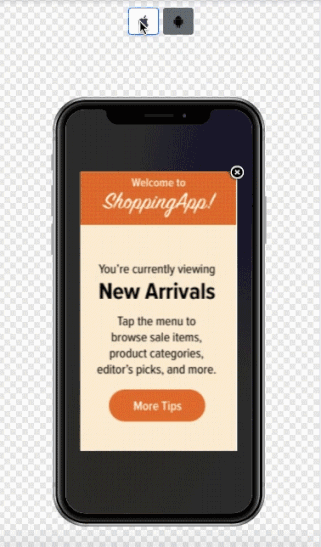Any mobile marketing strategy is not complete without in-app messages.
In-app notifications are messages delivered to users when they are active on your app, which make them ideal for reaching those who have turned off push notifications altogether. In fact, we’ve found that in-app messages have over 100% higher CTRs than push notifications.
In-app messages are also an effective way to engage with almost every user segment. Convert your most active users, effectively onboard new users, or drive new feature adoption.
Leading mobile brands are doing some amazing things with in-app messages, using multiple media formats like images, audio, video, or even GIFs to engage with users when they are most active. How can you not look at a GIF of a cat on roller skates?
The challenge is ensuring they render effectively on every user device.
An in-app message on an smartphone can look substantially different from that on a tablet. How do you make sure that promo code doesn’t get cropped, or that your creative is rendered beautifully regardless of the form factor and resolution?
Now you can send in-app notifications that can contain rich media like images, GIFs, video, or audio and get rendered perfectly across devices of any size and type.
Here’s all the amazing things you can do with CleverTap’s in-app campaigns:
- A WYSIWYG (What You See Is What You Get) Editor
Create campaigns easily and render them across devices. When you create an in-app campaign, you’ll know exactly how an image is going to look on your end-user’s devices.
- A/B Testing
You can also set up AB test variants to experiment your way to greater user engagement. For instance, test message placement by sending these versions to different groups of users:
- Messages Based on User Property
Send message variants based on user properties, like preferred language. Or send a personal coupon code to users who have forgotten an item in their cart.
- Image Auto-Scaling
Your creative team can now take more coffee breaks! Images will automatically scale so you can identify the optimal creative for your campaigns.
Here are a few examples to get you started:
Campaigns with Rich Media (GIFs)
GIFs are a great opportunity to share high-impact visuals. For example, remind users that your app is best-in-class by sharing awards, special recognition, and significant milestones.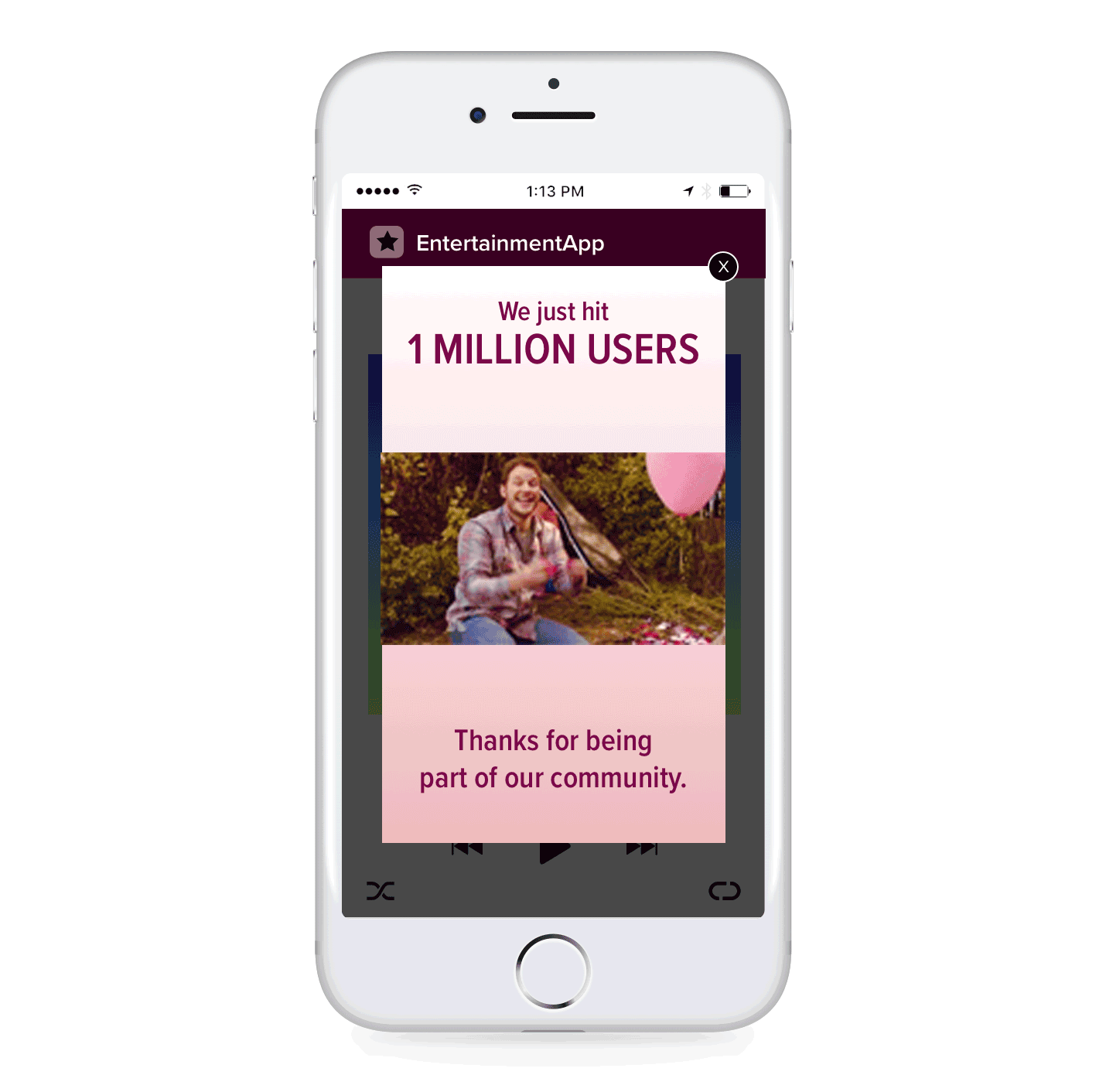
Personalized Engagement Campaigns
Users love a personalized in-app experience. Send users custom content recommendations, birthday, or holiday messages.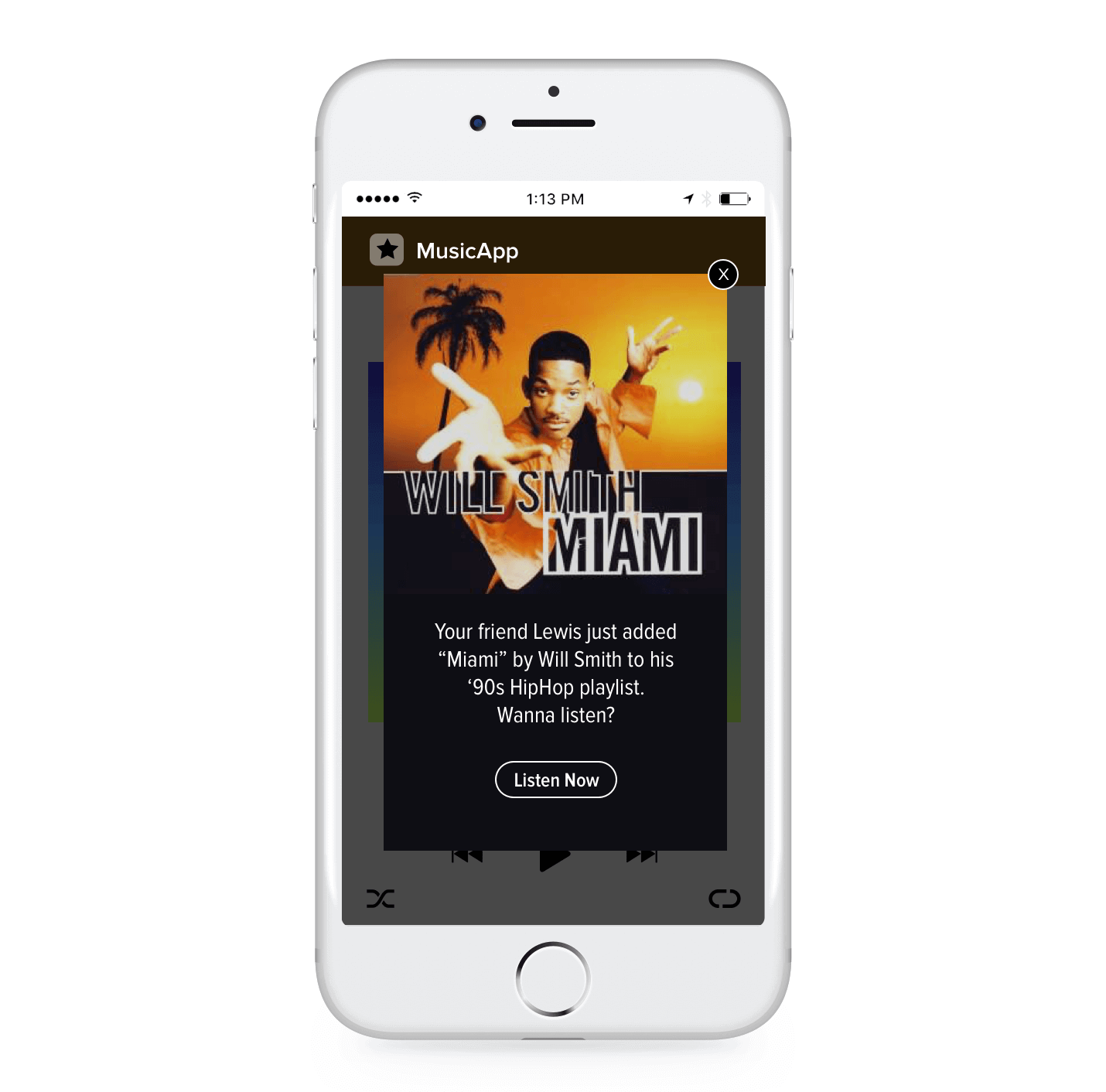
“What’s New” Notifications with Videos
Keep users informed of the latest features, products, and content titles added to the app. Show users a message with trailer for the latest addition to your content library, for instance.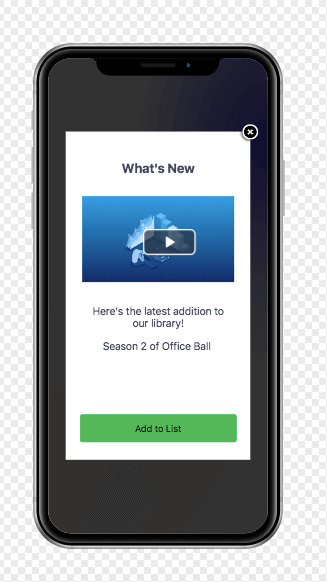
Get Started with Rich In-App Notifications
It’s easy to focus on channels like push and email to engage with users outside of your app. But don’t miss the opportunity to offer users an engaging experience on the app itself. Through rich media enabled in-app campaigns you can get quirky with your messages and make the experience for your users in the app fun and memorable.
Want to create engaging experiences for your users? Sign in to your CleverTap account or contact sales@clevertap.com to get started with sending rich media in-app messages that keep your users engaged.
Subharun Mukherjee 
Heads Cross-Functional Marketing.Expert in SaaS Product Marketing, CX & GTM strategies.
Free Customer Engagement Guides
Join our newsletter for actionable tips and proven strategies to grow your business and engage your customers.