The mobile app industry has grown rapidly in just the last few years. In fact, as of last year, this industry achieved an important milestone: Global mobile app usage was ahead of desktop usage for the very first time. This has prompted the already-booming mobile app industry to ensure they can make the most of this, which means not only providing an enjoyable in-app experience, but using mobile as a medium to keep in touch with their app users.
According to research by Marketing Land, when customers compared a mobile push campaign to its email counterpart, they saw at least a 20% increase in click-through rates, which in turn led to a dramatic rise in conversions. Clearly, mobile as a medium generally works great, especially when we speak of mobile push. Users don’t even need to be in the app to receive a push notification, and clicking on it conveniently takes them back into the app.
[bctt tweet=”Mobile push proves to be a much more concise, action-oriented alert than an email.”]
However, the mobile medium must be used judiciously. With various verticals in the mobile app industry recently burying their users in push campaigns, the retail industry saw a consistent yearly decrease in mobile push opt-in rates. (In particular, iOS apps are expected to obtain explicit authorization from their users via a push opt-in in order to send them push notifications. If a user denies permission, this becomes a push opt-out.)
According to an article from Adweek, push opt-in for users went from a stable 46% to a slightly riskier 37% from one year to the next. It may be unbelievably off-the-charts that your conversion goes up by up to 1200% when you deliver the same campaign to users via push vs email, but it doesn’t make any sense with this trend of increasing opt-out.
Read on to learn how you can easily determine iOS push opt-out rate with CleverTap’s analytics suite, and fix this going forward. Of course, you can also send out push campaigns via CleverTap’s engagement suite, but that’s a whole other story…
If you haven’t done so yet, you can sign up for a free account and play around with the demo account to understand the full scope of CleverTap before you integrate your own app with us.
On the left navigation pane: select “Find People” under “Segmentation”:
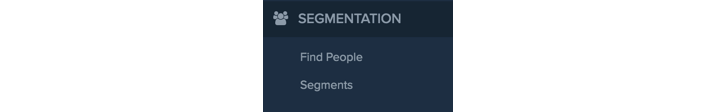
Once you get here, you don’t need to put in a query. Simply click on “View details” to view your total number of users: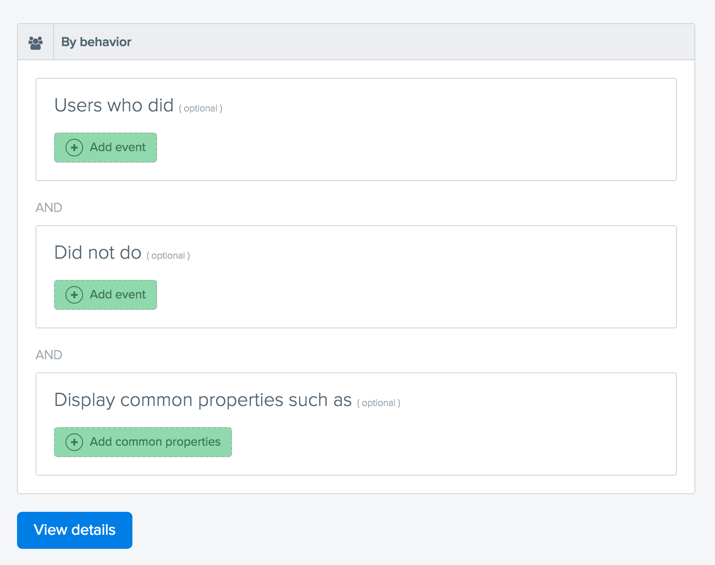
You’ll immediately see the total number of users on your app, across different platforms (Android, iOS, Windows, web, …):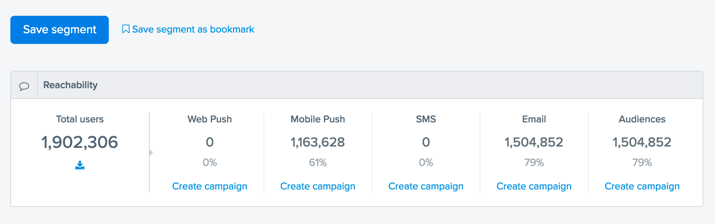
Keep this number in mind. Next, you can put in the following query in “Find People”:
Filter by common properties:
“Reachability”: “Unsubscribed Push”: “Yes” (Those of your total app users who have opted out of receiving push notifications from your app)
“Technographics”: “OS”: “iOS” (Isolate to just your iOS app users)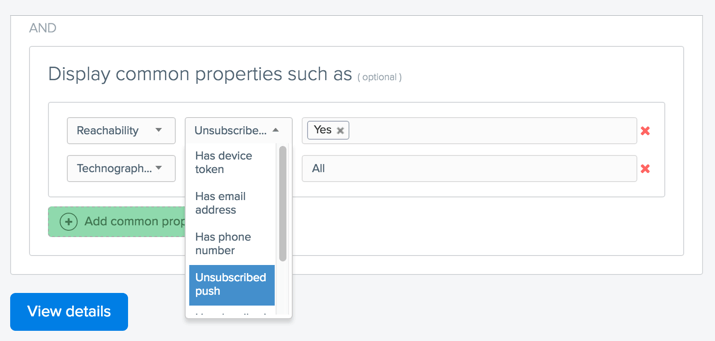
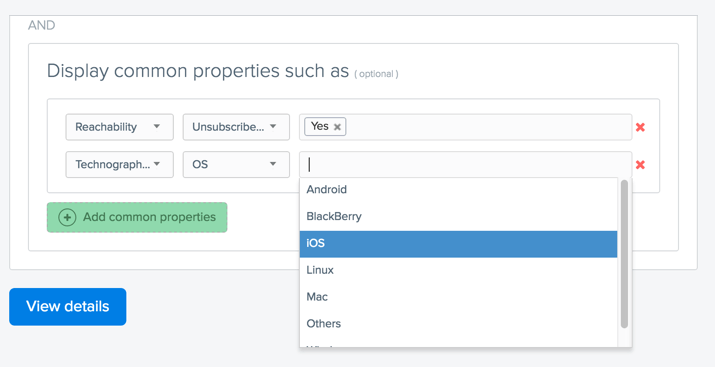
Now, when you hit “View details”, you should see the number of users who have opted out of receiving push notifications from your iOS app. Let’s assume this is ‘X’.
Divide this number by the total number of users we obtained from the previous step (1,654,032), and then multiply by 100 (X/1,654,032 * 100) . That’s your iOS app’s push opt-out rate as a percentage.
Now, the most important question: How do you work towards reducing this push opt-out rate?
Based on how the iOS push permissions framework is set up, users who don’t give your iOS app push authorization the first time you request it are pretty much a lost cause.
So how do you win your users’ trust?
Key takeaway #1:
[bctt tweet=”Request push permissions from users only upon conveying benefit to increase opt-in rates.”]
Uber’s push opt-in rate is close to 80% because users want to know their ride status.
Key takeaway #2:
[bctt tweet=”“Soft” push dialog. When users understand why you send them pushes they’re more likely to opt in.”]
Users choose to opt in for Duolingo’s notifications because it makes their app experience better by keeping track of their progress.
To learn more on how you can do this, here’s a relevant piece on our blog by our VP of Engineering, Peter, where he discusses a “soft” push dialog (vs the usual OS-based standard dialog) to request users’ permission to send them push notifications from your app.
iOS soft push has helped reduce our customers’ end-user opt-out rate by up to 20% within just a few weeks of its implementation. So never fear, go forth and win your mobile users’ trust, and consequently, their hearts!
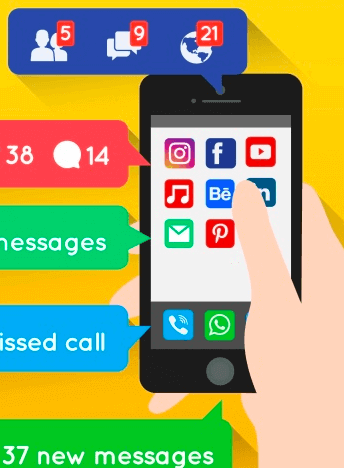
Push Notification Secrets from Today’s Top Mobile Apps
Shivkumar M 
Head Product Launches, Adoption, & Evangelism.Expert in cross channel marketing strategies & platforms.
Free Customer Engagement Guides
Join our newsletter for actionable tips and proven strategies to grow your business and engage your customers.















































