With the sheer number of travel apps available to users, app-based travel businesses have their work cut out for them when it comes to attracting and retaining users.
In my previous blog post, I discussed the first stage in the app user lifecycle journey: App Awareness and User Acquisition. This blog post highlights how you can up your game when it comes to the second stage: User Onboarding.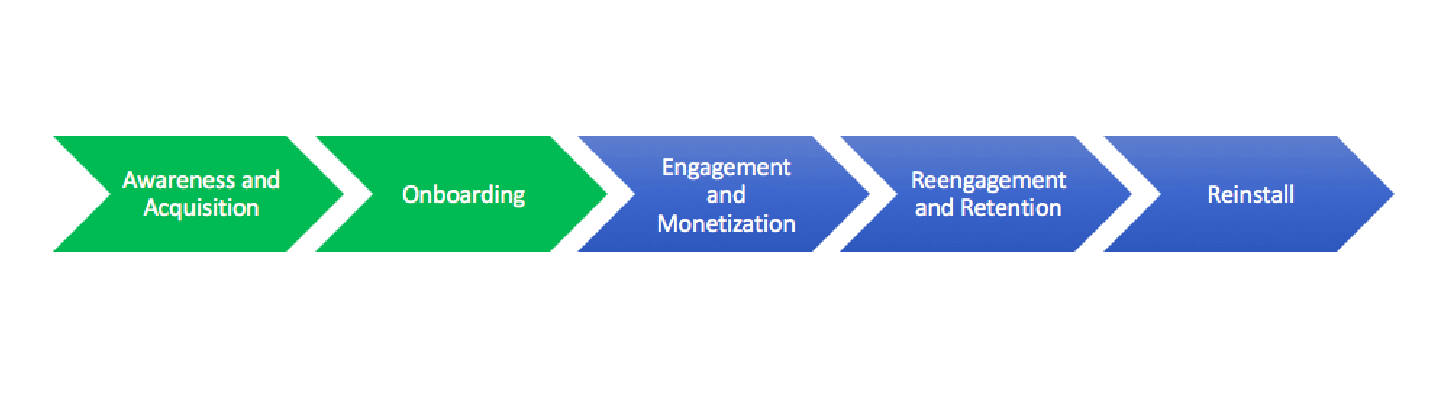
Why Should Travel Apps Care About User Onboarding?
[bctt tweet=”The average travel app loses 64% of users after just 30 days.”]
This number climbs to 76% after 60 days, and 82% by 90 days.
That’s precisely why successful user onboarding is so important.
Proper user onboarding increases the chances of new users experiencing your app’s value and becoming habitual users.
First impressions matter. Do onboarding right and you’re laying the groundwork for a long-term user relationship. But it’s just as easy to lose users in that first experience with your app. And if they don’t come back, it really doesn’t matter how great your app is.
User onboarding must take into account four critical ingredients:
- The app’s main purpose, features, and value proposition
- The degree of feature complexity
- A typical user’s habits and in-app behavior
- Effectively communicating the app’s value proposition with simple, succinct messaging
https://www.youtube.com/watch?v=2-ak_oslf7A
Key Hacks for Successful Travel App User Onboarding
Hack #1: Nail Your First Aha! Moment
First thing’s first: during this initial stage, your #1 priority is to show users why your app is worth their time (and device space). So, consider investing in an informative walkthrough or tutorial wizard.
Walk users through key features or display eye-catching discounts through simple introductory text and/or videos. This could be positioned as a single-screen offering or a swipe-across carousel.
Travel app Hopper is a great example of this. By keeping its interface simple and messaging focused, Hopper ensures that first-time users immediately experience the app’s core value: saving them money.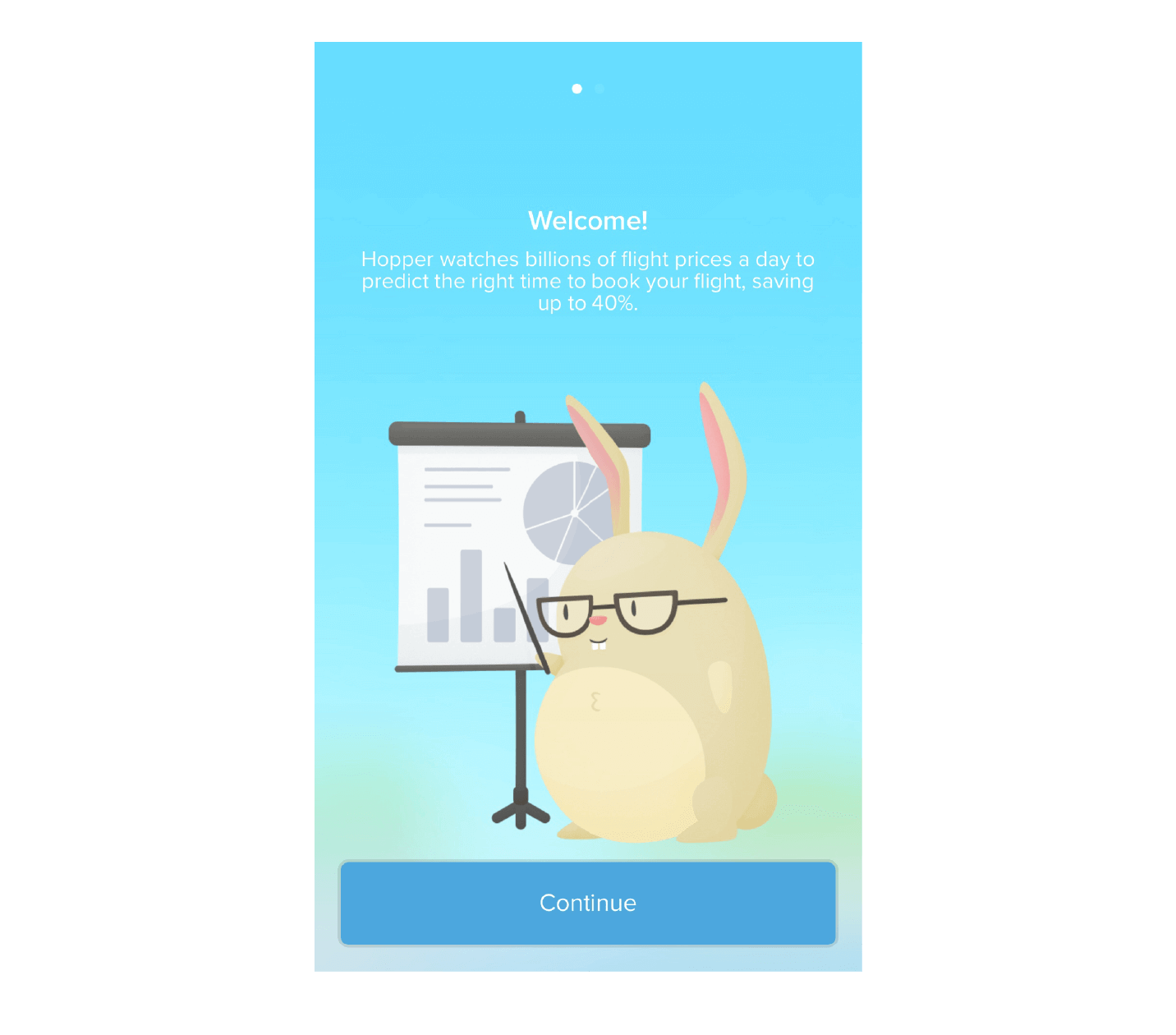
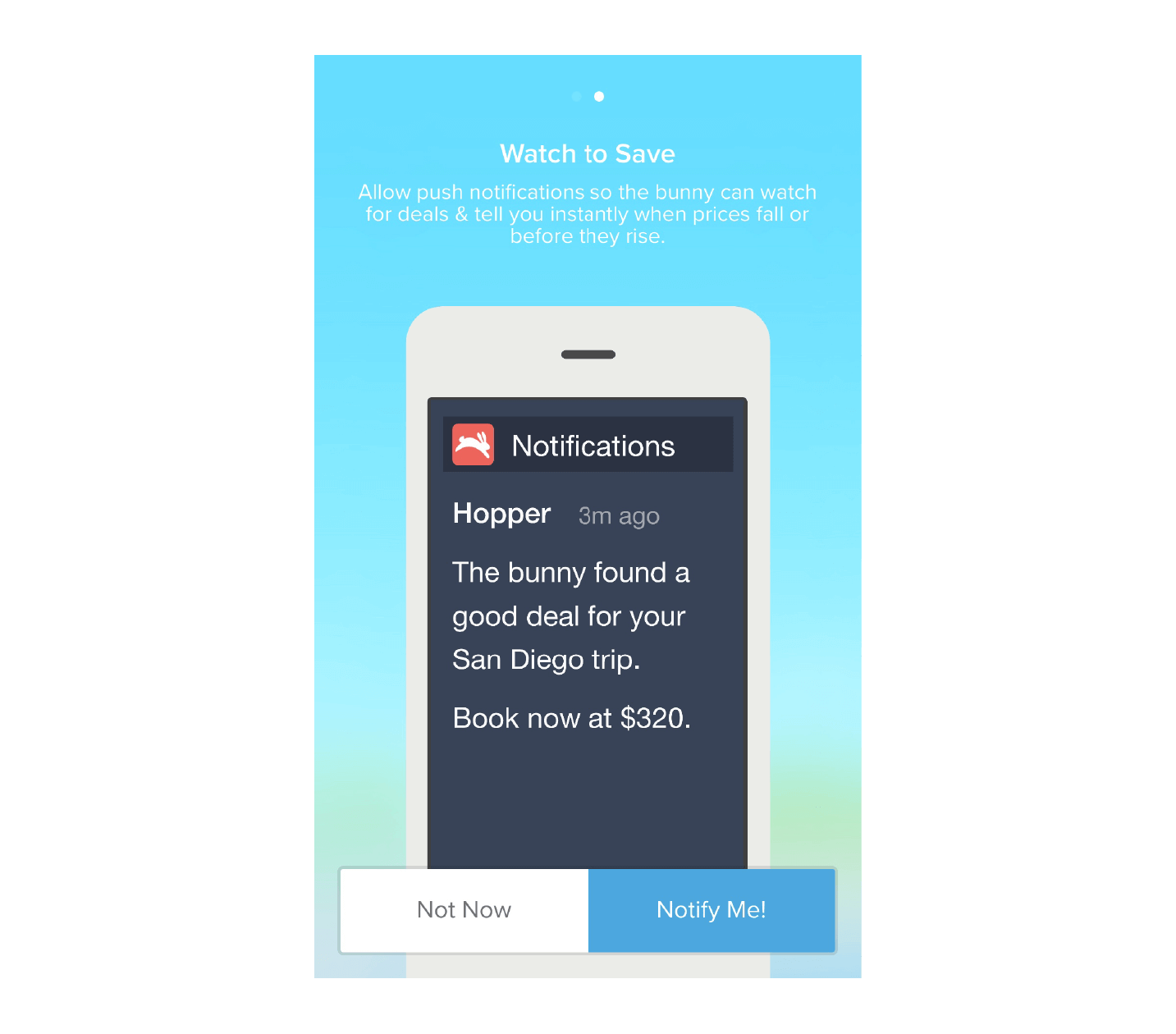
Hack #2: Include a “Skip” option in the tutorial
Some people are simply in a hurry. Provide the option to skip the tutorial for users who want to jump right in and browse or those who are well-versed in using mobile apps.
The idea is to make their first experience as quick and easy as possible.
Hack #3: Encourage users to enable push notifications
Push notifications are a great way to send targeted, personalized messages based on purchase history, latest available offers, etc.
But users are only going to opt in when they see enough value in your app to make it worth their trouble.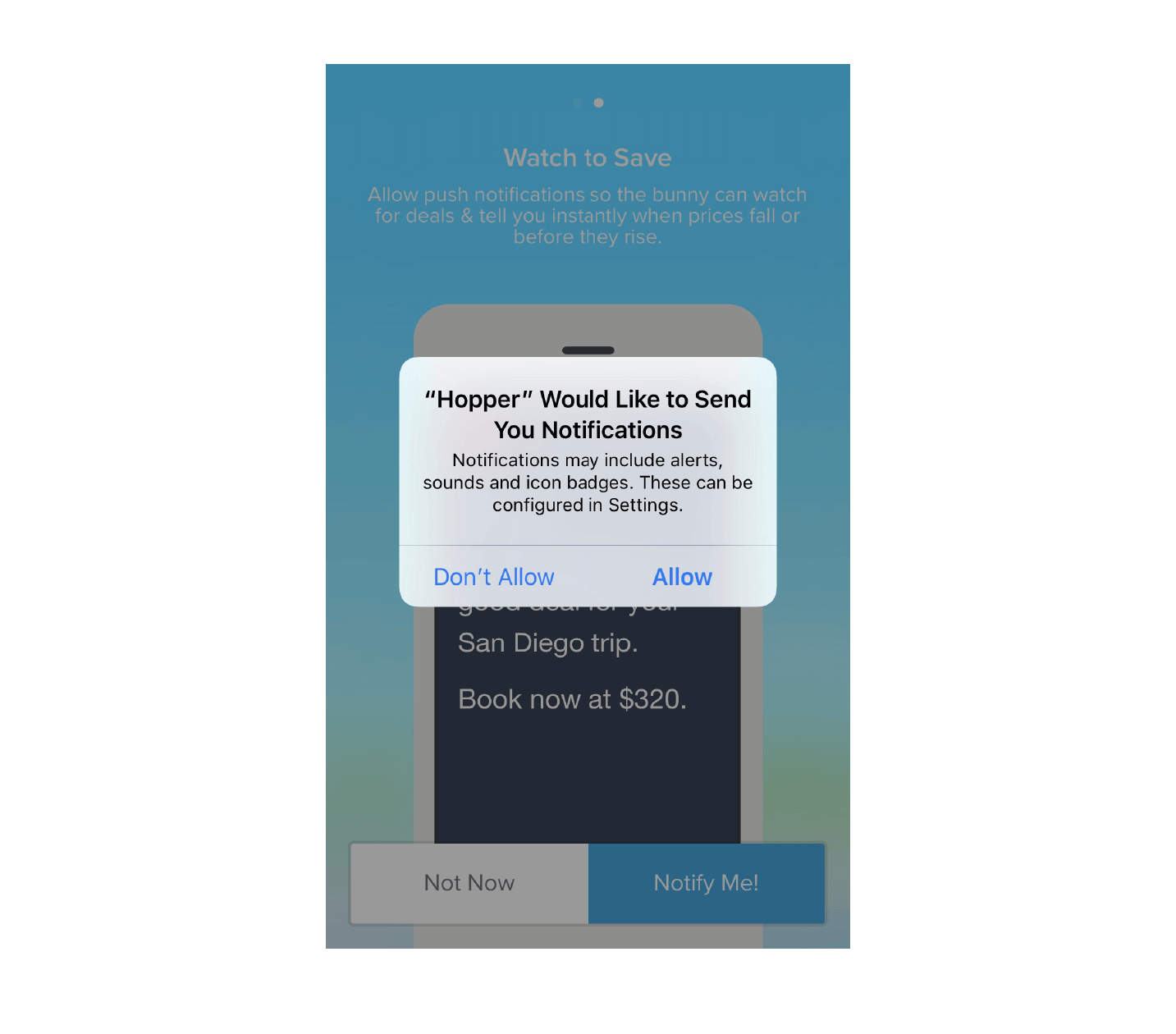
Sending targeted weekly push notifications increases 90-day user retention by almost 2x on iOS and 6x on Android.
Hack #4: Set up a Geo-Fencing permission pop-up prompt
Getting access to your user’s location can be a big win for any travel app.
You can use this information to customize in-app messaging, push notifications, and email campaigns.
For instance, if the user lives in Chicago and chooses to share that information via a pop-up upon app launch, you would be able to send them flight or rail travel offers out of their home airports and stations.
Furthermore, if the user makes regular trips to New York City, you could send location-specific information about hotels, restaurants, events, and other attractions in the area. You could also trigger customized push notification campaigns based on their location in the future.
Travel giant Expedia asks first-time users for location access during the onboarding process in a non-intrusive and effective way.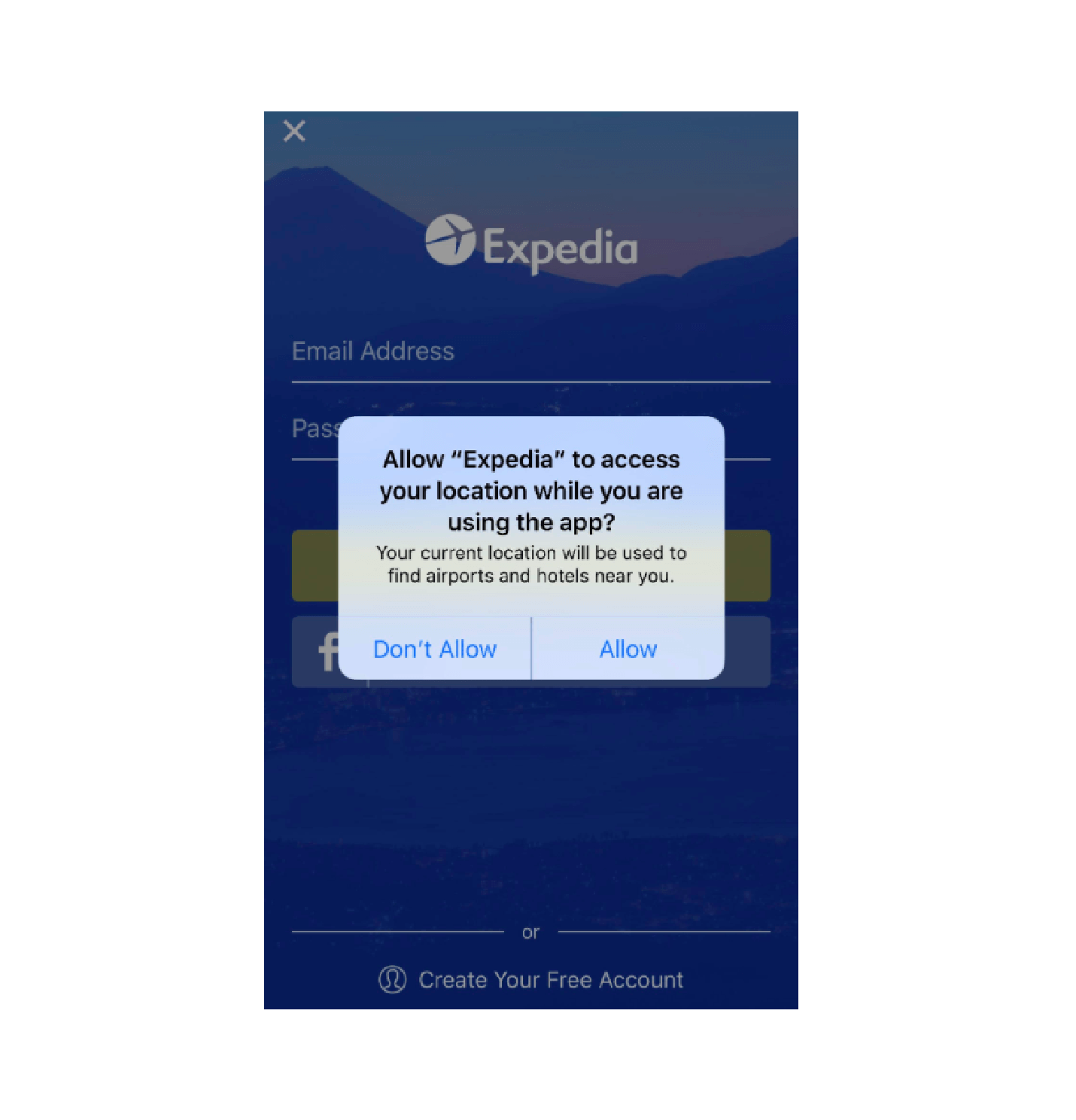
Hack #5: Encourage more user logins and registrations
It is important to encourage your users to log in to your mobile app, especially for travel apps.
This can be done by offering users the opportunity to log in via their existing Gmail account, social media accounts, etc.
Conduct proper A/B testing before implementing social logins to ensure that you deliver the best possible user experience.
User logins and registrations will help you capture personal and social data that can be used to create rich user profiles and consequently, personalized user experiences that lead to better retention.
[bctt tweet= “77% of all app users opt to use the social login option during the sign-up process.”]
Social logins increase registration rates by up to 50% and sign up conversion rates by up to 20%.
Once the user has successfully logged in to your app, you should capture certain other data points (that may not be captured through social login plugins) through a brief but targeted user registration form. This will help you get a better understanding of who the user is and their potential buying behavior, so you can personalize their user experience and improve your conversion rates.
Expedia encourages first-time users to sign up or register through a simple, user-friendly interface that also includes a social login option.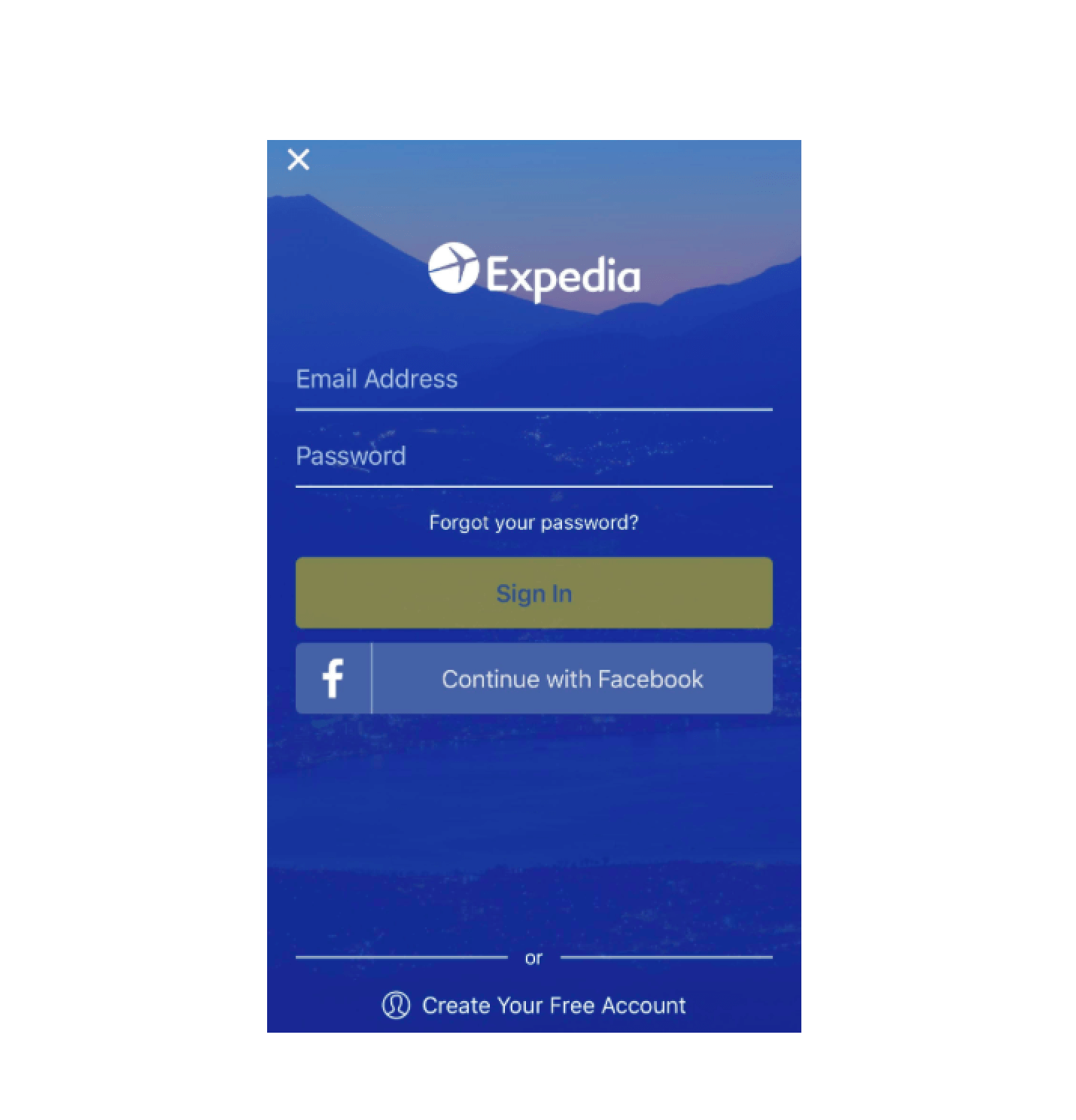
Hack #6: Run a “Welcome!” email campaign
Open rates for Welcome emails is almost 3x the average email campaign — generally about 46%.
You could also run scheduled drip campaigns over the first 10 days after download (we suggest days 3, 7, and 10) to improve user engagement.

CleverTap also allows you to run dynamic Clever Campaigns, leading to higher adoption and retention rates.
Event Strategy Based on Use Cases
Try out these tactics to improve your onboarding for different types of user segments.
User SegmentTactics
Unregistered Users |
|
Registered but Not Activated Users |
|
Registered and Activated Users |
|
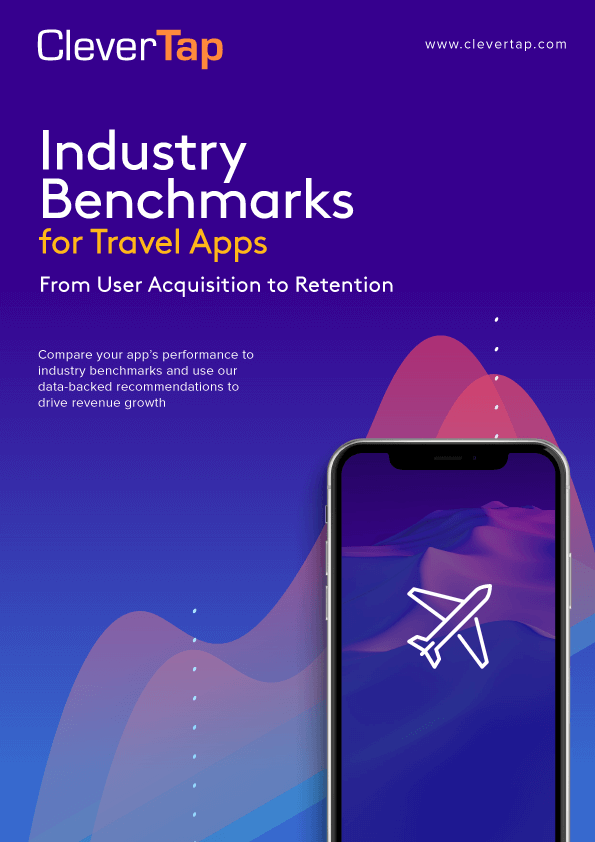
Industry Benchmark for Travel Apps
Key Business Metrics and KPIs to Track Success
Now you have several key strategies for improving user onboarding. But how will you know if they’re working?
Track the following key metrics to gauge your success and keep upping your game, one successfully onboarded user at a time.
MetricDescriptionIndustry Benchmark
Average App Load (Launch) Time | The average time it takes for your app to launch or load on a user’s device | 2-2.5 seconds |
Average Onboarding Time | The average time it takes a first-time user to complete the entire onboarding process on initial app launch | 3-7 seconds* |
Install to Registration Rate | The percentage of users who choose to register after installing the app | 41.2% |
Average Cost Per User Registration | The average cost you incur in getting a user to install and register on your app | $14.40 |
Crash Rate | The percentage of app loads that result in a crash | 1-2% of all app launches |
What’s Next?
Onboarding is another major touchpoint in a user’s decision to take the ultimate leap of faith and make a purchase in your app.
This is hardly an exact science, so keep testing and improving. The idea must be to continually incorporate user feedback.
I will address the next critical stage of the app user lifecycle journey, Engagement and Monetization, in my next blog post. Until then, onboard your users for a smooth take-off!
The Intelligent Mobile Marketing Platform
Mrinal Parekh 
Leads Product Marketing & Analyst Relations.Expert in cross-channel marketing strategies & platforms.
Free Customer Engagement Guides
Join our newsletter for actionable tips and proven strategies to grow your business and engage your customers.















































