We’ve talked about A/B testing or split testing before. It’s a technique used to help a marketer quantify the impact of available choices. Which is more effective: option A or option B, C, D? You test results (hence “A/B testing”) and track the metrics that prove the effectiveness of each option.
You can use split testing to compare two versions of the same call to action, or several variations of app messages. Using this method, you pick the winning version that converts visitors into customers or increases time spent in your app. And you keep testing to see which of the improvements affect user behavior for the better.
Below are some A/B tests you can run to improve your app’s user engagement.
1. Test Your App Icon
The very first thing users see when they browse the app store is your app’s icon. This all-important collection of pixels should encapsulate the entire idea of what your app does and what value it can give the customer. At the same time, it should be an appealing image that clearly communicates what the user will see or do once clicked.
That’s a lot of function in such a tiny square of screen space.
To optimize this, A/B test your icon variations by tracking how many of your users click on the icon then immediately close your app. This tells you they did not get what they were expecting to see. If enough people click away, redesign it so that they get what they expect to see.![]()
Which app icon would you rather click on?
2. Test Whether to Delay Your Registration Process
Here’s a question for you: when is the best time to nudge users to sign up, register, or create a profile on your app? Right at the start or after they get to use the product for a while?
As mobile marketers, we tend to think that the sign up should come first so that users are immediately in our database and can be nurtured via traditional email right from the get-go. But what if people just want to use your app for a while to figure out if they find value in it?
Test whether you gain more daily active users (DAUs) if you move the sign up demand further down the road from the initial install. Two examples of this are below:
You may want to do as Gina Gotthilf did for Duolingo — she “primed” users to complete the registration process by making them click a “Later” button, actively deferring the step until there was enough momentum to get them to complete their profiles. 1
Or you could do what Casey Winters did for Pinterest, which was to allow users to keep scrolling for a while, but then limit the amount of scrolling with a banner encouraging them to “sign up to see more of this content.” 2
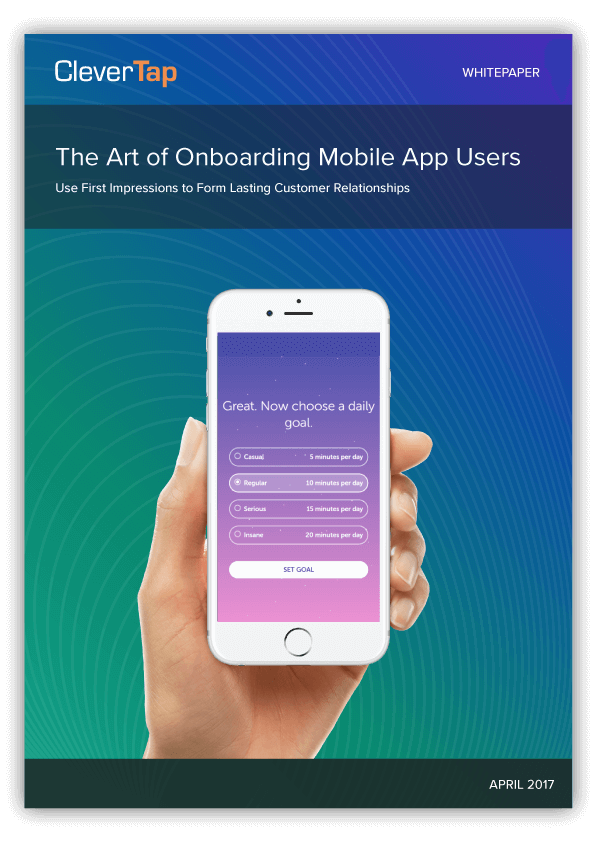
The Art of Onboarding Mobile App Users
3. Test the Effectiveness of Your Onboarding Flow
Wondering whether your users are actually learning how to use your app within their onboarding? Or if your 3-screen tutorial is too long for them to finish?
Test whether the onboarding resonates with them by split testing different variations of the onboarding tutorial copy, or testing the length and number of screens they’re presented with. See which version makes people click through the entire process completely rather than skipping.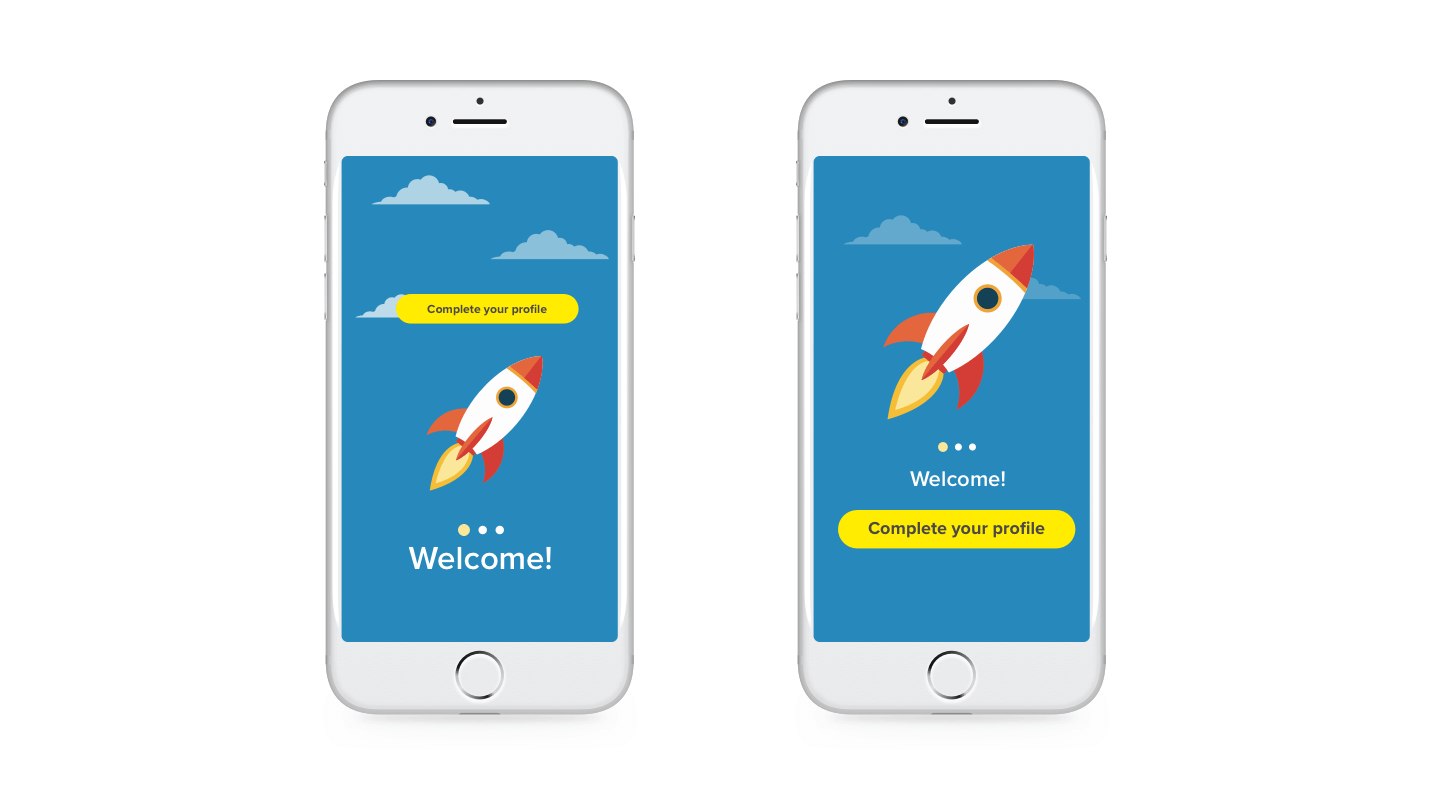
Does your onboarding flow well?
4. Test Your Push Notification Opt-In Messaging
Push is one of the more interactive communication vehicles for your app if done correctly. By pushing out information that the user needs, you can persuade them to come back into your app or take a specific action.
While Android apps bake the opt-in messaging into the installation process, iOS apps can show users a “soft” permission screen before showing them the “real” system dialog. This gives the mobile marketer a chance to gauge if a user is willing to say “yes” to both and simply delay the “real” permission if the answer is negative.
Run some A/B tests for the most effective messaging on your “soft” opt-in. See which version of your text gets users to click through, and which simply annoy the reader.
5. Test the Timing of Your Push Notifications
In order for push notifications to work, you have to send it at the right time. You can initially utilize the customer’s previous behavior, geographic location, or preferences as a starting point to trigger a notification. But also, test for the time of day when users are best suited to take action.
Remember that a push notification gives you the opportunity to nudge a user toward action. Hopefully the time of day you pick makes it conducive for that action to happen. For example: don’t send a push regarding a coupon on your shopping app at 2 AM… unless your user is already in a segment of late night shoppers!
Here are more Best Practices for Push Notifications.
6. Test Your Choice of Font
Don’t forget that part of the user experience is ensuring users can clearly read the text in your app. This means choosing the right typeface, the right size for it, and even the best color for your text.
You can try split testing different font sizes for the screens in your onboarding process. Or See whether a difference in size or color affects the number of click throughs or registrations.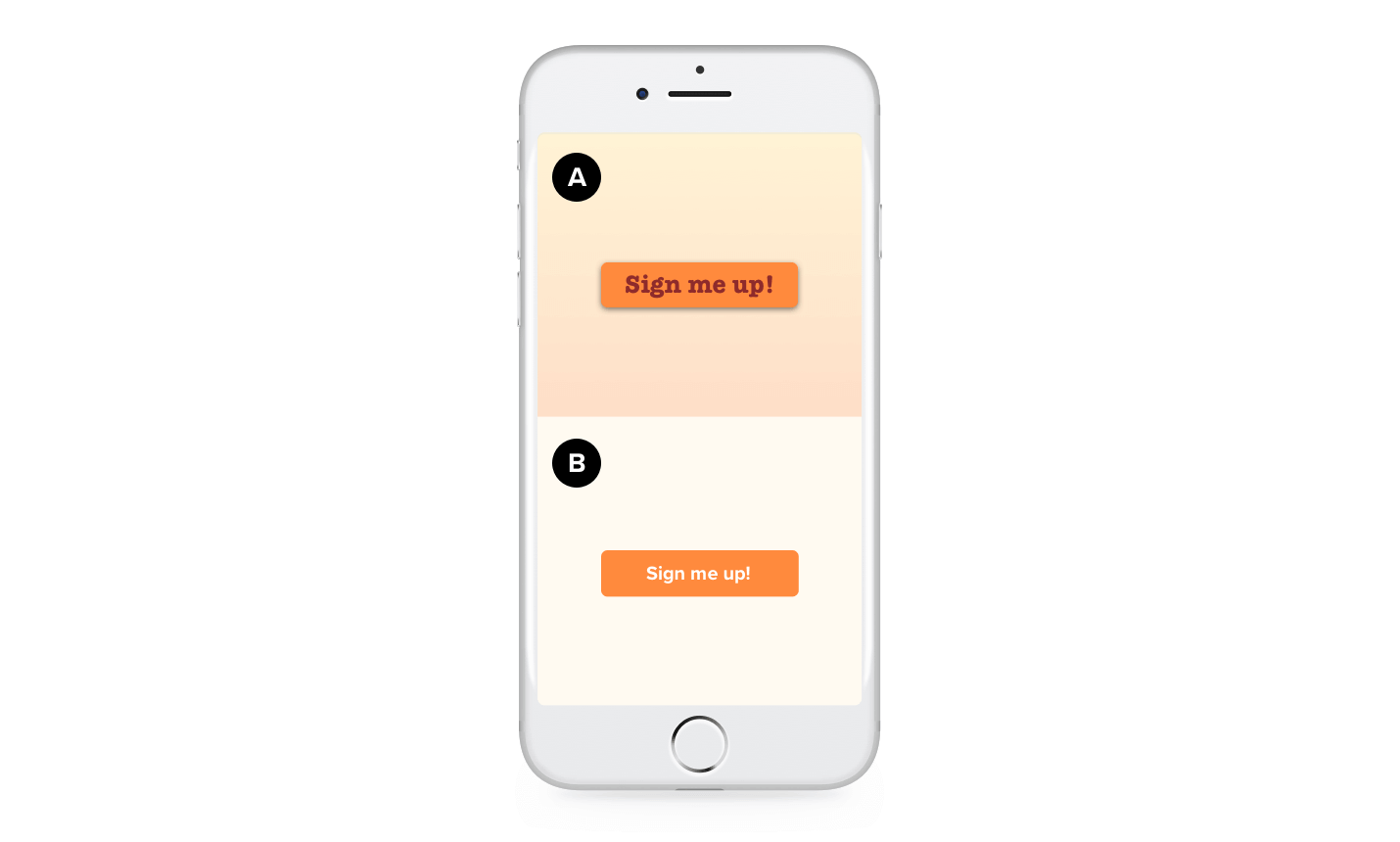
Does your font affect engagement?
7. Test for Button Positioning
According to research by Steven Hoober, 3 49% of people use only one thumb to do most things on their mobile phones. So you have to test for the best position of your menus and frequently-used buttons such as Submit, Share, Buy, or Play.
A/B tests related to the positioning of a frequently-used button are critical to mobile user engagement. You have to test the placement of a button in a green zone (where the user’s thumb can easily reach it) versus a yellow zone (where the thumb has to stretch) and try to keep rarely used controls in the red zone (where the user has to shift the way the device is held in order to reach it).
Don’t Use Split Testing as a Crutch
A/B testing plays an enormous role, not just in the design and aesthetics of your app but also in crafting a delightful user experience.
Test based on solid hypotheses, track the numbers correctly using good tools, and don’t be surprised if the experiments give you unexpected results.
There’s just one thing to remember: don’t get carried away and test so many factors that it impedes your ability to actually ship out your app or its updates. Don’t use split testing as a way to stall decision making in your development process!
For more on this topic, read: A Marketer’s Guide to A/B Testing.
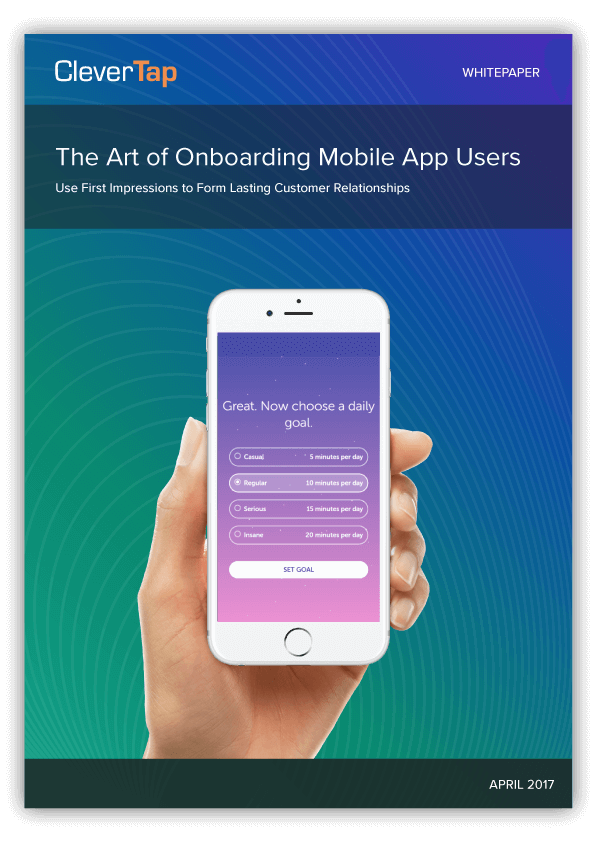
The Art of Onboarding Mobile App Users
Shivkumar M 
Head Product Launches, Adoption, & Evangelism.Expert in cross channel marketing strategies & platforms.
Free Customer Engagement Guides
Join our newsletter for actionable tips and proven strategies to grow your business and engage your customers.















































