A stay-at-home mother in Oakland California sees a cool video ad on her social media feed for a new instant pot cooker that promises to relieve some of the stress in preparing meals for her family. So she clicks through. And gets to the manufacturer’s horribly formatted website, which won’t render properly on her smartphone. Sorry, that’s a lost sale right there. And guess what she’ll do instead? Fire up a shopping app and search for a competitor’s product.
The lesson: with consumers constantly on their mobile devices, your app and website experience is in critical need of mobile optimization if you want to experience any success at all with your omnichannel retail strategy.
In this article, we’ll explore the importance of mobile optimization in omnichannel retail and provide tips for how to optimize your ecommerce app for mobile devices.
Why Mobile Optimization Matters
We’ve all had that mother’s less-than-stellar experience with unoptimized ecommerce apps and websites. At the bare minimum, it causes consumers to question if they should trust your company: why trust a brand whose website looks like the dog chewed it up? At its worst, it robs you of potential sales.
Mobile devices are so integral to our daily lives that we sleep with them at our side, not to mention browse and buy products online all the time. In fact, mobile retail commerce sales are expected to exceed $510 billion in 2023 and $710 billion by 2025*.
In simplest terms: if your ecommerce app is not optimized for mobile, you’re losing out on a significant portion of potential customers.
Mobile optimization is not just about making your ecommerce app look good on a smaller screen. It’s also about creating a seamless and intuitive shopping experience for your customers. This includes optimizing your app’s load time, navigation, and checkout process for mobile devices. By providing a smooth and easy mobile shopping experience, you can improve customer satisfaction and increase sales.
Tips for Mobile Optimization
Use Responsive Design
You should already be doing this for your app to make it easy for mobile viewers to see your content. Responsive design is part of a good user experience and ensures that your ecommerce app looks great and functions properly on any device — whether it’s a desktop, tablet, smartphone, or even a smart display on your kitchen counter. This means that your app’s layout and content should adapt to the screen size of any device.
Optimize Load Time
How many times have you, as a consumer, clicked away from a website that doesn’t load in less than five seconds? Answer: more times than the marketer would like.
How long is too long? The current stat: 53% of mobile site visits are abandoned if a page takes longer than three (3) seconds to load*.
Mobile users have a shorter attention span than desktop users, and they’re more likely to abandon a website or app if it takes too long to see. To optimize your ecommerce app’s load time, reduce image file sizes, minify code, and use a content delivery network (CDN) to cache content.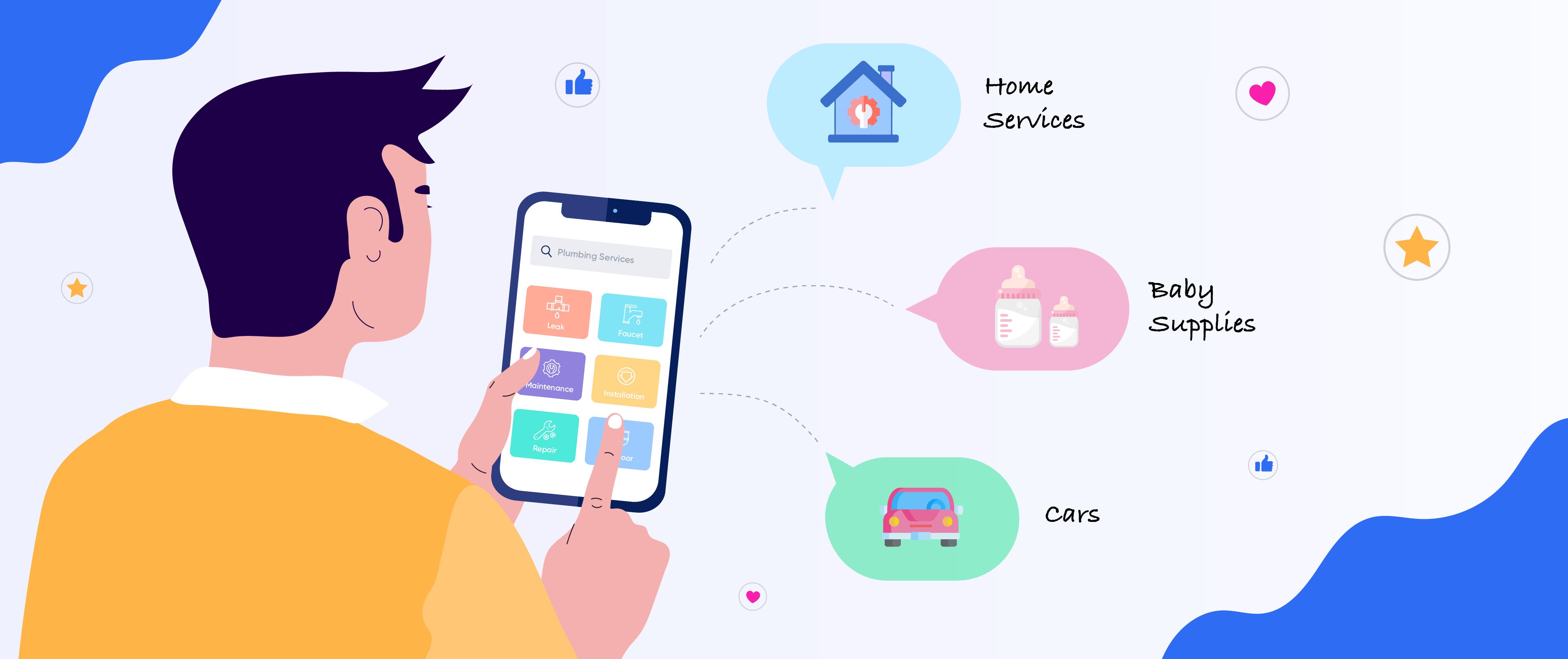
Simplify Navigation
If a consumer can’t find something quickly on your website, or if the menus and navigation require too many taps, you’re in trouble.
Mobile users need to be able to easily navigate your ecommerce app with just one hand — one finger even! Keep your navigation menu simple, with clear categories and subcategories. Use icons instead of text whenever possible, and make sure your search function can be seen by the 85-year old grandmothers using your app to buy knitting supplies.
Read more about our mobile app design tips.
Streamline Checkout Process
The checkout process should be as quick and easy as possible on mobile devices. There’s a reason why Amazon trademarked the one-click buy button: it just works. But you can implement other ways to get the user to checkout faster. For instance: use autofill to save customers’ time, and offer a variety of payment options, including mobile payment options like Apple Pay and Google Wallet.
Leverage Push Notifications
Push notifications can be a powerful tool for engaging with customers on mobile devices. Use push notifications to send personalized offers, reminders about abandoned shopping carts, and loyalty rewards to keep customers coming back to your app.
Read More: Omnichannel Marketing Explained: Strategies, Benefits & Real-World Examples
Common Mistakes to Avoid in Mobile Optimization
Here are a few common mistakes to avoid when optimizing an ecommerce app for mobile devices:
Not testing on various devices: It’s important to test your ecommerce app on a variety of mobile devices with different screen sizes and operating systems to ensure that it works properly and looks good on all devices.
Ignoring page speed: Mobile users have a shorter attention span than desktop users, so it’s important to optimize your app’s page speed for mobile devices. This includes optimizing images, code, and using a content delivery network (CDN).
Overcomplicating navigation: Mobile users should be able to easily navigate your app with just one hand. In fact, menu options should be reachable with one thumb. It’s vital to keep your navigation menu simple and intuitive.
Neglecting the checkout process: The checkout process should be quick and easy on mobile devices, with autofill and a variety of payment options. Neglecting the checkout process can lead to cart abandonment and lost sales.
Failing to leverage push notifications: Push notifications can be a powerful tool for engaging with customers on mobile devices, so it’s important to use them to send personalized offers, reminders, and loyalty rewards.
By avoiding these common mistakes and following best practices for mobile optimization, you can ensure that your ecommerce app provides a seamless and intuitive shopping experience for your customers on any device.
Mobile Optimization is a Critical First Step
Mobile optimization is no longer an option in today’s ecommerce landscape, it’s a necessity. By optimizing your ecommerce app for mobile devices, you take the first step toward improving customer satisfaction, increasing sales, and staying ahead of the competition. Use the tips above to ensure that your app provides a seamless and intuitive shopping experience for your customers, and you’ll be on your way to omnichannel retail success.
Need to find out how your ecommerce app fares when stacked against the rest of the industry? Download our Ecommerce App Engagement Benchmark Report.
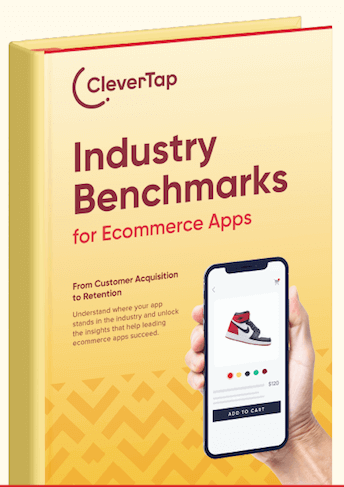
Industry Benchmarks for Ecommerce Apps
Shivkumar M 
Head Product Launches, Adoption, & Evangelism.Expert in cross channel marketing strategies & platforms.
Free Customer Engagement Guides
Join our newsletter for actionable tips and proven strategies to grow your business and engage your customers.














































