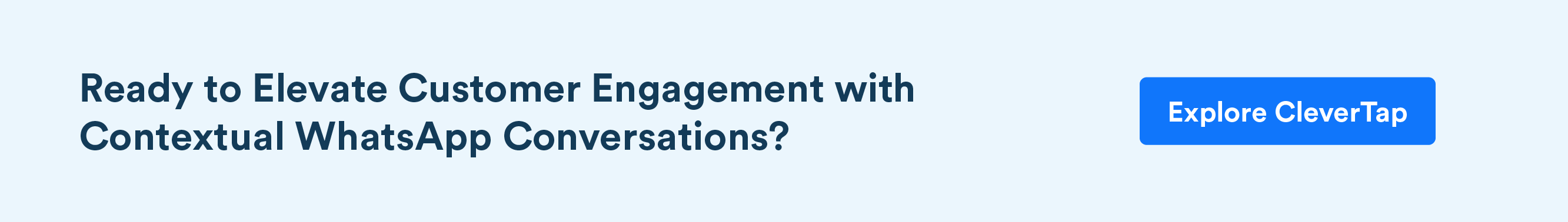With over 2 billion users worldwide and boasting some of the highest engagement rates among messaging platforms—including an impressive 98% message open rate and 45-60% reply rate—WhatsApp has firmly established itself as a top conversational messaging channel. In key markets such as India, Brazil, Southeast Asia, and large parts of Europe and Africa, WhatsApp outpaces other platforms, becoming the preferred choice for customer engagement. Additionally, WhatsApp is gaining significant traction in North America and maintaining a strong position in Europe. Undoubtedly, WhatsApp has propelled conversational messaging to the forefront as a powerful tool for customer engagement. And now, WhatsApp is taking one-to-one conversations and conversational engagement to the next level with the introduction of powerful new templates. CleverTap is at the forefront of adopting these enhancements, with support already rolled out for Multi-button, Limited-Time Offer (LTO), and Carousel templates. Let’s explore these templates and understand how they can revolutionize your communication strategy.
Why You Can’t Afford to Miss Leveraging These Templates?
These templates offer significant improvements in conversational experiences, providing you with more avenues to convert and engage users. The Multibutton template enhances user interactions by offering multiple, easy-to-navigate options, thereby improving the overall customer experience. The Limited Time Offer template generates urgency and FOMO, compelling users to act quickly on time-sensitive offers. Lastly, the Carousel template allows brands to showcase their product catalog visually, displaying products more effectively and making personalized recommendations that resonate with customers. Together, these templates empower you to create more engaging, dynamic, and effective marketing campaigns, driving higher conversions and fostering stronger customer loyalty
Understanding Button Types Supported By WhatsApp Templates
Before we get into understanding the new templates, it’s important to understand the button types which can be leveraged to create interactive and highly engaging conversational experiences. WhatsApp’s Business API offers various button types to enhance user interaction and engagement within messages. Below is an overview of the different button types and their functionalities.
Copy Code Button
Overview: WhatsApp recently introduced the Copy Code Button, which allows brands to add a maximum of one such button.
Functionality: When tapped, the coupon code is copied to the customer’s clipboard.
Purpose: Ideal for marketing templates displaying a single Copy Code Button.
Visit Website CTA Buttons
Overview: Brands can add up to two redirection CTA buttons.
Categories:
- Static URL CTA: URLs defined in templates and unchangeable in campaigns.
- Dynamic URL CTA: Customizable links during campaign creation with a predefined URL prefix.
- CleverTap URL with Click Tracking: Personalize the entire URL and track clicks for accurate campaign performance measurement.
Custom Quick Reply Buttons
Overview: Allow users to send specific replies with a tap, eliminating the need to type responses.
Customization: Text for these buttons is defined at the time of template creation and cannot be changed during campaign creation.
Marketing Opt-Out Button
Overview: Brands can add one marketing opt-out button.
Functionality: Enables users to opt out of future WhatsApp campaigns with a single tap.
Purpose: Similar to custom quick reply buttons but focused on unsubscription.
What Are These Templates and What Can You Do with Them?
Multi-Button Template
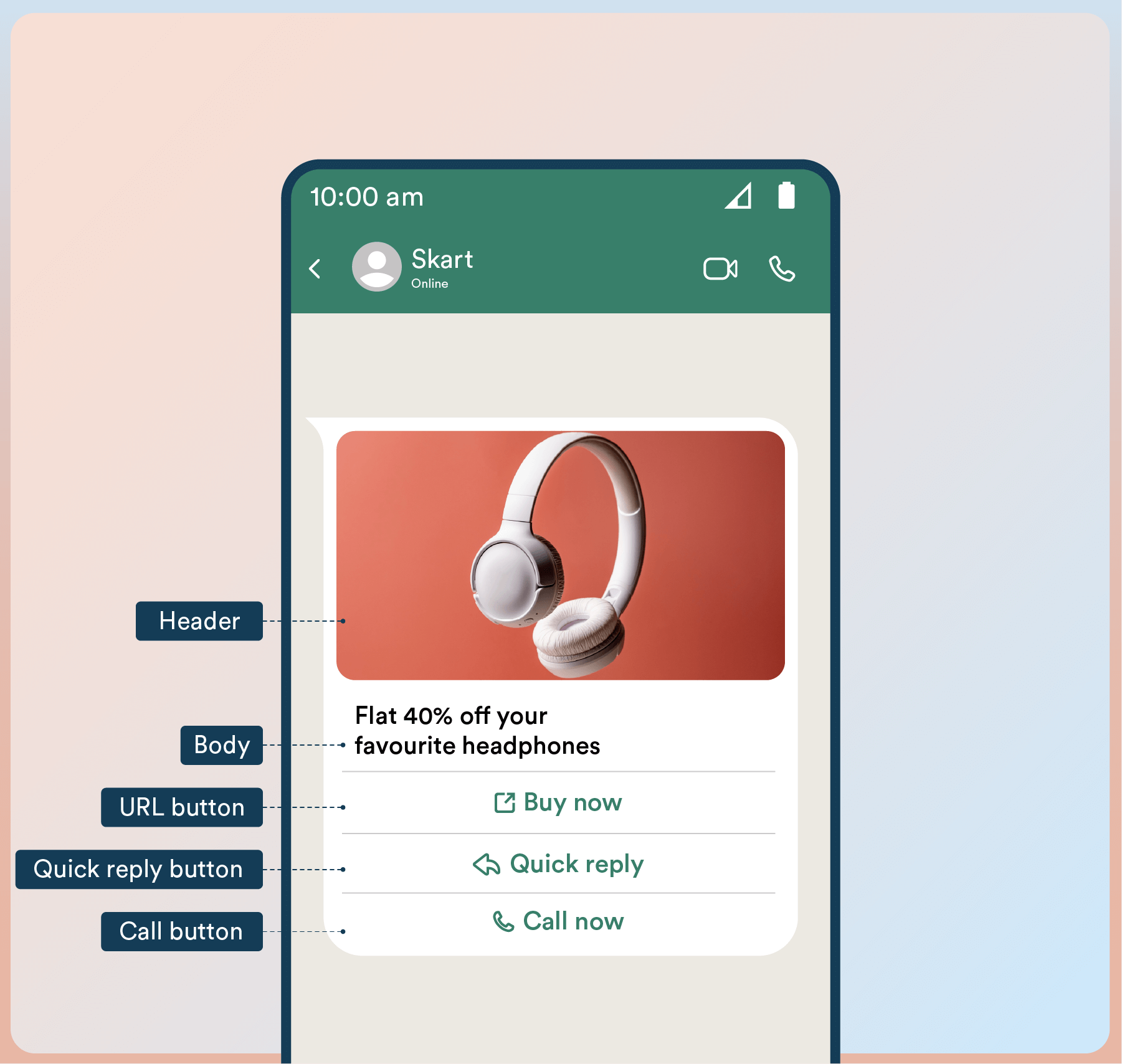
Overview
Businesses can now create messages with up to 10 buttons, using any combination of button types, within the WhatsApp Business API. This enhancement offers significant value by enabling brands to craft highly interactive and tailored conversations.
Components of Multi-Button Templates
- Header: Optional with support for text, image, video, document, and locations.
- Body: Mandatory with support for up to 1024 characters in text format.
- Footer: Optional with support for up to 60 characters.
- Buttons: Optional with support for up to 10 buttons, including copy code, visit website CTA, call phone CTA, and quick reply buttons.
Key Benefits
- Comprehensive Messaging Options: The multi-button templates offer businesses flexible messaging options, including optional headers for rich introductory content, a mandatory body supporting detailed information with up to 1024 characters, and an optional footer for concise closing statements or contact details.
- Supports Diverse Button Types: The inclusion of up to 10 buttons in a single message enables diverse call-to-action options, such as facilitating seamless coupon distribution with the Copy Code Button, directing users to specific web pages with the Visit Website CTA, enabling direct phone calls with the Call Phone CTA, and streamlining user responses with Quick Reply Buttons, thereby enhancing interaction efficiency and user experience.
- Increased User Engagement and Conversion Rates: By offering multiple interactive options within a single message, businesses can drive higher engagement by encouraging users to interact with the message, optimize customer support by streamlining user queries and support requests through quick reply and call-to-action buttons, and boost conversion rates by directing users to specific actions, such as visiting a website or using a coupon code, thereby converting engagement into measurable results.
Limitations
- Copy Coupon button is not supported by WhatsApp web client.
- Coupon Codes are limited to 15 characters.
- Copy Code button text cannot be customized.
- Template is limited to one Copy Code Button.
Use Cases
| E-Commerce | Fintech | OTT | Food Delivery | Gaming |
|
|
|
|
|
Limited Time Offer(LTO) Templates
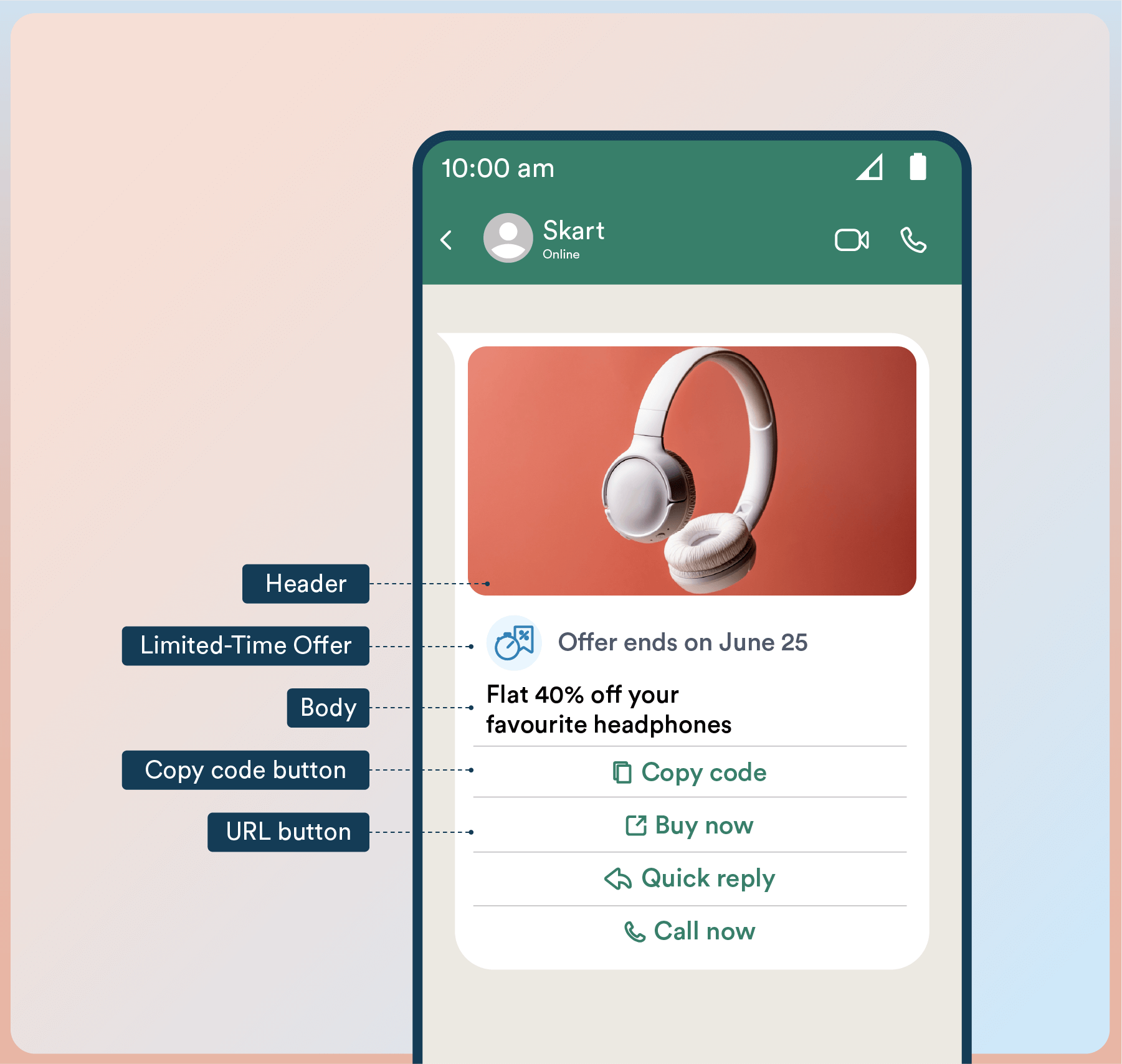
Overview: Limited-time offer (LTO) templates allow users to display expiration dates and running countdown timers for offer codes in template messages, making it easy to communicate time-bound offers and drive customer engagement.-
Components of Limited Time Offer Template
Headers: Headers typically contain introductory information or branding elements. But in LTO templates, headers are used with image/video headers to prioritize the display of time-sensitive offer details. LTO components are only supported with templates that have image/video headers only.
LTO component:
- Offer Title: This is a concise, attention-grabbing title that highlights the essence of the limited-time offer. It’s crucial to keep the title short yet descriptive, maximizing its impact and highly impactful within the limited character space available. The offer title serves as the focal point of the message, enticing users to explore further. Brands have to limit their offer title to a maximum of 16 characters.
- Expiration Timer (optional): The expiration timer adds a sense of urgency by displaying a countdown to the offer’s expiry. While optional, this component effectively communicates the time sensitivity of the offer, prompting users to take immediate action to avail themselves of the deal before it expires. It creates a sense of FOMO (Fear Of Missing Out), motivating users to act swiftly.
- Body: The template body provides additional context and details about the limited-time offer. It allows brands to elaborate on the offer terms, benefits, and any relevant information that enhances the user’s understanding and encourages conversion. Despite the limited character allowance, the body should effectively convey the value proposition and compel users to take action.
- Footer: Footers are not supported with the templates with LTO components.
Key Benefits:
FOMO-Inducing Messaging: LTO Templates leverage running countdown timers and clear expiration dates, effectively communicate the urgency of promotions, instilling a sense of FOMO (Fear Of Missing Out) among users. This motivates them to act swiftly, ensuring maximum engagement and conversion rates.
Clear and Concise Messaging: LTO Templates streamline the communication of limited-time offers, with its attention-grabbing offer title, image header and countdown effectively conveying the value proposition through limited character space, optimizing conversion rates.
Limitations:
- Only templates categorized as MARKETING are supported.
- Footer components are not supported.
- Text, Document & Location headers are not supported.
- Users viewing a limited-time offer template message using the WhatsApp web app or desktop app will not see the offer but will instead see a message indicating that they have received a message but that it’s not supported in the client they are using.
Use Cases
| E-Commerce | Fintech | OTT | Food Delivery | Gaming |
|
|
|
|
|
Carousel Template
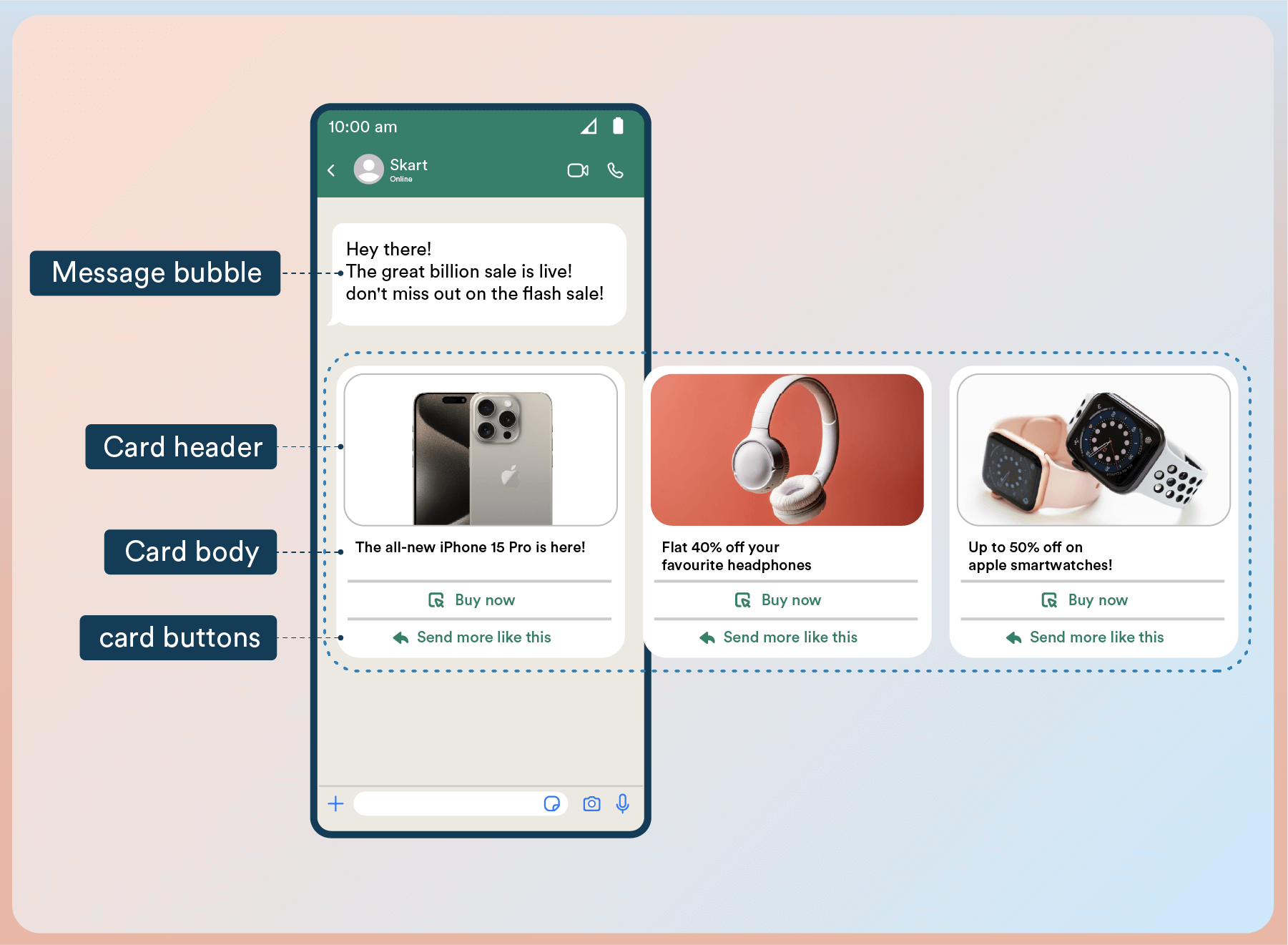
Overview: Carousel templates enable businesses to create a single text message paired with up to 10 dynamic carousel cards, allowing recipients to scroll horizontally through engaging content. This format lets brands craft captivating messaging experiences, empowering users to seamlessly navigate through various carousel cards featuring interactive media and information. It offers versatile opportunities for showcasing products, services, or content visually, thereby enhancing user engagement and driving conversions on the WhatsApp platform.
Components of Carousel Template
Message Bubble: Similar to the message body of other templates, the message bubble allows brands to provide in-depth context and details about their products or services. It can contain up to 1024 characters, facilitating comprehensive communication to enhance user understanding and encourage conversion.
Carousel Cards: Brands can incorporate up to 10 carousel cards within a template, ensuring a diverse range of content presentation. Each card comprises distinct components:
Card Header: Brands can feature either images or videos as card headers, with the requirement that all cards within a template must use the same media type. Card headers serve as compelling visual elements to introduce or promote products or services effectively.
Card Body: With a character limit of up to 160 characters, the card body provides impactful text content. It complements the visual elements of the card header, conveying essential information or key selling points concisely.
Card Buttons: Each carousel card can accommodate up to two buttons. Consistency in button types across all cards within a template is crucial. These buttons serve as actionable elements, directing users to take desired actions such as making a purchase, visiting a website, or engaging with additional content.
Key Benefits:
Enhanced Actionability: Each carousel card can include up to two buttons, guiding users towards specific actions such as making a purchase, visiting a website, or accessing additional content. This functionality helps in converting user engagement into measurable outcomes.
Improved Presentation: With the ability to feature images or videos as card headers, brands can showcase products, services, or content in a visually appealing manner. This versatility helps to highlight key offerings effectively.
Use Cases
| E-Commerce | Fintech | OTT | Food Delivery | Gaming |
|
|
|
|
|
Read in detail: What is WhatsApp Marketing? Benefits & Tips
Charting the Path Ahead
Looking ahead, the future of conversational messaging is set to become even more interactive and personalized. Embracing these innovative templates, brands will be well-positioned to lead the way in conversational messaging, harnessing the full power of WhatsApp to achieve unparalleled customer engagement and satisfaction. The best way to get started would be to experiment and identify the most effective scenarios for their use. By doing so, you can create highly personalized and visually compelling experiences that resonate with your users. As WhatsApp continues to evolve, we can expect even more sophisticated features that will further enhance the capabilities and effectiveness of conversational marketing strategies.
Deepak Yadav 
With over 5 years of experience as a Product Manager at CleverTap, Deepak Yadav has successfully led technical accounts, managed global support, and driven growth at Fynd and Paintcollar.
Free Customer Engagement Guides
Join our newsletter for actionable tips and proven strategies to grow your business and engage your customers.