Many businesses today rely on three or four different types of segmentation engines such as vendors, in-house audience platforms, data scientists, and marketing teams. All of these teams generate a list of users who need to be reached with the right messaging.
While our retention platform enables marketers, growth managers & product managers to segment, engage and retain their users, enterprises may have multiple segmentation or business intelligence tools, even home-grown ones. We built Custom List Segments to make sure that there is no roadblock to any mobile marketer who wants to bridge the gap between their segmentation engine and CleverTap. This feature will help any business connect seamlessly with CleverTap for retaining its user base.
Presenting: Custom List Segments
Custom List Segments help you create user groups on CleverTap using your own segmentation tool. It can be used to set up the whole flow from segment creation to recurring engagement without any manual intervention.
When to Use Custom List Segments
Use Custom List Segments:
- When you have an exact list of users ready.
- When you have your own data science or segmentation team that generates user segments and there is no evident correlation between those segments and the users on your CleverTap platform (i.e. these users are not linked by any past behavior events or any user property).
- When you have multiple sources of customer engagement such as point of sale (POS) software, business intelligence tools, acquisition engines, etc. and each of them generates a set of users that needs to be acted upon.
How to Create Custom List Segments
There are two ways of creating a Custom List Segment:
- Through the dashboard: If you have a list already on hand, then use the dashboard to upload the user list and create a segment.
- Through the API: If you have a system that generates a list of users periodically, then you can create a segment, keep it updated automatically, and set up recurring engagement campaigns for that segment.
View the Health of Your Custom List Segments
Because your custom segment now lives on CleverTap, the status of that segment can be monitored on our dashboard. On the detail page you can track:
Segment trends
Reachability of the segment on different channels such as push, SMS, email, and social channels
The number of engagements running on that segment, such as campaigns and Journeys
Sample users
Using Custom List Segments for Engagement
Once a custom list segment is created, you will receive an email alert notifying you of the success of the segment creation. Like any other segment within CleverTap, this segment is available in the WHO section of the campaign creation flow.
Custom list segments can also be used in Journeys as a segment node in the entry criteria, or in our create campaign API, which helps complete the cycle from segmentation to engagement.
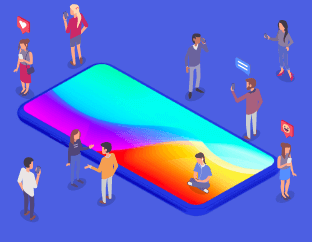
See what the power of this feature can do for your business.
# # #
Shivkumar M 
Head Product Launches, Adoption, & Evangelism.Expert in cross channel marketing strategies & platforms.
Free Customer Engagement Guides
Join our newsletter for actionable tips and proven strategies to grow your business and engage your customers.














































