Timing can make or break the effectiveness of push notifications. This guide explores the best times to send push notifications based on user behavior and engagement trends, helping you reach your audience when they’re most likely to interact.
All marketers today recognize the power that push notifications have in enhancing their marketing strategies. However, crafting these notifications to achieve the desired interactions isn’t always straightforward. Users won’t open messages–regardless of their content or value–unless they receive them at the right time.
Understanding the best time of day to send push notifications can significantly influence your campaign’s success and mean the difference between a user simply ignoring it or taking meaningful action.
But when is the best time to send push notifications? Let’s find out.
Why Timing Matters in Push Notifications
Imagine receiving multiple promotional messages during the day while you’re busy at work. Sending push alerts at the wrong time not only makes it less likely for the user to open them but may also frustrate them. After all, reports suggest that 53% of users find push notifications annoying.* Situations like these may cause users to ignore your messages or, worse, unsubscribe from your notifications altogether.
On the flip side, sending messages when users are most receptive can significantly boost push notification open rates and engagement. Choosing the best time to send push notifications helps maintain a positive relationship with your users, making them more likely to interact with your app or website regularly.
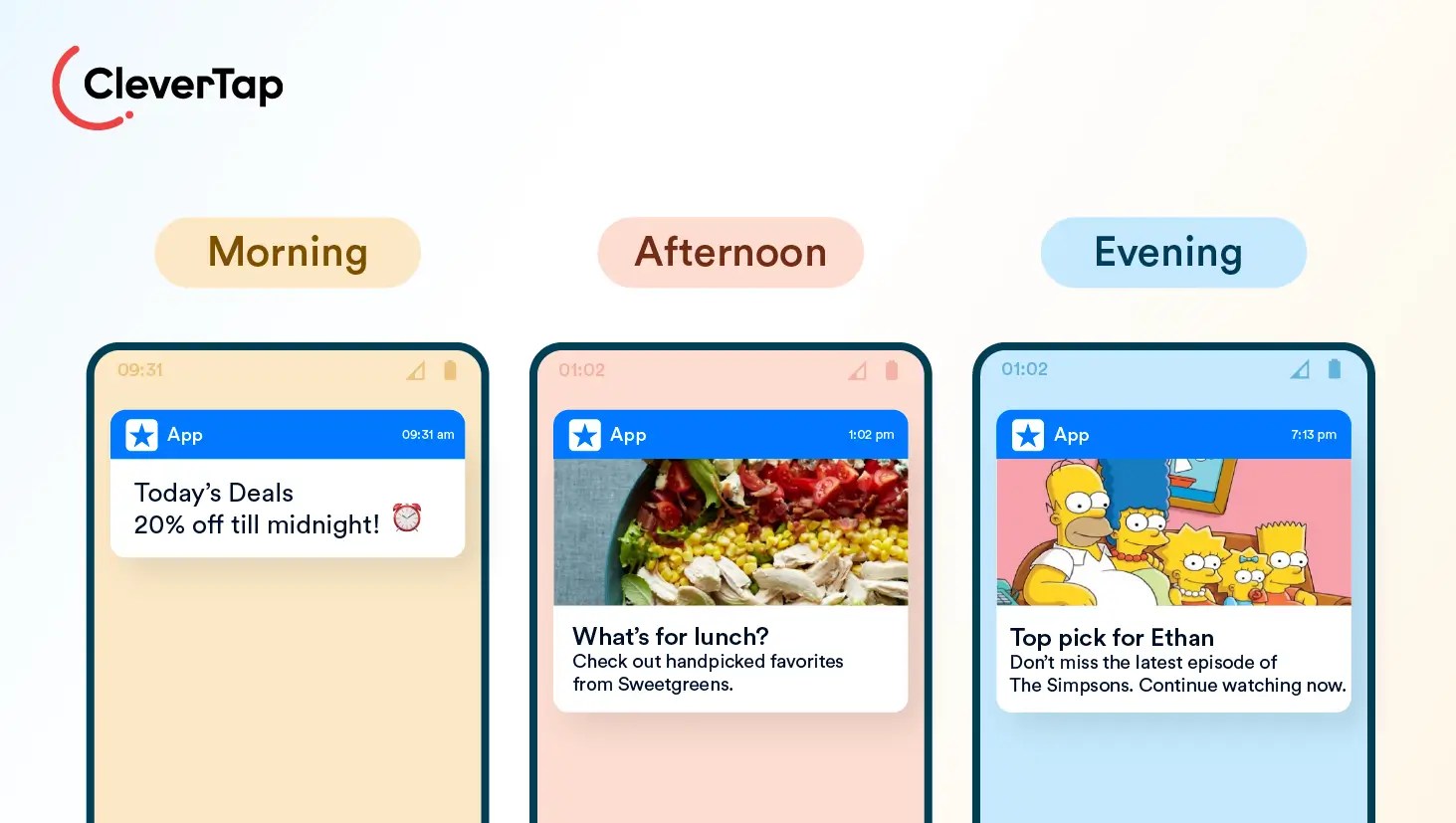
General Best Times to Send Push Notifications
Understanding your audience is the first step to identifying the best time to send push notifications. Who are your users? What are their daily routines? Are they early risers or night owls? Performing demographic segmentation pertaining to age, location, and behavior patterns helps you pinpoint when your users are most active.
For instance, a fitness app targeting working professionals might find that sending notifications early in the morning or during lunch breaks yields better engagement compared to late-night sends.
While every audience is unique, some general time slots work well across various industries. As per CleverTap’s 2018 report, here are the best times of day to send push notifications:
- Early Morning (7-9 AM): Catch users as they start their day. People often check their phones for updates, news or to plan their day.
- Mid-day (12-2 PM): Perfect for lunch breaks when users have a moment to check their phones and engage with content.
- Early Evening (6:30-8:30 PM): Ideal for winding down after work or school. Users are more relaxed and open to engaging with notifications.
Sending your notifications slightly earlier than competitors can give you an edge. For example, scheduling a push at 11:55 AM ensures your message arrives before others hit at 12 PM sharp.

Read More: 35 Push Notification Best Practices You Need to Know!
Industry-Specific Timing: Tailor Your Approach
Different industries have different optimal times for sending push notifications. Adjusting your send times based on industry standards can help your notifications resonate better with your audience. For instance, a news app sending updates at 6 PM aligns perfectly with users checking news after work.
Here are some quick guidelines to determine the worst and best time to send push notifications based on your industry:
Business & Finance
- Best time: 7 AM-12 PM – during work hours for professionals and evenings for personal finance checks.
- Worst time: 3 AM-7 AM – these are sleeping hours for most working professionals.
Deals & Coupons
- Best time: 9 AM-10 AM, 12 PM-1 PM and 8 PM-11 PM – aligning with wake up time, during lunch hours, after work, and evening relaxation times.
- Worst time: 3 AM-8 AM and 11 PM-12 AM – late night and peak sleeping hours.
Education & Training
- Best time: 12 PM- 2 PM and 4 PM-5 PM – during lunch and study breaks, and evening study sessions.
- Worst time: 7 AM-9 AM and 8 PM-10 PM – prime study and learning time.
Entertainment & Events
- Best time: 11 AM-3 PM and 6 PM-9 PM – prime time for leisure activities and relaxation.
- Wort time: 8 AM-11 AM and 11 PM-12 AM – usual busy and sleeping hours.
Food & Delivery
- Best time: 9 AM-10 AM, 1 PM-5 PM and 9 PM-10 PM – during late breakfast, lunch and dinner hours.
- Worst time: 6 AM-8 AM and 10 PM-11 PM – too early and too late hours for food.
Health & Fitness
- Best time: 2 PM-5 PM and 8 PM-9 PM – prime hours to trigger health and fitness related things.
- Worst time: 6 AM-8 AM – too early for such updates.
Media & Publishing
- Best time: 9 AM-2 PM and 6 PM-7 PM – when users catch up on updates during morning routines and after work.
- Worst time: 1 AM-2 AM and 4 AM-7 AM – prime sleeping hours when people don’t interact with news updates.
Retail & Ecommerce
- Best time: 11 AM-1 PM and 5 PM-8 PM – around lunch hours and by evening after work.
- Worst time: 4 PM-5 PM and 9 PM-11 PM – during work and late night hours.
Travel & Hospitality
- Best time: 10 AM-2 PM and 5 PM-7 PM – when users plan their next adventure or unwind after work hours.
- Worst time: 11 PM-3 AM and 8 PM-10 PM – sleeping and lunch hours.
Utilities & Services
- Best time: 10 AM-4 PM and 6 PM-8 PM – peak work hours and after work hours.
- Worst time: 3 AM-8 AM and 9 PM-11 PM – late night and early morning hours.
Persona-Based Timing: Speak Directly to Your Users
Different user personas have different peak times for customer engagement. Here are some examples to help you determine the best time to send a push notification for various personas:
- Working Class: 9 AM, 12 PM-2 PM, 9 PM-11 PM
- Young Mothers: 11 AM-12 PM, 7 PM-8 PM
- Middle-Aged Housewives: 12 PM-2 PM, 9 PM-11 PM
- Students: 9 AM-12 PM, 7 PM-2 AM
By aligning your notifications with the specific habits of your user personas, you increase the chances of your messages being seen and acted upon. For example, a notification for a quick recipe might work well for middle-aged housewives around lunchtime.
Additionally, notifications sent during low-competition times, such as early morning or late evening, can significantly boost visibility and interaction. These quieter periods mean fewer messages are vying for attention, allowing your notifications to stand out more prominently on users’ screens.
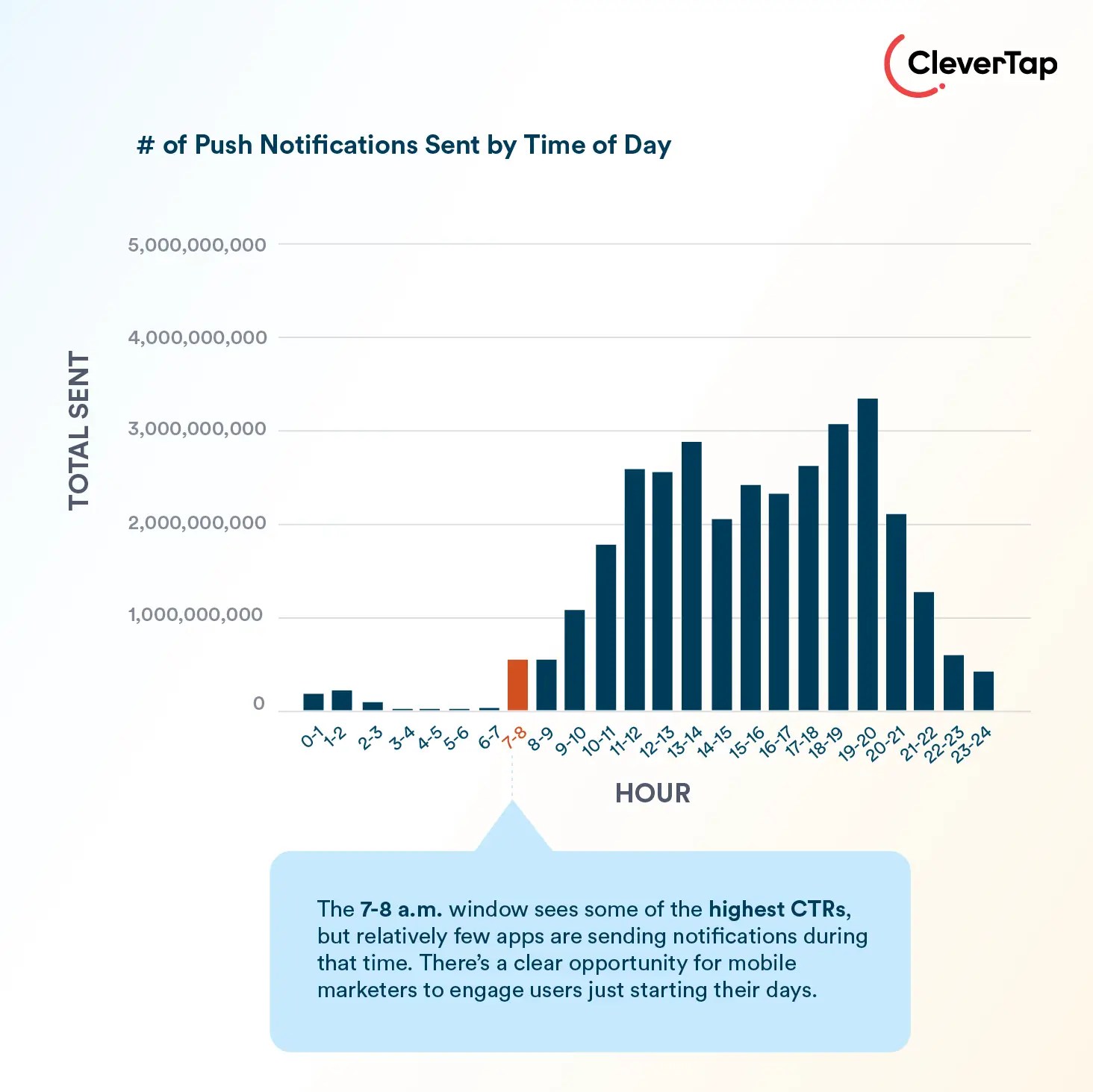
Explore More: 45 Ready-to-use Push Notification Templates for Quick Use
Importance of Scheduling and Personalization
Personalization is much more than just addressing your users by name. It involves tailoring the timing of your push notifications based on individual behaviors and preferences. CleverTap’s push notification feature excels in this area by automatically sending notifications based on each user’s time zone and behavior patterns. This ensures your messages are always delivered when users are most likely to engage. It makes them both timely and relevant.
Moreover, scheduling push notifications thoughtfully is essential, especially when targeting users across different time zones. With a global audience, it’s crucial to send notifications that align with each user’s local schedule. CleverTap simplifies this by enabling easy scheduling that respects each user’s local time.
For instance, if a user typically checks their phone during their morning commute, you can schedule your push notification in a way that it arrives during those peak times, increasing the chances of interaction. Or if a user frequently opens your app late at night, schedule messages to reach them during those hours instead of standard business hours.
How Many Notifications Are Too Many?
Bombarding users with too many push notifications can quickly lead to fatigue and higher unsubscribe rates. It’s essential to strike the right balance between staying top-of-mind and not overwhelming your audience. However, the frequency may vary depending on various industries.
A good rule of thumb is to limit push notifications to no more than five times a week. However, if your business type allows, you can send your customers a maximum of two notifications a day. Reports suggest that sending one notification per day works well for many businesses.
To find the sweet spot for notification frequency, carefully monitor your engagement metrics. Pay close attention to how users interact with your notifications. If you notice a drop in engagement or an increase in unsubscribes, it might be time to reassess and reduce the number of notifications you’re sending. Adjust your strategy based on these insights and maintain a positive user experience.
Use CleverTap’s Push Notifications Tool to Boost Engagement
Sending push notifications at the right time can greatly boost how your users engage with your app. With CleverTap, scheduling these notifications becomes simple and effective. The user-friendly tool helps you send messages when your users are most active, ensuring that your notifications get the attention they deserve.

Here are CleverTap’s top features for push notifications:
- Easy Scheduling: CleverTap makes scheduling your push notifications effortless. You can set messages to send at the perfect times when your users are most likely to engage. This ensures your notifications reach your audience when it matters most.
- User Segmentation: Target the right audience with user segmentation. Divide your users based on their behavior, location, and preferences. This makes your messages more relevant and personalized for each group.
- Rich Media Support: Make your notifications stand out with rich media. You can add images, videos, GIFs, and emojis to your push notifications. These elements make your messages more engaging and eye-catching.
- A/B Testing: Discover what works best with A/B testing. Experiment with different message styles, timings, and channels. CleverTap’s IntelliNODE feature allows you to test up to 35 different paths to find the most effective strategy.
- Detailed Analytics: Track your push notifications’ success with detailed analytics. Monitor key metrics like delivery rates, open rates, click-through rates, and conversions. Use this data to continuously improve your campaigns.
- Clever.AI: Enhance your push notifications with Clever.AI. This AI-powered tool predicts user behavior and creates personalized content. It helps you send messages that connect emotionally with your users, boosting retention and conversions.
- Scribe: Create the perfect message with Scribe, CleverTap’s AI writing assistant. Scribe generates push notification messages with the right emotional tone. Inspire joy, create urgency, or build trust with push alerts that have engaging content.
- RenderMax: Ensure your notifications get seen with RenderMax. This proprietary technology handles strict device protocols and works around battery optimization. It makes sure your notifications appear on users’ devices, increasing their visibility and engagement.
CleverTap provides all the tools you need to send effective push notifications at the best times. From easy scheduling to advanced AI features, CleverTap helps you connect with your users more effectively. Improve your push notification strategy, book a demo with CleverTap today.
Conclusion
Timing your push notifications perfectly is key to enhancing user engagement and driving traffic. By understanding your audience, tailoring your send times, and managing frequency wisely, you can create a push notification strategy that truly resonates with your users.
Remember, the best time to send a push notification isn’t a one-size-fits-all solution. It requires continuous analysis, testing, and adaptation. Keep testing different strategies, use the insights from your analytics, and adjust your approach to stay ahead.
Agnishwar Banerjee 
Leads content and digital marketing.Expert in SaaS sales, marketing and GTM strategies.
Free Customer Engagement Guides
Join our newsletter for actionable tips and proven strategies to grow your business and engage your customers.














































