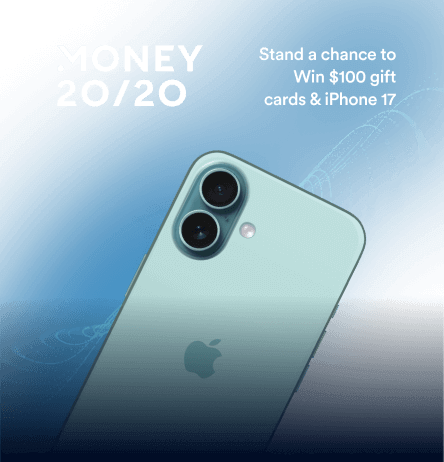User’s attention span is fickle and with each passing day engaging them effectively is turning out to be a big challenge. iOS push notifications can prove to be a game changer here. iOS push notifications are brief messages appearing directly on a user’s device either as an alert or a badge on the app’s icon even while the app is inactive. Acting as an incredibly powerful tool for both app developers and marketers, push notifications can help with multiple intricate tasks such as engaging with users, providing quick and timely updates and keeping them hooked on to the app. Understanding how exactly push notifications work and the proven techniques to use them efficiently could unlock the door for productively putting this tool to use.
iOS push notifications have been around since the year 2000, when Apple implemented Apple Push Notification Service (APN’s) on their devices such as iPhones and iPads. This service helps deliver notifications directly to user devices, creating a new medium for Apple users to receive updates and information from apps while they are on the go. Before the advent of Apple Push Notifications, relay of information highly depended on users actively checking apps, but push notifications brought about a new wave of immediate and focused updates.
The following article will help explore the world of iOS push notifications, survey their various functionalities, understand the benefits they have to offer and comprehend the key considerations for developers wishing to use this valuable tool to its full potential.
The Power of Apple Push Notification service (APNs)
Push notifications on Apple devices are managed by Apple’s Push Notification service (APNs). This cloud service acts as a core network. When a third party app sends users a notification, it first communicates its message to APNs. APNs then securely deliver the notification directly to the iPhone. The device displays the notification based on users preferences, ensuring that users receive alerts they are keen on.
Unlike android, iOS gives priority to users preference. This means users get to decide which apps can send them notifications by explicitly granting them permission to do so. Once a user opts-in, mobile app publishers can send push notifications to their mobile devices. Additionally, iOS users don’t have to be using the app or it needs to be active on their devices in order to receive these notifications.
According to statistical data analysis 43% iPhone users opt-in to receive push notifications on their devices* and the potential drawback of neglecting the iOS push notification strategy would mean missing out on reaching out to almost half of the iOS customer base with engaging content and latest updates about the brand.
In the year 2021 at the Worldwide Developers Conference, Apple launched two significant updates to iOS 15 that impact how brands connect with their customers through push notifications. Let’s understand what these updates are to build efficient strategies to navigate this new landscape.
Focus Mode
The core of iOS 15 lies in empowering users. Focus mode enables users to create custom notification preferences for different scenarios. Like receiving work-related alerts only during business hours. This means marketers need to time their campaigns better as they may have a limited time window to reach audiences depending on their Focus settings.
Notification Summary
iOS 15 users can use this new feature to group notifications from select apps that send multiple notifications and choose to have a summary delivered at chosen times. To rise above the clutter, prioritize sending highly relevant and timely notifications that do not annoy the users instead piques their interest. Apple’s Relevance API assigns a score to each notification which influences its placement within the summary by prioritizing notifications from those apps that are used more than others, so the focus should be on building user engagement.
By understanding these updates and marketers can tailor their campaigns and optimize delivery for maximum impact.
Learn about push notification character limits for Apple devices.
A breakdown of iOS Push Notifications
There are three primary pathways to leverage push notifications on iOS devices.
App Push Notifications: These are the typical messages received by users after downloading an app and opting-in. Unless users have notifications silenced with a Focus, the iPhone displays them as soon as they arrive and roll in from the bottom of the screen to reduce distraction.
Web Push Notifications: Post the release of iOS and iPadOS 16.4 Apple supports web push notifications for web apps. Push Notifications are available not only for Safari but also Google Chrome and Firefox. So web push notifications will now be delivered through browser scripts will enable marketers to send messages that pop open on a user’s Apple device even if they are not actively using the website or app.
Wearable Push Notifications: When users sync an Apple watch with an iPhone, the notifications they receive are directly displayed on the watch screens. These wearable push notifications mirror the alerts users receive on their iphone, ensuring they stay up-to-date on the go.
iOS Push Notifications That Drive Engagement
Personalize: Did you know that segmented push messages result in a 54% conversion rate*. These statistics clearly suggested that users value personalization and segmenting the audience depending upon factors like demographics, interests and past behavior would yield much better results when compared to bombarding them with random or irrelevant push campaigns. Send targeted notifications that resonate with each user group, dramatically increasing engagement.
Read how Boost Uses Personalization to Increase Retention by 5X.
Provide Value: Not every notification is meant for everybody. Imagine a sports app spamming a football fan with constant updates about cricket? A recipe for disaster! Utilize app analytics to understand user behavior and target the right audience with campaigns that provide value through relevant messages. Create tailored notifications with users’ names, purchase history or preferred content categories to delight them.
Reach Users in Real Time: Users like staying updated about the things they care for. Capitalize on this by sending notifications about app updates, latest products, new content, discounts or exclusive offers. For instance, an entertainment app could alert users about a new episode of their favorite show or a music app could announce a new album release.
Time it Right: Push notifications are an ideal medium to gently nudge users and drive them towards the desired action, but by all means marketers should avoid spamming users. Create a sense of urgency strategically, utilizing FOMO (fear of missing out) only for actual time-sensitive events. For instance, a shopping app can remind users about a sale ending soon.
Read how Mobile Premier League nudges new users to engage early in free gameplay or entry-fee-based tournaments by explaining the wide range of games available on the platform to increase Retention, Conversions, and Revenue.
Actionable Alerts: Rise above simple notifications. Provide users with clear and relevant action buttons within the notification itself. This directs users to take immediate action, such as “Buy Now,” “Read More,” or “Reply,” without having to open the app first. This can lead to a significant boost in engagement and conversions.
Data Driven Campaigns: The efficacy of push campaigns can be measured with the help of data analytics. Tracking key performance metrics like open rates, CTRs and conversion rates can reveal what’s working in the push campaign and what’s not, allowing brands to refine their strategy to improve results over time.
Read how Fantasy Sports Platform Dream11 Retains 5x More Customers with Advanced User Insights
Uncover opt-out Triggers: Data insights can help marketers identify factors that drove users to opt-out from receiving push notifications. By understanding these triggers, brands can adjust their strategy and avoid sending irrelevant or intrusive messages, to keep users happy.
Send Reminders: Sometimes, users abandon actions mid- way. A friendly reminder push notification can bring them back on track. Suggest they might have forgotten or offer an incentive to complete the action. Or send users timely reminders about the upcoming episodes of their favorite shows or upcoming bookings.
Gamify: Gamification techniques can prove to be beneficial in order to boost engagement. Leverage iOS push notifications to remind users about unclaimed rewards or loyalty points, encouraging them to return to the app.
Brevity is King: Users are busy and would certainly appreciate campaigns that don’t beat around the bush and convey a clear message on point. A clear and concise message also helps reduce ambiguity. Use emojis to strategically add personality, grab attention and break up text in iOS push notifications.
Explore in Depth: 35 Push Notification Best Practices You Need to Know!
Integrate iOS Push Notification with Omnichannel Strategy
Although iOS push notifications are an excellent way to grow a brand, they shouldn’t be the only ammunition in the marketing arsenal. Any brand’s iOS push notifications must align with their broader marketing efforts. Use data to trigger notifications that complement other channels, like email or SMS. For instance, send a push notification reminding users about an abandoned cart and also send a follow-up email teamed with a discount code. This cohesive, multi-channel approach reinforces the message and increases the likelihood of conversions.
Why CleverTap
Brands keen on unlocking the full potential of push notification on iOS, should look no further than CleverTap. While iOS push notifications are a powerful tool for user engagement, maximizing their effectiveness requires a robust yet user friendly platform. CleverTap provides brands with a comprehensive suite of features that enable brands to craft and send data-driven, hyper personalized and well timed notifications. CleverTap provides brands the ability to segment audiences, run A/B tests along with omnichannel integration and in-depth data analytics to create winning iOS push notifications that resonate with the users. Leverage CleverTap’s InteliNode to experiment with various push notification strategies, identify the most effective notification strategies to optimize user engagement and drive users towards desired outcomes.
To learn more about how CleverTap can help build effective iOS push notification campaigns, talk to our expert and/or schedule a demo here.
Shivkumar M 
Head Product Launches, Adoption, & Evangelism.Expert in cross channel marketing strategies & platforms.
Free Customer Engagement Guides
Join our newsletter for actionable tips and proven strategies to grow your business and engage your customers.