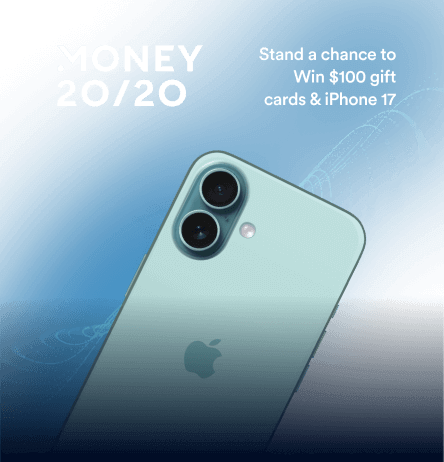Users want digital marketing to be relevant and targeted to their specific interests.
In fact, 80% of customers are more likely to make a purchase from companies who invest in personalization messages and become frustrated with brands who don’t.*
So how can you increase sales and brand loyalty with personalization? We’ll cover why it’s essential in digital marketing, as well as how to personalize emails, text messages, and in-app messages to retain customers and boost your brand experience. You can also jump to our infographic for the top personalization tips.
What Is Personalized Messaging in Digital Marketing?
Personalization messaging uses customer data like past purchases, demographics, and browsing history to tailor digital marketing to a consumer’s unique character traits. It’s so common that consumers now expect it in emails, text messages, and in-app experiences.
It’s possible to analyze and collect all types of data, but first party data — data companies collect directly from customers — offers the most opportunities for personalization.
Why Is Personalized Marketing Important?
Personalization converts. Two in three consumers would rather buy from a brand that knows their name and purchase history.*
When done right, personalized marketing increases brand loyalty, engagement and conversions, and customer retention.
How to Personalize Emails
Email delivers the highest ROI of all marketing channels: personalization campaigns in email have 29% higher open rates and 41% higher click-through rates than generic messages.*
Here’s how to make an impact in your customer’s inbox.
1. Add Customer Names to Subject Lines
Users receive an average of 96 emails a day, but only read 63 of them.* Marketing emails are up against short attention spans and users wary of spam.
Stand out with a subject line that catches a user’s attention. Emails with names in the subject line increase open rates by 20% while reducing the unsubscribes by 17%.* Not to mention increase the likelihood of transaction by 6x.
Go one step further to create a mobile-friendly subject line by keeping the character count to 25–30 characters.
2. Use Dynamic Content
Personalize experiences at scale with dynamic content. This allows you to target certain aspects of an email to users based on their data, behavior, and preferences. While not every piece of the email needs optimization, you can change out specific images, copy, calls to action, and more.
You can also use different content based on where the customer is in your sales funnel. After all, it probably doesn’t make sense to send the same email to a new customer as a loyal one. The same is true for customers of different age groups and genders.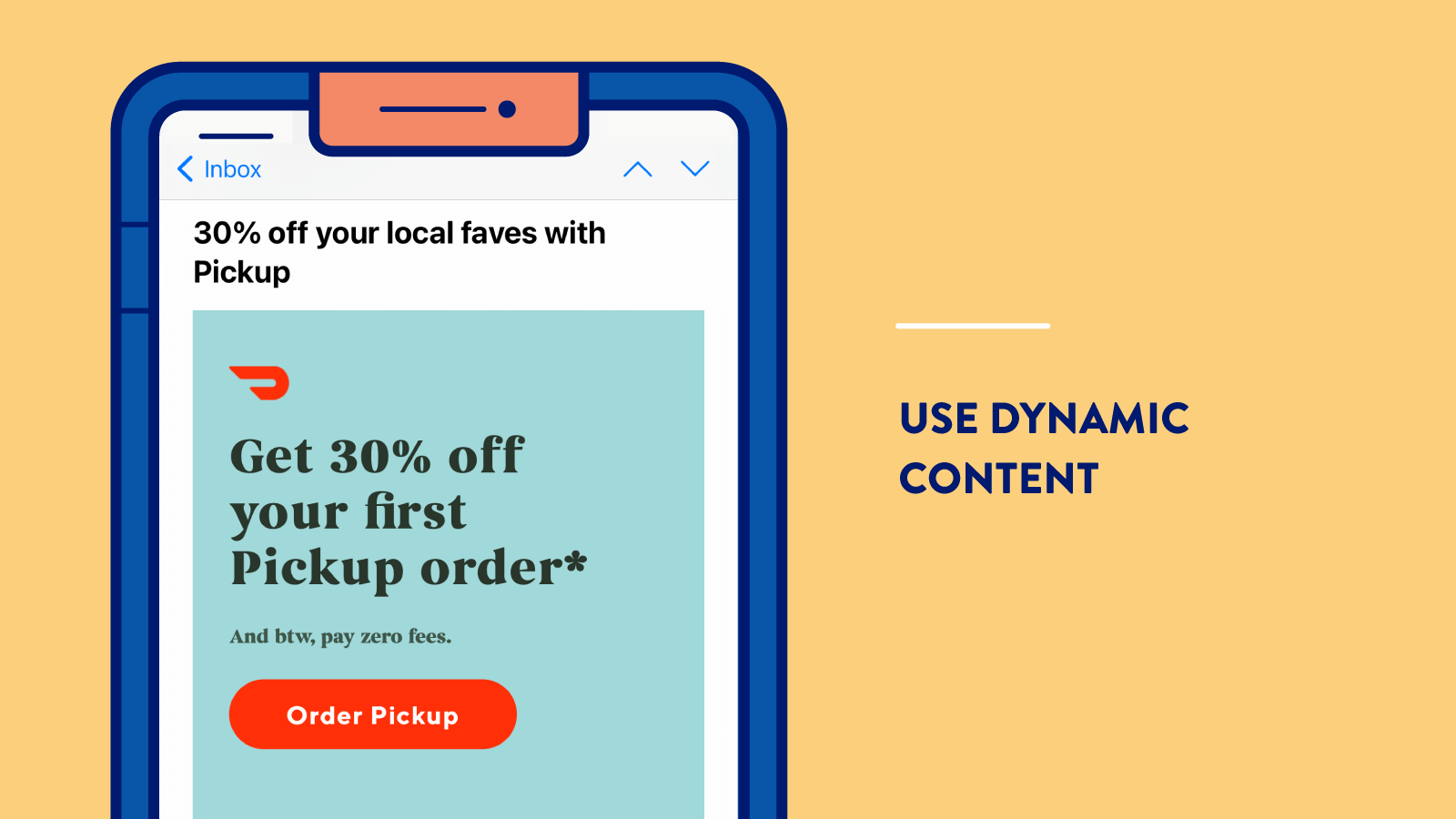
3. Highlight Missed Opportunities
If a user looked at a product on your app but didn’t complete the purchase, send product reminders via email to increase sales and reduce shopping cart abandonment. You can also use cookies to gather information about recently viewed products on your website and then include photos, pricing, and product page links in your next customer email.
You can also entice customers to convert with a special offer, such as 10% off their next order. Inspire FOMO by including product stock levels if they’re low or putting an expiration date on the coupon.
4. Schedule Based on Location and Time Zone
The time of day you send an email matters — especially if your customer base spans time zones and continents. If you batch all your emails to send at the same time, then someone in Paris will receive your message at the same time as someone in San Francisco.
Incorporate location-based marketing to make your product offerings feel more relevant. In the example below, vacation booking app VRBO showcases nearby vacation homes to explore and includes colorful photographs to draw users in.
5. Send Behavior-Triggered Emails
Triggered emails are sent as soon as a user performs a specific action. Whether it’s finishing their first TV series or placing their first order, automated emails can be set up to engage users right when they want to interact with your brand.
Always include a clear call to action and consider enticing them with a special offer to ensure conversions. You can also drive viral growth by encouraging users to share congratulatory emails on social media.
Behavior-triggered emails are also sent when a user fails to do an action, like when they abandon an item in a shopping cart or don’t log in to the app for a few days. This reminder may encourage a user to re-engage.
Text Message Customization Techniques
Marketers use SMS messages to increase brand awareness and boost user engagement.
Consumers view text messages as more personal and trustworthy than other forms of marketing, and they have a 98% open rate.*
Since customers must opt in to receive SMS texts about business news, sales, promotions, and more via their mobile devices, they are more likely to opt out if the exchange feels inappropriate. Here’s how to send customized text messages the right way.
6. Activate New Users with a Freebie or Discount
When a user grants you permission to send SMS messages, say thank you by sending a freebie or discount straight to their phone. An offer as the first exchange shows the value in subscribing.
Make sure the offer takes them to your app or site to explore your products and make a purchase, and include an opt-out message just in case they enabled text permissions by mistake.
7. Re-engage Casual Customers
Track in-app data to find customers who haven’t engaged with your brand in a while, and then send them a text message encouraging them to launch your app. To prevent users from opting out, you want to save this for special occasions, such as new app features and product launches or seasonal promotions.
In the SMS, include the customer’s first name and a personalized offer or incentive to make the text message stand out.
8. Send Order Confirmations and Delivery Updates
Instill customer loyalty by continuing to send SMS updates after a sale is complete. Check in every step of the way to let them know when the order is confirmed, once it’s processed, and as soon as it’s out for delivery. Using casual and friendly language helps keep users excited about the order.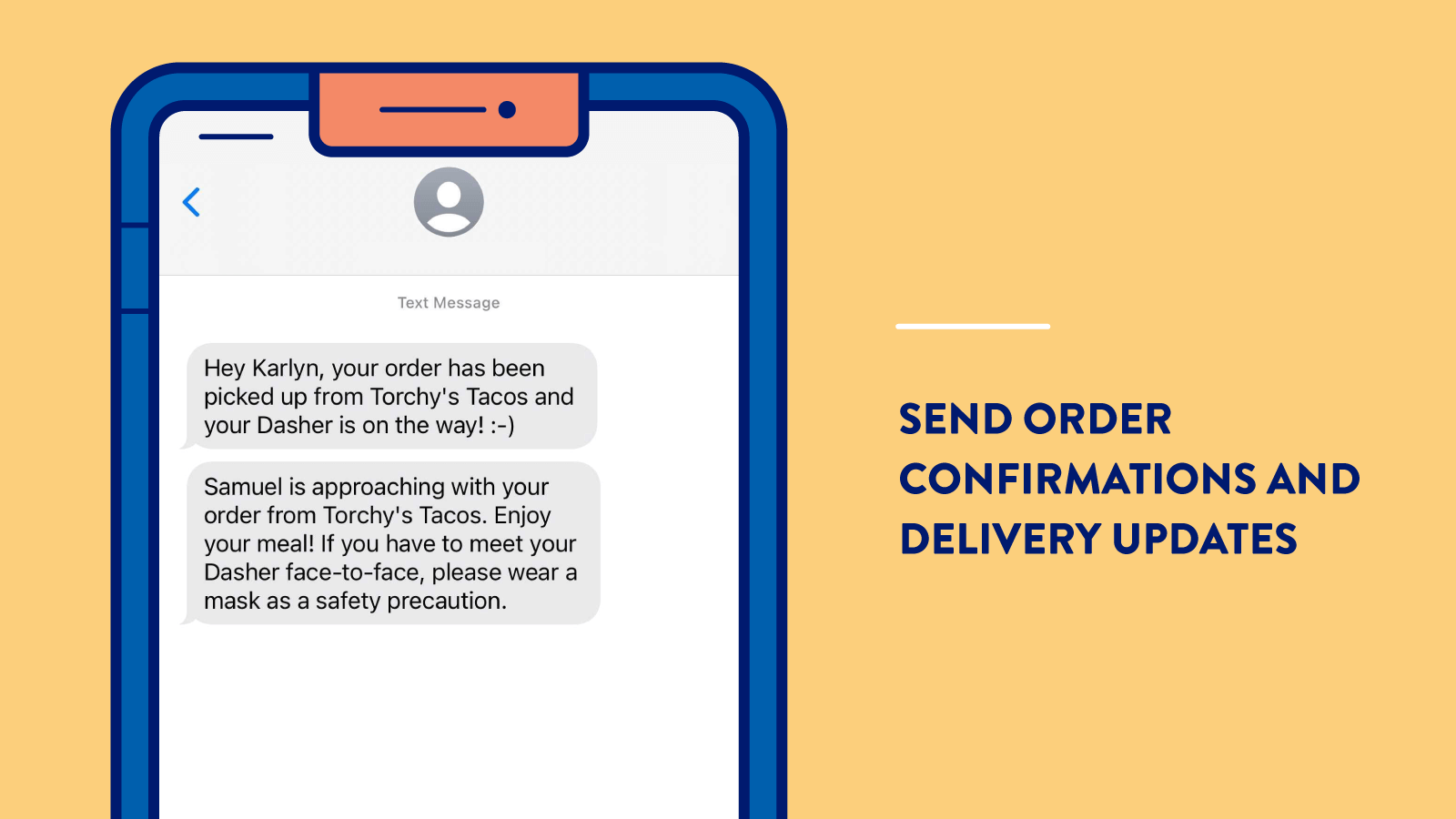
9. Reply to Text Messages
SMS has a 45% response rate, and Millennials are twice as likely to respond as Gen Zers.* If you send a text message to a customer, you should have a response plan in place in case they text back. Whether you have a real person on the other end of the line or a two-way texting platform that sends automated replies, anything is better than leaving a customer hanging.
10. Incorporate Birthdays, Anniversaries, and Celebrations
Don’t miss the opportunity to engage with your customers on special occasions. Schedule automated messages to send on birthdays, sign-up anniversaries, relevant holidays, and more. Include a link in the text that takes them to your site for a special offer.
In-App Messaging Techniques
Users spend nearly 90% of their time on mobile in apps.* You can get users to spend more time in your app by creating an experience that feels like it’s built just for them.
Unlike push notifications which appear on a mobile home screen, in-app messages appear while customers are already using the app. These personalized, contextual notifications notify customers about important updates and training tutorials, offer personalized rewards, and more.
11. Create a Personalized Onboarding Journey
In-app onboarding is an opportunity to show new users how to navigate your interface and find value in your product. You can greet new customers with personalized in-app messages featuring a friendly welcome message or quick training tutorial.
The key is to showcase a quick and positive first user experience by highlighting your app’s key features and benefits. This Starbucks example mentions games, offers, and treats in the app introduction, and makes the exit option visible so users can opt-out of the onboarding process.
12. Use Pre-Built Templates to Showcase Exciting User Data
Your app is constantly collecting user data — why not showcase it in an innovative way to create a viral marketing moment?
One of the best examples of this is Spotify Wrapped. Towards the end of each year, Spotify creates a highlight reel of top songs and artists streamed by each user and highlights it with image and playlist templates inside their app.
The entire experience is about the user: their top song, favorite artist, how many hours of music they streamed. To showcase this data, Spotify uses pre-built templates that users can share on Instagram or Facebook straight from the app.
A campaign like this only works for some types of user data. Customers likely wouldn’t share medical information publicly, for example, but they might post an exciting fitness milestone.
13. Send Gamified Messages to Loyal Users
Create even more engagement from your power users by gamifying their in-app experience. One of the most popular ways to do this is by tracking rewards points in the app so customers making frequent purchases get prizes.
Offering credits for referrals, such as how ClassPass gives 10 credits per referral offering, can be a great way to get new customers. Personalize gamified messages further by targeting loyal customers, such as your daily active users, with more robust challenges.
14. Localize Information
If you have multiple geographical markets, app localization allows you to personalize in-app experiences and messaging based on each user’s location. This ensures that when users sign on, they see tailored information in the correct language.
Personalization campaigns are especially vital on a global scale because different cultures respond to communication and visual prompts in different ways. You can ask a user for their location by requesting a zip code or having them identify their nearest store.
15. Ask for User Feedback via One-Touch Surveys
If you’ve recently launched a new app feature, you can ask users for feedback with an in-app survey. This allows you to gather and process the feedback data quickly, and tailor questions to specific audiences based on app version, subscription level, or other custom data attributes.
Customers Want Personal Engagements With Your Brand
In the end, customers not only want to engage with customized marketing messages, they expect to. And as personalization campaigns become more common, it will be harder to stand out.
The creative ideas above will help your emails, texts, and in-app messages stand out beyond just their subject lines by harnessing the power of segmentation at scale.
Sources:
SmarterHQ*
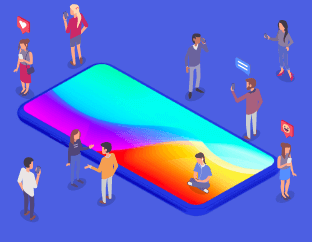
See how today’s top brands use CleverTap to drive long-term growth and retention
Subharun Mukherjee 
Heads Cross-Functional Marketing.Expert in SaaS Product Marketing, CX & GTM strategies.
Free Customer Engagement Guides
Join our newsletter for actionable tips and proven strategies to grow your business and engage your customers.