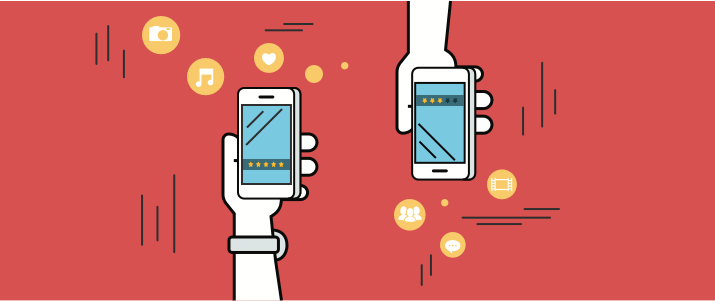When you’re in the app business, you want your app to be heavily used, loved, and talked about.
But what are the key factors that differentiate a me-too app from a sensational one?
To answer this question, we dug through hundreds of user reviews on iTunes and the Google Play Store for the most loved and hated communication apps. The findings were surprising; it doesn’t take much to fall from 5-star standing in the eyes of users.
Beloved apps such as Quora and Skype plummeted from the coveted 5-star status when they released buggy new versions of their apps that frequently crashed, didn’t enable users to easily provide feedback, and created more issues than value.
It seems Heidi Klum’s “One day you’re in, and the next you’re out” catchphrase from Project Runway rings true in the app space as well. You probably know from experience that it takes very little to disenchant your user base and cause commotion on social media, so how do you keep your app from becoming a trending topic on Twitter for all the wrong reasons?
There’s no cut and dry answer to that question, but by analyzing some of the highest- and lowest-rated communication apps used today, we can begin to identify trends, best practices, and a way forward that will help you keep your company’s app in the limelight for all the right reasons.
Low-Rated Apps
Before we dive into what to do, let’s talk about what can go wrong and things to avoid when crafting your app and marketing it to users.
HipChat
Stars: 1.5
Category: Group chat for teams and businesses
Featured Review:
“The app is very buggy. Sometimes the messages don’t get through or it takes too long for them to send (over 3 minutes without attachments). Plus, I emailed the support team since there was a “hack incident.” They didn’t [do anything] and marked [my email] as a duplicate. Worst support ever.”
Because iTunes is focused on helping users find the best, highly-rated apps, just finding an app with a rating this low was a challenge.
What’s most alarming is that this review is the first one that appears when you visit the app’s page on iTunes. For a number of reasons, this is a public relations nightmare. Just from skimming the first page of reviews, prospective users are going to walk away with these keywords in mind:
- Buggy
- Inefficient
- Security risk
- Bad support
- Slow
Put yourself in the reader’s shoes. How likely would you be to download the app? Probably not very.
As a marketer, you’re tasked with growing your user base as quickly and cost effectively as possible. An easy way to aid that process is to get positive user reviews. So how can a company like HipChat turn this narrative around?
A few ways.
- Make the user experience as clean as possible
- Give your users a heads-up when high-traffic navigation elements move
- Personalize support messages, so they don’t sound like canned responses
- Use multiple channels to communicate with customers
Now, let’s look at some of the features that HipChat can leverage to analyze their customers better:
Funnels –
HipChat can now precisely see where users start to fall off, and address the underlying issues before their ratings fall. This will help them figure out drop-offs and plan strategies that will help move app users from one section of the funnel to the other.
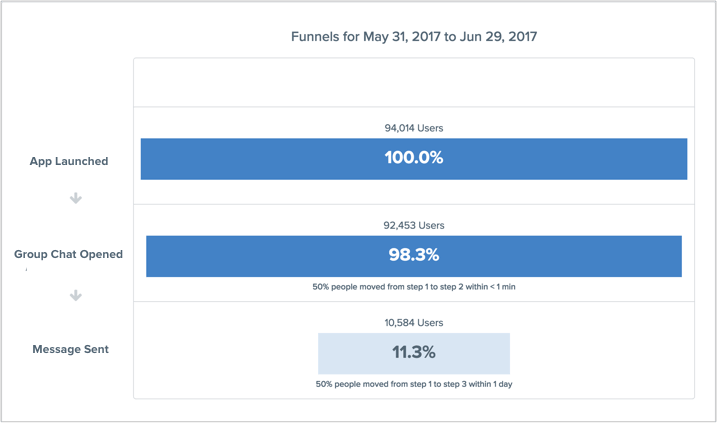
Retention Cohorts –
Using this feature, HipChat can track return use. Retention Cohorts, in addition to Funnels, can help HipChat see the time window after the first app launch and build marketing campaigns to reduce that time window between consecutive app launches. Brand recall and associate can be greatly amplified by this tactic.
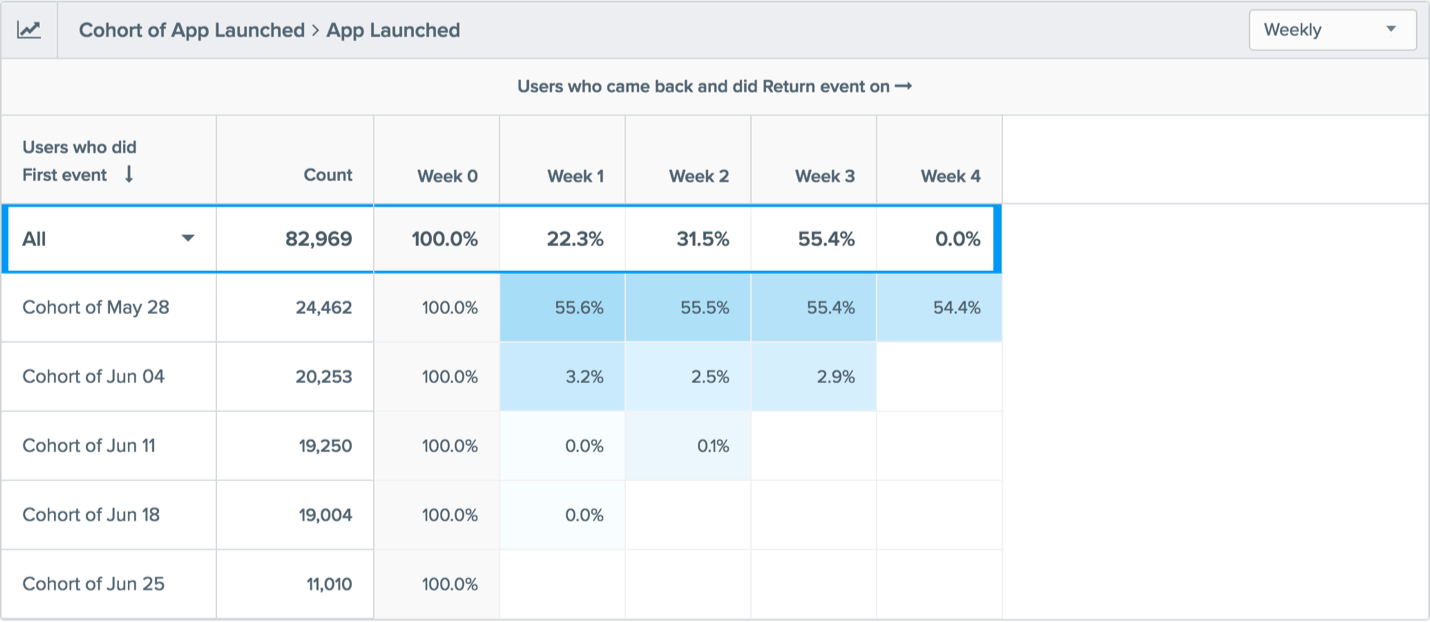
We’ll provide even more actionable ways to implement these steps at the end of this post, but let’s now go into the next cautionary app.
Highfive Video Conferencing
Stars: 3.1
Category: Video conferencing
Featured Review:
“App crashes 10 second into the call every single time! Have reinstalled the app too. The desktop app works great, but this Android app is another story.”
The issues with this one go deeper than the app not translating well from desktop to Android. Users also complain of having to give the app permission to access sensitive information, like the user’s location, before the app will even launch.
To gain that kind of access, a high level of trust must first be established with the user, because if the data you’re asking them to hand over gets leaked, they could quickly become easy targets for cybercriminals intent on making a quick buck.
Comparable video conferencing apps with higher ratings, like Zoom Cloud Meetings, provide users with instant, no-log-in access to meetings. By simplifying the log-on experience, you can create a more delightful app experience and minimize security concerns surrounding hot-button issues like ongoing access to a user’s personal information.
Ways to Improve the Experience
In addition to using the Funnels and Retention Cohorts we talked about above, Highfive could have benefitted from using:
Device Crossovers –
This would enable Highfive to see how the user experience changes as the user moves from desktop to mobile. Had Highfive used this, they would have been able to address their cross-platform issues before their star-rating took a hit.

Uninstalls –
Using this feature, Highfive can easily see an unusual spike in uninstalls and reinstalls. They can then run campaigns that send targeted emails to users who are most likely to churn based their app usage pattern – frequency pf log-in, type of features used, etc
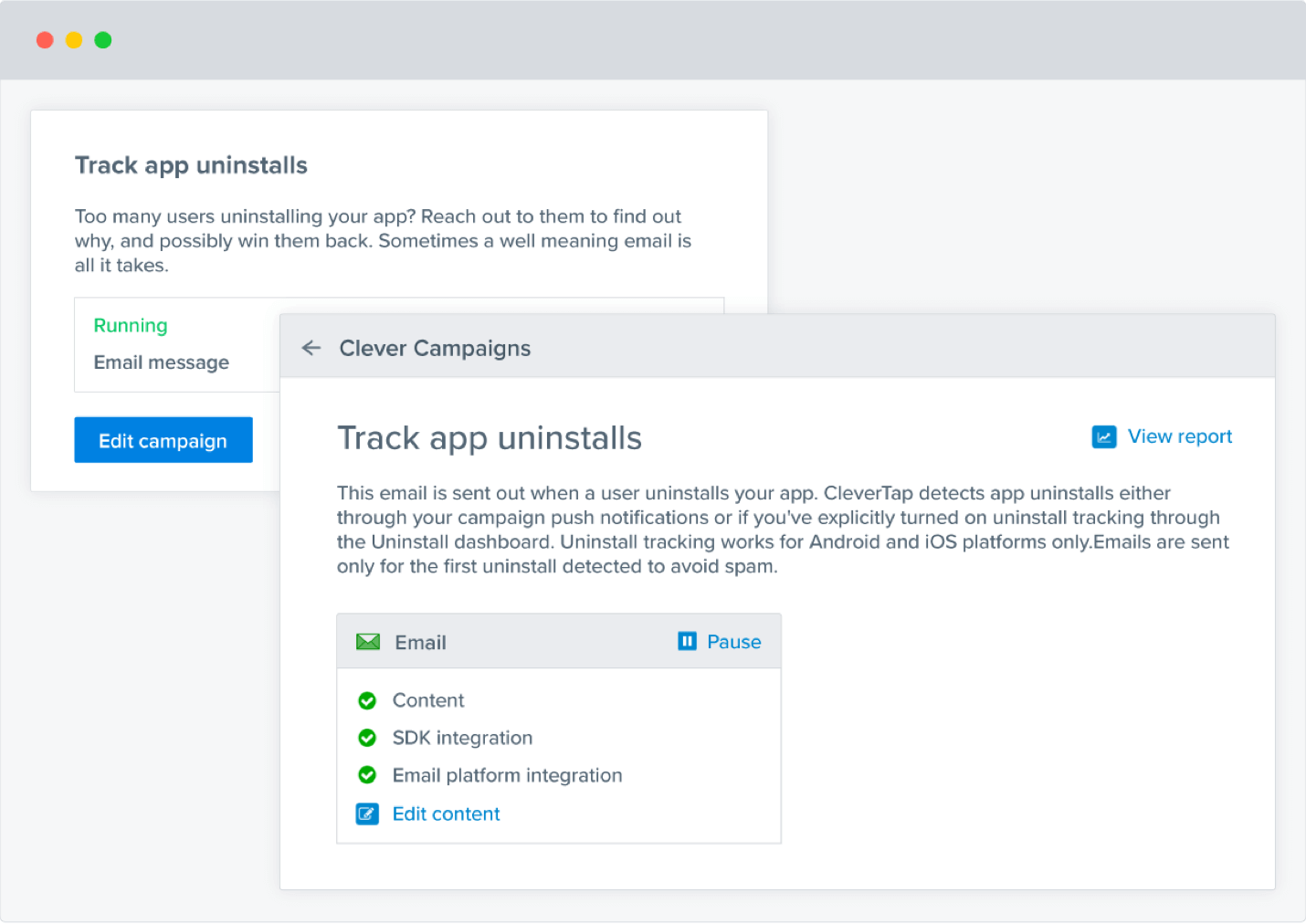
Now that we’ve discussed the bad, let’s turn our attention to much-loved apps.
Top-Rated Apps
Creating an app that gains 5-star reviews through years of upgrades and redesigns is no cake walk, but a few dedicated developers have managed to achieve this feat in the communications space.
Crew
Stars: 5
Category: Group messaging
Featured Review:
“This app has been a great way to communicate with our staff of almost 200 people. It’s well worth the small fee. The best part is that they help you enter your staff’s names and numbers.”
Glowing reviews like this are what we’re all after. Keywords the reader might associate with this app after reading this review might include:
- Efficient
- Fast
- Helpful
- Affordable
It’s clear from reading the reviews that this app solves a big problem for retail store managers. With long shifts, a laundry list of responsibilities, and only 24 hours in each day, effectively distributing and managing employee schedules—as well as communicating key policies and alerts—is a major pain point for retail managers.
This tool helps them perform these key functions far more efficiently.

The Psychology of Insanely Addictive Apps
How CleverTap Can Help 5-Star Apps Perform Even Better
Rich User Profiles –
With this feature, you can get to know your customers better, across every platform they use. The more you understand your user, the more you can engage them and help drive the optimal results for your business.
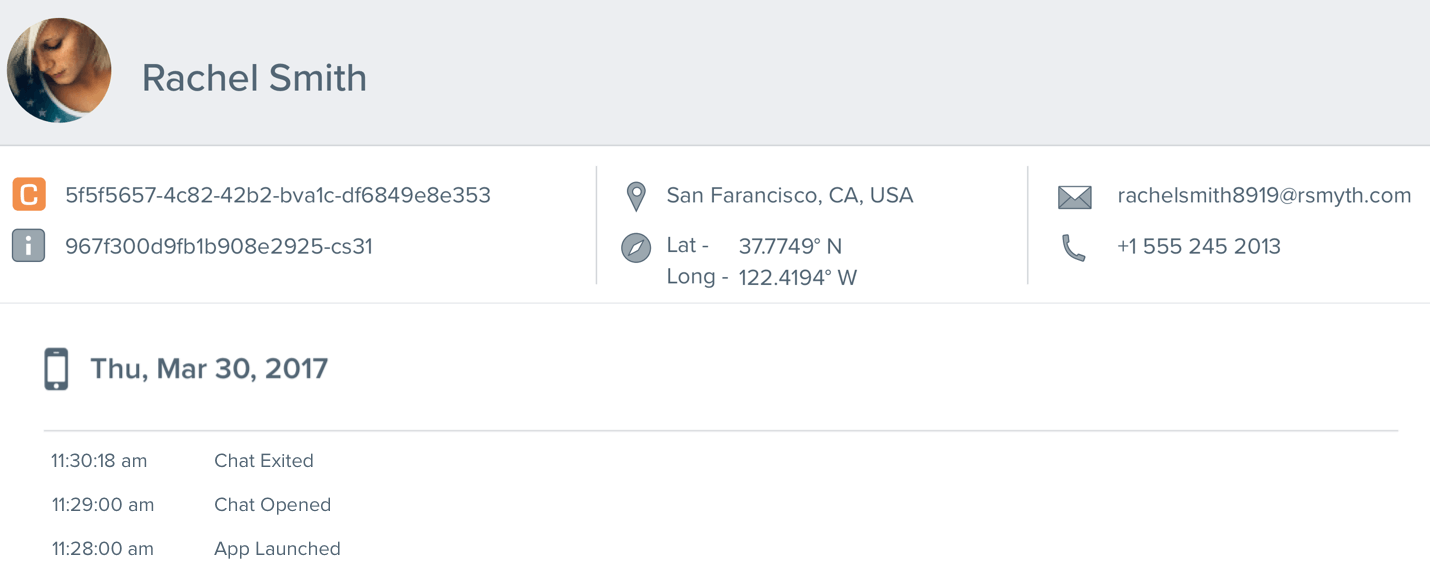
Clever Campaigns –
Now, they can retain users and drive engagement with the easy-to-implement, pre-defined campaigns this feature delivers. Out-of-the-box clever campaigns are widely used by many of our customers to save time and quickly start resolving their app user engagement or monetization issues.
Zoom Cloud Meetings
Stars: 4.3
Category: Video conferencing
Featured Review:
“Wonderful cross-platform, large-group video experience. Participants do not need to log on or have an account, just click on a link.”
Other reviews mentioned highlights like:
- Easy to use
- Reconnects dodgy WiFi
- Easy to mute/unmute
- Good audio fidelity
- Thorough release notes
Attention to detail matters. It’s not enough anymore to have a good product. Users expect to be delighted at every turn. Something as simple as clean release notes could make up the difference between a 3-star and 5-star review.
How CleverTap Can Help 4-Star Apps Grow to 5
Attribution –
Discover which marketing investments deliver the greatest return. This feature gives you actionable analytics you can use to optimize your marketing spend. You can now double-down on channels that work and evaluate those that don’t, to see what segment of users is more receptive to which marketing message.
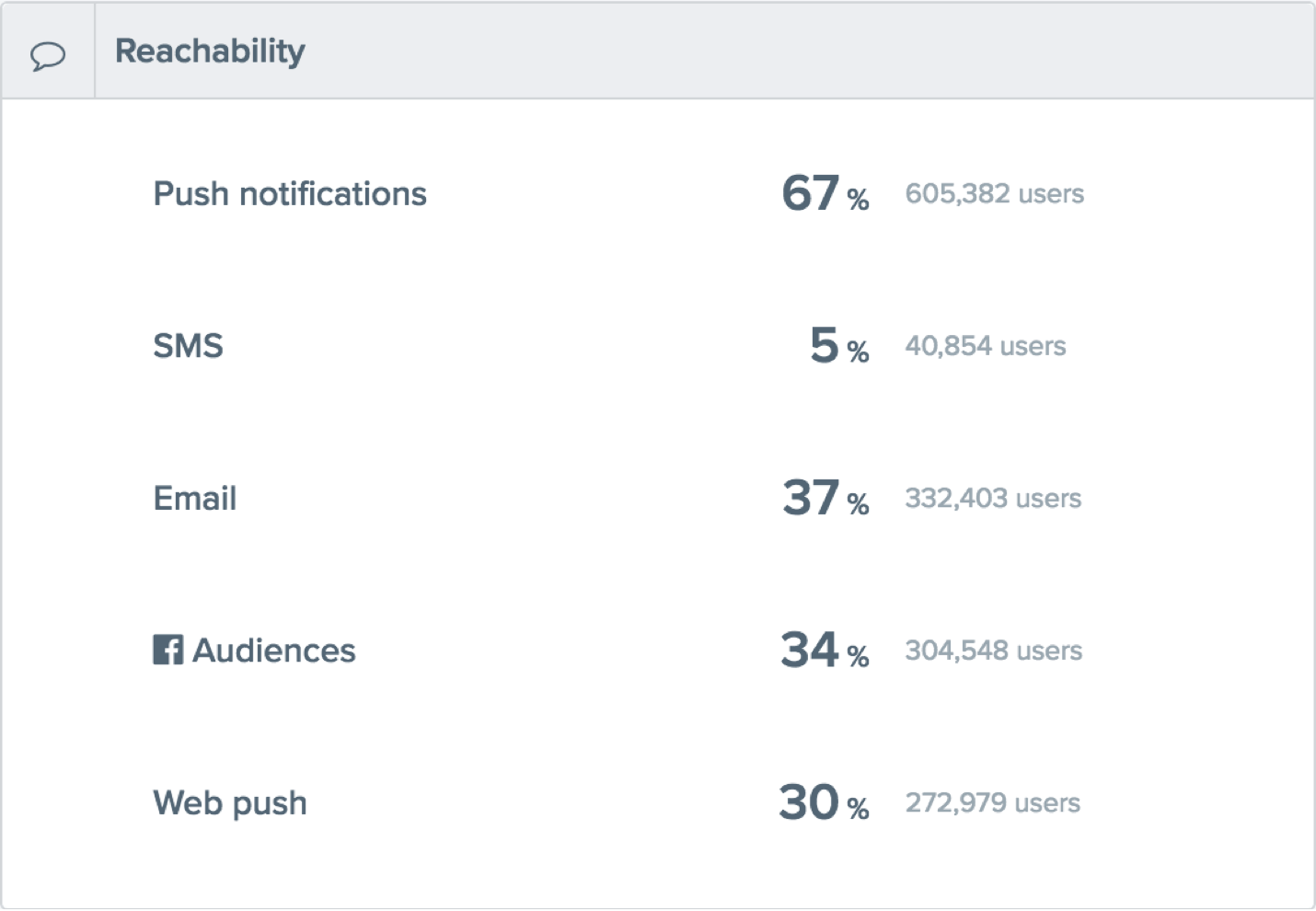
User Segmentation –
Target users for specific campaigns based on activity, and then communicate with those users through their preferred channel(s). Since CleverTap helps engage with multiple channels such as email, SMS, in-app messages, push notifications, etc, Zoom can build a personalized engagement strategy at scale. This along with Attribution, is a very powerful way to pin-point your top users and build a similar experience for your prospects and convert them into users.

Takeaways – How to Become Top-Rated
Now it’s time to distill the lessons from the best and worst apps down into 3 easy steps you can follow to bolster your app’s rating.
As a product manager, you might not have much control over how the product runs (whether fast, slow, buggy, etc.).
However, that doesn’t change the fact that you’re responsible for growing your app’s user base—something you can achieve even if you can’t write a single line of code. Here are 3 things you can start doing today to improve your app’s likelihood of becoming a top performer:
1. Listen
What is your users’ behavior saying? Maybe a popular button or feature isn’t listed high enough in the app, so it’s creating a bump in the user experience. Or, maybe users are clicking on a broken link. Looking at a heat map can tell you a lot about your app’s current user experience.
On iTunes and the Google Play Store alone, there are loads of reviews product managers can mine to gain valuable user perspectives.
2. Be the User’s Advocate
Unlike the older days, today’s marketer can control how well an app is coded – if it affects app adoption. In addition, by advocating for a better user experience at every turn, you are helping to close the loop between engineering and the customer. Think about it this way: Why does a person use your app? What do they want to do? Help them do whatever that is as efficiently as possible. Is it a pure marketing problem or can engineering help solve this?
3. Guide Users Through New Releases & Navigation
Most people are change-averse, which means your user base as well. Instead of sending an email or two to let your users know your app’s UI is about to get a facelift, create a complete, multi-channel campaign that includes:
- A trigger email next time the user visits your website
- Push notifications letting the user know when the changes go into effect
- In-app notifications guiding the user through the new UI
The CleverTap app analytics and engagement engine can help you do all this, and so much more—like track user uninstalls after your new UI launch, and retarget those lost users with Facebook ads or even A/B test your messages. To discover more ways you can increase your app’s user engagement with CleverTap, sign up for a free demo today.
The Intelligent Mobile Marketing Platform
Subharun Mukherjee 
Heads Cross-Functional Marketing.Expert in SaaS Product Marketing, CX & GTM strategies.
Free Customer Engagement Guides
Join our newsletter for actionable tips and proven strategies to grow your business and engage your customers.