When designing In App Notifications, CleverTap provides you with a full-screen format template, complete with background image, title, text and call to action. The template works great for a wide variety of the most common use cases. And it works out of the box.
Sometimes you want your own form factor. You may need multiple calls to action or you want to vary the style and positioning of text. That’s why we’ve recently added the ability to design your In App Notifications exactly the way you want.
All you do is upload your custom HTML directly into the In App Notification editor to deliver to your customers the perfect experience. Keep the HTML to <4KB (the only constraint) and be sure to test the responsiveness of your code when rendered on a device.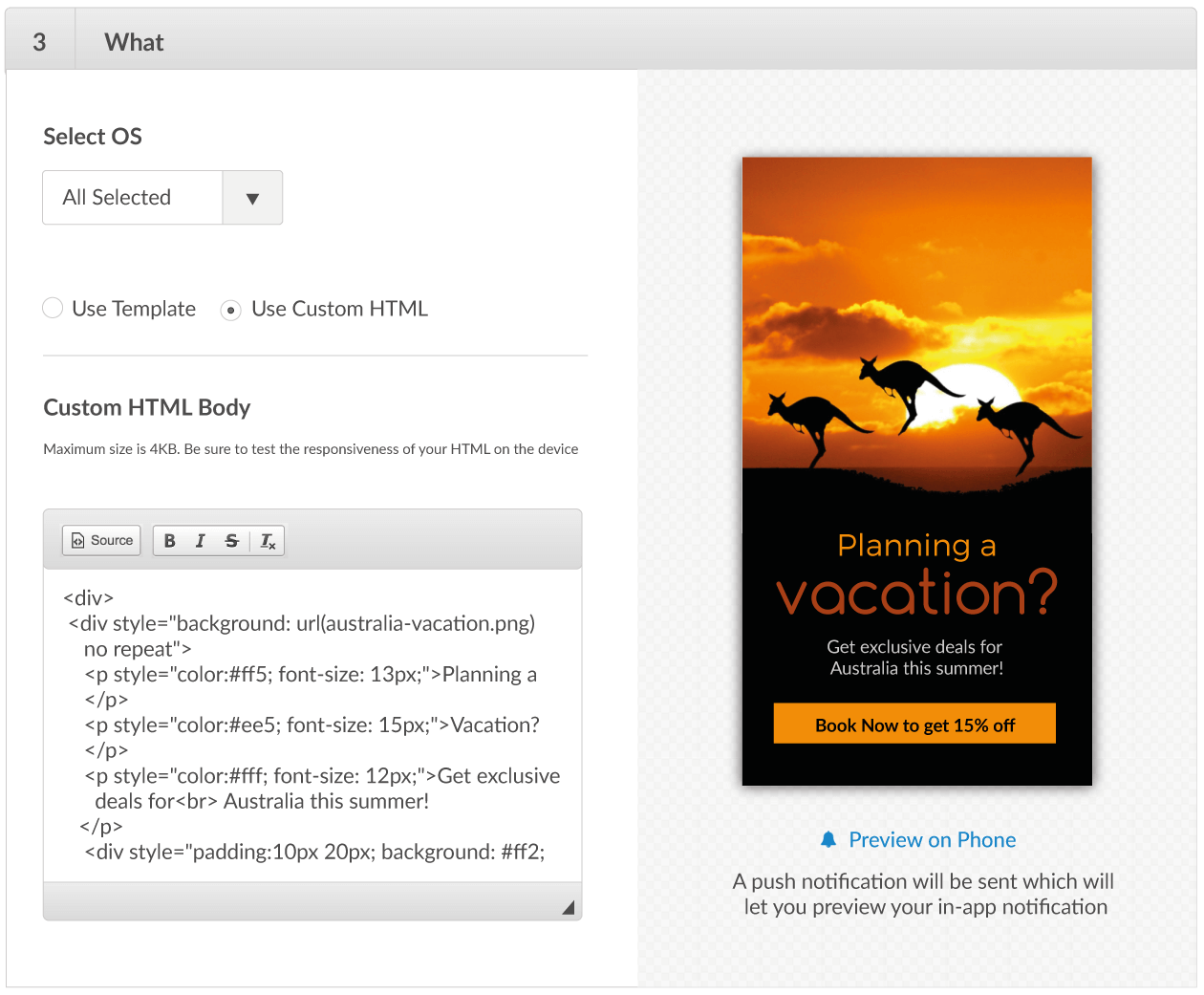
Give it a try – that’s all there is to it.
Shivkumar M 
Head Product Launches, Adoption, & Evangelism.Expert in cross channel marketing strategies & platforms.
Free Customer Engagement Guides
Join our newsletter for actionable tips and proven strategies to grow your business and engage your customers.













































