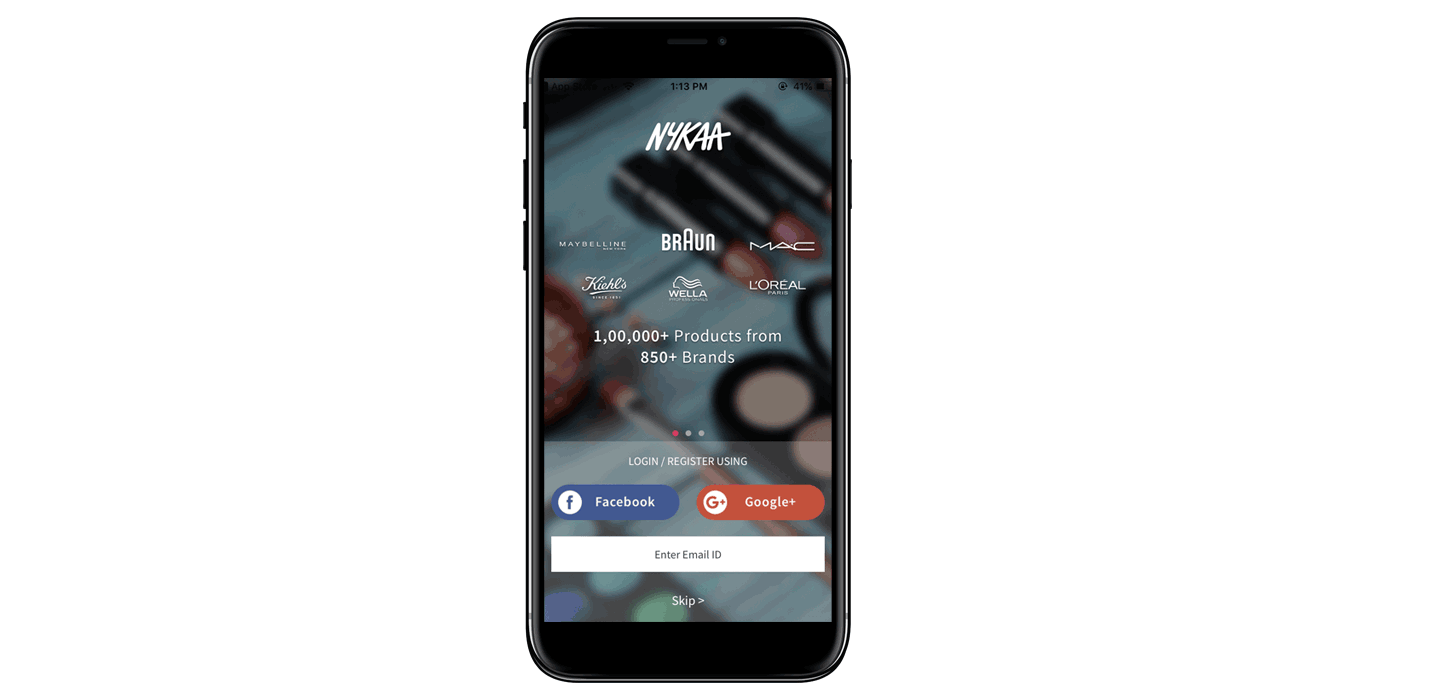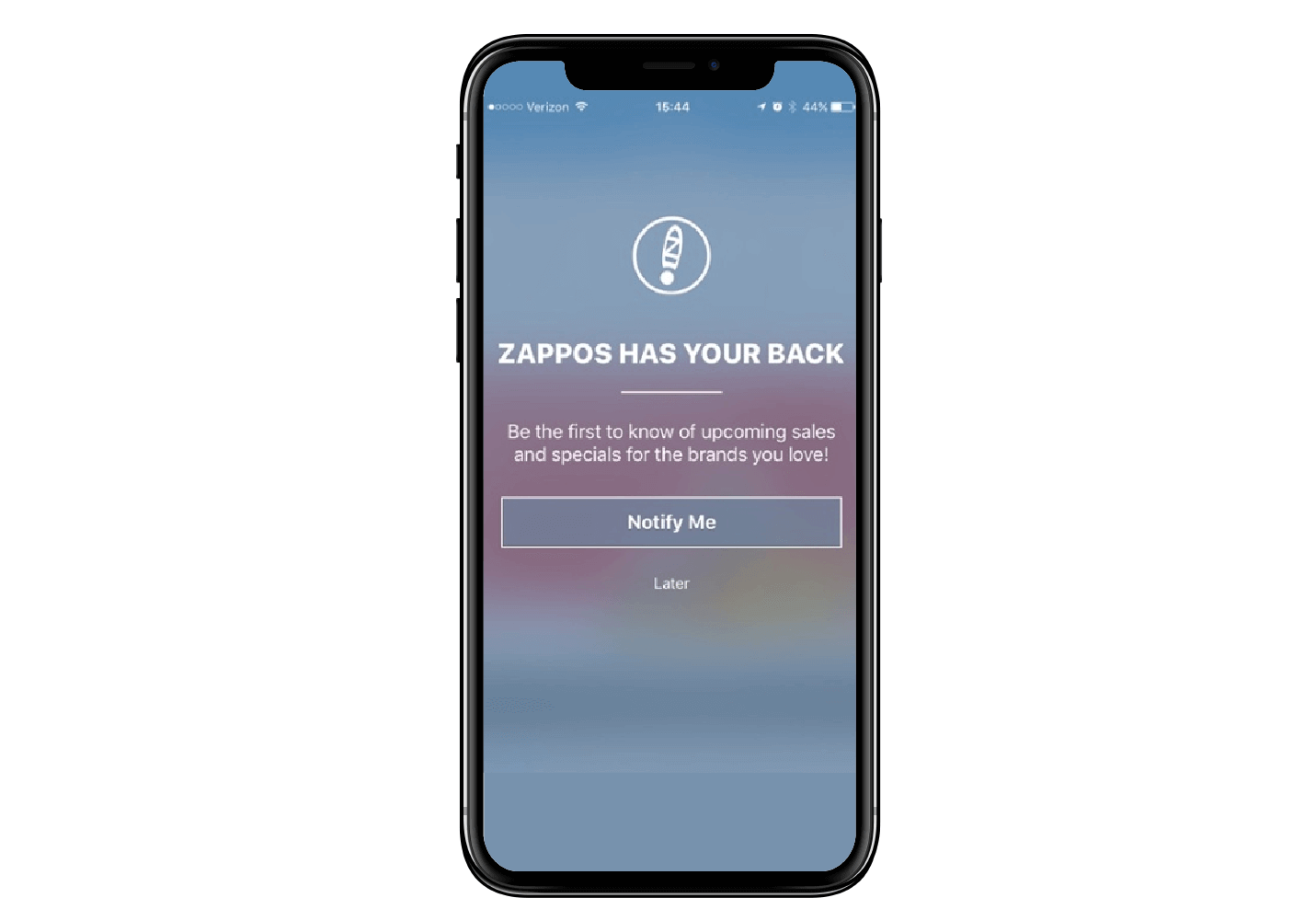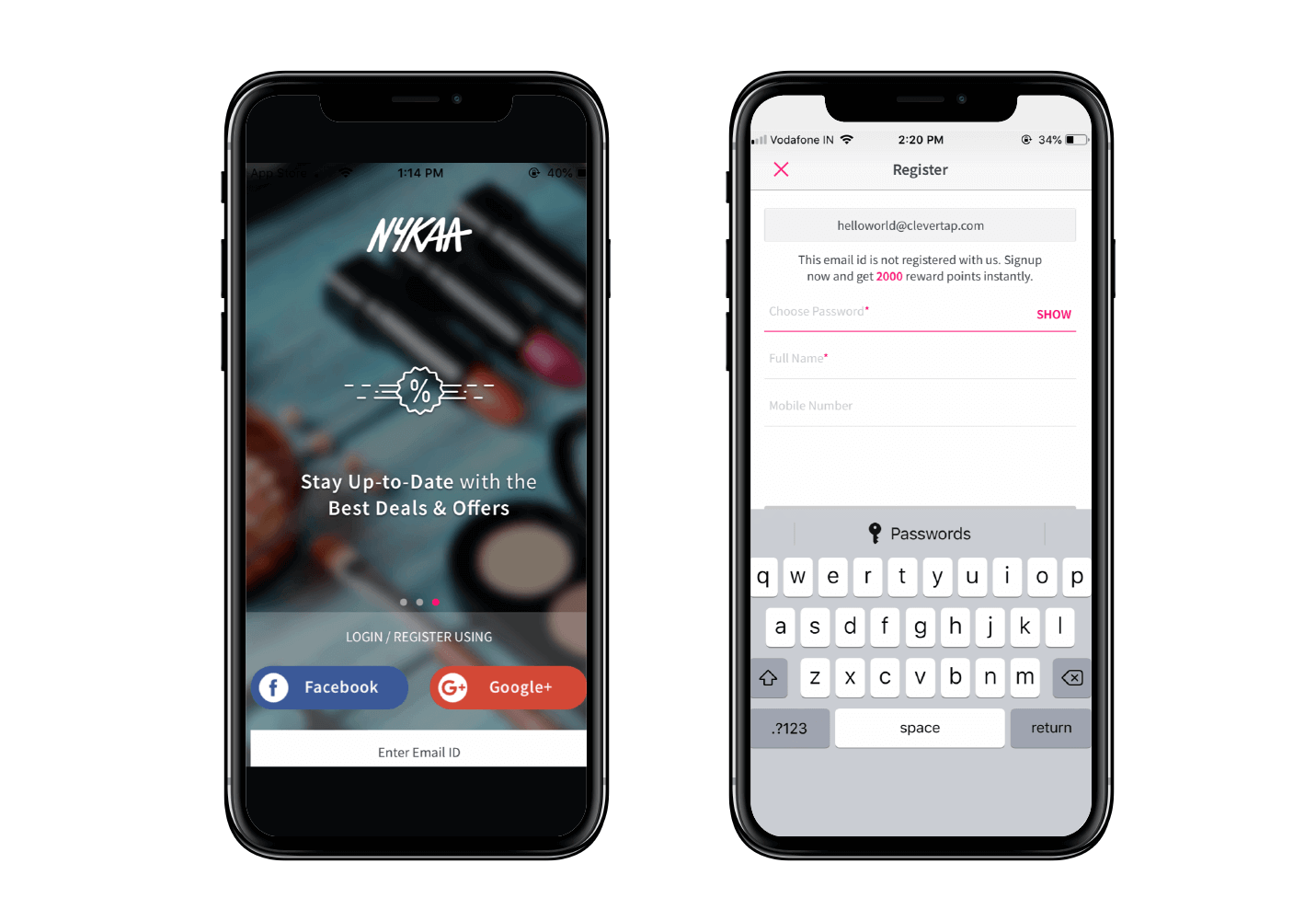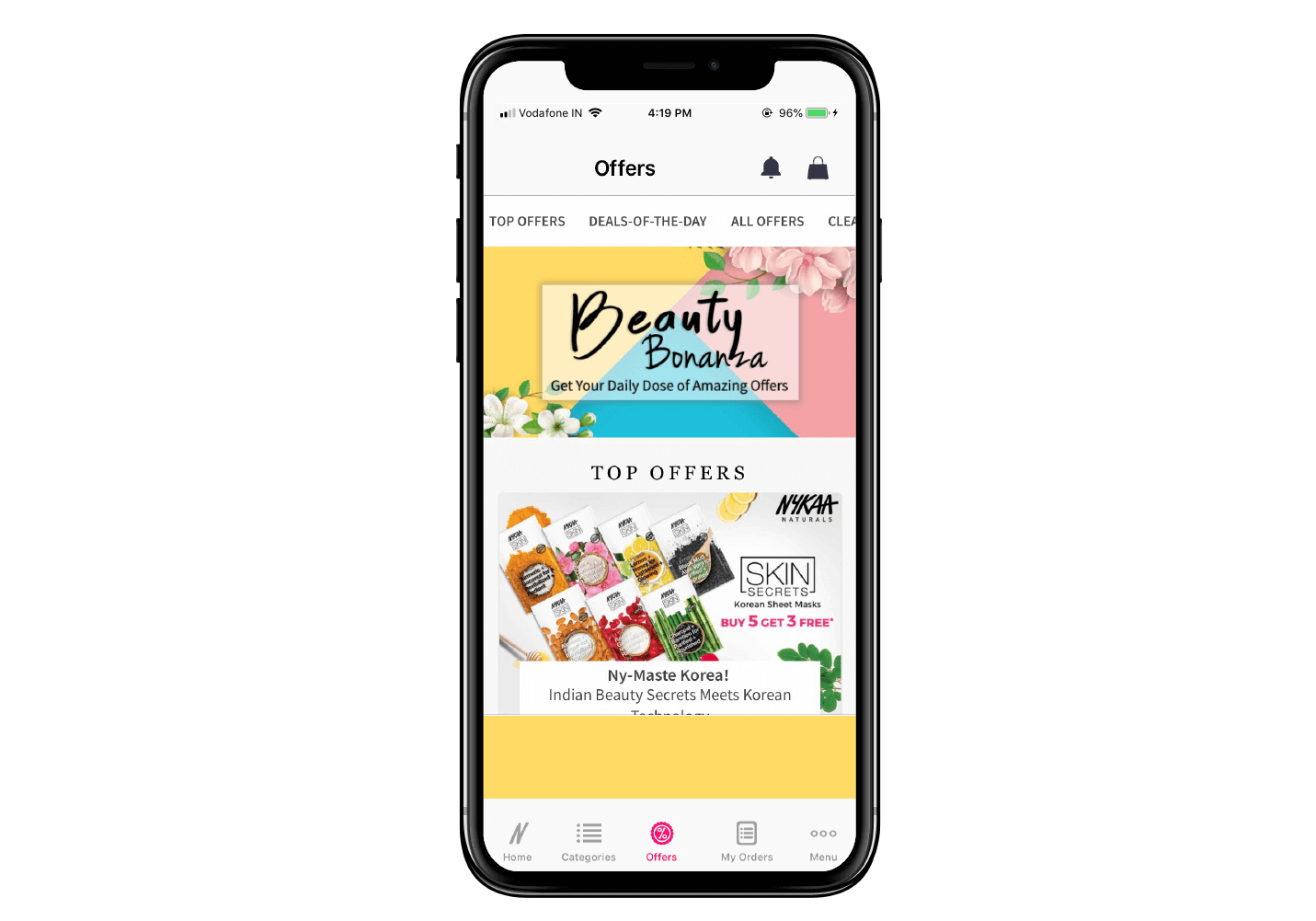In a popular article in 1995, Clifford Stoll – a celebrated author, astronomer, and teacher, lamented that there was no way a computer could replace salespeople (or do better business than your friendly neighborhood mall)1.
Fast forward to about 25 years later, ecommerce is all set to become a $4.5 Trillion industry2. In a recent survey by Fairsquare, 44% of millennials interviewed said they’d rather buy a car online than go to a dealership3! But there are still a few skeptics who believe that a salesperson cannot be replaced by a mobile or computer screen.
However, with tools that leverage the power of machine learning to identify shoppers’ interests, it’s not too hard to replicate the in-store experience online – whether that means conversing with them, making them comfortable enough to start buying on your app, nudging them to make that first purchase, or finally turning them into loyal visitors and advocates of your brand!
In our previous blog post, we discussed what it takes to successfully acquire new shoppers on your app. In this article, we’ll talk about the next step: User Onboarding. We’ll also be taking a closer look at how some of the leading ecommerce brands in the world are creating a phenomenal first time user experience (FTUX) to bridge that tricky gap between acquisition and the first conversion.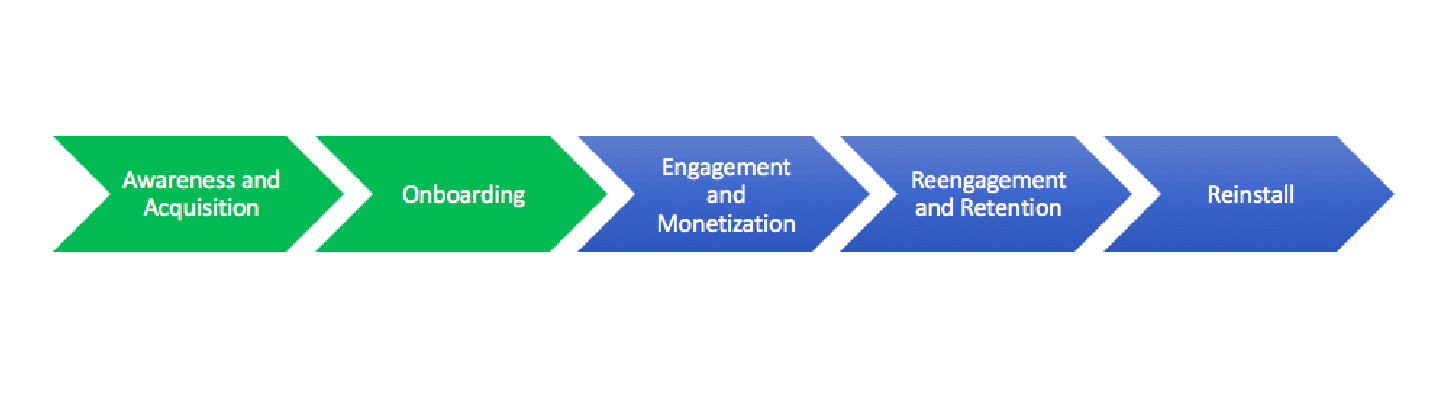
Tips to Successfully Onboard Ecommerce Shoppers
- Get User Buy-in with an Appealing Welcome Screen: Your welcome screen needs to convey your value proposition in as few words as possible. The key is to keep it short and simple. Try to strike a balance between communicating your unique selling point and creating anticipation so that users want to explore your app.
Here’s an example from Nykaa, a multi-brand beauty retailer selling cosmetic and wellness products. They do a great job of communicating the value for their shoppers – from the breadth of their product catalog, to the promise of delivering genuine products that are sourced directly from the brands to the deals on the site.
- Ask for Push Notification Opt-In: On average, push notifications have an 84% and 47% opt-in rate across Android and iOS respectively4.
Zappos does a great job with the welcome screen promising the shopper early access to upcoming sales and special offers if they enable notifications. It’s a great way to get buy-in from the user on the first launch. The best part is that this message focuses on the benefit to the shopper – not Zappos.
- Keep the Sign Up Process Simple: Let’s face it. We all hate signing up, because it tends to be a long, drawn-out process. This is the stage where most apps see a significant amount of drop-off in usage, losing up to 56% of shoppers5. However, this stage is essential and if executed well can make a huge difference in improving the activation and retention rates. Keep things simple, intuitive, and most importantly, short!
Nykaa keeps the sign up process simple, with the option of signing up through Gmail or Facebook. It simplifies things for first time users, and also makes life easy for shoppers using multiple devices as it’s one less password for them to remember. For users choosing to sign up with their email, the process is fairly straightforward, with just three fields in the sign up form.
- Provide Quick Tips to Help Users Get Started: Too much text during onboarding (or anywhere in an app, for that matter) can be a turn off, especially not everyone learns this way. Immersing users in an interactive app experience with cues that enable rather than hinder the user experience can help a user get started quicker.
Zappos provides a “quick tips” overlay as soon as a user signs in to explain each icon. The overlay is unobtrusive and essentially offers a complete walkthrough in one step. This goes well with their welcome screen, which claims they have your back.
- Shorten the Path to the First Conversion with Relevant Offers: A first time shopper on your app is likely to be price sensitive, looking for bargains and offers. Which is why it has to be easy to find relevant offers, deals, and discounts. A great way is by listing all the offers on a single page.
Nykaa’s offers page is updated daily to help shoppers explore newer brands, clearance sales, deals of the day, and more.
- Send Welcome Emails to Help Shoppers Onboard: It’s a known fact that welcome emails see open rates that are almost 3x the average email campaign — generally about 46%6.
A well crafted welcome email such as this one can be a valuable tool in converting a shopper into a buyer – giving them the opportunity to discover the different ways to use your app, from styling tips to new launches, category listings, latest offers, and more.
Event Strategy Based on Use Cases
Try out these tactics to improve your onboarding for different types of user segments.
User SegmentTacticsChannels
| Unregistered Users |
|
|
| Registered but not Activated Users |
|
|
| Registered and Activated Users |
|
|
Key Business Metrics and KPIs to Track Success
Now you have several key strategies for improving user onboarding. But how will you know if they’re working?
Track the following key metrics to gauge your success and continue improving with each successfully onboarded user.
| Metric | Measurement Formula |
|---|---|
Average App Load (Launch) Time) | The average time it takes for your app to launch or load on your user’s device |
Average Onboarding Time | The average time it takes a first-time user to complete the entire onboarding process on initial app launch |
Install to Registration Rate | The percentage of users that go on to register post app installation |
Average Cost Per User Registration | The average cost you incur in getting a user to install and register on your app |
Crash Rate | The percentage of app loads that result in crashing |
What’s Next?
Onboarding is the most important step in gaining a shopper’s trust, and getting them to make a purchase on your app. Think of your app onboarding experience as a substitute for that smooth salesman who puts you at ease, and makes sure you don’t go home empty handed.
The key is to continue experimenting – keep testing and improving, just like a sales pitch. Continuously incorporate user feedback to build an app that keeps shoppers coming back for more.
I will address the next critical stage of the app user lifecycle journey, Engagement and Monetization, in my next blog post. Until then, try these onboarding tactics to turn your shoppers into buyers!
Shivkumar M 
Head Product Launches, Adoption, & Evangelism.Expert in cross channel marketing strategies & platforms.
Free Customer Engagement Guides
Join our newsletter for actionable tips and proven strategies to grow your business and engage your customers.